Android: Phone News and Discussion Thread
#4803
Safety Car
^Lol. TSX Luster beat me to it.
Source: http://www.androidpolice.com/2012/02...core-handsets/
More info: http://www.ubuntu.com/devices/android
I think its a great idea as Motorola's Webtop was limited. This would bring full on Ubuntu when docking the phone. I'm actually considering flashing Ubuntu on my Transformer as a dual boot. Just actually waiting for the proper Ice Cream Sandwich before I do that as I have to do a full wipe.
Imagine carrying a full desktop computer in your pocket. We're not talking about that crippled Webtop crap from Motorola, either. We're talking about a real desktop OS built in to your smartphone. Canonical, the company behind Ubuntu, wants to make that happen. Soon.
Ubuntu for Android is something that we've only dreamed about up to this point - one device to rule them all, if you will. In your pocket, it's an Android-powered smartphone. Not just any smartphone, either - it's your smartphone. Pull it out and drop it in a docking station, though, and it becomes a full workstation powered by Ubuntu, complete with monitor and keyboard. Sounds incredible, right?
Canonical seems to have covered all the bases here, too; since the Android kernel is based on the Linux kernel, it's fully compatible with Ubuntu. This means that, thanks to some software tweaks built into Ubuntu for Android, you still have access to all of your phone's goodies, including SMS messages and phone calls.
What kind of horsepower would it take to run something like this, though? Honestly, not that much. In fact, most multi-core phones with at least 512MB of RAM, HDMI, and USB should be able to handle what Canonical is proposing.
At this point, Canonical is still calling out to manufacturers and carriers to hop on board so they can start integrating Ubuntu for Android into handsets, so it's hard to say when we'll actually see this in the consumer market. Canonical is, however, planning to demo Ubuntu for Android at next week's Mobile World Congress convention in Barcelona, so hopefully that will spark more interest.
For more information on Ubuntu for Android, go here. If this is something that you would like to see implemented in your favorite manufacturer's future offerings, make sure to let them know!
Ubuntu for Android is something that we've only dreamed about up to this point - one device to rule them all, if you will. In your pocket, it's an Android-powered smartphone. Not just any smartphone, either - it's your smartphone. Pull it out and drop it in a docking station, though, and it becomes a full workstation powered by Ubuntu, complete with monitor and keyboard. Sounds incredible, right?
Canonical seems to have covered all the bases here, too; since the Android kernel is based on the Linux kernel, it's fully compatible with Ubuntu. This means that, thanks to some software tweaks built into Ubuntu for Android, you still have access to all of your phone's goodies, including SMS messages and phone calls.
What kind of horsepower would it take to run something like this, though? Honestly, not that much. In fact, most multi-core phones with at least 512MB of RAM, HDMI, and USB should be able to handle what Canonical is proposing.
At this point, Canonical is still calling out to manufacturers and carriers to hop on board so they can start integrating Ubuntu for Android into handsets, so it's hard to say when we'll actually see this in the consumer market. Canonical is, however, planning to demo Ubuntu for Android at next week's Mobile World Congress convention in Barcelona, so hopefully that will spark more interest.
For more information on Ubuntu for Android, go here. If this is something that you would like to see implemented in your favorite manufacturer's future offerings, make sure to let them know!
More info: http://www.ubuntu.com/devices/android
I think its a great idea as Motorola's Webtop was limited. This would bring full on Ubuntu when docking the phone. I'm actually considering flashing Ubuntu on my Transformer as a dual boot. Just actually waiting for the proper Ice Cream Sandwich before I do that as I have to do a full wipe.
#4805
Safety Car
Lol. Yeah I was trying to post it earlier but I was on my phone then I got lazy. Ubuntu for Android makes sense considering they both use the same kernel already. Plus a good portion of Android devices can dual boot into Ubuntu with the majority of stuff already working. Now there's rumors floating around saying that Jelly Bean is gonna incorporate Motorola's Webtop feature into Android devices. Sounds pretty sweet to me and actually makes sense since Google acquired Motorola.
http://www.tgdaily.com/mobility-brie...g-to-webtop-os
The latest version of Google's operating system is reportedly going to play nice with Motorola's "WebTop" platform.
If you don't know what that is, perhaps you've heard of the Motorola Atrix phone. It allows users to dock the phone into a special laptop attachment, and the phone essentially becomes the motherboard for the laptop.
The phone-powered laptop uses a proprietary Motorola interface, which it has called WebTop, but it may opt to use the Jelly Bean interface for the future of these laptop-enabled smartphones.
We still don't know much about Jelly Bean, also known as Android 5.0, but it may be coming out sooner than expected, even though there have been problems with the Android 4.0 rollout process.
Both the Nexus S phone and the Transformer Prime tablet issued upgrades, only to have users complain that their device started freezing or crashing uncontrollably. As a result, manufacturers have become increasingly tepid about their ICS rollout plans.
Motorola announced this week that it would not be updating most of its devices until the second quarter of 2012. And now, Digitimes is reporting that according to overseas component suppliers, Android 5.0, known as Jelly Bean, is already making its way into discussions.
The site reports that Jelly Bean may make its debut in the second quarter of 2012 as well, completely overshadowing the Ice Cream Sandwich upgrade process.
Interestingly, though, Digitimes notes that Android 5.0 has its eye on tablets as well as potentially notebook and netbook computers. Google wants to make a splash in the market where both Microsoft and Apple are capturing a lot of attention with their respective operating system updates this year.
With a problematic Android 4.0 rollout, manufacturers are understandably uneasy about Android 5.0. We all knew Android was growing too big too fast, and it looks like the steam train has finally hit a roadblock.
If you don't know what that is, perhaps you've heard of the Motorola Atrix phone. It allows users to dock the phone into a special laptop attachment, and the phone essentially becomes the motherboard for the laptop.
The phone-powered laptop uses a proprietary Motorola interface, which it has called WebTop, but it may opt to use the Jelly Bean interface for the future of these laptop-enabled smartphones.
We still don't know much about Jelly Bean, also known as Android 5.0, but it may be coming out sooner than expected, even though there have been problems with the Android 4.0 rollout process.
Both the Nexus S phone and the Transformer Prime tablet issued upgrades, only to have users complain that their device started freezing or crashing uncontrollably. As a result, manufacturers have become increasingly tepid about their ICS rollout plans.
Motorola announced this week that it would not be updating most of its devices until the second quarter of 2012. And now, Digitimes is reporting that according to overseas component suppliers, Android 5.0, known as Jelly Bean, is already making its way into discussions.
The site reports that Jelly Bean may make its debut in the second quarter of 2012 as well, completely overshadowing the Ice Cream Sandwich upgrade process.
Interestingly, though, Digitimes notes that Android 5.0 has its eye on tablets as well as potentially notebook and netbook computers. Google wants to make a splash in the market where both Microsoft and Apple are capturing a lot of attention with their respective operating system updates this year.
With a problematic Android 4.0 rollout, manufacturers are understandably uneasy about Android 5.0. We all knew Android was growing too big too fast, and it looks like the steam train has finally hit a roadblock.
Last edited by CGFebTSX04; 02-22-2012 at 12:01 AM.
#4806
It's the Halladay season!
iTrader: (5)
Hoping one of you guys can help me. My Samsung Galaxy S2 Skyrocket has been stuck on the software update screen all morning. I did a search and found a fix but apparently it only works with the regular GS2.
Anyone know how I can recover the phone? Oh, and it's all stock, never been rooted.
Anyone know how I can recover the phone? Oh, and it's all stock, never been rooted.
#4807
It's the Halladay season!
iTrader: (5)
So I got it to the recovery screen, but there are only 2 option:
Volume UP to load a custom ROM
Volume DOWN to cancel
I tried to cancel thinking it would restart the phone. Nope, it just takes me back to the software update screen
Is my only option to install a custom ROM?
Volume UP to load a custom ROM
Volume DOWN to cancel
I tried to cancel thinking it would restart the phone. Nope, it just takes me back to the software update screen

Is my only option to install a custom ROM?
#4808
Safety Car
So I got it to the recovery screen, but there are only 2 option:
Volume UP to load a custom ROM
Volume DOWN to cancel
I tried to cancel thinking it would restart the phone. Nope, it just takes me back to the software update screen
Is my only option to install a custom ROM?
Volume UP to load a custom ROM
Volume DOWN to cancel
I tried to cancel thinking it would restart the phone. Nope, it just takes me back to the software update screen

Is my only option to install a custom ROM?
http://forum.xda-developers.com/show....php?t=1342348
Try to find a more recent one on XDA. The ODIN files are usually one .tar file and then you flash it in Download Mode. Or go to ATT and get it replaced. Tell them you were installing the latest update and it stopped working. They should cover that.
How to put phone into Download Mode:
To put your i727 Skyrocket phone in download mode. (This is typically done to flash back to stock if you bricked your phone or are getting excessive errors)
1 ) Turn your phone off. Power it off. Set your phone down.
2 ) Take your USB cable and plug it into the computer/laptop ONLY.
3 ) This requires both hands. Pick up your phone and hold down the volume up and down at the same time then plug in the USB to your phone with the other hand.
4 ) Keep holding the volume up and down buttons. The phone will vibrate, still hand and when you see Download mode. Let go.
1 ) Turn your phone off. Power it off. Set your phone down.
2 ) Take your USB cable and plug it into the computer/laptop ONLY.
3 ) This requires both hands. Pick up your phone and hold down the volume up and down at the same time then plug in the USB to your phone with the other hand.
4 ) Keep holding the volume up and down buttons. The phone will vibrate, still hand and when you see Download mode. Let go.
Finally, with video:
Last edited by CGFebTSX04; 02-22-2012 at 11:38 AM.
#4809
I drive a Subata.
iTrader: (1)
#4810
It's the Halladay season!
iTrader: (5)
Thanks a alot man. I did a ton of searching this morning and tried to wrap my head around this whole rooting/ROM thing. I found most of the info you posted. I'll have to try later when I get home. Apparently Samsung also provides a shitty USB cable with their phones 
This is a widespread problem, all the forums are filled with users who get stuck on the update install. AT&T has pulled the update, I believe.

This is a widespread problem, all the forums are filled with users who get stuck on the update install. AT&T has pulled the update, I believe.
#4811
Safety Car
Its all over Google. Just search for Biohazard APK. I'm not sure if this is considered warez if I post the link but if the mods deem it so just remove the link:
andropediaapps.blogspot.com/2012/02/resident-evil-4-biohazard-apk-full.html
Just download and then side load the app using a file explorer or ADB.
andropediaapps.blogspot.com/2012/02/resident-evil-4-biohazard-apk-full.html
Just download and then side load the app using a file explorer or ADB.
The following users liked this post:
JS + XES (02-22-2012)
#4812
Safety Car
Thanks a alot man. I did a ton of searching this morning and tried to wrap my head around this whole rooting/ROM thing. I found most of the info you posted. I'll have to try later when I get home. Apparently Samsung also provides a shitty USB cable with their phones 
This is a widespread problem, all the forums are filled with users who get stuck on the update install. AT&T has pulled the update, I believe.

This is a widespread problem, all the forums are filled with users who get stuck on the update install. AT&T has pulled the update, I believe.
#4813
Moderator Alumnus
Using ARHD 2.1.5 with Faux kernel, battery life has been OK so far. This is my first full charge cycle on this rom.
This is with only 20 mins of screen on time,


This is with only 20 mins of screen on time,



#4814
Safety Car
Using ARHD 2.1.5 with Faux kernel, battery life has been OK so far. This is my first full charge cycle on this rom.
This is with only 20 mins of screen on time,
https://picasaweb.google.com/lh/phot...eat=directlink
https://lh6.googleusercontent.com/-Y...2-16-40-19.png
This is with only 20 mins of screen on time,

https://picasaweb.google.com/lh/phot...eat=directlink
https://lh6.googleusercontent.com/-Y...2-16-40-19.png
Better Battery Stats:
forum.xda-developers.com/showthread.php?t=1179809
All else fails, try another kernel. Franco's kernel unfortunately only works on 4.0.3 and above. I've used Fugu Kernel as well but Francos still has all of them beat in the smoothness department.
#4815
Safety Car
Just to clarify what I mean about it sloping too fast. If your phone is idling as it should, you should see periods of flat lines on your graph. Yours has none meaning its not idling. I recommend you download CPU Spy and see if your phone ever goes to Deep Sleep. If it doesn't then its either due to your kernel, ROM, an app or a combination of all three. Better Battery Stats will help you narrow it down with the Wakelocks.
CPU Spy:
https://market.android.com/details?i...=search_result
CPU Spy:
https://market.android.com/details?i...=search_result
#4816
Moderator Alumnus
Just to clarify what I mean about it sloping too fast. If your phone is idling as it should, you should see periods of flat lines on your graph. Yours has none meaning its not idling. I recommend you download CPU Spy and see if your phone ever goes to Deep Sleep. If it doesn't then its either due to your kernel, ROM, an app or a combination of all three. Better Battery Stats will help you narrow it down with the Wakelocks.
CPU Spy:
https://market.android.com/details?i...=search_result
CPU Spy:
https://market.android.com/details?i...=search_result

Last edited by FiftyFive; 02-22-2012 at 04:17 PM.
#4819
It's the Halladay season!
iTrader: (5)
Yeah just follow the steps in the YouTube videos which are the same exact as the XDA post. Didn't know the USB cables sucked. Luckily, they're pretty cheap to replace. I know my laptop has a hard time keeping connection to my phone but that's mainly my laptop's faulty USB connectors as I don't have issues when using my desktop. As long as you're able to get into the recovery and/or download mode you have nothing to worry about. If you don't want to stay stock, now would be a good time to flash a custom ROM using ODIN. Not all ROMs use ODIN though as most devs prefer CWM as ODIN is only used in Samsung phones.
 I think it may have gotten worse. I'll browse XDA and update if I get it resolved.
I think it may have gotten worse. I'll browse XDA and update if I get it resolved.Question though, my phone was never rooted. Can I even flash a ROM onto it now? I have no access to it to be able to root it.
Any recommended ROMs? I'm a pretty basic user. I liked the stock interface, just wished the battery lasted longer.
#4820
Moderator Alumnus
Yeah, I found that out the hard way. It lost connection during the recovery... I think it may have gotten worse. I'll browse XDA and update if I get it resolved.
I think it may have gotten worse. I'll browse XDA and update if I get it resolved.
Question though, my phone was never rooted. Can I even flash a ROM onto it now? I have no access to it to be able to root it.
Any recommended ROMs? I'm a pretty basic user. I liked the stock interface, just wished the battery lasted longer.
 I think it may have gotten worse. I'll browse XDA and update if I get it resolved.
I think it may have gotten worse. I'll browse XDA and update if I get it resolved.Question though, my phone was never rooted. Can I even flash a ROM onto it now? I have no access to it to be able to root it.
Any recommended ROMs? I'm a pretty basic user. I liked the stock interface, just wished the battery lasted longer.
It's better than stock, I'm running it but I just have a wakelock issue elsewhere.
#4821
It's the Halladay season!
iTrader: (5)
From what I've read, the AT&T update that cause all this was a filler update until they released ICS update some time in March.
#4822
Whats up with RDX owners?
iTrader: (9)
FiftyFive - What apps do you have syncing?
#4823
Safety Car
Yeah, I found that out the hard way. It lost connection during the recovery... I think it may have gotten worse. I'll browse XDA and update if I get it resolved.
I think it may have gotten worse. I'll browse XDA and update if I get it resolved.
Question though, my phone was never rooted. Can I even flash a ROM onto it now? I have no access to it to be able to root it.
Any recommended ROMs? I'm a pretty basic user. I liked the stock interface, just wished the battery lasted longer.
 I think it may have gotten worse. I'll browse XDA and update if I get it resolved.
I think it may have gotten worse. I'll browse XDA and update if I get it resolved.Question though, my phone was never rooted. Can I even flash a ROM onto it now? I have no access to it to be able to root it.
Any recommended ROMs? I'm a pretty basic user. I liked the stock interface, just wished the battery lasted longer.
As far as recommended ROMs, I'm not familiar with what's out there for the S2 SkyRocket. Just go through the first page of each thread and compare the features. Personally, I find TouchWiz to be okay but still prefer Vanilla Android. I understand that the dual core processors have made it snappy and the features provided by TouchWiz aren't currently found in Vanilla ROMs such as the swipe to text/call features and the widgets. So really, it comes down to what you want in your phone. I tend to flash different ROMs on my phones to test different ROMs before I settle on one I like. Then when I get an itch to flash I usually flash something else. lol. Once you get the hang of it, it becomes addicting trying out new ROMS, Kernels, Modems, etc. For now, I suggest getting back to stock until you understand how ODIN and CWM works.
#4824
I drive a Subata.
iTrader: (1)
I think my question was lost in the mix, any of you guys know the expected release date on Galaxy Note via Verizon?
#4825
Moderator Alumnus
This could be the reason why then. Your phone is constantly trying to get signal and is draining battery. Maybe its time to invest in a signal booster? The Verizon versions are much better than all the other Microcells out there. Wifi Wakelock is normal cause you have WiFi set to stay on even when the display turns off so that shouldn't be a concern. WiFi also uses less power normally.
wlan wake lock process time is the same as uptime so its always on. But if its the low signal thats keeping my phone from deep sleep i'll look into a signal booster.
#4826
Whats up with RDX owners?
iTrader: (9)
#4827
Safety Car
EDIT: Just saw your CPU Spy Graph. Yeah definitely something wrong. Your phone is not going into Deep Sleep which is why your graph slope is steep. You'll have to do process of elimination here. Put the phone in Airplane mode and leave WiFi On and then observe CPU Spy Deep Sleep. It doesn't have to be long. Just long enough to see that Deep Sleep in fact does work. Conversely, turn off WiFi and and turn off Airplane Mode then check CPU Spy Deep Sleep. If both show the same result of no Deep Sleep, then time to install each app one by one and test with CPU Spy unti you find the culprit. Also, when you flashed 4.0.2 with Faux kernel did you do a Full Wipe? If you didn't then that's probably the reason. (Did you apply Faux Kernel to stock ROM? If you did then ignore the full wipe comment although I have a feeling you'll have to go that way to figure out why its not sleeping and start from scratch installing each app one by one.)
Last edited by CGFebTSX04; 02-22-2012 at 06:00 PM.
The following users liked this post:
FiftyFive (02-22-2012)
#4828
Safety Car
One other suggestion is to flash the stock kernel and see if it goes to Deep Sleep. Usually a few minutes after boot up you'll already know if Deep Sleep is working or not.
Faux has a reset kernel. I suggest you use it and observe Deep Sleep in the stock kernel. If its working there, then try flashing the Faux kernel again. Check Deep Sleep again. Might've been a bad flash. Make sure you're on the latest Faux kernel as well. 0.10 specifically states that it gets rid of all idling issues.
Faux has a reset kernel. I suggest you use it and observe Deep Sleep in the stock kernel. If its working there, then try flashing the Faux kernel again. Check Deep Sleep again. Might've been a bad flash. Make sure you're on the latest Faux kernel as well. 0.10 specifically states that it gets rid of all idling issues.
Last edited by CGFebTSX04; 02-22-2012 at 06:15 PM.
#4829
It's the Halladay season!
iTrader: (5)
ODIN is a low level flashing program. It doesn't matter what stage your phone is at, rooted or nonrooted as it doesn't even boot to that level. As long as you can get to Download Mode and the computer recognizes your phone while in Download Mode, you can flash anything with ODIN which is another reason I like it. You can manipulate the ROM, kernel, modem, partitions all individually if you so choose.
As far as recommended ROMs, I'm not familiar with what's out there for the S2 SkyRocket. Just go through the first page of each thread and compare the features. Personally, I find TouchWiz to be okay but still prefer Vanilla Android. I understand that the dual core processors have made it snappy and the features provided by TouchWiz aren't currently found in Vanilla ROMs such as the swipe to text/call features and the widgets. So really, it comes down to what you want in your phone. I tend to flash different ROMs on my phones to test different ROMs before I settle on one I like. Then when I get an itch to flash I usually flash something else. lol. Once you get the hang of it, it becomes addicting trying out new ROMS, Kernels, Modems, etc. For now, I suggest getting back to stock until you understand how ODIN and CWM works.
As far as recommended ROMs, I'm not familiar with what's out there for the S2 SkyRocket. Just go through the first page of each thread and compare the features. Personally, I find TouchWiz to be okay but still prefer Vanilla Android. I understand that the dual core processors have made it snappy and the features provided by TouchWiz aren't currently found in Vanilla ROMs such as the swipe to text/call features and the widgets. So really, it comes down to what you want in your phone. I tend to flash different ROMs on my phones to test different ROMs before I settle on one I like. Then when I get an itch to flash I usually flash something else. lol. Once you get the hang of it, it becomes addicting trying out new ROMS, Kernels, Modems, etc. For now, I suggest getting back to stock until you understand how ODIN and CWM works.

#4830
Moderator Alumnus
One other suggestion is to flash the stock kernel and see if it goes to Deep Sleep. Usually a few minutes after boot up you'll already know if Deep Sleep is working or not.
Faux has a reset kernel. I suggest you use it and observe Deep Sleep in the stock kernel. If its working there, then try flashing the Faux kernel again. Check Deep Sleep again. Might've been a bad flash. Make sure you're on the latest Faux kernel as well. 0.10 specifically states that it gets rid of all idling issues.
Faux has a reset kernel. I suggest you use it and observe Deep Sleep in the stock kernel. If its working there, then try flashing the Faux kernel again. Check Deep Sleep again. Might've been a bad flash. Make sure you're on the latest Faux kernel as well. 0.10 specifically states that it gets rid of all idling issues.
#4831
Safety Car
For future references, as long as the phone can boot either to recovery or download mode you're not bricked. Bricked means it won't even turn on. In some cases a USB jig can fix that but not always. If you're gonna be playing with custom ROMs, I suggest you invest in a USB jig just in case. It saved me once when I couldn't turn on my device and they're pretty cheap. Just search XDA for details.
#4832
Moderator Alumnus
So I tested a few scenarios and narrowed it down to Wifi.
Wifi ON, Airplane mode ON = 350mHz
Wifi OFF, Airplane mode OFF (CDMA Only) = Deep Sleep
Wifi OFF, Airplane mode OFF (CDMA +LTE) = Deep Sleep
Now what? lol
Wifi ON, Airplane mode ON = 350mHz
Wifi OFF, Airplane mode OFF (CDMA Only) = Deep Sleep
Wifi OFF, Airplane mode OFF (CDMA +LTE) = Deep Sleep
Now what? lol
Last edited by FiftyFive; 02-22-2012 at 11:03 PM.
#4833
Safety Car
Your WiFi is killing your battery. Only option is to try a new kernel. Sometimes a new modem may help but its most likely the kernel.
#4834
Suzuka Master
damn a lot has happened here recently...
gonna be upgrading to the cm9 v3.0 now.
I need to get the new CWM for the touch responses with my power button gone :/
gonna be upgrading to the cm9 v3.0 now.
I need to get the new CWM for the touch responses with my power button gone :/
#4835
Whats up with RDX owners?
iTrader: (9)

Ive had great success with TWRP 2.0 btw.
#4836
Suzuka Master
I'm gonna try out stock CM9 kernel before I try out matr1x 17.0
#4837
Team Owner
iTrader: (15)
Just bought this yesterday. The Verizon store hooked me up
http://www.verizonwireless.com/b2c/s...essoryId=47872
I went in there for a home charger since my OEM one blew. They gave me this plus a home charger for the phone for 25 bucks.
I'm lovin this thing so far!
http://www.verizonwireless.com/b2c/s...essoryId=47872
I went in there for a home charger since my OEM one blew. They gave me this plus a home charger for the phone for 25 bucks.
I'm lovin this thing so far!
#4838
Moderator Alumnus
Thanks guys
http://forum.xda-developers.com/show....php?t=1414364
edit: Still not getting deep sleep with Wifi on and a new kernel

Last edited by FiftyFive; 02-23-2012 at 10:55 AM.
#4839
Sanest Florida Man
Yo that new Qualcomm S4 (Krait) chip is off the hizzle!
I've left some stuff out so check here if you want to see more
http://www.anandtech.com/show/5559/q...5-benchmarks/1
The super short recap is this: Krait is the name of Qualcomm's new out of order ARMv7-A compatible CPU architecture (previous generations of Snapdragon used Scorpion) which is designed for TSMC's 28nm process. Inside MSM8960 are two Krait cores running at up to 1.5 GHz, Adreno 225 graphics, improved ISP and Qualcomm's new baseband with support for nearly every air interface out there.
Even if you're not comparing to Qualcomm's previous architecture, Krait maintains the same low level advantage over any other ARM Cortex A9 based design (NVIDIA Tegra 2/3, TI OMAP 4, Apple A5). Clock speeds are up with only a small increase in pipeline depth. The combination of these two factors alone should result in significant performance improvements for even single threaded applications. If you want to abstract by one more level: Krait will be faster regardless of application, regardless of usage model. You're looking at a generational gap in architecture here, not simply a clock bump.
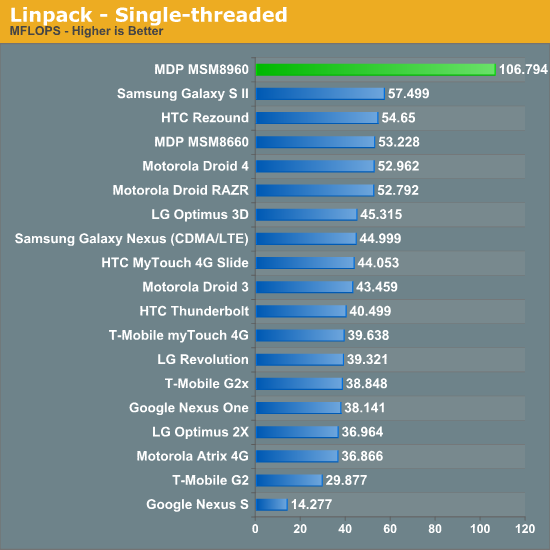
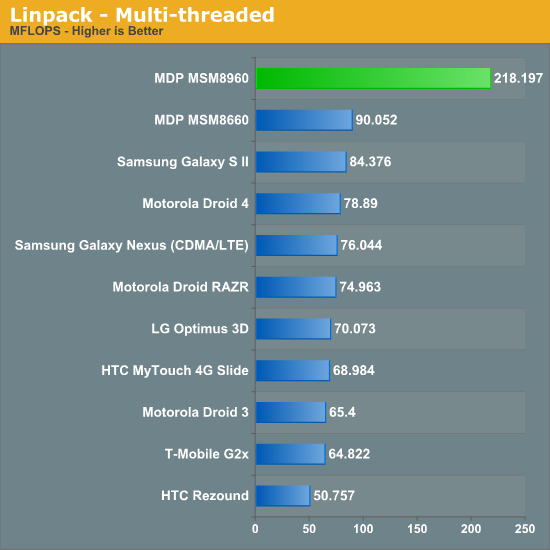
Occasionally we'll see performance numbers that just make us laugh at their absurdity. Krait's Linpack performance is no exception. The performance advantage here is insane. The MSM8960 is able to deliver more than twice the performance of any currently shipping SoC. The gains are likely due in no small part to improvements in Krait's cache/memory controller. Krait can also issue multi-issue FP instructions, A9 class architectures can apparenty only dual-issue integer instructions.
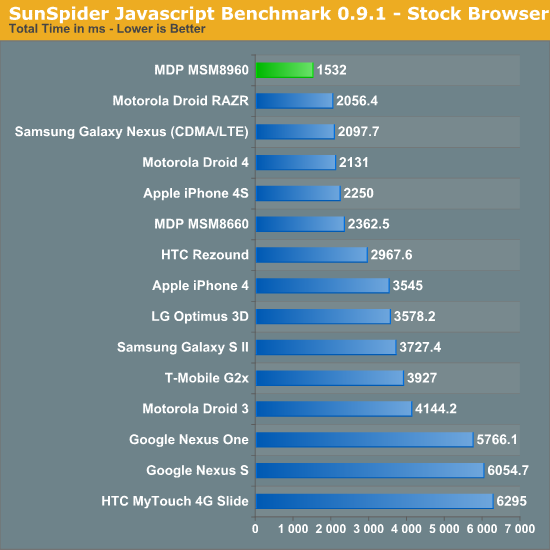

Krait and the MSM8960 are 20 - 35% faster than the dual-core Cortex A9s used in Samsung's Galaxy Nexus.
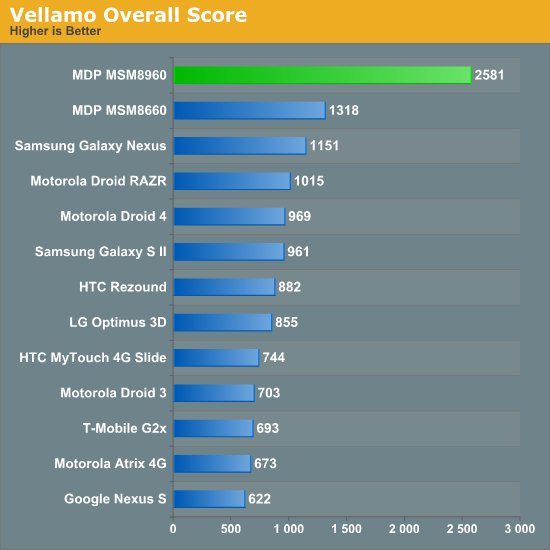
On the CPU centric tests Basemark OS is showing anywhere from a 20% - 80% increase in performance over the 1.5 GHz APQ8060 based HTC Rezound. IO performance is also tangibly improved although that could be a function of NAND performance rather than the SoC specifically.
These results as a whole simply quantify what we've felt during our use of the MSM8960 MDP: this is the absolute smoothest we've ever seen Ice Cream Sandwich run.
The MSM8960 is an unusual member of the Krait family in that it doesn't use an Adreno 3xx GPU. In order to get the SoC out quickly, Qualcomm paired the two Krait cores in the 8960 with a tried and true GPU design: the Adreno 225. Adreno 225 itself hasn't been used in any prior Qualcomm SoC, but it is very closely related to the Adreno 220 used in the Snapdragon S3 that we've seen in a number of recent handsets.
Compared to Adreno 220, 225 primarily adds support for Direct3D 9_3 (which includes features like multiple render targets). The resulting impact on die area is around 5% and required several months of work on Qualcomm's part.
From a compute standpoint however, Adreno 225 looks identical to Adreno 220. The big difference is thanks to the 8690's 28nm manufacturing process, Adreno 225 can now run at up to 400MHz compared to 266MHz in Adreno 220 designs. A 50% increase in GPU clock frequency combined with a doubling in memory bandwidth compared to Snapdragon S3 gives the Adreno 225 a sizable advantage over its predecessor.

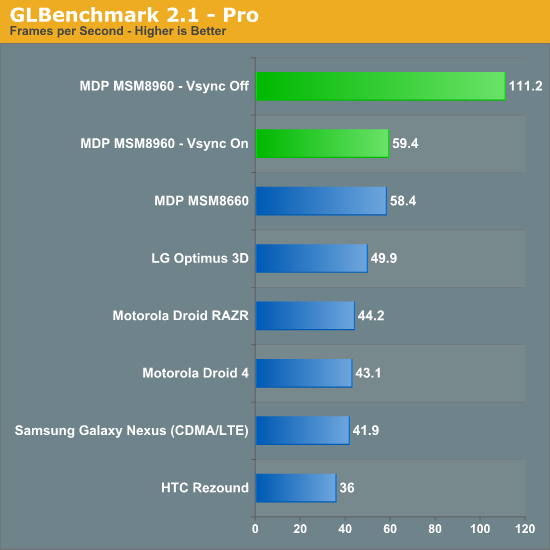
It goes without saying that MSM8960 is a hugely important SoC release for Qualcomm. It's the first release with Qualcomm's new Krait CPU architecture, an entirely new cellular baseband with support for nearly every air interface, and is manufactured on TSMC's 28nm process. It says something that we're able to hold 28nm TSMC silicon in our hands in the form of the MDP, and it's only a matter of time before we start seeing Krait show up in devices in 2012.
We've gone over basically all of the benchmarks available to us on Android right now, and yet subjective performance impressions are still valuable. The MDP8960 is the absolute fastest we've seen Ice Cream Sandwich thus far - the UI is absolutely butter smooth everywhere, and web browsing in either Chrome or the stock Android Browser is also the smoothest we've seen it. There's no stutter bringing up the application switcher, or taking screenshots, two places that 4.0.3 still drops frames on the Galaxy Nexus.
Krait offers another generational leap in mobile SoC performance. The range of impact depends entirely on the workload but it's safe to say that it's noticeable. The GPU side of the equation has been improved tremendously as well, although that's mostly a function of 28nm enabling a very high clock speed for Qualcomm's Adreno 225. We are eager to see what the Adreno 3xx GPUs that will pair up with future Krait SoCs can do.
The big unknowns today are power consumption and the performance of shipping devices. While we were able to provide power numbers using Qualcomm's handy Trepn tool, we couldn't produce a reference point on older silicon. The move to 28nm and a second generation of cellular basebands has generally been heralded as being the answer to our battery life issues, particularly with LTE. It remains to be seen just how much of an improvement we'll see there. Knowing how much power MSM8960's cellular architecture uses is especially relevant when you consider that MDM9615 includes the exact same modem as MSM8960.
These initial results look extremely promising, however. Krait based devices should begin shipping sometime next quarter, the wait is almost over.
Even if you're not comparing to Qualcomm's previous architecture, Krait maintains the same low level advantage over any other ARM Cortex A9 based design (NVIDIA Tegra 2/3, TI OMAP 4, Apple A5). Clock speeds are up with only a small increase in pipeline depth. The combination of these two factors alone should result in significant performance improvements for even single threaded applications. If you want to abstract by one more level: Krait will be faster regardless of application, regardless of usage model. You're looking at a generational gap in architecture here, not simply a clock bump.
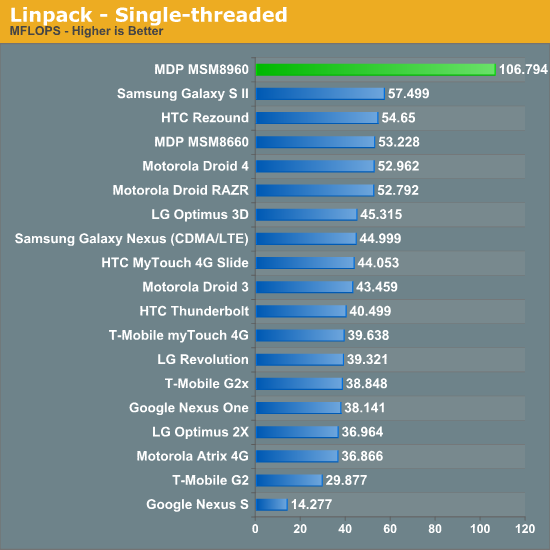
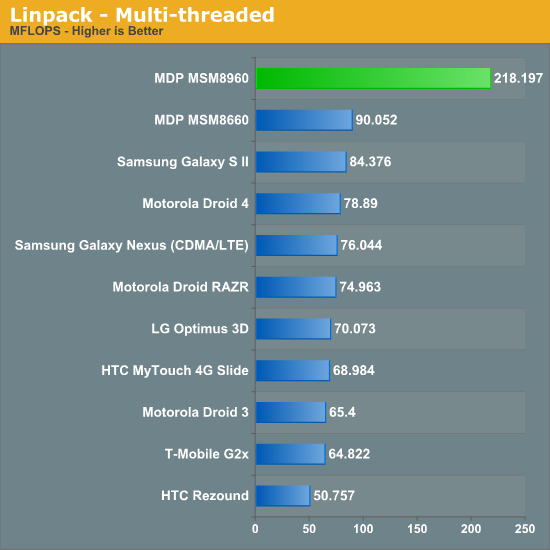
Occasionally we'll see performance numbers that just make us laugh at their absurdity. Krait's Linpack performance is no exception. The performance advantage here is insane. The MSM8960 is able to deliver more than twice the performance of any currently shipping SoC. The gains are likely due in no small part to improvements in Krait's cache/memory controller. Krait can also issue multi-issue FP instructions, A9 class architectures can apparenty only dual-issue integer instructions.
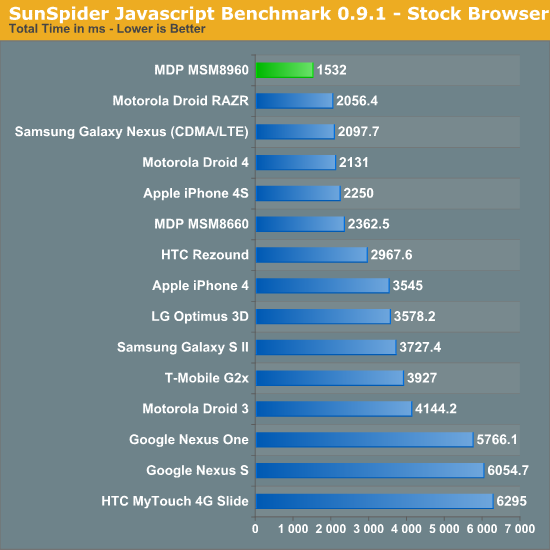

Krait and the MSM8960 are 20 - 35% faster than the dual-core Cortex A9s used in Samsung's Galaxy Nexus.
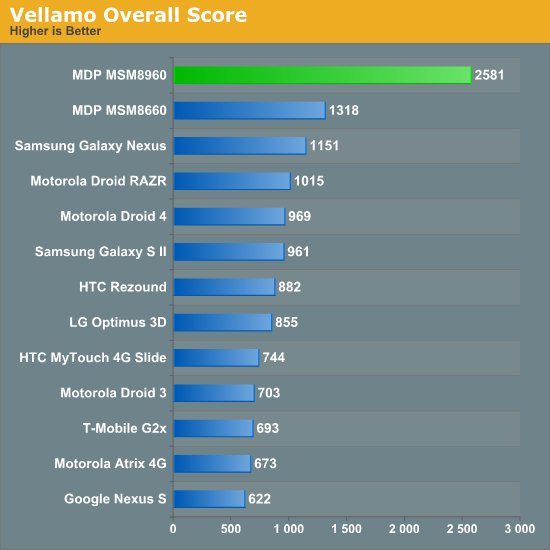
On the CPU centric tests Basemark OS is showing anywhere from a 20% - 80% increase in performance over the 1.5 GHz APQ8060 based HTC Rezound. IO performance is also tangibly improved although that could be a function of NAND performance rather than the SoC specifically.
These results as a whole simply quantify what we've felt during our use of the MSM8960 MDP: this is the absolute smoothest we've ever seen Ice Cream Sandwich run.
The MSM8960 is an unusual member of the Krait family in that it doesn't use an Adreno 3xx GPU. In order to get the SoC out quickly, Qualcomm paired the two Krait cores in the 8960 with a tried and true GPU design: the Adreno 225. Adreno 225 itself hasn't been used in any prior Qualcomm SoC, but it is very closely related to the Adreno 220 used in the Snapdragon S3 that we've seen in a number of recent handsets.
Compared to Adreno 220, 225 primarily adds support for Direct3D 9_3 (which includes features like multiple render targets). The resulting impact on die area is around 5% and required several months of work on Qualcomm's part.
From a compute standpoint however, Adreno 225 looks identical to Adreno 220. The big difference is thanks to the 8690's 28nm manufacturing process, Adreno 225 can now run at up to 400MHz compared to 266MHz in Adreno 220 designs. A 50% increase in GPU clock frequency combined with a doubling in memory bandwidth compared to Snapdragon S3 gives the Adreno 225 a sizable advantage over its predecessor.

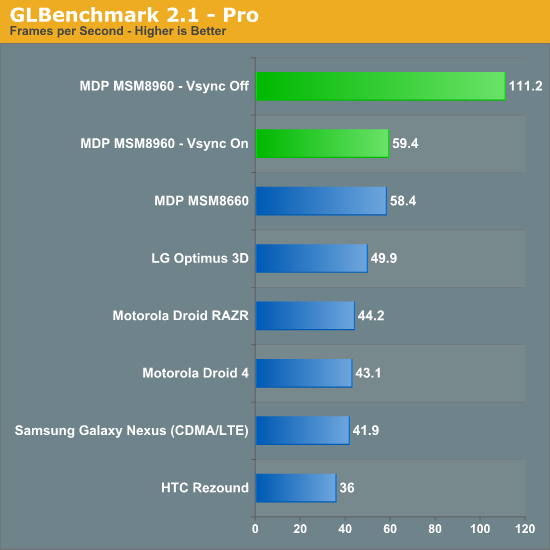
It goes without saying that MSM8960 is a hugely important SoC release for Qualcomm. It's the first release with Qualcomm's new Krait CPU architecture, an entirely new cellular baseband with support for nearly every air interface, and is manufactured on TSMC's 28nm process. It says something that we're able to hold 28nm TSMC silicon in our hands in the form of the MDP, and it's only a matter of time before we start seeing Krait show up in devices in 2012.
We've gone over basically all of the benchmarks available to us on Android right now, and yet subjective performance impressions are still valuable. The MDP8960 is the absolute fastest we've seen Ice Cream Sandwich thus far - the UI is absolutely butter smooth everywhere, and web browsing in either Chrome or the stock Android Browser is also the smoothest we've seen it. There's no stutter bringing up the application switcher, or taking screenshots, two places that 4.0.3 still drops frames on the Galaxy Nexus.
Krait offers another generational leap in mobile SoC performance. The range of impact depends entirely on the workload but it's safe to say that it's noticeable. The GPU side of the equation has been improved tremendously as well, although that's mostly a function of 28nm enabling a very high clock speed for Qualcomm's Adreno 225. We are eager to see what the Adreno 3xx GPUs that will pair up with future Krait SoCs can do.
The big unknowns today are power consumption and the performance of shipping devices. While we were able to provide power numbers using Qualcomm's handy Trepn tool, we couldn't produce a reference point on older silicon. The move to 28nm and a second generation of cellular basebands has generally been heralded as being the answer to our battery life issues, particularly with LTE. It remains to be seen just how much of an improvement we'll see there. Knowing how much power MSM8960's cellular architecture uses is especially relevant when you consider that MDM9615 includes the exact same modem as MSM8960.
These initial results look extremely promising, however. Krait based devices should begin shipping sometime next quarter, the wait is almost over.
http://www.anandtech.com/show/5559/q...5-benchmarks/1
#4840
Whats up with RDX owners?
iTrader: (9)
MFLOPS always makes me giggle.








 Its on ATT at the moment, from what I saw, it would be on Verizon "soon after" in the first half of the year.
Its on ATT at the moment, from what I saw, it would be on Verizon "soon after" in the first half of the year.