Android: Phone News and Discussion Thread
#1201
Drifting
#1204
My Garage
#1206
I went back to xda... and I found some good instructions... will try this weekend when the kids dont have the primary laptops tied up with school work... I am using a netbook right now, but I dont think it can handle doing a root... and youre correct, it doesnt take long, but you have to be precise!
#1207
Safety Car
I went back to xda... and I found some good instructions... will try this weekend when the kids dont have the primary laptops tied up with school work... I am using a netbook right now, but I dont think it can handle doing a root... and youre correct, it doesnt take long, but you have to be precise!
http://www.youtube.com/watch?v=GsoVzMadiQE
Most roots nowadays are plug and click unlike back in the day. Once you're rooted bricking shouldn't be a concern. Just make sure to back up everything important from the phone just in case.
#1208
Drifting
CGFEB, is doing the one click root enough to flash roms/kernels? Or do you have to do the permanent root for that? I found instructions to do the one click root on a Mac for my Epic but I can't find how to do a permanent one.
Can you flash Clockworkrecovery on the phone or do you have to do it while it's hooked up to the computer? I've been reading up on rooting a lot but I'm still kind of intimidated, especially since mostly everything is written for PC.
Can you flash Clockworkrecovery on the phone or do you have to do it while it's hooked up to the computer? I've been reading up on rooting a lot but I'm still kind of intimidated, especially since mostly everything is written for PC.
#1211
Drifting
ARG! This is really frustrating. I've been trying to root using this way
http://forum.xda-developers.com/showthread.php?t=777616
I have the SDK folder set up right, all the downloads in the tools folder, I figured out how to navigate to the right folder and into tools. When I go and adb push
that works but when I go to push the rest of the files it tells me I can't because "permission denied". Wtf am I doing wrong?
edit: I have to do it the hard way because I'm on Mac
http://forum.xda-developers.com/showthread.php?t=777616
I have the SDK folder set up right, all the downloads in the tools folder, I figured out how to navigate to the right folder and into tools. When I go and adb push
./adb push rageagainstthecage-arm5.bin /data/local/tmp/rageagainstthecage-arm5.bin
edit: I have to do it the hard way because I'm on Mac
Last edited by zguy95135; 11-04-2010 at 03:28 PM.
#1212
Drifting
in this thread
http://forum.ppcgeeks.com/sprint-epi...g-epic-4g.html
How do I run the exploit? What does he mean by
?
Is chmod +x run_mac.sh a command I run in the terminal? Because there's no file with that name in the exploit zip
http://forum.ppcgeeks.com/sprint-epi...g-epic-4g.html
How do I run the exploit? What does he mean by
3. extract and run run.bat
*Linux users chmod +x run.sh and run it, mac users chmod +x run_mac.sh and run it.*
*Linux users chmod +x run.sh and run it, mac users chmod +x run_mac.sh and run it.*
Is chmod +x run_mac.sh a command I run in the terminal? Because there's no file with that name in the exploit zip
#1213
Safety Car
ARG! This is really frustrating. I've been trying to root using this way
http://forum.xda-developers.com/showthread.php?t=777616
I have the SDK folder set up right, all the downloads in the tools folder, I figured out how to navigate to the right folder and into tools. When I go and adb push that works but when I go to push the rest of the files it tells me I can't because "permission denied". Wtf am I doing wrong?
edit: I have to do it the hard way because I'm on Mac
http://forum.xda-developers.com/showthread.php?t=777616
I have the SDK folder set up right, all the downloads in the tools folder, I figured out how to navigate to the right folder and into tools. When I go and adb push that works but when I go to push the rest of the files it tells me I can't because "permission denied". Wtf am I doing wrong?
edit: I have to do it the hard way because I'm on Mac
1. Push the temp root exploit into the data/local/tmp/ folder
2. You run the temp root exploit to give you temp root
3. Push the rest of the files
4. Change all their permissions
5. You get permanent root via a script that runs every time you start the phone.
Here's a better instruction on how to do the permanent root:
http://forum.xda-developers.com/show...51&postcount=1
please see this link http://forum.sdx-developers.com/epic...-exploit-test/
if your having trouble: use my instructons
1. copy & run the exploit
adb push c:\downloads\rageagainstthecage-arm5.bin /data/local/tmp/rageagainstthecage-arm5.bin
adb shell
chmod 755 /data/local/tmp/rageagainstthecage-arm5.bin
cd /data/local/tmp
./rageagainstthecage-arm5.bin
2. make it RW and move files
adb shell mount -t rfs -o remount,rw /dev/block/stl9 /system
adb push c:\downloads\joeykrim-root.sh /system/bin/joeykrim-root.sh
adb push c:\downloads\jk-su /system/bin/jk-su
adb shell mv /system/bin/playlogo /system/bin/playlogo-orig
adb push c:\downloads\playlogo /system/bin/playlogo
3. set permission
adb shell chmod 755 /system/bin/joeykrim-root.sh
adb shell chmod 755 /system/bin/playlogo
if your having trouble: use my instructons
1. copy & run the exploit
adb push c:\downloads\rageagainstthecage-arm5.bin /data/local/tmp/rageagainstthecage-arm5.bin
adb shell
chmod 755 /data/local/tmp/rageagainstthecage-arm5.bin
cd /data/local/tmp
./rageagainstthecage-arm5.bin
2. make it RW and move files
adb shell mount -t rfs -o remount,rw /dev/block/stl9 /system
adb push c:\downloads\joeykrim-root.sh /system/bin/joeykrim-root.sh
adb push c:\downloads\jk-su /system/bin/jk-su
adb shell mv /system/bin/playlogo /system/bin/playlogo-orig
adb push c:\downloads\playlogo /system/bin/playlogo
3. set permission
adb shell chmod 755 /system/bin/joeykrim-root.sh
adb shell chmod 755 /system/bin/playlogo
The link you're following is skipping the run temp root exploit part that's why you're getting permission denied. The steps above should work. It also assumes you put the files in C:\Downloads folder.
Last edited by CGFebTSX04; 11-04-2010 at 04:21 PM.
#1214
Safety Car
Oh you will also probably lose your startup animation doing this method since its overwriting the playlogo file which is needed to display the startup animation. Just in case you freak out...
#1215
Drifting
Okay, I've been able to run the exploit (after ./rageagainstthecage-arm5.bin ) where it asks for a donation. It say's it will restart the adb shell and the phone remounts, then it waits for a minute and brings me back to
again and I have a # if I type in .adb shell.
After I mount the new folder (first part of step 2) where do I go from there? The joeykrim-root etc are in the tools part of the SDK folder not in the downloads area. I don't think Mac uses C: directories either.
Also, when in the process am I supposed to push those other files? Sorry I'm so confused.
Macintosh:tools josephdelgadillo$
After I mount the new folder (first part of step 2) where do I go from there? The joeykrim-root etc are in the tools part of the SDK folder not in the downloads area. I don't think Mac uses C: directories either.
Also, when in the process am I supposed to push those other files? Sorry I'm so confused.
Last edited by zguy95135; 11-04-2010 at 05:42 PM.
#1216
Safety Car
Okay, I've been able to run the exploit (after ./rageagainstthecage-arm5.bin ) where it asks for a donation. It say's it will restart the adb shell and the phone remounts, then it waits for a minute and brings me back to again and I have a # if I type in .adb shell.
After I mount the new folder (first part of step 2) where do I go from there? The joeykrim-root etc are in the tools part of the SDK folder not in the downloads area. I don't think Mac uses C: directories either.
Also, when in the process am I supposed to push those other files? Sorry I'm so confused.
After I mount the new folder (first part of step 2) where do I go from there? The joeykrim-root etc are in the tools part of the SDK folder not in the downloads area. I don't think Mac uses C: directories either.
Also, when in the process am I supposed to push those other files? Sorry I'm so confused.
Instead of
adb push c:\downloads\joeykrim-root.sh /system/bin/joeykrim-root.sh
Use
adb push joeykrim-root.sh /system/bin/joeykrim-root.sh
adb push c:\downloads\joeykrim-root.sh /system/bin/joeykrim-root.sh
Use
adb push joeykrim-root.sh /system/bin/joeykrim-root.sh
1. Push Root exploit to data/tmp/local
2. Run Root exploit in data/tmp/local (You will get the # instead of the $ here)
3. Push all files into system folders (Mount the phone using the commands and push the files in the post I put above, take out the "C:\Downloads")
4. Change permissions using chmod
5. Done
Last edited by CGFebTSX04; 11-04-2010 at 06:53 PM.
#1217
Safety Car
Here are the full instructions if you want to read them:
http://forum.sdx-developers.com/inde...2&topic=6345.0
The post I posted from xda earlier is a shortcut process but essentially the same method. I would use the XDA method as it bypasses a bunch of unnecessary steps in this method.
http://forum.sdx-developers.com/inde...2&topic=6345.0
1 - Download: (recommended to to right click and choose Save As)
http://www.joeyconway.com/epic/root/joeykrim-root.sh
http://www.joeyconway.com/epic/root/jk-su
http://www.joeyconway.com/epic/root/...ecage-arm5.bin
http://www.joeyconway.com/epic/root/playlogo
Directions:
Please follow all directions exactly. Copy/paste the commands.
2 - Commands for copying downloaded files to phone:
adb push c:\downloads\rageagainstthecage-arm5.bin /data/local/tmp/rageagainstthecage-arm5.bin
adb push c:\downloads\joeykrim-root.sh /sdcard/joeykrim-root.sh
adb push c:\downloads\jk-su /sdcard/jk-su
adb push c:\downloads\playlogo /sdcard/playlogo
3 - Commands for temporary root Exploit:
adb shell
chmod 755 /data/local/tmp/rageagainstthecage-arm5.bin
cd /data/local/tmp
./rageagainstthecage-arm5.bin
exit
exit will exit out of the adb shell, and then type adb shell again. this time it should drop you to # instead of $.
if it goes back to $, run the exploit again,
cd /data/local/tmp
./rageagainstthecage-arm5.bin
and exit out of adb and then adb shell again to see if its # .
if it doesnt work the first time, repeat 4-5 times. it will work!
4 - Commands for permanent root:
after you type adb shell and have # (because of the exploit just ran), type these commands:
adb shell
mount -t rfs -o remount,rw /dev/block/stl9 /system (Samsung Intercept use this command - mount -t rfs -o remount,rw /dev/block/stl9 /system)
cat /sdcard/joeykrim-root.sh > /system/bin/joeykrim-root.sh
cat /sdcard/jk-su > /system/bin/jk-su
mv /system/bin/playlogo /system/bin/playlogo-orig (Verizon Fascinate and SHW-M110S, change this line to: mv /system/bin/playlogos1 /system/bin/playlogo-orig)
cat /sdcard/playlogo > /system/bin/playlogo (Verizon Fascinate and SHW-M110S, change this line to: cat /sdcard/playlogo > /system/bin/playlogos1)
chmod 755 /system/bin/playlogo (Verizon Fascinate and SHW-M110S, change this line to: chmod 755 /system/bin/playlogos1)
chmod 755 /system/bin/joeykrim-root.sh
5 - Confirming Permanent Root:
Please reboot
adb shell
su
The prompt should change from $ to #.
Congratulations, you have permanent root!
if this process, doesnt work for you, please post back. as time goes on, we will clean it up and hopefully once we have a custom recovery, it'll be easy for me to put this all into one update.zip.
Technical Details:
This method proved most reliable and efficient on the Samsung Moment, with similar Samsung architecture, through much trial and error with Android 2.1.
I compiled the su binary using Busybox and the uClibc toolchain. I also wrote all the scripts, which are text readable.
Uninstall steps:
adb shell
su
mount -t rfs -o remount,rw /dev/block/stl9 /system
rm /system/bin/joeykrim-root.sh
rm /system/bin/jk-su
rm /system/bin/playlogo (Verizon Fascinate and SHW-M100S - change this line to: rm /system/bin/playlogos1)
rm /etc/passwd
rm /etc/group
mv /system/bin/playlogo-orig /system/bin/playlogo (Verizon Fascinate and SHW-M100S - change this line to: mv /system/bin/playlogo-orig /system/bin/playlogos1)
chmod 755 /system/bin/playlogo (Verizon Fascinate and SHW-M100S - change this line to: chmod 755 /system/bin/playlogos1)
mount -t rfs -o remount,ro /dev/block/stl9 /system
reboot and everything will be gone, not a single trace of ever having root!
http://www.joeyconway.com/epic/root/joeykrim-root.sh
http://www.joeyconway.com/epic/root/jk-su
http://www.joeyconway.com/epic/root/...ecage-arm5.bin
http://www.joeyconway.com/epic/root/playlogo
Directions:
Please follow all directions exactly. Copy/paste the commands.
2 - Commands for copying downloaded files to phone:
adb push c:\downloads\rageagainstthecage-arm5.bin /data/local/tmp/rageagainstthecage-arm5.bin
adb push c:\downloads\joeykrim-root.sh /sdcard/joeykrim-root.sh
adb push c:\downloads\jk-su /sdcard/jk-su
adb push c:\downloads\playlogo /sdcard/playlogo
3 - Commands for temporary root Exploit:
adb shell
chmod 755 /data/local/tmp/rageagainstthecage-arm5.bin
cd /data/local/tmp
./rageagainstthecage-arm5.bin
exit
exit will exit out of the adb shell, and then type adb shell again. this time it should drop you to # instead of $.
if it goes back to $, run the exploit again,
cd /data/local/tmp
./rageagainstthecage-arm5.bin
and exit out of adb and then adb shell again to see if its # .
if it doesnt work the first time, repeat 4-5 times. it will work!
4 - Commands for permanent root:
after you type adb shell and have # (because of the exploit just ran), type these commands:
adb shell
mount -t rfs -o remount,rw /dev/block/stl9 /system (Samsung Intercept use this command - mount -t rfs -o remount,rw /dev/block/stl9 /system)
cat /sdcard/joeykrim-root.sh > /system/bin/joeykrim-root.sh
cat /sdcard/jk-su > /system/bin/jk-su
mv /system/bin/playlogo /system/bin/playlogo-orig (Verizon Fascinate and SHW-M110S, change this line to: mv /system/bin/playlogos1 /system/bin/playlogo-orig)
cat /sdcard/playlogo > /system/bin/playlogo (Verizon Fascinate and SHW-M110S, change this line to: cat /sdcard/playlogo > /system/bin/playlogos1)
chmod 755 /system/bin/playlogo (Verizon Fascinate and SHW-M110S, change this line to: chmod 755 /system/bin/playlogos1)
chmod 755 /system/bin/joeykrim-root.sh
5 - Confirming Permanent Root:
Please reboot
adb shell
su
The prompt should change from $ to #.
Congratulations, you have permanent root!
if this process, doesnt work for you, please post back. as time goes on, we will clean it up and hopefully once we have a custom recovery, it'll be easy for me to put this all into one update.zip.
Technical Details:
This method proved most reliable and efficient on the Samsung Moment, with similar Samsung architecture, through much trial and error with Android 2.1.
I compiled the su binary using Busybox and the uClibc toolchain. I also wrote all the scripts, which are text readable.
Uninstall steps:
adb shell
su
mount -t rfs -o remount,rw /dev/block/stl9 /system
rm /system/bin/joeykrim-root.sh
rm /system/bin/jk-su
rm /system/bin/playlogo (Verizon Fascinate and SHW-M100S - change this line to: rm /system/bin/playlogos1)
rm /etc/passwd
rm /etc/group
mv /system/bin/playlogo-orig /system/bin/playlogo (Verizon Fascinate and SHW-M100S - change this line to: mv /system/bin/playlogo-orig /system/bin/playlogos1)
chmod 755 /system/bin/playlogo (Verizon Fascinate and SHW-M100S - change this line to: chmod 755 /system/bin/playlogos1)
mount -t rfs -o remount,ro /dev/block/stl9 /system
reboot and everything will be gone, not a single trace of ever having root!
Last edited by CGFebTSX04; 11-04-2010 at 06:54 PM.
#1218
Safety Car
Here is one more method if you still can't use Terminal to push the files from your Mac to the phone. Using a hybrid of the two posts:
1. Copy all three files (joeykrim-root.sh, jk-su, playlogo) to your /sdcard/ folder of your phone
2. Run the exploit in data/tmp/local
3. Wait until you get the # to confirm you have temporary root
4. Run the commands in step 4 of the full instructions:
after you type adb shell and have # (because of the exploit just ran), type these commands:
adb shell
mount -t rfs -o remount,rw /dev/block/stl9 /system (Samsung Intercept use this command - mount -t rfs -o remount,rw /dev/block/stl9 /system)
cat /sdcard/joeykrim-root.sh > /system/bin/joeykrim-root.sh
cat /sdcard/jk-su > /system/bin/jk-su
mv /system/bin/playlogo /system/bin/playlogo-orig
cat /sdcard/playlogo > /system/bin/playlogo
chmod 755 /system/bin/playlogo
chmod 755 /system/bin/joeykrim-root.sh
6. Done
1. Copy all three files (joeykrim-root.sh, jk-su, playlogo) to your /sdcard/ folder of your phone
2. Run the exploit in data/tmp/local
3. Wait until you get the # to confirm you have temporary root
4. Run the commands in step 4 of the full instructions:
after you type adb shell and have # (because of the exploit just ran), type these commands:
adb shell
mount -t rfs -o remount,rw /dev/block/stl9 /system (Samsung Intercept use this command - mount -t rfs -o remount,rw /dev/block/stl9 /system)
cat /sdcard/joeykrim-root.sh > /system/bin/joeykrim-root.sh
cat /sdcard/jk-su > /system/bin/jk-su
mv /system/bin/playlogo /system/bin/playlogo-orig
cat /sdcard/playlogo > /system/bin/playlogo
chmod 755 /system/bin/playlogo
chmod 755 /system/bin/joeykrim-root.sh
6. Done
#1219
Drifting
I did everything but the root didn't stick. I think it's because the jk-su and playlogo files keep saving themselves as .txt files. I've tried entering it like in the instructions but it won't recognize it until I add .txt to the command. Even if I remove the .txt from the files in the folder it still does the same thing 

#1220
Safety Car
I did everything but the root didn't stick. I think it's because the jk-su and playlogo files keep saving themselves as .txt files. I've tried entering it like in the instructions but it won't recognize it until I add .txt to the command. Even if I remove the .txt from the files in the folder it still does the same thing 

Or if you have a file explorer like Root Explorer or Astro File Manager. Copy the files with the full .txt intact and you can get rid of it. Just long press and hold on the file and rename. Remove the .txt. Run the commands.
#1221
Burning Brakes
iTrader: (1)
for those who think htc keyboard sucks and are against swype, i highly suggest you flash in the multitouch keyboard from droid phones.
http://forum.xda-developers.com/showthread.php?t=753343
http://forum.xda-developers.com/showthread.php?t=753343
#1222
for those who think htc keyboard sucks and are against swype, i highly suggest you flash in the multitouch keyboard from droid phones.
http://forum.xda-developers.com/showthread.php?t=753343
http://forum.xda-developers.com/showthread.php?t=753343
Interesting... I am using the vlingo keyboard, which is pimp cuz its a dark charcoal color and its so much better than the HTC keyboard.
 The HTC one kept freezing my txts box!!!
The HTC one kept freezing my txts box!!!
#1223
Burning Brakes
iTrader: (1)
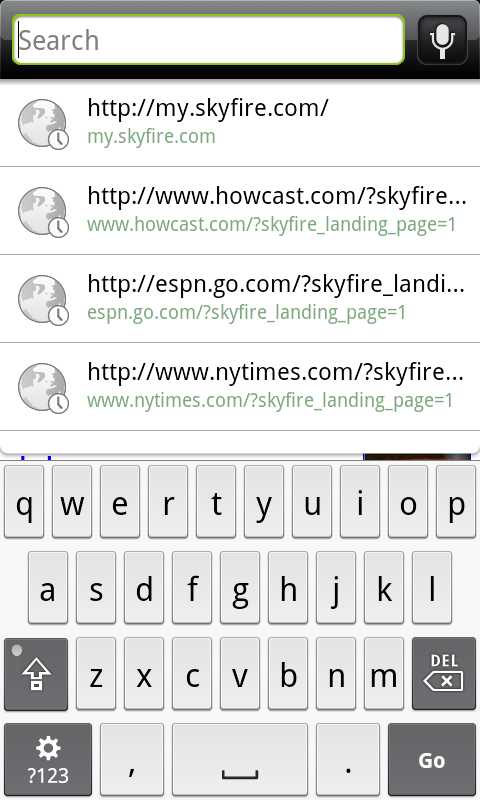
i had the most typos with the oem htc keyboard. installed shapewriter b/c swype was out of beta. now i'm onto the droid keyboard which fixes my clumsy fingers when typing.
more info here:
http://forum.xda-developers.com/showthread.php?t=753343
i installed the zip on post #10
#1224
Safety Car

Its nice but its text prediction is still not great. I liked HTC's text prediction better but it stalls once in a while trying to think of what you're trying to type.
Reverted back to Smart Keyboard Pro. Its text prediction is excellent and fast without stalling. It learns your most used words so you can type the first couple of letters and just select. It even has a customizable dictionary so you can add words to it. And with the latest version they finally have a Keyboard Calibration like HTC's so it can adapt to where you press keys. And it also has multitouch although the Droid X keyboard seems to handle multitouch better from my short use of the Droid X keyboard. It also has arrow keys which is awesome for the phones without the trackballs. Something I miss from my HTC Ion.
Also it comes preloaded with five skins (Android stock, HTC, iPhone, Black, White). You can also change the clicking noise and you can get more skins for free from their website. Definitely check it out as there is a trial version in the market:
http://www.appbrain.com/app/smart-ke...tkeyboardtrial
Last edited by CGFebTSX04; 11-05-2010 at 03:44 PM.
#1225
Safety Car
http://lh5.ggpht.com/_nuP6TmvImII/TN...105_133209.png
i had the most typos with the oem htc keyboard. installed shapewriter b/c swype was out of beta. now i'm onto the droid keyboard which fixes my clumsy fingers when typing.
more info here:
http://forum.xda-developers.com/showthread.php?t=753343
i installed the zip on post #10
i had the most typos with the oem htc keyboard. installed shapewriter b/c swype was out of beta. now i'm onto the droid keyboard which fixes my clumsy fingers when typing.
more info here:
http://forum.xda-developers.com/showthread.php?t=753343
i installed the zip on post #10
#1227
Safety Car
Galaxy S using the LCD density change mod. Makes the screen so much better to look at.
https://acurazine.com/forums/showpos...postcount=1095
https://acurazine.com/forums/showpos...postcount=1095
Last edited by CGFebTSX04; 11-05-2010 at 04:53 PM.
#1228
Drifting
Props to CGFeb for helping me all day to get my phone rooted. It's awesome btw! I'm posting this from my computer using wireless tether. I love free wifi tether, screw you Sprint  . The sad thing is it seems as fast or faster then my home DSL.
. The sad thing is it seems as fast or faster then my home DSL.
 . The sad thing is it seems as fast or faster then my home DSL.
. The sad thing is it seems as fast or faster then my home DSL.
#1230
Safety Car
#1231
Moderator Alumnus
I'm trying out the new 6.1.0 CyanogenMod RC3. Not buggy at all to say the least. But I can't use Chevy1's OC kernels. Tried a couple of them and the phone was acting crazy all over the place.
So, I'm using setcpu at 800mhz up/down. Anybody else trying it out?
I've also tried using Ultimate Droid New Era. I didn't like the layout and plus it didn't come with GAPPS.
So, I'm using setcpu at 800mhz up/down. Anybody else trying it out?
I've also tried using Ultimate Droid New Era. I didn't like the layout and plus it didn't come with GAPPS.
#1232
Moderator Alumnus
So yeah, after tinkering around with cm 6.1.0, you all should wait until the stable version is out. It is complete garbage. I went back to cm 6.0.0 for now.
#1234
Moderator Alumnus
Since I have too much time on my hands I decided to go with liquid frozen yogurt's ROM. It's pretty bad ass. He included a kernel that OC's the phone to 1100 mhz. It's stupid fast switching between programs and the home screen.
#1235
My Garage



