Apple: iPhone News and Discussion Thread
Moderator
Join Date: Oct 2004
Location: Not Las Vegas (SF Bay Area)
Age: 40
Posts: 63,308
Received 2,811 Likes
on
1,991 Posts
Lol, see. Just a matter of time! 

Go Giants
Im only human.... 

Senior Moderator
I think Im getting one by default. Long story but in short I replaced someone's Iphone 5 screen but screwed it up in the process, so then gave them my screen and ordered another screen (waiting on that now). I have no phone now and need one, right? So got to do something in the meantime...

Living the Dream
hmmm...two stores locally don't have a Silver or Black 32GB Verizon 5s in stock. However one store told me that they get random shipments in and to try again tomorrow.
The Third Ball
Join Date: Sep 2002
Location: Los Angeles, Ca
Age: 45
Posts: 49,437
Received 5,105 Likes
on
2,708 Posts
And you can encode more than one thumb/finger and person.
The Third Ball
Join Date: Sep 2002
Location: Los Angeles, Ca
Age: 45
Posts: 49,437
Received 5,105 Likes
on
2,708 Posts
I'm Down Right Fierce!
Colleague got the Gold Iphone 5s and I want it.
Ugh.. can't upgrade my work Iphone 5 for another year.
Maybe I can convince the boss that the full price of an Iphone 5s is a "work related expense."
Ugh.. can't upgrade my work Iphone 5 for another year.

Maybe I can convince the boss that the full price of an Iphone 5s is a "work related expense."

They are always getting phones, you just have to be in the right place at the right time. That ends up being the AM.
Go Giants
Team Owner
iTrader: (1)
Join Date: Sep 2002
Location: Fontana, California
Age: 47
Posts: 30,991
Received 582 Likes
on
346 Posts
What I'm looking to know is if the phone allows for you to enter a passcode, then it checks your fingerprint. If both are valid, then it unlocks the phone. This philosophy goes along with many of the 2-factor authorizations that companies are using, something you have, something you know.
The following users liked this post:
Mizouse (09-25-2013)
The Third Ball
Join Date: Sep 2002
Location: Los Angeles, Ca
Age: 45
Posts: 49,437
Received 5,105 Likes
on
2,708 Posts
From what you described, it sounds like it's one or the other.
What I'm looking to know is if the phone allows for you to enter a passcode, then it checks your fingerprint. If both are valid, then it unlocks the phone. This philosophy goes along with many of the 2-factor authorizations that companies are using, something you have, something you know.
What I'm looking to know is if the phone allows for you to enter a passcode, then it checks your fingerprint. If both are valid, then it unlocks the phone. This philosophy goes along with many of the 2-factor authorizations that companies are using, something you have, something you know.
Moderator
Join Date: Oct 2004
Location: Not Las Vegas (SF Bay Area)
Age: 40
Posts: 63,308
Received 2,811 Likes
on
1,991 Posts
It would drive me nuts too, but would be more "secure"
The sizzle in the Steak
Apple should give the option of requiring both thumb print and passcode.
Let the user decide what level of security they want.
Let the user decide what level of security they want.
The following users liked this post:
Sly Raskal (09-25-2013)
The Third Ball
Join Date: Sep 2002
Location: Los Angeles, Ca
Age: 45
Posts: 49,437
Received 5,105 Likes
on
2,708 Posts
Write them and suggest it for a future update. 

Moderator
Join Date: Oct 2004
Location: Not Las Vegas (SF Bay Area)
Age: 40
Posts: 63,308
Received 2,811 Likes
on
1,991 Posts
Well from what I read, 5 failed readings resorts back to the pass code. 

Sanest Florida Man
I think Im getting one by default. Long story but in short I replaced someone's Iphone 5 screen but screwed it up in the process, so then gave them my screen and ordered another screen (waiting on that now). I have no phone now and need one, right? So got to do something in the meantime...
I called some local iDevice repair shops and they said there was about a 50% chance that when you fix it that something else will be broken in the process.
I now tell people to take it to an Apple store and pay the replacement fee which I think is half price.
Unofficial Goat
iTrader: (1)
Have you replaced iPhone screens before? I tried to do a 4th gen iTouch and it was a nightmare, never doing it again. They're extremely delicate, they're not made to be put together then taken apart and back together again. I ripped the paper thin power button/volume cable and had to replace that, then once I got it back together the screen would turn on but the touch sensor wouldn't work.
I called some local iDevice repair shops and they said there was about a 50% chance that when you fix it that something else will be broken in the process.
I now tell people to take it to an Apple store and pay the replacement fee which I think is half price.
I called some local iDevice repair shops and they said there was about a 50% chance that when you fix it that something else will be broken in the process.
I now tell people to take it to an Apple store and pay the replacement fee which I think is half price.
Sanest Florida Man
The 4s is more repair friendly than the touch
Senior Moderator
05/5AT/Navi/ABP/Quartz
I researched the home button problem about one month ago. Ran across a simple fix that worked for me so far. Apply the smallest amount of WD40 that you can manage. Try to work it under the button all the way around. Gradually the button should regain function. Price was right and it may work for you.
The following users liked this post:
Sarlacc (09-25-2013)
Moderator
Join Date: Oct 2004
Location: Not Las Vegas (SF Bay Area)
Age: 40
Posts: 63,308
Received 2,811 Likes
on
1,991 Posts
yea i dunno about getting WD40 into the device. 

The following 2 users liked this post by Mizouse:
Sly Raskal (09-26-2013),
speedemon90 (09-25-2013)
Go Giants
I did a 4s easily, the 5 is tough.
Moderator
Join Date: Oct 2004
Location: Not Las Vegas (SF Bay Area)
Age: 40
Posts: 63,308
Received 2,811 Likes
on
1,991 Posts
Interesting new way to setup a 3rd gen Apple TV running 6.0 software.
Apple Highlights New Apple TV 6.0 'Touch Setup' Feature in Support Document
Wednesday September 25, 2013 3:21 pm PDT by Juli Clover
Apple today released a support document detailing a newly implemented Apple TV setup feature that was introduced last week with its Apple TV 6.0 software update.
Users that have a third-generation Apple TV running the 6.0 software can use an iPhone, iPad, or iPod touch running iOS 7 to automatically transfer network settings, Apple ID information, and language preferences to the Apple TV, allowing for faster setup. The information exchange is done via Bluetooth by touching the iOS device to the Apple TV, taking advantage of the Bluetooth LE built into all Apple devices after the iPhone 4.
Apple's support article includes a detailed list of instructions on the process:
1. Connect your Apple TV to your television and power and wait until your Apple TV displays the setup screen.
2. Unlock your iOS 7 device and ensure that Bluetooth is enabled. Also ensure that you are connected to the Wi-Fi network you want to use with Apple TV.
3. Touch your iOS device to your Apple TV and wait for the prompts to appear on your iOS device and Apple TV.
4. Enter your Apple ID and password on your iOS device.
5. Choose if you want Apple TV to remember your Apple ID password, and if you want Apple TV to send data to Apple.
6. Your Apple TV will start the configuration process, including connecting to your Wi-Fi network, activating Apple TV, and setting up your iTunes Store account.
Prior to the implementation of the tap setup feature, entering Apple TV information was a tedious process that required connecting a Bluetooth keyboard or using the Apple TV remote to pick and choose letters.
As noted by Apple, the transfer requires an iPhone 4s or later, a third-generation iPad or later, an iPad mini, or a fifth-generation iPod touch. The feature does not work with the iPhone 4 or the iPad 2.
Wednesday September 25, 2013 3:21 pm PDT by Juli Clover
Apple today released a support document detailing a newly implemented Apple TV setup feature that was introduced last week with its Apple TV 6.0 software update.
Users that have a third-generation Apple TV running the 6.0 software can use an iPhone, iPad, or iPod touch running iOS 7 to automatically transfer network settings, Apple ID information, and language preferences to the Apple TV, allowing for faster setup. The information exchange is done via Bluetooth by touching the iOS device to the Apple TV, taking advantage of the Bluetooth LE built into all Apple devices after the iPhone 4.
Apple's support article includes a detailed list of instructions on the process:
1. Connect your Apple TV to your television and power and wait until your Apple TV displays the setup screen.
2. Unlock your iOS 7 device and ensure that Bluetooth is enabled. Also ensure that you are connected to the Wi-Fi network you want to use with Apple TV.
3. Touch your iOS device to your Apple TV and wait for the prompts to appear on your iOS device and Apple TV.
4. Enter your Apple ID and password on your iOS device.
5. Choose if you want Apple TV to remember your Apple ID password, and if you want Apple TV to send data to Apple.
6. Your Apple TV will start the configuration process, including connecting to your Wi-Fi network, activating Apple TV, and setting up your iTunes Store account.
Prior to the implementation of the tap setup feature, entering Apple TV information was a tedious process that required connecting a Bluetooth keyboard or using the Apple TV remote to pick and choose letters.
As noted by Apple, the transfer requires an iPhone 4s or later, a third-generation iPad or later, an iPad mini, or a fifth-generation iPod touch. The feature does not work with the iPhone 4 or the iPad 2.
Go Giants
Just tried it and didnt seem to work or see each other. Ill try another time. Now off to all the Apple stores in London to get a 5s. Wish me luck.
The following 2 users liked this post by Whiskers:
Mizouse (09-26-2013),
speedemon90 (09-26-2013)
Go Giants

Moderator
Join Date: Oct 2004
Location: Not Las Vegas (SF Bay Area)
Age: 40
Posts: 63,308
Received 2,811 Likes
on
1,991 Posts
Congrats? 

Go Giants
Thanks. Like it.
The following users liked this post:
Mizouse (09-26-2013)
The following users liked this post:
Mizouse (09-26-2013)
Go Giants
Living the Dream
How long until Whiskers uses his nipples and wiener instead of fingers as "prints"?
http://macdailynews.com/2013/09/22/a...rs-with-video/
http://macdailynews.com/2013/09/22/a...rs-with-video/
Sanest Florida Man
They are almost exactly the same on the inside, there's a couple minor differences but for the most part they're the same.
Here's how to replace the home button on the 4
http://www.ifixit.com/Guide/Replacin...+Button/3144/1
Here's how to replace the home button on the 4
http://www.ifixit.com/Guide/Replacin...+Button/3144/1
Moderator
Join Date: Oct 2004
Location: Not Las Vegas (SF Bay Area)
Age: 40
Posts: 63,308
Received 2,811 Likes
on
1,991 Posts
iOS 7.0.2 is out.
Fixes lock screen bypass
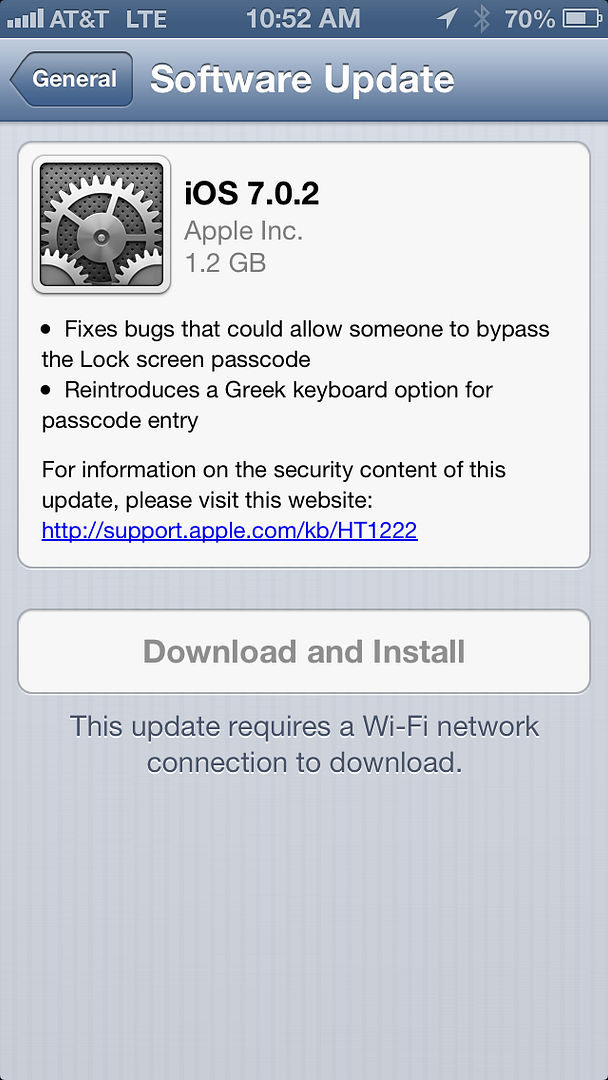
Fixes lock screen bypass
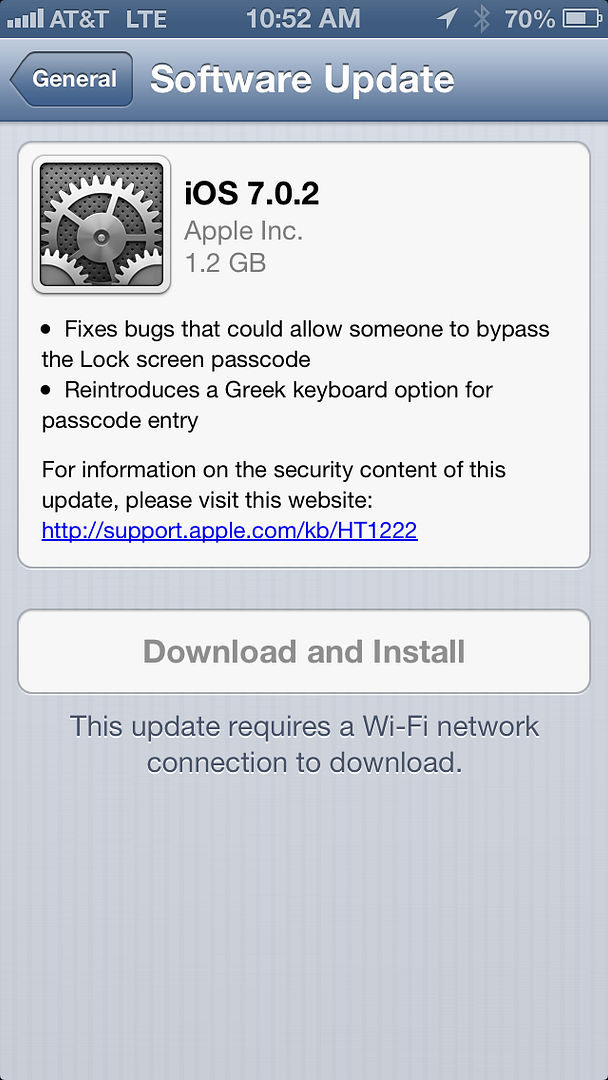
Last edited by Mizouse; 09-26-2013 at 12:55 PM.
Go Giants
The following users liked this post:
Mizouse (09-26-2013)
Living the Dream
Yes....I have an iPhone 4s and "checking for software update" doesn't come up with that.
I'm also still having issues with the lock screen controls not working.
edit:
Just checked again and wouldn't you know it....got it.
I'm also still having issues with the lock screen controls not working.
edit:
Just checked again and wouldn't you know it....got it.
Last edited by cmschmie; 09-26-2013 at 01:58 PM.
Moderator
Join Date: Oct 2004
Location: Not Las Vegas (SF Bay Area)
Age: 40
Posts: 63,308
Received 2,811 Likes
on
1,991 Posts








