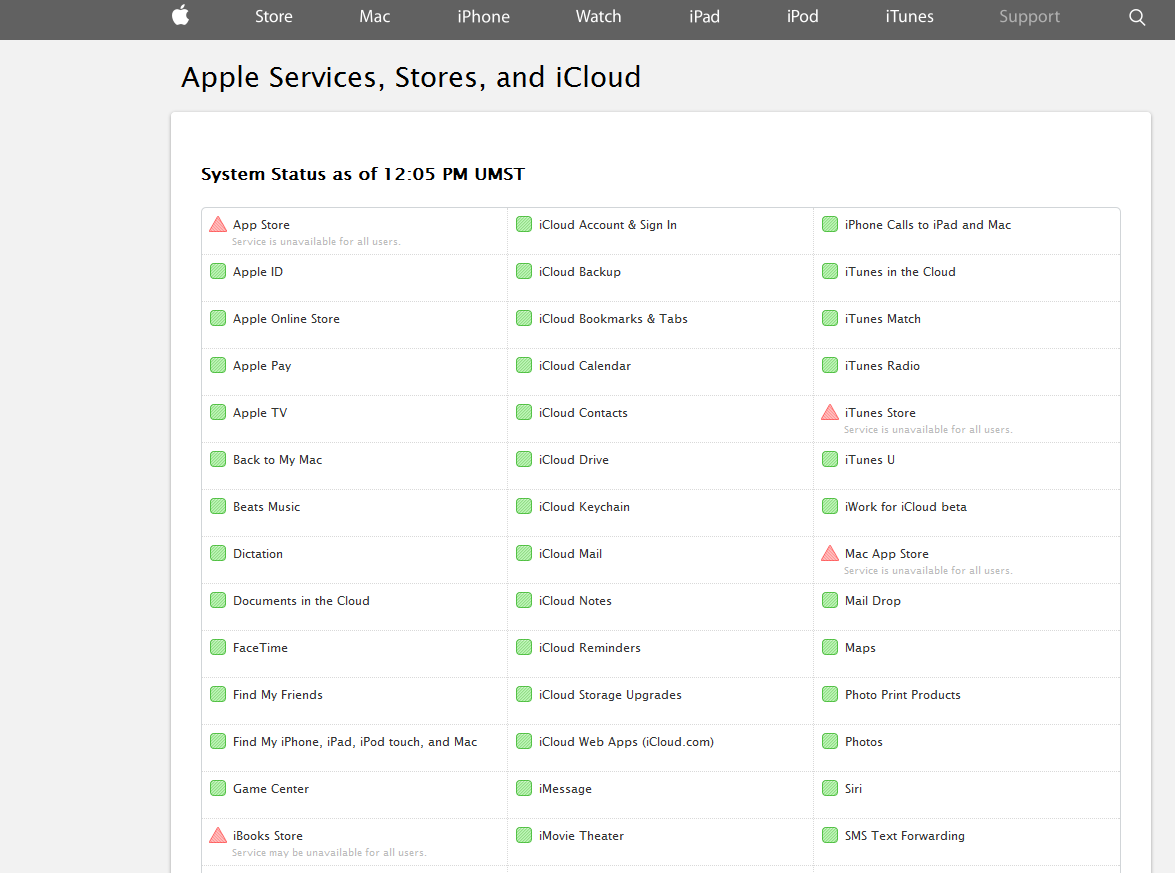Apple: macOS formerly OS X News and Discussion Thread
#361
Go Giants
Time for a new one.
#362
Needs more Lemon Pledge
OK, new-to-macs-problem...
There is no fast way to get the finder to appear? No OSX equivalent of Windows-E?
Option-Command-Spacebar is the best I can find...
There is no fast way to get the finder to appear? No OSX equivalent of Windows-E?
Option-Command-Spacebar is the best I can find...
#363
Go Giants
Clicking on the magnifying glass takes all of a second
#364
Sanest Florida Man
Cmd shift C
Or cmd shift H
Or cmd shift H
#365
Go Giants
command + spacebar?
#366
Moderator
Join Date: Oct 2004
Location: Not Las Vegas (SF Bay Area)
Age: 39
Posts: 63,171
Received 2,773 Likes
on
1,976 Posts
cmd + n?
#367
Needs more Lemon Pledge
#368
Needs more Lemon Pledge
This works, but my fingers don't like it... 
I am keyboard guy, so clicking on the magnifying glass is a PITA, and like CMD-Spacebar, only brings up the spotlight search. I don't want to search, just see the directories of my files and folders.
I know, first world problems...

I am keyboard guy, so clicking on the magnifying glass is a PITA, and like CMD-Spacebar, only brings up the spotlight search. I don't want to search, just see the directories of my files and folders.
I know, first world problems...
#370
Race Director
iTrader: (1)
rofl
#371
Sanest Florida Man
#372
Needs more Lemon Pledge
#374
Needs more Lemon Pledge

too funny!
OK, serious OSX question though...
I often have my MBP right next to my desktop and would love to be able to use something like Synergy to use the keyboard and mouse on both at once. I am only interested in free tools, and for some reason I could not get the Synergy 1.3 package to work on my MBP. I am sure I messed up in creating the configuration file, but w/e, looking for an easier solution.
Any ideas?
#375
Go Giants
Your MBP has a great keyboard and trackpad - probably the best out there. Use it.
#376
Moderator
Join Date: Oct 2004
Location: Not Las Vegas (SF Bay Area)
Age: 39
Posts: 63,171
Received 2,773 Likes
on
1,976 Posts
Don't be so cheep?
#377
Go Giants
Cheap?
#378
Needs more Lemon Pledge
You guys suck. I love you, but you suck.


The following users liked this post:
Whiskers (01-22-2015)
#379
Needs more Lemon Pledge
Strange occurrence...
I had an update on the MBP that required my apple ID and password. ID is stored, so I typed the password. Didn't work. Tried again typing VERY carefully, still not working.
on a different computer, I went to icloud.com and logged in (same credentials). It worked fine. Went back to the MBP and tried again, it worked.
Now, I would chalk this up to the typing gods or similar but this is the SECOND time this has happened exactly the same to me. Last time was a week or so ago. PW not accepted until I logged into icloud.com with the same credentials.
I had an update on the MBP that required my apple ID and password. ID is stored, so I typed the password. Didn't work. Tried again typing VERY carefully, still not working.
on a different computer, I went to icloud.com and logged in (same credentials). It worked fine. Went back to the MBP and tried again, it worked.
Now, I would chalk this up to the typing gods or similar but this is the SECOND time this has happened exactly the same to me. Last time was a week or so ago. PW not accepted until I logged into icloud.com with the same credentials.
#380
Moderator
Join Date: Oct 2004
Location: Not Las Vegas (SF Bay Area)
Age: 39
Posts: 63,171
Received 2,773 Likes
on
1,976 Posts
Interesting that you need to input your apple ID for an update. Never asked me to do it.
#381
Team Owner
I think there is a bug in the app store as I had a similar problem. Whenever my kids want something on their iPad I get asked for approval. I usually do the approvals on my mac. A couple times I have run into where it wouldn't take my password and I had to reboot. I think those requests come through the app store. My guess is somehow the app store gets hosed.
The following users liked this post:
stogie1020 (02-04-2015)
#382
Needs more Lemon Pledge
#383
Moderator
Join Date: Oct 2004
Location: Not Las Vegas (SF Bay Area)
Age: 39
Posts: 63,171
Received 2,773 Likes
on
1,976 Posts
Don't recall having to do it for App Store apps.
#384
Needs more Lemon Pledge
The app was Microsoft Remote Desktop
#385
Go Giants
mine just updated without prompting. Usually it will prompt if you are not signed in under app store
#386
Moderator
Join Date: Oct 2004
Location: Not Las Vegas (SF Bay Area)
Age: 39
Posts: 63,171
Received 2,773 Likes
on
1,976 Posts
So I got lazy and just ordered a Trednet 5port switch off amazon and hardwired my desktop and my mac mini.
I'm now getting 108MB/sec transfer rates according to blackmagic
slow, but much faster than 1MB/sec, it took like an hour to empty out 4GB on a CF card

I can finally watch my prawn again
I'm now getting 108MB/sec transfer rates according to blackmagic

slow, but much faster than 1MB/sec, it took like an hour to empty out 4GB on a CF card


I can finally watch my prawn again

ok this is really annoying me, but im currently using my old win 7 pc as a sort of file server and sharing it with my mac mini via SMB since my win7 PC has an assload more storage space.
but whats annoying is that the connection is VEERRRRRY slow. I cant even stream videos, movies and prawn from it because the transfer rate is slow.
i used the blackmagic disk test and got about 1MB/sec something doesnt seem right about this.
something doesnt seem right about this.
BTW i also did a quick search and saw that if i connect instead with "CIFS://" instead of "SMB://" it would rememdy it. nope.
I was reading that there is some issue about SMB2 vs SMB1

any clue on how to fix this?
but whats annoying is that the connection is VEERRRRRY slow. I cant even stream videos, movies and prawn from it because the transfer rate is slow.

i used the blackmagic disk test and got about 1MB/sec
 something doesnt seem right about this.
something doesnt seem right about this.BTW i also did a quick search and saw that if i connect instead with "CIFS://" instead of "SMB://" it would rememdy it. nope.
I was reading that there is some issue about SMB2 vs SMB1


any clue on how to fix this?
#387
Go Giants
porn is good.
#388
Race Director
iTrader: (3)
Join Date: Feb 2012
Location: South Florida
Age: 30
Posts: 18,278
Received 3,824 Likes
on
2,847 Posts
Finally upgraded my 2011 Macbook Pro with the Samsung 850 EVO SSD. Ended up getting the 250GB version for around $110.
It's a million times faster now, my old hard drive was failing and being horridly slow.
Overall, super happy with the upgrade, now if only I could snatch up a quad core processor for cheap.
It's a million times faster now, my old hard drive was failing and being horridly slow.
Overall, super happy with the upgrade, now if only I could snatch up a quad core processor for cheap.

#390
Needs more Lemon Pledge
Seems to be some type of system wide outage regarding AppleID.
Can't log into the app store.
Tons of people all over the globe reporting the issue...
Can't log into the app store.
Tons of people all over the globe reporting the issue...
#391
Just download updates to my iPhone. Can get into iTunes store via phone and pad.
#392
Needs more Lemon Pledge
#393
Needs more Lemon Pledge
#394
Race Director
iTrader: (1)
#395
Team Owner
I hate when the world stops spinning.
The following users liked this post:
stogie1020 (03-11-2015)
#396
Needs more Lemon Pledge
It's back up now.
#397
Go Giants
:phew:
#398
Sanest Florida Man
So OS X won't boot on my rMBP anymore. Windows boot and recovery mode boots, I repaired the disk (no issues found) and repaired permissions (found a bunch) and restarted and that doesn't make a difference.
It gets stuck right at the halfway mark of the progress bar when booting into OS X. I've let it sit there for an hour and it doesn't move.
It gets stuck right at the halfway mark of the progress bar when booting into OS X. I've let it sit there for an hour and it doesn't move.
#399
Race Director
iTrader: (1)
#400
Go Giants
Try to boot in Safe Mode - otherwise just reinstall OSX over it, should keep everything (sometimes it wipes Bootcamp out though).