Apple: macOS formerly OS X News and Discussion Thread
#281
Go Giants
Someone with your apple ID?
#282
Moderator
Join Date: Oct 2004
Location: Not Las Vegas (SF Bay Area)
Age: 39
Posts: 63,171
Received 2,773 Likes
on
1,976 Posts
Nope, no one else is using my Apple ID.
I was at someone else's house when I got that.
Previous time I was at work.
Only computer that has Yosemite has been turned off for the past week
Don't get the request at home either



I was at someone else's house when I got that.
Previous time I was at work.
Only computer that has Yosemite has been turned off for the past week

Don't get the request at home either




#283
Team Owner
I use iMessage on my mac a lot. I find it annoying that sometimes my iphone also "dings/vibrates" when I am using iMessage on my mac. Is there any easy way to make my iphone not ding when iMessage is running on my mac?
#284
Go Giants
In theory it's supposed to suppress them on the device not being used. Does on mine
#285
Team Owner
FWIW, Facebook messenger does the same thing. If I don't ACK the message in the browser, my phone will alert a few seconds later.
What I want is if I'm logged into my mac and my screensaver is not running, don't alert on my phone.
Last edited by doopstr; 12-06-2014 at 10:34 AM.
#286
Go Giants
yea, it needs to be the open app for it to know that you saw it on the Mac.
The following users liked this post:
Mizouse (12-06-2014)
#287
Moderator
Join Date: Oct 2004
Location: Not Las Vegas (SF Bay Area)
Age: 39
Posts: 63,171
Received 2,773 Likes
on
1,976 Posts
yup, you need to acknowledge the notification otherwise it sends it to your phone as well.
i think they do that in case you're not actually at your computer.. or watching pr0n...
i think they do that in case you're not actually at your computer.. or watching pr0n...
#288
Team Owner
Steve Jobs would fix this. 

#289
Go Giants
#290
Azine Jabroni
I'm honestly thrilled with how well continuity, handoff, and SMS relay are working on Yosemite. I'm mad they broke airdrop, though.
#291
Moderator
Join Date: Oct 2004
Location: Not Las Vegas (SF Bay Area)
Age: 39
Posts: 63,171
Received 2,773 Likes
on
1,976 Posts
whats wrong with airdrop?
the 3-4 times I've used it, worked fine.
the 3-4 times I've used it, worked fine.
The following users liked this post:
Whiskers (12-09-2014)
#292
Needs more Lemon Pledge
woot.
just ordered the refurb 13" MBP with retina display, 8GB Ram, 512GB SSD.
Should be here in a few days.
Also ordered W7Pro to load into bootcamp.
just ordered the refurb 13" MBP with retina display, 8GB Ram, 512GB SSD.
Should be here in a few days.
Also ordered W7Pro to load into bootcamp.
#293
Needs more Lemon Pledge
Anyone use either the USB or Thunderbolt ethernet adapters?
They both have pretty terrible reviews...
They both have pretty terrible reviews...
#294
Go Giants
I have a generic USB one that works ok.
#295
Go Giants
#296
Needs more Lemon Pledge
W7>W8... for now...
Do you use either of the TB-ethernet adapters? any feelings on one versus the other? They both seem to suck.
Do you use either of the TB-ethernet adapters? any feelings on one versus the other? They both seem to suck.
#297
Race Director
iTrader: (1)
Wait, the new MBPs (not MBA) don't have ethernet ports?
Edit: Wow they don't! I don't know how I never registered that little tidbit. That's crazy.
Edit: Wow they don't! I don't know how I never registered that little tidbit. That's crazy.
Last edited by maharajamd; 12-09-2014 at 01:47 PM.
#298
Go Giants
Nope. I think I needed it once.
#299
Team Owner
I don't dual boot into windows so i can't comment on if that works with the adapter or not. It works fine with VMWare Fusion.
FWIW I also use an Apple Thunderbolt to DVI adapter too.
Last edited by doopstr; 12-09-2014 at 02:07 PM.
#300
Team Owner
#301
Race Director
iTrader: (1)
See I disagree with the decision not to have it.
They sell an ultra portable model, the Air. If I buy a "Pro" anything from Apple I expect it to be loaded. But I guess that's just not how it is anymore. If anything it should come with the adapter needed.
They sell an ultra portable model, the Air. If I buy a "Pro" anything from Apple I expect it to be loaded. But I guess that's just not how it is anymore. If anything it should come with the adapter needed.
#302
Go Giants
Wires are so 2013
#303
Needs more Lemon Pledge
I have the Apple Thunderbolt ethernet adapter. Works great. The only thing I found is that if you expect handoff to work with it you will be disappointed. Handoff seems to only work with wifi.
I don't dual boot into windows so i can't comment on if that works with the adapter or not. It works fine with VMWare Fusion.
FWIW I also use an Apple Thunderbolt to DVI adapter too.
I don't dual boot into windows so i can't comment on if that works with the adapter or not. It works fine with VMWare Fusion.
FWIW I also use an Apple Thunderbolt to DVI adapter too.
#304
Moderator
Join Date: Oct 2004
Location: Not Las Vegas (SF Bay Area)
Age: 39
Posts: 63,171
Received 2,773 Likes
on
1,976 Posts
Annoyed at the auto correct in OSX. It's just as bad as iOS, need to turn it off.
#305
Go Giants
#306
Moderator
Join Date: Oct 2004
Location: Not Las Vegas (SF Bay Area)
Age: 39
Posts: 63,171
Received 2,773 Likes
on
1,976 Posts
Just like I said, the auto correct. It'll change words for me sometimes to something else.
I swear they do it on purpose to troll it's users.
I swear they do it on purpose to troll it's users.
#307
Go Giants
In what program?
#308
Moderator
Join Date: Oct 2004
Location: Not Las Vegas (SF Bay Area)
Age: 39
Posts: 63,171
Received 2,773 Likes
on
1,976 Posts
It's the system wide auto correct in Yosemite. So safari, messages, email etc etc
#309
Go Giants
Turn it off I guess.
#310
Needs more Lemon Pledge
The following users liked this post:
Mizouse (12-09-2014)
#311
Moderator
Join Date: Oct 2004
Location: Not Las Vegas (SF Bay Area)
Age: 39
Posts: 63,171
Received 2,773 Likes
on
1,976 Posts
It's not even spelling sometimes. I'd have a word I want to use and it'll change it to something completely different.
Like I said, it's like they're trolling their users.
Like I said, it's like they're trolling their users.

#312
Moderator
Join Date: Oct 2004
Location: Not Las Vegas (SF Bay Area)
Age: 39
Posts: 63,171
Received 2,773 Likes
on
1,976 Posts
definitely loving the speed of this 250GB Samesung SSD 840 EVO that i mounted externally via an enclosure with USB3.0 w/ UASP.
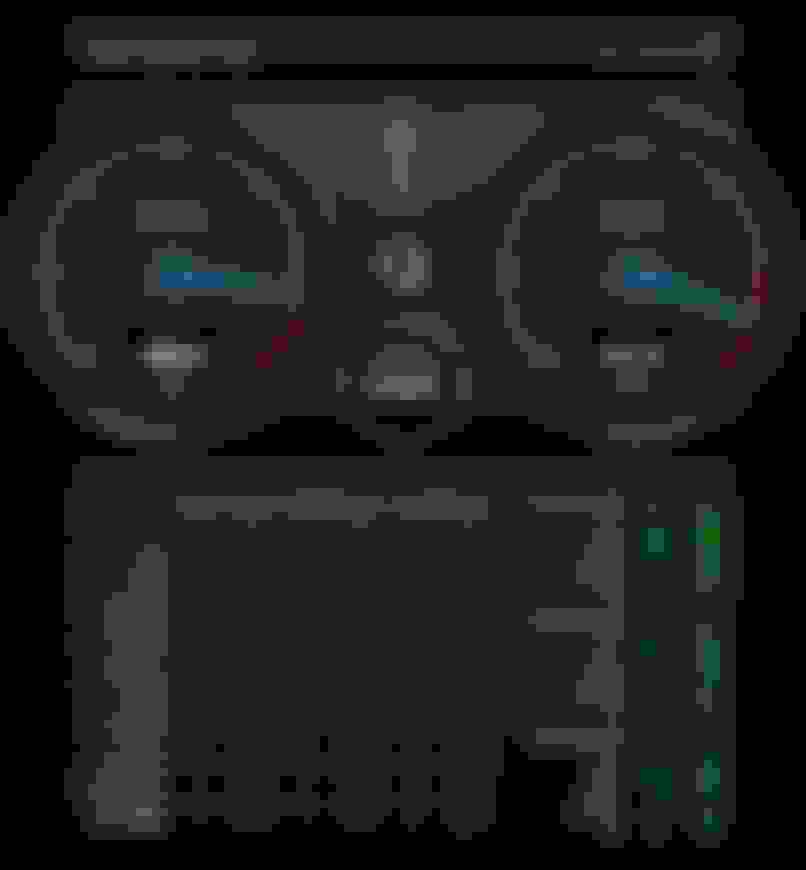
booted from the chime to the log in screen in 10 seconds
apps open almost instantaneously

gonna need more ram thou, because I seem to be getting alot more beachballs with my current 4GB
if i pop in 16GB then this 2.3ghz quad i7 should fly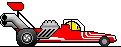
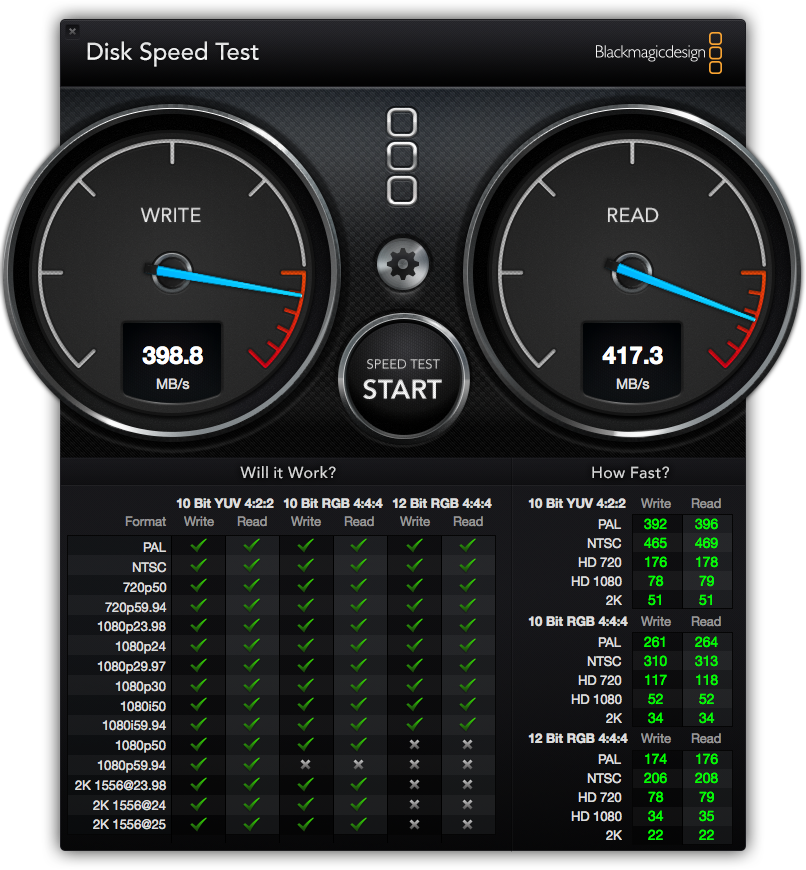
booted from the chime to the log in screen in 10 seconds

apps open almost instantaneously


gonna need more ram thou, because I seem to be getting alot more beachballs with my current 4GB

if i pop in 16GB then this 2.3ghz quad i7 should fly
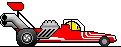
#313
Go Giants
go 128 GB ram
#314
Moderator
Join Date: Oct 2004
Location: Not Las Vegas (SF Bay Area)
Age: 39
Posts: 63,171
Received 2,773 Likes
on
1,976 Posts
I would if I could 
But not possibru on the Mac Mini

But not possibru on the Mac Mini

#315
#316
Moderator
Join Date: Oct 2004
Location: Not Las Vegas (SF Bay Area)
Age: 39
Posts: 63,171
Received 2,773 Likes
on
1,976 Posts
[Optimized For SSD, Support UASP SATA III] Inateck 2.5 Inch USB 3.0 Hard Drive Disk HDD External Enclosure Case with usb 3.0 Cable for 9.5mm 7mm 2.5" SATA HDD and SSD, Tool-free HDD Installation, Compatible With Windows 2000/ XP /Vista/ 7/ 8, Mac OS 9.1/10.8.4 https://www.amazon.com/dp/B00FCLG65U..._xCiIub1GFB6D3
Was recommended on macrumors forums and the Amazon reviews.

Was recommended on macrumors forums and the Amazon reviews.

#317
Cool, I have seen that one!
#318
Moderator
Join Date: Oct 2004
Location: Not Las Vegas (SF Bay Area)
Age: 39
Posts: 63,171
Received 2,773 Likes
on
1,976 Posts
I plugged it into my moms 2011 Mac mini. WOW USB2.0 is slow. Was getting 20MB/sec write and 25MB/sec read.
Gonna need to go internal or thunderbolt if I upgrade that one.
Gonna need to go internal or thunderbolt if I upgrade that one.
#319
Needs more Lemon Pledge
^ Right? Once you go USB3, 2.0 is PAINFUL...
The following users liked this post:
Mizouse (12-10-2014)
#320
Needs more Lemon Pledge
MBP arrived... 
doing the Yosemite upgrade right now...
Any MUST HAVE items I should install?
W7Pro license does not arrive until Monday so I have to wait until then to load bootcamp...

doing the Yosemite upgrade right now...
Any MUST HAVE items I should install?
W7Pro license does not arrive until Monday so I have to wait until then to load bootcamp...



