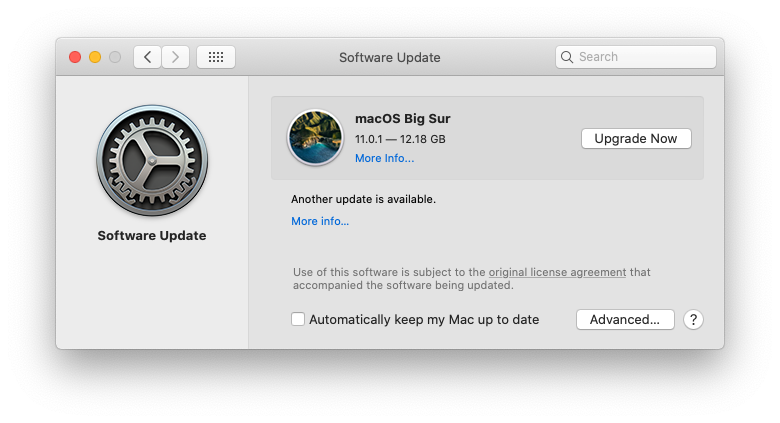Apple: macOS formerly OS X News and Discussion Thread
#561
Senior Moderator
#562
Senior Moderator
Dashboard is officially removed with MacOS Catalina.
honestly I forgot this feature existed and thought it was removed many iterations ago.
https://www.macrumors.com/2019/06/04...acos-catalina/
honestly I forgot this feature existed and thought it was removed many iterations ago.
https://www.macrumors.com/2019/06/04...acos-catalina/

the only time i "use" it, is when I accidentally gesture it open

The following users liked this post:
Mizouse (06-06-2019)
#563
Sanest Florida Man
I've upgrade my 2013 rMBP to Catalina and done the hack to enable Sidecar for older Macs, and Sidecar runs pretty crappy on my Mac. The iPad screen is like watching a 144p Youtube video. However Duet works much better than Sidecar, it does ramp up CPU usage but it looks much better than Sidecar. I'm sure Sidecar looks good on supported devices though
#564
Moderator
Join Date: Oct 2004
Location: Not Las Vegas (SF Bay Area)
Age: 39
Posts: 63,171
Received 2,773 Likes
on
1,976 Posts
Yea... it’s cause Apple is using H.265 with sidecar 

#565
Sanest Florida Man
Yeah the newer CPUs probably have builtin H.265 encoders. H.265 uses less bandwidth than H.264 but has better image quality, right?
#566
Sanest Florida Man
Public beta is available now
#567
Moderator
Join Date: Oct 2004
Location: Not Las Vegas (SF Bay Area)
Age: 39
Posts: 63,171
Received 2,773 Likes
on
1,976 Posts
For those of you using the beta, can you confirm where iOS devices are backed up to?
And can you change where they are saved to?
i backup my devices locally in addition to iCloud, but i would love if i could change that so it saves my iOS backups to my external raid.
and i dont wish to do any fancy terminal trickery to make that change.
And can you change where they are saved to?
i backup my devices locally in addition to iCloud, but i would love if i could change that so it saves my iOS backups to my external raid.

and i dont wish to do any fancy terminal trickery to make that change.
#568
Go Giants
Originally Posted by Mizouse
For those of you using the beta, can you confirm where iOS devices are backed up to?
And can you change where they are saved to?
i backup my devices locally in addition to iCloud, but i would love if i could change that so it saves my iOS backups to my external raid.
and i dont wish to do any fancy terminal trickery to make that change.
And can you change where they are saved to?
i backup my devices locally in addition to iCloud, but i would love if i could change that so it saves my iOS backups to my external raid.

and i dont wish to do any fancy terminal trickery to make that change.
#569
Sanest Florida Man
I don't think there's any new capabilities in regards to managing iDevice backups. They just took the existing features that were in iTunes and added them to the Finder, once you click on a device it looks just like the old iTunes screen.
#570
Moderator
Join Date: Oct 2004
Location: Not Las Vegas (SF Bay Area)
Age: 39
Posts: 63,171
Received 2,773 Likes
on
1,976 Posts
Bitches. How hard is it to give the option to tell it to save those to another location. 
i mean they sell Macs with 128GB or 256GB SSDs, backing up iOS devices to the OS drive would eat up space.
Thanks Tim Apple.

i mean they sell Macs with 128GB or 256GB SSDs, backing up iOS devices to the OS drive would eat up space.
Thanks Tim Apple.

#571
Team Owner
Why do you do local and cloud backup?
#572
Moderator
Join Date: Oct 2004
Location: Not Las Vegas (SF Bay Area)
Age: 39
Posts: 63,171
Received 2,773 Likes
on
1,976 Posts
Well cause restoring from iCloud takes forever.
I also don’t have enough iCloud space to do a full back up of my iPhone plus any other iOS device I have.
Lastly multiple redundancy?
I also don’t have enough iCloud space to do a full back up of my iPhone plus any other iOS device I have.
Lastly multiple redundancy?

#573
Sanest Florida Man
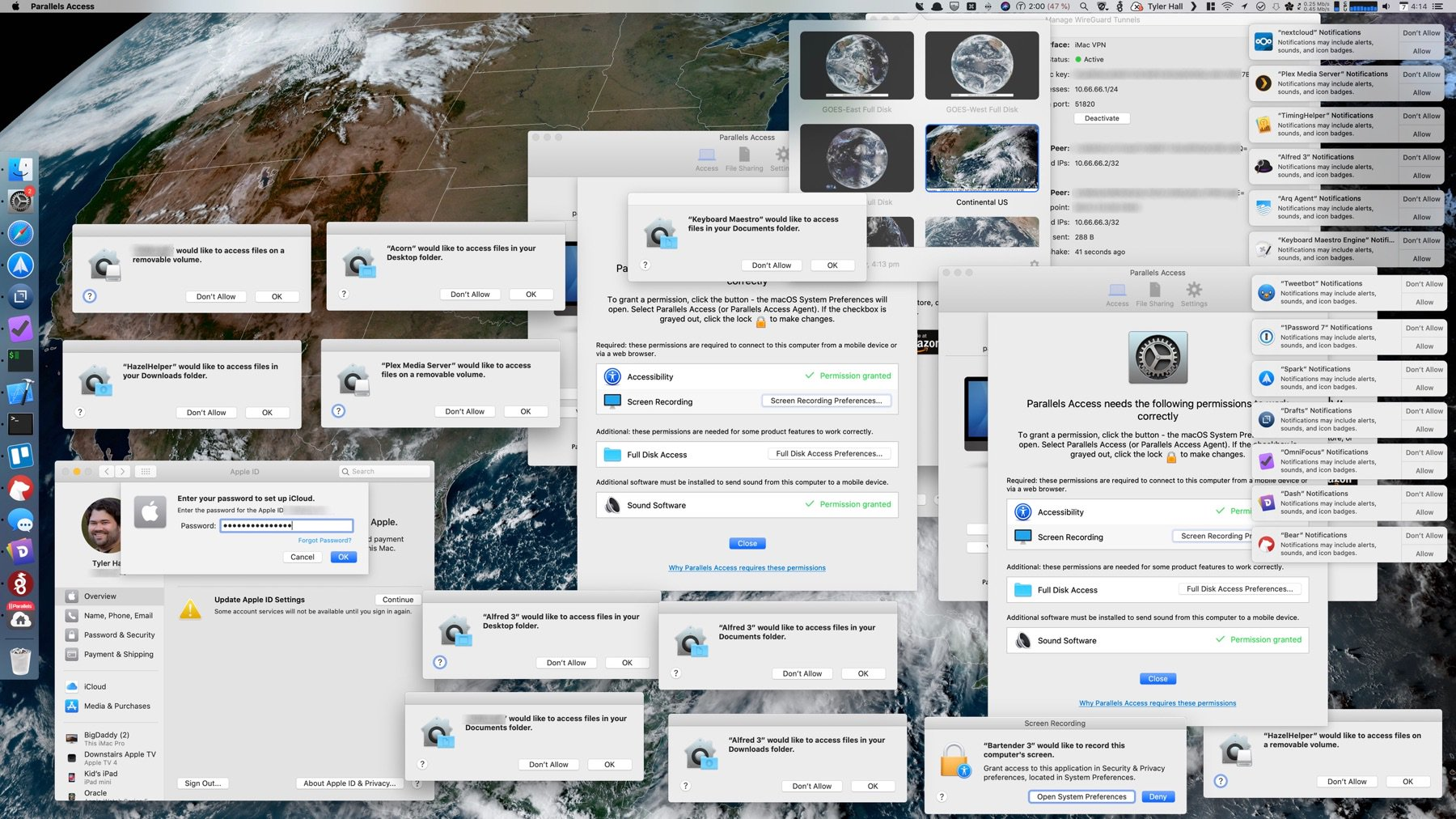
#574
Moderator
Join Date: Oct 2004
Location: Not Las Vegas (SF Bay Area)
Age: 39
Posts: 63,171
Received 2,773 Likes
on
1,976 Posts
What am I looking at aside from a cluster fvck of prompts?
#575
Sanest Florida Man
All the security prompts in newer versions of macOS (especially Catalina) reminiscent of Vista UAC prompts which Apple made a Mac vs PC commercial about years ago
#576
Go Giants
They are one time prompts to make sure that nothing stupid is on your Mac
The following users liked this post:
#1 STUNNA (10-10-2019)
#577
Needs more Lemon Pledge
#578
Moderator
Join Date: Oct 2004
Location: Not Las Vegas (SF Bay Area)
Age: 39
Posts: 63,171
Received 2,773 Likes
on
1,976 Posts
MacOS Big Sur is version 11! 
no more version 10.

no more version 10.
#579
Moderator
Join Date: Oct 2004
Location: Not Las Vegas (SF Bay Area)
Age: 39
Posts: 63,171
Received 2,773 Likes
on
1,976 Posts
The following users liked this post:
#1 STUNNA (06-23-2020)
#580
Sanest Florida Man






#581
Moderator
Join Date: Oct 2004
Location: Not Las Vegas (SF Bay Area)
Age: 39
Posts: 63,171
Received 2,773 Likes
on
1,976 Posts
wait what? you now have to use terminal commands for those? what the windows... 

The following users liked this post:
#1 STUNNA (06-24-2020)
#582
Azine Jabroni

#583
Moderator
Join Date: Oct 2004
Location: Not Las Vegas (SF Bay Area)
Age: 39
Posts: 63,171
Received 2,773 Likes
on
1,976 Posts
The following users liked this post:
kurtatx (06-23-2020)
#584
Go Giants
The chime came back by itself
#585
Sanest Florida Man
I guess I'll be able to use iOS network tools apps now so the OG network utility isn't necessary anymore. Pretty lame though, that's one of my favorite features in macOS, it's pinned to my dock and used often.
I'm keeping my laptop on 10.14 for the foreseeable future
I'm keeping my laptop on 10.14 for the foreseeable future
#586
Moderator
Join Date: Oct 2004
Location: Not Las Vegas (SF Bay Area)
Age: 39
Posts: 63,171
Received 2,773 Likes
on
1,976 Posts
That said, I'm considering upgrading to a 2018 Mac Mini or going the Hackintosh route since Apple doesn't offer what I want.
#587
Sanest Florida Man
This is a real icon in the Big Sur beta
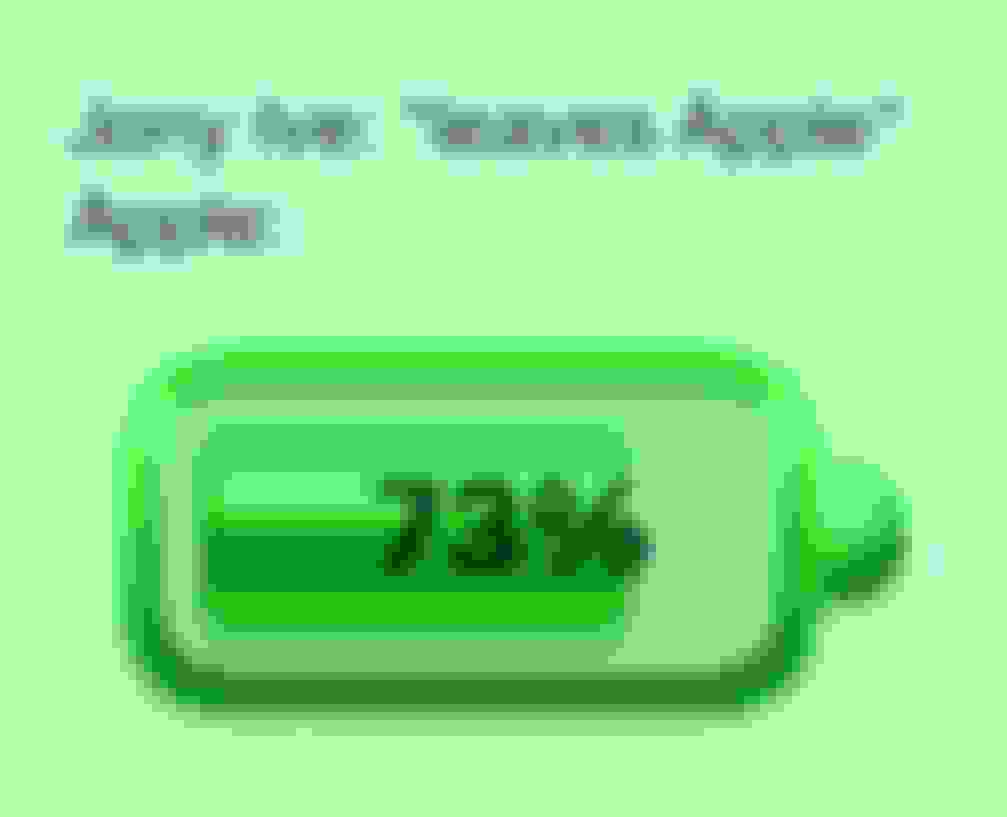
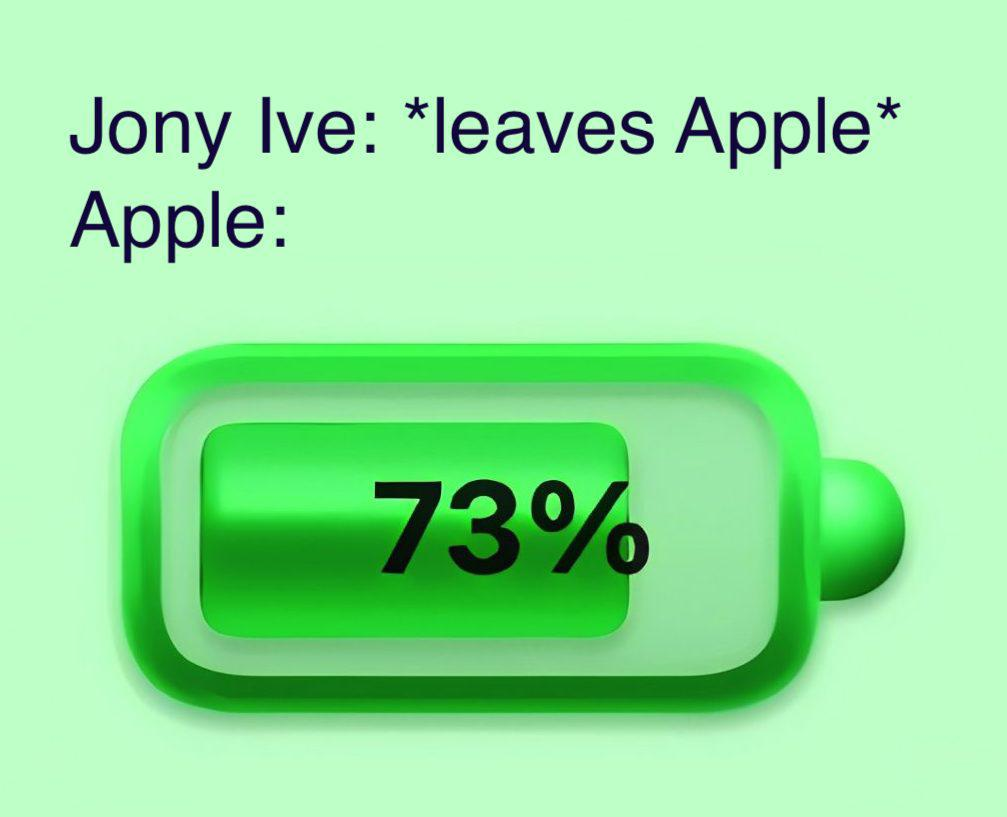
The following users liked this post:
Mizouse (06-26-2020)
#588
Go Giants
The battery condom is very popular
The following users liked this post:
Mizouse (06-26-2020)
#589
Moderator
Join Date: Oct 2004
Location: Not Las Vegas (SF Bay Area)
Age: 39
Posts: 63,171
Received 2,773 Likes
on
1,976 Posts

#590
Moderator
Join Date: Oct 2004
Location: Not Las Vegas (SF Bay Area)
Age: 39
Posts: 63,171
Received 2,773 Likes
on
1,976 Posts
Whats that app that people suggest that adds to macOS a feature similar to aero snap on windows?
I know there is already side by side in macOS, but its not the same as windows which i find more useful since it doesnt create a full screen window.
I know there is already side by side in macOS, but its not the same as windows which i find more useful since it doesnt create a full screen window.
#592
Sanest Florida Man
Anyone know of a way to get a pop up calendar on the macOS menu bar? the pop up calendar when you click the clock in the system tray on Windows is really handy when you want to check a date real quick.
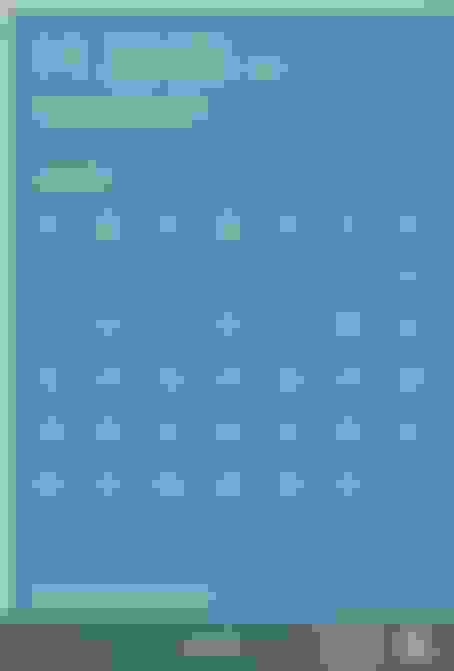
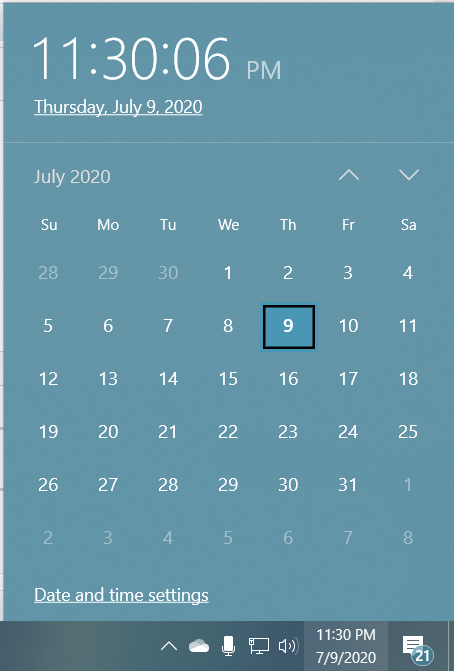
#593
Team Owner
I have the Calendar app in my launchpad.
#594
Moderator
Join Date: Oct 2004
Location: Not Las Vegas (SF Bay Area)
Age: 39
Posts: 63,171
Received 2,773 Likes
on
1,976 Posts
mine is in my dock and my dock is set to always be there. no auto hide.


#595
Senior Moderator
he means a popup of the monthview of the calendar, not just an icon of the calendar i think 

The following users liked this post:
#1 STUNNA (07-13-2020)
#596
Moderator
Join Date: Oct 2004
Location: Not Las Vegas (SF Bay Area)
Age: 39
Posts: 63,171
Received 2,773 Likes
on
1,976 Posts
I know. But mine is in the dock. I click on it and the calendar app pops open almost instantly with a view of the month 🤷🏻♂️
The following users liked this post:
doopstr (07-10-2020)
#597
Moderator
Join Date: Oct 2004
Location: Not Las Vegas (SF Bay Area)
Age: 39
Posts: 63,171
Received 2,773 Likes
on
1,976 Posts
Big Sur available November 12.
#598
Moderator
Join Date: Oct 2004
Location: Not Las Vegas (SF Bay Area)
Age: 39
Posts: 63,171
Received 2,773 Likes
on
1,976 Posts
#599
Go Giants
#600
Sanest Florida Man
Thankfully the developer build download didn't have any issues