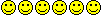Navigation Hack Guide: Welcome Screen Mod, Trip Computer, OK Button Nag Removal
#563
Originally Posted by TL310
Well I have it on my computer. I have 3.50a but i used 3.40a instructions.
#566
Racer
i have version 4.56A . ANd what orange DVD you guys talking about? I want to do a Wall paper. I tried to do it, but i can find the orange DVD. can you guys email me the intructions and where that dvd located. my email vinha916@yahoo.com or aim vinha916 . thanks so much
#567
Originally Posted by vinha916
i have version 4.56A . ANd what orange DVD you guys talking about? I want to do a Wall paper. I tried to do it, but i can find the orange DVD. can you guys email me the intructions and where that dvd located. my email vinha916@yahoo.com or aim vinha916 . thanks so much
i will talk to you on aim
#568
how do I know what version of my nav is? is it in the menu in the Nav or on the Orange disk? I been trying to but the Back.bmp to the dvd but it does not take it.
There about about 20 or more files in the Nav disk.
Do I have to copy all 9 BIN files or just the file i saw on the boot up menu?
There about about 20 or more files in the Nav disk.
Do I have to copy all 9 BIN files or just the file i saw on the boot up menu?
#569
Instructor
Join Date: Jun 2007
Location: ft. lauderdale FL, Houston TX
Age: 41
Posts: 204
Likes: 0
Received 0 Likes
on
0 Posts
nav version is on the disk.. is your file name "back.bmp".. cuz i did this too and it didnt work..you just need to name it "back" ...and make sure its a bmp file. And you do NOT need all 9 Bin files..you only need 2..the MDL..and the one that loads in your car (you can find out which one by going into the diagnostics .
gluck
gluck
#570
Originally Posted by dr mikeylu
nav version is on the disk.. is your file name "back.bmp".. cuz i did this too and it didnt work..you just need to name it "back" ...and make sure its a bmp file. And you do NOT need all 9 Bin files..you only need 2..the MDL..and the one that loads in your car (you can find out which one by going into the diagnostics .
gluck
gluck
#571
Racer
[QUOTE=PPatel247]ill be glad to help you find where that orange cd is
i will talk to you on aim[/QUOT
i was prolly sleeping and went to work. just got home and notice your offline msg.
i will talk to you on aim[/QUOT
i was prolly sleeping and went to work. just got home and notice your offline msg.
#572
Instructor
Join Date: Jun 2007
Location: ft. lauderdale FL, Houston TX
Age: 41
Posts: 204
Likes: 0
Received 0 Likes
on
0 Posts
Originally Posted by warccm
Hey, are you saying if you change 'back.bmp' to your new bmp it will work? Earlier information said to change 'Opening1.bmp' and I had no luck. I did notice the back.bmp did match the opening screen but it was the picture only, no wording was attached....
#573
∇×E = -∂B/∂t
Join Date: Mar 2007
Location: Roswell,GA / Lafayette, LA
Age: 41
Posts: 67
Likes: 0
Received 0 Likes
on
0 Posts
Originally Posted by dr mikeylu
what version..and what program do you have..if you have 3.30 and are using Cebin..i could post a step-by-step for you that i used ..Im no expert at this stuff but i'll tell you what i did and hopefully you'll have similar success
Well....I was wrong...I tried it again...using CEBin and i still got the warning "addresses have been recalculated"
 ..and got the same black screen of death when i loaded it into the navi..i dont know what im doing wrong..i followed the exact directions from page 2...not really sure what to do but i want that damn trip computer...so any help/assistance would be much appreciated
..and got the same black screen of death when i loaded it into the navi..i dont know what im doing wrong..i followed the exact directions from page 2...not really sure what to do but i want that damn trip computer...so any help/assistance would be much appreciated
#574
Racer
can anyone give me a step by step instruction how to hack again? i have version 4.56a on my DVD disc from NAV system i took out from the car. it is white color . I am kinda confuse with orange DVD dsc. Thanks
#575
'07 NBP TL
iTrader: (1)
Join Date: Apr 2007
Location: Los Angeles
Age: 40
Posts: 312
Likes: 0
Received 0 Likes
on
0 Posts
Originally Posted by vinha916
can anyone give me a step by step instruction how to hack again? i have version 4.56a on my DVD disc from NAV system i took out from the car. it is white color . I am kinda confuse with orange DVD dsc. Thanks
From what I recall, you can only change the bookup screen as of now. Is that what you want?
#576
Now I am really confused 
I have successfully changed the background image (v. 4.55a) but it still puts the Acura logo and Navigation overlay on top of my new image!!! Is this something new they have done for the latest nav versions?
Anyone with a suggestion on how to lose the overlay, I've looked at every file in the 07Touch2.bin file and can't find the overlay....

I have successfully changed the background image (v. 4.55a) but it still puts the Acura logo and Navigation overlay on top of my new image!!! Is this something new they have done for the latest nav versions?
Anyone with a suggestion on how to lose the overlay, I've looked at every file in the 07Touch2.bin file and can't find the overlay....
#577
Originally Posted by dr mikeylu:
nav version is on the disk.. is your file name "back.bmp".. cuz i did this too and it didnt work..you just need to name it "back" ...and make sure its a bmp file. And you do NOT need all 9 Bin files..you only need 2..the MDL..and the one that loads in your car (you can find out which one by going into the diagnostics .
gluck
-----------------------------------------------------------
My version is 3.30G and I tried to load the Back.bmp into the BN2HH12C.BIN file but it does not seem to work. I extracted the bmp file and its looks good with 480x234 and 110K.
Not sure what went wrong but I'll try to update it today again with out the bmp at the end and hope it work.
nav version is on the disk.. is your file name "back.bmp".. cuz i did this too and it didnt work..you just need to name it "back" ...and make sure its a bmp file. And you do NOT need all 9 Bin files..you only need 2..the MDL..and the one that loads in your car (you can find out which one by going into the diagnostics .
gluck
-----------------------------------------------------------
My version is 3.30G and I tried to load the Back.bmp into the BN2HH12C.BIN file but it does not seem to work. I extracted the bmp file and its looks good with 480x234 and 110K.
Not sure what went wrong but I'll try to update it today again with out the bmp at the end and hope it work.
#578
Racer
Originally Posted by BBoz
Good News 2007 TL Owners 
Got info on how to hack the Startup Screen for 2007 TL's. Worked on mine w/White Disk v4.55.
It's basically the same as a hack for the 2006 Civic. Guy named Guicide has some instructions online here: http://www.guicide.com/cars/2006civic/nav/hacks/ . Instead of using his 06AVN2.bin file, you use the 07Touch2.bin file from the TL v4.55 DVD. All the other instructions are pretty much the same. (They are very detailed, so even a computer novice should be able to follow without a problem.)
Pay special attention to the file size. Has to be 480 by 234 pixels and 256 colors BMP and you need to use his 8to16 program on it. Some of the Graphics in the TL thread are a different size. (off by a few pixels). I used the Lo/Jack graphic, increased the size using Paint and saved it and used it, no problem.
You do have to use a DVD (dual layer) to burn it correctly (UDF). I used DVD-R, not sure if an RW will work (do they even make Dual Layer RW disks?). Heard reports no for the 06, but haven't tested it on the 07 yet.
The Load instructions are off by just a little. You shouldn't get the "error" screen that he got for the Civic, but the rest of the procedures are the same to bring up the diagnostics menu and download the new DVD info. Once you boot and hit ok, do the keypresses and download like he shows.
Now... Working on the OK screen text and elimination of the OK button are our next challenges.

Got info on how to hack the Startup Screen for 2007 TL's. Worked on mine w/White Disk v4.55.
It's basically the same as a hack for the 2006 Civic. Guy named Guicide has some instructions online here: http://www.guicide.com/cars/2006civic/nav/hacks/ . Instead of using his 06AVN2.bin file, you use the 07Touch2.bin file from the TL v4.55 DVD. All the other instructions are pretty much the same. (They are very detailed, so even a computer novice should be able to follow without a problem.)
Pay special attention to the file size. Has to be 480 by 234 pixels and 256 colors BMP and you need to use his 8to16 program on it. Some of the Graphics in the TL thread are a different size. (off by a few pixels). I used the Lo/Jack graphic, increased the size using Paint and saved it and used it, no problem.
You do have to use a DVD (dual layer) to burn it correctly (UDF). I used DVD-R, not sure if an RW will work (do they even make Dual Layer RW disks?). Heard reports no for the 06, but haven't tested it on the 07 yet.
The Load instructions are off by just a little. You shouldn't get the "error" screen that he got for the Civic, but the rest of the procedures are the same to bring up the diagnostics menu and download the new DVD info. Once you boot and hit ok, do the keypresses and download like he shows.
Now... Working on the OK screen text and elimination of the OK button are our next challenges.
#579
Instructor
Join Date: Jun 2007
Location: ft. lauderdale FL, Houston TX
Age: 41
Posts: 204
Likes: 0
Received 0 Likes
on
0 Posts
Originally Posted by S2K_TL
Originally Posted by dr mikeylu:
nav version is on the disk.. is your file name "back.bmp".. cuz i did this too and it didnt work..you just need to name it "back" ...and make sure its a bmp file. And you do NOT need all 9 Bin files..you only need 2..the MDL..and the one that loads in your car (you can find out which one by going into the diagnostics .
gluck
-----------------------------------------------------------
My version is 3.30G and I tried to load the Back.bmp into the BN2HH12C.BIN file but it does not seem to work. I extracted the bmp file and its looks good with 480x234 and 110K.
Not sure what went wrong but I'll try to update it today again with out the bmp at the end and hope it work.
nav version is on the disk.. is your file name "back.bmp".. cuz i did this too and it didnt work..you just need to name it "back" ...and make sure its a bmp file. And you do NOT need all 9 Bin files..you only need 2..the MDL..and the one that loads in your car (you can find out which one by going into the diagnostics .
gluck
-----------------------------------------------------------
My version is 3.30G and I tried to load the Back.bmp into the BN2HH12C.BIN file but it does not seem to work. I extracted the bmp file and its looks good with 480x234 and 110K.
Not sure what went wrong but I'll try to update it today again with out the bmp at the end and hope it work.
#580
i used dumpnavi.exe in DOS commmand. I know it had updated in the Bin file but I am not sure if it the disk not ready or the file I am using so I am going to download a file from here and use it to see if its the Bin is incorrect or the bmp image file.
What command can i use with Cebin?
first i type in cmd
cd c:\tl
\CeBin.exe extractFile BN2HH12C.BIN C:\tl
C:\Documents and Settings\S2k>cd c:\
C:\>cd C:\tl
C:\tl>nav\CEbin.exe
CEBin 0.3 (deep alpha)(c) 2004 Alex Konshin<akonshin@earthlink.net>
This utility processes Windows CE ROM image
Usage: CEBin [ <command_file> | <options> ]
<options>:
-v - verbose;
-q - quiet;
-f <dirpath> - save files to this directory;
-m <dirpath> - save modules to this directory.
-r <filename> <newfilepath> - replace file.
-s <filepath> - save (patched) image to file.
<command_file>: a text file that contains commands:
image <image_file> - set current ROM image file (usually file with extention '.
bin')
extractFile <filename> <output_dir> - extract file to directory
extractFiles <output_dir> - extract all files to directory
replaceFile <filename> <new_file_path> - replace file <filename> with file <new
_file_path>
extractModule <filename> <output_dir> - extract module to directory
extractModules <output_dir> - extract all modules to directory
extractRecord <address> <output_file_path> - extract record to file
extractRecords <output_dir> - extract all records to directory
echo <string> - type <string> on console
verbose on|off - set verbosity level
C:\tl>extractFile BN2HH12C.BIN C:\tl\Nav
'extractFile' is not recognized as an internal or external command,
operable program or batch file.
C:\tl>CEBin.exe extractFile BN2HH12C.BIN
Error on open command file "extractFile": No such file or directory: No such fil
e or directory
C:\tl>CEBin.exe extractFile BN2HH12C.BIN C:\tl\nav
Error on open command file "extractFile": No such file or directory: No such fil
e or directory
C:\tl>CEBin.exe extractFiles BN2HH12C.BIN C:\tl\nav
Error on open command file "extractFiles": No such file or directory: No such fi
le or directory
C:\tl>CEBin.exe extractFiles BN2HH12C.BIN
Error on open command file "extractFiles": No such file or directory: No such fi
le or directory
C:\tl>
What command can i use with Cebin?
first i type in cmd
cd c:\tl
\CeBin.exe extractFile BN2HH12C.BIN C:\tl
C:\Documents and Settings\S2k>cd c:\
C:\>cd C:\tl
C:\tl>nav\CEbin.exe
CEBin 0.3 (deep alpha)(c) 2004 Alex Konshin<akonshin@earthlink.net>
This utility processes Windows CE ROM image
Usage: CEBin [ <command_file> | <options> ]
<options>:
-v - verbose;
-q - quiet;
-f <dirpath> - save files to this directory;
-m <dirpath> - save modules to this directory.
-r <filename> <newfilepath> - replace file.
-s <filepath> - save (patched) image to file.
<command_file>: a text file that contains commands:
image <image_file> - set current ROM image file (usually file with extention '.
bin')
extractFile <filename> <output_dir> - extract file to directory
extractFiles <output_dir> - extract all files to directory
replaceFile <filename> <new_file_path> - replace file <filename> with file <new
_file_path>
extractModule <filename> <output_dir> - extract module to directory
extractModules <output_dir> - extract all modules to directory
extractRecord <address> <output_file_path> - extract record to file
extractRecords <output_dir> - extract all records to directory
echo <string> - type <string> on console
verbose on|off - set verbosity level
C:\tl>extractFile BN2HH12C.BIN C:\tl\Nav
'extractFile' is not recognized as an internal or external command,
operable program or batch file.
C:\tl>CEBin.exe extractFile BN2HH12C.BIN
Error on open command file "extractFile": No such file or directory: No such fil
e or directory
C:\tl>CEBin.exe extractFile BN2HH12C.BIN C:\tl\nav
Error on open command file "extractFile": No such file or directory: No such fil
e or directory
C:\tl>CEBin.exe extractFiles BN2HH12C.BIN C:\tl\nav
Error on open command file "extractFiles": No such file or directory: No such fi
le or directory
C:\tl>CEBin.exe extractFiles BN2HH12C.BIN
Error on open command file "extractFiles": No such file or directory: No such fi
le or directory
C:\tl>
#581
any one have a file BIN file that they can send with with the trip and the image changed?
Please send it to drz_love@yahoo.com
Please send it to drz_love@yahoo.com
#582
Instructor
Join Date: Jun 2007
Location: ft. lauderdale FL, Houston TX
Age: 41
Posts: 204
Likes: 0
Received 0 Likes
on
0 Posts
OK..this is exactly how i did it i have 3.30 and i used Cebin..so First off.. just Rename your file/folders to make things very easy. Make a folder in C: named "navihack" this will be where you put everything.. HMIM, back.bmp, navie.exe , 2 BIN files, i even put the Cebin program in this folder
1.) MAKE SURE your image works..Go into the navi hack images thread, all of those should work. I just used the matrix one i thought it was cool.. Make sure it is a *.bmp file ...Rename the file to "back" thats it.. DO NOT rename to "back.bmp"
2.) D/L the HMIM.exe and navi.exe and DO NOT rename the files just put it in the navihack folder you created
3.) Make sure you look up which load file your car uses by going into the diagnostic. hold GUIDE + MENU + CANCEL for 5 sec..click on version and it'll show which one it loads..copy the file ... now take out your DVD from your car, put it in the computer look up that file name you just copied, AND also get the MDL.BIN file and copy that to the navihack folder you created (for me the file name was BN2HH12C.BIN and BN2HHMLD.BIN
Now you need to create a *.txt file and just copy/paste this into the txt file: SAVE it as navi.txt
image BN2HH12C.BIN
replaceFile navi.exe C:\navihack\navi.exe
replaceFile Back.bmp C:\navihack\Back.bmp
replaceFile HMIManager.exe C:\navihack\HMIManager.exe
4.) Now its time to hack this with Cebin. Load up dos (cmd in run menu) and double click the cebin launcher..Now just make sure your dos is on "C:\>" if its not on that then you need to type "cd.." until it goes to that. Now type "cd/navihack" the dos command should be "C:\navihack>" NOW you can put in the Cebin commands..
just copy paste this: cebin navi.txt -s tempfile.bin
Now you will have a tempfile.bin in your c:/navihack folder .. RENAME the tempfile.bin to the original BIN that loads in your car ..so for me it would be "BN2HH12C"
I did get some error thing when i went thru Cebin..but it said "done." at the very end so i assumed it did what it needed to do.
5.) BURN the disc with the 2 BIN files MDL.bin and the loader.BIN
Then Load it in the car by following these instructions:
1. Burn your custom bin (BNHH401a.BIN) and the loader (BN2HHMLD.BIN) onto a blank CD.
2. Go to your car.
3. Turn your car's ignition to ACC
4. Open the trunk and pop out the NAVI disk (if it's in there)
5. Insert your newly burned CD.
6. Go back to the driver seat, the display will show some dvd read error, now press and hold "GUIDE" "MENU" and "CANCEL" for approx 5 seconds to bring up the diagnostic menu.
7. Wait another 5 seconds to let it load up completely. Press "version" button on the screen
8. Press "LOAD DISC" to load your custom bin into the navigation.
9. Wait until it's completely done and it will then display another error message about can't read the navi dvd, now take out your bin CD and insert your Navigation disc and you are done!
1.) MAKE SURE your image works..Go into the navi hack images thread, all of those should work. I just used the matrix one i thought it was cool.. Make sure it is a *.bmp file ...Rename the file to "back" thats it.. DO NOT rename to "back.bmp"
2.) D/L the HMIM.exe and navi.exe and DO NOT rename the files just put it in the navihack folder you created
3.) Make sure you look up which load file your car uses by going into the diagnostic. hold GUIDE + MENU + CANCEL for 5 sec..click on version and it'll show which one it loads..copy the file ... now take out your DVD from your car, put it in the computer look up that file name you just copied, AND also get the MDL.BIN file and copy that to the navihack folder you created (for me the file name was BN2HH12C.BIN and BN2HHMLD.BIN
Now you need to create a *.txt file and just copy/paste this into the txt file: SAVE it as navi.txt
image BN2HH12C.BIN
replaceFile navi.exe C:\navihack\navi.exe
replaceFile Back.bmp C:\navihack\Back.bmp
replaceFile HMIManager.exe C:\navihack\HMIManager.exe
4.) Now its time to hack this with Cebin. Load up dos (cmd in run menu) and double click the cebin launcher..Now just make sure your dos is on "C:\>" if its not on that then you need to type "cd.." until it goes to that. Now type "cd/navihack" the dos command should be "C:\navihack>" NOW you can put in the Cebin commands..
just copy paste this: cebin navi.txt -s tempfile.bin
Now you will have a tempfile.bin in your c:/navihack folder .. RENAME the tempfile.bin to the original BIN that loads in your car ..so for me it would be "BN2HH12C"
I did get some error thing when i went thru Cebin..but it said "done." at the very end so i assumed it did what it needed to do.
5.) BURN the disc with the 2 BIN files MDL.bin and the loader.BIN
Then Load it in the car by following these instructions:
1. Burn your custom bin (BNHH401a.BIN) and the loader (BN2HHMLD.BIN) onto a blank CD.
2. Go to your car.
3. Turn your car's ignition to ACC
4. Open the trunk and pop out the NAVI disk (if it's in there)
5. Insert your newly burned CD.
6. Go back to the driver seat, the display will show some dvd read error, now press and hold "GUIDE" "MENU" and "CANCEL" for approx 5 seconds to bring up the diagnostic menu.
7. Wait another 5 seconds to let it load up completely. Press "version" button on the screen
8. Press "LOAD DISC" to load your custom bin into the navigation.
9. Wait until it's completely done and it will then display another error message about can't read the navi dvd, now take out your bin CD and insert your Navigation disc and you are done!
#583
Instructor
Join Date: Jun 2007
Location: ft. lauderdale FL, Houston TX
Age: 41
Posts: 204
Likes: 0
Received 0 Likes
on
0 Posts
If you dont understand anything just PM me..but i tried to make it as easy as possible. If you started from scratch (re d/l everything, renamed all the folders) and followed my directions to the "T" then i dono what to tell ya.. THats exactly what i did and it worked for me ..
#585
AZ Community Team
Join Date: May 2007
Location: N35°03'16.75", W 080°51'0.9"
Posts: 32,488
Received 7,770 Likes
on
4,341 Posts
Originally Posted by vinha916
i have version 4.56a ,07 tl..its different files in my dvd rom
There is no "Nag Screen Removal", Trip Computer or Climate Control Hack for the '07.
#586
1 quarter mile at a time
Join Date: Jul 2007
Location: Tallahassee, FL
Age: 32
Posts: 152
Likes: 0
Received 0 Likes
on
0 Posts
MAJOR NOTE!!!! - If your computer is running "Windows VISTA" you will need to find another computer becuase the so called advanced "security" updates in vista you cannot mod files - use vista yourself you'll find out
#587
Racer
Here's a weird situation. I replaced my DVD Unit in my '06 TL with an RL Unit and it has a White DVD with version 4.31. Would I be able to use my old orange 3.5 DVD to hack the splash screen then go back to using the 4.31? Or do I have to stick to hacking with the 4.31 disk?
#591
B A N N E D
Join Date: Aug 2007
Location: macomb, Michigan
Age: 40
Posts: 46
Likes: 0
Received 0 Likes
on
0 Posts
if someone will do the no nag hack and a wallpaper hack for me i will pay then !!!! im dead serious lol get back at me if someone will do it for me.. ill let u know the info!
#594
` . ' . SUV haterrr
I previously had an ISO image from kennyc, which worked fine until I accidentally discharged the battery. When I tried to reload the hacked navi, turned that my CD was corrupted. So I made a new one according to instruction. It didn't work- "Check your Disc" error right away. After about 10 coasters I found the problem- navi didn't want to read CDs burned with Nero Burning Rom 7. When I switched to a first free burning software I stumbled upon everything worked. The software was Final Burner.
Anyway, if someone needs a ready to burn ISO image for v3.41, which is US-spec 2005 TL, PM me. Image includes trip computer, trip computer data logging, "OK" button removal and this start up image

#595
I have 3.30 Nav Version. After putting the OK nag, Back imag and Trip hack on.
My screen is now has a blinking line in the middle. Can't get to the Diagnositc menu anymore..
Any clue on resolving this?
My screen is now has a blinking line in the middle. Can't get to the Diagnositc menu anymore..
Any clue on resolving this?
#597
Originally Posted by gt1
[INDENT] I previously had an ISO image from kennyc, which worked fine until I accidentally discharged the battery.
Thanks
pkgnyc@yahoo.com