Apple: iPad News and Discussion Thread
#1481
Moderator
Join Date: Oct 2004
Location: Not Las Vegas (SF Bay Area)
Age: 40
Posts: 63,308
Received 2,811 Likes
on
1,991 Posts
i like that the dock can hold 6 apps.
#1482
Community Architect
robb m.
robb m.
liking it so far, but every single iPad app I've tried should be labelled with BETA on them. They all run like shit, are missing crucial elements like 'back' buttons etc. Also sucks that I have to log into my US iTunes acct to get any of the iPad apps, they aren't in the Canuck store yet. Which means no paid for apps until they are available here 
definitely a launch product, but it's very easy to see how much it will improve with time.
glad to have one

definitely a launch product, but it's very easy to see how much it will improve with time.
glad to have one

#1483
Team Owner
I'm hoping that they get around to supporting multiple users and integrated cam. I wouldn't mind having something like this on a coffee table.
#1484
Sanest Florida Man
Thread Starter
This makes a great coffee table device especially as a digital picture album
#1486
The hair says it all
Join Date: Dec 2002
Location: Manhattan, NYC
Age: 38
Posts: 7,566
Likes: 0
Received 0 Likes
on
0 Posts
I really like mine too. It compliments my two desktops and work issued laptop well. I have a mac mini hooked up to my tv, home brew ubuntu/windows for gaming, and a recently failed Dell d620. I also have a very locked down windows 2000 machine for "getting stuff done"
The screen is really nice, and i have tons of netflix movies ripped in high bitratr h.264
The screen is really nice, and i have tons of netflix movies ripped in high bitratr h.264
#1487
Sanest Florida Man
Thread Starter
writing my ipad review... give me a little bit, I got a lot to say!

#1488
Go Giants
Writing on it now. Best Buy has the 32 in stock 

#1489
Team Owner
#1490
#1492
Senior Moderator
Regional Coordinator
(Mid-Atlantic)
Regional Coordinator
(Mid-Atlantic)
iTrader: (6)
anyone see the youtube video of the kid from pittsburgh smashing a brand new ipad outside the best buy?  idiots
idiots
 idiots
idiots
#1493
Sanest Florida Man
Thread Starter
iPad Review
Pros and Cons are at the bottom if you don't want to read the whole thing.
Let me just start out by saying that this thing is <s>magical and revolutionary</s> fuckin awesome! For the most part it is a hell of a lot of fun to use and I haven’t put it down since I bought it. Except for now to write this review which is why it’s taking so long because I’d rather play with it then write about it. When I bought this thing I was on the fence about it and was second guessing myself because impulsive buys don’t usually work out for me but I was going to give this one a shot. So let’s talk about this device shall we?
Design
Not much to say cause it’s exactly what you’d expect from a Jonny Ive product. It’s a solid product; it feels very sturdy with no flex in it due to its single piece aluminum backside. It’s like a big iPod touch with the exception that it has a screen orientation lock which is very useful instead a mute switch (you can hold down on the volume down switch and that will mute the audio). There’s about an inch of black trim going around the screen this gives you space to place your thumbs while holding the device and not accidentally press something on the screen. It has a speaker port at the bottom of the device next to the dock connector and mic up top next to the headphone jack. It seems to be missing a front facing video camera and a USB port or two which would be nice, I’d wouldn't expect USB on it but maybe a camera in the future. A lot of other reviews say that this device feels heavy, maybe after reading the reviews I expected it to be much heavier than it is but doesn’t seem that heavy to me for its size. I’m sure the HP Slate will be heavier. It doesn’t have a plastic part on the back to send and receive wifi signals through like the iPod touch, iPhone and Zune HD have. Unless the black Apple logo on the back does double duty as an icon and a gateway for wifi signals, I’m not sure on that though.
The real question is will it blend?
<object width="853" height="505"><param name="movie" value="http://www.youtube.com/v/lAl28d6tbko&hl=en_US&fs=1&"></param><param name="allowFullScreen" value="true"></param><param name="allowscriptaccess" value="always"></param><embed src="http://www.youtube.com/v/lAl28d6tbko&hl=en_US&fs=1&" type="application/x-shockwave-flash" allowscriptaccess="always" allowfullscreen="true" width="853" height="505"></embed></object>
Screen
This is the most important part of the device since it’s the gateway to this magical iPad land. The screen is an absolutely beautiful 9.7in capacitive multi-touch IPS LCD display. IPS screens have been used in Powerbook and Macbook Pros for years while the cheaper Macbooks had an inferior TFT display. AFAIK IPS screens are the best LCD screen on the market. My Dell u2711 is an IPS screen and while it looks better than this screen (due to better contrast ratio and wide color gamut) the iPad comes close. Some may not understand the 4:3 ratio but I agree with the decision of using 4:3 instead of a 16:9 ratio screen. This device is a multi-purpose that does much more than play movies. Having used a ZuneHD’s 16:9 screen to browse the web I can say reading sites is easier on the iPhone 1.5:1 ratio screen compared to the ZuneHD 1.66:1 screen. Multi-touch is as you’d expect it pretty much perfect and very responsive which is due to a combination of the screen and the iPad’s custom processor.
Processor
The iPad uses a custom 1GHz P.A. Semi A4 SoC (system on a chip) processor which is based off of an ARM CPU. An SoC processor houses many components which used to be separate chips all in one chip. We don’t know much about what all is integrated into this chip but to give you an example of an SoC I’ll briefly discuss the Nvidia Tegra chip which was first featured in the Zune HD. The Tegra SoC for example integrate the CPU, GPU, memory controller (reads and writes info from RAM), data I/O (reads writes from flash drive) and power management all in one chip. On an intel PC most of those would be separate chips or integrated circuits. Most if not all mobile device nowadays have use an SoC cause it’s cheaper, takes up much less real estate on a silicon PCB and provides power savings as well since it’s just one chip instead of 4 or 5. The system is very fast at handling this mobile OS and mobile apps. My iPhone apps are much faster on the iPad than my iPhone 3G, my bank of America app screams on this thing, while on my iPhone it’s a pain, I literally dread having to use it on my iPhone so yes I was delighted to see it worked 3 times faster on the iPad. Every app pretty much is wicked fast on the iPad, zooming in on Photos or maps is very fast and the Maps app is only constrained by the internet connections ability to download the images. Anandtech did a little bit of a benchmark comparing the iPad’s A4 to the Nexus One’s 1GHz Snapdragon SoC and the iPhone 3GS 600MHz ARM Cortex A8. It’s not necessarily the fairest review but it gives you a good idea of what performance is like.

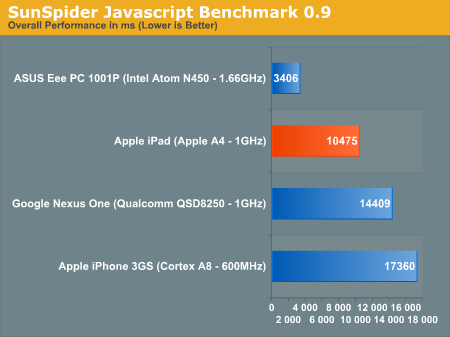
http://www.anandtech.com/show/3633/a...han-snapdragon
Safari
As you can see in the charts above Mobile Safari is very fast on the iPad. Double tapping to zoom works as expected as does multi-touch pinches. When you double tap on a paragraph the browser zooms in on the paragraph or object you chose and it takes up the whole 9.7in screen making whatever it was very large and text very readable this is great for those whose vision is waning. As with everything else on the iPad scrolling is very responsive and fast, zooming if very fast and with a pinch text and image just blow up on the screen instantly. This elements make the iPad a joy to use it will bring a smile to the face of the staunchest of most quote unquote “Microsoft fanboi’s”. Apple has tweaked safari a little bit compared to the iPhone by adding a bookmarks toolbar which you can turn on in settings also added is the ability to watch videos within the browser window without closing Safari and switching to the youtube or quicktime app like the iPhone does.
However there are a few frustrating things that have not changed since the iPhone that while tolerable on the iPhone are completely NOT cool on the iPad. Mainly I’m talking about the iPad’s puny temporary cache which seems to affect not only safari but the system as a whole. iPhone users you may have noticed that if you have multiple tabs open in Safari that sometimes if you switch back to a tab you were previously at safari has to reload the page that it had already downloaded. This is cause the iPhone/iPad has a small temporary cache (I’m guessing around 10mb compared virtually unlimited on a PC/Mac) and once you leave that tab and go to other pages the images and text from those new pages will replace the images and text from the other tab so that when you go back to that tab all the data is gone meaning you have to reload the page. This makes a complex browsing session where you have multiple tabs open and are working on different things at the same time very difficult if not impossible. My first experience with this was a couple nights ago when I was writing a post on AZ in one tab and I wanted to do some research on arstechnica and get a link so I open another tab do a google search find the page im looking for, read that page and then copy the link to paste into my post. So when I switch back to my post that I’d spent 5 to 10 minutes on guess what happens? Safari reloads the fucking page and my whole post is completely gone!
 :angry: I was fucking pissed!!!! I had to get up and walk away with my hands on my and count to 10 to fight the urge of smashing something! Seriously, it only took the loading of two webpages to fill up it caches and discard the other tab. When you get a device this big and fast your expectations change and while I really hated when it did this on my iPhone there’s no fucking excuse on the iPad. NONE. This is a problem that needs to be addressed cause it severely limits the ability to use multiple tabs in safari cause every time you switch back to the tab you had already loaded you’re gonna have to wait another 10 seconds to reload the page. It pretty much limits you to browsing one site at a time in a serial fashion one after the other instead of a parallel experiences where you’re jumping back and forth from tab to tab and not reloading every page each time your do.
:angry: I was fucking pissed!!!! I had to get up and walk away with my hands on my and count to 10 to fight the urge of smashing something! Seriously, it only took the loading of two webpages to fill up it caches and discard the other tab. When you get a device this big and fast your expectations change and while I really hated when it did this on my iPhone there’s no fucking excuse on the iPad. NONE. This is a problem that needs to be addressed cause it severely limits the ability to use multiple tabs in safari cause every time you switch back to the tab you had already loaded you’re gonna have to wait another 10 seconds to reload the page. It pretty much limits you to browsing one site at a time in a serial fashion one after the other instead of a parallel experiences where you’re jumping back and forth from tab to tab and not reloading every page each time your do.
Also I’d like to see a speed dial like feature like what’s in Opera, Chrome and Safari on the PC where your 8 most used or pinned sites are there for you to choose every time you open a new tab instead of having to hunt through the bookmarks menu or bookmarks bar, this would work great on a large touch screen device. This is what it looks like in Chrome and what should be in mobile safari for the iPad.

I expect this in the future. Other than that browsing on this thing is top notch, I don’t regularly visit any sites that require flash to view content, in fact gizmodo videos can now be viewed natively in the iPad.
Email/Keyboard/Calendar/ Notes
I like the two pane windows view when you turn the iPad into landscape mode it’s much like the default view in Windows Live Mail and Outlook, I don’t like the default view in OS X’s Mail program. The keyboard is a mixed bag while you can turn it into portrait mode and get an almost fullsize keyboard that if you place your fingers on home row you can type out a quick message pretty fast without looking if you’re a good typer and the iPad should fix most of your mistakes. The problem is getting the iPad in good position with your hands so you can keep the device steady, see what you’re typing and be able to actually type at a tolerable speed. It can be a battle and still haven’t quite worked it out. The best seems to be laying the iPad on a flat surface like a table but can be hard to see like that and the device is curved on its backside which means the device can rock. The fact that Apple offers a physical keyboard dock is an admission that typing on this thing is kinda shitty. For quick emails, or facebook comments sure but long documents, fuck no! The idea of carrying this keyboard iPad dock around so you can plug it in to type up something is ridiculous and is going to hurt iPad adoption in the business world, that and the lack of USB ports and multitasking amongst others. But then like all other Apple products this thing was never designed for businesses as a priority.

Calendar is nice and will allow me to update my calendar for work since I had to give up my Acer thin n light PC today.
Notes is just like notes in the iPhone except bigger.
iPhone/iPad apps
The iPad is capable of running almost all iPhone apps if you want to do that but you’ll soon realize you don’t want to do that unless you have to. It reminds me of playing PSOne games on the PS2 or PS2 games on an early PS3. Everyone bitches and moans if a device doesn’t have or only has limited backwards compatibility but never use it in real life cause it pretty much sucks. iPhone apps are either small on the screen or blown up and look horrible and you’ll soon be dropping cash on iPad capable full res versions. Facebook for iPhone on an iPad I’d rather use the actual facebook site, thank you! iPhone look bad and while they work it leaves a lot to be desired which is a good thing for developers because now iPad apps are at least twice as much as iPhone apps. I saw a lot of 9.99 and up iPad apps, but most are about $5 that I saw. Currently most of the apps are buggy and now the lack of a try before you buy feature in the app store is much more of a problem than it was with iPhone apps. I’m not spending $10 on an app only to find out that it’s crap and I can’t return it, what kindof bullshit is that! Fuck that, you can eat a dick! This needs to be fixed in version 4.0 because other app stores have it or will have it. You can’t depend on reviews or just 5 pictures to decide if the app is good. Almost every developer taints their reviews by writing their own review of their apps and always rating them 5 stars. They say their apps are the best thing since sliced bread and that if you buy their app Megan Fox will show up at your house knock on your door and suck your dick in the right there in the front yard so the neighbors can see! Swear to god I read that and I’m still waiting to hear a knock at my door! We’ll see if these prices hold up or if as more developers get their apps on the market things level out again, maybe not iPhone cheap but….
I’d rather use the actual facebook site, thank you! iPhone look bad and while they work it leaves a lot to be desired which is a good thing for developers because now iPad apps are at least twice as much as iPhone apps. I saw a lot of 9.99 and up iPad apps, but most are about $5 that I saw. Currently most of the apps are buggy and now the lack of a try before you buy feature in the app store is much more of a problem than it was with iPhone apps. I’m not spending $10 on an app only to find out that it’s crap and I can’t return it, what kindof bullshit is that! Fuck that, you can eat a dick! This needs to be fixed in version 4.0 because other app stores have it or will have it. You can’t depend on reviews or just 5 pictures to decide if the app is good. Almost every developer taints their reviews by writing their own review of their apps and always rating them 5 stars. They say their apps are the best thing since sliced bread and that if you buy their app Megan Fox will show up at your house knock on your door and suck your dick in the right there in the front yard so the neighbors can see! Swear to god I read that and I’m still waiting to hear a knock at my door! We’ll see if these prices hold up or if as more developers get their apps on the market things level out again, maybe not iPhone cheap but….
Movies/YouTube/Photos
As I said earlier the screen is gorgeous and movies and photos look great on it. Even a 2.35:1 aspect ratio movie is still plenty big on this screen. You can double tap to make the video fill up the whole screen but that’s not recommended on this 4:3 screen mainly because it doesn’t have a pan and scan and even then Pan and Scan FTL and filling the screen with a movie on the iPad is even worse than pan and scan. Here’s a great video describing pan and scan and letterboxing.
<object width="640" height="385"><param name="movie" value="http://www.youtube.com/v/5m1-pP1-5K8&color1=0xb1b1b1&color2=0xcfcfcf&hl=en_US&featu re=player_embedded&fs=1"></param><param name="allowFullScreen" value="true"></param><param name="allowScriptAccess" value="always"></param><embed src="http://www.youtube.com/v/5m1-pP1-5K8&color1=0xb1b1b1&color2=0xcfcfcf&hl=en_US&featu re=player_embedded&fs=1" type="application/x-shockwave-flash" allowfullscreen="true" allowScriptAccess="always" width="640" height="385"></embed></object>
YouTube is great on it! I’m always the one who has seen the funny videos on YouTube so when the family is over I’m showing them these videos. Before I used my iPhone but now it’s the iPad. Yesterday we looked up the sky and there was a bald eagle flying above us and we it was being chased away by an Osprey that appeared to be protecting her next from the Eagle. It was pretty cool to watch. But then I showed them the video of the eagle versus the mountain goats on the iPad and 3 or 4 people gathered around to watch and everyone was able to see and hear easily cause of its wide viewing angles and large screen.
The picture frame capability is cool and as picture frame it’s better than any other on the market because it’s screen and storage capacity. The iPhoto app has some cool effects in it, the pinch to expand photo album/folder is nifty however if there’s only one photo in folder I wish it would just zoom in on the photo. You can also pinch out of a picture or folder to go back to the level above it in the hierarchy.
While video format support is better than the iPhone cause it supports higher quality mp4s like the Apple TV it still doesn’t support, divx, avi, mkv, etc. This means you have to transcode your videos before they’ll play which even on my Core i7 2.8GHz quad core hyper-threaded machine it stills converts at less than real time aka forever. I like h.264 mp4s and it’s my preferred formats but not all of my videos are in the format and it’s leads to subpar experience if don’t support more formats.
iBooks
I’m not too interested in reading books but the iPad does come with a free version of Winnie the Pooh and just like webpages it is very easy to read on this screen. This could spell trouble for Amazon or not since Apple actually approved the Kindle App for iPad. So when it comes to buying books would you rather buy a book that works on all over your devices, Mac, PC, iPad, iPhone, Kindle from the Kindle store or buy the same book for the same price and it only works on one device, the iPad? I think the answer is obvious.
iPod/speakers
The iPod iPad app is a dumbed down version of iTunes and is good improvement over the iPhone iPod app. However being a Zune user I wish they’d do some cool shit with the screen while the music is playing because all they do is show a big picture of the album cover. I’m used to pics of the band, album cover, time remaining, artist biography, name of the album and song floating around mixed in with some cool colors.
Something like this

The speaker on this thing is quite good and better than you expect. They’re using the inside of the iPad to amplify the sound; you can actually here the sound just fine if you cover the sound port with your hand. The iPad actually vibrates a little cause of the sound, it sounds like two JL Audio 18s in the back!
Wifi/bluetooth
It’s got 802.11n wifi and Bluetooth; you can actually pair a Bluetooth keyboard to the device even though I haven’t tried that yet. The 802.11n provides good speed for streaming videos from my PC to the iPad, you wouldn’t be able to do this with G speed wifi. However I’ve been having a problem with my iPad which I think is a initial release bug where my wifi range is quite limited and sometimes it drops all together even though I’m pretty close to my N router. The Acer Aspire thin n light that had was also N rated and it got three times the coverage that the iPad gets on the same router. So I’m going to give it sometime to be fixed but I haven’t heard any other reports of this problem.
Battery Life
Holy Schnikes! Battery life! This thing can do it! All. Night. LOOOONG![/rob schnieder from waterboy] I mean it’s insane how good the batter life is, it just sips battery. This is because Apple paired mobile parts with a big battery the only big power draw is the screen. You can easily get 10 hours on this thing. I streamed a 2 hour video over wifi last night and battery life dropped less than 20%.
Conclusions
So if you couldn’t tell I really like this device but on the other hand still see it as a luxury device since it just doesn’t do enough of the basic tasks of a computer. I don’t think everyone is going to go out and buy one of these especially in a time like this, maybe in the future after Apple fixes some of the flaws but only time will tell. But as it stands now I wouldn't recommend this for productivity work or business this is designed as a consumer device to consume content not produce it. If you got the money and you like stuff like this then sure go out and get one but don’t buy this instead of buying a laptop.
Pros
- It has a beautiful 9.7in IPS (very high quality) LCD Screen with great viewing angles, colors and dark blacks.
- Great solid Apple industrial design
- Very Fast Processor, webpages and apps load much faster than on my iPhone 3G
- Safari for the most part is a joy to use and is a FANTASTIC browsing experience, it’s fuckin awesome!
- Pictures and Videos look amazing on this screen
- Great sound quality
- Battery life is fricking nuts! I streamed a 2hr movie from my PC to my iPad and it ate up less than 20%
Cons
- No USB ports or front facing camera
- Safari has a small temporary cache which makes real multi-tab browsing difficult and frustrating if not impossible.
- Typing on the keyboard leaves a lot to be desired, it’s hard to get a good compromise of hand comfort, stability and ability to see what you’re typing.
- iPhone apps don’t look good on the iPad and iPad apps are much more expensive than their iPhone counterparts.
- Wifi range is very limited, I’m not sure if it’s just me or what but I get disconnected a couple times a day for no reason. I think it’s a software bug though
- Books purchased from the iBookstore can only be read on an iPad while books purchased from Amazon can be read on pretty much every device you own.
- No file access means you have to email yourself files and if you work on them there's no real place to save them to.
Damn almost 3500 words! Hope you guys enjoyed it!
Let me just start out by saying that this thing is <s>magical and revolutionary</s> fuckin awesome! For the most part it is a hell of a lot of fun to use and I haven’t put it down since I bought it. Except for now to write this review which is why it’s taking so long because I’d rather play with it then write about it. When I bought this thing I was on the fence about it and was second guessing myself because impulsive buys don’t usually work out for me but I was going to give this one a shot. So let’s talk about this device shall we?
Design
Not much to say cause it’s exactly what you’d expect from a Jonny Ive product. It’s a solid product; it feels very sturdy with no flex in it due to its single piece aluminum backside. It’s like a big iPod touch with the exception that it has a screen orientation lock which is very useful instead a mute switch (you can hold down on the volume down switch and that will mute the audio). There’s about an inch of black trim going around the screen this gives you space to place your thumbs while holding the device and not accidentally press something on the screen. It has a speaker port at the bottom of the device next to the dock connector and mic up top next to the headphone jack. It seems to be missing a front facing video camera and a USB port or two which would be nice, I’d wouldn't expect USB on it but maybe a camera in the future. A lot of other reviews say that this device feels heavy, maybe after reading the reviews I expected it to be much heavier than it is but doesn’t seem that heavy to me for its size. I’m sure the HP Slate will be heavier. It doesn’t have a plastic part on the back to send and receive wifi signals through like the iPod touch, iPhone and Zune HD have. Unless the black Apple logo on the back does double duty as an icon and a gateway for wifi signals, I’m not sure on that though.
The real question is will it blend?
<object width="853" height="505"><param name="movie" value="http://www.youtube.com/v/lAl28d6tbko&hl=en_US&fs=1&"></param><param name="allowFullScreen" value="true"></param><param name="allowscriptaccess" value="always"></param><embed src="http://www.youtube.com/v/lAl28d6tbko&hl=en_US&fs=1&" type="application/x-shockwave-flash" allowscriptaccess="always" allowfullscreen="true" width="853" height="505"></embed></object>
Screen
This is the most important part of the device since it’s the gateway to this magical iPad land. The screen is an absolutely beautiful 9.7in capacitive multi-touch IPS LCD display. IPS screens have been used in Powerbook and Macbook Pros for years while the cheaper Macbooks had an inferior TFT display. AFAIK IPS screens are the best LCD screen on the market. My Dell u2711 is an IPS screen and while it looks better than this screen (due to better contrast ratio and wide color gamut) the iPad comes close. Some may not understand the 4:3 ratio but I agree with the decision of using 4:3 instead of a 16:9 ratio screen. This device is a multi-purpose that does much more than play movies. Having used a ZuneHD’s 16:9 screen to browse the web I can say reading sites is easier on the iPhone 1.5:1 ratio screen compared to the ZuneHD 1.66:1 screen. Multi-touch is as you’d expect it pretty much perfect and very responsive which is due to a combination of the screen and the iPad’s custom processor.
Processor
The iPad uses a custom 1GHz P.A. Semi A4 SoC (system on a chip) processor which is based off of an ARM CPU. An SoC processor houses many components which used to be separate chips all in one chip. We don’t know much about what all is integrated into this chip but to give you an example of an SoC I’ll briefly discuss the Nvidia Tegra chip which was first featured in the Zune HD. The Tegra SoC for example integrate the CPU, GPU, memory controller (reads and writes info from RAM), data I/O (reads writes from flash drive) and power management all in one chip. On an intel PC most of those would be separate chips or integrated circuits. Most if not all mobile device nowadays have use an SoC cause it’s cheaper, takes up much less real estate on a silicon PCB and provides power savings as well since it’s just one chip instead of 4 or 5. The system is very fast at handling this mobile OS and mobile apps. My iPhone apps are much faster on the iPad than my iPhone 3G, my bank of America app screams on this thing, while on my iPhone it’s a pain, I literally dread having to use it on my iPhone so yes I was delighted to see it worked 3 times faster on the iPad. Every app pretty much is wicked fast on the iPad, zooming in on Photos or maps is very fast and the Maps app is only constrained by the internet connections ability to download the images. Anandtech did a little bit of a benchmark comparing the iPad’s A4 to the Nexus One’s 1GHz Snapdragon SoC and the iPhone 3GS 600MHz ARM Cortex A8. It’s not necessarily the fairest review but it gives you a good idea of what performance is like.

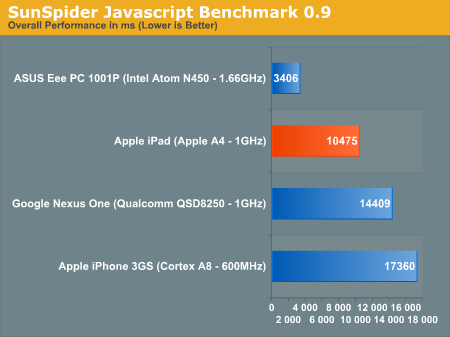
http://www.anandtech.com/show/3633/a...han-snapdragon
Safari
As you can see in the charts above Mobile Safari is very fast on the iPad. Double tapping to zoom works as expected as does multi-touch pinches. When you double tap on a paragraph the browser zooms in on the paragraph or object you chose and it takes up the whole 9.7in screen making whatever it was very large and text very readable this is great for those whose vision is waning. As with everything else on the iPad scrolling is very responsive and fast, zooming if very fast and with a pinch text and image just blow up on the screen instantly. This elements make the iPad a joy to use it will bring a smile to the face of the staunchest of most quote unquote “Microsoft fanboi’s”. Apple has tweaked safari a little bit compared to the iPhone by adding a bookmarks toolbar which you can turn on in settings also added is the ability to watch videos within the browser window without closing Safari and switching to the youtube or quicktime app like the iPhone does.
However there are a few frustrating things that have not changed since the iPhone that while tolerable on the iPhone are completely NOT cool on the iPad. Mainly I’m talking about the iPad’s puny temporary cache which seems to affect not only safari but the system as a whole. iPhone users you may have noticed that if you have multiple tabs open in Safari that sometimes if you switch back to a tab you were previously at safari has to reload the page that it had already downloaded. This is cause the iPhone/iPad has a small temporary cache (I’m guessing around 10mb compared virtually unlimited on a PC/Mac) and once you leave that tab and go to other pages the images and text from those new pages will replace the images and text from the other tab so that when you go back to that tab all the data is gone meaning you have to reload the page. This makes a complex browsing session where you have multiple tabs open and are working on different things at the same time very difficult if not impossible. My first experience with this was a couple nights ago when I was writing a post on AZ in one tab and I wanted to do some research on arstechnica and get a link so I open another tab do a google search find the page im looking for, read that page and then copy the link to paste into my post. So when I switch back to my post that I’d spent 5 to 10 minutes on guess what happens? Safari reloads the fucking page and my whole post is completely gone!

 :angry: I was fucking pissed!!!! I had to get up and walk away with my hands on my and count to 10 to fight the urge of smashing something! Seriously, it only took the loading of two webpages to fill up it caches and discard the other tab. When you get a device this big and fast your expectations change and while I really hated when it did this on my iPhone there’s no fucking excuse on the iPad. NONE. This is a problem that needs to be addressed cause it severely limits the ability to use multiple tabs in safari cause every time you switch back to the tab you had already loaded you’re gonna have to wait another 10 seconds to reload the page. It pretty much limits you to browsing one site at a time in a serial fashion one after the other instead of a parallel experiences where you’re jumping back and forth from tab to tab and not reloading every page each time your do.
:angry: I was fucking pissed!!!! I had to get up and walk away with my hands on my and count to 10 to fight the urge of smashing something! Seriously, it only took the loading of two webpages to fill up it caches and discard the other tab. When you get a device this big and fast your expectations change and while I really hated when it did this on my iPhone there’s no fucking excuse on the iPad. NONE. This is a problem that needs to be addressed cause it severely limits the ability to use multiple tabs in safari cause every time you switch back to the tab you had already loaded you’re gonna have to wait another 10 seconds to reload the page. It pretty much limits you to browsing one site at a time in a serial fashion one after the other instead of a parallel experiences where you’re jumping back and forth from tab to tab and not reloading every page each time your do.Also I’d like to see a speed dial like feature like what’s in Opera, Chrome and Safari on the PC where your 8 most used or pinned sites are there for you to choose every time you open a new tab instead of having to hunt through the bookmarks menu or bookmarks bar, this would work great on a large touch screen device. This is what it looks like in Chrome and what should be in mobile safari for the iPad.

I expect this in the future. Other than that browsing on this thing is top notch, I don’t regularly visit any sites that require flash to view content, in fact gizmodo videos can now be viewed natively in the iPad.
Email/Keyboard/Calendar/ Notes
I like the two pane windows view when you turn the iPad into landscape mode it’s much like the default view in Windows Live Mail and Outlook, I don’t like the default view in OS X’s Mail program. The keyboard is a mixed bag while you can turn it into portrait mode and get an almost fullsize keyboard that if you place your fingers on home row you can type out a quick message pretty fast without looking if you’re a good typer and the iPad should fix most of your mistakes. The problem is getting the iPad in good position with your hands so you can keep the device steady, see what you’re typing and be able to actually type at a tolerable speed. It can be a battle and still haven’t quite worked it out. The best seems to be laying the iPad on a flat surface like a table but can be hard to see like that and the device is curved on its backside which means the device can rock. The fact that Apple offers a physical keyboard dock is an admission that typing on this thing is kinda shitty. For quick emails, or facebook comments sure but long documents, fuck no! The idea of carrying this keyboard iPad dock around so you can plug it in to type up something is ridiculous and is going to hurt iPad adoption in the business world, that and the lack of USB ports and multitasking amongst others. But then like all other Apple products this thing was never designed for businesses as a priority.

Calendar is nice and will allow me to update my calendar for work since I had to give up my Acer thin n light PC today.

Notes is just like notes in the iPhone except bigger.

iPhone/iPad apps
The iPad is capable of running almost all iPhone apps if you want to do that but you’ll soon realize you don’t want to do that unless you have to. It reminds me of playing PSOne games on the PS2 or PS2 games on an early PS3. Everyone bitches and moans if a device doesn’t have or only has limited backwards compatibility but never use it in real life cause it pretty much sucks. iPhone apps are either small on the screen or blown up and look horrible and you’ll soon be dropping cash on iPad capable full res versions. Facebook for iPhone on an iPad
 I’d rather use the actual facebook site, thank you! iPhone look bad and while they work it leaves a lot to be desired which is a good thing for developers because now iPad apps are at least twice as much as iPhone apps. I saw a lot of 9.99 and up iPad apps, but most are about $5 that I saw. Currently most of the apps are buggy and now the lack of a try before you buy feature in the app store is much more of a problem than it was with iPhone apps. I’m not spending $10 on an app only to find out that it’s crap and I can’t return it, what kindof bullshit is that! Fuck that, you can eat a dick! This needs to be fixed in version 4.0 because other app stores have it or will have it. You can’t depend on reviews or just 5 pictures to decide if the app is good. Almost every developer taints their reviews by writing their own review of their apps and always rating them 5 stars. They say their apps are the best thing since sliced bread and that if you buy their app Megan Fox will show up at your house knock on your door and suck your dick in the right there in the front yard so the neighbors can see! Swear to god I read that and I’m still waiting to hear a knock at my door! We’ll see if these prices hold up or if as more developers get their apps on the market things level out again, maybe not iPhone cheap but….
I’d rather use the actual facebook site, thank you! iPhone look bad and while they work it leaves a lot to be desired which is a good thing for developers because now iPad apps are at least twice as much as iPhone apps. I saw a lot of 9.99 and up iPad apps, but most are about $5 that I saw. Currently most of the apps are buggy and now the lack of a try before you buy feature in the app store is much more of a problem than it was with iPhone apps. I’m not spending $10 on an app only to find out that it’s crap and I can’t return it, what kindof bullshit is that! Fuck that, you can eat a dick! This needs to be fixed in version 4.0 because other app stores have it or will have it. You can’t depend on reviews or just 5 pictures to decide if the app is good. Almost every developer taints their reviews by writing their own review of their apps and always rating them 5 stars. They say their apps are the best thing since sliced bread and that if you buy their app Megan Fox will show up at your house knock on your door and suck your dick in the right there in the front yard so the neighbors can see! Swear to god I read that and I’m still waiting to hear a knock at my door! We’ll see if these prices hold up or if as more developers get their apps on the market things level out again, maybe not iPhone cheap but….Movies/YouTube/Photos
As I said earlier the screen is gorgeous and movies and photos look great on it. Even a 2.35:1 aspect ratio movie is still plenty big on this screen. You can double tap to make the video fill up the whole screen but that’s not recommended on this 4:3 screen mainly because it doesn’t have a pan and scan and even then Pan and Scan FTL and filling the screen with a movie on the iPad is even worse than pan and scan. Here’s a great video describing pan and scan and letterboxing.
<object width="640" height="385"><param name="movie" value="http://www.youtube.com/v/5m1-pP1-5K8&color1=0xb1b1b1&color2=0xcfcfcf&hl=en_US&featu re=player_embedded&fs=1"></param><param name="allowFullScreen" value="true"></param><param name="allowScriptAccess" value="always"></param><embed src="http://www.youtube.com/v/5m1-pP1-5K8&color1=0xb1b1b1&color2=0xcfcfcf&hl=en_US&featu re=player_embedded&fs=1" type="application/x-shockwave-flash" allowfullscreen="true" allowScriptAccess="always" width="640" height="385"></embed></object>
YouTube is great on it! I’m always the one who has seen the funny videos on YouTube so when the family is over I’m showing them these videos. Before I used my iPhone but now it’s the iPad. Yesterday we looked up the sky and there was a bald eagle flying above us and we it was being chased away by an Osprey that appeared to be protecting her next from the Eagle. It was pretty cool to watch. But then I showed them the video of the eagle versus the mountain goats on the iPad and 3 or 4 people gathered around to watch and everyone was able to see and hear easily cause of its wide viewing angles and large screen.
The picture frame capability is cool and as picture frame it’s better than any other on the market because it’s screen and storage capacity. The iPhoto app has some cool effects in it, the pinch to expand photo album/folder is nifty however if there’s only one photo in folder I wish it would just zoom in on the photo. You can also pinch out of a picture or folder to go back to the level above it in the hierarchy.
While video format support is better than the iPhone cause it supports higher quality mp4s like the Apple TV it still doesn’t support, divx, avi, mkv, etc. This means you have to transcode your videos before they’ll play which even on my Core i7 2.8GHz quad core hyper-threaded machine it stills converts at less than real time aka forever. I like h.264 mp4s and it’s my preferred formats but not all of my videos are in the format and it’s leads to subpar experience if don’t support more formats.
iBooks
I’m not too interested in reading books but the iPad does come with a free version of Winnie the Pooh and just like webpages it is very easy to read on this screen. This could spell trouble for Amazon or not since Apple actually approved the Kindle App for iPad. So when it comes to buying books would you rather buy a book that works on all over your devices, Mac, PC, iPad, iPhone, Kindle from the Kindle store or buy the same book for the same price and it only works on one device, the iPad? I think the answer is obvious.
iPod/speakers
The iPod iPad app is a dumbed down version of iTunes and is good improvement over the iPhone iPod app. However being a Zune user I wish they’d do some cool shit with the screen while the music is playing because all they do is show a big picture of the album cover. I’m used to pics of the band, album cover, time remaining, artist biography, name of the album and song floating around mixed in with some cool colors.
Something like this

The speaker on this thing is quite good and better than you expect. They’re using the inside of the iPad to amplify the sound; you can actually here the sound just fine if you cover the sound port with your hand. The iPad actually vibrates a little cause of the sound, it sounds like two JL Audio 18s in the back!
Wifi/bluetooth
It’s got 802.11n wifi and Bluetooth; you can actually pair a Bluetooth keyboard to the device even though I haven’t tried that yet. The 802.11n provides good speed for streaming videos from my PC to the iPad, you wouldn’t be able to do this with G speed wifi. However I’ve been having a problem with my iPad which I think is a initial release bug where my wifi range is quite limited and sometimes it drops all together even though I’m pretty close to my N router. The Acer Aspire thin n light that had was also N rated and it got three times the coverage that the iPad gets on the same router. So I’m going to give it sometime to be fixed but I haven’t heard any other reports of this problem.
Battery Life
Holy Schnikes! Battery life! This thing can do it! All. Night. LOOOONG![/rob schnieder from waterboy] I mean it’s insane how good the batter life is, it just sips battery. This is because Apple paired mobile parts with a big battery the only big power draw is the screen. You can easily get 10 hours on this thing. I streamed a 2 hour video over wifi last night and battery life dropped less than 20%.
Conclusions
So if you couldn’t tell I really like this device but on the other hand still see it as a luxury device since it just doesn’t do enough of the basic tasks of a computer. I don’t think everyone is going to go out and buy one of these especially in a time like this, maybe in the future after Apple fixes some of the flaws but only time will tell. But as it stands now I wouldn't recommend this for productivity work or business this is designed as a consumer device to consume content not produce it. If you got the money and you like stuff like this then sure go out and get one but don’t buy this instead of buying a laptop.
Pros
- It has a beautiful 9.7in IPS (very high quality) LCD Screen with great viewing angles, colors and dark blacks.
- Great solid Apple industrial design
- Very Fast Processor, webpages and apps load much faster than on my iPhone 3G
- Safari for the most part is a joy to use and is a FANTASTIC browsing experience, it’s fuckin awesome!
- Pictures and Videos look amazing on this screen
- Great sound quality
- Battery life is fricking nuts! I streamed a 2hr movie from my PC to my iPad and it ate up less than 20%
Cons
- No USB ports or front facing camera
- Safari has a small temporary cache which makes real multi-tab browsing difficult and frustrating if not impossible.
- Typing on the keyboard leaves a lot to be desired, it’s hard to get a good compromise of hand comfort, stability and ability to see what you’re typing.
- iPhone apps don’t look good on the iPad and iPad apps are much more expensive than their iPhone counterparts.
- Wifi range is very limited, I’m not sure if it’s just me or what but I get disconnected a couple times a day for no reason. I think it’s a software bug though
- Books purchased from the iBookstore can only be read on an iPad while books purchased from Amazon can be read on pretty much every device you own.
- No file access means you have to email yourself files and if you work on them there's no real place to save them to.
Damn almost 3500 words! Hope you guys enjoyed it!
Last edited by #1 STUNNA; 04-05-2010 at 06:16 PM.
#1494
Go Giants
Nice review...I guess..
I spent about a 1/2 hour playing with it at Best Buy talking to others on whether we needed it...
I spent about a 1/2 hour playing with it at Best Buy talking to others on whether we needed it...
#1497
Go Giants
#1498
Sanest Florida Man
Thread Starter

Setting -> general-> keyboard
I didn't cover any apps cause that's not what they weren't included with the iPad
Already said before netflix in windows media center > neteflix iPad. Thef WMC version is great interface while the netflix app is just a port of the website
#1501
Go Giants
#1503
Sanest Florida Man
Thread Starter
^I'd get the 3g version if I wanted to do that.
#1504
Sanest Florida Man
Thread Starter
So whiskers you went and played with one and didn't buy it?
#1505
Go Giants
#1506
Sanest Florida Man
Thread Starter
Damn! What the hell has happened to me! I've sold out! Please forgive me Bill...

#1507
The iPad is a perfect fit in the Tacoma! Interesting.... when you compare it to say, a Pioneer navi/DVD/entertainment unit the price gets competitive, though the iPad isn't as well integrated in a car. You still get the music/video capability with it, and a degree of navi, including internet capability. Very interesting.
#1508
Moderator
Join Date: Oct 2004
Location: Not Las Vegas (SF Bay Area)
Age: 40
Posts: 63,308
Received 2,811 Likes
on
1,991 Posts
 at the blendtec video
at the blendtec video 
amazing that the screen was still displaying stuff even thou the glass was smashed and the screen was almost split in half

#1509
Moderator
Join Date: Oct 2004
Location: Not Las Vegas (SF Bay Area)
Age: 40
Posts: 63,308
Received 2,811 Likes
on
1,991 Posts
ohh and stunna the black apple logo is exactly where the wifi antenna are at.
you should take a look at the ifixit disassembly
http://www.ifixit.com/Teardown/iPad-Teardown/2183/1
you should take a look at the ifixit disassembly
http://www.ifixit.com/Teardown/iPad-Teardown/2183/1
#1510
Moderator
Join Date: Oct 2004
Location: Not Las Vegas (SF Bay Area)
Age: 40
Posts: 63,308
Received 2,811 Likes
on
1,991 Posts
interesting with your experience with safari on the ipad and iphone.
i tend to have like 5-6 tabs open on my 3GS and they never reload when i switch back and forth between the tabs
i tend to have like 5-6 tabs open on my 3GS and they never reload when i switch back and forth between the tabs

#1511
Sanest Florida Man
Thread Starter
You must not notice it then cause it does it. In fact it JUST did it with the ifixit link you posted. I browsed three pages of that link and when I came back here to post it reloaded this page.
Thanks for the link, I knew the teardown was up I just never looked at it oddly enough
Thanks for the link, I knew the teardown was up I just never looked at it oddly enough
#1512
Moderator
Join Date: Oct 2004
Location: Not Las Vegas (SF Bay Area)
Age: 40
Posts: 63,308
Received 2,811 Likes
on
1,991 Posts
#1513
Moderator
Join Date: Oct 2004
Location: Not Las Vegas (SF Bay Area)
Age: 40
Posts: 63,308
Received 2,811 Likes
on
1,991 Posts
You must not notice it then cause it does it. In fact it JUST did it with the ifixit link you posted. I browsed three pages of that link and when I came back here to post it reloaded this page.
Thanks for the link, I knew the teardown was up I just never looked at it oddly enough
Thanks for the link, I knew the teardown was up I just never looked at it oddly enough
im like switching back and forth between at least 3-4 webpages and they dont reload when i go back.
#1514
Sanest Florida Man
Thread Starter
Unsurprisingly Gizmodo and Engadget agree with me in regards to screen ratio
http://gizmodo.com/5508895/understan...ustrial-design
http://www.engadget.com/2010/04/05/f...joojoo-review/
Originally Posted by Gizmodo
Why did Apple choose 4:3? One of the reasons—perhaps the simplest one—is panel availability and cost. However, there is a clear functional factor, tied with the issue of the stand and how Apple imagined people would use the iPad when they came up with their functional specification.
The iPad has the proportions of a paper page. It's a familiar format, which feels natural to humans, especially in portrait mode. A widescreen in portrait mode feels wrong. We just played with a JooJoo—which is 16:9—and that's exactly how it feels.
The 4:3 proportion fits non-video content really well, with no waste of space. So while the user may end up with black bars or cropped video, Apple may have traded full widescreen video in favor of a format that works better with non-video content and applications.
The iPad has the proportions of a paper page. It's a familiar format, which feels natural to humans, especially in portrait mode. A widescreen in portrait mode feels wrong. We just played with a JooJoo—which is 16:9—and that's exactly how it feels.
The 4:3 proportion fits non-video content really well, with no waste of space. So while the user may end up with black bars or cropped video, Apple may have traded full widescreen video in favor of a format that works better with non-video content and applications.
Originally Posted by Engadget
The web viewing experience on the device is what you'd expect; pages look very nice on the wide display and we surely didn't take for granted the ability to watch a video or play Farmville right in the browser (more on that Flash experience later). Our biggest problem with the basic viewing is the 16:9 screen ratio, which renders regular sites with extra room on each side in landscape, but crops in on the sides of sites when held vertically. We appreciate that JooJoo is trying to provide a straight pixel-accurate representation of web sites, but they could've picked a better screen ratio to do it.
#1515
Needs more Lemon Pledge
It's just not the same without Sarlacc in here...
#1516
Sanest Florida Man
Thread Starter
Well if Moog's back from his vacation then that means Sarlacc should be back too unless he got a longer one.
#1517
Sanest Florida Man
Thread Starter
If he got banned around his birthday he should be back in about a week, odd it says his last activity was on 3/29 



#1518
Sanest Florida Man
Thread Starter
Thank God I'm not the only one!!!
Some who purchased their iPad on launch day have experienced wireless connectivity issues with their new device, with reports of weak Wi-Fi reception, dropped signals and difficulty connecting to a network.
http://www.appleinsider.com/articles...on_issues.html
I was at my brothers house tonight watching the game and it tooks 6 or 7 tries of entering his wifi password to join the network and while I was watching the game the connection dropped twice!
Anyone else here having the same problem? Damn you Apple and your buggy shit!
Some who purchased their iPad on launch day have experienced wireless connectivity issues with their new device, with reports of weak Wi-Fi reception, dropped signals and difficulty connecting to a network.
http://www.appleinsider.com/articles...on_issues.html
I was at my brothers house tonight watching the game and it tooks 6 or 7 tries of entering his wifi password to join the network and while I was watching the game the connection dropped twice!
Anyone else here having the same problem? Damn you Apple and your buggy shit!
#1519
Early adoption is like buying a 1st model year car
#1520
Sanest Florida Man
Thread Starter
Actually the iPad is quite stable since it's built off of iPhone 3.0 which actually was the most stable version of iPhone OS I've used. This is the only bug I'm having but it's annoying and limiting.



 got one...
got one...