Android: Phone News and Discussion Thread
#5642
Safety Car
So apparently the earlier and current CM10 builds I flashed don't have 100% of project butter incorporated into it yet. It already felt smooth but it was missing vsync according to pawitp:
https://twitter.com/pawitp/status/225264911649996800
http://forum.xda-developers.com/show...postcount=1060
So Triple buffering and about 90% of project butter is currently incorporated into the Nexus S and Galaxy CM10 builds. They're waiting for the official release to enable vsync which will make them even smoother than they currently are.
With that said, DerTeufel1980 just released a V3 of his port with a modified kernel and wow its so smooth. My Galaxy S feels on par with my Galaxy Nexus maybe even a little faster in feel at the moment. I'm not sure if he already incorporated vsync to his kernel but it definitely feels faster than the previous CM10 build I was on.
Only the vsync part is not in there, wait for Nexus S release. Other optimizations are present.
yep, that's right. i have added the hw composer from the nexus s rom, which steve has compiled with trippel buffering, but without the vsync.
So Triple buffering and about 90% of project butter is currently incorporated into the Nexus S and Galaxy CM10 builds. They're waiting for the official release to enable vsync which will make them even smoother than they currently are.
With that said, DerTeufel1980 just released a V3 of his port with a modified kernel and wow its so smooth. My Galaxy S feels on par with my Galaxy Nexus maybe even a little faster in feel at the moment. I'm not sure if he already incorporated vsync to his kernel but it definitely feels faster than the previous CM10 build I was on.
#5643
Suzuka Master
looks like there is a problem with some nexus 7s
http://www.theverge.com/2012/7/18/31...ghtened-screws
http://www.theverge.com/2012/7/18/31...ghtened-screws
#5644
Suzuka Master
(n)utter app came into beta now.
https://play.google.com/store/apps/d...bC5udXR0ZXIiXQ..
While useful i dunno if i'm gonna be using it, I tried the shake to wake part and that makes it wake even with a very light shake.
https://play.google.com/store/apps/d...bC5udXR0ZXIiXQ..
While useful i dunno if i'm gonna be using it, I tried the shake to wake part and that makes it wake even with a very light shake.
#5645
Suzuka Master
OTA was released for my NS, can i just flash stock ROM. Will i lose root??
#5646
Whats up with RDX owners?
iTrader: (9)
Yea. Check XDA, there is a stock OTA JB build there that keeps root and I believe its been deodexed as well.
#5647
Suzuka Master
yupp there was one that keeps root. Right not the BIG noticeable difference i'm seeing between the port and this is battery life. My battery life sucked on the port, this seems promising. Google now is less finicky also. It feels a ltl smoother but not by much, could also be cause i wiped.
Will get better tests out later.
Will get better tests out later.
#5648
Whats up with RDX owners?
iTrader: (9)
I still need to flash a JB build.
#5649
Safety Car
It looks like CyanogenMod is moving away from using the faster but smaller sized datadata NAND on the Galaxy S. There's a pretty noticeable difference in terms of performance unfortunately especially when using the browser.  Trade off between partition space to fit all of the Jelly Bean features and your installed apps vs. performance. Apparently, the Nexus S uses a faster NAND than the Galaxy S. If it comes down to it I may just stick to ROMs that use the datadata partition for the sake of a smaller app storage size since my Galaxy S is a backup device any way so I won't normally have that many apps installed.
Trade off between partition space to fit all of the Jelly Bean features and your installed apps vs. performance. Apparently, the Nexus S uses a faster NAND than the Galaxy S. If it comes down to it I may just stick to ROMs that use the datadata partition for the sake of a smaller app storage size since my Galaxy S is a backup device any way so I won't normally have that many apps installed.
 Trade off between partition space to fit all of the Jelly Bean features and your installed apps vs. performance. Apparently, the Nexus S uses a faster NAND than the Galaxy S. If it comes down to it I may just stick to ROMs that use the datadata partition for the sake of a smaller app storage size since my Galaxy S is a backup device any way so I won't normally have that many apps installed.
Trade off between partition space to fit all of the Jelly Bean features and your installed apps vs. performance. Apparently, the Nexus S uses a faster NAND than the Galaxy S. If it comes down to it I may just stick to ROMs that use the datadata partition for the sake of a smaller app storage size since my Galaxy S is a backup device any way so I won't normally have that many apps installed.
#5650
Suzuka Master
i'm staying stock right now.
I doubt any JB build will actually be faster than stock for now anyway. So no point. I wanna see what google put out. And when the time comes that i wanna go custom again i'm just a simple flash away
I doubt any JB build will actually be faster than stock for now anyway. So no point. I wanna see what google put out. And when the time comes that i wanna go custom again i'm just a simple flash away

#5651
Safety Car
Yeah stock is pretty good. I'm back on CM9 again until they finalize which direction they're going in regards to the datadata issue. DerTeufel1980 builds are pretty fast since they use the datadata partition but I don't want to have to keep wiping until they figure it all out.
#5652
Suzuka Master
here's my homescreen


#5653
Anyone have the extended battery cover on their GNex? Thinking about going making my GNex all white, and the battery boost seems worth it, just worried about ease of finding cases and their fit. I plan to go with this clear TPU case... or maybe the bumper that a couple of you guys have tried.
http://phandroid.com/2012/04/30/gala...-bumper-video/
Hardware-wise, I'm not afraid to take apart stuff.... software, I'm not afraid either but I have serious ADD-like tendencies is there a simply click and re-flash program for the GNex, or is it still the same process as before?
is there a simply click and re-flash program for the GNex, or is it still the same process as before?
http://phandroid.com/2012/04/30/gala...-bumper-video/
Hardware-wise, I'm not afraid to take apart stuff.... software, I'm not afraid either but I have serious ADD-like tendencies
 is there a simply click and re-flash program for the GNex, or is it still the same process as before?
is there a simply click and re-flash program for the GNex, or is it still the same process as before?
Last edited by Costco; 07-25-2012 at 01:51 AM.
#5654
I did some more digging but I can't seem to find an extended battery + cover in white for the Verizon GNex  don't wanna buy both and end up with a spare cover.
don't wanna buy both and end up with a spare cover.
argh
 don't wanna buy both and end up with a spare cover.
don't wanna buy both and end up with a spare cover.argh
#5655
I shoot people
anyone else having problems uploading pics to Facebook with the Facebook app? I haven't been able to do it lately with both my Galaxy Nexus AND the Nexus 7 tab 
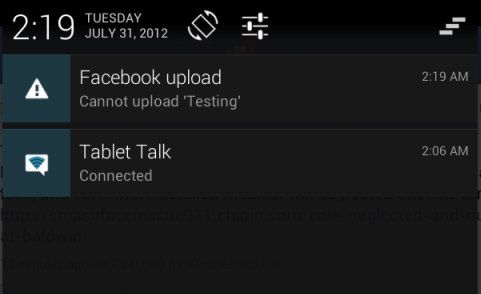

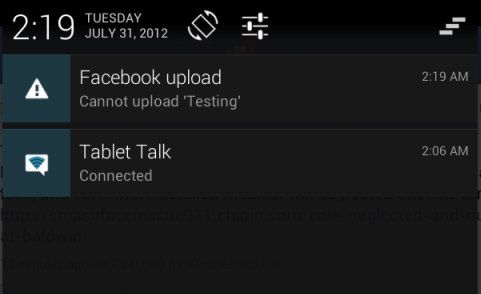
#5656
Safety Car
Woohoo! My Nexus is back in my hand! I've missed this phone. It looks like Samsung replaced the internal NAND as I thought they would. It was supposed to come in last Friday but it got held in customs and then they also sent it to my home address when I specifically told Handtec to send it elsewhere. Oh well, its here in my hands. It took 2 weeks to Handtec and back to my hands exactly. Time to get flashing again. Gonna be beaming stuff from the Nexus to my Nexus 7 just to try it out too. lol. Gonna program some NFC tags later to activate bluetooth tethering on both my phone and Nexus 7 so its automated. 

#5657
Safety Car
Interestingly, they gave my phone back with my bootloader unlocked...Also came back with Ice Cream Sandwich 4.0.1. Updating it to Jelly Bean at the moment.
#5658
Safety Car
Google Wallet now accepts cards other than MasterCard and the prepaid! Took them long enough but finally! It detected my Credit Card automatically but need to set it up.
6N7SK.png
https://play.google.com/store/apps/d...etnfcrel&hl=en
Oh also, I got an additional $10 for the prepaid after I got my Nexus back from Samsung. However, they also lost the $18 I had left from the last refill. I called them and they told me they would transfer it over to my new account so maybe I get to keep the extra $10.
6N7SK.png
https://play.google.com/store/apps/d...etnfcrel&hl=en
Oh also, I got an additional $10 for the prepaid after I got my Nexus back from Samsung. However, they also lost the $18 I had left from the last refill. I called them and they told me they would transfer it over to my new account so maybe I get to keep the extra $10.
#5659
Safety Car
I just realized with the updated Google Wallet, I can now pretty much use my Nexus and Nexus 7 as a paying machine. It'll be awkward but I can practically leave my wallet at home now. Now more stores need to pick up NFC payment already!
#5660
the overexplainer
waiting on liquid to release a final version of JB. Currently on NexusBean.
#5661
Suzuka Master
yupp more people need to pick this up!
#5662
Drifting
I took the OTA for my Evo (I know  ) and I'm gonna be trying Wallet for the first time today. They should have just made it open to all the cards from the beginning, who the heck has a citibank card?
) and I'm gonna be trying Wallet for the first time today. They should have just made it open to all the cards from the beginning, who the heck has a citibank card?
 ) and I'm gonna be trying Wallet for the first time today. They should have just made it open to all the cards from the beginning, who the heck has a citibank card?
) and I'm gonna be trying Wallet for the first time today. They should have just made it open to all the cards from the beginning, who the heck has a citibank card?
#5663
Go Giants
My Nexus 7 tablet is bigger then my wallet.
#5664
Suzuka Master
i dont see the point of wallet on the nexus 7 haha and whiskers comment basically justifies why...
#5665
Go Giants
#5666
Suzuka Master
does wallet even have an offline option? Cause the nexus 7 is not gonna be connected to the internet unless you're tehtering
buy a bunch of shit offline and never go online again make sure to spend way more than $200 so you can buy a new nexus 7 and still come out winning
make sure to spend way more than $200 so you can buy a new nexus 7 and still come out winning 
buy a bunch of shit offline and never go online again
 make sure to spend way more than $200 so you can buy a new nexus 7 and still come out winning
make sure to spend way more than $200 so you can buy a new nexus 7 and still come out winning 
#5667
Safety Car
does wallet even have an offline option? Cause the nexus 7 is not gonna be connected to the internet unless you're tehtering
buy a bunch of shit offline and never go online again make sure to spend way more than $200 so you can buy a new nexus 7 and still come out winning
make sure to spend way more than $200 so you can buy a new nexus 7 and still come out winning 
buy a bunch of shit offline and never go online again
 make sure to spend way more than $200 so you can buy a new nexus 7 and still come out winning
make sure to spend way more than $200 so you can buy a new nexus 7 and still come out winning 
#5668
Go Giants
Anyone else with a rooted Nexus 7? The Wallet says its unsupported because its rooted, plus I dont get the option for another card.
#5669
Lamborghini Aventador FTW
iTrader: (4)
http://www.modaco.com/topic/354635-r...pk-11-r67-v12/
#5670
Go Giants
Hmm, Ill try that later. Again, dont really need the wallet on it.
#5671
Safety Car
That warning is a disclaimer put in by Google if your device is rooted and then "hacked". Wallet will still work regardless. I've had that come up on my Nexus and it worked flawlessly every time. Modaco will patch it early next week he said cause he's on vacation or something. You don't need that modified version unless your carrier specifically blocked your device from accessing Wallet from the Play Store.
#5672
Lamborghini Aventador FTW
iTrader: (4)
That warning is a disclaimer put in by Google if your device is rooted and then "hacked". Wallet will still work regardless. I've had that come up on my Nexus and it worked flawlessly every time. Modaco will patch it early next week he said cause he's on vacation or something. You don't need that modified version unless your carrier specifically blocked your device from accessing Wallet from the Play Store.
#5673
Lamborghini Aventador FTW
iTrader: (4)
Well, I don't know why but I was able to update Wallet from the Play Store on my computer. Just go to your apps installed on your device, and choose Wallet. Then click on Installed and choose your tablet to install to. I don't know why it doesn't say Update like normal.
#5674
Safety Car
^Had no issues updating on both my Nexus and Nexus 7 which are both rooted and fairly customized. I guess I should clarify that it really depends on what ROM you're running and other tweaks you made to your device. The Play Store determines what apps are "compatible" to your device based on a variety of things such as your build.prop which identifies the ROM you're using, version of Android and the DPI which tells your device to use which version of the app via fragments. If any of those are changed, there may be some apps that were compatible before to become incompatible. With that said, you should still be able to sideload the apks without any issues. Again, the unsupported device message has nothing to do with that. Its been there since a recent update that detects if your device is rooted or not. Its to cover Google's butt if your phone gets hacked and someone steals your credit card info because of a root exploit.
#5676
Go Giants
Same, still wont get the update that allowed any card.
#5677
Lamborghini Aventador FTW
iTrader: (4)
Did you try this?
1) Go to https://play.google.com/store and sign in
2) Click on the "My Android Apps" tab at the top right
3) Choose your Nexus 7 as the device in case it isn't already chosen
4) Go through the "Apps installed on Asus Nexus 7" until you find Google Wallet and click on it
5) Click on the blue "Installed" button. You should be able to select the device and install the app. Of course, make sure your tablet is on and connected to Wi-Fi and the app will install.
Following this procedure, I was able to install the update on my N7.
2) Click on the "My Android Apps" tab at the top right
3) Choose your Nexus 7 as the device in case it isn't already chosen
4) Go through the "Apps installed on Asus Nexus 7" until you find Google Wallet and click on it
5) Click on the blue "Installed" button. You should be able to select the device and install the app. Of course, make sure your tablet is on and connected to Wi-Fi and the app will install.
Following this procedure, I was able to install the update on my N7.
#5678
Go Giants
Trying.
#5679
Safety Car
Download and sideload it through this mirror:
http://forum.xda-developers.com/show...postcount=2829
Just click on the link from your Nexus and then click on it when its done downloading to install it. You will need to turn on installation of apps from "Unknown Sources" in the Settings --> Security option.
http://forum.xda-developers.com/show...postcount=2829
Just click on the link from your Nexus and then click on it when its done downloading to install it. You will need to turn on installation of apps from "Unknown Sources" in the Settings --> Security option.


