QUESTION: Is this reliable? 2004-2008 ACURA TL DIRECT IPOD INPUT+ AUX - LEVEL #4
#241
3GTLS
Join Date: Jan 2008
Location: Bay Area, CA
Age: 47
Posts: 101
Likes: 0
Received 0 Likes
on
0 Posts
Originally Posted by nalek
Ok, this message is from all my experience with my 2007 TL Type S, and the Dice.
I think I can explain why the XM/NavTrafic doesnt work with this unit.
When I first installed the dice (unplugged XM Receiver), I noticed that the "Call" button on my navi Screen went gray. It turns out that AcuraLink's control center is the XM Receiver.
I started researching. The two plugs on the XM adapter are as follows:
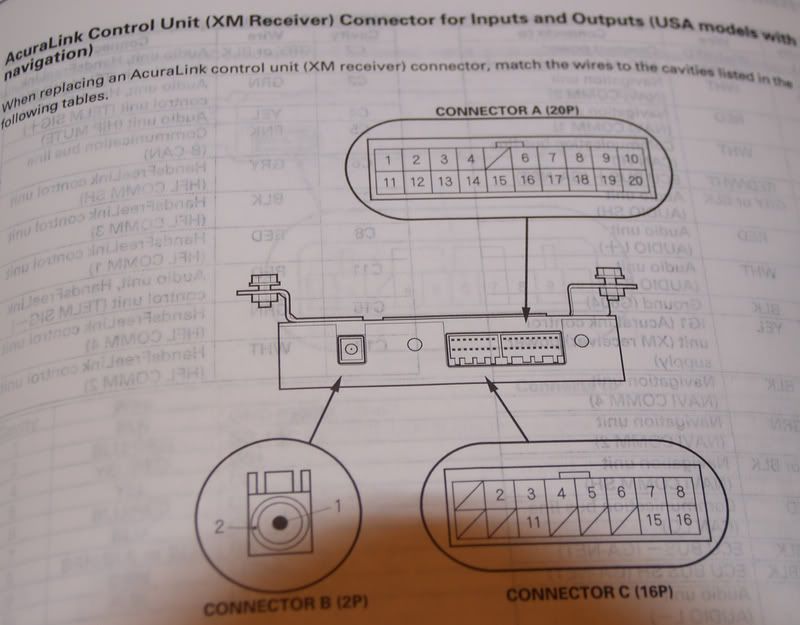
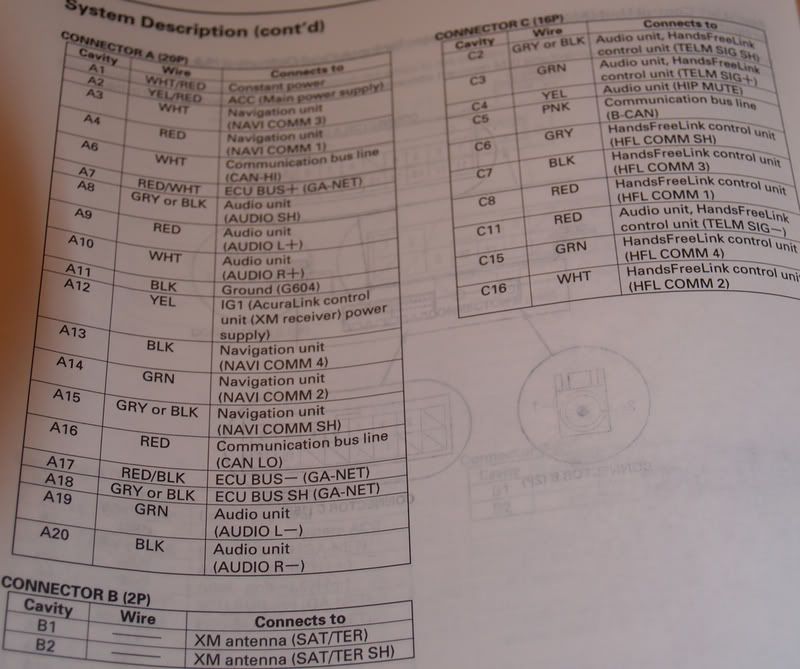
Connector A carries Audio (XM Programming)
Conncctor C carries HFL Data (All "call" buttons on the Navi screen - Basically a link from the Navi screen to the HFL System)
So I decided to experiment. I noticed there are alot more wires coming out of the XM Receiver than go into the back of the stereo (where the dice plugs in). So I Disconnected the Y Adapter, and just plugged the Dice in alone. While leaving both connector A & C plugged in on the XM Receiver. My thought was that the XM Receiver was sending the wires from C to the Navi, not the radio.
This worked almost perfect. All XM audio was not making it to the stereo, while the navi, navitrafic, Acuralink, and HFL on navi all worked fine..
The one problem was that the navi screen was still getting TEXT data from the XM receiver. So the Dice and XM were fighting about what text to display. I have a feeling the navi is getting the text from one of the following wires that are still plugged in:
B-CAN
NAVI-COMM
GA-NET
I basically stopped there. I figure with the ANY ipod adapter on the 2007/2008 models, you can not have everything work.
If you get XM to work with the Ipod adapter (showing text), you are going to lose the HFL portion of your Navi Screen and/or AcuraLink
If anyone wants pictures of more of the audio hookups/wires to send to PE, let me know, I can get them. I would love for this to work flawlessly, but I think its a long shot..
Im a Mechanical Engineer, not electrical engineer, so my logic might be flawed a little, but i spent a lot of time trying to figure it all out (I dont even care about XM, just want the AcuraLink to work, while having ipod text)..
Hopefully this makes sense..sorry for the long post.
I think I can explain why the XM/NavTrafic doesnt work with this unit.
When I first installed the dice (unplugged XM Receiver), I noticed that the "Call" button on my navi Screen went gray. It turns out that AcuraLink's control center is the XM Receiver.
I started researching. The two plugs on the XM adapter are as follows:
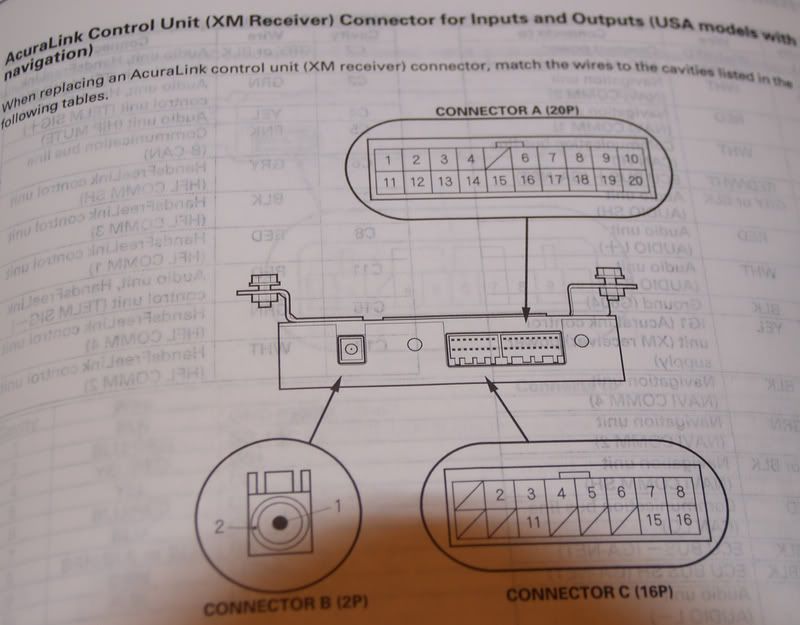
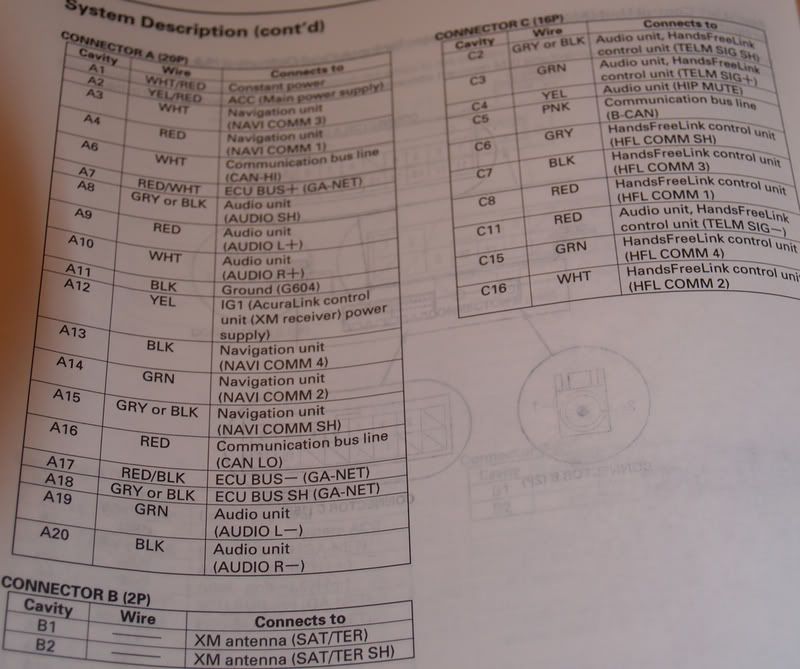
Connector A carries Audio (XM Programming)
Conncctor C carries HFL Data (All "call" buttons on the Navi screen - Basically a link from the Navi screen to the HFL System)
So I decided to experiment. I noticed there are alot more wires coming out of the XM Receiver than go into the back of the stereo (where the dice plugs in). So I Disconnected the Y Adapter, and just plugged the Dice in alone. While leaving both connector A & C plugged in on the XM Receiver. My thought was that the XM Receiver was sending the wires from C to the Navi, not the radio.
This worked almost perfect. All XM audio was not making it to the stereo, while the navi, navitrafic, Acuralink, and HFL on navi all worked fine..
The one problem was that the navi screen was still getting TEXT data from the XM receiver. So the Dice and XM were fighting about what text to display. I have a feeling the navi is getting the text from one of the following wires that are still plugged in:
B-CAN
NAVI-COMM
GA-NET
I basically stopped there. I figure with the ANY ipod adapter on the 2007/2008 models, you can not have everything work.
If you get XM to work with the Ipod adapter (showing text), you are going to lose the HFL portion of your Navi Screen and/or AcuraLink
If anyone wants pictures of more of the audio hookups/wires to send to PE, let me know, I can get them. I would love for this to work flawlessly, but I think its a long shot..
Im a Mechanical Engineer, not electrical engineer, so my logic might be flawed a little, but i spent a lot of time trying to figure it all out (I dont even care about XM, just want the AcuraLink to work, while having ipod text)..
Hopefully this makes sense..sorry for the long post.
#242
Okay, I think this ANTENNA ADAPTER might work to both keep my old radio and add HD radio to the peripheral device??? What do you guys think?
#244
Instructor
Join Date: Sep 2006
Location: Brooklyn
Age: 41
Posts: 138
Likes: 0
Received 0 Likes
on
0 Posts
Originally Posted by elessar
Success!  I got it installed last night, with a lot of help from a buddy of mine who had done a little car stereo installation work in the past - not much, but more than I had! It took us about 2 hours. I think the trickiest part was prying open the panel under the steering wheel, but all in all it wasn't too bad.
I got it installed last night, with a lot of help from a buddy of mine who had done a little car stereo installation work in the past - not much, but more than I had! It took us about 2 hours. I think the trickiest part was prying open the panel under the steering wheel, but all in all it wasn't too bad.
I had printed out 4 things:
This PDF of instructions for the USASpec install,
jmbnova's comptech short shifter tutorial,
Crook's USASpec install pictures
and dhasselbacher's summary of his install,
plus of course the actual manual that came with the thing, although I think we looked at that one least of all. The jmbnova thread definitely has the most detailed descriptions, but of course you can only use that one so far since it's not really an audio install. The PDF used a lot of the same pictures and was more concise, so it probably makes sense to drive off of that one and look at the others where applicable for more detail.
The jmbnova thread definitely has the most detailed descriptions, but of course you can only use that one so far since it's not really an audio install. The PDF used a lot of the same pictures and was more concise, so it probably makes sense to drive off of that one and look at the others where applicable for more detail.
It's working great so far, but I've only had a chance to listen to 3 or 4 songs and I've only done a little bit of browsing through songs, playlists, etc. As I play with it some more over the next few days, if I see anything funky I'll report back here.
Thanks to everyone for posting here! It's been a huge help.
 I got it installed last night, with a lot of help from a buddy of mine who had done a little car stereo installation work in the past - not much, but more than I had! It took us about 2 hours. I think the trickiest part was prying open the panel under the steering wheel, but all in all it wasn't too bad.
I got it installed last night, with a lot of help from a buddy of mine who had done a little car stereo installation work in the past - not much, but more than I had! It took us about 2 hours. I think the trickiest part was prying open the panel under the steering wheel, but all in all it wasn't too bad.I had printed out 4 things:
This PDF of instructions for the USASpec install,
jmbnova's comptech short shifter tutorial,
Crook's USASpec install pictures
and dhasselbacher's summary of his install,
plus of course the actual manual that came with the thing, although I think we looked at that one least of all.
 The jmbnova thread definitely has the most detailed descriptions, but of course you can only use that one so far since it's not really an audio install. The PDF used a lot of the same pictures and was more concise, so it probably makes sense to drive off of that one and look at the others where applicable for more detail.
The jmbnova thread definitely has the most detailed descriptions, but of course you can only use that one so far since it's not really an audio install. The PDF used a lot of the same pictures and was more concise, so it probably makes sense to drive off of that one and look at the others where applicable for more detail.It's working great so far, but I've only had a chance to listen to 3 or 4 songs and I've only done a little bit of browsing through songs, playlists, etc. As I play with it some more over the next few days, if I see anything funky I'll report back here.

Thanks to everyone for posting here! It's been a huge help.
#245
Instructor
Join Date: Sep 2006
Location: Brooklyn
Age: 41
Posts: 138
Likes: 0
Received 0 Likes
on
0 Posts
Originally Posted by nalek
Ok, this message is from all my experience with my 2007 TL Type S, and the Dice.
I think I can explain why the XM/NavTrafic doesnt work with this unit.
When I first installed the dice (unplugged XM Receiver), I noticed that the "Call" button on my navi Screen went gray. It turns out that AcuraLink's control center is the XM Receiver.
I started researching. The two plugs on the XM adapter are as follows:
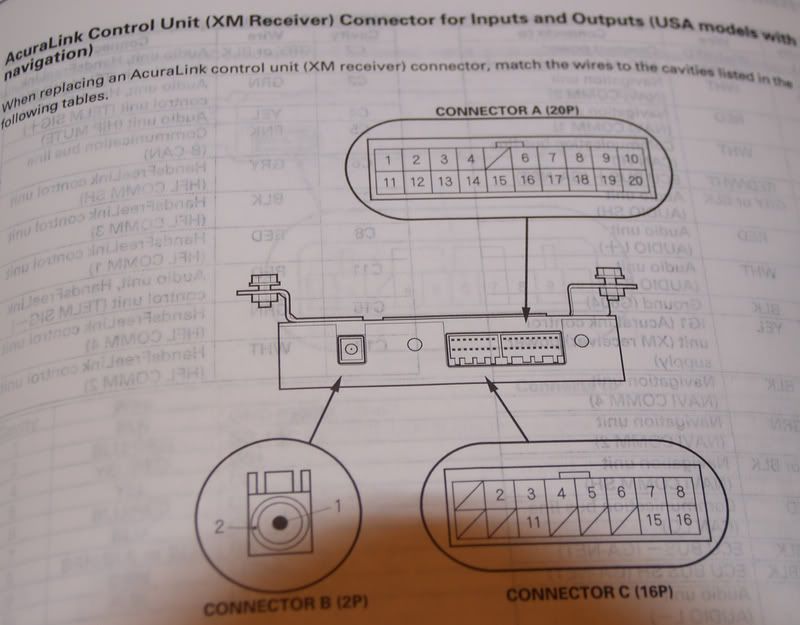
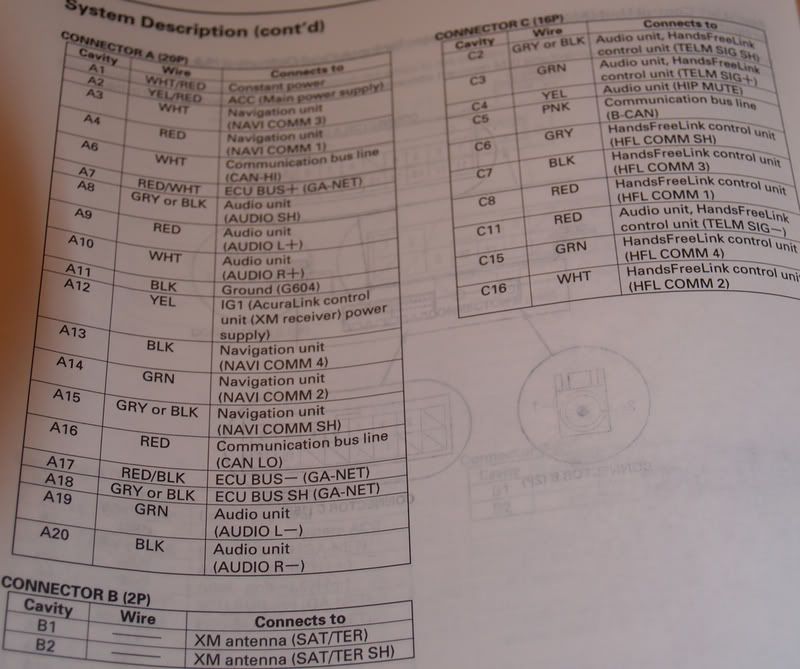
Connector A carries Audio (XM Programming)
Conncctor C carries HFL Data (All "call" buttons on the Navi screen - Basically a link from the Navi screen to the HFL System)
So I decided to experiment. I noticed there are alot more wires coming out of the XM Receiver than go into the back of the stereo (where the dice plugs in). So I Disconnected the Y Adapter, and just plugged the Dice in alone. While leaving both connector A & C plugged in on the XM Receiver. My thought was that the XM Receiver was sending the wires from C to the Navi, not the radio.
This worked almost perfect. All XM audio was not making it to the stereo, while the navi, navitrafic, Acuralink, and HFL on navi all worked fine..
The one problem was that the navi screen was still getting TEXT data from the XM receiver. So the Dice and XM were fighting about what text to display. I have a feeling the navi is getting the text from one of the following wires that are still plugged in:
B-CAN
NAVI-COMM
GA-NET
I basically stopped there. I figure with the ANY ipod adapter on the 2007/2008 models, you can not have everything work.
If you get XM to work with the Ipod adapter (showing text), you are going to lose the HFL portion of your Navi Screen and/or AcuraLink
If anyone wants pictures of more of the audio hookups/wires to send to PE, let me know, I can get them. I would love for this to work flawlessly, but I think its a long shot..
Im a Mechanical Engineer, not electrical engineer, so my logic might be flawed a little, but i spent a lot of time trying to figure it all out (I dont even care about XM, just want the AcuraLink to work, while having ipod text)..
Hopefully this makes sense..sorry for the long post.
I think I can explain why the XM/NavTrafic doesnt work with this unit.
When I first installed the dice (unplugged XM Receiver), I noticed that the "Call" button on my navi Screen went gray. It turns out that AcuraLink's control center is the XM Receiver.
I started researching. The two plugs on the XM adapter are as follows:
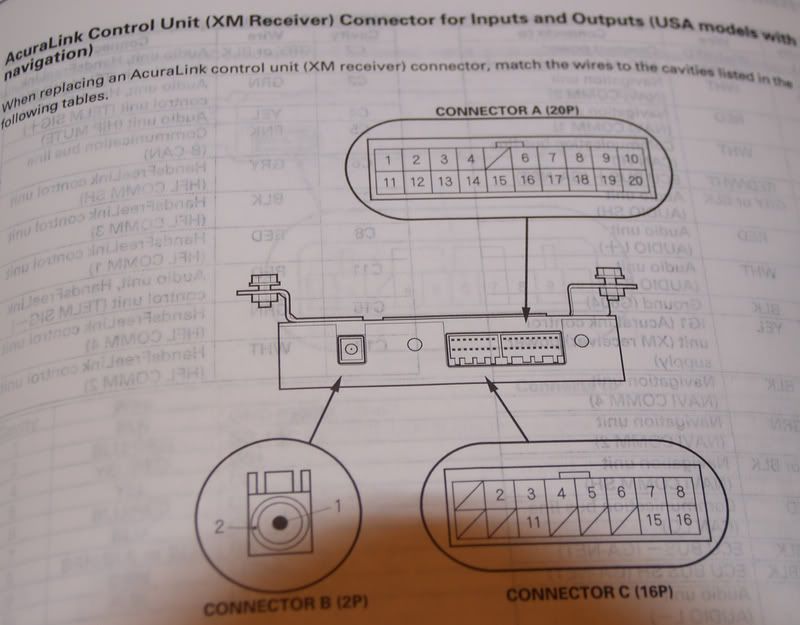
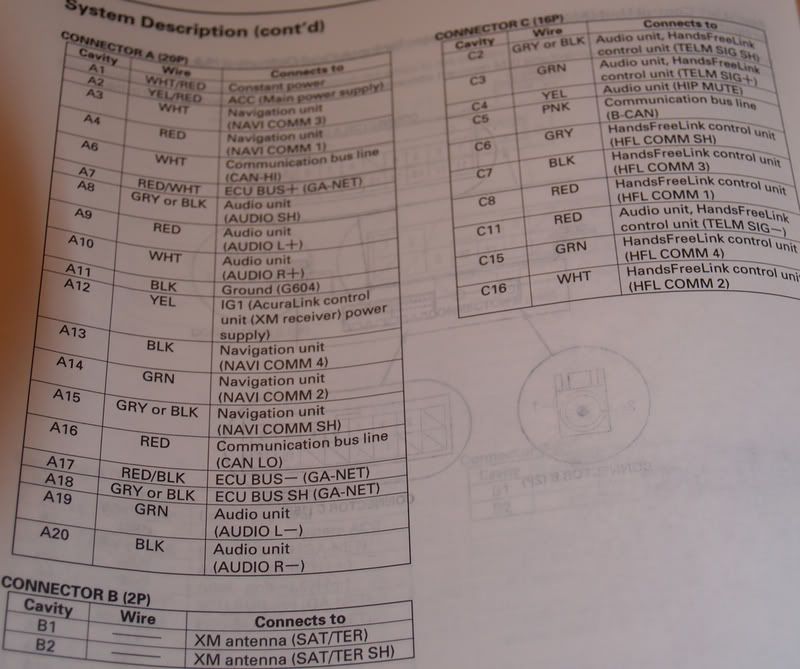
Connector A carries Audio (XM Programming)
Conncctor C carries HFL Data (All "call" buttons on the Navi screen - Basically a link from the Navi screen to the HFL System)
So I decided to experiment. I noticed there are alot more wires coming out of the XM Receiver than go into the back of the stereo (where the dice plugs in). So I Disconnected the Y Adapter, and just plugged the Dice in alone. While leaving both connector A & C plugged in on the XM Receiver. My thought was that the XM Receiver was sending the wires from C to the Navi, not the radio.
This worked almost perfect. All XM audio was not making it to the stereo, while the navi, navitrafic, Acuralink, and HFL on navi all worked fine..
The one problem was that the navi screen was still getting TEXT data from the XM receiver. So the Dice and XM were fighting about what text to display. I have a feeling the navi is getting the text from one of the following wires that are still plugged in:
B-CAN
NAVI-COMM
GA-NET
I basically stopped there. I figure with the ANY ipod adapter on the 2007/2008 models, you can not have everything work.
If you get XM to work with the Ipod adapter (showing text), you are going to lose the HFL portion of your Navi Screen and/or AcuraLink
If anyone wants pictures of more of the audio hookups/wires to send to PE, let me know, I can get them. I would love for this to work flawlessly, but I think its a long shot..
Im a Mechanical Engineer, not electrical engineer, so my logic might be flawed a little, but i spent a lot of time trying to figure it all out (I dont even care about XM, just want the AcuraLink to work, while having ipod text)..
Hopefully this makes sense..sorry for the long post.
Also, what does the schematic for the connector that plugs in the back of the radio look like?
#246
Originally Posted by imj0257
this is the belkin tunebase i just got and shit works fine for me. no installation, cheaper than this other stuff, dont have to find a spot to hold the ipod while getting good reception n shit. the sound is loud and clear and i like it just great
#248
Originally Posted by voidtrance
Do you mind if I copy and paste your post (including the pictures) and send them to PE? (I might need you to send me the JPGs files)
I went through and took pics of everything I think they might want to know.. You can download them all here (its about 40MB):
http://www.megaupload.com/?d=OEK1PEVR
Anyway, I hope they figure it out, but I think its a very long shot.. For how sweet the Navi system is in the 07's, it sucks that it cripples the aftermarket ability.
If there are more wires they want to see, let me know, and I'll get some more pics
#249
Originally Posted by borgit
You can try to carefully pull out the individual wires out of the connector. You can usually do this with a small flathead precision screwdriver by pushing down on a little plastic pedal in the connector.
Also, what does the schematic for the connector that plugs in the back of the radio look like?
Also, what does the schematic for the connector that plugs in the back of the radio look like?
Also, I think that if you unplug any of the GA-NET.. the whole system might go nuts.. which is what the manual says..
If I could pop out a wire, without cutting, I would try it.. but dont know where to start
#250
Originally Posted by imj0257


I wish someone could confirm to me that splitting the antenna won't hurt my original reception???
#251
08 TL-S CBP
Join Date: Mar 2008
Location: Frisco, TX
Age: 47
Posts: 60
Likes: 0
Received 0 Likes
on
0 Posts
Originally Posted by xen-cuts
Okay, I think this ANTENNA ADAPTER might work to both keep my old radio and add HD radio to the peripheral device??? What do you guys think?
You need to get yourself something that will work with Honda antenna adapter and is actually powered. Not sure why mess with it, with HD radio you can still have 6 presets for FM and 6 for AM. If your station has no HD feed, it will still play through HD unit in analog mode. I got my 6 stations I listen to most set up, some don't have HD but still play great.
#252
Instructor
Join Date: Sep 2006
Location: Brooklyn
Age: 41
Posts: 138
Likes: 0
Received 0 Likes
on
0 Posts
Originally Posted by nalek
See my above post.. I think thats a good idea, yet I dont know which wires actually send the Text data of the XM.
Also, I think that if you unplug any of the GA-NET.. the whole system might go nuts.. which is what the manual says..
If I could pop out a wire, without cutting, I would try it.. but dont know where to start
Also, I think that if you unplug any of the GA-NET.. the whole system might go nuts.. which is what the manual says..
If I could pop out a wire, without cutting, I would try it.. but dont know where to start
We can figure out which wires are causing the problem pretty easily by comparing the XM receiver schematic from an 04-06 TL, with that of yours (07-08). In the 04-06TL there is no problem with making calls from the navi with the DICE unit hooked up. I know this for a fact because I have an 06 TL and the DICE unit, and I can press the Send button in the navi when a destination address has a phone number associated with it. Furthernmore, in the 04-06, you dont' have to unplug the XM receiver in the trunk, only near the radio in the front, since there is no interference with the text coming from both the navi and XM.
#253
old school
Originally Posted by borgit
What year TL you got? Also any issues, particuarly during vehicle start-up as described here by some members.


#254
Originally Posted by borgit
We can figure out which wires are causing the problem pretty easily by comparing the XM receiver schematic from an 04-06 TL, with that of yours (07-08). In the 04-06TL there is no problem with making calls from the navi with the DICE unit hooked up. I know this for a fact because I have an 06 TL and the DICE unit, and I can press the Send button in the navi when a destination address has a phone number associated with it. Furthernmore, in the 04-06, you dont' have to unplug the XM receiver in the trunk, only near the radio in the front, since there is no interference with the text coming from both the navi and XM.
Also, I am still thinking there is a comm line that goes from the XM Receiver to the Navi that sends the Text data from XM to the system. I have tried to unplug the XM behind the radio, and the text still came through (audio didnt though).
I was thinking the same thing though, Tonight I might try and compare the XM unit with and without navi for 07, that might give some more insight.
#255
Ahhhh! You guys have revived my interest in this matter. I totally agree with nalek and borgit. I think you guys are right on the money with where you are going. I had given up and decided that I was fine just the way it was and was willing to give up traffic update, acuralink and bluetooth phone directory (This last one being the most painful and almost prompted me to yank the whole thing out of the car)
I had the same experience, as I posted before, the audio shop that installed my adaptor told me that they could not get it to work with the factory XM, but since I wanted a Sirius tuner anyway, they used that as the source of satellite radio and were able to get it to work relatively easily. Now, I had given up the traffic update without mourning, but when I found out that the phone directory would show the names in the phonebook, but will not call them anymore, I almost had a fit. This is compounded with the fact that although I can still use the iPhone to search through contacts and initiate a call, it has trouble transferring the call to the HandsFreeLink system, you have to go back and forth between another audio source and the HFL a couple of times until it actually does transfer the call to it for hands free conversation...
Anyway, to make a long story short I went back in the trunk to the XM tuner and plugged both cables back in. I was able to use the phonebook to call again and I though all would be good then; however I noticed also that the XM text display was "fighting" the adaptor for control of the screen. Not only that, but when I connected them again, the Sirius tuner seemed to be knocked out of commission... ouch, I had paid a pretty penny for that...
I went back to the installer and asked them to take a look at it, they said they just need to reset the unit and that if it happened again I only had to unplug the battery for a few mins and that should fix it.
In that experiment however, I was also wondering if I could just disable or unplug the cables that try to send the XM audio signal and text to the head unit that I could get back my phonebook functionality. I did try connecting only connector A and then only connector C but neither one of them on their own seemed to be doing the trick. I will review the documents that nalek posted, and hopefully we will be able to find a way to get it all to work!
I had the same experience, as I posted before, the audio shop that installed my adaptor told me that they could not get it to work with the factory XM, but since I wanted a Sirius tuner anyway, they used that as the source of satellite radio and were able to get it to work relatively easily. Now, I had given up the traffic update without mourning, but when I found out that the phone directory would show the names in the phonebook, but will not call them anymore, I almost had a fit. This is compounded with the fact that although I can still use the iPhone to search through contacts and initiate a call, it has trouble transferring the call to the HandsFreeLink system, you have to go back and forth between another audio source and the HFL a couple of times until it actually does transfer the call to it for hands free conversation...
Anyway, to make a long story short I went back in the trunk to the XM tuner and plugged both cables back in. I was able to use the phonebook to call again and I though all would be good then; however I noticed also that the XM text display was "fighting" the adaptor for control of the screen. Not only that, but when I connected them again, the Sirius tuner seemed to be knocked out of commission... ouch, I had paid a pretty penny for that...
I went back to the installer and asked them to take a look at it, they said they just need to reset the unit and that if it happened again I only had to unplug the battery for a few mins and that should fix it.
In that experiment however, I was also wondering if I could just disable or unplug the cables that try to send the XM audio signal and text to the head unit that I could get back my phonebook functionality. I did try connecting only connector A and then only connector C but neither one of them on their own seemed to be doing the trick. I will review the documents that nalek posted, and hopefully we will be able to find a way to get it all to work!
#256
Originally Posted by voidtrance
Just as dhasselbacher said, there are way too many models with way too many subtle difference and I am not getting confused.
From reading all the posts, it seems that various people have gotten the unit to work with various degrees of success of what ever mode TL they have. The Peripheral website does not say anything about difference on different model TLs so I have a couple of questions for the people that already have installed the unit:
1. Has anyone installed it on a 2008 Model TL/TL Type-S?
2. Does your 2008 model have Navi with NavTraffic?
3. If so, does the NavTraffic still work after the install of the unit?
I guess, if I don't get any answers, I could call Peripher but I would like to hear from real customers and not their tech support people. Thanks
From reading all the posts, it seems that various people have gotten the unit to work with various degrees of success of what ever mode TL they have. The Peripheral website does not say anything about difference on different model TLs so I have a couple of questions for the people that already have installed the unit:
1. Has anyone installed it on a 2008 Model TL/TL Type-S?
2. Does your 2008 model have Navi with NavTraffic?
3. If so, does the NavTraffic still work after the install of the unit?
I guess, if I don't get any answers, I could call Peripher but I would like to hear from real customers and not their tech support people. Thanks
2. Does your 2008 model have Navi with NavTraffic? - Yes
3. If so, does the NavTraffic still work after the install of the unit? Nav traffic is gone
 , Acura Link
, Acura Link  and so is imported phonebook :angryfire
and so is imported phonebook :angryfire Important note: My installer said he could not get the unit to work with XM (Even after disconnecting both plugs on the XM tuner box, thus losing the above mentioned features) He was able to get it to work because I was also installing a Sirius tuner. I guess you could also get it to work with ANOTHER XM tuner, but that would have p$$d me off too much...
 I probably would not have it today.
I probably would not have it today.
#257
Confirmed, does not work with factory XM Nav in 08 TL unless...
Originally Posted by xen-cuts
I can't get past this guy's gloves lol.

I was wondering if anybody would mention the gloves. After I was done and editing the video to post, I realized I prob. should have taken them off... hehe
Anyway, unfortunately its true the adaptor does not want to work with the factory XM in the '08 TL-S with the XM nav...
 Unless... you get another SAT radio tuner... The installers told me that I was lucky I was also getting a Sirius tuner to provide the SAT radio input. This is how they got it to work.
Unless... you get another SAT radio tuner... The installers told me that I was lucky I was also getting a Sirius tuner to provide the SAT radio input. This is how they got it to work.
#258
Originally Posted by YanN1ck
After seeing JimenezLee's video where it works fine in his TL-S, I decided to give it my last shot. I have unplugged the XM connector from the harness and voila, lag is gone, iPod connects so does HD radio. I still get XM radio text overlay from messing with it few minutes but at least ipod is working!!!
That's right, the XM connectors have to be unplugged for this to work, that's how my installer did it.
#259
Originally Posted by jimenezlee
I was wondering if anybody would mention the gloves. After I was done and editing the video to post, I realized I prob. should have taken them off...
Will these problems with the iPhone affect the ability of a 2005 to use HFL? I can't wait to get this install done but I will not sacrifice my HFL--I love that thing! I also think that the acuralink is not in the 05 model, or at least I haven't noticed any phonebook import tool for my car. While I have your ear, please confirm?
#260
Instructor
Join Date: Sep 2006
Location: Brooklyn
Age: 41
Posts: 138
Likes: 0
Received 0 Likes
on
0 Posts
Originally Posted by elessar
'04 TL Navi. No problems yet - knock on wood! My only minor complaint is that it doesn't pause the iPod when you make or receive a phone call on the HFL, but I understand why it doesn't (the car thinks it's XM radio). So far, so good! 



My DICE R3 unit also does not pause the ipod when making or receiving a phonecall via the HFL, but it does mute the ipod which is more important.
I think I asked this before, but no one answered, what is the deal with Aux1 and Aux2? How come there are two of them? My DICE has only 1 aux input via the 1/8" headphone jack. On the pictures people took of the peripheral, i didn't even see a 1/8" headphone jack on it.
#261
Instructor
Join Date: Sep 2006
Location: Brooklyn
Age: 41
Posts: 138
Likes: 0
Received 0 Likes
on
0 Posts
Originally Posted by xen-cuts
Yeah, you looked like you just got out of the gym and forgot to remove your gloves! LOL But hey, I'm not the fashion police...just a fashion vigilante maybe.
Will these problems with the iPhone affect the ability of a 2005 to use HFL? I can't wait to get this install done but I will not sacrifice my HFL--I love that thing! I also think that the acuralink is not in the 05 model, or at least I haven't noticed any phonebook import tool for my car. While I have your ear, please confirm?
Will these problems with the iPhone affect the ability of a 2005 to use HFL? I can't wait to get this install done but I will not sacrifice my HFL--I love that thing! I also think that the acuralink is not in the 05 model, or at least I haven't noticed any phonebook import tool for my car. While I have your ear, please confirm?
I think on the 04-06 the XM receiver has no bearing on the HFL. I got a DICE on the 06 with the xm connector unplugged only near the stereo up front and the HFL works as it should, meaning all functionality intact.
#262
Instructor
Join Date: Sep 2006
Location: Brooklyn
Age: 41
Posts: 138
Likes: 0
Received 0 Likes
on
0 Posts
Nalek,
I looked at this image again, i think if you yank out the yellow A12, which is the Acuralink/XM power, it's probably not going to send text anymore to the headunit cause the unit has no power. Not sure what else this will affect, but if you can pop out that yellow wire easily, its worth a try.
I looked at this image again, i think if you yank out the yellow A12, which is the Acuralink/XM power, it's probably not going to send text anymore to the headunit cause the unit has no power. Not sure what else this will affect, but if you can pop out that yellow wire easily, its worth a try.
Originally Posted by nalek
Ok, this message is from all my experience with my 2007 TL Type S, and the Dice.
I think I can explain why the XM/NavTrafic doesnt work with this unit.
When I first installed the dice (unplugged XM Receiver), I noticed that the "Call" button on my navi Screen went gray. It turns out that AcuraLink's control center is the XM Receiver.
I started researching. The two plugs on the XM adapter are as follows:
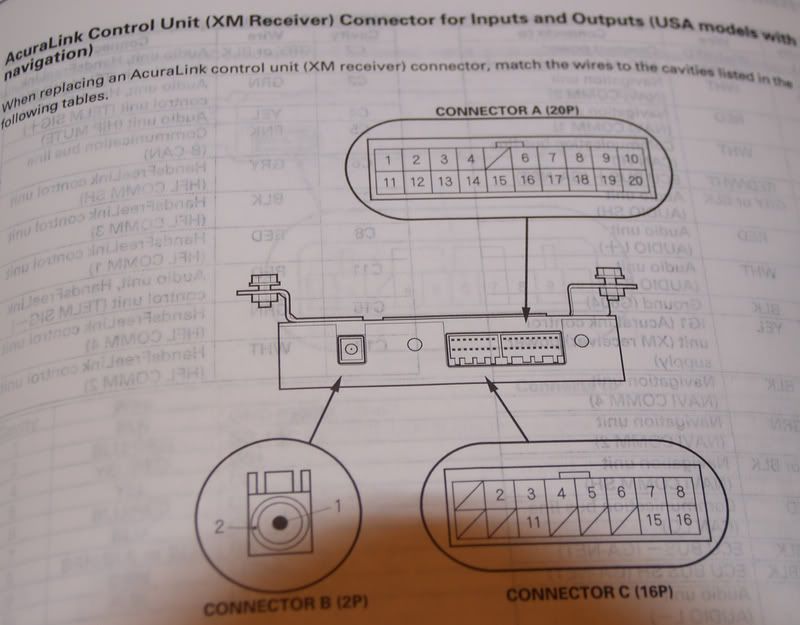
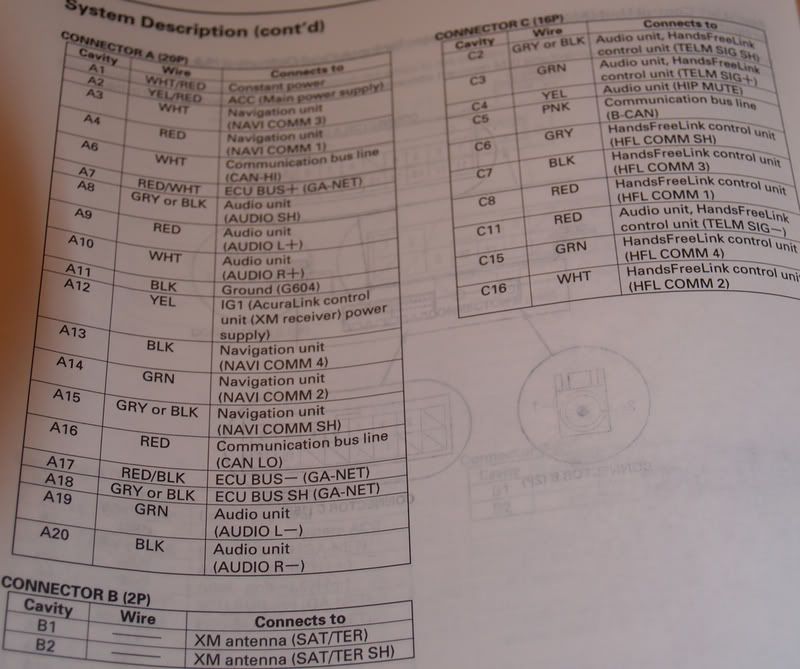
Connector A carries Audio (XM Programming)
Conncctor C carries HFL Data (All "call" buttons on the Navi screen - Basically a link from the Navi screen to the HFL System)
So I decided to experiment. I noticed there are alot more wires coming out of the XM Receiver than go into the back of the stereo (where the dice plugs in). So I Disconnected the Y Adapter, and just plugged the Dice in alone. While leaving both connector A & C plugged in on the XM Receiver. My thought was that the XM Receiver was sending the wires from C to the Navi, not the radio.
This worked almost perfect. All XM audio was not making it to the stereo, while the navi, navitrafic, Acuralink, and HFL on navi all worked fine..
The one problem was that the navi screen was still getting TEXT data from the XM receiver. So the Dice and XM were fighting about what text to display. I have a feeling the navi is getting the text from one of the following wires that are still plugged in:
B-CAN
NAVI-COMM
GA-NET
I basically stopped there. I figure with the ANY ipod adapter on the 2007/2008 models, you can not have everything work.
If you get XM to work with the Ipod adapter (showing text), you are going to lose the HFL portion of your Navi Screen and/or AcuraLink
If anyone wants pictures of more of the audio hookups/wires to send to PE, let me know, I can get them. I would love for this to work flawlessly, but I think its a long shot..
Im a Mechanical Engineer, not electrical engineer, so my logic might be flawed a little, but i spent a lot of time trying to figure it all out (I dont even care about XM, just want the AcuraLink to work, while having ipod text)..
Hopefully this makes sense..sorry for the long post.
I think I can explain why the XM/NavTrafic doesnt work with this unit.
When I first installed the dice (unplugged XM Receiver), I noticed that the "Call" button on my navi Screen went gray. It turns out that AcuraLink's control center is the XM Receiver.
I started researching. The two plugs on the XM adapter are as follows:
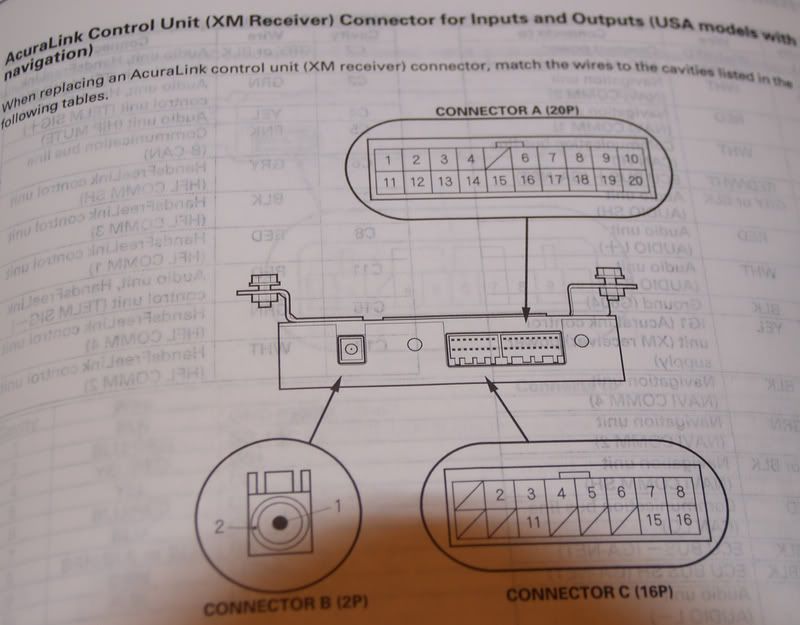
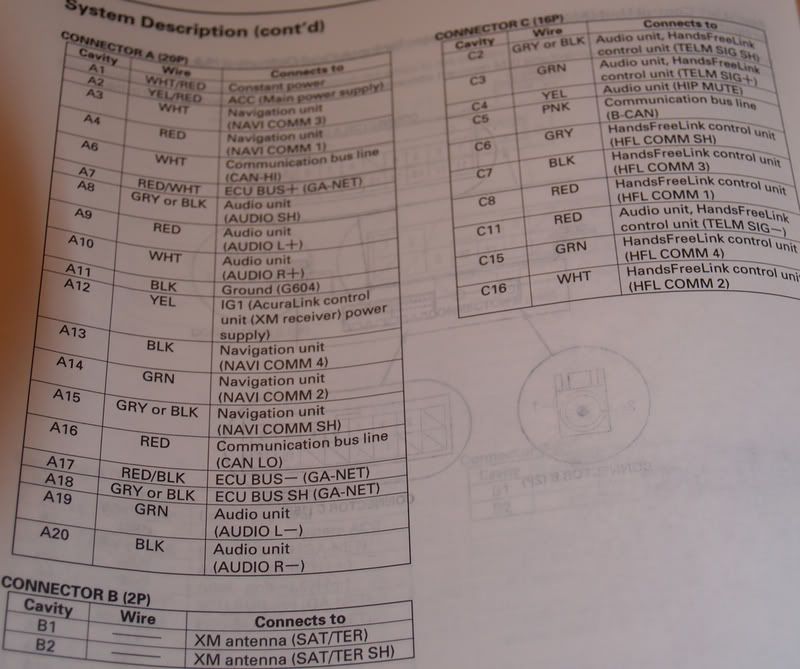
Connector A carries Audio (XM Programming)
Conncctor C carries HFL Data (All "call" buttons on the Navi screen - Basically a link from the Navi screen to the HFL System)
So I decided to experiment. I noticed there are alot more wires coming out of the XM Receiver than go into the back of the stereo (where the dice plugs in). So I Disconnected the Y Adapter, and just plugged the Dice in alone. While leaving both connector A & C plugged in on the XM Receiver. My thought was that the XM Receiver was sending the wires from C to the Navi, not the radio.
This worked almost perfect. All XM audio was not making it to the stereo, while the navi, navitrafic, Acuralink, and HFL on navi all worked fine..
The one problem was that the navi screen was still getting TEXT data from the XM receiver. So the Dice and XM were fighting about what text to display. I have a feeling the navi is getting the text from one of the following wires that are still plugged in:
B-CAN
NAVI-COMM
GA-NET
I basically stopped there. I figure with the ANY ipod adapter on the 2007/2008 models, you can not have everything work.
If you get XM to work with the Ipod adapter (showing text), you are going to lose the HFL portion of your Navi Screen and/or AcuraLink
If anyone wants pictures of more of the audio hookups/wires to send to PE, let me know, I can get them. I would love for this to work flawlessly, but I think its a long shot..
Im a Mechanical Engineer, not electrical engineer, so my logic might be flawed a little, but i spent a lot of time trying to figure it all out (I dont even care about XM, just want the AcuraLink to work, while having ipod text)..
Hopefully this makes sense..sorry for the long post.
#263
Intermediate
Join Date: Feb 2006
Location: Redwood City, CA
Age: 57
Posts: 38
Likes: 0
Received 0 Likes
on
0 Posts
Originally Posted by borgit
My DICE R3 unit also does not pause the ipod when making or receiving a phonecall via the HFL, but it does mute the ipod which is more important.
I think I asked this before, but no one answered, what is the deal with Aux1 and Aux2? How come there are two of them? My DICE has only 1 aux input via the 1/8" headphone jack. On the pictures people took of the peripheral, i didn't even see a 1/8" headphone jack on it.
I think I asked this before, but no one answered, what is the deal with Aux1 and Aux2? How come there are two of them? My DICE has only 1 aux input via the 1/8" headphone jack. On the pictures people took of the peripheral, i didn't even see a 1/8" headphone jack on it.
Aux1 is used for the optional HD radio module if you choose to connect it.
Aux2 is used if you want to have ipod controls on the ipod itself to scroll through artist, track, etc. If you choose "ipod" when scrolling through the options on the PXAMG, it allows control from the steering wheel controls and the radio itself but locks out the ipod.
There is no 1/8' connector (they use Super Video type of plug for ipod and HD radio) but the USB connection is much more valuable IMO.
#264
Instructor
Join Date: Sep 2006
Location: Brooklyn
Age: 41
Posts: 138
Likes: 0
Received 0 Likes
on
0 Posts
Originally Posted by dhasselbacher
The Aux1 and Aux2 on the Peripheral PXAMG are for the following:
Aux1 is used for the optional HD radio module if you choose to connect it.
Aux2 is used if you want to have ipod controls on the ipod itself to scroll through artist, track, etc. If you choose "ipod" when scrolling through the options on the PXAMG, it allows control from the steering wheel controls and the radio itself but locks out the ipod.
There is no 1/8' connector (they use Super Video type of plug for ipod and HD radio) but the USB connection is much more valuable IMO.
Aux1 is used for the optional HD radio module if you choose to connect it.
Aux2 is used if you want to have ipod controls on the ipod itself to scroll through artist, track, etc. If you choose "ipod" when scrolling through the options on the PXAMG, it allows control from the steering wheel controls and the radio itself but locks out the ipod.
There is no 1/8' connector (they use Super Video type of plug for ipod and HD radio) but the USB connection is much more valuable IMO.
#265
Originally Posted by borgit
Nalek,
I looked at this image again, i think if you yank out the yellow A12, which is the Acuralink/XM power, it's probably not going to send text anymore to the headunit cause the unit has no power. Not sure what else this will affect, but if you can pop out that yellow wire easily, its worth a try.
I looked at this image again, i think if you yank out the yellow A12, which is the Acuralink/XM power, it's probably not going to send text anymore to the headunit cause the unit has no power. Not sure what else this will affect, but if you can pop out that yellow wire easily, its worth a try.
I wonder what all It would kill. If anyone wants to try and pulling A12 and report back, that'd be cool. I wont have a chance to even look at it for awhile.
The way I check to see what is working or not, is go into the Navi Diagnostics screen (MENU+MAP+CANCEL) and then go into the XM/HIP screen, It shows balloons for both the XM, and then a branch off that for HFL. If any of those turn red during the test, you're losing functionality somewhere.
The thing is, HFL is a subcategory for XM/HIP, which means if the XM turns red, it doesnt even go check for the HFL part, just automatically turns it red.
I might look at this, but It wont be within the next week i think.
#266
Intermediate
Join Date: Feb 2006
Location: Redwood City, CA
Age: 57
Posts: 38
Likes: 0
Received 0 Likes
on
0 Posts
Originally Posted by borgit
I thought the USB connection is only for updating the device's firmware?
I've always thought it would be cool to have the XM Nav traffic on the newer models, but after reading some of these posts I'm not so sure now!! I'm sure it's great as long as you don't want to install an aftermarket ipod device like one of these; they are just so tricky to get to work with all the different configurations. Good luck guys.
#267
PXAMG GuRu
Join Date: Apr 2008
Location: Tampa Bay, FL.
Posts: 122
Likes: 0
Received 0 Likes
on
0 Posts
Hello,
I am a Research and Development Tech with Peripheral Electronics. Thanks to “Mitko Haralanov” aka “voidtrance” I found this post and have since found out that many of you are having issues with our interface (PXAMG and PGHHD1). I'm sorry to hear that so many of you are having these issues. It also seems to boil down to if you have the new style Navigation radio with the new style SAT tuner with the built in HFL. I would like to fix your issues but it seems that I am having a hard time finding a 2007 – 2008 TL with navigation and NAV Traffic.
I would like to see if there is anyone on this message board that is willing to let us get into your vehicle and run some tests and edit some code to get this working in your vehicles. We are located in the Clearwater (Tampa Bay) area on the west coast of FL. If anyone is located in near vicinity of us and is willing to help your fellow TL owners out. Please feel free to PM me and let me know. We are willing to meet up with you somewhere but would prefer the vehicle to be at our facility to make sure we have all the right tools. Even if someone that is local does not have this interface in their vehicle and would like to please contact me as we need to get this issue faxed as soon as possible.
I wish the schematics and pictures you guys took for me would fix the issue but unfortunately there seems to be a collision on the vehicles internal BUS which is making your Navigation units run at crawl speed. While this will not hurt the vehicle or its BUS it is very frustrating.
Also to answer a few questions for those of you without issues.
1. Can I operate the iPod from the iPod? Yes you can. That is what the AUX’s are for. If you have the iPod cable plugged into port 1 “AUX 1” will allow you to use your iPod from the iPod along with limited control (Track fwd/back from the radio and steering wheel controls)
2. Why does it lock me out of my iPod? For us to allow you to completely browse the iPod from the radio the iPod must be put into “UART” mode to avoid confusion between commands from the radio and the iPod.
3. I thought the USB was only for programming? As of this moment it is. Later on down the line you will be able to connect USB jump drives and browse and play files via the radio just like the iPod.
4. I played with the dipswitches and got it to work.... ALL dipswitches should be left in the OFF or UP position for proper function. Someone was able to get it to work with flipping dip #1 on…. That’s a FLUKE and should have any effect.
5. Will it hurt my reception if I “Y” my antenna? Well it will effect it a little bit just like “Y” ing anything off will effect it. IMO you shouldn’t need the factory AM/FM as the HD Radio Tuner operates the same and you still get all stations not just HD stations.
6. What is the most current software? .25 is the most current software and should be updated before installation if your module has any prior software. NO NEED TO UPDATE IF YOU MODULE SAYS .25 ON THE SIDE. You will just get a message that says “firmware already programmed”
7. XEN-CUTS the reason you cant program is our updater program is not compatible with Windows VISTA. It even says this on the updater page.
If any of you have questions please ask them on the thread not in a PM as I would like everyone to see the answers.
Thanks for your time,
T.T.
I am a Research and Development Tech with Peripheral Electronics. Thanks to “Mitko Haralanov” aka “voidtrance” I found this post and have since found out that many of you are having issues with our interface (PXAMG and PGHHD1). I'm sorry to hear that so many of you are having these issues. It also seems to boil down to if you have the new style Navigation radio with the new style SAT tuner with the built in HFL. I would like to fix your issues but it seems that I am having a hard time finding a 2007 – 2008 TL with navigation and NAV Traffic.
I would like to see if there is anyone on this message board that is willing to let us get into your vehicle and run some tests and edit some code to get this working in your vehicles. We are located in the Clearwater (Tampa Bay) area on the west coast of FL. If anyone is located in near vicinity of us and is willing to help your fellow TL owners out. Please feel free to PM me and let me know. We are willing to meet up with you somewhere but would prefer the vehicle to be at our facility to make sure we have all the right tools. Even if someone that is local does not have this interface in their vehicle and would like to please contact me as we need to get this issue faxed as soon as possible.
I wish the schematics and pictures you guys took for me would fix the issue but unfortunately there seems to be a collision on the vehicles internal BUS which is making your Navigation units run at crawl speed. While this will not hurt the vehicle or its BUS it is very frustrating.
Also to answer a few questions for those of you without issues.
1. Can I operate the iPod from the iPod? Yes you can. That is what the AUX’s are for. If you have the iPod cable plugged into port 1 “AUX 1” will allow you to use your iPod from the iPod along with limited control (Track fwd/back from the radio and steering wheel controls)
2. Why does it lock me out of my iPod? For us to allow you to completely browse the iPod from the radio the iPod must be put into “UART” mode to avoid confusion between commands from the radio and the iPod.
3. I thought the USB was only for programming? As of this moment it is. Later on down the line you will be able to connect USB jump drives and browse and play files via the radio just like the iPod.
4. I played with the dipswitches and got it to work.... ALL dipswitches should be left in the OFF or UP position for proper function. Someone was able to get it to work with flipping dip #1 on…. That’s a FLUKE and should have any effect.
5. Will it hurt my reception if I “Y” my antenna? Well it will effect it a little bit just like “Y” ing anything off will effect it. IMO you shouldn’t need the factory AM/FM as the HD Radio Tuner operates the same and you still get all stations not just HD stations.
6. What is the most current software? .25 is the most current software and should be updated before installation if your module has any prior software. NO NEED TO UPDATE IF YOU MODULE SAYS .25 ON THE SIDE. You will just get a message that says “firmware already programmed”
7. XEN-CUTS the reason you cant program is our updater program is not compatible with Windows VISTA. It even says this on the updater page.
If any of you have questions please ask them on the thread not in a PM as I would like everyone to see the answers.
Thanks for your time,
T.T.
#268
Originally Posted by Peripheral
XEN-CUTS the reason you cant program is our updater program is not compatible with Windows VISTA. It even says this on the updater page.

Thanks so much for supporting us!
#269
04' Acura TL Anthracite
Join Date: Sep 2004
Location: Oklahoma City
Age: 50
Posts: 146
Likes: 0
Received 0 Likes
on
0 Posts
Originally Posted by acura911
whatever you said that i was wrong when i know what i'm talking about and you don't.so that's it.jump up your asshole.haha  fuck off
fuck off 



















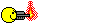







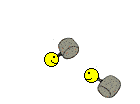


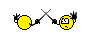

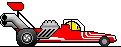








 fuck off
fuck off 



















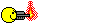







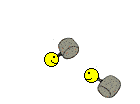


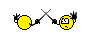

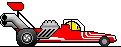








This is what you originally said...
Originally Posted by acura911
ok just returned mine.it does not work in the 2007/2008 tl type s if you keep xm nav
ok just returned mine.it does not work in the 2007/2008 tl type s if you keep xm nav
Right here he's doing both XM and the iPod showing you it works.
http://www.youtube.com/watch?v=U6bYMMOHS34
You didn't say anything there about realtime traffic nav (till later)...just nav, are you saying no navigation features work at all with this? Not even just regular navigation?
He has no navigation working at all with his 07/08 TL S? Nothing, its either iPod or Nav? Thats what you are saying...in the original quote.
He didn't "unhook XM/NavTraffic", he did swtich from XM to Sirius and was listening to Howard Stern, so it works with SAT radio and iPod.
What you cleared up was it doesn't work with XM Nav Traffic, does it work with just XM with no Nav Traffic?
#270
PXAMG GuRu
Join Date: Apr 2008
Location: Tampa Bay, FL.
Posts: 122
Likes: 0
Received 0 Likes
on
0 Posts
Originally Posted by xen-cuts
Damnit! Oh well. I'll have to find an older computer to use because i have x.24 vesion. 
Thanks so much for supporting us!

Thanks so much for supporting us!

#271
Originally Posted by Peripheral
No problem... Thats what i do. 

I can say I will defiantly replace my Dice with your unit if these issues get worked out! I just hope someone is willing to loan you their Type S to work on.
I do have the service manual for the 2007 year, so if you do need any pictures/scans of a certain system, plug, or wire, feel free to PM me and I will get them to you!
Good luck, keep us up to date with any findings!
#272
PXAMG GuRu
Join Date: Apr 2008
Location: Tampa Bay, FL.
Posts: 122
Likes: 0
Received 0 Likes
on
0 Posts
thanks. we should be able to figure it out with the vehicle here and the computer hooked up to it. it sounds like a few packets that we are blocking is causing all this mayhem.... we have no way of telling which ones they are with out a vehicle with the specific equiptment. I have met and had dinner with the guys from DICE. not bad guys from an engineer standpoint. I dont however know much about thier products.
#273
Originally Posted by Peripheral
No problem... Thats what i do. 

 It took me a second to figure that out to explain why I would miss something so obvious.
It took me a second to figure that out to explain why I would miss something so obvious.
Another thing I forgot is the 2nd download, located in step 4 (I think). Why not put both files together or all in one zip? Who knows/cares. This is what you need.
I finally got this installed, I think...at least I was able to run the "PROGRAM" function of the exe. I hope this got me up-to-date...
#274
PXAMG GuRu
Join Date: Apr 2008
Location: Tampa Bay, FL.
Posts: 122
Likes: 0
Received 0 Likes
on
0 Posts
The reason is the EXE program and drivers will never change and the firmware file eventualy will. that is why we did that. it may be a little confusing. sorry.
#275
old school
Originally Posted by Peripheral
No problem... Thats what i do. 

Works great for me on my '04 TL! Keep up the good work.

#276
08 TL-S CBP
Join Date: Mar 2008
Location: Frisco, TX
Age: 47
Posts: 60
Likes: 0
Received 0 Likes
on
0 Posts
Originally Posted by ChrisMc73
Nice...well thought out. Good mature response.
This is what you originally said...
How is this a correct statement when the guy in the YouTube video is showing you xm radio along with the iPod stuff?
Right here he's doing both XM and the iPod showing you it works.
http://www.youtube.com/watch?v=U6bYMMOHS34
You didn't say anything there about realtime traffic nav (till later)...just nav, are you saying no navigation features work at all with this? Not even just regular navigation?
He has no navigation working at all with his 07/08 TL S? Nothing, its either iPod or Nav? Thats what you are saying...in the original quote.
He didn't "unhook XM/NavTraffic", he did swtich from XM to Sirius and was listening to Howard Stern, so it works with SAT radio and iPod.
What you cleared up was it doesn't work with XM Nav Traffic, does it work with just XM with no Nav Traffic?
This is what you originally said...
How is this a correct statement when the guy in the YouTube video is showing you xm radio along with the iPod stuff?
Right here he's doing both XM and the iPod showing you it works.
http://www.youtube.com/watch?v=U6bYMMOHS34
You didn't say anything there about realtime traffic nav (till later)...just nav, are you saying no navigation features work at all with this? Not even just regular navigation?
He has no navigation working at all with his 07/08 TL S? Nothing, its either iPod or Nav? Thats what you are saying...in the original quote.
He didn't "unhook XM/NavTraffic", he did swtich from XM to Sirius and was listening to Howard Stern, so it works with SAT radio and iPod.
What you cleared up was it doesn't work with XM Nav Traffic, does it work with just XM with no Nav Traffic?
XM does not work with this adapter, it does it's crawl mode if plugged in. Since he rewired to Sirius, he doesn't have XM connected to PXAMG so he bypasses this issue.
#277
PXAMG GuRu
Join Date: Apr 2008
Location: Tampa Bay, FL.
Posts: 122
Likes: 0
Received 0 Likes
on
0 Posts
Originally Posted by YanN1ck
XM does not work with this adapter, it does it's crawl mode if plugged in. Since he rewired to Sirius, he doesn't have XM connected to PXAMG so he bypasses this issue.

#278
Intermediate
Join Date: Feb 2006
Location: Redwood City, CA
Age: 57
Posts: 38
Likes: 0
Received 0 Likes
on
0 Posts
Originally Posted by Peripheral
Hello,
I am a Research and Development Tech with Peripheral Electronics. Thanks to “Mitko Haralanov” aka “voidtrance” I found this post and have since found out that many of you are having issues with our interface (PXAMG and PGHHD1). I'm sorry to hear that so many of you are having these issues. It also seems to boil down to if you have the new style Navigation radio with the new style SAT tuner with the built in HFL. I would like to fix your issues but it seems that I am having a hard time finding a 2007 – 2008 TL with navigation and NAV Traffic.
I would like to see if there is anyone on this message board that is willing to let us get into your vehicle and run some tests and edit some code to get this working in your vehicles. We are located in the Clearwater (Tampa Bay) area on the west coast of FL. If anyone is located in near vicinity of us and is willing to help your fellow TL owners out. Please feel free to PM me and let me know. We are willing to meet up with you somewhere but would prefer the vehicle to be at our facility to make sure we have all the right tools. Even if someone that is local does not have this interface in their vehicle and would like to please contact me as we need to get this issue faxed as soon as possible.
I wish the schematics and pictures you guys took for me would fix the issue but unfortunately there seems to be a collision on the vehicles internal BUS which is making your Navigation units run at crawl speed. While this will not hurt the vehicle or its BUS it is very frustrating.
Also to answer a few questions for those of you without issues.
1. Can I operate the iPod from the iPod? Yes you can. That is what the AUX’s are for. If you have the iPod cable plugged into port 1 “AUX 1” will allow you to use your iPod from the iPod along with limited control (Track fwd/back from the radio and steering wheel controls)
2. Why does it lock me out of my iPod? For us to allow you to completely browse the iPod from the radio the iPod must be put into “UART” mode to avoid confusion between commands from the radio and the iPod.
3. I thought the USB was only for programming? As of this moment it is. Later on down the line you will be able to connect USB jump drives and browse and play files via the radio just like the iPod.
4. I played with the dipswitches and got it to work.... ALL dipswitches should be left in the OFF or UP position for proper function. Someone was able to get it to work with flipping dip #1 on…. That’s a FLUKE and should have any effect.
5. Will it hurt my reception if I “Y” my antenna? Well it will effect it a little bit just like “Y” ing anything off will effect it. IMO you shouldn’t need the factory AM/FM as the HD Radio Tuner operates the same and you still get all stations not just HD stations.
6. What is the most current software? .25 is the most current software and should be updated before installation if your module has any prior software. NO NEED TO UPDATE IF YOU MODULE SAYS .25 ON THE SIDE. You will just get a message that says “firmware already programmed”
7. XEN-CUTS the reason you cant program is our updater program is not compatible with Windows VISTA. It even says this on the updater page.
If any of you have questions please ask them on the thread not in a PM as I would like everyone to see the answers.
Thanks for your time,
T.T.
I am a Research and Development Tech with Peripheral Electronics. Thanks to “Mitko Haralanov” aka “voidtrance” I found this post and have since found out that many of you are having issues with our interface (PXAMG and PGHHD1). I'm sorry to hear that so many of you are having these issues. It also seems to boil down to if you have the new style Navigation radio with the new style SAT tuner with the built in HFL. I would like to fix your issues but it seems that I am having a hard time finding a 2007 – 2008 TL with navigation and NAV Traffic.
I would like to see if there is anyone on this message board that is willing to let us get into your vehicle and run some tests and edit some code to get this working in your vehicles. We are located in the Clearwater (Tampa Bay) area on the west coast of FL. If anyone is located in near vicinity of us and is willing to help your fellow TL owners out. Please feel free to PM me and let me know. We are willing to meet up with you somewhere but would prefer the vehicle to be at our facility to make sure we have all the right tools. Even if someone that is local does not have this interface in their vehicle and would like to please contact me as we need to get this issue faxed as soon as possible.
I wish the schematics and pictures you guys took for me would fix the issue but unfortunately there seems to be a collision on the vehicles internal BUS which is making your Navigation units run at crawl speed. While this will not hurt the vehicle or its BUS it is very frustrating.
Also to answer a few questions for those of you without issues.
1. Can I operate the iPod from the iPod? Yes you can. That is what the AUX’s are for. If you have the iPod cable plugged into port 1 “AUX 1” will allow you to use your iPod from the iPod along with limited control (Track fwd/back from the radio and steering wheel controls)
2. Why does it lock me out of my iPod? For us to allow you to completely browse the iPod from the radio the iPod must be put into “UART” mode to avoid confusion between commands from the radio and the iPod.
3. I thought the USB was only for programming? As of this moment it is. Later on down the line you will be able to connect USB jump drives and browse and play files via the radio just like the iPod.
4. I played with the dipswitches and got it to work.... ALL dipswitches should be left in the OFF or UP position for proper function. Someone was able to get it to work with flipping dip #1 on…. That’s a FLUKE and should have any effect.
5. Will it hurt my reception if I “Y” my antenna? Well it will effect it a little bit just like “Y” ing anything off will effect it. IMO you shouldn’t need the factory AM/FM as the HD Radio Tuner operates the same and you still get all stations not just HD stations.
6. What is the most current software? .25 is the most current software and should be updated before installation if your module has any prior software. NO NEED TO UPDATE IF YOU MODULE SAYS .25 ON THE SIDE. You will just get a message that says “firmware already programmed”
7. XEN-CUTS the reason you cant program is our updater program is not compatible with Windows VISTA. It even says this on the updater page.
If any of you have questions please ask them on the thread not in a PM as I would like everyone to see the answers.
Thanks for your time,
T.T.
I'd loan you mine if I had the correct model year and if I lived anywhere near you!
#279
08 TL-S CBP
Join Date: Mar 2008
Location: Frisco, TX
Age: 47
Posts: 60
Likes: 0
Received 0 Likes
on
0 Posts
Originally Posted by Peripheral
Older XM tuners work where the new ones with NAV traffic do not.... 

I know, I think I was the first one to call you about the crawl issue

#280
Originally Posted by Peripheral
The reason is the EXE program and drivers will never change and the firmware file eventualy will. that is why we did that. it may be a little confusing. sorry.



