Waze now in Apple CarPlay
The following users liked this post:
acuraada (09-27-2018)
#2
Agreed....not a prior Waze users but have been told it is a great app to use. I just need reading glasses so a small cellular device never worked well for me when driving. But my mid range vision is fine so can see the RDX screen pretty well. Will experiment later in the week when I head out on some longer drives.
To see it, you need to obviously upgrade not just the IOS to 12 but also update the Waze app which was released yesterday. (9-24)
To see it, you need to obviously upgrade not just the IOS to 12 but also update the Waze app which was released yesterday. (9-24)
#3
#4
It had nothing to do with Apple Car Play in the RDX. No updates for anything there yet. Apple has stated previously that the IOS 12 release would add support for Waze. When IOS 12 came out last week, Waze did not work. What resolved it was an update the Waze App which was release yesterday. So updating an iPhone to IOS 12 and also updating the Waze app on the iPhone did the trick.
#5
It had nothing to do with Apple Car Play in the RDX. No updates for anything there yet. Apple has stated previously that the IOS 12 release would add support for Waze. When IOS 12 came out last week, Waze did not work. What resolved it was an update the Waze App which was release yesterday. So updating an iPhone to IOS 12 and also updating the Waze app on the iPhone did the trick.
What's the point of this thread again?
#6
OMG....you're getting awful literal. Of course the thread is relative to the 2019 RDX and the new Touchpad Interface. The issue was until IOS 12 for iPhone appeared last week, it was not supported on their end despite Apple Car Play being available on the RDX. Apple had previously stated that the Waze app would be supported once IOS 12 was released. May folks anxious to use Waze were disappointed when it still did not work. The point was an update to the Waze App yesterday added that functionality. I can't speak for the user who started the thread but my point was specific to the 2019 RDX and it's integrated system. In my case, I am an Android User so am waiting for a Acura Update to support Android Auto but I have an old iPhone 5S which I kept with Wi-Fi support so was able to get the integrated experience of Apple Car Play which is supposed to be similar to Android Auto.
The following users liked this post:
Gary From LA (09-28-2018)
#7
OMG....you're getting awful literal. Of course the thread is relative to the 2019 RDX and the new Touchpad Interface. The issue was until IOS 12 for iPhone appeared last week, it was not supported on their end despite Apple Car Play being available on the RDX. Apple had previously stated that the Waze app would be supported once IOS 12 was released. May folks anxious to use Waze were disappointed when it still did not work. The point was an update to the Waze App yesterday added that functionality. I can't speak for the user who started the thread but my point was specific to the 2019 RDX and it's integrated system. In my case, I am an Android User so am waiting for a Acura Update to support Android Auto but I have an old iPhone 5S which I kept with Wi-Fi support so was able to get the integrated experience of Apple Car Play which is supposed to be similar to Android Auto.
Nothing in your little banter with OP suggested you weren't talking about Waze being on CarPlay in the RDX, again, especically given the title of the thread in this particular forum. Otherwise I wouldn't have asked whether it was on-the-air update to the RDX's on-board CarPlay. At the very least, it could've led someone to think that's what you all were talking about. Peace OUT.
Trending Topics
#8
2013 RDX tech Amber
Just got an upgrade to iPhone XS Max and glad to see that it was able to re-sync to car and connect to Apple car play. Both Google and Waze maps are there on the screen and I was able to send maps to car and also remote start the car Acura link with the new phone. Hopefully others with new phones will have same experience.
The following users liked this post:
_korangar (09-25-2018)
#9
Drifting
Join Date: Apr 2018
Location: New Yorkie, Hudson Valley
Posts: 3,001
Received 1,024 Likes
on
714 Posts
Yes, Waze implementation has a lot to do with the RDX. True, it is all in Carplay, updated with ios 12, and the updated Waze, and there is on RDX update, but how it is implemented with the touchpad is entirely RDX.
I am busy now and have been for a few days, but I look forward to seeing how Waze is implemented with the touchpad in the RDX.
I am busy now and have been for a few days, but I look forward to seeing how Waze is implemented with the touchpad in the RDX.
#10
Just got an upgrade to iPhone XS Max and glad to see that it was able to re-sync to car and connect to Apple car play. Both Google and Waze maps are there on the screen and I was able to send maps to car and also remote start the car Acura link with the new phone. Hopefully others with new phones will have same experience.
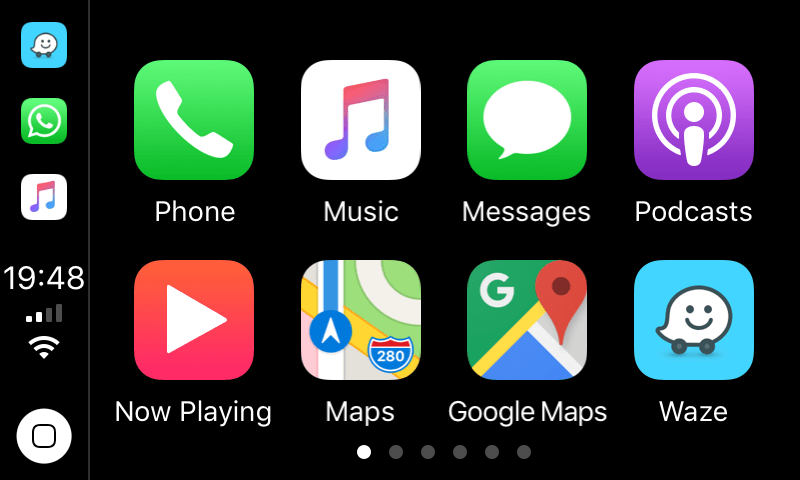
#11
Drifting
Join Date: Apr 2018
Location: New Yorkie, Hudson Valley
Posts: 3,001
Received 1,024 Likes
on
714 Posts
Yes, Waze implementation has a lot to do with the RDX. True, it is all in Carplay, updated with ios 12, and the updated Waze, and there is on RDX update, but how it is implemented with the touchpad is entirely RDX.
I am busy now and have been for a few days, but I look forward to seeing how Waze is implemented with the touchpad in the RDX.
I am busy now and have been for a few days, but I look forward to seeing how Waze is implemented with the touchpad in the RDX.
Spelling correction there is NO update, not there is ON update.
#12
Yes, Waze implementation has a lot to do with the RDX. True, it is all in Carplay, updated with ios 12, and the updated Waze, and there is on RDX update, but how it is implemented with the touchpad is entirely RDX.
I am busy now and have been for a few days, but I look forward to seeing how Waze is implemented with the touchpad in the RDX.
I am busy now and have been for a few days, but I look forward to seeing how Waze is implemented with the touchpad in the RDX.
Sorry, guys! I need my RDX now so I can get my hands on these things we talk about.

#13
Drifting
OK -- I think I understand now... What the other feller was saying was that an update from Waze yesterday made it start working on CarPlay -- prior to that update, although iOS 12 released with Waze on CarPlay it wasn't working (until yesterday).
Sorry, guys! I need my RDX now so I can get my hands on these things we talk about.
Sorry, guys! I need my RDX now so I can get my hands on these things we talk about.

AFAIK nothing from Waze gets installed on the RDX; that's why the "over-the-air update" question was irrelevant, except to the extent that apps on the phone are typically updated over-the-air.
As for sending maps to the car, I think the map data is retained on the iPhone and only the data necessary for the current display is sent to the car. This implies that routes are also calculated on the phone, not on the car's infotainment system CPU. CarPlay simply allows the infotainment system to function as an input interface and display for the iPhone app. I think this applies to any GPS app running under CarPlay. And of course, an active data connection is required for any of these apps to function, unless they permit "preloading" regional map data onto the phone. In contrast, the built-in Nav system has map data for North America stored on the infotainment system's storage device.
But if someone knows different on any of these points, I'm ready and willing to be educated.
The following users liked this post:
birdonamission (09-25-2018)
#14
More specifically, an update from Waze of the app on the iPhone ( running iOS 12 ) enabled it to work under Apple CarPlay.
AFAIK nothing from Waze gets installed on the RDX; that's why the "over-the-air update" question was irrelevant, except to the extent that apps on the phone are typically updated over-the-air.
As for sending maps to the car, I think the map data is retained on the iPhone and only the data necessary for the current display is sent to the car. This implies that routes are also calculated on the phone, not on the car's infotainment system CPU. CarPlay simply allows the infotainment system to function as an input interface and display for the iPhone app. I think this applies to any GPS app running under CarPlay. And of course, an active data connection is required for any of these apps to function, unless they permit "preloading" regional map data onto the phone. In contrast, the built-in Nav system has map data for North America stored on the infotainment system's storage device.
But if someone knows different on any of these points, I'm ready and willing to be educated.
AFAIK nothing from Waze gets installed on the RDX; that's why the "over-the-air update" question was irrelevant, except to the extent that apps on the phone are typically updated over-the-air.
As for sending maps to the car, I think the map data is retained on the iPhone and only the data necessary for the current display is sent to the car. This implies that routes are also calculated on the phone, not on the car's infotainment system CPU. CarPlay simply allows the infotainment system to function as an input interface and display for the iPhone app. I think this applies to any GPS app running under CarPlay. And of course, an active data connection is required for any of these apps to function, unless they permit "preloading" regional map data onto the phone. In contrast, the built-in Nav system has map data for North America stored on the infotainment system's storage device.
But if someone knows different on any of these points, I'm ready and willing to be educated.

#15
WayTooManyAcuras
[Posted in the Navi section as well]
I tried Waze today in my RDX. It was interesting, but there were a lot of issues. I wonder how others are finding it's use.
1) It's nice to see the Waze map on the car display
2) It's buggy. Probably on the count of the car, but I had numerous times where it just went dark and returned to the car menu. I had to unlug and replug the USB connector
3) The map is a bit wonky. It zooms in when you stop, zooms out on it's own at times, and it's not as good a view as if I had my phone on and was watching the map
4) The Apple Play controls are harder to use than the Acura menu touch pad. "Finding" the cursor (which you never see) is not easy, esp when you're driving.
5) Getting a phone call while in Apple Play be it Waze or Google Maps is more difficult than the native car interface
6) The Acura Infotainment System has a lot of bugs. On my way home today I did not use it. To me it's not worth it yet. Yes, I am glad I have it, but I am hoping they fix some of the bugs in the system to make it more desirable.
Like I said, what do the rest of you all think? Have you tried it?
I tried Waze today in my RDX. It was interesting, but there were a lot of issues. I wonder how others are finding it's use.
1) It's nice to see the Waze map on the car display
2) It's buggy. Probably on the count of the car, but I had numerous times where it just went dark and returned to the car menu. I had to unlug and replug the USB connector
3) The map is a bit wonky. It zooms in when you stop, zooms out on it's own at times, and it's not as good a view as if I had my phone on and was watching the map
4) The Apple Play controls are harder to use than the Acura menu touch pad. "Finding" the cursor (which you never see) is not easy, esp when you're driving.
5) Getting a phone call while in Apple Play be it Waze or Google Maps is more difficult than the native car interface
6) The Acura Infotainment System has a lot of bugs. On my way home today I did not use it. To me it's not worth it yet. Yes, I am glad I have it, but I am hoping they fix some of the bugs in the system to make it more desirable.
Like I said, what do the rest of you all think? Have you tried it?
The following users liked this post:
acuraada (09-27-2018)
#16
Have any of you tried voice entry with Waze? we already know Google maps doesn't work. I dont' expect any difference but worth a shot.
#17
Drifting
Join Date: Apr 2018
Location: New Yorkie, Hudson Valley
Posts: 3,001
Received 1,024 Likes
on
714 Posts
Due to personal circumstances, I have been away from the car for a while, but I did drive to the grocery store today. I had to tell the phone to allow mic usage, and did give a verbal address. But, playing around before I went out, I also entered the address, so I don't know whether the mic worked or not. But I did have to give the mic permission directly from the phone.
#18
Clicking on the microphone icon at the top of Waze on my car screen did work for me. (Not pushing the talk button on the steering wheel). It did take the address and then program to go there.
The following users liked this post:
acuraada (09-27-2018)
#19
Drifting
Join Date: Apr 2018
Location: New Yorkie, Hudson Valley
Posts: 3,001
Received 1,024 Likes
on
714 Posts
AFAIK the talk button, short press, talks to the Acura infotainment system. A long press gets you to Siri. Neither of which will touch Waze or Google Maps with a ten foot pole.
When Android Auto gets up and running, I will be interested in what a long press gets you.
When Android Auto gets up and running, I will be interested in what a long press gets you.
The following users liked this post:
acuraada (09-27-2018)
#20
I'm super excited to try Waze! I haven't updated to iOS 12 yet but I've had Google Maps available in Carplay since I bought my RDX a few weeks ago, and I prefer it to the Acura nav system.
#21
Well, I used CarPlay-Waze on a 350-mile trip Friday, and I agree with oblio98—it ain’t perfect.
- The icon for my vehicle was displayed just above and left of center, and the road ahead goes to the upper left corner—which does not leave much room to display what is ahead—much less than I could see formerly using the iPhone.
- A large black box displays in the upper left corner to show the next turning point or intersection. The turn might be 300 miles away, but it sat there from the start of my trip until I reached that point. My objection is that this box covers up a lot of the view of what is in front of me—see above about where the vehicle icon is—once even touching the vehicle icon, so I could see NOTHING ahead.
- The CarPlay interface for the RDX touchpad, as difficult to use as I thought it was before, seems even more problematic for interacting with Waze. Trying to do anything that had been fairly easy on the iPhone, like zooming or confirming a hazard, was a real issue to do smoothly (or at all) by touchpad. And, be sure to keep one eye on the road while trying—don’t be distracted!
The following users liked this post:
oblio98 (09-30-2018)
#22
There are some screen-selectable view options, like “overview,” which may affect the display behavior. There did not seem to be any preference menus available through the CarPlay-Waze display, but there may be some settings reachable in the iPhone app that affect some of the above....I’m leaving for a 400-mile trip later this morning, so I’ll see if I can change anything to make it better.
In the Waze app on my iPhone, there is a setting under “quick settings”where you can set the display to 2D or 3D, or automatic. I’ve always had this set to “automatic” and that is how it was when I first used it with CarPlay. By changing it to “2D,” the map display on the RDX screen became normal (no odd, off-center vehicle icon, pointing to the upper left).
Under “advanced settings / display & map,” I have always had it set to “auto zoom = on.” I turned auto zoom to “off,” and had more control over my map display. I could zoom out slightly, and it would stay there. But, if I zoomed out more than a few clicks, it would automatically zoom back in to what Waze considers a normal zoom setting.
So, I was incrementally happier. The problems using the CarPlay touchpad interface remained. Example: whenever a “hazard” or “police” icon is displayed , a black box displays on the lower left of the screen so you can say “Thanks” (to report to Waze Central that yes, it is still there), or “Not There” (so you can report that the hazard is no longer at that location). Try to do that smoothly using CarPlay’s control system. The issue is that I had to swipe to the left over and over again, trying to get the cursor to respond and move to the black box; when it finally did, it went straight to “not there” and sent that. I had no control over it, and accidentally reported “not there” when I was trying to say “thanks” 3 or 4 times before I decided it would be smarter to ONLY respond when “not there” was appropriate; never mind trying to confirm anything.
On a touch screen, this would work fine. But, the CarPlay-touchpad interface on the RDX is so clunky and non-responsive, and requires me to look to see if the cursor goes where I want it (this true for Google Maps or Apple Maps, not just Waze). I consider it too distracting to use safely while in motion. If I can “set it and forget it” before the trip, or while parked, then it’s OK. But I will try not to use it otherwise.
#24
I'm guessing you are running Acura Software Version D.1.0.4 . The one that works with voice command is D.1.0.7. I would take it to your dealership and see if you can get an update, good luck though, I'm guessing they will be clueless. While you are at the dealership see if they will let you hook up to an RDX that just arrived, just so you can prove to them that it does work.
#25
Racer
Ender01,
Where can one find the current acura software version? Is it listed somewhere? I would think that it would update OTA automatically? We have to go to the dealership to get this updated? Thanks
Where can one find the current acura software version? Is it listed somewhere? I would think that it would update OTA automatically? We have to go to the dealership to get this updated? Thanks

#26
You can find it by going to SETTINGS>SYSTEM> ABOUT and its the very last thing on that page
The following users liked this post:
markm929 (10-16-2018)
#27
Sorry I did'nt answer the rest of your questions. Yes I thought this would update automatically but it doesn't. If you go to the dealership I have a feeling they will be absolutely clueless to what you are talking about. The OTA update at my dealership has some kinda password restriction so I can't link up to check using the AHMOTA connection maybe it will work at your dealership.
The following users liked this post:
markm929 (10-16-2018)
#28
Racer
Sorry I did'nt answer the rest of your questions. Yes I thought this would update automatically but it doesn't. If you go to the dealership I have a feeling they will be absolutely clueless to what you are talking about. The OTA update at my dealership has some kinda password restriction so I can't link up to check using the AHMOTA connection maybe it will work at your dealership.
Thanks for the info. I’m still stuck on 1.0.4. Just wondering though, how did you find out about the 1.0.7 update?
#29
So I got inside a fresh of the truck RDX Aspec and the Dynamic mode screen has shifted from displaying the modes (snow, comfort, sport, sport+) on the bottom to the left side. So I said Hmmm lets see if that is a software update and if it fixes the microphone issue in Waze and Google maps. I wonder what else it changed? It sounds like its as easy as a software update but I was told that it was actually a part. Still nothing definitive at the dealership. What about you did you talk to your dealership or salesperson?
#30
So I got inside a fresh of the truck RDX Aspec and the Dynamic mode screen has shifted from displaying the modes (snow, comfort, sport, sport+) on the bottom to the left side. So I said Hmmm lets see if that is a software update and if it fixes the microphone issue in Waze and Google maps. I wonder what else it changed? It sounds like its as easy as a software update but I was told that it was actually a part. Still nothing definitive at the dealership. What about you did you talk to your dealership or salesperson?
#32
Racer
So I got inside a fresh of the truck RDX Aspec and the Dynamic mode screen has shifted from displaying the modes (snow, comfort, sport, sport+) on the bottom to the left side. So I said Hmmm lets see if that is a software update and if it fixes the microphone issue in Waze and Google maps. I wonder what else it changed? It sounds like its as easy as a software update but I was told that it was actually a part. Still nothing definitive at the dealership. What about you did you talk to your dealership or salesperson?
#33
Drifting
My experience with my previous 2016 Honda Pilot Touring was that I usually ended up telling dealer service about software updates. If there is one available, they should be able to download it from Acura.
I'm also at D.1.0.4 and voice input isn't recognized in Waze or Google Maps under CarPlay.
#34
I just got my car back from the dealer for a blown speaker in the door, they did the updates and I don't have the dynamic setting like that. Is it possible the car you were in was not updated yet since it was "fresh off the truck." When I got mine it was also fresh off the truck and needed an hour worth of updating.
#35
Drifting
So I got inside a fresh of the truck RDX Aspec and the Dynamic mode screen has shifted from displaying the modes (snow, comfort, sport, sport+) on the bottom to the left side. So I said Hmmm lets see if that is a software update and if it fixes the microphone issue in Waze and Google maps. I wonder what else it changed? It sounds like its as easy as a software update but I was told that it was actually a part. Still nothing definitive at the dealership. What about you did you talk to your dealership or salesperson?

I guess I need to drive mine more, cuz I'm nowhere near due for a service interval.
The following users liked this post:
Ender01 (10-18-2018)
#37
Pro
Thread
Thread Starter
Forum
Replies
Last Post
CPR
5G TLX Audio, Bluetooth, Electronics & Navigation
11
12-19-2018 11:21 PM
Denali05
5G TLX Audio, Bluetooth, Electronics & Navigation
13
09-21-2018 03:11 PM
spedprof
5G TLX Audio, Bluetooth, Electronics & Navigation
1
01-19-2018 11:59 AM


