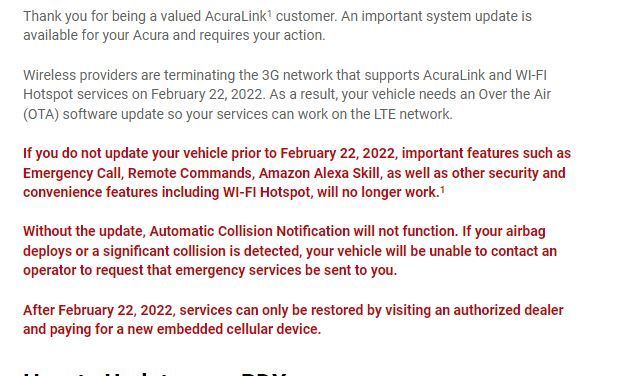Over The Air (OTA) Software Update D.1.6.2 and FDC17.07.007 / NAD200.0.9A00
The following users liked this post:
EFR (12-21-2021)
#203
Skeptic
STUCK ON STEP 6 of 6 SOLVED
I called Acura and they sent me to the Tech Department. I spoke to a really helpful person that helped with some steps to resolve the issue. Here they are. I thought they were going to have me do something around the three finger salute, but it was not. Here are the steps:
Ted
I called Acura and they sent me to the Tech Department. I spoke to a really helpful person that helped with some steps to resolve the issue. Here they are. I thought they were going to have me do something around the three finger salute, but it was not. Here are the steps:
- Go into System Settings and Set Date to something about 6 months ahead of today - mine was set to grab date automatically
- Turn the car off and open and close the door to shut down the system
- Go Into System Updates and try to initiate the update. It will fail after attempting.
- Manually set the date to today
- Turn the car off and open and close the door to shut down the system
- Go back into System Update and Update again. This time it will start at step 3 and will complete successfully -- at least it did for me
Ted
Also, what other problems might it solve?
Ted, care to share what clued you in to this?
The following users liked this post:
tmead (12-21-2021)
#204
Burning Brakes
Mine went super smooth. Did it while the car was running and driving it. Took about 25-30 minutes, had no maps or access to the infotainment system during the update. Last part is it has to reboot, and then takes a while (10 minutes or so) for everything to come back on as normal. Advise, don't turn the power off till its updating. Plus, be outside where it can get a signal.
The following users liked this post:
tmead (12-21-2021)
#205
Skeptic
Mine went super smooth. Did it while the car was running and driving it. Took about 25-30 minutes, had no maps or access to the infotainment system during the update. Last part is it has to reboot, and then takes a while (10 minutes or so) for everything to come back on as normal. Advise, don't turn the power off till its updating. Plus, be outside where it can get a signal.
The following users liked this post:
tmead (12-21-2021)
#206
Pro
I have not received the notification yet. Have any other Canadians completed the update, or has anyone even received the notification on the screen?
EDIT: When I owned my 2016 RDX, there was a recall (around 2017-2018) to replace the communication module (TCU) because 3G was being shutdown here. Perhaps, because of that, all 3rd GEN models built in Canada already met the new standards and the upgrade is not required.
Last edited by RDX-Rick; 12-21-2021 at 07:23 PM.
#207
STUCK ON STEP 6 of 6 SOLVED
I called Acura and they sent me to the Tech Department. I spoke to a really helpful person that helped with some steps to resolve the issue. Here they are. I thought they were going to have me do something around the three finger salute, but it was not. Here are the steps:
Ted
I called Acura and they sent me to the Tech Department. I spoke to a really helpful person that helped with some steps to resolve the issue. Here they are. I thought they were going to have me do something around the three finger salute, but it was not. Here are the steps:
- Go into System Settings and Set Date to something about 6 months ahead of today - mine was set to grab date automatically
- Turn the car off and open and close the door to shut down the system
- Go Into System Updates and try to initiate the update. It will fail after attempting.
- Manually set the date to today
- Turn the car off and open and close the door to shut down the system
- Go back into System Update and Update again. This time it will start at step 3 and will complete successfully -- at least it did for me
Ted
The following users liked this post:
tmead (01-04-2022)
#208
STUCK ON STEP 6 of 6 SOLVED
I called Acura and they sent me to the Tech Department. I spoke to a really helpful person that helped with some steps to resolve the issue. Here they are. I thought they were going to have me do something around the three finger salute, but it was not. Here are the steps:
Ted
I called Acura and they sent me to the Tech Department. I spoke to a really helpful person that helped with some steps to resolve the issue. Here they are. I thought they were going to have me do something around the three finger salute, but it was not. Here are the steps:
- Go into System Settings and Set Date to something about 6 months ahead of today - mine was set to grab date automatically
- Turn the car off and open and close the door to shut down the system
- Go Into System Updates and try to initiate the update. It will fail after attempting.
- Manually set the date to today
- Turn the car off and open and close the door to shut down the system
- Go back into System Update and Update again. This time it will start at step 3 and will complete successfully -- at least it did for me
Ted
The following users liked this post:
tmead (01-04-2022)
#209
What Clued Me In?
 ! I actually just sent a chat to Acura online and then went through a couple of escalation and finally got to someone that understood the issue and they had a procedure to go through. I even ask the rep how they came up with this and they said "No clue! It was just something in one of our databases from one of the engineers"
! I actually just sent a chat to Acura online and then went through a couple of escalation and finally got to someone that understood the issue and they had a procedure to go through. I even ask the rep how they came up with this and they said "No clue! It was just something in one of our databases from one of the engineers" !
!
The following users liked this post:
NooYawkuh (01-05-2022)
#210
I was able to complete the OTA update to 1.6.2 back in November. Now that the February date is approaching is there any way to independently verify that the 3G to LTE firmware update is successfully completed or is the fact that the infotainment system shows that the current Acura Software Version on my car is indeed 1.6.2 sufficient for validating that the 3G to LTE firmware update was successful also?
Thanks!
Thanks!
Last edited by ARNY; 01-06-2022 at 09:24 AM.
#211
According to JAGjr in another thread in this forum, after contacting Acura support, the 3G->4G update is totally separate from the 1.6.2 update and hasn't been pushed out yet to the vehicles that require it.
#212
Forum Contributor
Join Date: Sep 2013
Location: Chicago NW Burbs
Age: 48
Posts: 1,621
Likes: 0
Received 1,392 Likes
on
644 Posts
I was able to complete the OTA update to 1.6.2 back in November. Now that the February date is approaching is there any way to independently verify that the 3G to LTE firmware update is successfully completed or is the fact that the infotainment system shows that the current Acura Software Version on my car is indeed 1.6.2 sufficient for validating that the 3G to LTE firmware update was successful also?
Thanks!
Thanks!
#213
Thanks! Indeed it looks like there is a step in there to see what the TCU software version is. I'll check that on my car.
#216
Will USB Update Work for Canada
I too am waiting for an over-the-air update. If we put the update on a USB key and update manually will it work? Is USB update country specific? Has anyone tried for Canada. I still have occasional Apple Car Play dropouts due to USB port not initializing due to me backing out of garage. Thx
#217
Suzuka Master
I too am waiting for an over-the-air update. If we put the update on a USB key and update manually will it work? Is USB update country specific? Has anyone tried for Canada. I still have occasional Apple Car Play dropouts due to USB port not initializing due to me backing out of garage. Thx
#218
I contacted Camco Acura in Ottawa,ON last Friday and they have no idea when an OTA update to 1.6.2 is coming. The service advisor had no clue what I was talking about…had to go ask someone else. Typical Acura of Canada. Mickey Mouse operation.
#219
Advanced
Canada Update
I am in northern Canada. Started my car and saw the little red « ! » in the infotainment screen up beside the cell strength area so checked and it said update available. Started the update and it was successful.
Checked About and it shows Acura Software Version D1.2.1. Is this the correct place to look?
Checked About and it shows Acura Software Version D1.2.1. Is this the correct place to look?
#221
STUCK ON STEP 6 of 6 SOLVED
I called Acura and they sent me to the Tech Department. I spoke to a really helpful person that helped with some steps to resolve the issue. Here they are. I thought they were going to have me do something around the three finger salute, but it was not. Here are the steps:
Ted
I called Acura and they sent me to the Tech Department. I spoke to a really helpful person that helped with some steps to resolve the issue. Here they are. I thought they were going to have me do something around the three finger salute, but it was not. Here are the steps:
- Go into System Settings and Set Date to something about 6 months ahead of today - mine was set to grab date automatically
- Turn the car off and open and close the door to shut down the system
- Go Into System Updates and try to initiate the update. It will fail after attempting.
- Manually set the date to today
- Turn the car off and open and close the door to shut down the system
- Go back into System Update and Update again. This time it will start at step 3 and will complete successfully -- at least it did for me
Ted
I am in Canada and got the update today for my 2020 RDX.
#222
I too am waiting for an over-the-air update. If we put the update on a USB key and update manually will it work? Is USB update country specific? Has anyone tried for Canada. I still have occasional Apple Car Play dropouts due to USB port not initializing due to me backing out of garage. Thx
#223
Advanced
.
I am in Canada and got the update today for my 2020 RDX.[/QUOTE]
what version did yours change to?
I am in Canada with a 2020 as well and mine went from 1.5.1 to 1.2.1.
I am in Canada and got the update today for my 2020 RDX.[/QUOTE]
what version did yours change to?
I am in Canada with a 2020 as well and mine went from 1.5.1 to 1.2.1.
#224
I also verified the TCU update for 3G to LTE (from diag screen), it all looks good.
Your case is strange, as it seems like it rolled back the software. I would do a USB update to the latest.
I lost all my settings doing the update (probably because I got stuck), but I usually perform a factory reset after any update, so it didn’t bother me.
#225
Pro
Another Canadian here.
It looks like the update for us has finally arrived. I went from 1.5.1 to 1.6.2 today with no problems.
FYI I was driving while the update took place. The progress bar had stopped when reaching the very top end in step 6 of 6, but after 15 minutes of it not progressing, I finally got he completion message.
It looks like the update for us has finally arrived. I went from 1.5.1 to 1.6.2 today with no problems.
FYI I was driving while the update took place. The progress bar had stopped when reaching the very top end in step 6 of 6, but after 15 minutes of it not progressing, I finally got he completion message.
#226
Yeph, USB issue is still there. I had issue with my USB stick with the 1.6.2, drove without waiting for Infotainment to boot, had to remove and plug the USB stick to fix the issue.
#227
Suzuka Master
so you were able to resolve it by simply plugging and unplugging? Mine goes dead and requires reboot
#228
For me, it happens, if, I do not wait for the infotainment to completely bootup before I start to drive (does not have to be reversing).
All these USB issues are probably due of the choice of USB 2.0 port, which will have a lot of compatibility issues with the USB sticks/Phones, we have these days (Most of them have to work in backward compatibility mode).
They will never be able to fix the USB issues completely.
But, I am glad that it somehow works 80% of the time for me.
The following users liked this post:
FrankZZR (01-26-2022)
#230
I'm struggling with the TCU software version validation. For the life of me I can't get step 5 on page 7 to work. Is the car supposed to be on or off when you do this? I've tried it both ways and pressing the back, home, and cards list buttons simultaneously isn't doing anything at all. What am I missing?
#231
I'm struggling with the TCU software version validation. For the life of me I can't get step 5 on page 7 to work. Is the car supposed to be on or off when you do this? I've tried it both ways and pressing the back, home, and cards list buttons simultaneously isn't doing anything at all. What am I missing?
#233
Intermediate
STUCK ON STEP 6 of 6 SOLVED
I called Acura and they sent me to the Tech Department. I spoke to a really helpful person that helped with some steps to resolve the issue. Here they are. I thought they were going to have me do something around the three finger salute, but it was not. Here are the steps:
Ted
I called Acura and they sent me to the Tech Department. I spoke to a really helpful person that helped with some steps to resolve the issue. Here they are. I thought they were going to have me do something around the three finger salute, but it was not. Here are the steps:
- Go into System Settings and Set Date to something about 6 months ahead of today - mine was set to grab date automatically
- Turn the car off and open and close the door to shut down the system
- Go Into System Updates and try to initiate the update. It will fail after attempting.
- Manually set the date to today
- Turn the car off and open and close the door to shut down the system
- Go back into System Update and Update again. This time it will start at step 3 and will complete successfully -- at least it did for me
Ted

The following users liked this post:
amcobra (02-10-2022)
Thread
Thread Starter
Forum
Replies
Last Post
Seafood Licorice
3G RDX (2019+)
3
12-21-2021 05:57 PM