Over The Air (OTA) Software Update D.1.6.2 and FDC17.07.007 / NAD200.0.9A00
#41
Apple CarPlay connects really quick and starts playing.
#42
Its not available for 2020 yet, wonder if there is a reason https://owners.acura.com/Documentum/ota/2020_RDX.pdf (old) is different than https://owners.acura.com/Documentum/ota/2019_RDX.pdf (new)
The FAQ, says 19-21, so probably phased roll-out.
Which models are affected? 2019–21 RDX
The FAQ, says 19-21, so probably phased roll-out.
Which models are affected? 2019–21 RDX
#44
I did the update successfully for my 2019 RDX and the system "about" display shows that I am at D.1.6.2 now. There is no entry that displays a level of FDC17.07.007 / NAD200.0.9A00 for the TCU firmware update to move past 3G. I assume that it is implied to also have been updated either now or at an earlier point in time but have not seen any evidence of that firmware update on my display. The two updates are discussed separately in https://owners.acura.com/Documentum/ota/2019_RDX.pdf so are they together in this November 2021 update?
#45
Skeptic
I did the update successfully for my 2019 RDX and the system "about" display shows that I am at D.1.6.2 now. There is no entry that displays a level of FDC17.07.007 / NAD200.0.9A00 for the TCU firmware update to move past 3G. I assume that it is implied to also have been updated either now or at an earlier point in time but have not seen any evidence of that firmware update on my display. The two updates are discussed separately in https://owners.acura.com/Documentum/ota/2019_RDX.pdf so are they together in this November 2021 update?
#46
Wish they'd push an update to change the driving mode to uppercase (rather than proper case). I was given a TLX as a loaner - it uses the same dash, and having that upper case is such a small change that made it easier to read. Don't understand the overuse of proper case in the dash for widowed/single words.
#47
Acura has not mastered the technique of communicating technical information to a user community. They need to be more clear as to what the changes/fixes are and what models and years are affected..
#49
Suzuka Master
#50
I tested things out in this order:
1. I turned on the car
2. Immediately put it in reverse within a second or two of the engine turning (before the infotainment boots)
3. Connect my iPhone via USB
4. Finish reversing, and place car back in D
Once the infotainment system finished booting, CarPlay connected really quick. I've never had music play so fast via CarPlay before in this car, it's comparable to the speed of my 2018 Accord now, and it did it every time without fail! I'm pretty impressed (because I thought it would NEVER get fixed). That was my biggest gripe with this system, and it seems like they finally got this basic operation right. It's still a little laggy after turning it on in terms of input, but if you wait like 30 seconds once the system is done booting, operation appeared pretty smooth and responsive.
One thing I will say is that invoking Siri via the steering wheel is still extremely unreliable. I was able to reproduce the same bug 3/3 times. CarPlay now reliably connects to the infotainment system, but voice commands refuse to activate unless I unplugged the phone, and plugged it back in. Immediately after unplugging the phone, the car would state that voice commands are unavailable because a supported smartphone is not connected. I was able to get voice commands to work most of the time when unplugging, and replugging the phone back in, but there was once when I activated Siri via the device, and it crashed the whole CarPlay system. I got a message that some process stopped working, and after unplugging and plugging the phone back in like 2 times, the CarPlay booted back up.
So it seems like whatever issue was causing the CarPlay driver to fail before has now been rectified because CarPlay reliably connected every time I tried it out. Putting the car in reverse before the system boots didn't kill CarPlay like it usually does! I WANT this to be the fix that cures most of our headaches, but time will tell over the next few days in real-world usage if that key issue is resolved.
#51
Suzuka Master
thats great news. However, There is one caveat. Infoteinment goes to deep sleep after 10min or so. things fail for me after its woken up and reverse is engaged immediately, which is what people do when in a rush
Try these modified steps
——-
1. Get in a car after car was parked for 1 hour or more
2. turned on the car engine
3. Immediately put it in reverse within a second or two of the engine turning (before the infotainment boots)
4. finish reversing out of garage/parking space, take you time.
5. Connect my iPhone via USB
———
Try these modified steps
——-
1. Get in a car after car was parked for 1 hour or more
2. turned on the car engine
3. Immediately put it in reverse within a second or two of the engine turning (before the infotainment boots)
4. finish reversing out of garage/parking space, take you time.
5. Connect my iPhone via USB
———
#52
WayTooManyAcuras
I have been 'stuck' on 'Step 6 of 6' since the day the upgrade came out. If I leave the upgrade, things work - radio, usb, and phone (but I have to link it every time). I did the 3 finger deal and got to the service menus but I can't remember or find a way to do a reset on the thing.
Can someone refresh my memory, or give me a clue as to what to do? It's a pain to have to link my phone every day. (I know, I could bring it to the dealer, but I'd like to try fixing it myself before I do that)
THANKS
Can someone refresh my memory, or give me a clue as to what to do? It's a pain to have to link my phone every day. (I know, I could bring it to the dealer, but I'd like to try fixing it myself before I do that)
THANKS
#53
Drifting
I just finished the update, and I power-cycled the car/infotainment like 6 times (waited a few minutes between turning the car off and back on again) and tested this out.
I tested things out in this order:
1. I turned on the car
2. Immediately put it in reverse within a second or two of the engine turning (before the infotainment boots)
3. Connect my iPhone via USB
4. Finish reversing, and place car back in D
Once the infotainment system finished booting, CarPlay connected really quick. I've never had music play so fast via CarPlay before in this car, it's comparable to the speed of my 2018 Accord now, and it did it every time without fail! I'm pretty impressed (because I thought it would NEVER get fixed). That was my biggest gripe with this system, and it seems like they finally got this basic operation right. It's still a little laggy after turning it on in terms of input, but if you wait like 30 seconds once the system is done booting, operation appeared pretty smooth and responsive.
One thing I will say is that invoking Siri via the steering wheel is still extremely unreliable. I was able to reproduce the same bug 3/3 times. CarPlay now reliably connects to the infotainment system, but voice commands refuse to activate unless I unplugged the phone, and plugged it back in. Immediately after unplugging the phone, the car would state that voice commands are unavailable because a supported smartphone is not connected. I was able to get voice commands to work most of the time when unplugging, and replugging the phone back in, but there was once when I activated Siri via the device, and it crashed the whole CarPlay system. I got a message that some process stopped working, and after unplugging and plugging the phone back in like 2 times, the CarPlay booted back up.
So it seems like whatever issue was causing the CarPlay driver to fail before has now been rectified because CarPlay reliably connected every time I tried it out. Putting the car in reverse before the system boots didn't kill CarPlay like it usually does! I WANT this to be the fix that cures most of our headaches, but time will tell over the next few days in real-world usage if that key issue is resolved.
I tested things out in this order:
1. I turned on the car
2. Immediately put it in reverse within a second or two of the engine turning (before the infotainment boots)
3. Connect my iPhone via USB
4. Finish reversing, and place car back in D
Once the infotainment system finished booting, CarPlay connected really quick. I've never had music play so fast via CarPlay before in this car, it's comparable to the speed of my 2018 Accord now, and it did it every time without fail! I'm pretty impressed (because I thought it would NEVER get fixed). That was my biggest gripe with this system, and it seems like they finally got this basic operation right. It's still a little laggy after turning it on in terms of input, but if you wait like 30 seconds once the system is done booting, operation appeared pretty smooth and responsive.
One thing I will say is that invoking Siri via the steering wheel is still extremely unreliable. I was able to reproduce the same bug 3/3 times. CarPlay now reliably connects to the infotainment system, but voice commands refuse to activate unless I unplugged the phone, and plugged it back in. Immediately after unplugging the phone, the car would state that voice commands are unavailable because a supported smartphone is not connected. I was able to get voice commands to work most of the time when unplugging, and replugging the phone back in, but there was once when I activated Siri via the device, and it crashed the whole CarPlay system. I got a message that some process stopped working, and after unplugging and plugging the phone back in like 2 times, the CarPlay booted back up.
So it seems like whatever issue was causing the CarPlay driver to fail before has now been rectified because CarPlay reliably connected every time I tried it out. Putting the car in reverse before the system boots didn't kill CarPlay like it usually does! I WANT this to be the fix that cures most of our headaches, but time will tell over the next few days in real-world usage if that key issue is resolved.
#54
Expanse me
I have been 'stuck' on 'Step 6 of 6' since the day the upgrade came out. If I leave the upgrade, things work - radio, usb, and phone (but I have to link it every time). I did the 3 finger deal and got to the service menus but I can't remember or find a way to do a reset on the thing.
Can someone refresh my memory, or give me a clue as to what to do? It's a pain to have to link my phone every day. (I know, I could bring it to the dealer, but I'd like to try fixing it myself before I do that)
THANKS
Can someone refresh my memory, or give me a clue as to what to do? It's a pain to have to link my phone every day. (I know, I could bring it to the dealer, but I'd like to try fixing it myself before I do that)
THANKS
#55
WayTooManyAcuras
#56
thats great news. However, There is one caveat. Infoteinment goes to deep sleep after 10min or so. things fail for me after its woken up and reverse is engaged immediately, which is what people do when in a rush
Try these modified steps
——-
1. Get in a car after car was parked for 1 hour or more
2. turned on the car engine
3. Immediately put it in reverse within a second or two of the engine turning (before the infotainment boots)
4. finish reversing out of garage/parking space, take you time.
5. Connect my iPhone via USB
———
Try these modified steps
——-
1. Get in a car after car was parked for 1 hour or more
2. turned on the car engine
3. Immediately put it in reverse within a second or two of the engine turning (before the infotainment boots)
4. finish reversing out of garage/parking space, take you time.
5. Connect my iPhone via USB
———
Last edited by tecwerks; 11-17-2021 at 05:20 PM.
#57
Suzuka Master
I plug in my IPhone before I turn on the engine. Turn on engine. Forget the reverse part as it’s not necessary. Music will start immediately right after the startup splash screen. Been flawless in the last few trips since the update. And my phone was left plugged in for over an hour each time between my stops.
Last edited by russianDude; 11-17-2021 at 07:07 PM.
#58
I put mine in reverse during boot and have never experienced that issue. iPhone Music plays straight away with the update now.
#59
Suzuka Master
#61
#62
Suzuka Master
It still says no updates for my 2020…. I also get occasional high frequency interference noises and with CarPlay, but not often.
#63
The email they sent me Monday on my 2020 included "An important system update will be available for your Acura within the next two weeks and requires your action." I'm not going to get too excited about it not being available for a few more weeks.
#64
Burning Brakes
Who did you receive this from? I don't think I have received anything from anyone ever about my RDX. If it wasn't for the generous people on this board I would not know not half (all?) the things that I have found out I need to take the car in for with one exception...when the fuel level sender, or whatever it was, had a recall.
#65
Who did you receive this from? I don't think I have received anything from anyone ever about my RDX. If it wasn't for the generous people on this board I would not know not half (all?) the things that I have found out I need to take the car in for with one exception...when the fuel level sender, or whatever it was, had a recall.
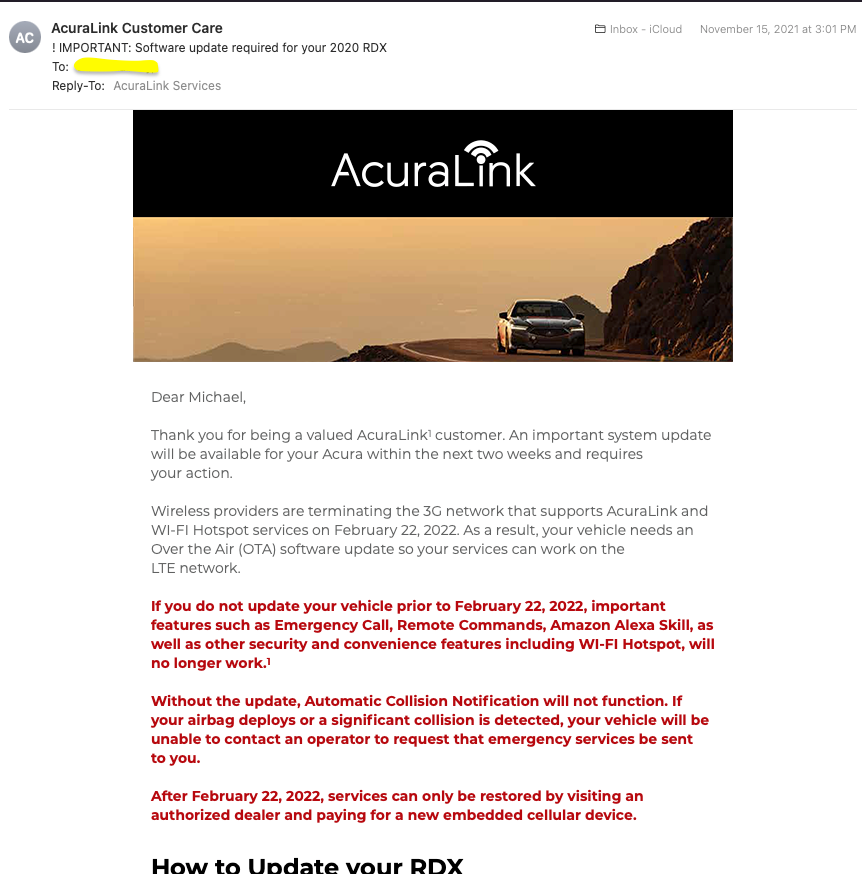
#66
Suzuka Master
I did not get email either, thought they send me other email, its not like they dont know my email.
if you have that subscription, its probably more impact if you dont upgrade. They want to make sure u keep paying for it
if you have that subscription, its probably more impact if you dont upgrade. They want to make sure u keep paying for it

Last edited by russianDude; 11-18-2021 at 11:29 AM.
#67
Burning Brakes
Interesting. I pay for the Security and Remote but never receive any emails. I see they are calling out your 2020, I have a 2019 so assume that it applies to is also (and I assume this is referring to the 1.6.2 update) although it doesn't say on the part you copied. I am surprised by the last part "and paying for a new embedded cellular device". So you can do a 'simple' software update now, but if you don't do it by Feb 21, after that you have to do add what sounds like a physical device in the car? What would happen if you just did the software update on Feb 23...I don't understand....
#68
Suzuka Master
Interesting. I pay for the Security and Remote but never receive any emails. I see they are calling out your 2020, I have a 2019 so assume that it applies to is also (and I assume this is referring to the 1.6.2 update) although it doesn't say on the part you copied. I am surprised by the last part "and paying for a new embedded cellular device". So you can do a 'simple' software update now, but if you don't do it by Feb 21, after that you have to do add what sounds like a physical device in the car? What would happen if you just did the software update on Feb 23...I don't understand....
#69
Burning Brakes
OK. I was just reading that last statement in red where it says "after Feb 22, 2022....by visiting an authorized dealer and paying for a new embedded cellular device." What is that device?
#70
Suzuka Master
« NOTE: It is important to accept and install the software update prior to February 2022. Failure to update by February 2022, will result in an interruption to your AcuraLink Services that include SOS Ecall, Remote Commands, Automatic Crash Notifications, Vehicle Health Report, Amazon Alexa, etc. After February 2022, restoring AcuraLink services, will require a [customer pay] TCU replacement performed by a service technician at an authorized dealer. «
This is nuts, if you miss software update you need to replace hardware???? What kind of stupid design is this?!
#71
Burning Brakes
First, it's still not clear to me this is referring to 1.6.2 that we just did....and if so, why does it say something about the software coming out in the next two weeks. I get nothing from Acura (email, etc), and if it's not the 1.6.2 update...I hope I don't miss it. And I agree, how could a software update resolve this issue...but then not...and then require this 'customer pay TCU---how much is that? And WHAT is it? ACURA???
#72
Suzuka Master
First, it's still not clear to me this is referring to 1.6.2 that we just did....and if so, why does it say something about the software coming out in the next two weeks. I get nothing from Acura (email, etc), and if it's not the 1.6.2 update...I hope I don't miss it. And I agree, how could a software update resolve this issue...but then not...and then require this 'customer pay TCU---how much is that? And WHAT is it? ACURA???
The following users liked this post:
NBPDC505 (11-20-2021)
#74
WayTooManyAcuras
Well I stopped in at the dealer today with my 'Stuck on Step 6' of the update, and he said it was a common problem and I'd have to 'bring it in' and we set up an appointment. What a nightmare.
Good thing the 22 should be here in a couple of weeks!
He said I was the 3rd RDX so far at the dealership with this problem
Good thing the 22 should be here in a couple of weeks!

He said I was the 3rd RDX so far at the dealership with this problem
The following users liked this post:
Bigwam111 (11-20-2021)
#75
Skeptic
First, it's still not clear to me this is referring to 1.6.2 that we just did....and if so, why does it say something about the software coming out in the next two weeks. I get nothing from Acura (email, etc), and if it's not the 1.6.2 update...I hope I don't miss it. And I agree, how could a software update resolve this issue...but then not...and then require this 'customer pay TCU---how much is that? And WHAT is it? ACURA???
What's more, why did Acura use 20 year old technology in 2019-21 cars?
#77
Suzuka Master
Well I stopped in at the dealer today with my 'Stuck on Step 6' of the update, and he said it was a common problem and I'd have to 'bring it in' and we set up an appointment. What a nightmare.
Good thing the 22 should be here in a couple of weeks!
He said I was the 3rd RDX so far at the dealership with this problem
Good thing the 22 should be here in a couple of weeks!

He said I was the 3rd RDX so far at the dealership with this problem
#79
Burning Brakes
Well, if you could update the board on whatever 'update' this turns out to be, or whatever other info you get.... OTA 1.6.2 or otherwise, so we with the applicable years, whatever those might be, can get this done. Thanks.
#80
10th Gear
Yeah, what I don't understand is do I have a device currently installed in my car that uses the 3G network to receive OTA update that can be updated to use the 4G network just by by a software update? Most people who have older 3G phones will have to get a new phone. There are very few. Probably mostly grandmothers with Motorola Stsr Tacs.
What's more, why did Acura use 20 year old technology in 2019-21 cars?
What's more, why did Acura use 20 year old technology in 2019-21 cars?


