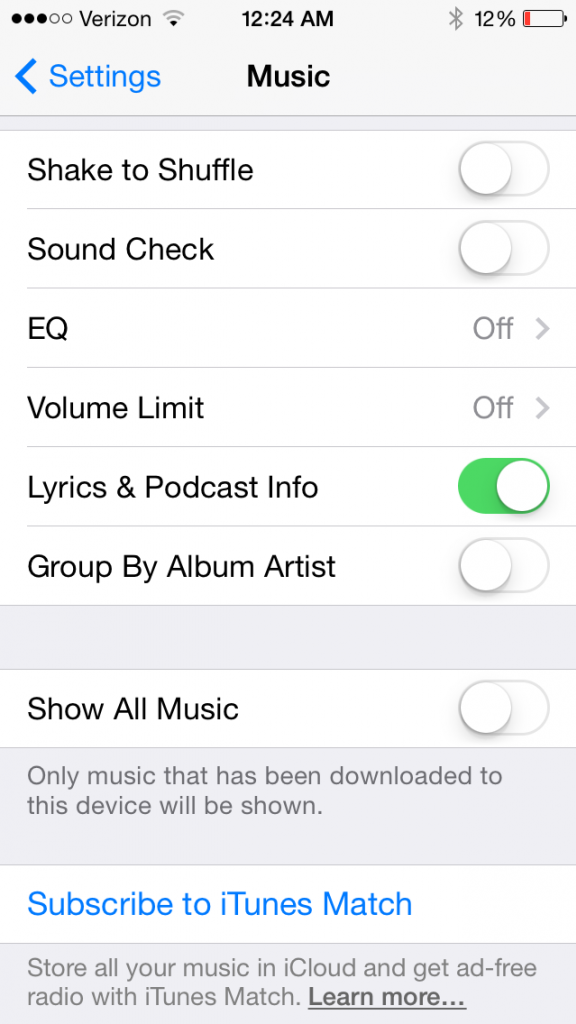Apple: iPhone News and Discussion Thread
Go Giants
Improve their shit? Yea, I guess they do.
Moderator
Join Date: Oct 2004
Location: Not Las Vegas (SF Bay Area)
Age: 40
Posts: 63,308
Received 2,811 Likes
on
1,991 Posts
No my wifi worked fine until iOS 7 came out.
Phone ran fast too, then iOS 7 came out, ohh now it's slow.
Phone ran fast too, then iOS 7 came out, ohh now it's slow.
Go Giants
Moderator
Join Date: Oct 2004
Location: Not Las Vegas (SF Bay Area)
Age: 40
Posts: 63,308
Received 2,811 Likes
on
1,991 Posts

Banned
Evil Mazda Driver
Race Director
iTrader: (3)
Join Date: Feb 2012
Location: South Florida
Age: 31
Posts: 18,278
Received 3,824 Likes
on
2,847 Posts
Well, I still can't delete my fucking messages without it freezing. Idk what to do.
Moderator
Join Date: Oct 2004
Location: Not Las Vegas (SF Bay Area)
Age: 40
Posts: 63,308
Received 2,811 Likes
on
1,991 Posts
Restore?
Go Giants
Cry?
The following 3 users liked this post by Whiskers:
Team Owner
iTrader: (1)
Join Date: Sep 2002
Location: Fontana, California
Age: 47
Posts: 30,991
Received 582 Likes
on
346 Posts
I was really hoping they would have made a nice little slide switch for sending text messages too, but now that they are reverting all the buttons looks like this isn't going to happen either.

Race Director
iTrader: (3)
Join Date: Feb 2012
Location: South Florida
Age: 31
Posts: 18,278
Received 3,824 Likes
on
2,847 Posts
Evil Mazda Driver
The sizzle in the Steak
Anyone having battery drain issues after the 7.1 update?
Seems to drain quicker.
Seems to drain quicker.
Race Director
iTrader: (1)
I'd say if anything it's better for me.
Go Giants
Seems about the same for me.
The following users liked this post:
Mizouse (03-17-2014)
Moderator
Join Date: Oct 2004
Location: Not Las Vegas (SF Bay Area)
Age: 40
Posts: 63,308
Received 2,811 Likes
on
1,991 Posts

The sizzle in the Steak
Moderator
Join Date: Oct 2004
Location: Not Las Vegas (SF Bay Area)
Age: 40
Posts: 63,308
Received 2,811 Likes
on
1,991 Posts
So apparently FaceTime is broken with iOS 6? 
Apples response is, "if your device can be upgraded to
iOS 7, then upgrade, otherwise here's iOS 6.1.6"
Meh, still gonna stick with 6.0.1 on my iPhone 5.
It does what I need and doesn't remove what I use the most and change things for the dumb (for me) The design and icons and shit never bothered me with iOS 7.

Apples response is, "if your device can be upgraded to
iOS 7, then upgrade, otherwise here's iOS 6.1.6"
Meh, still gonna stick with 6.0.1 on my iPhone 5.
It does what I need and doesn't remove what I use the most and change things for the dumb (for me) The design and icons and shit never bothered me with iOS 7.
Last edited by Mizouse; 04-24-2014 at 05:14 PM.
Moderator
Join Date: Oct 2004
Location: Not Las Vegas (SF Bay Area)
Age: 40
Posts: 63,308
Received 2,811 Likes
on
1,991 Posts
Apple has initiated a recall of some iPhone 5 models because the Sleep/Wake button may "stop working or work intermittently", according to an Apple statement given to The Loop.
The company has created a special support website for the recall where customers can enter their iPhone serial number and see if their phone is one of the "small percentage" of iPhone 5 models that are affected.
Affected phones can be brought to an Apple Retail Store or Apple Authorized Service Provider, though the phone will need to be sent to an Apple Repair Center for servicing. Stores will have some iPhone 5 16GB models available as loaners. Another option is mailing the iPhone to Apple, with details available on the recall program's website.
Replacement of the sleep/wake button mechanism is done at an Apple Repair Center. There are two ways to send your iPhone to the repair center—carry-in or mail-in. See below for details. The replacement process takes approximately 4-6 days from the time your iPhone is received at the repair center until it is returned to you. Your iPhone will be examined prior to any service to verify that it is eligible for this program and is otherwise in working order. Before sending your iPhone to Apple for service, you will need to back up all your data and erase all your content and settings.
Users who believe they have paid for an out-of-warranty replacement to rectify this issue should contact Apple regarding a refund and the company notes that this does not extend warranty coverage for any other issues. Additionally, the program is only effective for two years after the initial retail purchase of the iPhone 5 unit in question, meaning buyers who purchased the iPhone 5 when it first was released have at least five months to have their machines repaired.
Apple requires that any phone that receives a Sleep/Wake button replacement under the program be upgraded to iOS 7.
The company has created a special support website for the recall where customers can enter their iPhone serial number and see if their phone is one of the "small percentage" of iPhone 5 models that are affected.
Affected phones can be brought to an Apple Retail Store or Apple Authorized Service Provider, though the phone will need to be sent to an Apple Repair Center for servicing. Stores will have some iPhone 5 16GB models available as loaners. Another option is mailing the iPhone to Apple, with details available on the recall program's website.
Replacement of the sleep/wake button mechanism is done at an Apple Repair Center. There are two ways to send your iPhone to the repair center—carry-in or mail-in. See below for details. The replacement process takes approximately 4-6 days from the time your iPhone is received at the repair center until it is returned to you. Your iPhone will be examined prior to any service to verify that it is eligible for this program and is otherwise in working order. Before sending your iPhone to Apple for service, you will need to back up all your data and erase all your content and settings.
Users who believe they have paid for an out-of-warranty replacement to rectify this issue should contact Apple regarding a refund and the company notes that this does not extend warranty coverage for any other issues. Additionally, the program is only effective for two years after the initial retail purchase of the iPhone 5 unit in question, meaning buyers who purchased the iPhone 5 when it first was released have at least five months to have their machines repaired.
Apple requires that any phone that receives a Sleep/Wake button replacement under the program be upgraded to iOS 7.
https://ssl.apple.com/support/iphone5-sleepwakebutton/
I have noticed that very rarely my sleep/wake button takes a few clicks to wake up the phone. but not really often enough for me to bring it in. plus i can press the home button.
plus they want you to be running ios7

The iPhone 5 serial number you entered is eligible for this program. Please follow the instructions below to have your sleep/wake button replaced.

Team Owner
iTrader: (1)
Join Date: Sep 2002
Location: Fontana, California
Age: 47
Posts: 30,991
Received 582 Likes
on
346 Posts
link to the apple website.
https://ssl.apple.com/support/iphone5-sleepwakebutton/
I have noticed that very rarely my sleep/wake button takes a few clicks to wake up the phone. but not really often enough for me to bring it in. plus i can press the home button.
plus they want you to be running ios7

https://ssl.apple.com/support/iphone5-sleepwakebutton/
I have noticed that very rarely my sleep/wake button takes a few clicks to wake up the phone. but not really often enough for me to bring it in. plus i can press the home button.
plus they want you to be running ios7



Moderator
Join Date: Oct 2004
Location: Not Las Vegas (SF Bay Area)
Age: 40
Posts: 63,308
Received 2,811 Likes
on
1,991 Posts
No! 
Oh right now I remember. I dont have enough space on my iPhone. Needs 4.1gb. I have 400mb free.
Can't backup onto my PC, because the drive that iTunes backsup to has only 8gb free and my backup is around 20.

Now if apple would let me change the location of iDevice backups to a different drive I'd have 3+TB to use.

Oh right now I remember. I dont have enough space on my iPhone. Needs 4.1gb. I have 400mb free.
Can't backup onto my PC, because the drive that iTunes backsup to has only 8gb free and my backup is around 20.

Now if apple would let me change the location of iDevice backups to a different drive I'd have 3+TB to use.

Last edited by Mizouse; 04-26-2014 at 10:07 PM.
Banned
There is a way, I just don't remember it at this time.
Moderator
Join Date: Oct 2004
Location: Not Las Vegas (SF Bay Area)
Age: 40
Posts: 63,308
Received 2,811 Likes
on
1,991 Posts
Sanest Florida Man
Team Owner
iTrader: (1)
Join Date: Sep 2002
Location: Fontana, California
Age: 47
Posts: 30,991
Received 582 Likes
on
346 Posts
No! 
Oh right now I remember. I dont have enough space on my iPhone. Needs 4.1gb. I have 400mb free.
Can't backup onto my PC, because the drive that iTunes backsup to has only 8gb free and my backup is around 20.

Now if apple would let me change the location of iDevice backups to a different drive I'd have 3+TB to use.

Oh right now I remember. I dont have enough space on my iPhone. Needs 4.1gb. I have 400mb free.
Can't backup onto my PC, because the drive that iTunes backsup to has only 8gb free and my backup is around 20.

Now if apple would let me change the location of iDevice backups to a different drive I'd have 3+TB to use.

Moderator
Join Date: Oct 2004
Location: Not Las Vegas (SF Bay Area)
Age: 40
Posts: 63,308
Received 2,811 Likes
on
1,991 Posts
Video, apps then pitchers.
Sanest Florida Man
1. Do icloud backup.
2. import pitchers and vids to PC 3TB drive using Windows photo importer.
3. Go into DFU mode install iOS 7.1.1 (shouldn't make you do a backup first).
4. restore from iCloud backup, apps will be reinstalled automatically
5. then manually add back videos and pitchers
2. import pitchers and vids to PC 3TB drive using Windows photo importer.
3. Go into DFU mode install iOS 7.1.1 (shouldn't make you do a backup first).
4. restore from iCloud backup, apps will be reinstalled automatically
5. then manually add back videos and pitchers
Last edited by #1 STUNNA; 04-27-2014 at 08:21 PM.
Moderator
Join Date: Oct 2004
Location: Not Las Vegas (SF Bay Area)
Age: 40
Posts: 63,308
Received 2,811 Likes
on
1,991 Posts
So about that iOS 8...
Moderator
Join Date: Oct 2004
Location: Not Las Vegas (SF Bay Area)
Age: 40
Posts: 63,308
Received 2,811 Likes
on
1,991 Posts
Sorry sly, your iPhone 4 won't work with iOS 8.
Team Owner
iTrader: (1)
Join Date: Sep 2002
Location: Fontana, California
Age: 47
Posts: 30,991
Received 582 Likes
on
346 Posts
I was looking for that info. It was going to happen eventually. Being that my phone is already three versions ahead of what it originally shipped with lead me to believe that iOS8 wouldn't run on it since three versions is usually Apple's limit. I am planning on getting the iPhone6 later this year. 4 years on a phone is a good run.  All I had to do was replace the battery once.
All I had to do was replace the battery once. 
 All I had to do was replace the battery once.
All I had to do was replace the battery once. 
The following 4 users liked this post by Sly Raskal:
Moderator
Join Date: Oct 2004
Location: Not Las Vegas (SF Bay Area)
Age: 40
Posts: 63,308
Received 2,811 Likes
on
1,991 Posts
I left my 4 at iOS 6.1.3 after hearing how bad the performance is even after 7.1
Yes I still have my iPhone 4, only because it's been unlocked by AT&T.
Yes I still have my iPhone 4, only because it's been unlocked by AT&T.
Moderator
Join Date: Oct 2004
Location: Not Las Vegas (SF Bay Area)
Age: 40
Posts: 63,308
Received 2,811 Likes
on
1,991 Posts
What's interesting is that iPad 2 is still supported.
Airplay Available on Acura?
Hey folks. Been away for a while but back in the market to replace my 2007 RDX with a newer model. Apple has advertised their new CarPlay capability for several makes including Ferrari, Hyundai, Mercedes, Volvo and Honda, but I haven't heard anything about AirPlay being added to Acura. It seems strange to add the feature to Honda but not Acura.
http://www.apple.com/ios/carplay/
Specifically I'm looking at the 2015 RDX and wondering whether AirPlay can be added to the stock sound system. Does anyone have any information on this?
http://www.apple.com/ios/carplay/
Specifically I'm looking at the 2015 RDX and wondering whether AirPlay can be added to the stock sound system. Does anyone have any information on this?
The following users liked this post:
swoosh (06-02-2014)
takin care of Business in
iTrader: (5)
Join Date: Jan 2008
Location: Kansas City, MO
Age: 40
Posts: 30,994
Received 4,732 Likes
on
4,064 Posts
I was looking for that info. It was going to happen eventually. Being that my phone is already three versions ahead of what it originally shipped with lead me to believe that iOS8 wouldn't run on it since three versions is usually Apple's limit. I am planning on getting the iPhone6 later this year. 4 years on a phone is a good run.  All I had to do was replace the battery once.
All I had to do was replace the battery once. 
 All I had to do was replace the battery once.
All I had to do was replace the battery once. 
with the original Iphone that I had, they discontinued updates after 3 updates if I remember right....
then with the 3GS I had it was the same...I think even now with the iphone 4, ios8 would have been the 4th update the phone receives (that is if it received it)....
and I still have my original iphone in original packing

the wifey still have her original iphone which is jailbroken and was working on tmobile for her....and she has the original packing as well....hers is in a lot better shape than mine LOL
my dad was using my old Iphone 3Gs and its still working for him....these products do seem to last long and well

takin care of Business in
iTrader: (5)
Join Date: Jan 2008
Location: Kansas City, MO
Age: 40
Posts: 30,994
Received 4,732 Likes
on
4,064 Posts
Hey folks. Been away for a while but back in the market to replace my 2007 RDX with a newer model. Apple has advertised their new CarPlay capability for several makes including Ferrari, Hyundai, Mercedes, Volvo and Honda, but I haven't heard anything about AirPlay being added to Acura. It seems strange to add the feature to Honda but not Acura.
http://www.apple.com/ios/carplay/
Specifically I'm looking at the 2015 RDX and wondering whether AirPlay can be added to the stock sound system. Does anyone have any information on this?
http://www.apple.com/ios/carplay/
Specifically I'm looking at the 2015 RDX and wondering whether AirPlay can be added to the stock sound system. Does anyone have any information on this?
 *puts on flame suit*
*puts on flame suit*but damn that is a bad ass idea...now this is the stuff which I was missing from Apple....seems like they are gonna deliver this year

I'm Craig
iTrader: (2)
totally agree with this...
with the original Iphone that I had, they discontinued updates after 3 updates if I remember right....
then with the 3GS I had it was the same...I think even now with the iphone 4, ios8 would have been the 4th update the phone receives (that is if it received it)....
and I still have my original iphone in original packing
the wifey still have her original iphone which is jailbroken and was working on tmobile for her....and she has the original packing as well....hers is in a lot better shape than mine LOL
my dad was using my old Iphone 3Gs and its still working for him....these products do seem to last long and well
with the original Iphone that I had, they discontinued updates after 3 updates if I remember right....
then with the 3GS I had it was the same...I think even now with the iphone 4, ios8 would have been the 4th update the phone receives (that is if it received it)....
and I still have my original iphone in original packing

the wifey still have her original iphone which is jailbroken and was working on tmobile for her....and she has the original packing as well....hers is in a lot better shape than mine LOL
my dad was using my old Iphone 3Gs and its still working for him....these products do seem to last long and well

takin care of Business in
iTrader: (5)
Join Date: Jan 2008
Location: Kansas City, MO
Age: 40
Posts: 30,994
Received 4,732 Likes
on
4,064 Posts

dont fuxor with my million dollar idea

sell yours for 100 dollars...it wont be worth anything is EVERYONE keeps their original iphone and packaging

yeah I got the first day it came out as well but didnt get the launch day bag...I think in the box I still have the number tags they distributed outside the store....