Carplay problems again
#1
Advanced
Thread Starter
Carplay problems again
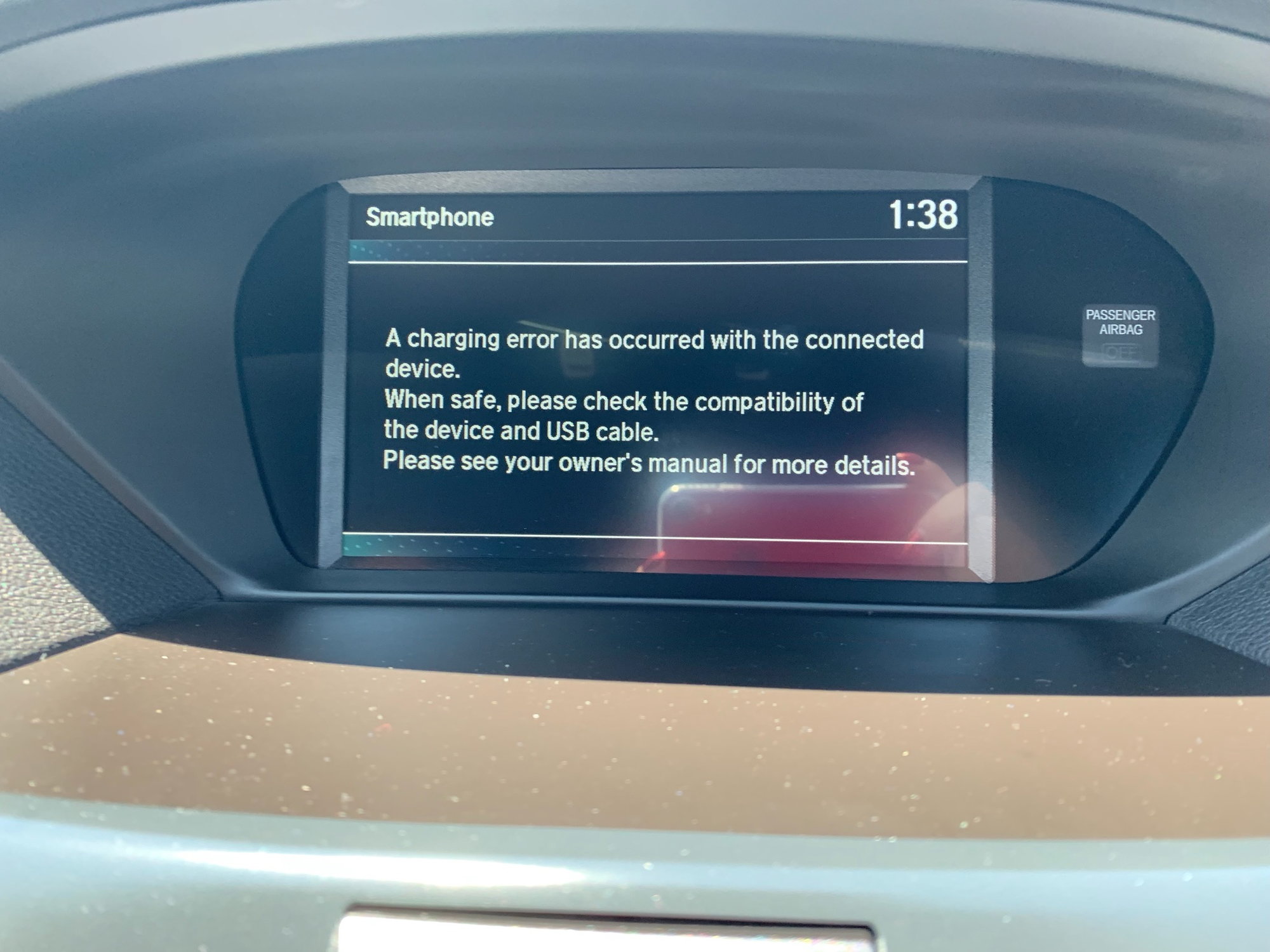

The carplay sistems stops working after 7- 10 min,
and shows an error on screen,
already replaced 3 cables, change 2 phones and still the same problem,
Iím taking my 18 tlx a-spec to the dealer.
#2
Joined the forum specifically because of this issue. You are the only person I have found on the internet who is having the exact same issue I am.
2018 Acura TLX V6 SH-AWD Technology Package purchased February of 2018. CarPlay worked fine until March of this year. Mine and my wife's iPhone XS phones get the same error message you posted. Sometimes right when they are plugged in, sometimes CarPlay loads for a few minutes then returns the error. We have used multiple different cords to connect. Both phones work fine with CarPlay in our 2018 Subaru Outback. Our son's iPhone 8 works fine in both cars.
When I had the car in for service at the dealership, I asked them to investigate. Unfortunately, both service guys are very strong anti-Apple guys, so they just blamed it on Apple. They also told me the firmware can not be updated on the 2018 TLX infotainment system.
I have spent multiple hours on the phone with both Acura tech support and Apple. No one can explain this or provide a solution. In fact, the Acura technical person started reading off the disclaimer to me that Acura doesn't guarantee the system will work, etc. Very frustrating.
I have tried rebooting the entire infotainment system. I have turned off Bluetooth and Siri on my phone. I have deleted the phone in the Acura smartphone system and restored the smartphone settings to default. I have forgotten the car on my phone. Nothing fixes the problem.
I have noticed that sometimes my phone is listed as an "unnamed" iPhone in the Acura smartphone system, and then I end up with two phones listed... my named phone and my unnamed phone. Deleting one or both does not resolve the issue.
At this point, my plan is to call my salesperson and ask if there is a 2018 TLX on the lot that I can come in and see if my phone will connect properly. I'm also going to call a different local dealership's service department and see if I can find a serviceperson who is not biased against Apple products to talk to about the problem. Finally, if neither of those things resolves the issue, I might sign up for the iOS 13 beta and see if that fixes things.
Please let me know what your dealer said/did for you and if this has been resolved, and I will report back with the same!
2018 Acura TLX V6 SH-AWD Technology Package purchased February of 2018. CarPlay worked fine until March of this year. Mine and my wife's iPhone XS phones get the same error message you posted. Sometimes right when they are plugged in, sometimes CarPlay loads for a few minutes then returns the error. We have used multiple different cords to connect. Both phones work fine with CarPlay in our 2018 Subaru Outback. Our son's iPhone 8 works fine in both cars.
When I had the car in for service at the dealership, I asked them to investigate. Unfortunately, both service guys are very strong anti-Apple guys, so they just blamed it on Apple. They also told me the firmware can not be updated on the 2018 TLX infotainment system.
I have spent multiple hours on the phone with both Acura tech support and Apple. No one can explain this or provide a solution. In fact, the Acura technical person started reading off the disclaimer to me that Acura doesn't guarantee the system will work, etc. Very frustrating.
I have tried rebooting the entire infotainment system. I have turned off Bluetooth and Siri on my phone. I have deleted the phone in the Acura smartphone system and restored the smartphone settings to default. I have forgotten the car on my phone. Nothing fixes the problem.
I have noticed that sometimes my phone is listed as an "unnamed" iPhone in the Acura smartphone system, and then I end up with two phones listed... my named phone and my unnamed phone. Deleting one or both does not resolve the issue.
At this point, my plan is to call my salesperson and ask if there is a 2018 TLX on the lot that I can come in and see if my phone will connect properly. I'm also going to call a different local dealership's service department and see if I can find a serviceperson who is not biased against Apple products to talk to about the problem. Finally, if neither of those things resolves the issue, I might sign up for the iOS 13 beta and see if that fixes things.
Please let me know what your dealer said/did for you and if this has been resolved, and I will report back with the same!
The following users liked this post:
Lunizuni (01-19-2020)
#3
Burning Brakes
Another vehicle is probably NOT the answer, because as you stated, it worked fine for the 1st month, & then went FUBAR.
I'd venture to guess, it's an Apple issue; although Acura & Apple do NOT have a cohesive relationship; blame game
Maybe the service manager, will swap out your infotainment system; you'll probably need Acura Corporate to get involved
You'll need a lot of patience, & a little luck
I fought with corporate for a year, before they agreed to replace my bogus transmission, on my 2015 TLX
Thankfully, the 2018 version is light year's better
BTW: the tech at my dealer knew very little about Apple syncing; again, they blame Apple
So far, my IPhone SE/128GB, syncs perfectly, with CarPlay; fingers crossed
I'd venture to guess, it's an Apple issue; although Acura & Apple do NOT have a cohesive relationship; blame game
Maybe the service manager, will swap out your infotainment system; you'll probably need Acura Corporate to get involved
You'll need a lot of patience, & a little luck
I fought with corporate for a year, before they agreed to replace my bogus transmission, on my 2015 TLX
Thankfully, the 2018 version is light year's better
BTW: the tech at my dealer knew very little about Apple syncing; again, they blame Apple
So far, my IPhone SE/128GB, syncs perfectly, with CarPlay; fingers crossed
The following users liked this post:
atl56789 (10-17-2022)
#4
Senior Moderator
unlock your iphone before connecting it to the car. Sometimes the iphone locks/cuts access off to the lightning connector to prevent intrusions.
The following users liked this post:
neuronbob (07-13-2019)
#5
I'm in the industry and work for a certified MFI Apple cable manufacturer. Just so happens one of our engineers is a big time TSX modder so I'm sure he's on the TSX Gen1 forum so I'm asking him now.
But we are having the same issues with both our iphones. I have done the following to insure it is not the cables
1) Tried three (3) known good cables from us
2) Tried a known good Apple OEM cable
As a note - I am thinking it is an apple issue. I travel a lot and rent a lot of cars with car play. Had issues like this with both a lincoln and caddy within the last 3-4 weeks
#6
I'm not sure that's true. The think the charging part and the data part are different.
I'm in the industry and work for a certified MFI Apple cable manufacturer. Just so happens one of our engineers is a big time TSX modder so I'm sure he's on the TSX Gen1 forum so I'm asking him now.
But we are having the same issues with both our iphones. I have done the following to insure it is not the cables
1) Tried three (3) known good cables from us
2) Tried a known good Apple OEM cable
As a note - I am thinking it is an apple issue. I travel a lot and rent a lot of cars with car play. Had issues like this with both a lincoln and caddy within the last 3-4 weeks
I'm in the industry and work for a certified MFI Apple cable manufacturer. Just so happens one of our engineers is a big time TSX modder so I'm sure he's on the TSX Gen1 forum so I'm asking him now.
But we are having the same issues with both our iphones. I have done the following to insure it is not the cables
1) Tried three (3) known good cables from us
2) Tried a known good Apple OEM cable
As a note - I am thinking it is an apple issue. I travel a lot and rent a lot of cars with car play. Had issues like this with both a lincoln and caddy within the last 3-4 weeks
#7
Trending Topics
#8
Another vehicle is probably NOT the answer, because as you stated, it worked fine for the 1st month, & then went FUBAR.
I'd venture to guess, it's an Apple issue; although Acura & Apple do NOT have a cohesive relationship; blame game
Maybe the service manager, will swap out your infotainment system; you'll probably need Acura Corporate to get involved
You'll need a lot of patience, & a little luck
I fought with corporate for a year, before they agreed to replace my bogus transmission, on my 2015 TLX
Thankfully, the 2018 version is light year's better
BTW: the tech at my dealer knew very little about Apple syncing; again, they blame Apple
So far, my IPhone SE/128GB, syncs perfectly, with CarPlay; fingers crossed
I'd venture to guess, it's an Apple issue; although Acura & Apple do NOT have a cohesive relationship; blame game
Maybe the service manager, will swap out your infotainment system; you'll probably need Acura Corporate to get involved
You'll need a lot of patience, & a little luck
I fought with corporate for a year, before they agreed to replace my bogus transmission, on my 2015 TLX
Thankfully, the 2018 version is light year's better
BTW: the tech at my dealer knew very little about Apple syncing; again, they blame Apple
So far, my IPhone SE/128GB, syncs perfectly, with CarPlay; fingers crossed
I think you are correct that it is down to the poor relationship between Acura and Apple -- the blame game.
The techs at my dealership bring a similar lack of knowledge to the table when it comes to Apple.
Thanks for the feedback, though!
#9
I have tried my phone on other vehicles with CarPlay and had no issues. That's why I was hoping to try it on another car that shares mine's specs. (CarPlay worked fine for over a year in my car, actually, not just a month.)
I think you are correct that it is down to the poor relationship between Acura and Apple -- the blame game.
The techs at my dealership bring a similar lack of knowledge to the table when it comes to Apple.
Thanks for the feedback, though!
I think you are correct that it is down to the poor relationship between Acura and Apple -- the blame game.
The techs at my dealership bring a similar lack of knowledge to the table when it comes to Apple.
Thanks for the feedback, though!
Solution so far -working fine. I'll update my wife's non-connecting iphone tonight
1) Enable bluetooth notifications - do this by going into settings --> bluetooth, click the little "i" that's beside the handsfreelink for your Acura and turn on show notifications. Note, every time you update your iOS, this setting seems to turn itself off (thanks to a35tl for noticing this).
2) Completely remove the bluetooth link between the phone/car, re-pair the device and check on step 1 above.
3) go to Settings > Face ID & Passcode. Scroll down to the section "Allow Access When Locked". Make sure "USB Accessories" switch is turned on
#10
Solution so far -working fine. I'll update my wife's non-connecting iphone tonight
1) Enable bluetooth notifications - do this by going into settings --> bluetooth, click the little "i" that's beside the handsfreelink for your Acura and turn on show notifications. Note, every time you update your iOS, this setting seems to turn itself off (thanks to a35tl for noticing this).
2) Completely remove the bluetooth link between the phone/car, re-pair the device and check on step 1 above.
3) go to Settings > Face ID & Passcode. Scroll down to the section "Allow Access When Locked". Make sure "USB Accessories" switch is turned on
1) Enable bluetooth notifications - do this by going into settings --> bluetooth, click the little "i" that's beside the handsfreelink for your Acura and turn on show notifications. Note, every time you update your iOS, this setting seems to turn itself off (thanks to a35tl for noticing this).
2) Completely remove the bluetooth link between the phone/car, re-pair the device and check on step 1 above.
3) go to Settings > Face ID & Passcode. Scroll down to the section "Allow Access When Locked". Make sure "USB Accessories" switch is turned on
ya - this didn't work
Off to the dealer. UGH
#11
Are you sure its not this ?
Service Bulletin 18-060 February 12, 2019 Version 3 Audio Unit Restarts On Its Own or CarPlay Does Not Work after iPhone Update
http://www.urvi.net/forumfiles/SB/B18-060.PDF
Service Bulletin 18-060 February 12, 2019 Version 3 Audio Unit Restarts On Its Own or CarPlay Does Not Work after iPhone Update
http://www.urvi.net/forumfiles/SB/B18-060.PDF
The following users liked this post:
postpunk (06-21-2019)
#12
Are you sure its not this ?
Service Bulletin 18-060 February 12, 2019 Version 3 Audio Unit Restarts On Its Own or CarPlay Does Not Work after iPhone Update
http://www.urvi.net/forumfiles/SB/B18-060.PDF
Service Bulletin 18-060 February 12, 2019 Version 3 Audio Unit Restarts On Its Own or CarPlay Does Not Work after iPhone Update
http://www.urvi.net/forumfiles/SB/B18-060.PDF
#14
Are you sure its not this ?
Service Bulletin 18-060 February 12, 2019 Version 3 Audio Unit Restarts On Its Own or CarPlay Does Not Work after iPhone Update
http://www.urvi.net/forumfiles/SB/B18-060.PDF
Service Bulletin 18-060 February 12, 2019 Version 3 Audio Unit Restarts On Its Own or CarPlay Does Not Work after iPhone Update
http://www.urvi.net/forumfiles/SB/B18-060.PDF
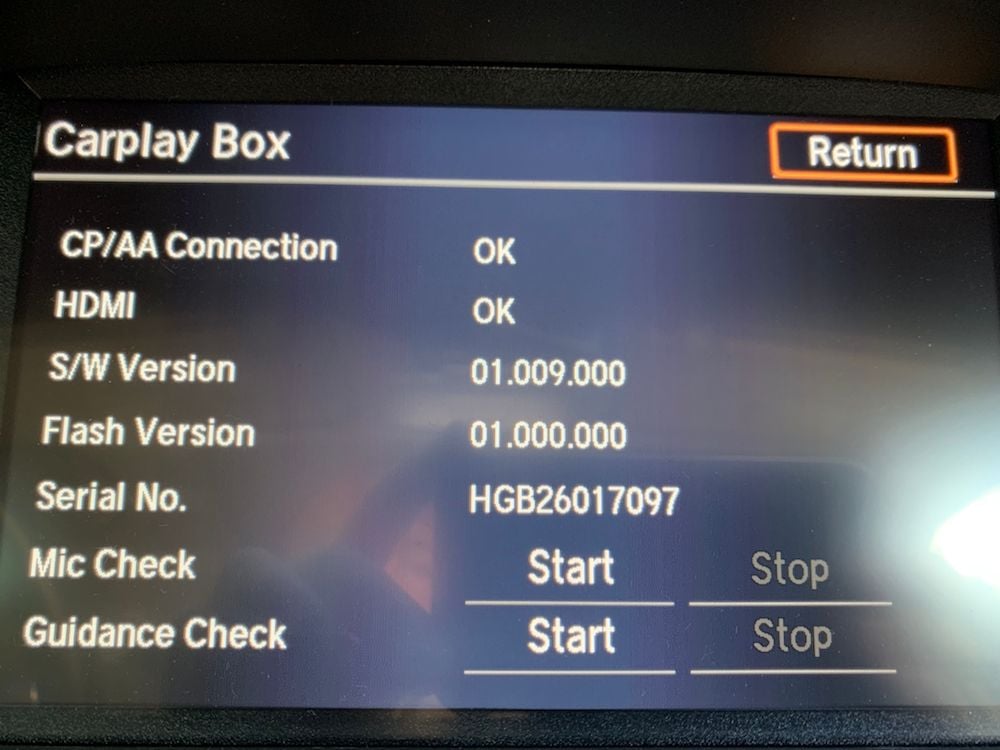
Called the dealership and scheduled the service bulletin update. Will report back with results next week after the work is done.
The following users liked this post:
Christopher. (07-01-2019)
#15
Went to the dealership this morning. They performed Service Bulletin 18-060, updating my CarPlay Box S/W Version to 02.017.000. Did not fix the issue. Dealer is going to troubleshoot more.
Out of curiosity, others who are having this problem... What iPhone model are you using and what iOS are you running? I've got an iPhone XS running iOS 12.3.1.
Out of curiosity, others who are having this problem... What iPhone model are you using and what iOS are you running? I've got an iPhone XS running iOS 12.3.1.
#16
Burning Brakes
IPhone SE/TMo/ 128GB/iOS 12.3.1.
#17
Apple punted it back to Acura. Doesn't believe it has anything to do with their device.
Dealership is ordering a new, replacement USB jack. Gonna give that a try next.
Anyone else having any luck?
Dealership is ordering a new, replacement USB jack. Gonna give that a try next.
Anyone else having any luck?
#18
So, definitely not prepared to declare victory just yet, but I upgraded to iOS 13 over the weekend and CarPlay hasn’t thrown any errors since. Gonna keep an eye on things in the coming days/weeks, but... fingers-crossed.
#19
I've had different problems w/Android Auto - music stuttering, or failing to play. I also bought a new phone, multiple new cables. The issue is often resolved by turning the car off and back on. Less often the issue was fixed by power cycling the phone.
Frankly, I would find it offensive if they tried to read me some disclaimer rather than fixing the issue - Android Auto / Apple Car Play are make or brake features for the TLX. With them, it's a great car, without them, it's a hard do not buy this car. Non-working Carplay/Android Auto easily knock at least $2,000 value off of the car for me, perhaps more like $4,000 - $5,000. At this point, I won't rent a car without it - unless it was like a one day deal renting a "super car" purely for the thrill of driving it, or, the Home Depot/Lowe's truck for an hour, to haul stuff.
WTF? I wasn't made aware of that when I bought the car? That sounds fishy - if it doesn't work, it should fall under the "Lemon Law" regardless of any stupid "disclaimer" or not! Fix it, give you another car, or give you a refund - period.
My USB port feels a little "loose", but, it seems to be still working fine (fingers crossed).
Frankly, I would find it offensive if they tried to read me some disclaimer rather than fixing the issue - Android Auto / Apple Car Play are make or brake features for the TLX. With them, it's a great car, without them, it's a hard do not buy this car. Non-working Carplay/Android Auto easily knock at least $2,000 value off of the car for me, perhaps more like $4,000 - $5,000. At this point, I won't rent a car without it - unless it was like a one day deal renting a "super car" purely for the thrill of driving it, or, the Home Depot/Lowe's truck for an hour, to haul stuff.
I have spent multiple hours on the phone with both Acura tech support and Apple. No one can explain this or provide a solution. In fact, the Acura technical person started reading off the disclaimer to me that Acura doesn't guarantee the system will work, etc. Very frustrating.
My USB port feels a little "loose", but, it seems to be still working fine (fingers crossed).
Last edited by Christopher.; 07-01-2019 at 11:30 PM.
#20
Went to the dealership this morning. They performed Service Bulletin 18-060, updating my CarPlay Box S/W Version to 02.017.000. Did not fix the issue. Dealer is going to troubleshoot more.
Out of curiosity, others who are having this problem... What iPhone model are you using and what iOS are you running? I've got an iPhone XS running iOS 12.3.1.
Out of curiosity, others who are having this problem... What iPhone model are you using and what iOS are you running? I've got an iPhone XS running iOS 12.3.1.
#21
In at the dealer this morning. of course they were unable to duplicate the issue. I specifically asked if they updated the software which they said they did not, and that it was up to date..LOL
That TSB does only cover 2018 and not 2019. Winder if there is a difference
That TSB does only cover 2018 and not 2019. Winder if there is a difference
#22
Burning Brakes
Recently, I've experienced an odd Amazon Music loading problem, as well as a problem with Waze recognizing my location, while connected to CarPlay
Not a major issue; just throwing it out there, to see if others concur
Irt's intermittent, but annoying, nevertheless
Not a major issue; just throwing it out there, to see if others concur
Irt's intermittent, but annoying, nevertheless
#24
Senior Moderator
@postpunk , you are running a beta of iOS 13? The latest iOS in wide release is 12.3.1, which is what I have on my XS Max. I also have this issue periodically. It also happened on the iPhone 7 Plus I had before it. I find that unlocking my phone before turning on the car eliminates the problem for me. When this happens, I have to either power cycle the phone to reset it, or power cycle the car (turn completely off, then back on). I’ve power cycled the car at a stop light more than once because it’s much faster than power cycling the phone LOL!
It’s a minor issue compared to the transmission/traction control programming done to get around the lovely (sarcastic) ZF9.
It’s a minor issue compared to the transmission/traction control programming done to get around the lovely (sarcastic) ZF9.
#25
@postpunk , you are running a beta of iOS 13? The latest iOS in wide release is 12.3.1, which is what I have on my XS Max. I also have this issue periodically. It also happened on the iPhone 7 Plus I had before it. I find that unlocking my phone before turning on the car eliminates the problem for me. When this happens, I have to either power cycle the phone to reset it, or power cycle the car (turn completely off, then back on). Iíve power cycled the car at a stop light more than once because itís much faster than power cycling the phone LOL!
Itís a minor issue compared to the transmission/traction control programming done to get around the lovely (sarcastic) ZF9.
Itís a minor issue compared to the transmission/traction control programming done to get around the lovely (sarcastic) ZF9.
#26
@postpunk , you are running a beta of iOS 13? The latest iOS in wide release is 12.3.1, which is what I have on my XS Max. I also have this issue periodically. It also happened on the iPhone 7 Plus I had before it. I find that unlocking my phone before turning on the car eliminates the problem for me. When this happens, I have to either power cycle the phone to reset it, or power cycle the car (turn completely off, then back on). Iíve power cycled the car at a stop light more than once because itís much faster than power cycling the phone LOL!
Itís a minor issue compared to the transmission/traction control programming done to get around the lovely (sarcastic) ZF9.
Itís a minor issue compared to the transmission/traction control programming done to get around the lovely (sarcastic) ZF9.
#27
I had the same exact problems as the OP. The only thing that worked was to use the branded OEM white cable that the phone came with. Every single other cable I have used (tried 6 or 7 of diff brands) and they did the same error. Worth a shot. But I havenít had a single problem since switching to the oem cord.
#29
Android user here. I've had the exact same problem before. It's only happened like 3 or 4 times since the month I've had the car, but when it does happen it seems to continue to happen for the length of that drive. It will reoccur usually after 20-30 seconds of plugging my device back in after the error. Just like the cable was unplugged in the middle of playing a song. When it happens I'll just get pissed off and switch to bluetooth. Hope it's not something that continues.
#30
New 2020 TLX owner here (2.4 Tech Package). CarPlay generally works, but every now and then it doesn't connect (not the exact same screen as OP). Different cables don't help. I think I have power cycled phone once, and it didn't help (not 100% sure about this). However, turning car off and on does work. Any idea why this happens and what I can do to eliminate or minimize this? iPhone Xs with the current version of IOS 13. Thanks.
#31
I've tried multiple new cables, even new phones (more than one) and continue to have intermittent playback problems where songs stutter every so often (I'd have to time it, but approximately something like once every few seconds perhaps?). I'm on Android and I think I only have the problem w/Amazon Music.
#33
#34
I'm in NEOH, also. Acura of Boardman service blames Apple. I have 2019 RDX only halfway through my lease. CarPlay quits at least three times a week. I want out of the lease and am considering a 2020 TLX, but don't want it if it's going to have all the same Infotainment issues. We shouldn't have these issues in cars in this price range!
#35
Problem fixed?
I canít tell you how happy I was to find other people with this problem on the Internet. Mines been doing it now for about two years on and off. Itís gotten really bad lately. Has anybody found the solution to this issue? I have an iPhone 12 iOS 16, 2019 TLX.
Thread
Thread Starter
Forum
Replies
Last Post
CPR
5G TLX Audio, Bluetooth, Electronics & Navigation
1
08-19-2018 07:24 AM
Carman3
2G RDX Audio, Bluetooth, Electronics & Navigation
2
07-05-2017 07:48 AM
gnkphoto3asa
2G RL Audio, Bluetooth, Electronics & Navigation
0
02-10-2017 01:51 PM
giovane
2G RDX Audio, Bluetooth, Electronics & Navigation
3
09-26-2015 10:59 AM


