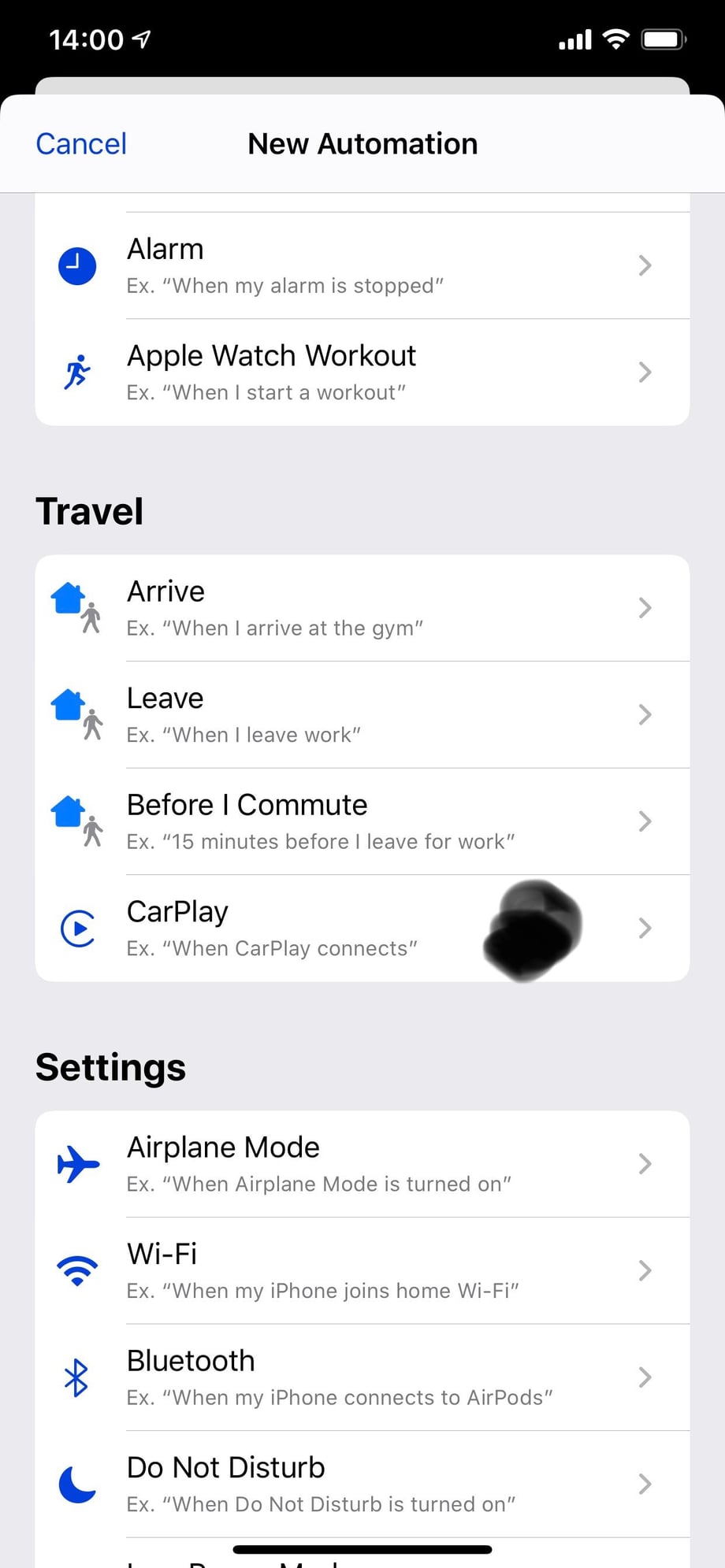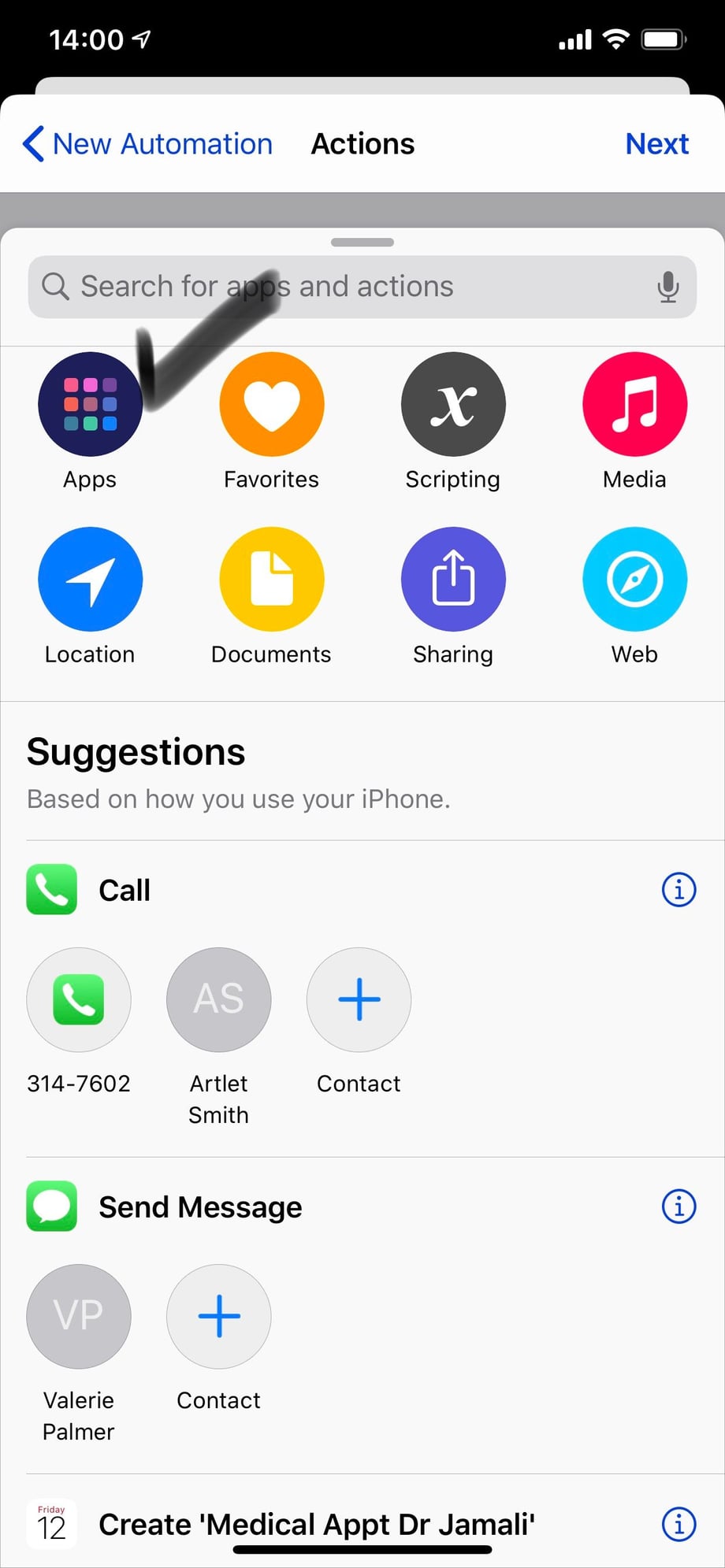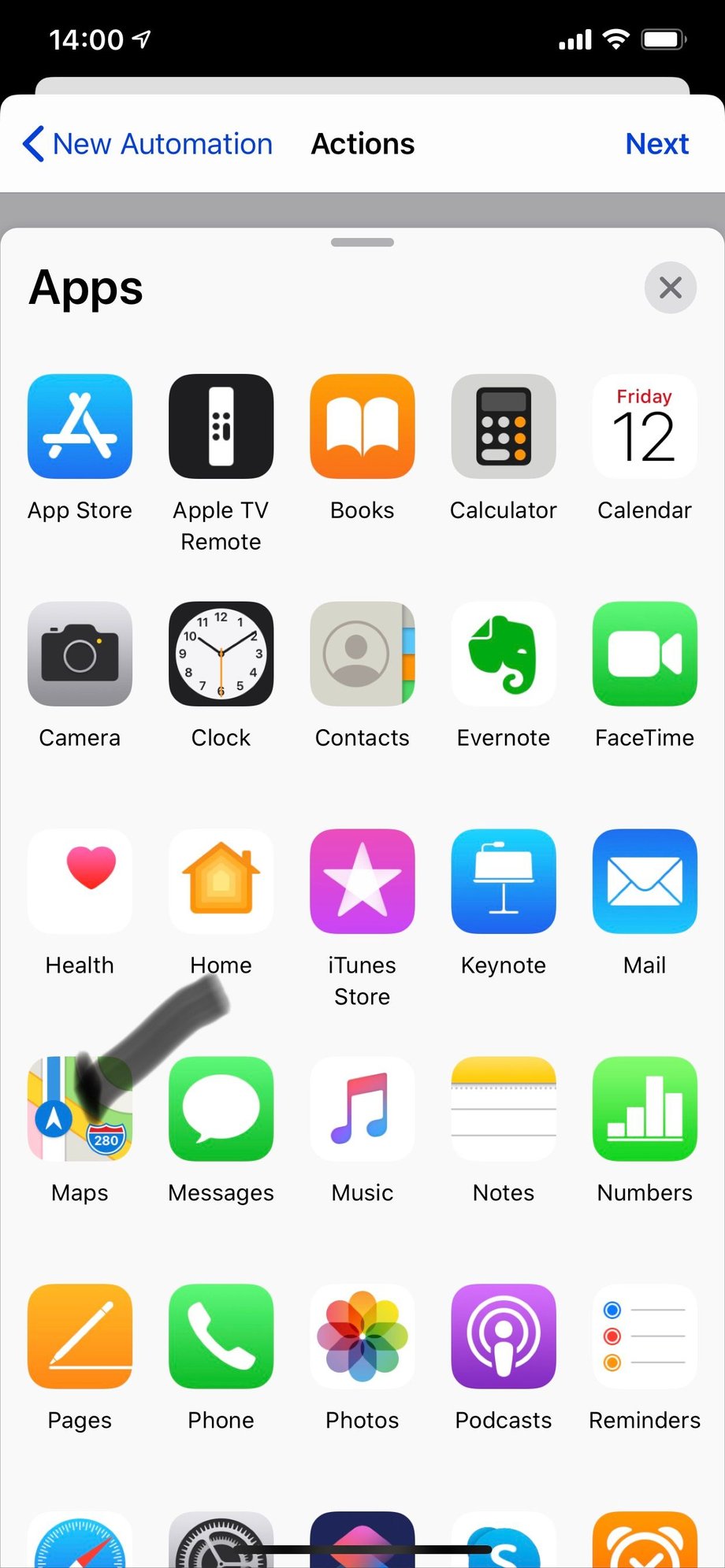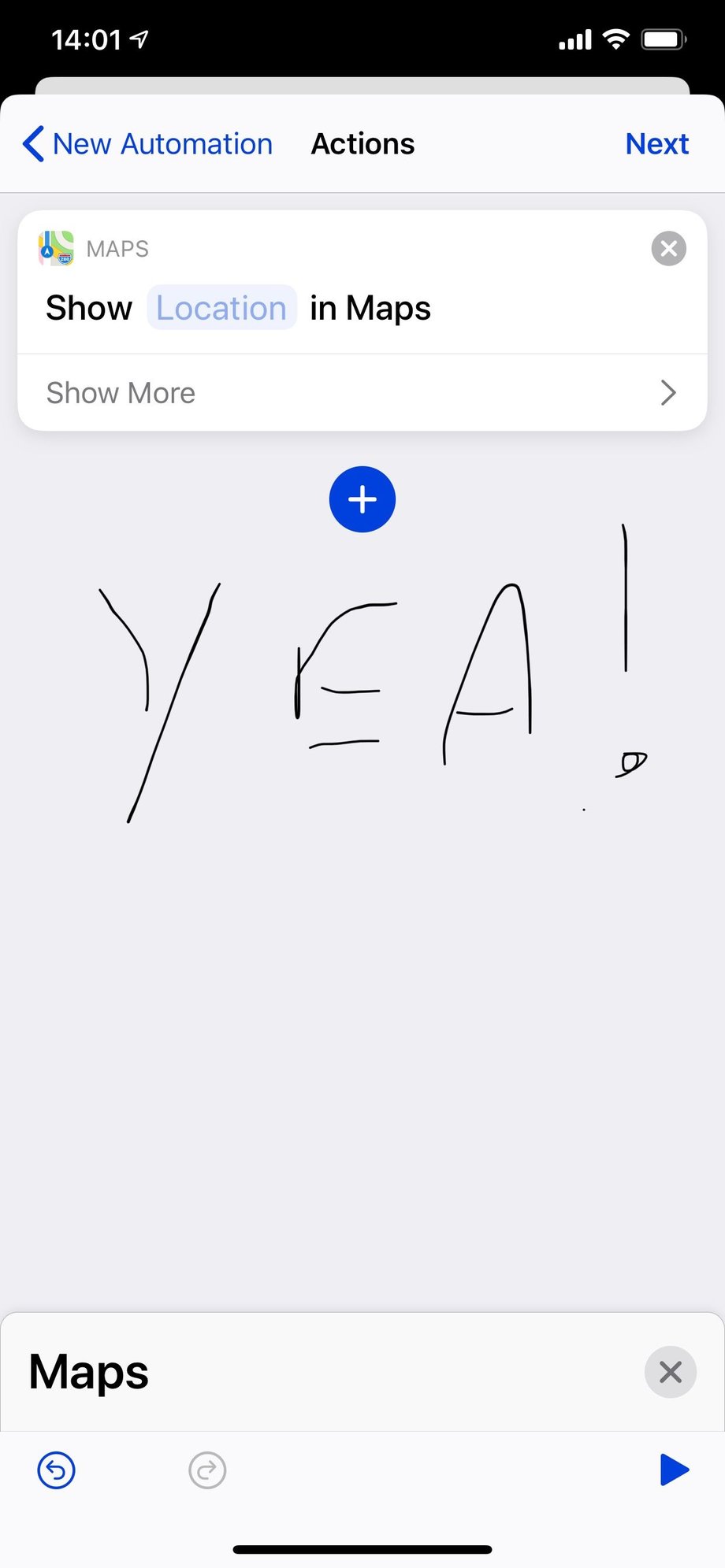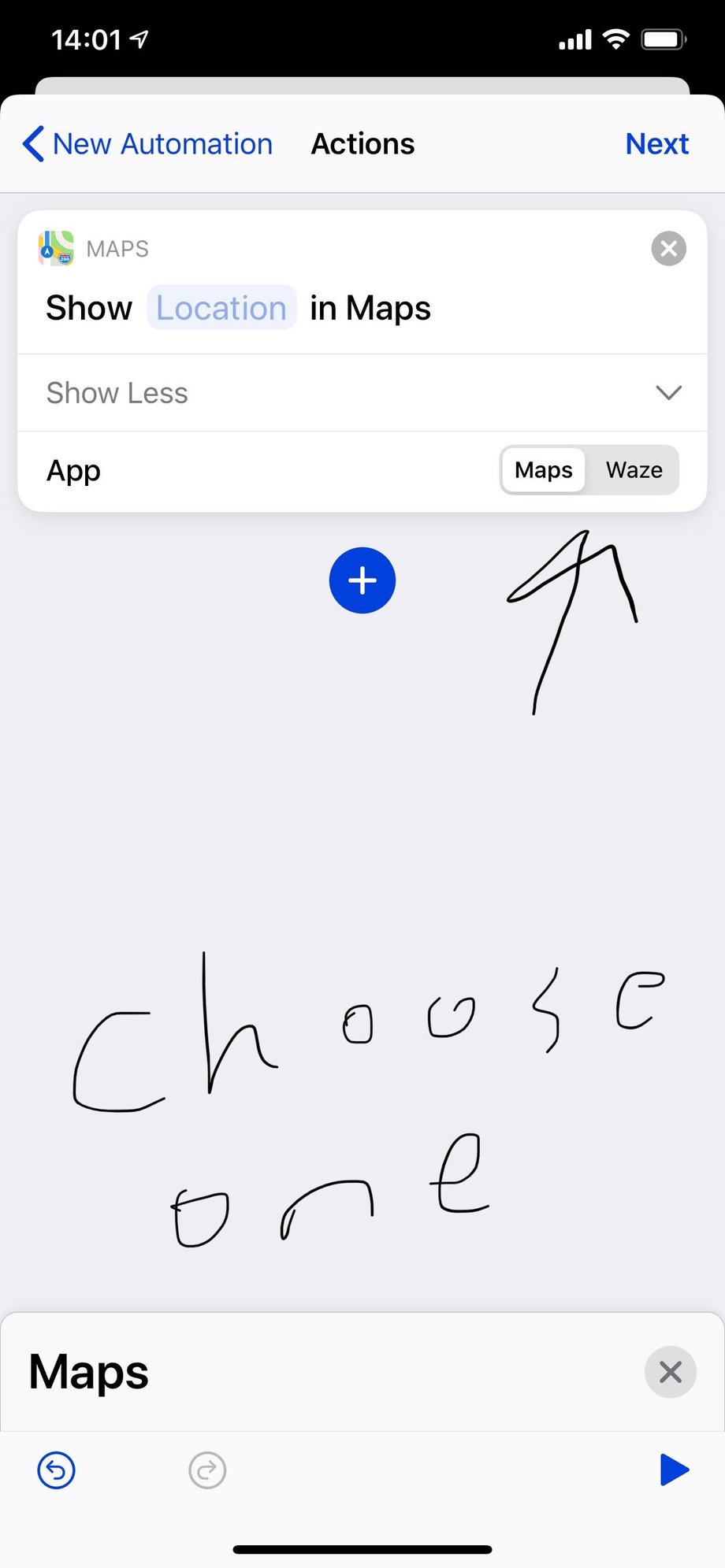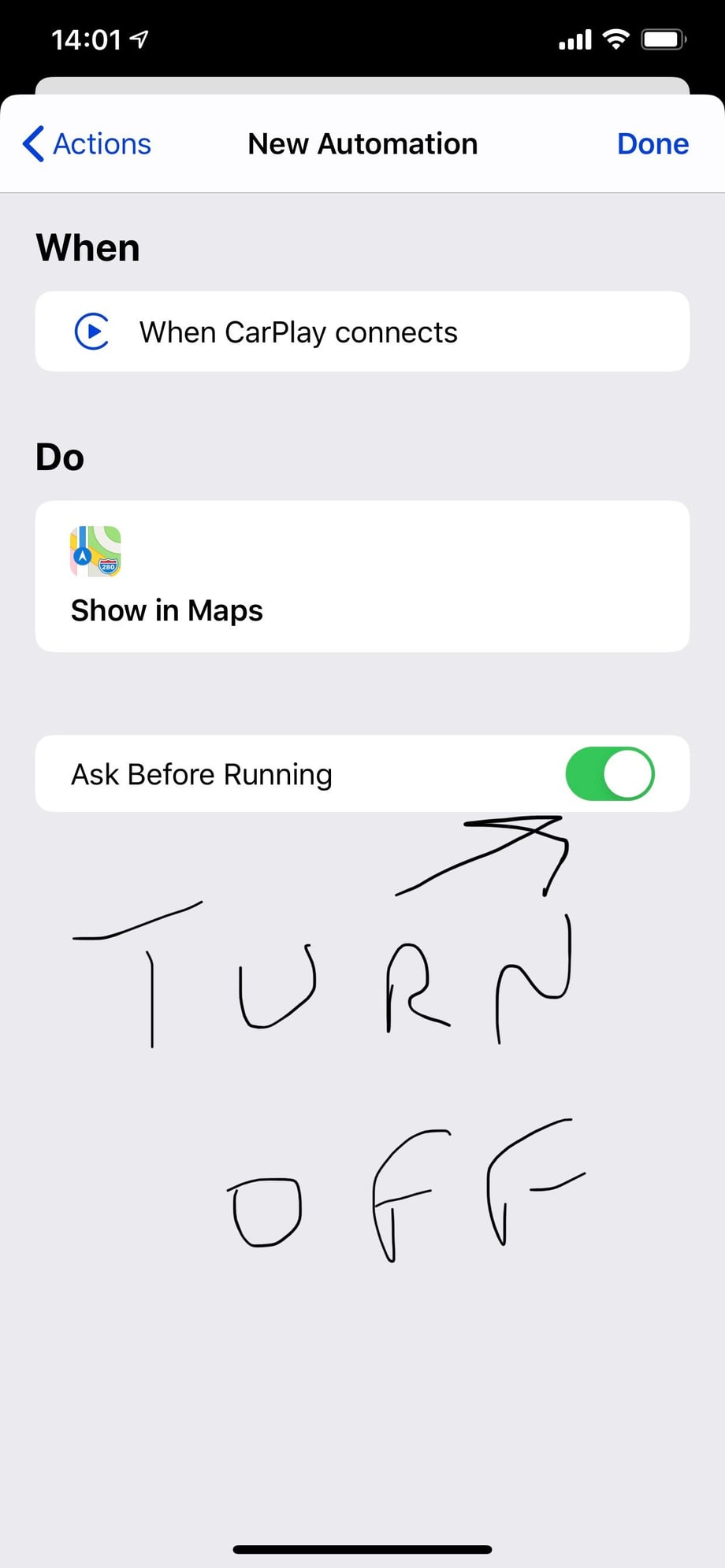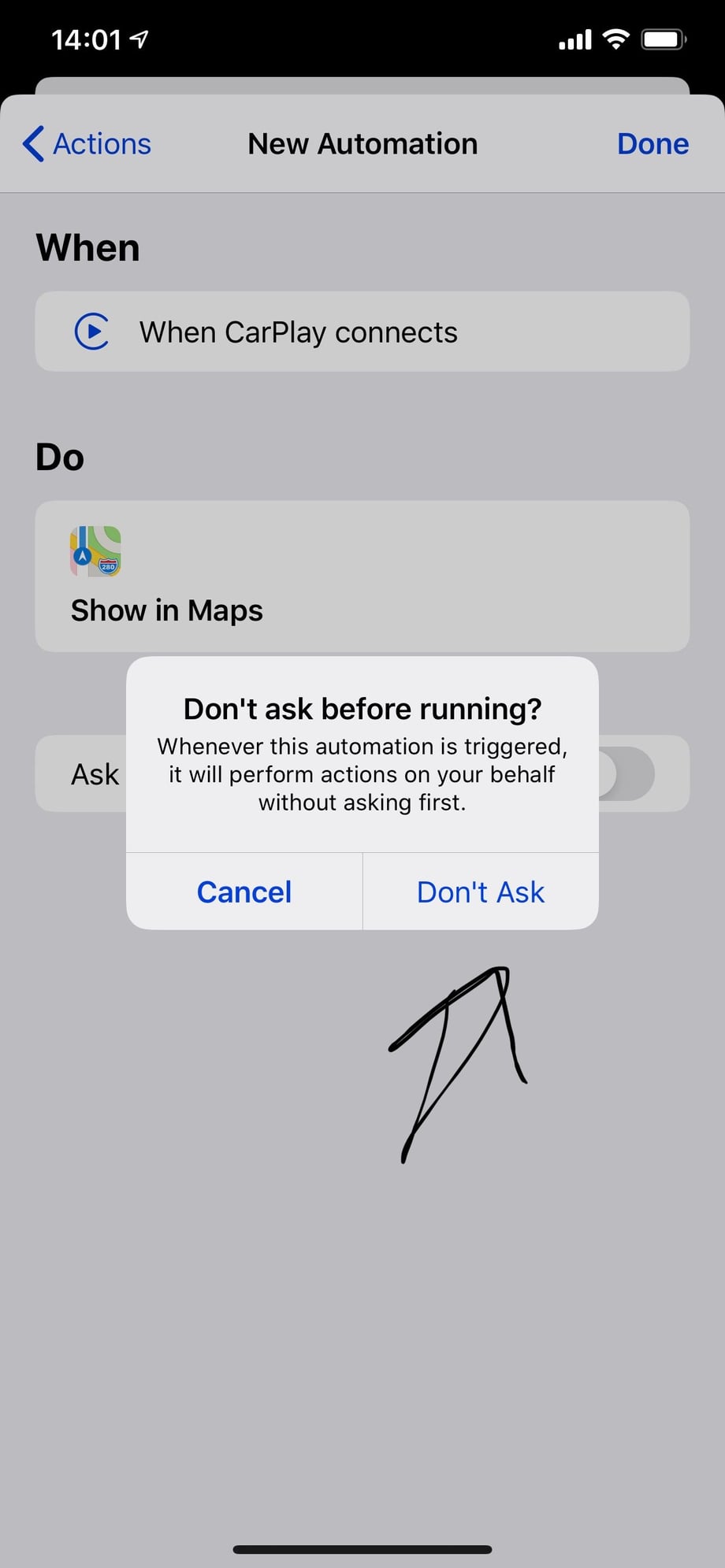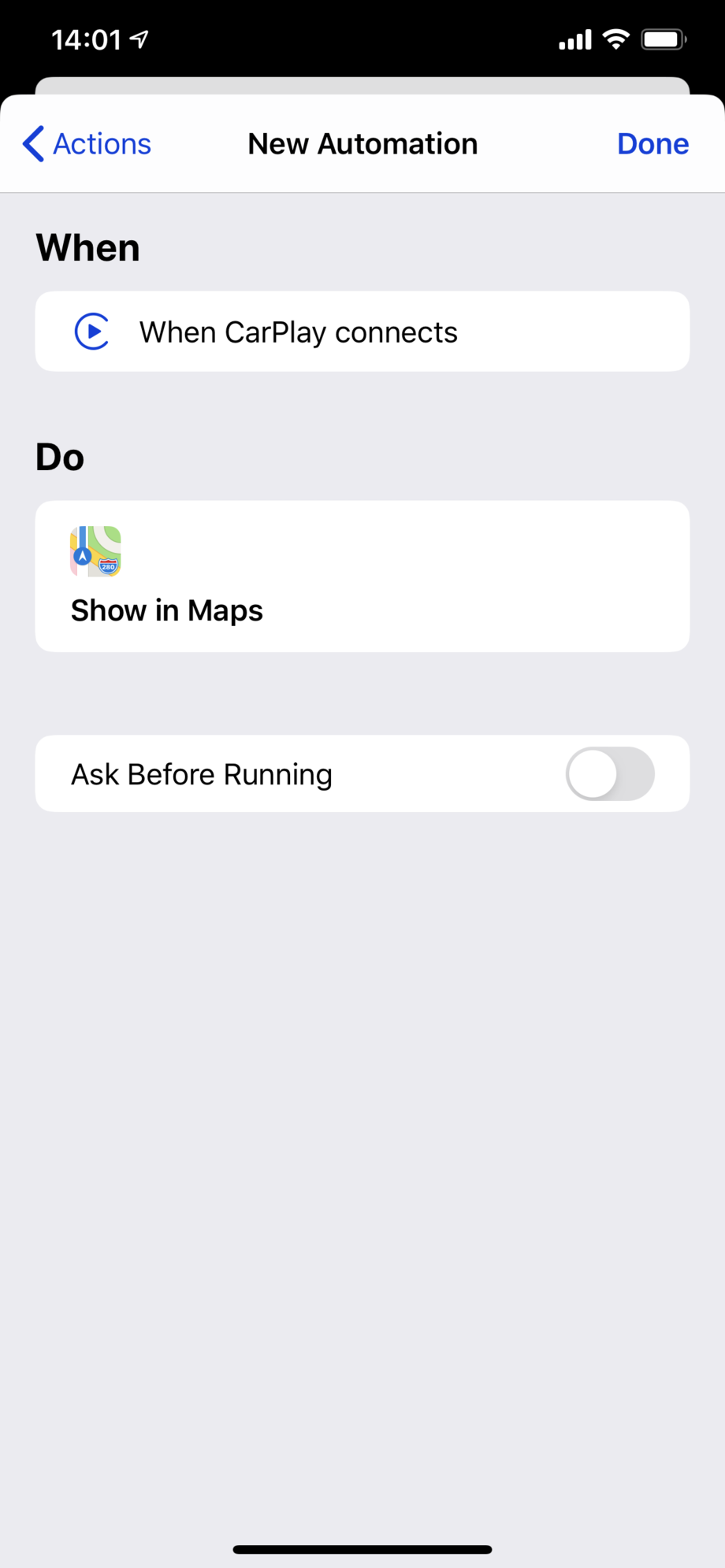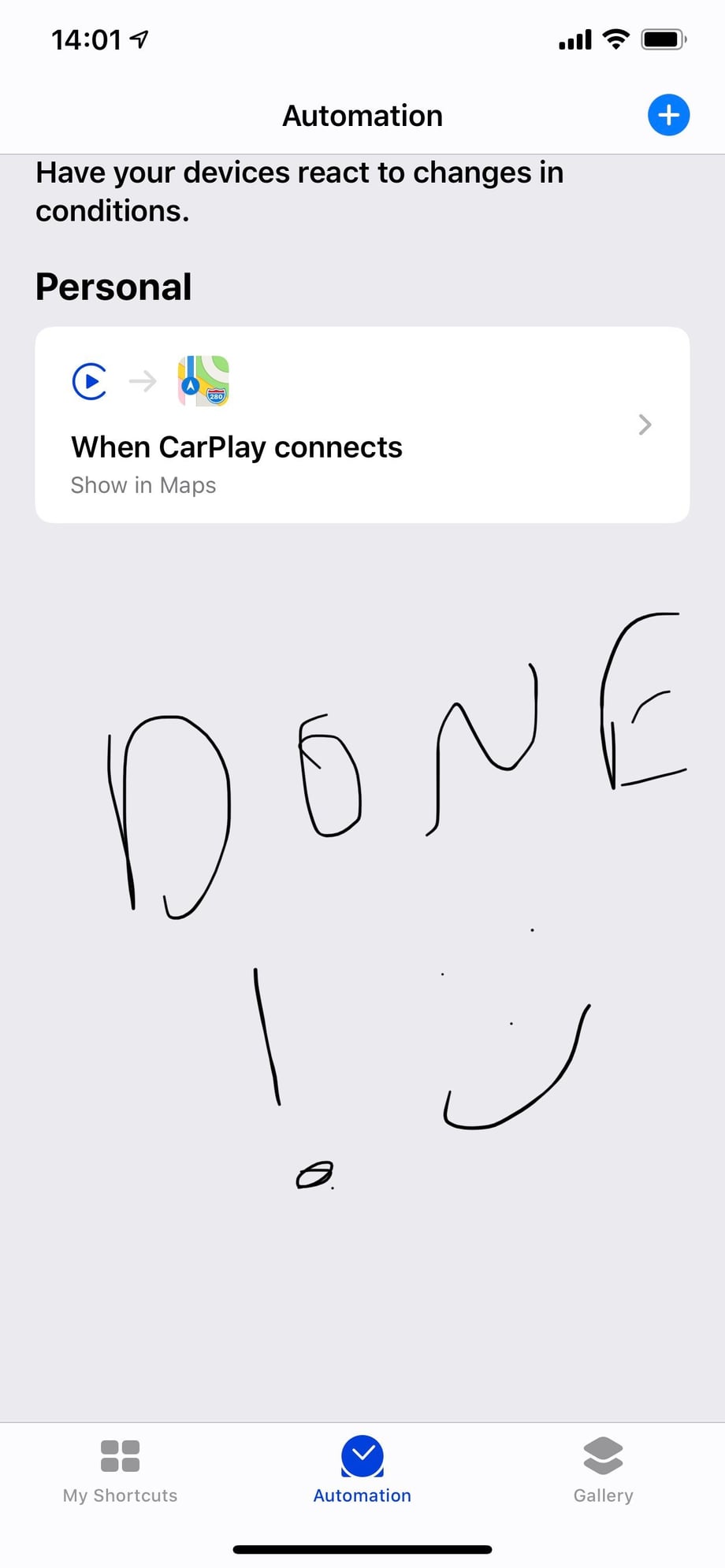Automate CarPlay infotainment setup
#1
Automate CarPlay infotainment setup
Recently purchased 2020 RDX Aspec. Love it.
I use CarPlay over the stock infotainment system as I just find it to be more familiar and easier to use. Especially Siri.
one downside is that after CarPlay launches, thereís always a few steps needed to set up the main and second right hand screen.
Instead of setting up the screens manually each time I opted to use the Apple Shortcuts App to create two automations.
The first launches the Maps app (you could set this to be any navigation app) and displays my current location.
the second automation launches the Music App and begins playing one of several albums meeting the criteria from the ďnew this weekĒ section.
Now each time CarPlay launches, the screens are set up as desired right away.
I use CarPlay over the stock infotainment system as I just find it to be more familiar and easier to use. Especially Siri.
one downside is that after CarPlay launches, thereís always a few steps needed to set up the main and second right hand screen.
Instead of setting up the screens manually each time I opted to use the Apple Shortcuts App to create two automations.
The first launches the Maps app (you could set this to be any navigation app) and displays my current location.
the second automation launches the Music App and begins playing one of several albums meeting the criteria from the ďnew this weekĒ section.
Now each time CarPlay launches, the screens are set up as desired right away.
#4
Maybe you just say, “hey siri run “connect Carplay” if that is the name of your Apple Shortcut.
(I don’t have any of these shortcuts set up, but I looked at a couple of youtubes, and said to myself, “cool. Apple has figured out that batch files are good ideas.)
(I don’t have any of these shortcuts set up, but I looked at a couple of youtubes, and said to myself, “cool. Apple has figured out that batch files are good ideas.)
The following 4 users liked this post by kboo74656:
The following users liked this post:
dieboy (07-09-2020)
#10
Your right but the only other mapping app I have installed was Apple and Waze. So your choices of which apps you can automate is limited to what you have installed on your phone. Thanks for adding that tidbit! I will say this it does work when you plug in your iPhone and it does save you time setting up the screen every time you get in.
The following users liked this post:
Dizzyg12 (06-25-2020)
Thread
Thread Starter
Forum
Replies
Last Post
Snave72
3G RDX Audio, Bluetooth, Electronics & Navigation
1
02-28-2019 11:20 PM
JACN
2G RDX Audio, Bluetooth, Electronics & Navigation
36
03-23-2018 11:47 PM