Over The Air (OTA) Software Update D.1.2.1
#202
1.2.1 observation
First, I appreciate the update by Acura.
My observation (have 2019 April build):
1) OTA installation went smooth. Installed day after release.
2) Drive mode unavailable error occurred this morning (1 time since 1.2.1 update, and screen dimming periodically while in error). After car sat for 4-5 hours, it didn't come up again.
3) USB drive initializing still an issue when starting. Interestingly for few days after 1.2.1, I didn't have this issue, but now I'm still seeing it. When this issue happens, I just unplug USB drive and re-plug and music from USB loads up immediately.
4) Overall infotainment app, or switching from app to app feels little more robust. Not sure if this is just perception or things have improved.
Question to owners? after 1.2.1 update (or any FW updates), do you recommend Factory Reset thru onscreen menu or three finger salute reset? (maybe equivalent to clear cache wipe on Android). Thanks.
IMHO good update, hoping fore more improvements soon.
My observation (have 2019 April build):
1) OTA installation went smooth. Installed day after release.
2) Drive mode unavailable error occurred this morning (1 time since 1.2.1 update, and screen dimming periodically while in error). After car sat for 4-5 hours, it didn't come up again.
3) USB drive initializing still an issue when starting. Interestingly for few days after 1.2.1, I didn't have this issue, but now I'm still seeing it. When this issue happens, I just unplug USB drive and re-plug and music from USB loads up immediately.
4) Overall infotainment app, or switching from app to app feels little more robust. Not sure if this is just perception or things have improved.
Question to owners? after 1.2.1 update (or any FW updates), do you recommend Factory Reset thru onscreen menu or three finger salute reset? (maybe equivalent to clear cache wipe on Android). Thanks.
IMHO good update, hoping fore more improvements soon.
#203
Just completed an interesting test with CarPlay. I let the car fully boot up before connecting my IPhone which I had put directions in Apple Maps for my test. I started driving and within a few miles the CarPlay had crashed. I tried unplugging/plugging back in the Lightning cable from the phone and the USB slot in the RDX and neither would revive the Carplay connection. Then with the Lightning cable plugged into the phone and the car I powered off my IPhone and when I powered it back on the Carplay connection became live again. I did NOT need to pull over and restart the car to get the Carplay to be active again.
This test leads me to think that the Carplay crash happened within the phone versus the car as rebooting the phone re-established a live Carplay connection again. After this rebooting of my IPhone I continued using the Apple Maps via Carplay and it did NOT crash again for over 20 minutes of driving. Not sure what this examples shows but at least it is some additional data.
This test leads me to think that the Carplay crash happened within the phone versus the car as rebooting the phone re-established a live Carplay connection again. After this rebooting of my IPhone I continued using the Apple Maps via Carplay and it did NOT crash again for over 20 minutes of driving. Not sure what this examples shows but at least it is some additional data.
#204
iím still using an iPhone 6, and have had no issues with Carplay in 18 months. I mainly use google maps, and donít stream music from my phone very often (mostly use Sirius XM). Iíve been hesitant to upgrade since it seems to me from following this forum that the newer phones have more issues.
#206
Pro
No problems using Car Play here. The only time I notice it not connecting is after plugging in I have to unlock my 10S Max then everything is fine. This only happens occasionally and itís no big deal to just look at the screen.
#207
Alright folks the plot thickens. I just tested my work IPhone XR 64GB with Carplay using Apple Maps and it worked fine with ZERO crashes. Thus this is pointing towards some sort of issue with my XS Max. Both phones are running the latest IOS 13.2.2. Maybe some corrupt data, iffy lightning port (although Iíve only be using wireless charging since new) so highly unlikely I have a damaged lightning port. Iím backing up my IPhone XS Max to ITunes now and will then factory reset it to do more testing to see if ďcorrupt dataĒ could be at fault.
 . I have no idea on how to find where the corrupt data might be so I can remove it. Any IOS techies on here have any thoughts? Thanks!!
. I have no idea on how to find where the corrupt data might be so I can remove it. Any IOS techies on here have any thoughts? Thanks!!
#208
Skeptic
Went to the dealer yesterday and got my free A1 service. Receipt says they updated the software.
But they didn't. Still D.1.1.2.
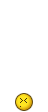
But they didn't. Still D.1.1.2.
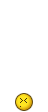
#209
Yeah
Only way to update it apparently is through the dealership or wait for a new update I think. I called the Acura CSR line. They said it looks like the system downloaded the update, and then partially updated and failed. So it looks like update is complete on their system unless they manually check. Person on line said you have to take it to dealer, because the dealer has tools to force the update. Ugh.... this is a lot of work to get an update.
The following 2 users liked this post by Madd Dog:
MrmissmyTLX (11-12-2019),
NooYawkuh (11-12-2019)
#211
Pro
My XS Max works fine with Carplay after factory resetting it. Thus there must be some corrupt data somewhere that is causing the crashes  . I have no idea on how to find where the corrupt data might be so I can remove it. Any IOS techies on here have any thoughts? Thanks!!
. I have no idea on how to find where the corrupt data might be so I can remove it. Any IOS techies on here have any thoughts? Thanks!!
 . I have no idea on how to find where the corrupt data might be so I can remove it. Any IOS techies on here have any thoughts? Thanks!!
. I have no idea on how to find where the corrupt data might be so I can remove it. Any IOS techies on here have any thoughts? Thanks!!
#212
Skeptic
Only way to update it apparently is through the dealership or wait for a new update I think. I called the Acura CSR line. They said it looks like the system downloaded the update, and then partially updated and failed. So it looks like update is complete on their system unless they manually check. Person on line said you have to take it to dealer, because the dealer has tools to force the update. Ugh.... this is a lot of work to get an update.
I've also gotten this code a couple times. So, something is just plain fucked up.
#213
Drifting
Only way to update it apparently is through the dealership or wait for a new update I think. I called the Acura CSR line. They said it looks like the system downloaded the update, and then partially updated and failed. So it looks like update is complete on their system unless they manually check. Person on line said you have to take it to dealer, because the dealer has tools to force the update. Ugh.... this is a lot of work to get an update.
I asked to see them do the update, because I figured they'd just connect to the AHMOTA network. But the guy told me they connect to a computer (or som'p'n').
I've also gotten this code a couple times. So, something is just plain fucked up.
I've also gotten this code a couple times. So, something is just plain fucked up.
If Acura is tracking the vehicles that have downloaded and applied the update, I need to completely rethink how the updates are being distributed. I had assumed it was just a publicly accessible update that could be downloaded and applied at the customers request, like the vast majority of computer updates. Guess not.
The following users liked this post:
NooYawkuh (11-12-2019)
#214
Expanse me
Dealer "forcing the update" must be via their computerized HDS ( Honda Diagnostic System ). That's how they apply firmware updates to other embedded modules in the vehicle.
If Acura is tracking the vehicles that have downloaded and applied the update, I need to completely rethink how the updates are being distributed. I had assumed it was just a publicly accessible update that could be downloaded and applied at the customers request, like the vast majority of computer updates. Guess not.
If Acura is tracking the vehicles that have downloaded and applied the update, I need to completely rethink how the updates are being distributed. I had assumed it was just a publicly accessible update that could be downloaded and applied at the customers request, like the vast majority of computer updates. Guess not.
So if you have an OTA update issue, go to your users manual, and use the USB method.
#215
Skeptic
I've tried the USB method also and got stymied there too. I don't remember the details but I couldn't get it to work. Mybee I'll try it again just for the helluvit but I'll probably just stop off at the dealer again on my way home from work one day soon.
#216
Periodically turn your iPhone off for one to two minutes then back on. This helps to delete bad data and clear its cache. I do it about twice a month. Also whenever a new system update comes out for the car I write down all my presets and do a factory reset. With that I have the occasional to no bugs/errors using CarPlay or any other app in the system.
#217
USB Method
USB method gives you a JSON file to upload. Problem is the JSON file thinks it's 1.2.1 as the car successfully downloaded the update, but failed to install it. I tried. Person at Acura said only way is dealership.
#218
Too good to be true
I knew it was too good to be true. Been running great since the update. As someone else mentioned started feeling really great about this vehicle again.
Yesterday - had the problem of CarPlay disconnecting from the phone and not reconnecting no matter what I tried. Did not reboot phone, but plugged, unplugged, etc. First time since update. However, as Iíve noticed previously it happened geographically at the same spot on my drive home as I have seen frequently in the past. Almost like a questionable cell tower or switch from 5Ge to LTE or something. Odd.
Tonight, started car up with iPhone plugged in already. Apple Maps came up and showed route Home. A few seconds later I had the ďbeepĒ that always accompanied the full, hard crash of the Infotainment system (previously requiring the fuse pull trick to restart). But this time had a Blue Screen with message saying something along the lines of: Network communication error. System will reboot now to recover.Ē Sure enough it did auto-reboot and came back up normally.
So, still way better than it used to be but not totally fixed.
Yesterday - had the problem of CarPlay disconnecting from the phone and not reconnecting no matter what I tried. Did not reboot phone, but plugged, unplugged, etc. First time since update. However, as Iíve noticed previously it happened geographically at the same spot on my drive home as I have seen frequently in the past. Almost like a questionable cell tower or switch from 5Ge to LTE or something. Odd.
Tonight, started car up with iPhone plugged in already. Apple Maps came up and showed route Home. A few seconds later I had the ďbeepĒ that always accompanied the full, hard crash of the Infotainment system (previously requiring the fuse pull trick to restart). But this time had a Blue Screen with message saying something along the lines of: Network communication error. System will reboot now to recover.Ē Sure enough it did auto-reboot and came back up normally.
So, still way better than it used to be but not totally fixed.
#222
2nd Gear
Join Date: Nov 2019
Location: San Antonio, TX
Posts: 2
Likes: 0
Received 0 Likes
on
0 Posts
I have found that with my iPhone and Siri I can do everything I need without CarPlay. True I can't use GoogleMaps or Waze, but the nav system in my 2020 RDX Advance is adequate. Plus I can use Acuralink to preplan nav addresses. And final bonus, the next turn appears on my heads up display. I tried using CarPlay (true before this last update) but it crashed within the first 10 miles I drove the car. I heard the "beep" and then the screen went blank. No sirius, no FM radio, no blue tooth, no anything. The Acura nav worked, but with no sound. I have now been driving it for 2 weeks with 0 issues with just the Acura functions. Just a different learning curve.
#223
1. Probably been answered before but on AA...google maps has me located in another part of the city doin weird turns. How do I reposition my location on the map.
2. How do I add apps like whatsapp icon and others to my AA homescreen.
2. How do I add apps like whatsapp icon and others to my AA homescreen.
#224
I knew it was too good to be true. Been running great since the update. As someone else mentioned started feeling really great about this vehicle again.
Yesterday - had the problem of CarPlay disconnecting from the phone and not reconnecting no matter what I tried. Did not reboot phone, but plugged, unplugged, etc. First time since update. However, as Iíve noticed previously it happened geographically at the same spot on my drive home as I have seen frequently in the past. Almost like a questionable cell tower or switch from 5Ge to LTE or something. Odd.
Tonight, started car up with iPhone plugged in already. Apple Maps came up and showed route Home. A few seconds later I had the ďbeepĒ that always accompanied the full, hard crash of the Infotainment system (previously requiring the fuse pull trick to restart). But this time had a Blue Screen with message saying something along the lines of: Network communication error. System will reboot now to recover.Ē Sure enough it did auto-reboot and came back up normally.
So, still way better than it used to be but not totally fixed.
Yesterday - had the problem of CarPlay disconnecting from the phone and not reconnecting no matter what I tried. Did not reboot phone, but plugged, unplugged, etc. First time since update. However, as Iíve noticed previously it happened geographically at the same spot on my drive home as I have seen frequently in the past. Almost like a questionable cell tower or switch from 5Ge to LTE or something. Odd.
Tonight, started car up with iPhone plugged in already. Apple Maps came up and showed route Home. A few seconds later I had the ďbeepĒ that always accompanied the full, hard crash of the Infotainment system (previously requiring the fuse pull trick to restart). But this time had a Blue Screen with message saying something along the lines of: Network communication error. System will reboot now to recover.Ē Sure enough it did auto-reboot and came back up normally.
So, still way better than it used to be but not totally fixed.
I have the same crash but with a Pixel 3 and AA running Waze. System rebooted and work again. Still sucks but much better than pulling fuse.
#225
Drifting
#226
Drifting
( Freudian slip, perhaps? )
Gawd, this thing really is a rolling computer...
#227
Call Ahead
It's pretty lame. The issue is that you have to explain the same thing over and over.
Me: Hey, I'm on 1.1.2/1.1.4, but I know 1.2.1 update is out. My car won't update.
CSR at Acura and also CSR at Dealer: When you install the update, android auto isn't in homepage, you have to add it manually. (Ugh.... I guess this happens too much they just automatically say this).
Me: Yeah, I know that, but the car simply won't update. I tried WiFi, USB, and OTA. I even reset the settings.
CSR at Acura and also CSR at Dealer: Yeah, so did you check if there is an android auto icon though at the main page though?
Me: "sigh" Yes, I checked, and there is no android auto icon at the main page.....
This is worsened by the first Acura CSR disconnecting with me by accident, and I had the same conversation with the second Acura CSR. I swear it was a similar convo with the Acura dealer. So apparently hella people call in and not notice they have to add the icon to the shortcut page manually.
#229
Skeptic
My dealer's service department doesn't schedule "routine" maintenance. I pulled in there on Monday for the A1 service and they did it in about 45 minutes. Receipt says they did the firmware update but they didn't. I didn't bother to actually check until I got home. They must have seen "Software is up to date" and just stopped right there.
#230
Drifting
My dealer's service department doesn't schedule "routine" maintenance. I pulled in there on Monday for the A1 service and they did it in about 45 minutes. Receipt says they did the firmware update but they didn't. I didn't bother to actually check until I got home. They must have seen "Software is up to date" and just stopped right there.

#231
Advanced
Mine wonít update
Have tried a dozen times on different Wifi networks. Did the 3 finger reboot. Nada. Just says itís up to date. Tried resetting Wifi connection. Nada. I have AcuraLink subscription. Doesnít matter. Dropped into the dealership and they couldnít get it to update on the Acura Wifi. They reset to factory settings. Nope. Stuck on 1.1.4. Service manager checked my vin on the Acura update system and it said my system failed an update on 11/8 as incomplete. I didnít do that. It never even started an update nor showed that one was available. Then it showed a successful update to 1.2.x. It never did that update. We sanity checked. He had no idea what to do at that point. Oh yeah there is also a recall that they said I needed. Hmmmmmm. He suggested that I make an appointment to drop the car off. Ugh.
2019 RDX SH-AWD-13,500 miles
2019 RDX SH-AWD-13,500 miles
Last edited by chappyja; 11-14-2019 at 05:53 PM. Reason: Car info
#232
Dealer
Have tried a dozen times on different Wifi networks. Did the 3 finger reboot. Nada. Just says itís up to date. Tried resetting Wifi connection. Nada. I have AcuraLink subscription. Doesnít matter. Dropped into the dealership and they couldnít get it to update on the Acura Wifi. They reset to factory settings. Nope. Stuck on 1.1.4. Service manager checked my vin on the Acura update system and it said my system failed an update on 11/8 as incomplete. I didnít do that. It never even started an update nor showed that one was available. Then it showed a successful update to 1.2.x. It never did that update. We sanity checked. He had no idea what to do at that point. Oh yeah there is also a recall that they said I needed. Hmmmmmm. He suggested that I make an appointment to drop the car off. Ugh.
2019 RDX SH-AWD-13,500 miles
2019 RDX SH-AWD-13,500 miles
#233
2 hr
So far 2 HR wait, they tried all the easy method. Got a loaner car. They tried downgrading the system to original version and do the upgrade, but it didn't work.
Now they said they going to wipe memory. So this led to the long wait and loaner car. Dealer is doing their best though. Cars are getting complicated. I wish Consumer Reports didn't downgrade Honda/Acura reliability over the infotainment issue.
Now they said they going to wipe memory. So this led to the long wait and loaner car. Dealer is doing their best though. Cars are getting complicated. I wish Consumer Reports didn't downgrade Honda/Acura reliability over the infotainment issue.
#234
Why not? If this doesn't become a big deal, Acura is never going to fix things. I've been around Honda/Acura long enough to know that they only ever make things right once it becomes a big deal.
#235
Point A to Point B
If car reliability is really important to me, I would consider "reliability" for a car to be defined by point A to point B reliability with reasonable maintenance price. I haven't driven an Acura that's newer then a 2002, but my experience with buying Acuras with 110k miles and going to 250k miles easily is what made me choose the RDX when I graduated with my doctorate. Since, I remember the reliability of Acuras during my broke schooling days.
#236
Drifting
Join Date: Apr 2018
Location: New Yorkie, Hudson Valley
Posts: 3,001
Received 1,026 Likes
on
716 Posts
Here is where the crux of the matter is, and what I have against CU in the first place.
I can live with infotainment quirkinesses. I get ticked off, but I can live with it. I can’t live with a sloppy suspension, a numb and yacht-like ride, or a crappy drivetrain.
This car drives great. Period. The End.
Took the car out for a run today, and it did great. Had Amazon Prime HD running via Carplay, and no issues. Hit some twisties, and the suspension handled it like a champ. Power when I needed it, etc. coming home on a more travelled route, set up the cruise control at 7 over the local limit and let radar pace me behind the car in front. Worked perfectly.
CU thinks a great two seater is an El Camino. I don’t agree with their taste in vehicles.
I can live with infotainment quirkinesses. I get ticked off, but I can live with it. I can’t live with a sloppy suspension, a numb and yacht-like ride, or a crappy drivetrain.
This car drives great. Period. The End.
Took the car out for a run today, and it did great. Had Amazon Prime HD running via Carplay, and no issues. Hit some twisties, and the suspension handled it like a champ. Power when I needed it, etc. coming home on a more travelled route, set up the cruise control at 7 over the local limit and let radar pace me behind the car in front. Worked perfectly.
CU thinks a great two seater is an El Camino. I don’t agree with their taste in vehicles.
Last edited by Madd Dog; 11-15-2019 at 04:50 PM.
#237
Different strokes for different folks. Some folks (I would say the vast majority actually given how many cars Lexus sells) don't care that the cars drive like boat or have steering that's as numb as a coked out streetwalker on her last shift of the night. They got what they were expecting, which is fine. And if an infotainment system is slow, that's fine, it is what it is. However, nobody expects an infotainment system to be buggy. Even if it's not a dealbreaker, it's not a good sign that something that is supposed to work doesn't work.
#238
Drifting
Here is where the crux of the matter is, and what I have against CU in the first place.
I can live with infotainment quirkinesses. I get ticked off, but I can live with it. I canít live with a sloppy suspension, a numb and yacht-like ride, or a crappy drivetrain.
This car drives great. Period. The End.
Took the car out for a run today, and it did great. Had Amazon Prime HD running via Carplay, and no issues. Hit some twisties, and the suspension handled it like a champ. Power when I needed it, etc. coming home on a more travelled route, set up the cruise control at 7 over the local limit and let radar pace me behind the car in front. Worked perfectly.
CU thinks a great two seater is an El Camino. I donít agree with their taste in vehicles.
I can live with infotainment quirkinesses. I get ticked off, but I can live with it. I canít live with a sloppy suspension, a numb and yacht-like ride, or a crappy drivetrain.
This car drives great. Period. The End.
Took the car out for a run today, and it did great. Had Amazon Prime HD running via Carplay, and no issues. Hit some twisties, and the suspension handled it like a champ. Power when I needed it, etc. coming home on a more travelled route, set up the cruise control at 7 over the local limit and let radar pace me behind the car in front. Worked perfectly.
CU thinks a great two seater is an El Camino. I donít agree with their taste in vehicles.
#239
Drifting
I agree to a certain extent. The issue is that the main purpose of a car is getting from point A to point B.
If car reliability is really important to me, I would consider "reliability" for a car to be defined by point A to point B reliability with reasonable maintenance price. I haven't driven an Acura that's newer then a 2002, but my experience with buying Acuras with 110k miles and going to 250k miles easily is what made me choose the RDX when I graduated with my doctorate. Since, I remember the reliability of Acuras during my broke schooling days.
If car reliability is really important to me, I would consider "reliability" for a car to be defined by point A to point B reliability with reasonable maintenance price. I haven't driven an Acura that's newer then a 2002, but my experience with buying Acuras with 110k miles and going to 250k miles easily is what made me choose the RDX when I graduated with my doctorate. Since, I remember the reliability of Acuras during my broke schooling days.
I agree that a crashing infotainment system isn't the same level of severity as a dead engine or transmission in terms of the basic function of a car as a transportation appliance. But connectivity and navigation, via either built-in features or enabled by smartphone integration, are increasingly important in people's "second home".
Hate to say, but driving enthusiasts may be a dying breed. Connectivity junkies, not so much.
#240
Skeptic
I'm in Mad dogs camp. I buy a car for its driving, ride, handling characteristics and its ability to meet my day to day needs. Not for the stereo, navigation or how it works with my phone. Which is mostly stuff I don't have time to properly evaluate even during multiple test drives anyway. 98% of what I do while I'm in the car is drive the car. EVERYTHING else is secondary.
That said, I bought a car with an infotainment system that has embedded software. I don't plan and I won't accept the software not being updated for the life of the car.
The TSB on this says not to replace the head unit because there's nothing wrong with it. If that's what it takes, then that's what it takes.
https://acurazine.com/forums/third-g...screen-970518/
That said, I bought a car with an infotainment system that has embedded software. I don't plan and I won't accept the software not being updated for the life of the car.
The TSB on this says not to replace the head unit because there's nothing wrong with it. If that's what it takes, then that's what it takes.
https://acurazine.com/forums/third-g...screen-970518/



