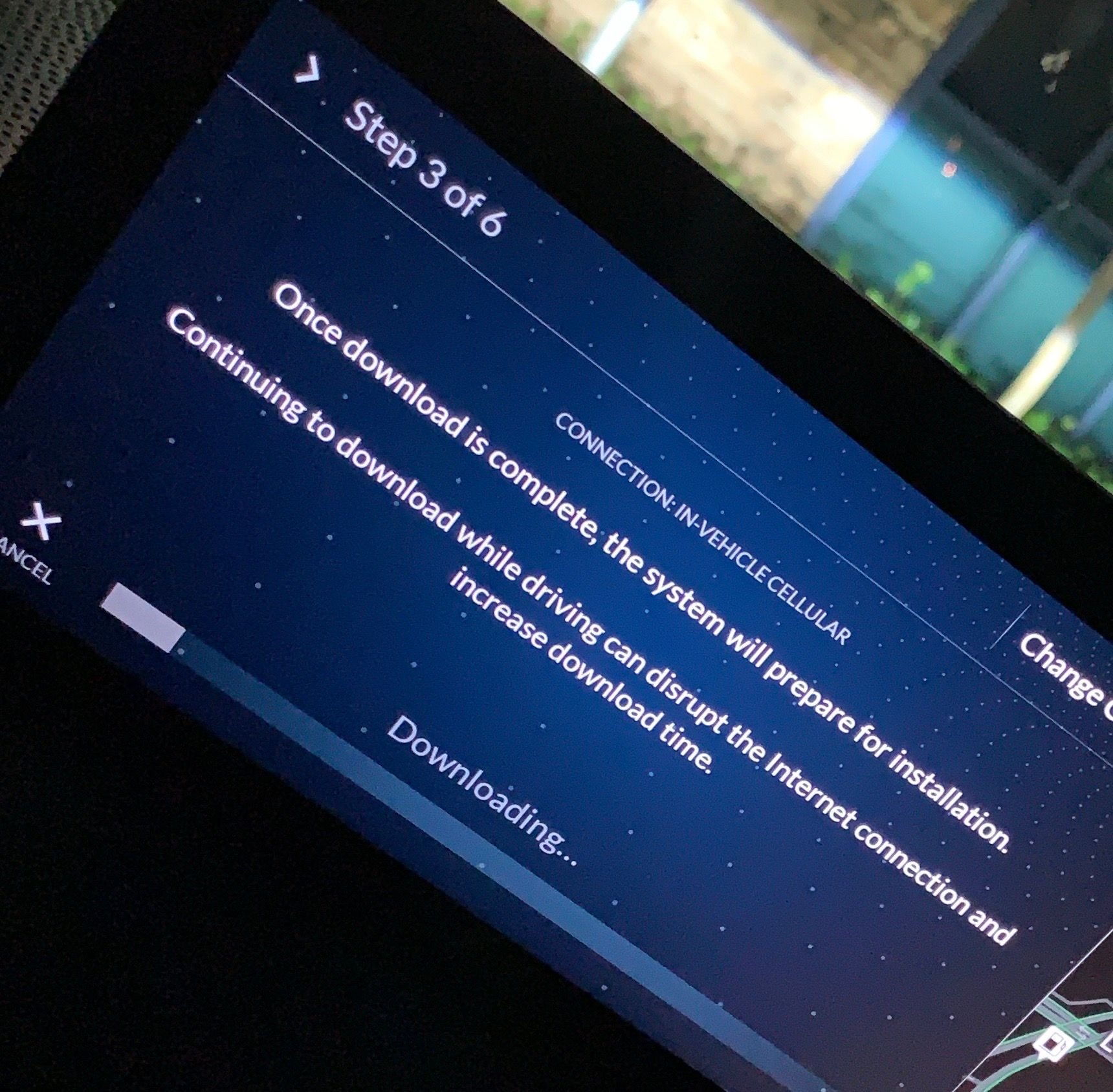Over The Air (OTA) Software Update D.1.2.1
The following users liked this post:
markm929 (11-04-2019)
#42
They're claiming that those error messages are now resolved, but they also claimed last year that AA was coming...last year. I really hope these are all fixes, I really do. Might be enough to make me consider the car again if they come out with a Type-S next year.
#46
Drifting
Early report of Android Auto.
Don't see any way to put AA shortcut on home screen
Don't see WAZE available...just Google Maps
Anyone how to do either?
Don't see any way to put AA shortcut on home screen
Don't see WAZE available...just Google Maps
Anyone how to do either?
Last edited by JB in AZ; 11-04-2019 at 03:58 PM.
#47
#49
2020 RDX White/Espresso
I got it this afternoon and installed it immediately. I haven't had that many issues up until now, but I am pleased that they seem to have recognized and (hopefully) corrected so many in this update.
I don't see anything about a map update. Does anyone know if that was included?
I don't see anything about a map update. Does anyone know if that was included?
#50
Drifting
It hung several times while I was trying to get it to update. Does that count?
But it seems stable after the update finally completed. Half a dozen tunes in CarPlay without a single skip is definitely a record, and I threw it a bunch of curveballs with switching navigation apps while it was playing.
But it seems stable after the update finally completed. Half a dozen tunes in CarPlay without a single skip is definitely a record, and I threw it a bunch of curveballs with switching navigation apps while it was playing.

The following users liked this post:
hockeyaddict (11-04-2019)
#51
Drifting
Join Date: Apr 2018
Location: New Yorkie, Hudson Valley
Posts: 3,001
Received 1,026 Likes
on
716 Posts
I got it this afternoon and installed it immediately. I haven't had that many issues up until now, but I am pleased that they seem to have recognized and (hopefully) corrected so many in this update.
I don't see anything about a map update. Does anyone know if that was included?
I don't see anything about a map update. Does anyone know if that was included?
#52
Default
Got it to work. No.updates, came back an hour later. Went to update settings, double turned on automatically update via wifi, checked for update again and it updated.
Then I tried connecting to the phone and it didn't work. Reset the phone a couple times, restarted the car, unplugged and plugged it back in a few times and it's working.
Then I tried connecting to the phone and it didn't work. Reset the phone a couple times, restarted the car, unplugged and plugged it back in a few times and it's working.
#53
I had apple car play music pauses consistently prior. After this update I played apple car play music with zero skips. I even left my IPhone plugged in when I shut off the car to put gas in. Once I restarted the car the apple car play picked up playing fairly quickly where I had left off. Good sign so far at least 😁
The following 2 users liked this post by Midwestuser1:
jonarogers (11-04-2019),
oblio98 (11-05-2019)
#54
Advanced
Woo-hoo!! At least half a gold star for Acura at long last. The two most vexing defects that I continually encountered are apparently fixed.
The right-left turn arrows on the HUD are now synced with the center display and the turn-by-turn audio directions. I took a short route with many turns, made several incorrect turns to force her to recalculate, and the arrows were always correct. Hurray, but we'll withhold final judgment for a more extensive test.
The "System Error - Function Not Available" error when using the left steering wheel thumb wheel to change radio stations also appears to be fixed. Again, we'll wait for further confirmation, based on past disappointments from Acura.
I did not travel to the affected areas, but the map now shows several areas of traffic congestion which I rarely spotted before. This will be harder to check, but maybe the kid with his finger in the dike of complaints can now relax a little.
Now, I'll test the Car Play function, and if they will just update the Nav map (Grrrrrr....), I'll finally give Acura a whole gold star.
The right-left turn arrows on the HUD are now synced with the center display and the turn-by-turn audio directions. I took a short route with many turns, made several incorrect turns to force her to recalculate, and the arrows were always correct. Hurray, but we'll withhold final judgment for a more extensive test.
The "System Error - Function Not Available" error when using the left steering wheel thumb wheel to change radio stations also appears to be fixed. Again, we'll wait for further confirmation, based on past disappointments from Acura.
I did not travel to the affected areas, but the map now shows several areas of traffic congestion which I rarely spotted before. This will be harder to check, but maybe the kid with his finger in the dike of complaints can now relax a little.
Now, I'll test the Car Play function, and if they will just update the Nav map (Grrrrrr....), I'll finally give Acura a whole gold star.
#57
#58
Can any carplay users speak to if there is still the issue where carplay will make a beep, audio will cut out, and then the carplay system will crash with this new update? Hearing that this update is more stable for carplay and this is the only problem that I am having. Thanks
#59
2020 RDX White/Espresso
#60
Yea we have OTA through wifi. I don't know much about a cellular connection nor wanna pay to have the car connected to one.
I'll goto my local McDonald's and use their wifi to check again. I live in a condo building.
I'll goto my local McDonald's and use their wifi to check again. I live in a condo building.
Last edited by Ludepower; 11-04-2019 at 07:01 PM.
#64
Can any carplay users speak to if there is still the issue where carplay will make a beep, audio will cut out, and then the carplay system will crash with this new update? Hearing that this update is more stable for carplay and this is the only problem that I am having. Thanks
#65
2020 RDX White/Espresso
AFAIK in USA OTA via cellular is free. I have a 2020 though so maybe older models are not free... ?
The following users liked this post:
jonarogers (11-04-2019)
The following users liked this post:
jonarogers (11-04-2019)
#68
Forum Contributor
Join Date: Sep 2013
Location: Chicago NW Burbs
Age: 48
Posts: 1,628
Likes: 0
Received 1,392 Likes
on
644 Posts
The following threads were updated with information on software version D.1.2.1:
2019 Acura RDX Over the Air System Updates
https://acurazine.com/forums/third-g...pdates-975600/
2020 Acura RDX Over the Air System Updates
https://acurazine.com/forums/third-g...pdates-982062/
2019 Acura RDX Over the Air System Updates
https://acurazine.com/forums/third-g...pdates-975600/
2020 Acura RDX Over the Air System Updates
https://acurazine.com/forums/third-g...pdates-982062/
The following users liked this post:
samiam_68 (11-04-2019)
#69
#70
I tired the USB route and I was informed there is no update. The weird thing is that the selection for year only has 2019. There is no 2020.
So I tried 2019 and no updates.
Went to car, hooked up to my wifi and no updates. Tried a few times, but no love.
No cellular OTA here in the land of the Challenged PM.
So I tried 2019 and no updates.
Went to car, hooked up to my wifi and no updates. Tried a few times, but no love.
No cellular OTA here in the land of the Challenged PM.
#71
Suzuka Master
Hopefully CarPlay is stabilized. Using new one, and good so far. however, old version did not crash for the last two weeks, so its hard to tell just yet. If this makes car play stable, this makes it perfect car!!!
The following users liked this post:
jonarogers (11-04-2019)
#72
2020 RDX White/Espresso
I tired the USB route and I was informed there is no update. The weird thing is that the selection for year only has 2019. There is no 2020.
So I tried 2019 and no updates.
Went to car, hooked up to my wifi and no updates. Tried a few times, but no love.
No cellular OTA here in the land of the Challenged PM.
So I tried 2019 and no updates.
Went to car, hooked up to my wifi and no updates. Tried a few times, but no love.
No cellular OTA here in the land of the Challenged PM.
#73
Drifting
I don't think OTA is free unless you are still on a "complimentary" AcuraLink service. But no-one seems to believe me, and Acura, as usual, is silent on the issue. In the USA, the "remote" AcuraLink service is complimentary for 6 months and "security" is free for 12 months. It's different in Canada.
FWIW I grabbed the update via my home WiFi. It didn't flag it automatically, even though the vehicle was in my garage with a strong WiFi signal.
I though I had it set to update automatically, but I did a "factory reset" recently and maybe I missed that.
FWIW I grabbed the update via my home WiFi. It didn't flag it automatically, even though the vehicle was in my garage with a strong WiFi signal.
I though I had it set to update automatically, but I did a "factory reset" recently and maybe I missed that.
Last edited by Wander; 11-04-2019 at 08:41 PM.
#74
Drifting
I can't seem to get Waze running on the car's display. Granted I haven't left my garage, but Google maps works. I have updated Waze, and launched on the phone as someone mentioned. Not a big deal at the moment, but I do like Waze. I'll try it tomorrow when I go out .
Anyone have any issues getting Waze running?
Anyone have any issues getting Waze running?
#75
Drifting
Join Date: Apr 2018
Location: New Yorkie, Hudson Valley
Posts: 3,001
Received 1,026 Likes
on
716 Posts
I don't think OTA is free unless you are still on a "complimentary" AcuraLink service. But no-one seems to believe me, and Acura, as usual, is silent on the issue. In the USA, the "remote" AcuraLink service is complimentary for 6 months and "security" is free for 12 months. It's different in Canada.
FWIW I grabbed the update via my home WiFi. It didn't flag it automatically, even though the vehicle was in my garage with a strong WiFi signal.
I though I had it set to update automatically, but I did a "factory reset" recently and maybe I missed that.
FWIW I grabbed the update via my home WiFi. It didn't flag it automatically, even though the vehicle was in my garage with a strong WiFi signal.
I though I had it set to update automatically, but I did a "factory reset" recently and maybe I missed that.
As I said above, when I came out of the gym, the update was there, so it must have come OTA. I have subscribed to the 'remote' services, but OTA updates are not listed in remote services, so that might not be part of the package. It just might work that way, I guess.
#77
I can't seem to get Waze running on the car's display. Granted I haven't left my garage, but Google maps works. I have updated Waze, and launched on the phone as someone mentioned. Not a big deal at the moment, but I do like Waze. I'll try it tomorrow when I go out .
Anyone have any issues getting Waze running?
Anyone have any issues getting Waze running?
The following users liked this post:
JB in AZ (11-04-2019)
The following users liked this post:
blexann (11-04-2019)
#80
Drifting
Same. Just installed this on my wife's RDX and I get Google Maps only. I use Waze via Android Auto on my other car so I have it and know it works for me on a daily basis elsewhere. A quick googling shows me some Lexus models also complaining of Waze absence on their AA implementation. Frankly, given the frustration of the wait, I can live with this "limitation" way more than I can live with the forever delayed AA.



 Will report back in a few days...
Will report back in a few days...