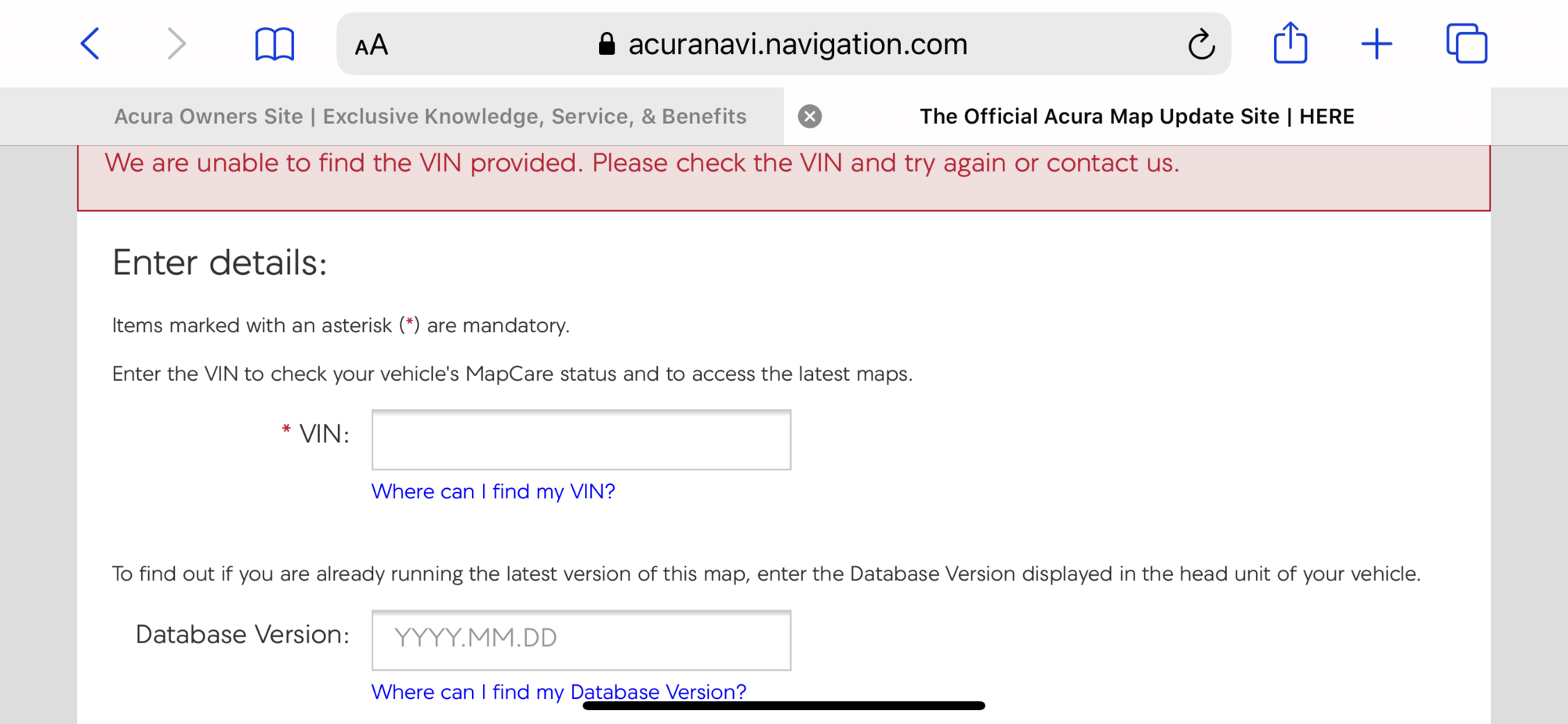Map Update is "live"
#161
I called and spoke to Lauren directly and she said she cannot fix this problem and to call Acura. I called the number she have me and they say my VIN is in their database already. So sick of the run around. I don't know if you got a different Lauren but mine was no help at all.
#162
The past two map updates were pulled within days after they appeared.
The major "benefit" of installing one of those attempts is the "maps out of date" message every time you calculate a route, and sadly that doesn't seem to have changed for this one. I kinda thought the D.1.2.1 infotainment system update might take care of that, maybe along with future map updates. Guess not.
Which is to say there may be value in waiting if your system isn't already messed up by a prior map update. Or even if it is.
The major "benefit" of installing one of those attempts is the "maps out of date" message every time you calculate a route, and sadly that doesn't seem to have changed for this one. I kinda thought the D.1.2.1 infotainment system update might take care of that, maybe along with future map updates. Guess not.
Which is to say there may be value in waiting if your system isn't already messed up by a prior map update. Or even if it is.
#163
Another note. When calling into the HERE support number I posted above I'm fairly certain the last option 5 I think was for the dealer. I do not see why our dealers can't call into HERE support to verify our VINs are in the database.
#164
Skeptic
For me, just the opposite. I downloaded and installed this map update but I'm still on 1.1.2 on infotainment system.
#165
Burning Brakes
Just an off the cuff comment:
It seems to me, that there has NOT been any official Acura or HERE (or what ever) notification that there is an update.... RIGHT?
AND reports of "map out of date" messages.....
I don't need the stress of trying to get an update, and getting associated error messages, as I am very happy now that we have AA and Google maps. I'll use that for the time being, and see where all this goes.
"Thank you all who are trying ti update it and posting steps, and links, and details of your efforts.......etc.
It seems to me, that there has NOT been any official Acura or HERE (or what ever) notification that there is an update.... RIGHT?
AND reports of "map out of date" messages.....
I don't need the stress of trying to get an update, and getting associated error messages, as I am very happy now that we have AA and Google maps. I'll use that for the time being, and see where all this goes.
"Thank you all who are trying ti update it and posting steps, and links, and details of your efforts.......etc.
"It seems to me, that there has NOT been any official Acura or HERE (or what ever) notification that there is an update.... RIGHT?"
This seems to be the point here. No word from Acura about this other than someone stumbling across it on the website. Which makes me wonder, how exactly does Acura or HERE, advise people there is a map update (or do they at all?). If you didn't look at Acurazine or never checked the Acura website on some random whim, you would have no idea ever that there was a map update, ever. Which now also makes me wonder what other update channels there are. The infotainment is through OTA. The Nav maps are through the Acura owners website, but what about other things like the safety systems and others that are software assisted?
#167
"It seems to me, that there has NOT been any official Acura or HERE (or what ever) notification that there is an update.... RIGHT?"
This seems to be the point here. No word from Acura about this other than someone stumbling across it on the website. Which makes me wonder, how exactly does Acura or HERE, advise people there is a map update (or do they at all?). If you didn't look at Acurazine or never checked the Acura website on some random whim, you would have no idea ever that there was a map update, ever. Which now also makes me wonder what other update channels there are. The infotainment is through OTA. The Nav maps are through the Acura owners website, but what about other things like the safety systems and others that are software assisted?
This seems to be the point here. No word from Acura about this other than someone stumbling across it on the website. Which makes me wonder, how exactly does Acura or HERE, advise people there is a map update (or do they at all?). If you didn't look at Acurazine or never checked the Acura website on some random whim, you would have no idea ever that there was a map update, ever. Which now also makes me wonder what other update channels there are. The infotainment is through OTA. The Nav maps are through the Acura owners website, but what about other things like the safety systems and others that are software assisted?
#168
So, by my count, I only see 1 post where someone was able to upgrade without the “Maps out of date” message so far. Anyone else able to do it without issue?
I'm thinking that you should be ok going from 2018.02.16 to 2019.07.08. (baring any usb, vin, execution duration issues).
So far, it is still unclear if installing 2019.07.08 will fix the message for people who previously installed one of the botched versions.
__________________
2020 RDX Advance, SH-AWD, Lunar Silver Metallic
I'm thinking that you should be ok going from 2018.02.16 to 2019.07.08. (baring any usb, vin, execution duration issues).
So far, it is still unclear if installing 2019.07.08 will fix the message for people who previously installed one of the botched versions.
__________________
2020 RDX Advance, SH-AWD, Lunar Silver Metallic
#169
So, by my count, I only see 1 post where someone was able to upgrade without the “Maps out of date” message so far. Anyone else able to do it without issue?
I'm thinking that you should be ok going from 2018.02.16 to 2019.07.08. (baring any usb, vin, execution duration issues).
So far, it is still unclear if installing 2019.07.08 will fix the message for people who previously installed one of the botched versions.
__________________
2020 RDX Advance, SH-AWD, Lunar Silver Metallic
I'm thinking that you should be ok going from 2018.02.16 to 2019.07.08. (baring any usb, vin, execution duration issues).
So far, it is still unclear if installing 2019.07.08 will fix the message for people who previously installed one of the botched versions.
__________________
2020 RDX Advance, SH-AWD, Lunar Silver Metallic
#171
Drifting
"The RDX's all-new available navigation system offers many improvements, including enhanced graphics,
customized vehicle icons, 3D buildings and terrain, turn-by-turn directions displayed in the instrument cluster
and more. The system includes free map database updates for up to five years that can be uploaded to the
vehicle via the RDX's available 4G LTE in-car Wi-Fi."
https://www.acura.com/news-and-press...ticle=10390-en
Last edited by Wander; 11-30-2019 at 11:04 AM.
#172
Drifting
I have never had a maps out of date message and did my first map update from the level I bought it (2018.02 something) to 2019.07.08 and tested it with a route to a favorite destination and never saw the "Maps Out of Date Error". I am current on the infotainment code level D.1.2.1. So I guess I can't add any problem solving tips since I did not have to resolve anything.
#173
Drifting
Join Date: Apr 2018
Location: New Yorkie, Hudson Valley
Posts: 3,001
Received 1,026 Likes
on
716 Posts
From the original press release when 2019 RDX was announced: ( But you may notice a major discrepancy ).
"The RDX's all-new available navigation system offers many improvements, including enhanced graphics,
customized vehicle icons, 3D buildings and terrain, turn-by-turn directions displayed in the instrument cluster
and more. The system includes free map database updates for up to five years that can be uploaded to the
vehicle via the RDX's available 4G LTE in-car Wi-Fi."
https://www.acura.com/news-and-press...ticle=10390-en
"The RDX's all-new available navigation system offers many improvements, including enhanced graphics,
customized vehicle icons, 3D buildings and terrain, turn-by-turn directions displayed in the instrument cluster
and more. The system includes free map database updates for up to five years that can be uploaded to the
vehicle via the RDX's available 4G LTE in-car Wi-Fi."
https://www.acura.com/news-and-press...ticle=10390-en
As someone said above, if the publicly available website lets me input my VIN and download an update, then that makes it an official release. How does Acura make an official release of their ‘yearly’ updates, six months late, and then not tell anyone?
If it weren’t for Billy, I would never know.
Last edited by Madd Dog; 11-30-2019 at 11:46 AM.
#174
”up to 5 years”. Also means “not to exceed 5 years”, so 0 years does not exceed 5. If the download is any indication, it will take, like, a month to get all that data over 4 G in many locations.
As someone said above, if the publicly available website lets me input my VIN and download an update, then that makes it an official release. How does Acura make an official release of their ‘yearly’ updates, six months late, and then not tell anyone?
If it weren’t for Billy, I would never know.
As someone said above, if the publicly available website lets me input my VIN and download an update, then that makes it an official release. How does Acura make an official release of their ‘yearly’ updates, six months late, and then not tell anyone?
If it weren’t for Billy, I would never know.
#175
Drifting
Join Date: Apr 2018
Location: New Yorkie, Hudson Valley
Posts: 3,001
Received 1,026 Likes
on
716 Posts
may as well check you VIN to see if it is in the db yet.
The following users liked this post:
Bmosbacker (11-30-2019)
#176
2020 RDX White/Espresso
Madd Dog's got it. But please don't download it now - I'm downloading it, and it's estimating 23 h 47 minutes. I don't need anyone slowing me down! 

The following users liked this post:
Bmosbacker (11-30-2019)
#178
#181
Skeptic
I updated the nav yesterday and navigated a route today and I didn't get a "map out of date" message. But my infotainment system is still on 1.1.2. But I doubt one has anything to do with the other.
#182
So bottom line: update is hard to do, works half the time, doesn’t do anything except give you a notice that your updated map is out of date, and is otherwise a waste of time.
got it, thanks!
got it, thanks!
#183
To contribute some data from a brand new owner:
1. I have a brand new 2020
2. My VIN is NOT recognized by the AcuraLink App, but IS recognized by the map update site.
3. My car came with the 02.16.2018 map
4. My car came with the D.1.2.1 infotainment system
5. I asked the dealer (on Wednesday, when I bought it) to make sure everything was up to date. Ha! -- one of the over-the-air updates had not been done and was clearly marked when I got in the car. I know the map update only came out Tuesday, but they should have done it.
I have not attempted an update yet. I don't even have a 32 GB stick in the house. I am the kind of person that compulsively updates things, but I also use CarPlay nearly 100% of the time and am unlikely to use the built-in NAV. Despite this, I still feel sort-of compelled to do it, even though the process sounds horrible and like I might mess something else. I'm going to first focus on getting AcuraLink to work, because I want remote start, and then ponder the point of this ...
1. I have a brand new 2020
2. My VIN is NOT recognized by the AcuraLink App, but IS recognized by the map update site.
3. My car came with the 02.16.2018 map
4. My car came with the D.1.2.1 infotainment system
5. I asked the dealer (on Wednesday, when I bought it) to make sure everything was up to date. Ha! -- one of the over-the-air updates had not been done and was clearly marked when I got in the car. I know the map update only came out Tuesday, but they should have done it.
I have not attempted an update yet. I don't even have a 32 GB stick in the house. I am the kind of person that compulsively updates things, but I also use CarPlay nearly 100% of the time and am unlikely to use the built-in NAV. Despite this, I still feel sort-of compelled to do it, even though the process sounds horrible and like I might mess something else. I'm going to first focus on getting AcuraLink to work, because I want remote start, and then ponder the point of this ...
#185
#186
So all this talk about the problems everyone was having made me want to give it a try, just to see.
I didn't get very far, as my VIN isn't in the system. I have a 2020 Advanced that I picked up last month. So, now that I can't get the update, I "need" it...
Grrr.
I didn't get very far, as my VIN isn't in the system. I have a 2020 Advanced that I picked up last month. So, now that I can't get the update, I "need" it...
Grrr.
#188
Instructor
I couldn't agree more. After reading this thread and seeing what a fiasco this is, I'm holding off until these issues are resolved. If in fact POI's are updated independent of the map update as one member said, do that many roads change and is it worth the frustration?
#191
Should I take the leap?
Ok, I picked my 2020 RDX on Friday. I ordered a new USB 32gb thumb drive, which just arrived at the house. Should I go to the trouble of trying to update my mapping software? Right now my infotainment system is working great and there are no update notices in the system but I’m sure I don’t have the latest map data.
Should I take the leap? Will it be worth the trouble? Am I likely to create problems I don’t currently have? Any advice based on your experience?
Thanks!
Should I take the leap? Will it be worth the trouble? Am I likely to create problems I don’t currently have? Any advice based on your experience?
Thanks!
#194
Took me 63 minutes from the time I inserted the flash drive until I got the message that map update was complete. Need to make sure you are in accessory or on mode while doing it.
Last edited by gtssenior; 12-01-2019 at 02:39 PM.
#195
#196
Drifting
#197
3.1.
I have been downloading for over two hours and I’m only at 6.5%. It also keeps timing out and I have to restart the download. I’ve got fairly robust down speed so that should not be the issue. But it is painfully slow at this point I’ll be in bed before it’s done. :-)
SanDisk 32GB Ultra Dual Drive USB Type-C - USB-C, USB 3.1 -
I have been downloading for over two hours and I’m only at 6.5%. It also keeps timing out and I have to restart the download. I’ve got fairly robust down speed so that should not be the issue. But it is painfully slow at this point I’ll be in bed before it’s done. :-)
#198
Drifting
I meant for the installation onto the black box from the thumb drive. I'm not sure about the USB port rating. It's downright sluggish when indexing audio on thumb drives, but that may be limited by processor speed and/or crappy code.
Yeah, there are lots of variables for the internet download onto the thumb drive.
Yeah, there are lots of variables for the internet download onto the thumb drive.
#199
I meant for the installation onto the black box from the thumb drive. I'm not sure about the port rating. It's downright sluggish when indexing audio on thumb drives, but that may be limited by processor speed and/or crappy code.
Yeah, there are lots of variables for the internet download onto the thumb drive.
Yeah, there are lots of variables for the internet download onto the thumb drive.
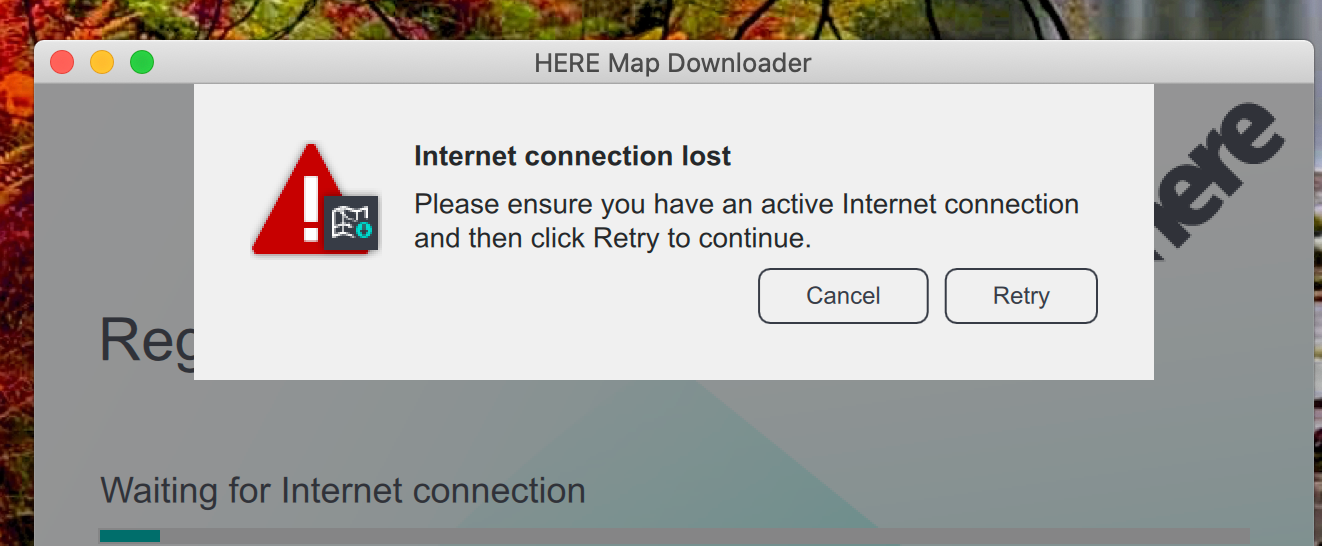
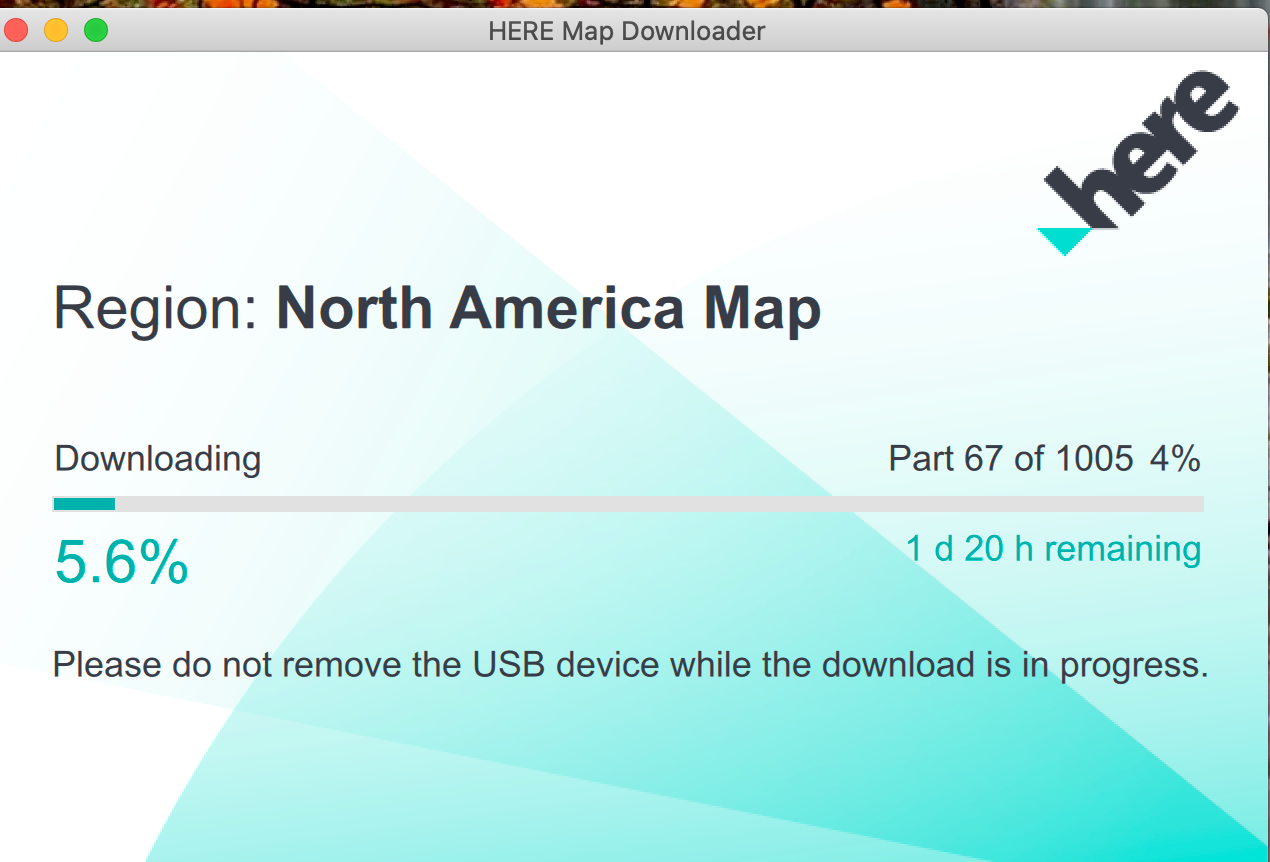
#200
My download slowed down in the middle displaying many days to completion. I started again after midnight and it went thru pretty fast. It must be related to number of people downloading. Try to set it up at night.