Map Update is "live"
#361
#362
Second that. I used 32GB FAT32 formatted and it downloaded fine (took a while) and then inserted it into the USB port in the car, drove up North, and voila, map updated.
It could be that the downloader can't handle the partition size.
It could be that the downloader can't handle the partition size.
#363
Drifting
That is what my Garmin used to do. You had to run the Garmin downloader, and it took about the same, slow time.
My download speed is 100 Mbps, so 15 GB should come down in a couple of minutes (150,000 Mb should come down in around 2 1/2 minutes) but it took almost an hour.
My download speed is 100 Mbps, so 15 GB should come down in a couple of minutes (150,000 Mb should come down in around 2 1/2 minutes) but it took almost an hour.
But also, Garmin maps require all kinds of cross-indexing between map segments, and that's part of what sucks up time and computing resources. The mapdownloader app may do the heavy lifting in temporary files on the computer's main storage device.
It used to take many hours to build large maps for installation on Garmin portable devices. Dunno if the maps for RDX are in a similar format, but it kinda feels the same.
I don't think there is a nefarious purpose behind the "Administrator" permissions, just legacy code and/or legacy map format.
#364
If you watch the downloader process you would notice that is downloading 1500 separate chunks of map data and they are individually checked for no errors.So it is not a singular large linear download. That is what takes up the time.
#365
Instructor
I am happy to report that after a week of waiting for HERE customer support I FINALLY get my map update for my VIN. HERE customer responded to my email saying they are investigating. I went on the Acura Navigation punch in my VIN and Navigation version, voila, I get the download page.
I will download the update map tonight and try my luck with the updates.
I will download the update map tonight and try my luck with the updates.
#366
Drifting
Join Date: Apr 2018
Location: New Yorkie, Hudson Valley
Posts: 3,001
Received 1,026 Likes
on
716 Posts
I am happy to report that after a week of waiting for HERE customer support I FINALLY get my map update for my VIN. HERE customer responded to my email saying they are investigating. I went on the Acura Navigation punch in my VIN and Navigation version, voila, I get the download page.
I will download the update map tonight and try my luck with the updates.
I will download the update map tonight and try my luck with the updates.
(I have a fine memory of chasing an Alfa down The Merritt at near triple digit speeds. But that was in my rash, untutored youth.)
Last edited by Madd Dog; 12-16-2019 at 05:26 PM.
#367
HERE is trolling me now!!  I'm getting HERE ads on other pages I visit telling me to keep my maps up to date.
I'm getting HERE ads on other pages I visit telling me to keep my maps up to date.
Well played HERE, well played!
Good thing Android Auto has been working great for me. I'm sure I will do as russianDude did and ignore the new map anyway. BUT it's the principal of it. Gimme my map!!!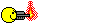
 I'm getting HERE ads on other pages I visit telling me to keep my maps up to date.
I'm getting HERE ads on other pages I visit telling me to keep my maps up to date. Well played HERE, well played!
Good thing Android Auto has been working great for me. I'm sure I will do as russianDude did and ignore the new map anyway. BUT it's the principal of it. Gimme my map!!!
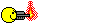
#368
Drifting
Anyway it's pretty freaking slow.

That's almost as annoying as getting prodded to update your maps by the car, after you already updated the maps, and that's what started the prodding.

#369
Instructor
Map updating is going well but not without some glitches. My 32 GB USB 2.0 Sandisk was bad or not recognized by HERE Map Downloader. I format the drive at least 3 times using FAT32. Fortunately i got a few 32 GB USB 2.0 around the house. Pop in a new USB thumb stick in Win10, do a quick format using FAT32. Immediately HERE Map Downloader recognize it. My download took less than 30 minutes.
I capture a few screen shots of the download. I had Xfinity 600 Mbps download. With multiple devices streaming at home i get excellent speed and still watch 4K movies and my kids playing online games.
Hopefully the car map update is less drama.
#370
I drive the Merritt everyday....usually triple digits for everyone in the left lane so it has not changed much. Well maybe not triple, but typically 80+ at 5:30 am. In the afternoon about 25 mph.
#371
Advanced
I successfully downloaded the Map, but still need to install in RDX.
- Purchased a 32G USB2.0 drive
- Formatted it (using Win7) to FAT (FAT32)
- Went to Acura Owners site and copied my VIN (I think this is the best way to get your VIN. No chance of type-0)
- Paste VIN into download site
- Downloaded the installer software and installed it on my Win10 PC
- Click the download link (which then seems to start the installer software) and pointed it to the USB drive
- Got in car and closed door.
- Without touching the brake, pressed the start button. Then pressed it again. Turned off lights and Fans.
- Inserted USB drive into console USB slot.
- 20 seconds later, got message: Updating Map... 3:57pm.
- Open car door and left car (coming back every 10 mins or so to check).
- At 4:51pm, process completed with a message to restart car and OK prompt.
- Restarted car. Done.
#372
My download took about an hour on a synchronous gigabit FIOS connection. So, the user’s internet speed is not a controlling factor. I used an old 32G memory stick, freshly formatted to FAT in my Mac using the Disk Utility.
My update was without incident, running for about an hour with the car “on”, I.e. two presses of the start button without braking.
One small improvement on the instruction pdf posted early in this thread: There is no need to enter the current map version along with the VIN. You can leave that field empty, saving a trip to the car.
My update was without incident, running for about an hour with the car “on”, I.e. two presses of the start button without braking.
One small improvement on the instruction pdf posted early in this thread: There is no need to enter the current map version along with the VIN. You can leave that field empty, saving a trip to the car.
The following users liked this post:
Funz51 (12-17-2019)
#373
Skeptic
Probably a good idea to just get hold of a 32 Gb thumb drive if you don't already have one. Just for this purpose, if this is how map update will be done for the foreseeable future.
#375
Instructor
After reading the hundreds of submissions to this thread I've been hesitant to take the plunge and begin the map update process, especially since I haven't received a word from Acura that there's an update available. My question is to those that have successfully updated the map: has anyone noticed a difference from the original map? New roads, POI's, improvements to the map itself? Is it worth the effort?
#376
Skeptic
No.
The only change for me is, after leaving the car in the "ON" state for an hour, Auto Idle Stop no linger works.
The only change for me is, after leaving the car in the "ON" state for an hour, Auto Idle Stop no linger works.
#377
Drifting
Join Date: Apr 2018
Location: New Yorkie, Hudson Valley
Posts: 3,001
Received 1,026 Likes
on
716 Posts
After reading the hundreds of submissions to this thread I've been hesitant to take the plunge and begin the map update process, especially since I haven't received a word from Acura that there's an update available. My question is to those that have successfully updated the map: has anyone noticed a difference from the original map? New roads, POI's, improvements to the map itself? Is it worth the effort?
Last edited by Madd Dog; 12-17-2019 at 12:04 PM.
#378
Advanced
There are new roads in one area where I frequently drive which was previously outdated on the old map, drove that area Sunday and the roads are now current. But a neighboring subdivision has yet to show any roads, the streets were installed summer of '18. Haven't tried any of the POI stuff yet, but the voice finder found the library in my old home town, even though I used the 'old' name and the current name is different.
#379
Drifting
For me the only obvious benefit is not getting the "maps out of date" notices that started immediately after I updated the maps the last time.
I'm not yet sure if its knowledge of local businesses and services has improved, but that's usually the major benefit of updated "maps", aside from interchanges the DOT found it necessary to change.
#380
Drifting
If it's anything like older systems that use HERE maps, POI's are primarily in the map data. The ability to access data "from the cloud" is optional, and dependent on network availability.
#381
Instructor
I tried using a $30 USB 3.0 Sandisk, didn't work, used a $5 USB 2.0 Sandisk formatted to FAT32 and it worked perfectly!
Just turned on the car into accessory (press start twice), popped in the usb after the startup sequence, it opened the navigation app and said, "Navigiation Maps Updating..." and just waited about an hour or so.
Just turned on the car into accessory (press start twice), popped in the usb after the startup sequence, it opened the navigation app and said, "Navigiation Maps Updating..." and just waited about an hour or so.
#382
Drifting
I tried using a $30 USB 3.0 Sandisk, didn't work, used a $5 USB 2.0 Sandisk formatted to FAT32 and it worked perfectly!
Just turned on the car into accessory (press start twice), popped in the usb after the startup sequence, it opened the navigation app and said, "Navigiation Maps Updating..." and just waited about an hour or so.
Just turned on the car into accessory (press start twice), popped in the usb after the startup sequence, it opened the navigation app and said, "Navigiation Maps Updating..." and just waited about an hour or so.
I thought the map update would work in Accessory, like other updates, but I was wrong. Not a clue why.
#383
Burning Brakes
Just received a voice mail from Acura. The message said the old map version I have is the only version there is, and there is no update (which many of you have updated) as I stated in the case i opened. God, I hate this company with a passion. Stumbling, bumbling idiots.
#384
I got the call from Acura just now and my VIN has been added, finally. There is hope, it will happen! They also tried to walk me through enabling HERE on your Maps settings. Apparently that has been the cause of not seeing the VIN's sometimes. Mine was already enabled so who knows. Good luck everyone. Downloading now!
The following users liked this post:
97ws6 (12-19-2019)
#386
Just open the map application. Then go to Menu in the top right corner, and scroll down to "connected features" and make sure it's enabled. Mine already was so this isn't a cure all for everyone. But she said some people had it disabled. Which it won't receive the update if it's disabled.
The following users liked this post:
97ws6 (12-19-2019)
#387
Just open the map application. Then go to Menu in the top right corner, and scroll down to "connected features" and make sure it's enabled. Mine already was so this isn't a cure all for everyone. But she said some people had it disabled. Which it won't receive the update if it's disabled.
#388
#389
Skeptic
I'll have to check that. Maybe that's why my traffic reporting sucks so bad. Although, I did the update, so it's probably enabled and the system just plain sucks.
#391
Burning Brakes
They also tried to walk me through enabling HERE on your Maps settings"
....OK...I'm still not getting it. Open the 'maps application'? I'm not sure what or where that is. On my Macbook Pro... The Acuranavi.navigation.com website has something called 'menu' in the top right corner area but when you click on it all it shows is every model of Acura made, which leads to entering your VIN and map version, which for me leads nowhere. The HERE website does not have any 'menu' in that area. I see a HERE map app for iphones and google phones, which has nothing to do with any of this. So, I'm gonna be that guy...what 'maps application', on what device..on what program? Sorryyyyyy---feelin kinda dense.
....OK...I'm still not getting it. Open the 'maps application'? I'm not sure what or where that is. On my Macbook Pro... The Acuranavi.navigation.com website has something called 'menu' in the top right corner area but when you click on it all it shows is every model of Acura made, which leads to entering your VIN and map version, which for me leads nowhere. The HERE website does not have any 'menu' in that area. I see a HERE map app for iphones and google phones, which has nothing to do with any of this. So, I'm gonna be that guy...what 'maps application', on what device..on what program? Sorryyyyyy---feelin kinda dense.
#392
They also tried to walk me through enabling HERE on your Maps settings"
....OK...I'm still not getting it. Open the 'maps application'? I'm not sure what or where that is. On my Macbook Pro... The Acuranavi.navigation.com website has something called 'menu' in the top right corner area but when you click on it all it shows is every model of Acura made, which leads to entering your VIN and map version, which for me leads nowhere. The HERE website does not have any 'menu' in that area. I see a HERE map app for iphones and google phones, which has nothing to do with any of this. So, I'm gonna be that guy...what 'maps application', on what device..on what program? Sorryyyyyy---feelin kinda dense.
....OK...I'm still not getting it. Open the 'maps application'? I'm not sure what or where that is. On my Macbook Pro... The Acuranavi.navigation.com website has something called 'menu' in the top right corner area but when you click on it all it shows is every model of Acura made, which leads to entering your VIN and map version, which for me leads nowhere. The HERE website does not have any 'menu' in that area. I see a HERE map app for iphones and google phones, which has nothing to do with any of this. So, I'm gonna be that guy...what 'maps application', on what device..on what program? Sorryyyyyy---feelin kinda dense.
The following users liked this post:
EFR (12-18-2019)
#393
Drifting
They also tried to walk me through enabling HERE on your Maps settings"
....OK...I'm still not getting it. Open the 'maps application'? I'm not sure what or where that is. On my Macbook Pro... The Acuranavi.navigation.com website has something called 'menu' in the top right corner area but when you click on it all it shows is every model of Acura made, which leads to entering your VIN and map version, which for me leads nowhere. The HERE website does not have any 'menu' in that area. I see a HERE map app for iphones and google phones, which has nothing to do with any of this. So, I'm gonna be that guy...what 'maps application', on what device..on what program? Sorryyyyyy---feelin kinda dense.
....OK...I'm still not getting it. Open the 'maps application'? I'm not sure what or where that is. On my Macbook Pro... The Acuranavi.navigation.com website has something called 'menu' in the top right corner area but when you click on it all it shows is every model of Acura made, which leads to entering your VIN and map version, which for me leads nowhere. The HERE website does not have any 'menu' in that area. I see a HERE map app for iphones and google phones, which has nothing to do with any of this. So, I'm gonna be that guy...what 'maps application', on what device..on what program? Sorryyyyyy---feelin kinda dense.
[edit] Jinx
The following users liked this post:
EFR (12-18-2019)
#395
I have a question on the downloading. Do you download the downloader app to the USB or to your computer. I downloaded the app to my computer and right now the map is downloading to my USB. Do I need the downloading app on the USB to install the maps in the car?
#396
Pro
Last edited by kboo74656; 12-18-2019 at 05:39 PM.
#397
Advanced
#398
#399
#400
Drifting
When you ran the installer for the "downloader" app that you downloaded from the website, it should have prompted you for where you wanted to install the application.
But AFAIK the "downloader" app has nothing to do with loading the maps from the USB drive into the infotainment system. It just builds the map on the USB drive in whatever format the infotainment system expects.



 is called. But thank you!
is called. But thank you!