Microsoft: Windows 7 and Office 2010 Thread
#42
Sanest Florida Man
Thread Starter
Yeah I tried running the upgrade when booting into Vista first instead of the install DVD and it didn't work so I assumed the DVD was fucked so I went back to the ISO and burned it again and so far I haven't had any problems yet with the new DVD!
If you've paid any attention to my technology threads (IDK why you would, but..) you may realize that things NEVER work for me like they're supposed to the first time. I think I'm cursed. I'll install it in a seperate partition on my main machine after trying it out on the spare PC.

If you've paid any attention to my technology threads (IDK why you would, but..) you may realize that things NEVER work for me like they're supposed to the first time. I think I'm cursed. I'll install it in a seperate partition on my main machine after trying it out on the spare PC.
#43
Sanest Florida Man
Thread Starter
If I had a copy of Server 2008 R2 I could upgrade my Server from Server 2008 and try out the new features like direct access. I plan on trying out the libraries feature, the play to (I don't feel it's gonna work with my PS3 though), new media center, new WMP formats and all the new UI stuff. I'll report my findings, for sure!
#45
Sanest Florida Man
Thread Starter
OK I've been running it for about 30 min. I haven't had any device troubles all my devices work. One of the first things I did was do the hack to enable the new taskbar which is disabled by default. It isn't working as they showed it in the build they demoed at PDC, jump lists are empty, and the window peek -feature that makes all other windows but the one you want to focus on turn to glass- isn't working. I think enabling the new taskbar is causing crashes which is probably why they disabled it to begin with cause I here this build is supposed to be really stable. Maybe I'll disable it later and see if stability improves but explorer.exe has crashed 6 times on me as has but again this isn't even beta yet so... Only other app to crash is Media Center.
I like the new look of the Start Menu, it's more transparent than Vista which was a darker transparent gray this is lighter. I'd like them to add transparencies effects to the jump list and other pop up lists that come from the taskbar also I think they should lose the glass border that is around the jump lists it's too thick for such a small window. For some reason the feature that automatically sizes windows or makes them full screen when you drag them to edges of the screen isn't working I guess it isn't in this build.
Performance wise it seems about the same as Vista but I'm not sure as I haven't booted this PC in about a month and I didn't use it much before then. When I install this on my main PC I'll be able to give a much better analysis. I'm gonna have to do this to utilize the new library and play to features to their full potentials. I hope the roll back these features to Vista or give a great price to upgrade from Vista. I rolled back the UAC alerts to the 2nd lowest level of 4 and now when I open device manager or any other admin programs I don't get alerts!!!
Ok I'm gonna have to disable this hack cause it's causing explorer.exe to crash constantly.
I like the new look of the Start Menu, it's more transparent than Vista which was a darker transparent gray this is lighter. I'd like them to add transparencies effects to the jump list and other pop up lists that come from the taskbar also I think they should lose the glass border that is around the jump lists it's too thick for such a small window. For some reason the feature that automatically sizes windows or makes them full screen when you drag them to edges of the screen isn't working I guess it isn't in this build.
Performance wise it seems about the same as Vista but I'm not sure as I haven't booted this PC in about a month and I didn't use it much before then. When I install this on my main PC I'll be able to give a much better analysis. I'm gonna have to do this to utilize the new library and play to features to their full potentials. I hope the roll back these features to Vista or give a great price to upgrade from Vista. I rolled back the UAC alerts to the 2nd lowest level of 4 and now when I open device manager or any other admin programs I don't get alerts!!!

Ok I'm gonna have to disable this hack cause it's causing explorer.exe to crash constantly.
#46
Sanest Florida Man
Thread Starter
Yeah this build is MUCH MUCH more stable when you turn off the hack to enable the new taskbar.
#47
Sanest Florida Man
Thread Starter
I've now installed it on my main machine using the custom (full) install on an unused partition. It took about 21 minutes to go from starting install to loading the desktop, this including setting timezone and network preferences (if it detects a wireless card it will setup wireless networking and have you join a network during the install process) and the new homegroup feature which I enabled. I'll take some screenshots and post them. Also I'm going to do a benchmark shortly to compare with the same benchmark I've ran on this system while running XP, Vista, Vista x64 and Server 2008. My graphics card (nVidia 8800GT) driver wasn't installed by default but when I first got to the desktop after install Windows Update did an immediate check for update and found that there's a pre-release driver for my graphics card designed for Windows 7!! FAIL CITY here i come! Much more to come...
#48
Needs more Lemon Pledge
Doucher, I think you created "rza49311" just to have someone to 'talk to' in this thread.
#49
Sanest Florida Man
Thread Starter
I've got to chime in real fast to say how easy it is to set up homegroups and how easy it is to add folders to the library!! Folder redirection is gone which was a neat feature in Vista but now in Widnows 7 it's pointless. In Vista I redirected all my personal folders (music, pictures, videos, etc) to the folders I created on another drive so that my personal files would be separate from my system files in case something happened with my system drive I wouldn't lose my porn. Now in Windows 7 instead of redirecting folders you just add them to the library which is very simple. I opened the hard drive in which the folder I wanted to add the to library were and then I selected the folder and click the add to library button which is in every window and chose the correct library I wanted to add it too (my music folder was added to the music library folder) and that's it, it's done. And with homegroups those files are now ready to be shared with other PCs or DLNA devices on the network. Homegroups was very easy to set up. During install of the OS it asks if you want to set it up and if you do you just write down the password that is issued automatically so you can enter it in other PC that want to join the homegroup. It then shows which folders it will share by default though you can (un)check any you'd like and that's it, it's done. To join another PC to the homegroup I just typed in homegroup in the search box and "join a homegroup" popped up. Open that and enter the password that was issued on the other PC and you're in, that's it. You can then configure which folders to share and with which devices if you want or you can change the homegroup password to something you'll remember. I'll be testing the play to feature any sec now along with MP4/AAC playback in WMP 12.
#50
Needs more Lemon Pledge
^Give this a try: (And lay off the late night redbull)


#51
Sanest Florida Man
Thread Starter
#52
Needs more Lemon Pledge
OK, that shit was funny!
#54
Sanest Florida Man
Thread Starter
This benchmark is called Performance Test I used it cause it was free and worked with 64-bit. This is the same system but with 4 different OSes in this order
Vista 32bit
Xp 32bit
Vista 64bit
Windows 7 32bit (M3 Build 6801)
my system is
Gigabyte P35-DS4 mobo
Intel Q6600
Nvidia 8800GT
4gb DDR2 RAM 800mhz
RAID 0 Raptor 150Gb 10k RPM (contains Vista 32)
Maxtor 750Gb 7.2k RPM (contains XP, Windows 7 and Vista 64)
24in Gateway LCD
<a href="http://www.flickr.com/photos/25469567@N06/2511843509/" title="Vista 32 vs XP 32 vs Vista 64 by klxz79, on Flickr"><img src="http://farm3.static.flickr.com/2417/2511843509_51d3eb90a1_o.jpg" width="1238" height="1075" alt="Vista 32 vs XP 32 vs Vista 64" /></a>
<a href="http://www.flickr.com/photos/25469567@N06/3005015130/" title="Capture by klxz79, on Flickr"><img src="http://farm4.static.flickr.com/3037/3005015130_404b81d0a2_o.jpg" width="1161" height="470" alt="Capture" /></a>
Remember this is still Pre beta, performance should get better. I do notice that it boots faster but IE literally takes about 1 minute to open if not longer so I've switched to FF. Speaking of which I haven't had any non beta MS apps crash or be glitchy everything else has worked like it would on Vista.
As I expected the "play to" feature does not work with the PS3 but mp4/aac streaming to the PS3 via WMP 12 now works in Windows 7. To answer my own question WMP 12 can't even rip music in AAC format, it can play it but not make it. Boo!
Vista 32bit
Xp 32bit
Vista 64bit
Windows 7 32bit (M3 Build 6801)
my system is
Gigabyte P35-DS4 mobo
Intel Q6600
Nvidia 8800GT
4gb DDR2 RAM 800mhz
RAID 0 Raptor 150Gb 10k RPM (contains Vista 32)
Maxtor 750Gb 7.2k RPM (contains XP, Windows 7 and Vista 64)
24in Gateway LCD
<a href="http://www.flickr.com/photos/25469567@N06/2511843509/" title="Vista 32 vs XP 32 vs Vista 64 by klxz79, on Flickr"><img src="http://farm3.static.flickr.com/2417/2511843509_51d3eb90a1_o.jpg" width="1238" height="1075" alt="Vista 32 vs XP 32 vs Vista 64" /></a>
<a href="http://www.flickr.com/photos/25469567@N06/3005015130/" title="Capture by klxz79, on Flickr"><img src="http://farm4.static.flickr.com/3037/3005015130_404b81d0a2_o.jpg" width="1161" height="470" alt="Capture" /></a>
Remember this is still Pre beta, performance should get better. I do notice that it boots faster but IE literally takes about 1 minute to open if not longer so I've switched to FF. Speaking of which I haven't had any non beta MS apps crash or be glitchy everything else has worked like it would on Vista.
As I expected the "play to" feature does not work with the PS3 but mp4/aac streaming to the PS3 via WMP 12 now works in Windows 7. To answer my own question WMP 12 can't even rip music in AAC format, it can play it but not make it. Boo!
Last edited by #1 STUNNA; 11-05-2008 at 01:33 AM.
#57
ok, since we are on the topic, maybe you guys can help me.
Is there such thing as a fully functional Win XP PRO 64-bit with MCE? I need this for the laptop... I have duo core 2.8Ghz laptop..and it takes forever to load Vista...I need to downgrade pronto... or maybe I'll even try the Window 7 on it..but Vista has got to go.
Is there such thing as a fully functional Win XP PRO 64-bit with MCE? I need this for the laptop... I have duo core 2.8Ghz laptop..and it takes forever to load Vista...I need to downgrade pronto... or maybe I'll even try the Window 7 on it..but Vista has got to go.
#58
Sanest Florida Man
Thread Starter
^no! XP 64 was professional only and I believe it was actually based off of the Server 2003 kernel 64 bit kernel. I think MS when they released Server 2003 x64 and Xp x64 instead of making a 64 bit version of both kernels they just did a 64 bit Server 2003 and then for 64bit XP they just made a version without all the server features but with the Luna theme.
http://www.winsupersite.com/showcase...64_preview.asp
Yup, I was right!
In September 2003, Microsoft shipped its first beta release of what it was now (awkwardly) calling Windows XP 64-Bit Edition for 64-Bit Extended Systems. This 64-bit native operating system was based on the Windows Server 2003 code base and offered compatibility with AMD64 chips like the Opteron and Athlon 64. And Microsoft, naturally, was still touting its high-end possibilities, but with a subtle shift in emphasis to "consumers and business customers [who will want access to] the next generation of high-performance desktop computing, including gaming, digital content creation and video editing."
Yup, I was right!
#59
So I don't have any options... how wonderful. Thanks for the info.
Last edited by TeknoKing; 11-05-2008 at 09:10 AM.
#60
Drifting
iTrader: (1)
ok, since we are on the topic, maybe you guys can help me.
Is there such thing as a fully functional Win XP PRO 64-bit with MCE? I need this for the laptop... I have duo core 2.8Ghz laptop..and it takes forever to load Vista...I need to downgrade pronto... or maybe I'll even try the Window 7 on it..but Vista has got to go.
Is there such thing as a fully functional Win XP PRO 64-bit with MCE? I need this for the laptop... I have duo core 2.8Ghz laptop..and it takes forever to load Vista...I need to downgrade pronto... or maybe I'll even try the Window 7 on it..but Vista has got to go.
I'm running vista on a thinkpad w/ 2.4 core2 duo and 2gb of ram and its quite peppy.
#61
- Genuine Windows Vista Home Premium with Service Pack 1 (64-bit)
- Intel(R) Core(TM)2 Duo Processor T9600 (2.80GHz)
- 16.0" diagonal High Definition HP Ultra BrightView Infinity Display (1920x1080p)
- 4GB DDR2 System Memory (2 Dimm)
- 512MB NVIDIA GeForce 9600M GT
- 320GB 5400RPM SATA Hard Drive with HP ProtectSmart Hard Drive Protection
#62
Sanest Florida Man
Thread Starter
 somethings up, Vista should run great on that. Did you get rid of all the crapware?
somethings up, Vista should run great on that. Did you get rid of all the crapware?Try this
http://www.pcdecrapifier.com/
#64
Sanest Florida Man
Thread Starter
Are you running Norton or McAfee? You should run AVG. You're system might be faster than mine and it runs Vista great.
#65
first I did was run msconfig 
So all the crap is out... though Norton can be doing it..... I want to do a clean install, but I do not want to loose the MCE configs for me Tv Tuner card...
BUT, I do get this blue screen once in a while, then it dumps to memory, and reboots...

So all the crap is out... though Norton can be doing it..... I want to do a clean install, but I do not want to loose the MCE configs for me Tv Tuner card...
BUT, I do get this blue screen once in a while, then it dumps to memory, and reboots...
#66
#67
Sanest Florida Man
Thread Starter
uninstall norton, problem solved. Next!
#68
Should I install Window 7 on this laptop? I'm sure the MCE functions are integrated in it.
#72
I usually don't run anything, my NAT router and windows firewall suffices, sometime I run for check up Nod32 or Spyware Doctor.... So yeah, norton is going bye bye today.
(I want my laptop to run like my quad desktop, 30 secs, and I'm free to roam about my business without the mouse cursor going in circles...yes, I have a dream, lol)
(I want my laptop to run like my quad desktop, 30 secs, and I'm free to roam about my business without the mouse cursor going in circles...yes, I have a dream, lol)
#73
Sanest Florida Man
Thread Starter
It's currently about the same speed as vista since it's still pre beta. Just uninstall norton and replace it with avg.
#75
Big Block go VROOOM!
I can only assume Norton AV, and McAfee Virus Scan for that matter, continue to survive primarily on corporate sales. In the business world, centralized management and distribution options often weigh heavier than how lean & mean a product may be.
#76
Needs more Lemon Pledge
#77
Sanest Florida Man
Thread Starter
With 7 one of the big goals is to clean up the UI and you can already see signs of this all over. I mentioned this earlier in the thread but there's this site www.aerotaskforce.com in which you can go and complain about UI annoyances in Vista and others can promote or demote they annoyance. It's kindof like Digg.com. This page is where they list what is considered the most annoying UI quirks in Vista. http://www.aerotaskforce.com/t/all What's cool is that now that I'm running Windows 7 it's cool to see how many of those quirks are now fixed or will be a non issue 7. Some examples:
What was voted the most annoying thing in the Vista UI is the "Safely Remove Hardware" window that pops up and is pretty confusing looking. (seen below)

In 7 it's gone, no confusing windows will pop up if you left or right click on the icon. This should be improved even further with Device stage 7's new feature for handling devices.
This should be improved even further with Device stage 7's new feature for handling devices.
Another was that applications all had a different color or even if they were the same color they look slightly different, there was no continuity between applications. (seen below)

This is gone in 7 all apps have a silver bar across the top, they chose silver cause they thought the colors from Vista attracted too much attention from the important items the contents of the window. This even true for Wave 3 of the Windows Live Suite of apps.
In Vista the add fonts process looked like it was from Win 98 (seen below)

In 7 it's been replaced with a totally different window (seen below)
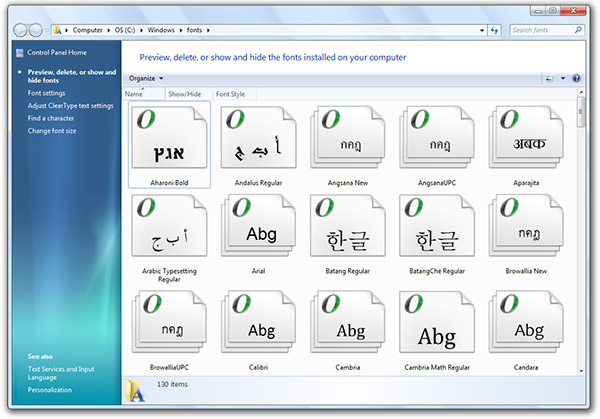
This was one of my favorites but again it's been fixed in 7, this the before and after of the Performance options dialog box
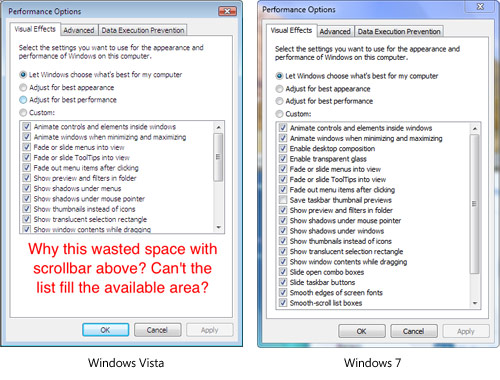
That's just some of the things that they've fixed others like the ability to reorder the items on the taskbar or the fact that every app that comes with Windows has the word windows in it like Windows Mail, Windows Photo Gallery, Windows Media Center, etc and when you have a bunch of apps open on the taskbar all you see for the apps name is "Windows" and you cant tell which app you're looking at; these problems have been fixed by the new taskbar. There's other that they've fixed and I'd expect much more as time goes on.
What was voted the most annoying thing in the Vista UI is the "Safely Remove Hardware" window that pops up and is pretty confusing looking. (seen below)

In 7 it's gone, no confusing windows will pop up if you left or right click on the icon.
 This should be improved even further with Device stage 7's new feature for handling devices.
This should be improved even further with Device stage 7's new feature for handling devices.Another was that applications all had a different color or even if they were the same color they look slightly different, there was no continuity between applications. (seen below)

This is gone in 7 all apps have a silver bar across the top, they chose silver cause they thought the colors from Vista attracted too much attention from the important items the contents of the window. This even true for Wave 3 of the Windows Live Suite of apps.
In Vista the add fonts process looked like it was from Win 98 (seen below)

In 7 it's been replaced with a totally different window (seen below)
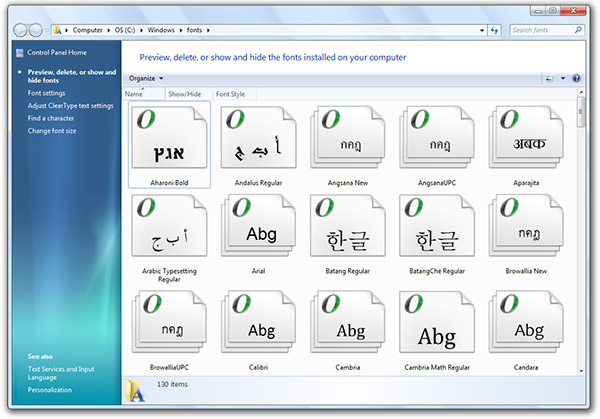
This was one of my favorites but again it's been fixed in 7, this the before and after of the Performance options dialog box
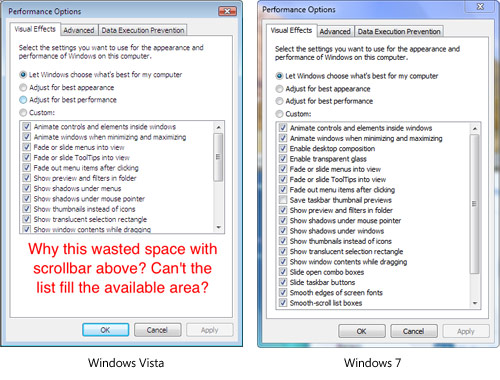
That's just some of the things that they've fixed others like the ability to reorder the items on the taskbar or the fact that every app that comes with Windows has the word windows in it like Windows Mail, Windows Photo Gallery, Windows Media Center, etc and when you have a bunch of apps open on the taskbar all you see for the apps name is "Windows" and you cant tell which app you're looking at; these problems have been fixed by the new taskbar. There's other that they've fixed and I'd expect much more as time goes on.
Last edited by #1 STUNNA; 11-05-2008 at 09:34 PM.
#78
cool stuff
Ok, I've removed all most all processes starting in Vista, my laptop is a lot faster now...
But now I'm eager to install Windows 7... dual boot coming up...
Ok, I've removed all most all processes starting in Vista, my laptop is a lot faster now...
But now I'm eager to install Windows 7... dual boot coming up...

#79
Sanest Florida Man
Thread Starter
WinHEC Keynote about Windows 7 was today, I'm watching it now. Kinda neat, it's all about the underlying kernely techy stuff. They just showed a comparasion of boot times between Vista and 7 and the things they've changed to make it boot faster. Things like devices are initialized in parallel fashion instead of serial one device after the next, also they changed the way services start so that only the services needed to run 7 and open an app are started on default, other services can be triggered to start later when they're requested (they can also be triggered to turn off when not needed). Doing the triggered services technique reduces I/O and memory demand at startup.
They're going into detail all the improvements over Vista such as battery life (they had a demo showing an hour improvement when running 7).
Check it out
http://wm.istreamplanet.com/customer...hec_081105.asx (750k)
They're going into detail all the improvements over Vista such as battery life (they had a demo showing an hour improvement when running 7).
Check it out
http://wm.istreamplanet.com/customer...hec_081105.asx (750k)
Last edited by #1 STUNNA; 11-05-2008 at 11:12 PM.
#80
ഥഎണഡഏ Fellas Inc.
iTrader: (1)
that was an interesting read. so the formula recognition (and solve) has been out since like 2000 when the first tablet PCs were coming out -- the MS vets at school bought them back with them for demo days and recruiting events. and AVG is so FN annoying -- every few minutes it would tell me the same thing had been quarantined and there was no way to get it out (because i know it hadn't been infected).
i am curious now though i'm going to play with it at work and see if i can upgrade this aging nc6220 of mines to 7 (with daily apps) while everyone around me still has vista, muahahah
i'm going to play with it at work and see if i can upgrade this aging nc6220 of mines to 7 (with daily apps) while everyone around me still has vista, muahahah
i am curious now though
 i'm going to play with it at work and see if i can upgrade this aging nc6220 of mines to 7 (with daily apps) while everyone around me still has vista, muahahah
i'm going to play with it at work and see if i can upgrade this aging nc6220 of mines to 7 (with daily apps) while everyone around me still has vista, muahahah






