Help! Backup disk died.
#1
Need some help and quick.
I have a firewire 800 western digital external drive doing all my backups for all my devices in the house. That drive decided it didn't want to work last night. As many of you know, I have all macs and was using the time machine function in snow leopard. So I've lost several years of iterative backups. Not the end of the world, sucks, but move on.
So now I'm at decision time. The way I see it I have two options: 1) Get another FW disk and use it in the same manner --- Sits on my mac mini, which is on 1000mbit networked to the other machines and a .n wireless router or 2) Get some sort of a raid setup, either one that has a FW bridge or network capabilities.
Now... Data is very important to me. From the photos over the years, to all my music, videos of my son to all my college research (still very important to me)... I want to be safe. As a side note, I lost one years of research while in college because I was naive... Never again. And yes, I am doing online storage.
So with that... Option one is certainly the cheapest. I can snag a 1.5-2TB drive and call it a day. Any suggestions on brand/make? I'd like to stay away from WD and that is another drive of theirs that has failed me. But if others like Seagate are just as bad, then...
Or 2) Spend some dough and get something fun.
A FW interface such as this from OWC.
http://eshop.macsales.com/item/Other...ng/MEQX2T4.0S/

4TB, can do RAID 0,1,5,10. $639
Or a drobo? Worth spending the money on one? Especially the FS, which can be plugged directly into the switch? The drobo will cost some $$$, though.
http://www.drobo.com/products/drobo-fs.php

Here's a drobo special, non-network model. $699 for 4TB.
http://eshop.macsales.com/item/Data%.../DR04DD10B4TB/
And if people are recommending option 2, which form of RAID would be best????
Help!
I have a firewire 800 western digital external drive doing all my backups for all my devices in the house. That drive decided it didn't want to work last night. As many of you know, I have all macs and was using the time machine function in snow leopard. So I've lost several years of iterative backups. Not the end of the world, sucks, but move on.
So now I'm at decision time. The way I see it I have two options: 1) Get another FW disk and use it in the same manner --- Sits on my mac mini, which is on 1000mbit networked to the other machines and a .n wireless router or 2) Get some sort of a raid setup, either one that has a FW bridge or network capabilities.
Now... Data is very important to me. From the photos over the years, to all my music, videos of my son to all my college research (still very important to me)... I want to be safe. As a side note, I lost one years of research while in college because I was naive... Never again. And yes, I am doing online storage.
So with that... Option one is certainly the cheapest. I can snag a 1.5-2TB drive and call it a day. Any suggestions on brand/make? I'd like to stay away from WD and that is another drive of theirs that has failed me. But if others like Seagate are just as bad, then...
Or 2) Spend some dough and get something fun.
A FW interface such as this from OWC.
http://eshop.macsales.com/item/Other...ng/MEQX2T4.0S/

4TB, can do RAID 0,1,5,10. $639
Or a drobo? Worth spending the money on one? Especially the FS, which can be plugged directly into the switch? The drobo will cost some $$$, though.
http://www.drobo.com/products/drobo-fs.php

Here's a drobo special, non-network model. $699 for 4TB.
http://eshop.macsales.com/item/Data%.../DR04DD10B4TB/
And if people are recommending option 2, which form of RAID would be best????
Help!
#2
My Member is Registered
Joined: Oct 2003
Posts: 3,545
Likes: 2
From: 2678.51 miles east of California
I'm not a rocket scientist but I thought raid 5 was the best because of the data striping. Also, I just burn my family photos or other critical data onto plastic disk and put it in the fire-proof safe. IMO It's the safest way to archive.
#3
Agree on critical data being put off site. Disks make sense for non-fluid data. Most of the stuff I'm talking about is fluid, and large.
#6
#7
A NAS. The disk was mounted, and I could access it fine. But when Time Machine tried to backup, it just had errors. I did some google searching and it seems you can't use Time Machine to backup the machine over to a NAS or network drive for that matter.
Trending Topics
#8
^I think he's using a Mac Mini running OS X Server and has the FW drive connected to that.
But all drives fail it's just a matter of when. I think stogie likes seagates the best but I haven't been able to notice a brand that's head and shoulders above the rest. I replaced a dying seagate drive last week, FWIW but it was 6 years old so it was time.
Have you attempted to recover data from your backup disk?
RAID 5 is the most reliable while RAID 10 is your best combo of speed and reliability. DON'T do RAID 0!
But all drives fail it's just a matter of when. I think stogie likes seagates the best but I haven't been able to notice a brand that's head and shoulders above the rest. I replaced a dying seagate drive last week, FWIW but it was 6 years old so it was time.
Have you attempted to recover data from your backup disk?
RAID 5 is the most reliable while RAID 10 is your best combo of speed and reliability. DON'T do RAID 0!
#9
Time Machine does work over a NAS. It works with drobo, for example and many others.
#10
^I think he's using a Mac Mini running OS X Server and has the FW drive connected to that.
But all drives fail it's just a matter of when. I think stogie likes seagates the best but I haven't been able to notice a brand that's head and shoulders above the rest. I replaced a dying seagate drive last week, FWIW but it was 6 years old so it was time.
Have you attempted to recover data from your backup disk?
RAID 5 is the most reliable while RAID 10 is your best combo of speed and reliability. DON'T do RAID 0!
But all drives fail it's just a matter of when. I think stogie likes seagates the best but I haven't been able to notice a brand that's head and shoulders above the rest. I replaced a dying seagate drive last week, FWIW but it was 6 years old so it was time.
Have you attempted to recover data from your backup disk?
RAID 5 is the most reliable while RAID 10 is your best combo of speed and reliability. DON'T do RAID 0!
But doesn't RAID 5 use the most disks, like three or more. So say I have a 4TB 1GBx4 setup. In RAID 5 would I only see 1GB? What about the others?
#11
If you had 4 1TB drives running RAID 5 you'd get 3TB and if you did RAID 1 you'd get 2x 1TB drives and if you did RAID 10 you'd get 2TB. RAID 10 is a combo of RAID 1 and 0 combined aka RAID 1+0.
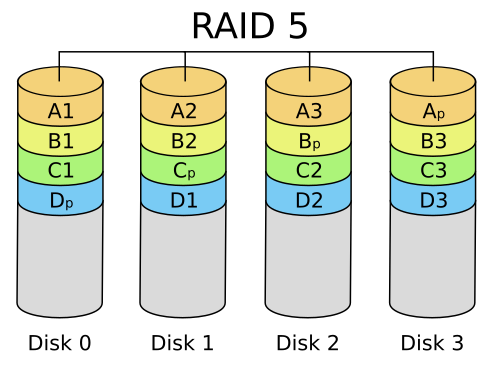
http://en.wikipedia.org/wiki/RAID
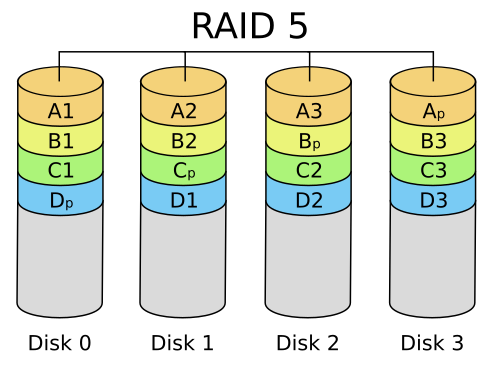
http://en.wikipedia.org/wiki/RAID
#12
#13
It was a TB, but I didn't do system files and Applications on any of the machines. And I was pretty good with videos, trying to keep those off disk. But if I'm going to spend the $$$$$$, my storage strategies will change.
#15
I like the OWC option, because it's cheap(er), has FW800 and eSATA. It would sit just fine off the mac mini. The only downside is no network function. That device would have to sit on a machine that is powered 24x7.
#16
Where do you plan to put this thing? I see the OWC has a big fan on the back. The thing that annoys me the most about my current external drive is that it makes more noise than my iMac. The iMac is virtually silent yet I can hear the external drive spinning. If my external drive was mated with some kind of tower I wouldn't even hear it. But with the iMac it's kind of annoying.
When I was using the mac mini I used to have a ministack drive. The fan in that used to make me crazy too because the mini was silent. The heat from the ministack used to warm the bottom of the mini and make the mini's fan come on too.
When I was using the mac mini I used to have a ministack drive. The fan in that used to make me crazy too because the mini was silent. The heat from the ministack used to warm the bottom of the mini and make the mini's fan come on too.

Last edited by doopstr; 07-13-2010 at 08:37 AM.
#17
Where do you plan to put this thing? I see the OWC has a big fan on the back. The thing that annoys me the most about my current external drive is that it makes more noise than my iMac. The iMac is virtually silent yet I can hear the external drive spinning. If my external drive was mated with some kind of tower I wouldn't even hear it. But with the iMac it's kind of annoying.
When I was using the mac mini I used to have a ministack drive. The fan in that used to make me crazy too because the mini was silent. The heat from the ministack used to warm the bottom of the mini and make the mini's fan come on too.
When I was using the mac mini I used to have a ministack drive. The fan in that used to make me crazy too because the mini was silent. The heat from the ministack used to warm the bottom of the mini and make the mini's fan come on too.


Good point on noise, though.
#20
#21
I use my ReadyNAS to do Time Machine Backups. I had to install an add-on piece of software for my ReadyNAS, which probably changed some configuration on the back-end, but it works just fine, even over wi-fi.

#22
#23
#24
If you are interested in an NAS, read up on this thread:
https://acurazine.com/forums/technology-16/nas-network-attached-storage-discussion-thread-348877/
There's quite a few of us on the board that have the ReadyNAS including the newer models, and a few that have other brands as well IIRC.
My honest opinion, spend the money and get a good RAID setup.
https://acurazine.com/forums/technology-16/nas-network-attached-storage-discussion-thread-348877/
There's quite a few of us on the board that have the ReadyNAS including the newer models, and a few that have other brands as well IIRC.
My honest opinion, spend the money and get a good RAID setup.

#25
Is it because I tried to back up time machine over a SMB connection maybe? Hmmm.
This looks like what might have been my issue.
http://www.lone-gunman.be/2009/06/22...network-drive/
This looks like what might have been my issue.
http://www.lone-gunman.be/2009/06/22...network-drive/
#27
Is it because I tried to back up time machine over a SMB connection maybe? Hmmm.
This looks like what might have been my issue.
http://www.lone-gunman.be/2009/06/22...network-drive/
This looks like what might have been my issue.
http://www.lone-gunman.be/2009/06/22...network-drive/
#31
#32

Enable unsupported network volumes and you can back up to (just about) any network share:
Code:
sudo defaults write com.apple.systempreferences TMShowUnsupportedNetworkVolumes 1
 When I have a free moment, I may move to NFS or look at setting up AFP on my Debian box for my Macs.
When I have a free moment, I may move to NFS or look at setting up AFP on my Debian box for my Macs.
#35
I have my Macs using my Debian server as storage for time machine backups. 
Enable unsupported network volumes and you can back up to (just about) any network share:
It's not ideal, but I'm using Samba shares without any problems.  When I have a free moment, I may move to NFS or look at setting up AFP on my Debian box for my Macs.
When I have a free moment, I may move to NFS or look at setting up AFP on my Debian box for my Macs.

Enable unsupported network volumes and you can back up to (just about) any network share:
Code:
sudo defaults write com.apple.systempreferences TMShowUnsupportedNetworkVolumes 1
 When I have a free moment, I may move to NFS or look at setting up AFP on my Debian box for my Macs.
When I have a free moment, I may move to NFS or look at setting up AFP on my Debian box for my Macs.
#36
#37
Why not get an HP mediasmart Windows Home server, it less expensive than a drobo has a shit ton more features and can do time machine backup and restores.
http://www.shopping.hp.com/webapp/sh...ers&catLevel=1
http://www.shopping.hp.com/webapp/sh...ers&catLevel=1
#38
the HP I linked to above is a different thing and it works.
#39




