Help! Backup disk died.
#81
#84
And now the backup device died (evidently)... Not sure what happened, but they're sending me a new one.
Question... I have a drive dock, to where I can insert a 2.5" or 3.5" internal drive and connect it via USB, etc. In a traditional RAID setup, can the individual disks be checked for integrity issues? Tech support was sure that it was a device issue and they if a drive had failed, the device would have told me, etc... I just want to make sure it's not a drive.
I don't know enough of how RAID configs work and if you can check a one disk at a time that has been used in this manner? And this would of course be on a mac...
Question... I have a drive dock, to where I can insert a 2.5" or 3.5" internal drive and connect it via USB, etc. In a traditional RAID setup, can the individual disks be checked for integrity issues? Tech support was sure that it was a device issue and they if a drive had failed, the device would have told me, etc... I just want to make sure it's not a drive.
I don't know enough of how RAID configs work and if you can check a one disk at a time that has been used in this manner? And this would of course be on a mac...
#85
Well a RAID drive outside of an array is gibberish. it's not even formatted, it requires the other drives cause with their powers combined (and captain planet) they make a single disk
In my limited experiencing connecting an individual disk that was in RAID array the disk shows up as RAW format in Windows which means it ain't working. So you couldn't do a read or write test to it. maybe you could do some low level tests but nothing with partitions. I'm sure stogie knows.
In my limited experiencing connecting an individual disk that was in RAID array the disk shows up as RAW format in Windows which means it ain't working. So you couldn't do a read or write test to it. maybe you could do some low level tests but nothing with partitions. I'm sure stogie knows.
Last edited by #1 STUNNA; 08-03-2010 at 12:34 PM.
#87
You can run diagnostic tools on a raid disk just as you would any other drive. Won't hurt anything but most all the diagnostic tools require it be hooked through a serial/ide cable(whichever interface the drive is) not a usb cable.
#88
No point trying anything until the new controller shows up. Make sure you re-insert the drives in the same order (duh) and it should be fine.
Probably was the power supply in the unit. Were ANY fans spinning when you flipped the power on?
Probably was the power supply in the unit. Were ANY fans spinning when you flipped the power on?
#89
The fan was going at warp speed. The last backup was performed at 5:30am yesterday and my wife called me around 7am saying the alarm was going off.
None of the lights on the device indicated a drive failure, so....
My only issue is that the feedback on the various e-tailers are that most > 1TB drives, specifically Seagate and WD are crap. So I immediately thought I got a shit drive, or two.
Replacement will be here tomorrow. Time will tell.
#90
Well, the nice thing about a RAID is if you get a shit drive, it's no biggy. Throw a replacement in and let it rebuild. You did have a redundant RAID setup, right? Not JBOD or simple striping?
#91
Tech support was fairly confident that I I will be able put the drives back in (in the same order) and be a-ok.
#93
You say that, but until I get the new device up and running...
Do RAID devices leave some sort of a signature on them, such that the disks are tied to that device. May sound like a stupid question... Tech support says I won't have any issues, so I have already answered my question. However, could these be transferred into another device that supports RAID 5?
Do RAID devices leave some sort of a signature on them, such that the disks are tied to that device. May sound like a stupid question... Tech support says I won't have any issues, so I have already answered my question. However, could these be transferred into another device that supports RAID 5?
#94
The device itself, not really no. The controller (which should be the same in your replacement as your original) yes, but in the way it wrote the data, not so much a "serial number that must match" kind of situation.
#95
I am no expert on controllers, but my understanding is that they use a certain "logic" to write the data. Two differing controllers may use the same logic, but two identical controllers do use the same logic. The logic is what is used to disassemble the data for striping, parity, etc... and also for re-assembly and presentation to the OS.
#98
I have never heard of anyone moving a RAID array between different brand of controllers. Most (all?) modern controllers write a copy of the RAID configuration to the disks. That way if the controller dies a replacement controller can read the configuration off of the disks and be ready to go.
#99
Well, the replacement does the exact same thing.
So...... Either I have really bad luck or it's a bad disk or two or four. However, there's no indication the disks are bad on the device.
The tech did have the nerve to tell me that they have not tested the device with the WD 1.5TB Green's, which makes me a bit annoyed. Are RAID devices particular about what disks they use?
So now I'm on the fence. I am really thinking about returning the RAID and the disks and going another route. This is all really silly.
Not to mention, the strong likelihood of data loss. Pisses me off.
Can anyone recommend some reliable high density hard drives? Should I just buy a fucking drobo?
So...... Either I have really bad luck or it's a bad disk or two or four. However, there's no indication the disks are bad on the device.
The tech did have the nerve to tell me that they have not tested the device with the WD 1.5TB Green's, which makes me a bit annoyed. Are RAID devices particular about what disks they use?
So now I'm on the fence. I am really thinking about returning the RAID and the disks and going another route. This is all really silly.
Not to mention, the strong likelihood of data loss. Pisses me off.
Can anyone recommend some reliable high density hard drives? Should I just buy a fucking drobo?
#100
Hmm, I've read of issues with those Green drives. They have some kind of automatic spin down or something that gives certain devices fits. I've never used one myself though.
Since you are basically screwed try reformatting them or something.
Since you are basically screwed try reformatting them or something.
#101
Well, the replacement does the exact same thing.
So...... Either I have really bad luck or it's a bad disk or two or four. However, there's no indication the disks are bad on the device.
The tech did have the nerve to tell me that they have not tested the device with the WD 1.5TB Green's, which makes me a bit annoyed. Are RAID devices particular about what disks they use?
So now I'm on the fence. I am really thinking about returning the RAID and the disks and going another route. This is all really silly.
Not to mention, the strong likelihood of data loss. Pisses me off.
Can anyone recommend some reliable high density hard drives? Should I just buy a fucking drobo?
So...... Either I have really bad luck or it's a bad disk or two or four. However, there's no indication the disks are bad on the device.
The tech did have the nerve to tell me that they have not tested the device with the WD 1.5TB Green's, which makes me a bit annoyed. Are RAID devices particular about what disks they use?
So now I'm on the fence. I am really thinking about returning the RAID and the disks and going another route. This is all really silly.
Not to mention, the strong likelihood of data loss. Pisses me off.
Can anyone recommend some reliable high density hard drives? Should I just buy a fucking drobo?
Take a look at the smartNAS or the maxNAS. FYI you CAN buy them unpopulated so ask what the price difference is and weigh the idea of buying your own drives. They may not willingly let on that you can but I did, although I was buying three units at once...
#102
Uh-oh I think I know what your problem is! You see those 1.5tB WD Greens? It says they have 64mB of cache on them doesn't it? It does. While having 64mB of cache isn't the problem the problem is the WD greens that have 64mB ALSO have a new advanced format technology that uses a 4kB sector instead of the 512B sector that has been standard for many years.
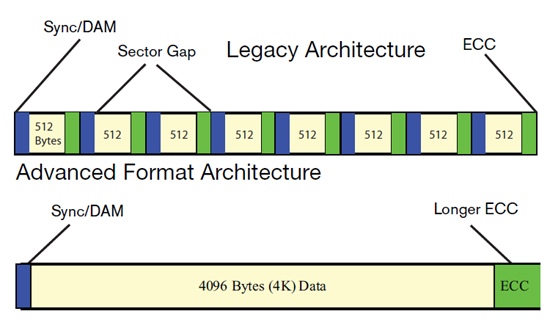
Read up!
http://www.anandtech.com/show/2888
Your RAID controller isn't compatible with it. You need new drives, they aren't bad just not compatible. So far AFAIK only WD uses this tech (they invented it) so if you stay with WD look for ones with 32mb cache. Go Caviar Black! I have two 1.5tb caviar blacks that don't have this tech and they're faster than the greens.
I have two 1.5tb caviar blacks that don't have this tech and they're faster than the greens.
/thread
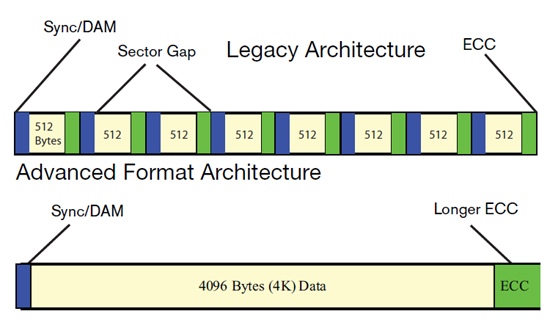
Originally Posted by Anandtech
So what are the first Advanced Format drives and when are they due? The first drives will be Caviar Green drives using multiple 500GB platters – so the 1TB, 1.5TB, and 2TB Caviar Green. These drives will be shipping any day now, and can be identified through two different methods: 1) They all have 64MB of cache - the first WD Caviar Green drives to come with that much cache - and 2) They all have EARS in the drive model number, e.g. WD10EARS.
http://www.anandtech.com/show/2888
Your RAID controller isn't compatible with it. You need new drives, they aren't bad just not compatible. So far AFAIK only WD uses this tech (they invented it) so if you stay with WD look for ones with 32mb cache. Go Caviar Black!
 I have two 1.5tb caviar blacks that don't have this tech and they're faster than the greens.
I have two 1.5tb caviar blacks that don't have this tech and they're faster than the greens./thread
Last edited by #1 STUNNA; 08-05-2010 at 01:13 AM.
#104
The blacks have 64mb cache just cause. AFAIK from my research and based on what WD website says only the Caviar Greens that have 64MB cache also have the Advanced Format right now.
It's prominently listed in the WD green page
http://www.wdc.com/en/products/products.asp?driveid=773
while it isn't mentioned at all on the WD black page
http://www.wdc.com/en/products/products.asp?driveid=733
It's prominently listed in the WD green page
http://www.wdc.com/en/products/products.asp?driveid=773
while it isn't mentioned at all on the WD black page
http://www.wdc.com/en/products/products.asp?driveid=733
Last edited by #1 STUNNA; 08-05-2010 at 08:10 AM.
#110
#117
This has been an interesting read the past few days.
.
I've thought about getting a drobo, but they're just so damn expensive. Then you have to by the drives on top of it.
I just don't like having a single drive store all my photos in case something was to happen to it.
.
I've thought about getting a drobo, but they're just so damn expensive. Then you have to by the drives on top of it.
I just don't like having a single drive store all my photos in case something was to happen to it.
Thread
Thread Starter
Forum
Replies
Last Post
calrow
Car Parts for Sale
11
05-03-2017 10:21 PM
travr6
2G RL Audio, Bluetooth, Electronics & Navigation
1
09-06-2015 02:11 PM





