Full Install w/Pics - BlitzSafe HON/Bluetooth V.2X
#1
With X-mas festivities ended unusually early this year, I was able to Get a few ours to myself in the driveway to install my new Bluetooth interface!
Before starting, i'd like to point out that trying to find resources was somewhat troublesome with all the dead picture links scattered throughout the forum, so I decided to be as thorough as possible and provide pics of my own. Below are the 2 online resources I used along the way...
1.
Stereo removal video posted by Factory Car Stereo Repair. Most of the steps I took were pulled right from this video, with the exception of the A/C vent removal (not necessary for this install) and the actual removal of the stereo itself.
2. https://acurazine.com/forums/perform...-086-a-590326/
Another thread w/ pics explaining the removal of the center console.
Required Tools:
1. Phillips screwdriver. Preferably magnetized.
2. Some sort of panel removal tool (I used a butter-knife wrapped in vinyl bc i'm cheap)
Optional:
1. Gloves of some kind (you'll see why this may be important later in the post)
2. A headlamp if you're doing this at night like I did.
So let's get started!!
Here's the application list which came with the unit
Attachment 104238
Instructions...
Attachment 104239
The unit we're installing - BlitzSafe HON/Bluetooth V.2X

As you probably guessed, the first step is to remove the silver trim pieces from the console. Shown in video linked above.

When those are out, you want to remove this screw. It's located on the bottom right corner of the panel under the steering wheel.

After removing that plastic screw, pull the panel towards the rear of the car to detach it. Disconnect the 3 plugs for the mirrors/VSA/etc indicated by the red arrows.

With the panel removed, the two screws shown below will be accessible. Remove them.

Then get these two...

And these two...

And these two, which are under the rubber mat at the bottom of the arm-rest bin whatever-it's-called.

Get these two next. When they're out, you should be able to slide the armrest portion of the console back a few inches. BTW, that's NOT a pube you're spying. It's dog hair.

With the armrest now moved back a bit, you will need to unclip the panel shown below. Red arrows indicate clip locations.
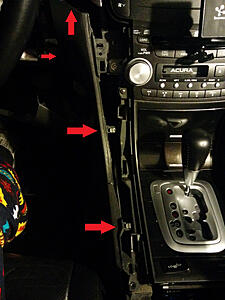
Close up of the top clip.

For those of you with slender/small hands, this is where the road ends after removing the panel shown above. You should be able to unplug the required connector (red arrow below) and connect the BlitzSafe unit using a combination of the available spaces (red circles below) to maneuver your way to a complete install. Verify the unit works, put everything back, and voila', you're DONE!

UNFORTUNATELY for me, I have thick stumpy hands which are no bueno for this particular install. If you're still reading, we'll assume yours are no slimmer. And so, the journey continues...
New goal: Get the trays below the stereo out, so we can gain some extra wiggle room for our fat fingers.
Remove the silver trim piece surrounding the shifter, and the black piece underneath it. The black piece comes off easily if you open the door to the cigarette lighter and pull up along the edge indicated by the green arrows.

Then remove this screw (red arrow). Screw under green dot should have been removed earlier.

Take this one out too...

Now open your glove box and remove this latch by pushing it toward the front of the car...

If you squeeze the clips in on the outside of the bin (green arrows) you can remove them and allow the bin to drop down like in the picture below. This will allow you to remove the two screws (red arrows)

Next you want to pull back on the plastic panel that is below the door you just removed. It is held in by clips, 3 of which are shown here.

Now un-clip the plastic shroud that covers the doors latch by pulling it towards the rear of the car. Once it is free, unplug the connectors shown here.

Did you remember to use gloves? I didn't. These clips were harder to remove than any of the others, and I ended up cutting myself and dripping blood all over my floormats and other stuff.
These clips were harder to remove than any of the others, and I ended up cutting myself and dripping blood all over my floormats and other stuff.
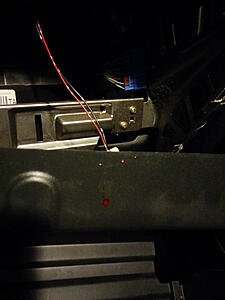
Now that the previous piece is out, you have exposed the only 2 screws still fastening the plastic panel to the right side of the center console. You remove this one the same way as on the drivers side, by un-doing the clips in these four locations.

Now its time to unplug your seat heater connectors.

And disconnect the cigarette lighter adapter (black plug) sorry, didn't put an arrow on this one.

Now wiggle the lower section with the storage bins and cigarette adapter thing away from the stereo. It should end up looking like this.

Hold the brake, put the shifter in drive (I started the car because the key thing on the shifter didn't work for me) and wiggle the piece out of the way.
This is what it looks like after removal. Notice my "panel removal tool" (butter-knife with vinyl wrap on the end, lol) Remove the last two screws holding the bottom of the stereo onto the console (shown below, no arrows )
)

At this point you should be able to pull the stereo foward slightly, just enough to reach back and unplug the connector and install your BlitzSafe unit. Pull in the direction of the green arrows, genius. This is where I ended up hiding mine

CONGRATULATIONS! You have just installed your BlitzSafe HON/Bluetooth V.2X!!!
Now put everything back together!!
This is what I ended up with. I am using a Koomus Magnetos magnetic CD slot mount ~$16
You just slap your phone on it and go. No cords, no adjusting. "Set it, and forget it!"
Post-Install comments:
1. Pairing with my Nexus 5 is lightning quick and automatic. Just turn on BT and your done. +/- 5 seconds.
2. Quality is fantastic! I'm no audiophile, but there is no drop in quality vs CD, or interference/buzzing/etc. Sound is crystal clear. Played the same track at 192 kbps on CD and compared to BT stream after downloading to my phone. Can't tell the difference.
3. STEERING WHEEL CONTROLS FOR VOLUME AND TRACK SELECTION STILL WORK!!!
4. My HFL is busted so can't comment on functionality here.
5. Incoming calls pause music. When the call ends, music automatically resumes.
6. I'm absolutely happy with my purchase. Paired with the Koomus mount, I just pick my music, set my phone on it, and go!!!
Paired with the Koomus mount, I just pick my music, set my phone on it, and go!!!
Before starting, i'd like to point out that trying to find resources was somewhat troublesome with all the dead picture links scattered throughout the forum, so I decided to be as thorough as possible and provide pics of my own. Below are the 2 online resources I used along the way...
1.
2. https://acurazine.com/forums/perform...-086-a-590326/
Another thread w/ pics explaining the removal of the center console.
Required Tools:
1. Phillips screwdriver. Preferably magnetized.
2. Some sort of panel removal tool (I used a butter-knife wrapped in vinyl bc i'm cheap)
Optional:
1. Gloves of some kind (you'll see why this may be important later in the post)
2. A headlamp if you're doing this at night like I did.
So let's get started!!
Here's the application list which came with the unit
Attachment 104238
Instructions...
Attachment 104239
The unit we're installing - BlitzSafe HON/Bluetooth V.2X

As you probably guessed, the first step is to remove the silver trim pieces from the console. Shown in video linked above.

When those are out, you want to remove this screw. It's located on the bottom right corner of the panel under the steering wheel.

After removing that plastic screw, pull the panel towards the rear of the car to detach it. Disconnect the 3 plugs for the mirrors/VSA/etc indicated by the red arrows.

With the panel removed, the two screws shown below will be accessible. Remove them.

Then get these two...

And these two...

And these two, which are under the rubber mat at the bottom of the arm-rest bin whatever-it's-called.

Get these two next. When they're out, you should be able to slide the armrest portion of the console back a few inches. BTW, that's NOT a pube you're spying. It's dog hair.


With the armrest now moved back a bit, you will need to unclip the panel shown below. Red arrows indicate clip locations.
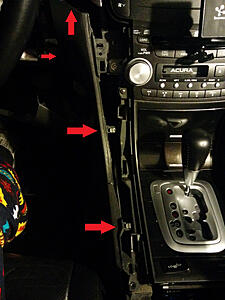
Close up of the top clip.

For those of you with slender/small hands, this is where the road ends after removing the panel shown above. You should be able to unplug the required connector (red arrow below) and connect the BlitzSafe unit using a combination of the available spaces (red circles below) to maneuver your way to a complete install. Verify the unit works, put everything back, and voila', you're DONE!

UNFORTUNATELY for me, I have thick stumpy hands which are no bueno for this particular install. If you're still reading, we'll assume yours are no slimmer. And so, the journey continues...

New goal: Get the trays below the stereo out, so we can gain some extra wiggle room for our fat fingers.
Remove the silver trim piece surrounding the shifter, and the black piece underneath it. The black piece comes off easily if you open the door to the cigarette lighter and pull up along the edge indicated by the green arrows.

Then remove this screw (red arrow). Screw under green dot should have been removed earlier.

Take this one out too...

Now open your glove box and remove this latch by pushing it toward the front of the car...

If you squeeze the clips in on the outside of the bin (green arrows) you can remove them and allow the bin to drop down like in the picture below. This will allow you to remove the two screws (red arrows)

Next you want to pull back on the plastic panel that is below the door you just removed. It is held in by clips, 3 of which are shown here.

Now un-clip the plastic shroud that covers the doors latch by pulling it towards the rear of the car. Once it is free, unplug the connectors shown here.

Did you remember to use gloves? I didn't.
 These clips were harder to remove than any of the others, and I ended up cutting myself and dripping blood all over my floormats and other stuff.
These clips were harder to remove than any of the others, and I ended up cutting myself and dripping blood all over my floormats and other stuff.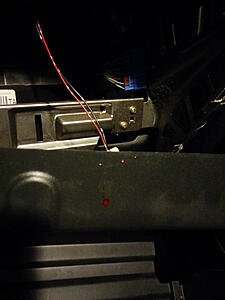
Now that the previous piece is out, you have exposed the only 2 screws still fastening the plastic panel to the right side of the center console. You remove this one the same way as on the drivers side, by un-doing the clips in these four locations.

Now its time to unplug your seat heater connectors.

And disconnect the cigarette lighter adapter (black plug) sorry, didn't put an arrow on this one.

Now wiggle the lower section with the storage bins and cigarette adapter thing away from the stereo. It should end up looking like this.

Hold the brake, put the shifter in drive (I started the car because the key thing on the shifter didn't work for me) and wiggle the piece out of the way.
This is what it looks like after removal. Notice my "panel removal tool" (butter-knife with vinyl wrap on the end, lol) Remove the last two screws holding the bottom of the stereo onto the console (shown below, no arrows
 )
)
At this point you should be able to pull the stereo foward slightly, just enough to reach back and unplug the connector and install your BlitzSafe unit. Pull in the direction of the green arrows, genius. This is where I ended up hiding mine


CONGRATULATIONS! You have just installed your BlitzSafe HON/Bluetooth V.2X!!!
Now put everything back together!!
This is what I ended up with. I am using a Koomus Magnetos magnetic CD slot mount ~$16
Amazon.com: Koomus Magnetos Universal CD Slot Magnetic Cradle-less Smartphone Car Mount Holder"> Amazon.com: Koomus Magnetos Universal CD Slot Magnetic Cradle-less Smartphone Car Mount Holder" /> Amazon.com: Koomus Magnetos Universal CD Slot Magnetic Cradle-less Smartphone Car Mount Holder">Amazon.com: Koomus Magnetos Universal CD Slot Magnetic Cradle-less Smartphone Car Mount Holder
Amazon.com: Koomus Magnetos Universal CD Slot Magnetic Cradle-less Smartphone Car Mount Holder" /> Amazon.com: Koomus Magnetos Universal CD Slot Magnetic Cradle-less Smartphone Car Mount Holder">Amazon.com: Koomus Magnetos Universal CD Slot Magnetic Cradle-less Smartphone Car Mount Holder

You just slap your phone on it and go. No cords, no adjusting. "Set it, and forget it!"

Post-Install comments:
1. Pairing with my Nexus 5 is lightning quick and automatic. Just turn on BT and your done. +/- 5 seconds.
2. Quality is fantastic! I'm no audiophile, but there is no drop in quality vs CD, or interference/buzzing/etc. Sound is crystal clear. Played the same track at 192 kbps on CD and compared to BT stream after downloading to my phone. Can't tell the difference.
3. STEERING WHEEL CONTROLS FOR VOLUME AND TRACK SELECTION STILL WORK!!!
4. My HFL is busted so can't comment on functionality here.
5. Incoming calls pause music. When the call ends, music automatically resumes.
6. I'm absolutely happy with my purchase.
 Paired with the Koomus mount, I just pick my music, set my phone on it, and go!!!
Paired with the Koomus mount, I just pick my music, set my phone on it, and go!!!
#2
Nice jammies! 
Nice write-up, but you should be able to access the 14-pin plug without the extra steps. It's tight, but doable. I did it this way to install my USA SPEC module. You'll need a coat hanger J-hook or similar. I used these instructions. Once you get the driver's side center console panel off, you should be able to access the 14-pin plug from the back of the stack:
http://photos.imageevent.com/astrobo...bleinstall.pdf
parent thread:
https://acurazine.com/forums/audio-b...nstall-633080/

Nice write-up, but you should be able to access the 14-pin plug without the extra steps. It's tight, but doable. I did it this way to install my USA SPEC module. You'll need a coat hanger J-hook or similar. I used these instructions. Once you get the driver's side center console panel off, you should be able to access the 14-pin plug from the back of the stack:
http://photos.imageevent.com/astrobo...bleinstall.pdf
parent thread:
https://acurazine.com/forums/audio-b...nstall-633080/
#3
Nice jammies! 
Nice write-up, but you should be able to access the 14-pin plug without the extra steps. It's tight, but doable. I did it this way to install my USA SPEC module. You'll need a coat hanger J-hook or similar. I used these instructions. Once you get the driver's side center console panel off, you should be able to access the 14-pin plug from the back of the stack:
http://photos.imageevent.com/astrobo...bleinstall.pdf
parent thread:
https://acurazine.com/forums/audio-b...nstall-633080/

Nice write-up, but you should be able to access the 14-pin plug without the extra steps. It's tight, but doable. I did it this way to install my USA SPEC module. You'll need a coat hanger J-hook or similar. I used these instructions. Once you get the driver's side center console panel off, you should be able to access the 14-pin plug from the back of the stack:
http://photos.imageevent.com/astrobo...bleinstall.pdf
parent thread:
https://acurazine.com/forums/audio-b...nstall-633080/
 If I have to get back in there, i'll give it a shot.
If I have to get back in there, i'll give it a shot. 
#4
wow im actually in the market now for something to play my mymusic through. i was looking at expensive isimples $199.99. i actually like the idea of the BT MODULE a lot more. This way regardless of what phone, android or apple, i could connect and just stream my music....
#5
edit: Just found an authorized dealer around my way for the same model. going to speak wl them tomorrow. Just to verify. You still can control the volume through your steering wheel? Can you change songs as well?
#6
Yes. The steering wheel controls work perfectly. You can change tracks or increase/decrease volume as you would with CD's. For me, this was a HUGE plus. I didn't lose any functionality after installation.
Last edited by Anthracite'04; 12-27-2014 at 01:51 AM.
#7
OP, did you look at the Mountek nGroove Snap3 mount before deciding on the Koomus mount?
Trending Topics
#10
Awesome write-up! This looks to be much better/easier than messing with isimple. Plus no wires! Glad to see that it works in the '04 as well! Was contemplating isimple, but this seems all around, an upgrade! Thanks OP!
You do have to change to aux input under XM correct?
You do have to change to aux input under XM correct?
#11
The reason why iSimple is different is because it displays track info, and allows you to go through your ipod using your headunit.
Nice writeup for sure, some unnecessary steps but I know some people who would do the same to save the headache.
Nice writeup for sure, some unnecessary steps but I know some people who would do the same to save the headache.
#12
OP, did you look at the Mountek nGroove Snap3 mount before deciding on the Koomus mount?
Amazon.com: Mountek nGroove Snap 3 Magnetic Car Mount for Smartphones and Mini Tablets: GPS & Navigation
Amazon.com: Mountek nGroove Snap 3 Magnetic Car Mount for Smartphones and Mini Tablets: GPS & Navigation
No I didn't. I'm not quite sure how I feel about the Koomus now that I've been using it for a bit. It wiggles around a little more than I'd like it to. I'm pretty sure it's because of the distance the phone sits away from its base. I was thinking about going with this...

#13
Awesome write-up! This looks to be much better/easier than messing with isimple. Plus no wires! Glad to see that it works in the '04 as well! Was contemplating isimple, but this seems all around, an upgrade! Thanks OP!
You do have to change to aux input under XM correct?
You do have to change to aux input under XM correct?
#14
[/B]
No I didn't. I'm not quite sure how I feel about the Koomus now that I've been using it for a bit. It wiggles around a little more than I'd like it to. I'm pretty sure it's because of the distance the phone sits away from its base. I was thinking about going with this... Amazon.com: SCOSCHE MagicMount- Magnetic Dash Mount for Mobile devices - Car Mounts - Frustration-Free Packaging - Black: Cell Phones & Accessories but I absolutely HATE the idea of sticking anything to my dash/trim pieces.
No I didn't. I'm not quite sure how I feel about the Koomus now that I've been using it for a bit. It wiggles around a little more than I'd like it to. I'm pretty sure it's because of the distance the phone sits away from its base. I was thinking about going with this... Amazon.com: SCOSCHE MagicMount- Magnetic Dash Mount for Mobile devices - Car Mounts - Frustration-Free Packaging - Black: Cell Phones & Accessories but I absolutely HATE the idea of sticking anything to my dash/trim pieces.

#17
Just got a reply back from Scosche: There is no difference physically between the MAGDM and the MAGDMB. The "B" means "Bag" for the packaging. Apparently the original packaging of the MAGDM received a lot of complaints for being difficult to open, so they switched the packaging to a bag rather than the hard plastic packaging.
#21
 Hope BlitzSafe helps you get it sorted out.
Hope BlitzSafe helps you get it sorted out.
#23
Why did you remove the XM tuner? What other mods do you have related to XM/Navi/Radio? What device are you pairing with the Blitzsafe module?
#24
I removed the Xm tuner only because I had to when I had my 05 tsx with dice Mediabridge. All I have is the factory radio with navi. I tried my old mediabridge and it does not work properly, although it never worked right from day one. I have the dice version not the audiovox version. They went out of business a couple years ago and I was left with a bad unit
#25
#29
OP, what's wrong with the three images in the middle of the DIY? They aren't opening....
Looks like I also received a BT antenna cord in my order? The instructions say nothing about it. It's a black cord with a round 8-pin male plug which matches the female plug on the other end of the Blitzsafe unit.
Looks like I also received a BT antenna cord in my order? The instructions say nothing about it. It's a black cord with a round 8-pin male plug which matches the female plug on the other end of the Blitzsafe unit.
Last edited by nfnsquared; 01-08-2015 at 02:45 PM.
#33
No reason for this DIY to be shown with 2000px+ wide.
It just unnecessarily takes ages to load, also.
I have Bell's highest internet plan, too.
Actually, no reason for a picture that big to be on the internet, unless you have a 4k monitor.
I must admit, my 4S is getting old, and I'll upgrade when Apple stops supporting it, which should be next iOS update.
It just unnecessarily takes ages to load, also.
I have Bell's highest internet plan, too.
Actually, no reason for a picture that big to be on the internet, unless you have a 4k monitor.
I must admit, my 4S is getting old, and I'll upgrade when Apple stops supporting it, which should be next iOS update.
#34
OP, what's wrong with the three images in the middle of the DIY? They aren't opening....
Looks like I also received a BT antenna cord in my order? The instructions say nothing about it. It's a black cord with a round 8-pin male plug which matches the female plug on the other end of the Blitzsafe unit.
Looks like I also received a BT antenna cord in my order? The instructions say nothing about it. It's a black cord with a round 8-pin male plug which matches the female plug on the other end of the Blitzsafe unit.
https://acurazine.com/forums/audio-b...th-v2x-923263/
#36
Yes. I'm still trying to understand why you had to pull the XM unit from the trunk. I'm pretty sure a connection got screwed up in the process....
#39
I removed the Xm tuner only because I had to when I had my 05 tsx with dice Mediabridge. All I have is the factory radio with navi. I tried my old mediabridge and it does not work properly, although it never worked right from day one. I have the dice version not the audiovox version. They went out of business a couple years ago and I was left with a bad unit
Did you try pairing another device and then trying the controls? Is your iPhone rooted or running any custom roms?




