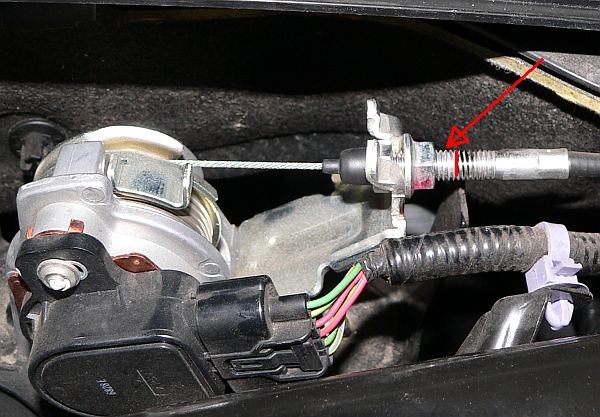APP sensor replacement. What to do before doing this.
#1
Registered Member
Thread Starter
APP sensor replacement. What to do before doing this.
For those contemplating a replacement of their APP sensor because of surging at near neutral to neutral throttle at relatively low speeds, inspect your throttle cable tension before doing this replacement. I just inspected mine and there was quite a bit of play/looseness in the cable at the spool where the APP sensor is attached. The first thing you should do is remove this slackness and make sure no play exists in the cable. Then drive the car for a few days to allow the ECU to relearn this correction.
If you still have the surging as described above, then almost certainly your APP sensor will need to be replaced.
If you still have the surging as described above, then almost certainly your APP sensor will need to be replaced.
The following 4 users liked this post by SouthernBoy:
crazydragonX4 (07-16-2012),
dannyz (10-13-2015),
rockstar143 (01-10-2016),
Undying Dreams (11-07-2015)
#2
2004 NBP TL 6MT
Not that it is happening to me.
However, I feel it would help others if your APP cable adjustment resolved your concern in your case. Good catch though, wonder if mine is loose.
However, I feel it would help others if your APP cable adjustment resolved your concern in your case. Good catch though, wonder if mine is loose.
#3
Registered Member
Thread Starter
Not yet, at least not completely. I'm going to give it several more days and then see how it goes. It doesn't appear to be nearly as obvious but it is still present. We'll see.
#4
This is a good idea.
It's worth a try but when I replaced my Mexico made APP, the new Japan made APP mounted with the cable even more loose. The tang that holds the cable is shorter.
I'm not sure if a P2138 OBD trouble code for a faulty APP could be triggered by a loose throttle cable though. I had this code triggered.
This DIY photo shows a red line where the old nut would stop as compared to the new japan built replacement APP. It is absolutely accurate.
See post #4 & 52.
https://acurazine.com/forums/3g-tl-problems-fixes-114/diy-app-sensor-730958/
Here is what happened to me.
https://acurazine.com/forums/3g-tl-problems-fixes-114/engine-pulsing-surging-upon-light-throttle-when-cold-765504/
It is easy to perform this fix or to replace the APP.
It's worth a try but when I replaced my Mexico made APP, the new Japan made APP mounted with the cable even more loose. The tang that holds the cable is shorter.
I'm not sure if a P2138 OBD trouble code for a faulty APP could be triggered by a loose throttle cable though. I had this code triggered.
This DIY photo shows a red line where the old nut would stop as compared to the new japan built replacement APP. It is absolutely accurate.
See post #4 & 52.
https://acurazine.com/forums/3g-tl-problems-fixes-114/diy-app-sensor-730958/
Here is what happened to me.
https://acurazine.com/forums/3g-tl-problems-fixes-114/engine-pulsing-surging-upon-light-throttle-when-cold-765504/
It is easy to perform this fix or to replace the APP.
Last edited by VanGuy; 08-29-2011 at 06:38 PM.
#5
Sorry for being such a noob, but is there a DIY for tightening the APP cable? I don't know where it is located and if there is anything special I need to do to get to it. Thank you guys!
#6
Registered Member
Thread Starter
Now just loosen the locknut on the feel side then back off the locknut on the spool side. Now thread the feed side locknut up to the bracket and check for cable slack. You will probably need to do this a few times (very simple) until slack is gone from the cable which feeds the spool. Do not make this too tight. Once you have what you are looking for, tighten up the feed side locknut then put things back together.
#7
Registered Member
Thread Starter
This is a good idea.
It's worth a try but when I replaced my Mexico made APP, the new Japan made APP mounted with the cable even more loose. The tang that holds the cable is shorter.
I'm not sure if a P2138 OBD trouble code for a faulty APP could be triggered by a loose throttle cable though. I had this code triggered.
This DIY photo shows a red line where the old nut would stop as compared to the new japan built replacement APP. It is absolutely accurate.
See post #4 & 52.
https://acurazine.com/forums/showthread.php?t=730958
Here is what happened to me.
https://acurazine.com/forums/showthread.php?t=765504
It is easy to perform this fix or to replace the APP.
It's worth a try but when I replaced my Mexico made APP, the new Japan made APP mounted with the cable even more loose. The tang that holds the cable is shorter.
I'm not sure if a P2138 OBD trouble code for a faulty APP could be triggered by a loose throttle cable though. I had this code triggered.
This DIY photo shows a red line where the old nut would stop as compared to the new japan built replacement APP. It is absolutely accurate.
See post #4 & 52.
https://acurazine.com/forums/showthread.php?t=730958
Here is what happened to me.
https://acurazine.com/forums/showthread.php?t=765504
It is easy to perform this fix or to replace the APP.
So did you buy an OEM APP sensor or an after market product? And is everything sweet and normal now?
Trending Topics
#8
The following 2 users liked this post by Jaster:
6for2 (07-12-2020),
KleinyHeiny (09-18-2011)
#9
Check out my thread above. It documents the outcome of the repair.
#10
Registered Member
Thread Starter
I bought an OEM part from Acura of Peoria www.oemacuraparts.com. I'm in Vancouver Canada & it came to me in 6 days plus 4 days sitting in customs. However, they ignored two subsequent emails from me regarding shipping insurance & shipping costs upon a return so beware.
Check out my thread above. It documents the outcome of the repair.
Check out my thread above. It documents the outcome of the repair.
I read through your thread more thoroughly and your problems are slightly different than mine... just slightly. The surging I notice is most pronounced on level stretches of road when very light to neutral throttle is applied, and with the engine turning around 2000 RPM. Third and fourth gear makes it ease to feel this and it is more noticeable on warmer days. There is no hesitation at initial throttle tip-in when starting off and no stumble or hesitation when applying throttle in a normal fashion.
From everything I have checked out on these forums, the APP sensor is the most likely culprit. Nothing else makes sense or comes to mind.
#11
I had a couple of Limpmodes with in a week and got codes P2138 and 2649. I check the solenoid valve ohms and its 15 ohms and with in specs. so I checked APP sensor found out the cable was loose. As per I read I adjusted the slacks and drove for a week now and I didnt get the codes anymore. So check your cable first before replacing the expensive APP sensor. Good luck
#12
Mine goes into limpmode here and there. Sometimes once a week, sometimes 5 times a day back to back. However, it doesn't throw any codes. Are you guys taking it to autozone for a computer read or is it throwing it in the MID? Mine just has the VSA light and check engine light. Thoughts and thanks.
#13
Mine goes into limpmode here and there. Sometimes once a week, sometimes 5 times a day back to back. However, it doesn't throw any codes. Are you guys taking it to autozone for a computer read or is it throwing it in the MID? Mine just has the VSA light and check engine light. Thoughts and thanks.
Replace the APP Sensor and be done with it. I have the Navi and that is where the code shows up.
#15

#16
Registered Member
Thread Starter
Look at Jaster's post #8 above. You'll notice the cable exiting its sheath and transversing a short distance until encounters the spool. It is this short distance of bare cable from which you are trying to remove excess slack.
#17
Registered Member
Thread Starter
#18
Navi Diagnostic Info screen
- push - Setup Info button "down"
- push - Messages button
- push - Diagnostic Info button
When the car goes into Limp Mode the Navi will have the whole screen taken up with the Error Code and a message in question form. Just what you want to be reading while cars are coming at you at a high rate of speed. NOT
Here are a few pictures taken of the Navi Diagnostic Info screen to help see what the code messages look like.
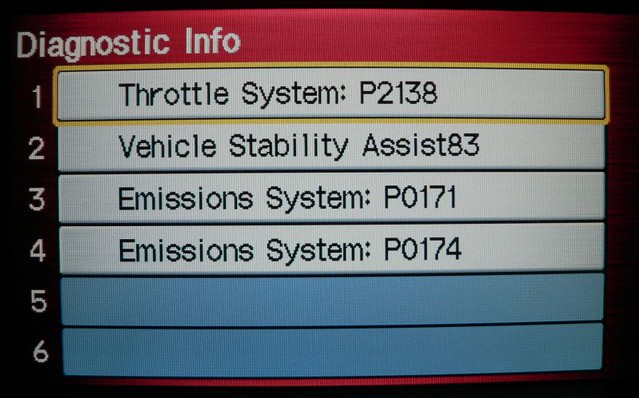
Navi diag info by Jaster2, on Flickr
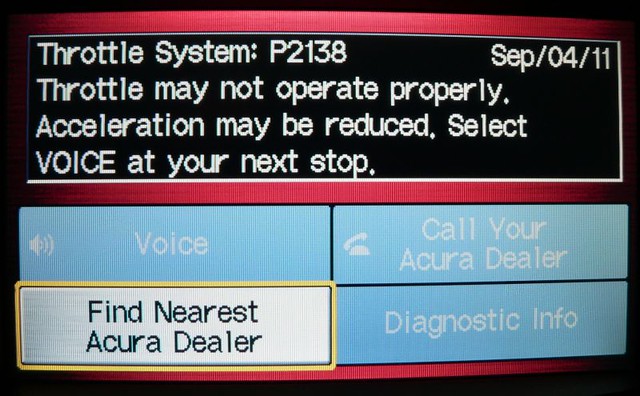
Navi P2138 code by Jaster2, on Flickr
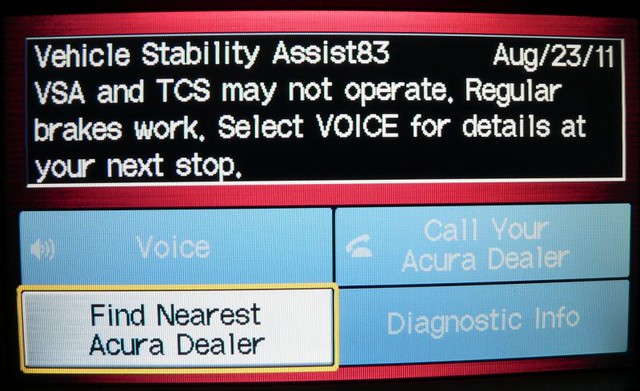
Navi Assist83 code by Jaster2, on Flickr
#20
I have only seen my 2007 Navi Screen so I do not know. Here is a picture of the Information Screen when I first push "down" on the Setup Info button.
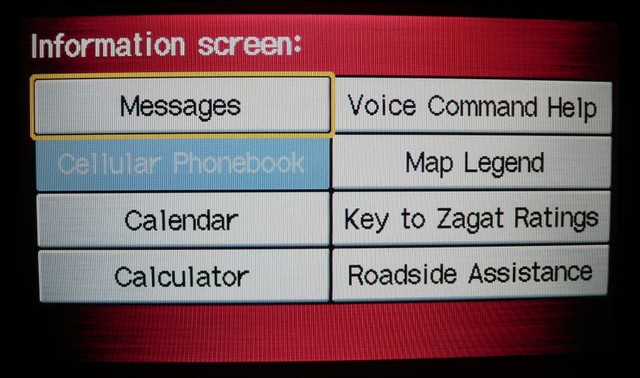
Navi Info Screen by Jaster2, on Flickr
#21
Early Shifter
iTrader: (2)
I'm guessing 07/08 are a bit different, my INFO switch brings up a menu that has Voice Commands, Calendar and Calculator along with a few empty slots. 
That's a very neat feature, wish I had it.

That's a very neat feature, wish I had it.
#22
- push - Setup Info button "down"
- push - Messages button
- push - Diagnostic Info button
When the car goes into Limp Mode the Navi will have the whole screen taken up with the Error Code and a message in question form. Just what you want to be reading while cars are coming at you at a high rate of speed. NOT
Here are a few pictures taken of the Navi Diagnostic Info screen to help see what the code messages look like.
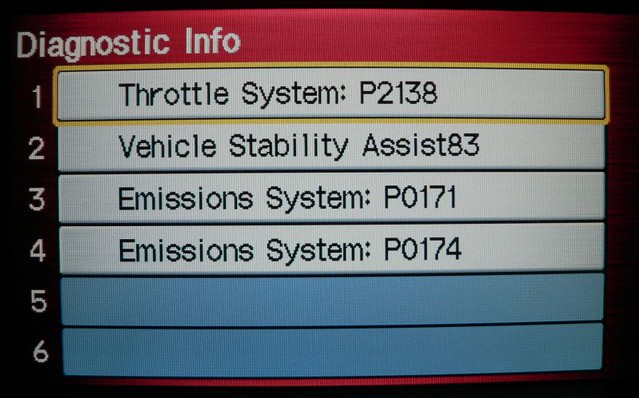
Navi diag info by Jaster2, on Flickr
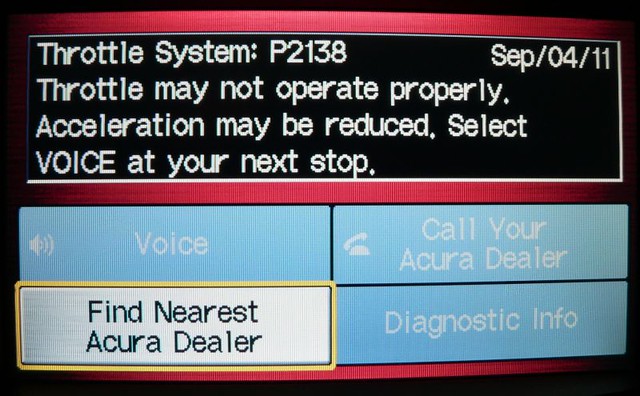
Navi P2138 code by Jaster2, on Flickr
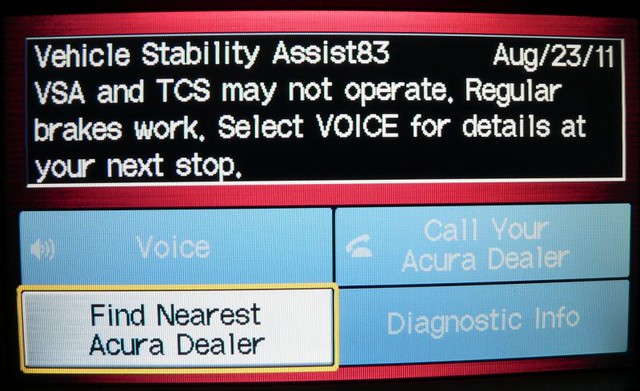
Navi Assist83 code by Jaster2, on Flickr
- push - Messages button
- push - Diagnostic Info button
When the car goes into Limp Mode the Navi will have the whole screen taken up with the Error Code and a message in question form. Just what you want to be reading while cars are coming at you at a high rate of speed. NOT
Here are a few pictures taken of the Navi Diagnostic Info screen to help see what the code messages look like.
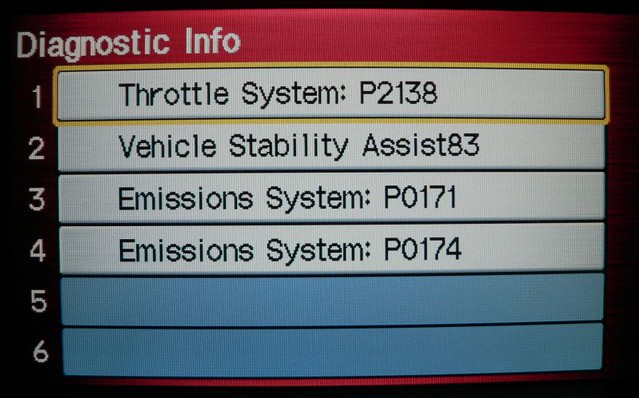
Navi diag info by Jaster2, on Flickr
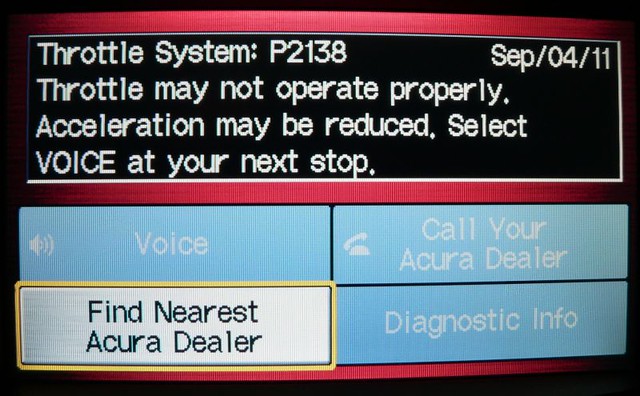
Navi P2138 code by Jaster2, on Flickr
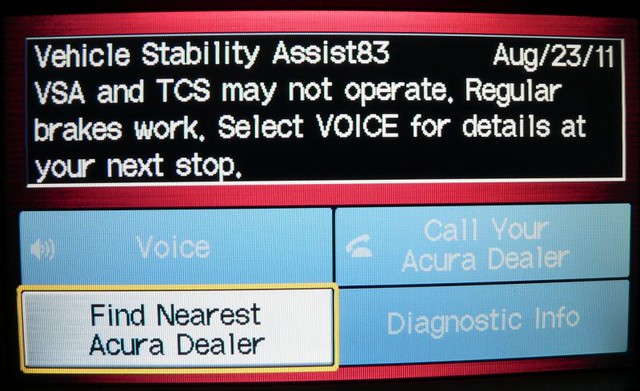
Navi Assist83 code by Jaster2, on Flickr
#24
Safety Car
iTrader: (4)
The throttle cable is not a cause of "surging". The only difference that makes is if its too loose you will feel the slack in your gas pedal.
The APP sensor replacement is simple takes no more than 15 minutes.
The APP sensor replacement is simple takes no more than 15 minutes.
#25
Hello,
When you replace the APP, how do you deal with the cable? Do you just losen it and it snaps off? Or does it feed into the spool? I have no idea where the other end of the cable goes. Could you please help?
When you replace the APP, how do you deal with the cable? Do you just losen it and it snaps off? Or does it feed into the spool? I have no idea where the other end of the cable goes. Could you please help?
#26
Hi everyone, just wanted to share my experience: I had bought a new app sensor described here and was thinking about dyi or taking it to my mechanic (he quoted me a higher price for the part than the online price). I took a look at the existing sensor, disconnected the gas pedal cable and unplugged the electric connector, convincing myself that I could indeed get the job done. I put everything back the way it was before my snooping around under the hood. However, after driving for a few days, the limp mode seems to have disappeared (before then I'd experienced it 7 times over the past month). After I received the new part in mail, I did not put it in as there appears to be no need. I had tried to tighten the cable in the past to get rid of limp mode, but to no avail. I wonder if unplugging the electric cable and plugging it back in reset something and solved the issue. It has been over two weeks and I have not had a limp mode incident since. I'll hold on to the new part for a few more weeks and if nothing happens, I'll probably sell it. Just wanted to share the experience with those who have tried tightening the cable and are thinking about buying a new app sensor.
#27
Registered Member
Thread Starter
An update to my original post on this thread (and a little embarrassment to boot).
In early June, I had my timing belt replaced at a local, and very good, shop along with new plugs, new serpentine belt, and a new serpentine belt tensioner. When I was talking to the tech (and he is excellent and very careful with client vehicles), I mentioned that I thought my APP sensor was going out. He said he had never seen this on an Acura.
So about a week or ten days later, I took my car back in for them to hook it up and run a complete diagnostic check for codes - see letter below I included for them;
"Engine surges at lower RPM’s around 2000 give or take 200 (feels like adding and releasing throttle slightly), under neutral throttle conditions, and when the weather is warm to hot. Most noticeable in lower gears such as second and third. Especially noticeable when engine is cold which makes sense since this is when throttle response is more pronounced. This problem became noticeable last summer. This does not happen when cruise control is operating.
Could you hook the car up to your diagnostic equipment to read any stored codes, specifically a P2138 code? While I think that this could be the APP sensor problem, I would like to make sure there are no other problems which may exist and may point to something else."
Nothing showed up. The car came back pristine and perfect. The owner and then the tech drove it to see if they could feel the car doing what I described and felt nothing. Yet during the week after the timing belt was installed, I felt it most of the time. When I picked up the car that evening, the tech wanted to ride with me to see if it happened and it did not.
At this point I got to thinking that perhaps it was me and not the car. Perhaps at neutral throttle, my foot was very subtly moving without my realizing it. Perhaps my foot was the culprit and not my car's APP sensor.
I have osteoarthritis in both of my knees and since 2007, it has progressively gotten worse. This tends to reduce my ability and desire to exercise my leg muscles as I was accustomed to do before the pain set in. Naturally I have lost some muscle mass and therefore, muscle tone. THIS is the problem. I do workout six days a week on a low impact machine in my basement. So several weeks ago I started using another machine as well which I have had for 24 years primarily to strengthen my legs and regain muscle tone.
The surging has stopped completely! It was not my car... it was my legs! Go figure. As for the bad knees, I am having a total knee replacement done in October for the right knee and the left knee gets this done next spring. But no more surging.
Guess you have to follow paths for these things that don't seem obvious and now I have to get a wash rag to remove some of the egg on my face.
In early June, I had my timing belt replaced at a local, and very good, shop along with new plugs, new serpentine belt, and a new serpentine belt tensioner. When I was talking to the tech (and he is excellent and very careful with client vehicles), I mentioned that I thought my APP sensor was going out. He said he had never seen this on an Acura.
So about a week or ten days later, I took my car back in for them to hook it up and run a complete diagnostic check for codes - see letter below I included for them;
"Engine surges at lower RPM’s around 2000 give or take 200 (feels like adding and releasing throttle slightly), under neutral throttle conditions, and when the weather is warm to hot. Most noticeable in lower gears such as second and third. Especially noticeable when engine is cold which makes sense since this is when throttle response is more pronounced. This problem became noticeable last summer. This does not happen when cruise control is operating.
Could you hook the car up to your diagnostic equipment to read any stored codes, specifically a P2138 code? While I think that this could be the APP sensor problem, I would like to make sure there are no other problems which may exist and may point to something else."
Nothing showed up. The car came back pristine and perfect. The owner and then the tech drove it to see if they could feel the car doing what I described and felt nothing. Yet during the week after the timing belt was installed, I felt it most of the time. When I picked up the car that evening, the tech wanted to ride with me to see if it happened and it did not.
At this point I got to thinking that perhaps it was me and not the car. Perhaps at neutral throttle, my foot was very subtly moving without my realizing it. Perhaps my foot was the culprit and not my car's APP sensor.
I have osteoarthritis in both of my knees and since 2007, it has progressively gotten worse. This tends to reduce my ability and desire to exercise my leg muscles as I was accustomed to do before the pain set in. Naturally I have lost some muscle mass and therefore, muscle tone. THIS is the problem. I do workout six days a week on a low impact machine in my basement. So several weeks ago I started using another machine as well which I have had for 24 years primarily to strengthen my legs and regain muscle tone.
The surging has stopped completely! It was not my car... it was my legs! Go figure. As for the bad knees, I am having a total knee replacement done in October for the right knee and the left knee gets this done next spring. But no more surging.
Guess you have to follow paths for these things that don't seem obvious and now I have to get a wash rag to remove some of the egg on my face.
The following 2 users liked this post by SouthernBoy:
*.jpg (09-24-2016),
crazydragonX4 (07-16-2012)
#28
Throttle/Accelerator Cable
Hi everyone,
I recieved a P2138 code and after reading numerous threads ordered a new APP Sensor today online. However I also read that tightening the Accelerator Cable could also fix this issue. Today I tightened the cable and after 2 drives the Check Engine Light turned off.
I do not know however what this means. Does that mean the problem is solved? Or should I expect it back in a few days? When the light goes out do the codes go away? Or do I still need to go to a auto parts store to remove the codes so they dont show up at a later time. I guess when do I know the coast is clear so I can return the APP Sensor, or should I replace it and be on the safe side.
Thanks!
Ian
I recieved a P2138 code and after reading numerous threads ordered a new APP Sensor today online. However I also read that tightening the Accelerator Cable could also fix this issue. Today I tightened the cable and after 2 drives the Check Engine Light turned off.
I do not know however what this means. Does that mean the problem is solved? Or should I expect it back in a few days? When the light goes out do the codes go away? Or do I still need to go to a auto parts store to remove the codes so they dont show up at a later time. I guess when do I know the coast is clear so I can return the APP Sensor, or should I replace it and be on the safe side.
Thanks!
Ian
#29
Safety Car
iTrader: (7)
Hi everyone,
I recieved a P2138 code and after reading numerous threads ordered a new APP Sensor today online. However I also read that tightening the Accelerator Cable could also fix this issue. Today I tightened the cable and after 2 drives the Check Engine Light turned off.
I do not know however what this means. Does that mean the problem is solved? Or should I expect it back in a few days? When the light goes out do the codes go away? Or do I still need to go to a auto parts store to remove the codes so they dont show up at a later time. I guess when do I know the coast is clear so I can return the APP Sensor, or should I replace it and be on the safe side.
Thanks!
Ian
I recieved a P2138 code and after reading numerous threads ordered a new APP Sensor today online. However I also read that tightening the Accelerator Cable could also fix this issue. Today I tightened the cable and after 2 drives the Check Engine Light turned off.
I do not know however what this means. Does that mean the problem is solved? Or should I expect it back in a few days? When the light goes out do the codes go away? Or do I still need to go to a auto parts store to remove the codes so they dont show up at a later time. I guess when do I know the coast is clear so I can return the APP Sensor, or should I replace it and be on the safe side.
Thanks!
Ian
So basically that means you have temporarily fixed the problem. I would say drive the car as it is for another month to see if the code returns. If you drive 1+ month and the code doesn't return than chances are you fixed it. If it returns than you should replace your APP sensor like you were originally planning.
#30
Intermediate
Join Date: Apr 2009
Location: Port Moody BC "Wet Coast"
Age: 57
Posts: 47
Likes: 0
Received 0 Likes
on
0 Posts
I know this is pumping an old thread but bout a week ago I had the vsa come on and engine light, car felt like it was right out of power, I was able to cross two lanes and get into a ngas station and shut down. I read in manual and thought perhaps I did not tighten fuel cap. So I adjusted it restarted and still had engine light on. Drove to dealer here in Coquitlam BC Canada, paid 77 and they checked code and reset, wished I had asked for the code as I was not thinking and in a rush. But they said it is a permanent APP sensor code and said could return. replacement cost is 366 installed. I do not have the time to wait for a cheaper USA shipped part to my WA address and tonight it threw the code again so tomorrow into the dealer and be done with it and replace the APP sensor. Mine is an 08 Type S auto with about 70k miles on it, a bit choked but it is the first time a vehicle I have owned has ever cost me anything...
#31
HASTA LA VICTORIA'
I know this is pumping an old thread but bout a week ago I had the vsa come on and engine light, car felt like it was right out of power, I was able to cross two lanes and get into a ngas station and shut down. I read in manual and thought perhaps I did not tighten fuel cap. So I adjusted it restarted and still had engine light on. Drove to dealer here in Coquitlam BC Canada, paid 77 and they checked code and reset, wished I had asked for the code as I was not thinking and in a rush. But they said it is a permanent APP sensor code and said could return. replacement cost is 366 installed. I do not have the time to wait for a cheaper USA shipped part to my WA address and tonight it threw the code again so tomorrow into the dealer and be done with it and replace the APP sensor. Mine is an 08 Type S auto with about 70k miles on it, a bit choked but it is the first time a vehicle I have owned has ever cost me anything...
#32
I changed my APP sensor last night. Car runs 100% better BUT check engine light is still one. Any idea why or how I make it go away? BTW... if I come across talking like a girl, it's because I am.  Thanks for the great posts on here. I was able to easily change this part myself.
Thanks for the great posts on here. I was able to easily change this part myself.
 Thanks for the great posts on here. I was able to easily change this part myself.
Thanks for the great posts on here. I was able to easily change this part myself.
#33
Labor Time?
Anyone know what the labor time would be for this fix from the dealer? (I know they usually list that on their repair manuals). I got my dealership to price match (They wanted $212 for the part...online from acuraoemparts.com was $135). What I don't want them to do is gouge me on the labor part to make up for the price match. Yeah, I know people on here are saying it's easy and to do it yourself...but even my local Honda shop who I trust wasn't going to do it b/c of the adjustments needed. They didn't go into much detail but that told me there's more to it than meets the eye.
#34
Thanks.
I read through your thread more thoroughly and your problems are slightly different than mine... just slightly. The surging I notice is most pronounced on level stretches of road when very light to neutral throttle is applied, and with the engine turning around 2000 RPM. Third and fourth gear makes it ease to feel this and it is more noticeable on warmer days. There is no hesitation at initial throttle tip-in when starting off and no stumble or hesitation when applying throttle in a normal fashion.
From everything I have checked out on these forums, the APP sensor is the most likely culprit. Nothing else makes sense or comes to mind.
I read through your thread more thoroughly and your problems are slightly different than mine... just slightly. The surging I notice is most pronounced on level stretches of road when very light to neutral throttle is applied, and with the engine turning around 2000 RPM. Third and fourth gear makes it ease to feel this and it is more noticeable on warmer days. There is no hesitation at initial throttle tip-in when starting off and no stumble or hesitation when applying throttle in a normal fashion.
From everything I have checked out on these forums, the APP sensor is the most likely culprit. Nothing else makes sense or comes to mind.
#35
Interestingly all warning lights (VSA, malfunction) disappeared. I'll have to see if others are reporting periodic instances where it will definitely come back and it's better to just fix it. Problem is I can't use an OBD to find the error b/c it's gone now.
The following users liked this post:
efrainp (05-21-2015)
#36
Thought to weigh in with my experience.
This issue occurred to me first time in Aug 2013, not knowing about this failure mode, I disconnected the battery which reset the CEL code so I could not read it later, the problem went away completely for one year.
51 weeks later it returned, one week shy of an entire year of summer and winter driving, note I did not touch the APP electrical cable or the mechanical cable at all.
This time I had a code reader in the car, and it read the P2138 code.
Disconnecting the battery reset the code and I though if it only happens once a year, then I will just disconnect the battery and see if it comes back.
But it started happening regularly, 2 days later it happened again, then it became very frequent, so I purchased an aftermarket part from Amazon which had 5 year warranty where the OEM one had 3 years warranty.
While I was waiting for the part to arrive, I found I could just turn off ignition while the car is coasting and restart the car to keep the car going normally other than the CEL still on, but this would only last a few miles before limp home mode kicks in again.
I also found at low vehicle speed, the limp home RPM was limited to 1,200 RPM, however at highway speed, the limp home RPM was at 3,000 RPM, presumably to allow the driver to pull the car over safely without being rammed from behind by other vehicles.
Lastly, since this is the APP sensor issue, I found I can keep the car running if I get the vehicle speed to 25MPH/ 40KPH and engage cruise control, I can then control the speed with the + and - buttons on the steering wheel, I drove on the highway for an hour+ without any APP issues so this technique works since the ECU is no longer relying on any APP inputs, the control of vehicle speed is now the cruise control inputs to ECU which then drives the throttle servo motor, the APP is completely out of the picture in this mode.
Ultimately the fix was to replace the APP, I made no adjustment to the metal throttle cable when replacing the APP, and this problem has gone away completely for the last two months where the original APP was causing the code several times a day near the end.
The APP appears to be a potentiometer with two sets of wipers internally and both signals have to match within a certain % of each other for the ECU to consider the position to be valid, I am guessing perhaps the resistive material on the potentiometer wears over time, and eventually causes intermittent inconsistent readings, which then triggers the CEL.
This issue occurred to me first time in Aug 2013, not knowing about this failure mode, I disconnected the battery which reset the CEL code so I could not read it later, the problem went away completely for one year.
51 weeks later it returned, one week shy of an entire year of summer and winter driving, note I did not touch the APP electrical cable or the mechanical cable at all.
This time I had a code reader in the car, and it read the P2138 code.
Disconnecting the battery reset the code and I though if it only happens once a year, then I will just disconnect the battery and see if it comes back.
But it started happening regularly, 2 days later it happened again, then it became very frequent, so I purchased an aftermarket part from Amazon which had 5 year warranty where the OEM one had 3 years warranty.
While I was waiting for the part to arrive, I found I could just turn off ignition while the car is coasting and restart the car to keep the car going normally other than the CEL still on, but this would only last a few miles before limp home mode kicks in again.
I also found at low vehicle speed, the limp home RPM was limited to 1,200 RPM, however at highway speed, the limp home RPM was at 3,000 RPM, presumably to allow the driver to pull the car over safely without being rammed from behind by other vehicles.
Lastly, since this is the APP sensor issue, I found I can keep the car running if I get the vehicle speed to 25MPH/ 40KPH and engage cruise control, I can then control the speed with the + and - buttons on the steering wheel, I drove on the highway for an hour+ without any APP issues so this technique works since the ECU is no longer relying on any APP inputs, the control of vehicle speed is now the cruise control inputs to ECU which then drives the throttle servo motor, the APP is completely out of the picture in this mode.
Ultimately the fix was to replace the APP, I made no adjustment to the metal throttle cable when replacing the APP, and this problem has gone away completely for the last two months where the original APP was causing the code several times a day near the end.
The APP appears to be a potentiometer with two sets of wipers internally and both signals have to match within a certain % of each other for the ECU to consider the position to be valid, I am guessing perhaps the resistive material on the potentiometer wears over time, and eventually causes intermittent inconsistent readings, which then triggers the CEL.
Last edited by Aviography; 10-25-2014 at 08:42 PM.
The following 2 users liked this post by Aviography:
Max Attitude (11-10-2014),
vanstemple (07-16-2020)
#37
Thanks for all the helpful information in this thread. Noticed mine start "surging" about 2 months ago. Thought it was bad gas at first, then as it got warmer out, it was more noticeable. I was pulling my hair out trying to figure this out. All the symptoms described in here are everything I have. Steady foot on gas, around 2000rpm it would kind of pulse up and down very subtly, but as soon as I enguage cruise control..poof it was gone! It has been pissing me off for a while now. Today was the only day I tried searching around and came across this thread as I ran fuel injector cleaner, replaced plugs, etc etc...with no luck. I'm ordering a new APP sensor tonight and crossing my fingers. Thanks for all the help!!
Edit: it hadn't thrown a CEL at all btw.
Edit: it hadn't thrown a CEL at all btw.
Last edited by DjMikeSkillZ; 08-26-2015 at 12:10 PM.
#38
Advanced
I had surging with no codes and thought the fuel pump was failing. No difference after new fuel pump.
A month later finally got the throttle and stability codes. Looked here. Installed new APP sensor ($145 - 15 min).
All is good again!
Thank you!
A month later finally got the throttle and stability codes. Looked here. Installed new APP sensor ($145 - 15 min).
All is good again!
Thank you!
#39
10th Gear
Thanks for this info. I was just considering replacing the APP Sensor for the same reason as everyone else. Found this thread, and tightened up the throttle cable as suggested. Probably have about 10 city miles in after the adjustment, and feels so much better. Ive grown so use to the jerking, that i find myself bracing for it, when I start in first and second. lol Hopefully it won't take me long to adjust to the smoothness, so I can relax during that 1st and 2nd gear.
Thanks again!
Thanks again!
#40
Moderator
Chapter Leader (South Florida Region)
Chapter Leader (South Florida Region)
iTrader: (6)
Thanks for this thread SB...
I had a TON of slack in the line...I had intermittent issues with feeling a little bucking when giving it medium throttle in a higher gear...almost like bogging the motor. I added the APP sensor to cart and then decided to hold off and adjust the cable. I have an aftermarket strut bar but I was able to access everything by only removing the 2 10MM bolts to take the plastic cover off.
Did that, tightened up the line (pretty much had to go as tightly as it'll go to remove slack) and did an an engine idle re-learn. Car drove nicely this morning...felt like the shift/gas point was a little more crisp. Maybe have solved my issue.
I had a TON of slack in the line...I had intermittent issues with feeling a little bucking when giving it medium throttle in a higher gear...almost like bogging the motor. I added the APP sensor to cart and then decided to hold off and adjust the cable. I have an aftermarket strut bar but I was able to access everything by only removing the 2 10MM bolts to take the plastic cover off.
Did that, tightened up the line (pretty much had to go as tightly as it'll go to remove slack) and did an an engine idle re-learn. Car drove nicely this morning...felt like the shift/gas point was a little more crisp. Maybe have solved my issue.