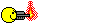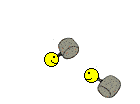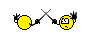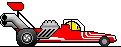QUESTION: Is this reliable? 2004-2008 ACURA TL DIRECT IPOD INPUT+ AUX - LEVEL #4
#201
Originally Posted by dhasselbacher
Good luck on that antenna splitter problem. I'm sure you can find one somewhere - if not on ebay then somewhere else on the web.
#202
Intermediate
Join Date: Sep 2007
Location: Chicago
Age: 38
Posts: 31
Likes: 0
Received 0 Likes
on
0 Posts
Originally Posted by xen-cuts
I would like to split the antenna feed into the HD and factory units. I'm skeptical about this HD radio and about its functionality.
I've been searching for a splitter cable...and ideas? I haven't come up with anything yet.
I've been searching for a splitter cable...and ideas? I haven't come up with anything yet.
http://www.nexxia.co.uk/Car_Stereo_f...a_adaptors.htm
Does anyone know if this would fit? I'm also worried that splitting the signal would reduce the quality. Any thoughts?
#203
old school
Originally Posted by dhasselbacher
I figured it wouldn't hurt to try and flash the firware; that's why I did it. I don't think it installed any new updates as the dialog came back on my laptop screen saying "Firmware already updated" or similar message. It's worth a try though since there are some issues out there.
Originally Posted by dhasselbacher
I haven't seen any of the crawl issues with my '05 Navi like the 07/08 owners are talking about. The biggest problem I seem to have is every once in awhile when I turn the ignition on the radio won't power on - I get nav screen and functionality no problem. I don't get any sound or stations on AM/FM or XM until after a few minutes and then it fires up and works normally. This does not happen everytime nor does it happen often but only infrequently and with no apparent pattern.
I've said it a few times now and I'll say it again - when this thing works it really sounds great! The ipod sound almost rivals the DVD-audio disc sound in my opinion and really shows off the Acura sound system as it should be.
I've said it a few times now and I'll say it again - when this thing works it really sounds great! The ipod sound almost rivals the DVD-audio disc sound in my opinion and really shows off the Acura sound system as it should be.

#204
08 TL-S CBP
Join Date: Mar 2008
Location: Frisco, TX
Age: 47
Posts: 60
Likes: 0
Received 0 Likes
on
0 Posts
Originally Posted by cmthe4th
I was thinking about doing the same thing. I found a splitter that looks like it might work, but I'm not sure if it's the same format. Check out the 'Din Aerial Splitter PC5-105' on this page:
http://www.nexxia.co.uk/Car_Stereo_f...a_adaptors.htm
Does anyone know if this would fit? I'm also worried that splitting the signal would reduce the quality. Any thoughts?
http://www.nexxia.co.uk/Car_Stereo_f...a_adaptors.htm
Does anyone know if this would fit? I'm also worried that splitting the signal would reduce the quality. Any thoughts?
Your issue will be that Honda uses the following adapter: PC5-141 on that page listed above. You would have to get Honda to DIN adapter then splitter. I am not electronical engineer so I don't know how much of signal loss you would introduce. I would just look for some mini antenna that can mount on windshield and run HDRT to it directly. http://www.amazon.com/High-Range-Rad...sbs_auto_img_1
#205
04' Acura TL Anthracite
Join Date: Sep 2004
Location: Oklahoma City
Age: 50
Posts: 146
Likes: 0
Received 0 Likes
on
0 Posts
I own a 2004 TL with Navi...and mine is working great.
I had mine installed on Tuesday, at a professional car audio place.
He said he's surprised to see it work as well as it was, with my car, he hadn't had a lot of luck with them. I think it works pretty well, it often times gets jacked up where it will show the song name but instead of the artist it shows IPOD, etc...but I usually fix this by just hitting the XM button, and it "reloads" the information. I'm still trying to get used to the 6 preset button being the "Menu" button on the iPOD, the 5 preset button is a function too, like going backwards in the iPod menu.
That mixed with the display sometimes getting jacked up can cause for an awkward experince trying to find the music you want, while driving, especially since I have about 60gbs of music on there now, scrolling through all those artitst and albums can suck...but once I figure out where I am at in the menus, all is great.
Again, the only real issue I have is the display getting jacked now and then, and having to hit XM to reload it, or going out to AM/FM then into XM...
The sound is really good when playing! Well depedning on what format I imported the music in...some are AAC high Quality, some are not.
Overall grade: A
I had mine installed on Tuesday, at a professional car audio place.
He said he's surprised to see it work as well as it was, with my car, he hadn't had a lot of luck with them. I think it works pretty well, it often times gets jacked up where it will show the song name but instead of the artist it shows IPOD, etc...but I usually fix this by just hitting the XM button, and it "reloads" the information. I'm still trying to get used to the 6 preset button being the "Menu" button on the iPOD, the 5 preset button is a function too, like going backwards in the iPod menu.
That mixed with the display sometimes getting jacked up can cause for an awkward experince trying to find the music you want, while driving, especially since I have about 60gbs of music on there now, scrolling through all those artitst and albums can suck...but once I figure out where I am at in the menus, all is great.
Again, the only real issue I have is the display getting jacked now and then, and having to hit XM to reload it, or going out to AM/FM then into XM...
The sound is really good when playing! Well depedning on what format I imported the music in...some are AAC high Quality, some are not.
Overall grade: A
#207
04' Acura TL Anthracite
Join Date: Sep 2004
Location: Oklahoma City
Age: 50
Posts: 146
Likes: 0
Received 0 Likes
on
0 Posts
When you get it done, post back here how yours works maybe there are things I'm not getting or that the installer did wrong, etc...we can compare notes. Deal?
#208
Intermediate
Join Date: Feb 2006
Location: Redwood City, CA
Age: 57
Posts: 38
Likes: 0
Received 0 Likes
on
0 Posts
Originally Posted by ChrisMc73
I own a 2004 TL with Navi...and mine is working great.
I had mine installed on Tuesday, at a professional car audio place.
He said he's surprised to see it work as well as it was, with my car, he hadn't had a lot of luck with them. I think it works pretty well, it often times gets jacked up where it will show the song name but instead of the artist it shows IPOD, etc...but I usually fix this by just hitting the XM button, and it "reloads" the information. I'm still trying to get used to the 6 preset button being the "Menu" button on the iPOD, the 5 preset button is a function too, like going backwards in the iPod menu.
That mixed with the display sometimes getting jacked up can cause for an awkward experince trying to find the music you want, while driving, especially since I have about 60gbs of music on there now, scrolling through all those artitst and albums can suck...but once I figure out where I am at in the menus, all is great.
Again, the only real issue I have is the display getting jacked now and then, and having to hit XM to reload it, or going out to AM/FM then into XM...
The sound is really good when playing! Well depedning on what format I imported the music in...some are AAC high Quality, some are not.
Overall grade: A
I had mine installed on Tuesday, at a professional car audio place.
He said he's surprised to see it work as well as it was, with my car, he hadn't had a lot of luck with them. I think it works pretty well, it often times gets jacked up where it will show the song name but instead of the artist it shows IPOD, etc...but I usually fix this by just hitting the XM button, and it "reloads" the information. I'm still trying to get used to the 6 preset button being the "Menu" button on the iPOD, the 5 preset button is a function too, like going backwards in the iPod menu.
That mixed with the display sometimes getting jacked up can cause for an awkward experince trying to find the music you want, while driving, especially since I have about 60gbs of music on there now, scrolling through all those artitst and albums can suck...but once I figure out where I am at in the menus, all is great.
Again, the only real issue I have is the display getting jacked now and then, and having to hit XM to reload it, or going out to AM/FM then into XM...
The sound is really good when playing! Well depedning on what format I imported the music in...some are AAC high Quality, some are not.
Overall grade: A
The preset buttons do take some getting used to for controlling the menu browse features. I read in their documentation that preset 5 works for going back one level - mine doesn't always work this way and usually when I hit 5 or 6 it takes me back to the root browse menu where you select how to scroll - via artist, playlist, song title, genre, etc. I want it to take me back one level with each press of preset 5 and not all the way back to the root menu. For example, if I'm playing a song and hit preset 5, it should take me back to that particular's album's songs, then hitting it again should take me back one more level to that artist's albums, then once more for all artists on the ipod. It's fairly minor and I can live with it as long as the thing keeps working.
I really believe you start to get the understanding for the need for using custom playlists once you install and use one of these adapters. Playlists will help to somewhat cut down on the tedious scrolling through hundreds of artist, songs, etc. I feel your pain as my 40gb ipod has about 30 gigs worth on it and it takes me awhile to scroll (not to mention this increases your accident factor while driving - staring at the display!)
#209
old school
Originally Posted by ChrisMc73
When you get it done, post back here how yours works maybe there are things I'm not getting or that the installer did wrong, etc...we can compare notes. Deal?
#211
04' Acura TL Anthracite
Join Date: Sep 2004
Location: Oklahoma City
Age: 50
Posts: 146
Likes: 0
Received 0 Likes
on
0 Posts
Originally Posted by acura911
ok just returned mine.it does not work in the 2007/2008 tl type s if you keep xm nav
http://www.youtube.com/watch?v=U6bYMMOHS34
What would be different than yours here?
#212
04' Acura TL Anthracite
Join Date: Sep 2004
Location: Oklahoma City
Age: 50
Posts: 146
Likes: 0
Received 0 Likes
on
0 Posts
Originally Posted by dhasselbacher
Mine does the same thing from time to time - it will say IPOD for the artist name and usually will adjust after it sits for awhile. The next time I see it doing this I'll try pressing the XM button to see if it resets it like you said.
The preset buttons do take some getting used to for controlling the menu browse features. I read in their documentation that preset 5 works for going back one level - mine doesn't always work this way and usually when I hit 5 or 6 it takes me back to the root browse menu where you select how to scroll - via artist, playlist, song title, genre, etc. I want it to take me back one level with each press of preset 5 and not all the way back to the root menu. For example, if I'm playing a song and hit preset 5, it should take me back to that particular's album's songs, then hitting it again should take me back one more level to that artist's albums, then once more for all artists on the ipod. It's fairly minor and I can live with it as long as the thing keeps working.
I really believe you start to get the understanding for the need for using custom playlists once you install and use one of these adapters. Playlists will help to somewhat cut down on the tedious scrolling through hundreds of artist, songs, etc. I feel your pain as my 40gb ipod has about 30 gigs worth on it and it takes me awhile to scroll (not to mention this increases your accident factor while driving - staring at the display!)
The preset buttons do take some getting used to for controlling the menu browse features. I read in their documentation that preset 5 works for going back one level - mine doesn't always work this way and usually when I hit 5 or 6 it takes me back to the root browse menu where you select how to scroll - via artist, playlist, song title, genre, etc. I want it to take me back one level with each press of preset 5 and not all the way back to the root menu. For example, if I'm playing a song and hit preset 5, it should take me back to that particular's album's songs, then hitting it again should take me back one more level to that artist's albums, then once more for all artists on the ipod. It's fairly minor and I can live with it as long as the thing keeps working.
I really believe you start to get the understanding for the need for using custom playlists once you install and use one of these adapters. Playlists will help to somewhat cut down on the tedious scrolling through hundreds of artist, songs, etc. I feel your pain as my 40gb ipod has about 30 gigs worth on it and it takes me awhile to scroll (not to mention this increases your accident factor while driving - staring at the display!)
On a side note, before mine was installed I was having issues with some of my buttons on my steering wheel not lighting up correctly, is that a fuse or a loose wire or what? It wasn't caused by my install recently, this was before all that, just wondering where to troubleshoot these lights.
#213
Originally Posted by ChrisMc73
This guy has no issues...it does work fine with 2007/2008 TL TYPE S...you are wrong.
http://www.youtube.com/watch?v=U6bYMMOHS34
What would be different than yours here?
http://www.youtube.com/watch?v=U6bYMMOHS34
What would be different than yours here?

#214
Originally Posted by ChrisMc73
This guy has no issues...it does work fine with 2007/2008 TL TYPE S...you are wrong.
http://www.youtube.com/watch?v=U6bYMMOHS34
What would be different than yours here?
http://www.youtube.com/watch?v=U6bYMMOHS34
What would be different than yours here?
#215
Originally Posted by ChrisMc73
This guy has no issues...it does work fine with 2007/2008 TL TYPE S...you are wrong.
http://www.youtube.com/watch?v=U6bYMMOHS34
What would be different than yours here?
http://www.youtube.com/watch?v=U6bYMMOHS34
What would be different than yours here?
#216
3GTLS
Join Date: Jan 2008
Location: Bay Area, CA
Age: 47
Posts: 101
Likes: 0
Received 0 Likes
on
0 Posts
Originally Posted by acura911
ok bud i'm not wrong he unhooked the xm/NavTraffic watch the video over and you will see that i'm right.it does not work if you keep xm/NavTraffic 

I've submitted a question to Peripheral to see whether there are any plans to certify the unit with factory Nav Systems with NavTraffic enabled. Let's see what they say...
#217
Originally Posted by cmthe4th
I was thinking about doing the same thing. I found a splitter that looks like it might work, but I'm not sure if it's the same format. Check out the 'Din Aerial Splitter PC5-105' on this page:
http://www.nexxia.co.uk/Car_Stereo_f...a_adaptors.htm
Does anyone know if this would fit? I'm also worried that splitting the signal would reduce the quality. Any thoughts?
http://www.nexxia.co.uk/Car_Stereo_f...a_adaptors.htm
Does anyone know if this would fit? I'm also worried that splitting the signal would reduce the quality. Any thoughts?
Am thinking to go against HD radio. But I do not see how it plugs into the regular radio antenna? It looks like it has its own antenna to me--from Peripheral's diagrams.
#218
Intermediate
Join Date: Feb 2006
Location: Redwood City, CA
Age: 57
Posts: 38
Likes: 0
Received 0 Likes
on
0 Posts
Originally Posted by ChrisMc73
Sounds like ours are working exactly alike...which is good news, I too have that same issue with the preset 5 not always going back one step...wonder if they'll fix that?
On a side note, before mine was installed I was having issues with some of my buttons on my steering wheel not lighting up correctly, is that a fuse or a loose wire or what? It wasn't caused by my install recently, this was before all that, just wondering where to troubleshoot these lights.
On a side note, before mine was installed I was having issues with some of my buttons on my steering wheel not lighting up correctly, is that a fuse or a loose wire or what? It wasn't caused by my install recently, this was before all that, just wondering where to troubleshoot these lights.
I'm sure that preset button 5 thing is a random bug, but maybe they can patch it with a future firmware update if enough people complain about it.
#219
I got my Peripheral in the mail today. Am trying to update the firmware and of course Windows doesn't recognize the device. So how do I update the drivers if I can't recognize the device?
I tried to make windows to the auto update and it claims that my drivers are up to date.
Again, I cannot run the exe firmware installer if I cannot locate the device.
I am using MS Vista.
I tried to make windows to the auto update and it claims that my drivers are up to date.
Again, I cannot run the exe firmware installer if I cannot locate the device.
I am using MS Vista.
#220
08 TL-S CBP
Join Date: Mar 2008
Location: Frisco, TX
Age: 47
Posts: 60
Likes: 0
Received 0 Likes
on
0 Posts
Originally Posted by xen-cuts
I googled this a bit...and I'm impressed that you found these! I didn't find squat, except one guy saying that it would cut my antenna power in 1/2. I'm not sure about this?
Am thinking to go against HD radio. But I do not see how it plugs into the regular radio antenna? It looks like it has its own antenna to me--from Peripheral's diagrams.
Am thinking to go against HD radio. But I do not see how it plugs into the regular radio antenna? It looks like it has its own antenna to me--from Peripheral's diagrams.
You need to get Honda to Din adapter and tap into power on the antenna lead. You will plugin HD radio into this adapter. Antenna connector is under trim on the right side of radio.
#221
Intermediate
Join Date: Mar 2008
Location: Savannah, TX
Age: 45
Posts: 30
Likes: 0
Received 0 Likes
on
0 Posts
Originally Posted by xen-cuts
I got my Peripheral in the mail today. Am trying to update the firmware and of course Windows doesn't recognize the device. So how do I update the drivers if I can't recognize the device?
I tried to make windows to the auto update and it claims that my drivers are up to date.
Again, I cannot run the exe firmware installer if I cannot locate the device.
I am using MS Vista.
I tried to make windows to the auto update and it claims that my drivers are up to date.
Again, I cannot run the exe firmware installer if I cannot locate the device.
I am using MS Vista.
Might be a stupid question...but did you download the drivers from the peripheral website? The firmware update program and drivers are zipped in one file..
#222
Intermediate
Join Date: Feb 2006
Location: Redwood City, CA
Age: 57
Posts: 38
Likes: 0
Received 0 Likes
on
0 Posts
Originally Posted by vw2xb
Might be a stupid question...but did you download the drivers from the peripheral website? The firmware update program and drivers are zipped in one file..
It's very likely it won't flash as the PXAMG might have the latest firmware if your unit's serial # ends in .25 but it's still worth a try.
I also have no idea what impact Vista has on this update process. I've stayed away from Vista and still use XP so I'm not sure if that's causing any of your issues or not.
#223
Originally Posted by vw2xb
Might be a stupid question...but did you download the drivers from the peripheral website? The firmware update program and drivers are zipped in one file..
Vista is only different from XP in that it might install differently. It does all the same stuff. (I like Vista way more than XP--it's more stable, the crapintosh commercials are completely wrong in their criticism.) Anyway, when I get vista to use the Peripheral updates to flash the device, Windows says "you're device is already up to date."
This might be part of the problem: I have no idea what the hell step 8 is telling me to do? I hooked up the wire to the device as it shows in the picture, but I am sitting on my sofa doing these updates. Does it need to be inside the car and hooked into the power coming from the head unit? Or is the USB cable sufficient power for me to update the drivers?
I can't wait to do the install with this thing...I'll post a ton of photos of it.
#224
me chatting with you guys & trying to flash my device:

what Vista says:

Yes, I have the dipswitches down...
I have no idea what this photo is getting at??? See http://peripheralelectronics.com/firmware/index.asp


what Vista says:

Yes, I have the dipswitches down...
I have no idea what this photo is getting at??? See http://peripheralelectronics.com/firmware/index.asp

#226
Intermediate
Join Date: Feb 2006
Location: Redwood City, CA
Age: 57
Posts: 38
Likes: 0
Received 0 Likes
on
0 Posts
It definitely looks like your laptop has recognized the device so no problems there. I don't think there is anything else you can do if Windows is telling you the device is up to date.
I was able to get my laptop to recognize the PXAMG after I removed it from the car and disconnected it completely; no harness connected and no black connector either. The USB connection is enough to power it for the update.
I believe the picture you are referring to with the green and red arrows is only for devices with older serial #s and firmware that will not power up via USB only; they need supplemental power with a hot lead and a ground.
Give it a go with the install and see if it works. I'm interested in hearing your feedback on how it all works when you first turn the key.
Good luck.
I was able to get my laptop to recognize the PXAMG after I removed it from the car and disconnected it completely; no harness connected and no black connector either. The USB connection is enough to power it for the update.
I believe the picture you are referring to with the green and red arrows is only for devices with older serial #s and firmware that will not power up via USB only; they need supplemental power with a hot lead and a ground.
Give it a go with the install and see if it works. I'm interested in hearing your feedback on how it all works when you first turn the key.
Good luck.
#229
Intermediate
Join Date: Mar 2008
Location: Savannah, TX
Age: 45
Posts: 30
Likes: 0
Received 0 Likes
on
0 Posts
Originally Posted by xen-cuts
What you get with your purchase:
Harness (came for free with my Ebay purchase):

Harness (came for free with my Ebay purchase):

Your computer is seeing the unit just fine. I only had to plug in my usb cable and that worked with the upgrade.
Come to think of it...that harness might have been free...how much did you pay for the entire kit on ebay? I payed $129 at best buy. I have a toyota/scion harness that is just sitting around now since it came with a honda/acura AND toyota/scion harness.
#230
08 TL-S CBP
Join Date: Mar 2008
Location: Frisco, TX
Age: 47
Posts: 60
Likes: 0
Received 0 Likes
on
0 Posts
After seeing JimenezLee's video where it works fine in his TL-S, I decided to give it my last shot. I have unplugged the XM connector from the harness and voila, lag is gone, iPod connects so does HD radio. I still get XM radio text overlay from messing with it few minutes but at least ipod is working!!!
#231
Originally Posted by vw2xb
It's not free because of the seller...the harness comes with the iSimple kit. I didn't have to buy a seperate harness for it...I payed $129 at best buy.
I wish I had a newer Acura. I'd rather have nav traffic than an ipod connector...so those compatibility problems are a nice problem to have.
#233
Intermediate
Join Date: Feb 2006
Location: Redwood City, CA
Age: 57
Posts: 38
Likes: 0
Received 0 Likes
on
0 Posts
Originally Posted by YanN1ck
Heh, I would rather have good iPod instead of traffic  traffic showing only incidents with delay ain't that great.
traffic showing only incidents with delay ain't that great.
 traffic showing only incidents with delay ain't that great.
traffic showing only incidents with delay ain't that great.Be glad you have better ipod compatibility and rock on! BTW, my unit started having some intermittent problems again today. It just seems that sometimes it's really slow to turn on and I get no response from the radio at all for several minutes. That certainly isn't the functionality I expect from this type of device and at that price. Let me know if you guys have any similar experiences with your PXAMG units.
#235
Intermediate
Join Date: Feb 2006
Location: Redwood City, CA
Age: 57
Posts: 38
Likes: 0
Received 0 Likes
on
0 Posts
Originally Posted by 2008 Acura TL
That Dash Express GPS unit looks freaking huge.....
#236
3GTLS
Join Date: Jan 2008
Location: Bay Area, CA
Age: 47
Posts: 101
Likes: 0
Received 0 Likes
on
0 Posts
OK, I contacted Peripheral and they said that the reason why they haven't been able to certify the unit with late model TLs with Nav and NavTraffic is that they don't have one.
They are asking for any information that we can provide. Pictures (I assume of connectors, Nav screens, etc.), information about the unit working or not working under different setups conditions (with nav, without nav, with navtraffic, without, etc.)
I you have any of that I'd appreciate it if you can post or send m a PM so I can forward it to Peripheral. The more detailed, the better, of course.
And, please, remember, this is late (meaning 2007-2008) model TL since it sounds like the earlier versions seem to work fine with the unit.
Thanks for all your help!
They are asking for any information that we can provide. Pictures (I assume of connectors, Nav screens, etc.), information about the unit working or not working under different setups conditions (with nav, without nav, with navtraffic, without, etc.)
I you have any of that I'd appreciate it if you can post or send m a PM so I can forward it to Peripheral. The more detailed, the better, of course.
And, please, remember, this is late (meaning 2007-2008) model TL since it sounds like the earlier versions seem to work fine with the unit.
Thanks for all your help!
#237
old school
Success!  I got it installed last night, with a lot of help from a buddy of mine who had done a little car stereo installation work in the past - not much, but more than I had! It took us about 2 hours. I think the trickiest part was prying open the panel under the steering wheel, but all in all it wasn't too bad.
I got it installed last night, with a lot of help from a buddy of mine who had done a little car stereo installation work in the past - not much, but more than I had! It took us about 2 hours. I think the trickiest part was prying open the panel under the steering wheel, but all in all it wasn't too bad.
I had printed out 4 things:
This PDF of instructions for the USASpec install,
jmbnova's comptech short shifter tutorial,
Crook's USASpec install pictures
and dhasselbacher's summary of his install,
plus of course the actual manual that came with the thing, although I think we looked at that one least of all. The jmbnova thread definitely has the most detailed descriptions, but of course you can only use that one so far since it's not really an audio install. The PDF used a lot of the same pictures and was more concise, so it probably makes sense to drive off of that one and look at the others where applicable for more detail.
The jmbnova thread definitely has the most detailed descriptions, but of course you can only use that one so far since it's not really an audio install. The PDF used a lot of the same pictures and was more concise, so it probably makes sense to drive off of that one and look at the others where applicable for more detail.
It's working great so far, but I've only had a chance to listen to 3 or 4 songs and I've only done a little bit of browsing through songs, playlists, etc. As I play with it some more over the next few days, if I see anything funky I'll report back here.
Thanks to everyone for posting here! It's been a huge help.
 I got it installed last night, with a lot of help from a buddy of mine who had done a little car stereo installation work in the past - not much, but more than I had! It took us about 2 hours. I think the trickiest part was prying open the panel under the steering wheel, but all in all it wasn't too bad.
I got it installed last night, with a lot of help from a buddy of mine who had done a little car stereo installation work in the past - not much, but more than I had! It took us about 2 hours. I think the trickiest part was prying open the panel under the steering wheel, but all in all it wasn't too bad.I had printed out 4 things:
This PDF of instructions for the USASpec install,
jmbnova's comptech short shifter tutorial,
Crook's USASpec install pictures
and dhasselbacher's summary of his install,
plus of course the actual manual that came with the thing, although I think we looked at that one least of all.
 The jmbnova thread definitely has the most detailed descriptions, but of course you can only use that one so far since it's not really an audio install. The PDF used a lot of the same pictures and was more concise, so it probably makes sense to drive off of that one and look at the others where applicable for more detail.
The jmbnova thread definitely has the most detailed descriptions, but of course you can only use that one so far since it's not really an audio install. The PDF used a lot of the same pictures and was more concise, so it probably makes sense to drive off of that one and look at the others where applicable for more detail.It's working great so far, but I've only had a chance to listen to 3 or 4 songs and I've only done a little bit of browsing through songs, playlists, etc. As I play with it some more over the next few days, if I see anything funky I'll report back here.

Thanks to everyone for posting here! It's been a huge help.
#238
Ok, this message is from all my experience with my 2007 TL Type S, and the Dice.
I think I can explain why the XM/NavTrafic doesnt work with this unit.
When I first installed the dice (unplugged XM Receiver), I noticed that the "Call" button on my navi Screen went gray. It turns out that AcuraLink's control center is the XM Receiver.
I started researching. The two plugs on the XM adapter are as follows:
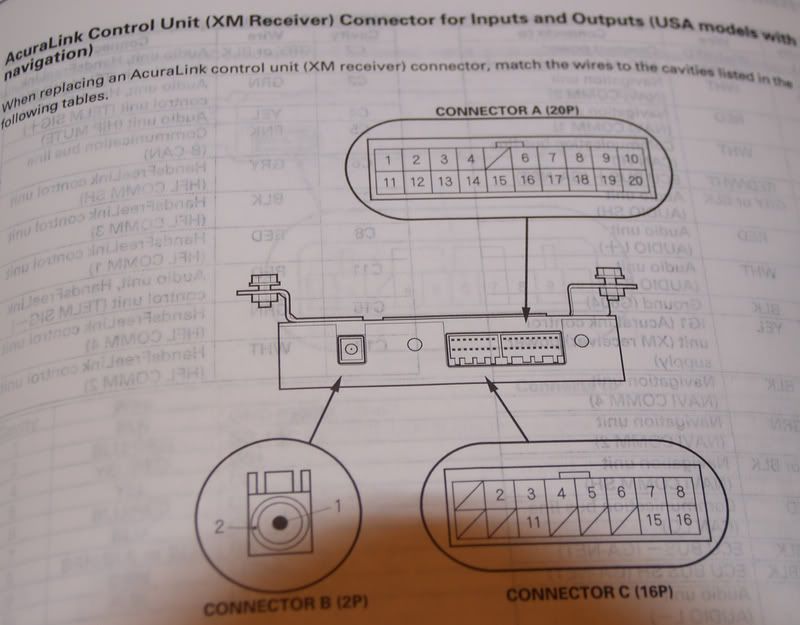
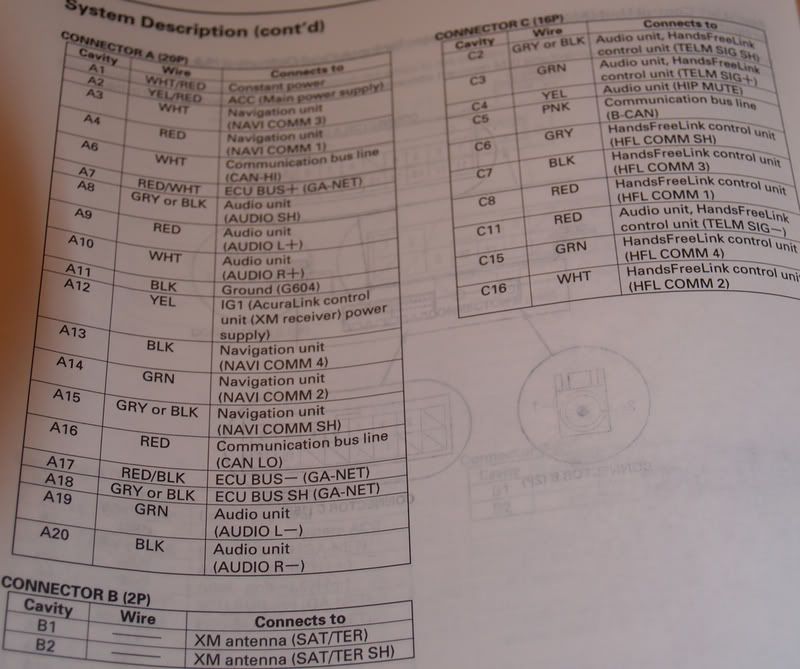
Connector A carries Audio (XM Programming)
Conncctor C carries HFL Data (All "call" buttons on the Navi screen - Basically a link from the Navi screen to the HFL System)
So I decided to experiment. I noticed there are alot more wires coming out of the XM Receiver than go into the back of the stereo (where the dice plugs in). So I Disconnected the Y Adapter, and just plugged the Dice in alone. While leaving both connector A & C plugged in on the XM Receiver. My thought was that the XM Receiver was sending the wires from C to the Navi, not the radio.
This worked almost perfect. All XM audio was not making it to the stereo, while the navi, navitrafic, Acuralink, and HFL on navi all worked fine..
The one problem was that the navi screen was still getting TEXT data from the XM receiver. So the Dice and XM were fighting about what text to display. I have a feeling the navi is getting the text from one of the following wires that are still plugged in:
B-CAN
NAVI-COMM
GA-NET
I basically stopped there. I figure with the ANY ipod adapter on the 2007/2008 models, you can not have everything work.
If you get XM to work with the Ipod adapter (showing text), you are going to lose the HFL portion of your Navi Screen and/or AcuraLink
If anyone wants pictures of more of the audio hookups/wires to send to PE, let me know, I can get them. I would love for this to work flawlessly, but I think its a long shot..
Im a Mechanical Engineer, not electrical engineer, so my logic might be flawed a little, but i spent a lot of time trying to figure it all out (I dont even care about XM, just want the AcuraLink to work, while having ipod text)..
Hopefully this makes sense..sorry for the long post.
I think I can explain why the XM/NavTrafic doesnt work with this unit.
When I first installed the dice (unplugged XM Receiver), I noticed that the "Call" button on my navi Screen went gray. It turns out that AcuraLink's control center is the XM Receiver.
I started researching. The two plugs on the XM adapter are as follows:
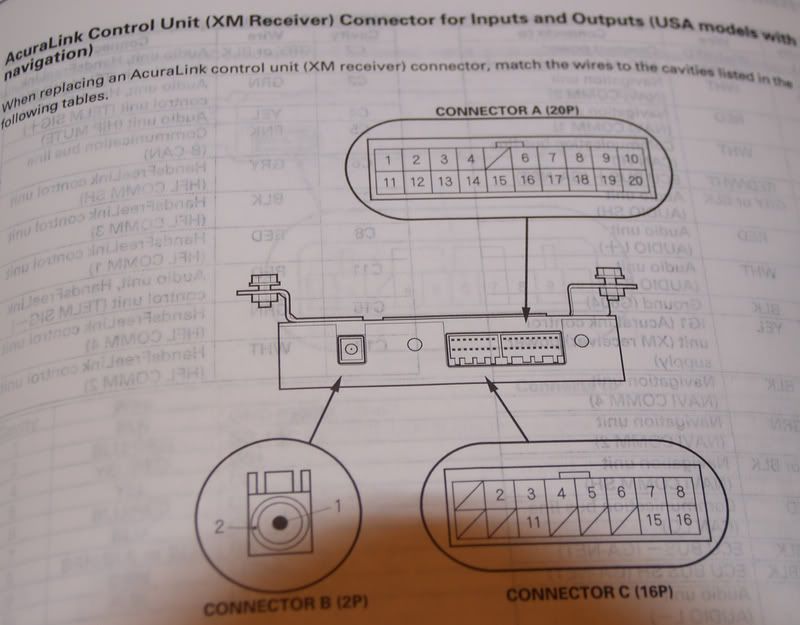
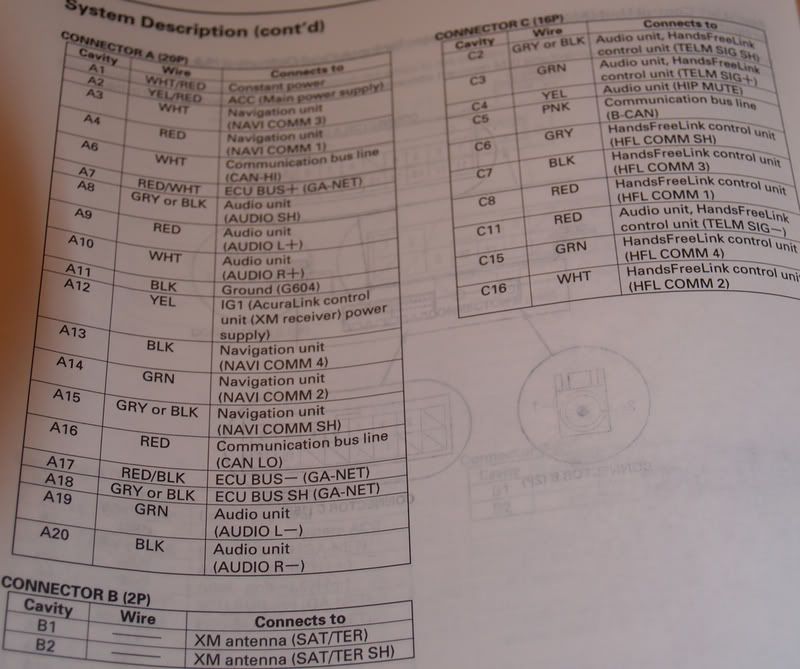
Connector A carries Audio (XM Programming)
Conncctor C carries HFL Data (All "call" buttons on the Navi screen - Basically a link from the Navi screen to the HFL System)
So I decided to experiment. I noticed there are alot more wires coming out of the XM Receiver than go into the back of the stereo (where the dice plugs in). So I Disconnected the Y Adapter, and just plugged the Dice in alone. While leaving both connector A & C plugged in on the XM Receiver. My thought was that the XM Receiver was sending the wires from C to the Navi, not the radio.
This worked almost perfect. All XM audio was not making it to the stereo, while the navi, navitrafic, Acuralink, and HFL on navi all worked fine..
The one problem was that the navi screen was still getting TEXT data from the XM receiver. So the Dice and XM were fighting about what text to display. I have a feeling the navi is getting the text from one of the following wires that are still plugged in:
B-CAN
NAVI-COMM
GA-NET
I basically stopped there. I figure with the ANY ipod adapter on the 2007/2008 models, you can not have everything work.
If you get XM to work with the Ipod adapter (showing text), you are going to lose the HFL portion of your Navi Screen and/or AcuraLink
If anyone wants pictures of more of the audio hookups/wires to send to PE, let me know, I can get them. I would love for this to work flawlessly, but I think its a long shot..
Im a Mechanical Engineer, not electrical engineer, so my logic might be flawed a little, but i spent a lot of time trying to figure it all out (I dont even care about XM, just want the AcuraLink to work, while having ipod text)..
Hopefully this makes sense..sorry for the long post.
#239
04' Acura TL Anthracite
Join Date: Sep 2004
Location: Oklahoma City
Age: 50
Posts: 146
Likes: 0
Received 0 Likes
on
0 Posts
Originally Posted by acura911
ok bud i'm not wrong he unhooked the xm/NavTraffic watch the video over and you will see that i'm right.it does not work if you keep xm/NavTraffic 

It works, just not for what you want it to. No need to jump on me.

#240
Originally Posted by ChrisMc73
You didn't state that in your previous post, you just said it doesn't work, and I was showing you it did. Had you mentioned the xm/NavTraffic watch in that post i would have not posted...
It works, just not for what you want it to. No need to jump on me.

It works, just not for what you want it to. No need to jump on me.

 fuck off
fuck off