Project "Free DVD-A", yet another DVD-A creation thread.
#41
Went to garage and tested it. Works like a charm. Used Ritek(Ridata) 8x DVD-R can be bought at computer stores. It hesitated a little bit when I inserted it but it recognized as DVD.A. I tried all the songs up to Track 99.
Tips
1. I would put all the same genre on one dvd. It's hard to remember where which song is in 99 track DVD disc. Our TL does not display CD-TEXT of any kind so it sucks. Make seperate DVD for rap / pop / old songs / country(?)
2. Dividing into groups may help if you only have 20 raps, 20 pops, 20 country music
Things we early adaptors should do
1. Let's try this on 5.1 channel.
2. Create compatible DVD media list for our TL
3. Improve the performance (it takes 40 minutes right now)
Tips
1. I would put all the same genre on one dvd. It's hard to remember where which song is in 99 track DVD disc. Our TL does not display CD-TEXT of any kind so it sucks. Make seperate DVD for rap / pop / old songs / country(?)
2. Dividing into groups may help if you only have 20 raps, 20 pops, 20 country music
Things we early adaptors should do
1. Let's try this on 5.1 channel.
2. Create compatible DVD media list for our TL
3. Improve the performance (it takes 40 minutes right now)
#42
The DVD-A Script Guy
Thread Starter
Actuary,
Lots to swallow....lets try and answer some things.
Yes you are absolutely correct. I made the script for one drive to simplify things. Reading from one while writing to the other will always be faster. I just figured I'd keep things simple. In hindsight I guess I could have put two drive references in the SetEnv.bat file. Maybe I'll make that change.
1) No, 99 per group but you'll be hard pressed to fit 99*9=891 songs.
2) SCAN and RPT held together for a while
3) Just wait until the first pass of the ISO creation is done. Then the program will pause and make it clear.
1) Sure but speed is overrated. As you say, go do something else. In fact I often run stuff like this on old slow dogs so I can do something else on my better machines. I'm not in a rush and can come back hours later. After years of running software MPEG encoders on DV video I'm used to running jobs for very long periods of time.
2) Yup.
3) That too but again I'm patient. And, will you remember to turn it back on before you go surf ?
1) The author of the encoder we are using states it does not do multi channel yet. I'm all ears for other suggestions.
2) Yes but we will need to post media codes in order for that to mean anything. Since very few factories make blanks for many companies to put their name on this can be very tricky. Just stating a brand name and SKU number is better than nothing but not perfect. If you are already using Ritek you probably are aware of all this since they are a major supplier along with Princo and Teyo Yuden. Here is the defacto media library .
3) Sorry but just not a priority for me. Two drive is probably the best bang for the buck. If I have time I'll do a revised version. Like put the waves on C: write the DVD structure to D: and then write the ISO back to C: This would always have the reading on a different drive than writing.
Lots to swallow....lets try and answer some things.
I noticed possible performance gain could be made by using two drives.
For example, read wav from c: and create image on d:
For example, read wav from c: and create image on d:
1. 99 songs means 99 in entire DVD disc, right? so I can only put 70 in group 1 and 29 in group 2 nothing more, right?
2. What's the button in our car to switch between groups?
3. I'm not clear on where to find that number to enter in second phase of creating image. I got 99 songs already and screens seems to be scrolling a lot
2. What's the button in our car to switch between groups?
3. I'm not clear on where to find that number to enter in second phase of creating image. I got 99 songs already and screens seems to be scrolling a lot
2) SCAN and RPT held together for a while
3) Just wait until the first pass of the ISO creation is done. Then the program will pause and make it clear.
Potential performance gain could be made with
1. better computer - especially faster hard drive
2. read from one drive and create image to other drive
3. turn off antivirus
1. better computer - especially faster hard drive
2. read from one drive and create image to other drive
3. turn off antivirus
2) Yup.
3) That too but again I'm patient. And, will you remember to turn it back on before you go surf ?
Things we early adaptors should do
1. Let's try this on 5.1 channel.
2. Create compatible DVD media list for our TL
3. Improve the performance (it takes 40 minutes right now)
1. Let's try this on 5.1 channel.
2. Create compatible DVD media list for our TL
3. Improve the performance (it takes 40 minutes right now)
2) Yes but we will need to post media codes in order for that to mean anything. Since very few factories make blanks for many companies to put their name on this can be very tricky. Just stating a brand name and SKU number is better than nothing but not perfect. If you are already using Ritek you probably are aware of all this since they are a major supplier along with Princo and Teyo Yuden. Here is the defacto media library .
3) Sorry but just not a priority for me. Two drive is probably the best bang for the buck. If I have time I'll do a revised version. Like put the waves on C: write the DVD structure to D: and then write the ISO back to C: This would always have the reading on a different drive than writing.
#43
Pro
Join Date: May 2004
Location: Southern Cali.
Age: 51
Posts: 534
Likes: 0
Received 8 Likes
on
2 Posts
Question:
To try to keep the different Artists separate, should I convert to wav and have a folder for each artist?
For alot of the artists that I like, I can fit several whole collections on one DVD.
Would it place through each group or would I have to choose a new group at the end?
How does the TL handle the different 'group' folders?
Thanks for the help with this thread...really should be a sticky!
To try to keep the different Artists separate, should I convert to wav and have a folder for each artist?
For alot of the artists that I like, I can fit several whole collections on one DVD.
Would it place through each group or would I have to choose a new group at the end?
How does the TL handle the different 'group' folders?
Thanks for the help with this thread...really should be a sticky!
#44
The DVD-A Script Guy
Thread Starter
Originally Posted by DeathtoToasters
Question:
To try to keep the different Artists separate, should I convert to wav and have a folder for each artist?
To try to keep the different Artists separate, should I convert to wav and have a folder for each artist?
For alot of the artists that I like, I can fit several whole collections on one DVD.
Would it place through each group or would I have to choose a new group at the end
How does the TL handle the different 'group' folders?
How does the TL handle the different 'group' folders?
Thanks for the help with this thread...really should be a sticky!

#45
Adobeman or Terminader, ran into a problem last night. Got up to the MakeDVDA.bat and press any key to continue. The line below that states "The system cannot find the file specified". What file is it referring to? I also don't get a 2nd pass. WTF am I doing wrong?
#47
I'm running a P4 with an 833 fsb and 1 gig of dual channel ram. It takes me about 2.5 hours total (w/o burning) to create the ISO from my 99 wav files. First step is about and hour, the 2nd usually takes about 1.5 hours or so.
Adobeman:
Is there a way that you could get it to run staright through so we dont have to punch in the audio:pp position at the beginning of step 2.
I'd like to set it up and just let it finish all they way if possible.
Thanks
Adobeman:
Is there a way that you could get it to run staright through so we dont have to punch in the audio:pp position at the beginning of step 2.
I'd like to set it up and just let it finish all they way if possible.
Thanks
#48
100k miles club
Join Date: Mar 2004
Location: 909, CA
Age: 45
Posts: 2,297
Likes: 0
Received 0 Likes
on
0 Posts
Originally Posted by Adobeman
Haaaa. A "stinkin" Mac user. My brother and father are both Mac users of the "elitist" type so for once I will relish the idea and savor the moment that there is a Mac use that is actually wishing they could do something a PC user could.
They always tell me, with a smug look "<whatever it is> is no problem on the Mac"
Actually, I think Macs are really good machines and from an engineering and style point can't be beat. It's the premium price (generally >2x a comparable wintel solution) that I find hard to take.
I'm betting that there is some solution available for the Mac but I have no clue where it would be found. Perhaps a PC emulator program. Funny that my brother and father both have PC emulators and use them on there Mac.
An why is it all the Mac users I know hate PCs but all the PC owners I know have nothing against Macs?
OK, I'm just having some fun here. Nobody get to worked up over it.
They always tell me, with a smug look "<whatever it is> is no problem on the Mac"
Actually, I think Macs are really good machines and from an engineering and style point can't be beat. It's the premium price (generally >2x a comparable wintel solution) that I find hard to take.
I'm betting that there is some solution available for the Mac but I have no clue where it would be found. Perhaps a PC emulator program. Funny that my brother and father both have PC emulators and use them on there Mac.
An why is it all the Mac users I know hate PCs but all the PC owners I know have nothing against Macs?
OK, I'm just having some fun here. Nobody get to worked up over it.
guess you were adopted
 j/k
j/ki only use windows for programs that have mac versions that arent free. for instance, dvdshrink for windows is free but the mac equivalent is shareware

only thing that needs to be converted if i'm not mistaken are the batch files. either way, it gives me another reason to log into my 2003 server

i bolded an interesting statement you made. i too wonder that.
anyways, good job and thanks again

#49
The DVD-A Script Guy
Thread Starter
All at once
For Hawhyen51
Nothing... It's just sloppy me. The MakeDVDA.bat (the line "rmdir %BD%\dvda\code\DVD /Q /S" )wants to remove/delete the the DVD directory (which contains the AUDIO_TS dir). For the first pass there may not be a DVD dir so the message happens. After you punch in the PP then the first-pass files are there to get deleted so no error. I delete the files at start up to make sure no files get left over from your last run.
Hmmm. Is it after you punch in the pp sector ? Sounds like a quack back from dvda-author.exe rather than the mkisofs prog.
for shrady
Boy I wish. Since Dave Chapman, the author of dvda-author.exe, has stated he isn't actively working the project I could probably figure out a way to automatically grab the sector info and push it back into the process. It would still have to do two passes but you could just come back later and have an ISO ready for burning. Basically more automation of the same process. If I ever get the time...
For Hawhyen51
Adobeman or Terminader, ran into a problem last night. Got up to the MakeDVDA.bat and press any key to continue. The line below that states "The system cannot find the file specified". What file is it referring to? I also don't get a 2nd pass. WTF am I doing wrong?
At the end of the first pass, I get this error message: Error parsing command-line parameters. Can you guys help me out?
for shrady
Is there a way that you could get it to run straight through so we don't have to punch in the audio:pp position at the beginning of step 2.
I'd like to set it up and just let it finish all they way if possible.
I'd like to set it up and just let it finish all they way if possible.
#50
100k miles club
Join Date: Mar 2004
Location: 909, CA
Age: 45
Posts: 2,297
Likes: 0
Received 0 Likes
on
0 Posts
Originally Posted by schrady
I'm running a P4 with an 833 fsb and 1 gig of dual channel ram. It takes me about 2.5 hours total (w/o burning) to create the ISO from my 99 wav files. First step is about and hour, the 2nd usually takes about 1.5 hours or so.
Thanks
Thanks
- 5 albums ripped from AAC -> WAV (around 10 minutes each album or an hour)
- first pass takes 6-8 minutes
- second pass takes another 6-8 minutes
- burning took about 16 minutes at 4X
total is about 1.5 hour for the whole process
during the process:
- my iTunes user is logged in coz the server shares its iTunes library with everyone on the network
- i'm on my G5 using remote desktop to do all the steps. i'm logged in using a different user
i'm going off memory since i did this a couple of nights ago. i'll do another tonight and compare. just odd that it took you that long
#51
I think it has to do with hard disk being slow. My P4 2.4G 800FSB won't even go over 20% load during the whole process.
So technically someone with P4 1.5G would finish about same as me if the person had same hard drive.
So technically someone with P4 1.5G would finish about same as me if the person had same hard drive.
#52
That's really fast.........
6-8 minutes per pass?? Adobeman, is that possible with 99 songs to convert?
My puter is very fast and it takes a solid hour per pass and thats AFTER I've made the wave files.
What you are describing takes 15 minutes total. I'm at 2.5 hours AFTER I convert to wave.
Whats your secret?
My puter is very fast and it takes a solid hour per pass and thats AFTER I've made the wave files.
What you are describing takes 15 minutes total. I'm at 2.5 hours AFTER I convert to wave.
Whats your secret?
Originally Posted by w1n78
that's odd. here's my setup: P4 2.5GHz / 768MB single channel ram / Windows 2003
- 5 albums ripped from AAC -> WAV (around 10 minutes each album or an hour)
- first pass takes 6-8 minutes
- second pass takes another 6-8 minutes
- burning took about 16 minutes at 4X
total is about 1.5 hour for the whole process
during the process:
- my iTunes user is logged in coz the server shares its iTunes library with everyone on the network
- i'm on my G5 using remote desktop to do all the steps. i'm logged in using a different user
i'm going off memory since i did this a couple of nights ago. i'll do another tonight and compare. just odd that it took you that long
- 5 albums ripped from AAC -> WAV (around 10 minutes each album or an hour)
- first pass takes 6-8 minutes
- second pass takes another 6-8 minutes
- burning took about 16 minutes at 4X
total is about 1.5 hour for the whole process
during the process:
- my iTunes user is logged in coz the server shares its iTunes library with everyone on the network
- i'm on my G5 using remote desktop to do all the steps. i'm logged in using a different user
i'm going off memory since i did this a couple of nights ago. i'll do another tonight and compare. just odd that it took you that long
#54
100k miles club
Join Date: Mar 2004
Location: 909, CA
Age: 45
Posts: 2,297
Likes: 0
Received 0 Likes
on
0 Posts
Originally Posted by schrady
6-8 minutes per pass?? Adobeman, is that possible with 99 songs to convert?
My puter is very fast and it takes a solid hour per pass and thats AFTER I've made the wave files.
What you are describing takes 15 minutes total. I'm at 2.5 hours AFTER I convert to wave.
Whats your secret?
My puter is very fast and it takes a solid hour per pass and thats AFTER I've made the wave files.
What you are describing takes 15 minutes total. I'm at 2.5 hours AFTER I convert to wave.
Whats your secret?
71 files
when i run the MakeDVDA batch file it takes an average of 6 seconds per song. so for it to process the 71 songs it's roughly 420 seconds or 7 minutes on the first pass. should be similar on the second pass. so if i had the full 99 songs that's about 10 minutes per pass
with all the default programs running in the background, i have 59 process (using remote desktop), it might be less if i logged in locally. i have 4 HDs running 5 partitions. my C:\ is a WD 36GB raptor but i ran the program and saved the files on another drive. it's a maxtor 80GB / 7200 RPM / 8MB cache so it's your usual HD.
not sure what i'm doing differently. only big difference that i can see is i'm running 2003 server and i'm using remote desktop.
check how many processes are running in your task manager. that might have something to do with it
as far as converting to WAV, that takes me about 10 minutes per CD. i ripped 5 CDs so that's say an hour. and burning the DVD took about 16 minutes at 4X
rough total is an hour and half to an hour and 45 min. so say i do a full 99 songs it may take up to 2 hours. not far off from what many are getting. but i am curious as to why your PC isn't performing a little faster
#55
Adobeman....A great big thank you for comeing up with the process of creating DVD-A's that will work in our car. I have now successfully created 2 DVD-A's and will be doing more. Once I got past the media type issue I had, everything worked as advertised. Thanks again!!!
#56
Pro
Join Date: May 2004
Location: Southern Cali.
Age: 51
Posts: 534
Likes: 0
Received 8 Likes
on
2 Posts
Does anyone know if there is any program to convert regular cd's to 5.1.
I just got the new Rob Thomas and all I cna say is HOLD SHIZNIT!!! It sounds great.
I would even pay for a 5.1 music converter. Anyone know?
I just got the new Rob Thomas and all I cna say is HOLD SHIZNIT!!! It sounds great.
I would even pay for a 5.1 music converter. Anyone know?
#57
The DVD-A Script Guy
Thread Starter
Originally Posted by DeathtoToasters
Does anyone know if there is any program to convert regular cd's to 5.1.
I just got the new Rob Thomas and all I cna say is HOLD SHIZNIT!!! It sounds great.
I would even pay for a 5.1 music converter. Anyone know?
I just got the new Rob Thomas and all I cna say is HOLD SHIZNIT!!! It sounds great.
I would even pay for a 5.1 music converter. Anyone know?
1) you can't use this thread's process since it is for 2 channel stuff
2) you would not get as many songs on a disc as for 2 channel
3) unpredictable encoding since software algorithms would control where things get mixed as opposed to really talented engineers, artists and producers.
You might be able to find something that would simulate "arena", "jazz hall", etc sound fields but those are usually "post processor" functions on digital AC receivers rather than encoded into the music itself.
#58
The DVD-A Script Guy
Thread Starter
Originally Posted by JoganJani
This is nice. Thanks.
I usually convert my CD to WAV with CDex on 192K bit rate. Will this be a problem?
I usually convert my CD to WAV with CDex on 192K bit rate. Will this be a problem?
BTW CDex is an excellent tool. When I look at the options for the WAV encoder it only allows choices up to 44.1KHz. (V1.5.1)
#60
The DVD-A Script Guy
Thread Starter
Originally Posted by KLepTo
would these discs play in any stand alone dvd player? I drive a 1st gen cl but I have a dvd player that plays mp3/svcd/etc. Would I be able to notice any difference?
Since the files are in the AUDIO_TS dir, not the VIDEO_TS dir I'm betting that regular DVD V players might play them.
If I get your question.... It is worth it to try because they may just play on your home player. Then you could have all the benefits of lots of CD quality music on one disc rather than inferior mp3 quality.
#61
Pro
Join Date: May 2004
Location: Southern Cali.
Age: 51
Posts: 534
Likes: 0
Received 8 Likes
on
2 Posts
Originally Posted by Adobeman
Converting regular CDs to 5.1 would be possible but you might not like the results. When a real 5.1 channel recording is made it is done by sound engineers and producers that make very specific choices about what to mix into each channel. Any software process would have to make assumptions about what to do. Downsides that come to mind
1) you can't use this thread's process since it is for 2 channel stuff
2) you would not get as many songs on a disc as for 2 channel
3) unpredictable encoding since software algorithms would control where things get mixed as opposed to really talented engineers, artists and producers.
You might be able to find something that would simulate "arena", "jazz hall", etc sound fields but those are usually "post processor" functions on digital AC receivers rather than encoded into the music itself.
1) you can't use this thread's process since it is for 2 channel stuff
2) you would not get as many songs on a disc as for 2 channel
3) unpredictable encoding since software algorithms would control where things get mixed as opposed to really talented engineers, artists and producers.
You might be able to find something that would simulate "arena", "jazz hall", etc sound fields but those are usually "post processor" functions on digital AC receivers rather than encoded into the music itself.
I DON'T CARE!!!! lol
Of course I do...you make some good points that in my excitement I didn't think about.

All we need now is ANY Pink Floyd album in 5.1!!!
#62
The DVD-A Script Guy
Thread Starter
Originally Posted by DeathtoToasters
I DON'T CARE!!!! lol
Of course I do...you make some good points that in my excitement I didn't think about.

All we need now is ANY Pink Floyd album in 5.1!!!
Of course I do...you make some good points that in my excitement I didn't think about.

All we need now is ANY Pink Floyd album in 5.1!!!
I always kind of liked "Anamals" odd as it was. And anything that had lots of David Gilmour guitar licks.....
but "Ummagumma"....not so much (Eugene)

#63
Pro
Join Date: May 2004
Location: Southern Cali.
Age: 51
Posts: 534
Likes: 0
Received 8 Likes
on
2 Posts
Originally Posted by Adobeman
Indeed.
I always kind of liked "Anamals" odd as it was. And anything that had lots of David Gilmour guitar licks.....
but "Ummagumma"....not so much (Eugene)
I always kind of liked "Anamals" odd as it was. And anything that had lots of David Gilmour guitar licks.....
but "Ummagumma"....not so much (Eugene)

LOL....best intro to a guitar solo in the 'history of man' is the in 'mother'

#64
Problem With Last Step
when i get to the following message i enter:
[ 272 00] AUDIO_PP.IFO
but then the dos prompt black window closes without giving me the confirmation that everthing is done and the iso is created. when i burn the iso file on the dvd-r and try and play it in my tl i cant hear any sound at all. there are 99 blank tracks in the dvd-r but no music. the size of the iso file is 899mb but still no sound in the car. am i enterting the audio_pp code incorrectly? please help
************************************************** **********************
* *
* IMPORTANT !!!! *
* *
************************************************** **********************
* *
* Note the start sector of the AUDIO_PP.IFO (scroll up if needed) *
* Write down the numbers for the XXXx in "[ xXXX 00] AUDIO_PP.IFO" *
* Example: "[ 282 00] AUDIO_PP.IFO" is a starting sector of 282. *
* *
************************************************** **********************
Please enter the start sector of the AUDIO_PP.IFO:
[ 272 00] AUDIO_PP.IFO
but then the dos prompt black window closes without giving me the confirmation that everthing is done and the iso is created. when i burn the iso file on the dvd-r and try and play it in my tl i cant hear any sound at all. there are 99 blank tracks in the dvd-r but no music. the size of the iso file is 899mb but still no sound in the car. am i enterting the audio_pp code incorrectly? please help
************************************************** **********************
* *
* IMPORTANT !!!! *
* *
************************************************** **********************
* *
* Note the start sector of the AUDIO_PP.IFO (scroll up if needed) *
* Write down the numbers for the XXXx in "[ xXXX 00] AUDIO_PP.IFO" *
* Example: "[ 282 00] AUDIO_PP.IFO" is a starting sector of 282. *
* *
************************************************** **********************
Please enter the start sector of the AUDIO_PP.IFO:
#65
The DVD-A Script Guy
Thread Starter
Originally Posted by xp1983
when i get to the following message i enter:
[ 272 00] AUDIO_PP.IFO
but then the dos prompt black window closes without giving me the confirmation that everthing is done and the iso is created. when i burn the iso file on the dvd-r and try and play it in my tl i cant hear any sound at all. there are 99 blank tracks in the dvd-r but no music. the size of the iso file is 899mb but still no sound in the car. am i enterting the audio_pp code incorrectly? please help
************************************************** **********************
* *
* IMPORTANT !!!! *
* *
************************************************** **********************
* *
* Note the start sector of the AUDIO_PP.IFO (scroll up if needed) *
* Write down the numbers for the XXXx in "[ xXXX 00] AUDIO_PP.IFO" *
* Example: "[ 282 00] AUDIO_PP.IFO" is a starting sector of 282. *
* *
************************************************** **********************
Please enter the start sector of the AUDIO_PP.IFO:
[ 272 00] AUDIO_PP.IFO
but then the dos prompt black window closes without giving me the confirmation that everthing is done and the iso is created. when i burn the iso file on the dvd-r and try and play it in my tl i cant hear any sound at all. there are 99 blank tracks in the dvd-r but no music. the size of the iso file is 899mb but still no sound in the car. am i enterting the audio_pp code incorrectly? please help
************************************************** **********************
* *
* IMPORTANT !!!! *
* *
************************************************** **********************
* *
* Note the start sector of the AUDIO_PP.IFO (scroll up if needed) *
* Write down the numbers for the XXXx in "[ xXXX 00] AUDIO_PP.IFO" *
* Example: "[ 282 00] AUDIO_PP.IFO" is a starting sector of 282. *
* *
************************************************** **********************
Please enter the start sector of the AUDIO_PP.IFO:
My apologies. I now see how you took the statement to mean what you did.
A more accurate wording might have been
" Example: "When you see [ 282 00] AUDIO_PP.IFO" you should enter 282"
#66
05 AM 6sp w/ Navi
Join Date: May 2005
Location: Glendale, AZ
Age: 47
Posts: 62
Likes: 0
Received 0 Likes
on
0 Posts
Just a heads up for those of you having issues with dvda-author not recognizing your wav files..... Don't use CreativePlaycenter to convert to .wav. I used it to create my wav files and they are not recognized. I am having to use Nero Wave lab to re-encode my waves. Kind of a pain in the ass but I can't wait to get some discs done.
-P
-P
#67
Adobeman, all's well! After creating a couple of coasters (thanks to NERO) trying to copy the the ISO file, I decided to try Deepburner. Lo and behold ... success!!!! The file would be copied on the disc (using NERO) and when I load it in the car, the disc would not read. It would display FORMAT and then eject it. So now, I'll just burn my DVD-A compilation discs with Deepburner. Also, Kudos and Thanks to Terminader for recommending Deepburner.
#68
Team Anthracite Member
Originally Posted by Hawhyen51
Adobeman, all's well! After creating a couple of coasters (thanks to NERO) trying to copy the the ISO file, I decided to try Deepburner. Lo and behold ... success!!!! The file would be copied on the disc (using NERO) and when I load it in the car, the disc would not read. It would display FORMAT and then eject it. So now, I'll just burn my DVD-A compilation discs with Deepburner. Also, Kudos and Thanks to Terminader for recommending Deepburner.
#69
The DVD-A Script Guy
Thread Starter
Just some news.
I hope to have new release of the scripts after the weekend.
The good news:
The new version should automatically get the "-pp" sector info without stopping for you to enter it. It will keep going until the final ISO file is ready.
The bad news:
The program will still have to do 2 passes so it won't be any faster.
At the end it will tell you what sector value it actually used an also dump the isoinfo data to the screen (the same data you used to have to look in to find the number) That way you can verify it used the right value before burning the ISO file.
I really wanted to make the whole thing more robust by controlling it all via a VB program. Unfortunately they way dvda-author program writes back to the screen while it is running doesn't support this concept very well. I've written apps like this before but those involved apps that wrote back to the screen in a different way. Oh well. So for know, more of the same XP/2000 batch stuff. Crude but effective I guess.
I hope to have new release of the scripts after the weekend.
The good news:
The new version should automatically get the "-pp" sector info without stopping for you to enter it. It will keep going until the final ISO file is ready.
The bad news:
The program will still have to do 2 passes so it won't be any faster.
At the end it will tell you what sector value it actually used an also dump the isoinfo data to the screen (the same data you used to have to look in to find the number) That way you can verify it used the right value before burning the ISO file.
I really wanted to make the whole thing more robust by controlling it all via a VB program. Unfortunately they way dvda-author program writes back to the screen while it is running doesn't support this concept very well. I've written apps like this before but those involved apps that wrote back to the screen in a different way. Oh well. So for know, more of the same XP/2000 batch stuff. Crude but effective I guess.
#70
Originally Posted by TerminaderTL
I'm glad to hear another success story. I may be cheap. but it's nice to have free alternatives!!!
#71
Team Anthracite Member
Originally Posted by Hawhyen51
Freeware is a good alternative and there are some good ones out there. Just remember to drop a donation to the programmer so they can keep 'em updated and help improve products.
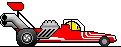
#72
Advanced
Join Date: Mar 2005
Location: San Marino, Ca
Posts: 90
Likes: 0
Received 0 Likes
on
0 Posts
WOW thx!
this is great!
i just saw this thread... i know..where have i been?
i can't wait to go home n give this a try.
props to OP & those that helped making this tutorial!
i just saw this thread... i know..where have i been?
i can't wait to go home n give this a try.
props to OP & those that helped making this tutorial!

#75
Instructor
So far my average is about 80 to 90 songs. But it all depends on how large each song file is.
Theoretically, if all songs were the same size than:
50 Meg per song than 94 songs
45 Meg per song than 104 songs
40 Meg per song than 118 songs
35 Meg per song than 134 songs
30 Meg per song than 157 songs
And so on...
Some space is needed for lead in lead out, indexing, and grouping so the numbers above are not 100% accurate and will certainly be less.
Theoretically, if all songs were the same size than:
50 Meg per song than 94 songs
45 Meg per song than 104 songs
40 Meg per song than 118 songs
35 Meg per song than 134 songs
30 Meg per song than 157 songs
And so on...
Some space is needed for lead in lead out, indexing, and grouping so the numbers above are not 100% accurate and will certainly be less.
#76
05 AM 6sp w/ Navi
Join Date: May 2005
Location: Glendale, AZ
Age: 47
Posts: 62
Likes: 0
Received 0 Likes
on
0 Posts
So what about CD's that are ment to not have the 2 second spacing inbetween tracks? Is there anyway to set this up when using the dvda-author? I guess you can get around this by making the CD into one large .wav file. Any other thoughts?
#77
The DVD-A Script Guy
Thread Starter
Originally Posted by P$$$
So what about CD's that are ment to not have the 2 second spacing inbetween tracks? Is there anyway to set this up when using the dvda-author? I guess you can get around this by making the CD into one large .wav file. Any other thoughts?
#78
Working on improving performance
I'm working on my second DVD-A today. I modified batch file so it reads WAV from D: and create ISO to C:.
Result is speed improvement of 200%(That is twice as fast) in first and second pass. It used to take 12-15 minutes to go through each pass. Now it's down to 5 to 7 minutes.
I couldn't change the "INFO : Processing %filename%" to read from D: and write to C: so it's still same speed there.
Overall speed now:
Prework. Prepare files to WAV - up to an hour
1. INFO: 1st pass- 5 to 10 minutes
2. 1st pass - 5 to 7 minutes
3. INFO: 2nd pass - 5 to 10 minutes
3. 2nd pass - 5 to 7 minutes
4. Burning at 8X - 8 to 10 minutes
Total : 40 minutes -> 30 minutes
*individual results may vary
Result is speed improvement of 200%(That is twice as fast) in first and second pass. It used to take 12-15 minutes to go through each pass. Now it's down to 5 to 7 minutes.
I couldn't change the "INFO : Processing %filename%" to read from D: and write to C: so it's still same speed there.
Overall speed now:
Prework. Prepare files to WAV - up to an hour
1. INFO: 1st pass- 5 to 10 minutes
2. 1st pass - 5 to 7 minutes
3. INFO: 2nd pass - 5 to 10 minutes
3. 2nd pass - 5 to 7 minutes
4. Burning at 8X - 8 to 10 minutes
Total : 40 minutes -> 30 minutes
*individual results may vary

#79
The DVD-A Script Guy
Thread Starter
Originally Posted by Actuary
I'm working on my second DVD-A today. I modified batch file so it reads WAV from D: and create ISO to C:.
Result is speed improvement of 200%(That is twice as fast) in first and second pass. It used to take 12-15 minutes to go through each pass. Now it's down to 5 to 7 minutes.
I couldn't change the "INFO : Processing %filename%" to read from D: and write to C: so it's still same speed there.
Overall speed now:
Prework. Prepare files to WAV - up to an hour
1. INFO: 1st pass- 5 to 10 minutes
2. 1st pass - 5 to 7 minutes
3. INFO: 2nd pass - 5 to 10 minutes
3. 2nd pass - 5 to 7 minutes
4. Burning at 8X - 8 to 10 minutes
Total : 40 minutes -> 30 minutes
*individual results may vary
Result is speed improvement of 200%(That is twice as fast) in first and second pass. It used to take 12-15 minutes to go through each pass. Now it's down to 5 to 7 minutes.
I couldn't change the "INFO : Processing %filename%" to read from D: and write to C: so it's still same speed there.
Overall speed now:
Prework. Prepare files to WAV - up to an hour
1. INFO: 1st pass- 5 to 10 minutes
2. 1st pass - 5 to 7 minutes
3. INFO: 2nd pass - 5 to 10 minutes
3. 2nd pass - 5 to 7 minutes
4. Burning at 8X - 8 to 10 minutes
Total : 40 minutes -> 30 minutes
*individual results may vary

Right now I am trying to release a version that will get the pp sector automatically so it won't have to stop and have you enter it.
After that I was going to work on a 2 drive variation. It would:
Wav files on drive 1 --> DVD Structure on Drive 2 ---> ISO on Drive 1
That should keep the reading and writing on different drives.
I'll probably change the SetEnv file to have 2 drive variables and then change the makedvda script to use them.
The trick is to make one size fit all for both single drive users and dual drive users. I don't want to make things overly complicated for folks who aren't IT types since the current 1 drive solution is pretty simple to install and use.

