Project "Free DVD-A", yet another DVD-A creation thread.
#121
Make MyTL Great Again
Originally Posted by Adobeman
That's not a normal error, I am surprised anything worked after that. Try extracting to C:\. That should give you a C:\DVDA directory automatically with everything you need.
F:\>c:
C:\>f:
F:\>c:\
'c:\' is not recognized as an internal or external command,
operable program or batch file.
But it still works for me. I just burned another DVDA of 4 Staind cds. I will try changing paths in the batch files next time. (BTW the root of my code is c:\dvdaudio\DVDA\)
#122
7th Gear
Join Date: Jul 2005
Location: Houston, TX
Age: 44
Posts: 7
Likes: 0
Received 0 Likes
on
0 Posts
Adobeman and the others who created this program... You guys are great!
I created my first DVD Audio disk yesterday with Zero problems.
Thanks again for sharing this program with the rest of us.
I created my first DVD Audio disk yesterday with Zero problems.
Thanks again for sharing this program with the rest of us.
#125
Racer
Originally Posted by gt1
I noticed that disc capacity is no 4,700,000,000 bytes, this number probably includes a number of bytes used for the filesystem or other internal needs. I built a first IS) with about 4,680... bytes of songs, and the image turned out too large. Nero refused to write overburn, Deepburner produced a coaster. Made another image from 4,560... bytes- worked fine.ago 

Gt1:
I made a DVDA.iso that was 4,6xx,xxx,xxx bytes (4.77 GB) and my HP DVD software refused to burn it saying I needed a larger DVD-R. I was leaving for work so I didn't want to redo the ISO file. I used another program that I normally use for DVD-V authoring to burn the ISO image and it worked fine. at 98% it said out of range address error and then finalized the disc. So far all tracks play but I suspect the very end of the last track will be funky.
#126
'05 5AT Anthracite Ebony
Join Date: Aug 2005
Location: Chicago Suburbs
Age: 52
Posts: 45
Likes: 0
Received 0 Likes
on
0 Posts
I was also successful in my first attempt to burn a DVD-A. Thank you SO much Adobeman! I've never been into mp3, so this method is a big step up for storing WAV files. For the next few years that is. Then it's on to Blu-Ray discs?
#127
Cruisin'
Join Date: Sep 2005
Location: Los Angeles County 818
Age: 69
Posts: 22
Likes: 0
Received 0 Likes
on
0 Posts
Greetings, first post here. Just got my 2005 TL, Automatic, No Navi, White Pearl/Parchment just 26 days ago, and loving it!
Followed Adobeman's tutorial and burned with Nero on Memorex DVD+R. Plays great on my 'puter thru Nero Showtime but does not play on my Philips DVD Video 724 home unit, (tv screen says "DVD Audio" then pause, then eject), nor does it play in the TL!!!(radio screen displays a blinking "DISC" and then the disc ejects.
I'm hoping it is due to +R media. Will get back to the forum when I get a hold of some -R media.
Thanks
Followed Adobeman's tutorial and burned with Nero on Memorex DVD+R. Plays great on my 'puter thru Nero Showtime but does not play on my Philips DVD Video 724 home unit, (tv screen says "DVD Audio" then pause, then eject), nor does it play in the TL!!!(radio screen displays a blinking "DISC" and then the disc ejects.
I'm hoping it is due to +R media. Will get back to the forum when I get a hold of some -R media.
Thanks
#128
Racer
I used DVD+R Verbatim Media, but that's not to say all +R media will work. I have an HP DVD640 burner. The burner can make a difference too.
I didn't realize the Non-NAVI TL's had DVD-Audio....Guess I never thought about it.
Unless the DVD-Video unit bears the DVD-Audio logo, it won't play DVD-A discs (typically only higher end - ~$750+ - units will play DVD-A).
I created 12 DVD-A discs, but in the process 3 were "coasters" and did not work in the TL. Not sure if it was the .iso creation or the DVD-writing process that caused the problem. I re-did both (burn and iso creation) and, in each case, the disc played fine. Keep trying, you'll get it..
Very important to use 2ch stereo 16 bit 44.1 Khz Wav files (Redbook)
I didn't realize the Non-NAVI TL's had DVD-Audio....Guess I never thought about it.
Unless the DVD-Video unit bears the DVD-Audio logo, it won't play DVD-A discs (typically only higher end - ~$750+ - units will play DVD-A).
I created 12 DVD-A discs, but in the process 3 were "coasters" and did not work in the TL. Not sure if it was the .iso creation or the DVD-writing process that caused the problem. I re-did both (burn and iso creation) and, in each case, the disc played fine. Keep trying, you'll get it..
Very important to use 2ch stereo 16 bit 44.1 Khz Wav files (Redbook)
#130
The DVD-A Script Guy
Thread Starter
Originally Posted by Toronto-TL
When i used +R they failed but i was always successful with -R and even the DVD+R DL disks worked which allowed me to put 8 gigs on one DVD.
Now, a word about media. -R has been more successful but that's not to say +R will not work. You just have to find media that is successful and stick with it. Avoid buying what's on special because that's often the cheaper media that is anyone's guess as to who really is the true maker of the disks. When I find media that works on all my players I buy a bunch. I'll sacrifice burn speed any day for compatibility. Since your computer will generally read anything it burned all is not lost if you find out later your media sucks. You just have to dup it to the better more compatible media.
- Just because it says brand "A" on the box it doesn't mean brand "A" made it. They probably didn't.
- Just because the 10 pack says "Brand B" 8X DVD-R don't assume the 50 pack of "Brand B" 8X DVD-R will be the same. It's probably different.
- If you are really particular seek out vendors that will publish/furnish the media codes of the disks. This really allows you to know what disks are the same.
- Find vendors that will sell "sample packs" and then allow you to buy bulk of the same media code.
- Buying really expensive players will not necessarily protect you. Some of my junkiest, no-name players will play anything and everything put in them as far as media is concerned. Yet the brand name, expensive, players often "quack" about certain media.
#131
'05 5AT Anthracite Ebony
Join Date: Aug 2005
Location: Chicago Suburbs
Age: 52
Posts: 45
Likes: 0
Received 0 Likes
on
0 Posts
Actually, what you want to look for is Made in Japan media. I buy Fuji CDR and now DVD-R, but only if the label says Made in Japan on it. Most are made in Taiwan and are of a lesser quality. I've yet to try a DL disc, but they are so tempting, and I do have a DL burner.
#132
Yet another big Thank You, Adobeman
Now onto media. The best bet is to buy media that's MIJ = "Made in Japan".
The brands that are potnetial MIJs are Fuji and Sony. However, you still need to examine the label to ensure it's MIJ. This week Staples and Circuit City have Sony 25-pack spindles for $8.99. Happy hunting!

Now onto media. The best bet is to buy media that's MIJ = "Made in Japan".
The brands that are potnetial MIJs are Fuji and Sony. However, you still need to examine the label to ensure it's MIJ. This week Staples and Circuit City have Sony 25-pack spindles for $8.99. Happy hunting!
#133
` . ' . SUV haterrr
With a little bit of trial and error I found that WAVs directory with 4,592,484,187 bytes produced an ISO image with size within of 3MB of the maximum DVD capacity. So this is the directory size to aim for.
Adobeman, it looks like your method produces disks with no gaps between the tracks. Do you know if there a way to add gaps after some or all tracks?
Adobeman, it looks like your method produces disks with no gaps between the tracks. Do you know if there a way to add gaps after some or all tracks?
#134
The DVD-A Script Guy
Thread Starter
Originally Posted by gt1
Adobeman, it looks like your method produces disks with no gaps between the tracks. Do you know if there a way to add gaps after some or all tracks?
In my experience the gaps on the DVDAs seem to be exactly what they were on my CDs. Even with live music CDs there is no gap between songs (cheering is continuous) so I am assuming as you found, there are no inserted gaps.
Are you converting from mp3s that are trimmed free of any silence at the end ? If so you may need to add some silence to the end of the converted wav files. I don't know of any converters that might do this automatically.
#135
Damn Right, Ima G!
Join Date: Sep 2005
Location: Los Angeles
Age: 36
Posts: 81
Likes: 0
Received 0 Likes
on
0 Posts
Hey quick question to everyone, i got me a Portable 50gig HD and i was wondering if i could SOMEHOW connect it to my Navi screen so i could watch movies and play music
#136
Instructor
Join Date: Aug 2005
Location: Fort Lauderdale, Florida
Age: 52
Posts: 102
Likes: 0
Received 0 Likes
on
0 Posts
woah, this looks like a complicated process. My dual layer burner will be here today and I'm ready to burn my music to dvd.. just read through all of the instructions and maybe it's just me but I don't think I know what the hec is going on here lol.
Is this as complicated as it looks, do I need my IT guy to help me lol or just trial and error.
Is this as complicated as it looks, do I need my IT guy to help me lol or just trial and error.
#137
` . ' . SUV haterrr
Psycho, it is not possible. Please learn to read the forum and use search, before asking questions, and try to stay on topic.
Adobeman, I was thing about inserting a 5 second pause between albums. If the application doesn't support it- nt a big deal, your script is great as it is!
Heat03- it is not complicated! absically, you just need to download Adobeman's file and unzip it into C:\
To create a DVD-A you have to:
1 make wav files from CD or MP3s- a lot of software can do it, read the topic.
2 Run the script
3 Burn the ISO image with any DVD burning software. Usually a one- click operation.
Adobeman, I was thing about inserting a 5 second pause between albums. If the application doesn't support it- nt a big deal, your script is great as it is!
Heat03- it is not complicated! absically, you just need to download Adobeman's file and unzip it into C:\
To create a DVD-A you have to:
1 make wav files from CD or MP3s- a lot of software can do it, read the topic.
2 Run the script
3 Burn the ISO image with any DVD burning software. Usually a one- click operation.
#139
First, let me also extend a HUGE thanks  . In the department of great inventions this is up there with the best of them. However, it recently occured to me that after ripping my cd collection to wave files, it would be handy to be able to get at those wave files at a later date (unfortunately this brilliant idea did not occur until I had ripped, mastered & deleted some 500 wave files).
. In the department of great inventions this is up there with the best of them. However, it recently occured to me that after ripping my cd collection to wave files, it would be handy to be able to get at those wave files at a later date (unfortunately this brilliant idea did not occur until I had ripped, mastered & deleted some 500 wave files).
It has occured to me that a cheap portable HD could solve this problem in the future, as could burning the files to a data DVD (already doing that now). But as for the already created disk, here's the question; Is there any simple way to extract the 90 wave files burned into a DVD-A disc BACK into wave files ?
Thanks
Chris
 . In the department of great inventions this is up there with the best of them. However, it recently occured to me that after ripping my cd collection to wave files, it would be handy to be able to get at those wave files at a later date (unfortunately this brilliant idea did not occur until I had ripped, mastered & deleted some 500 wave files).
. In the department of great inventions this is up there with the best of them. However, it recently occured to me that after ripping my cd collection to wave files, it would be handy to be able to get at those wave files at a later date (unfortunately this brilliant idea did not occur until I had ripped, mastered & deleted some 500 wave files). It has occured to me that a cheap portable HD could solve this problem in the future, as could burning the files to a data DVD (already doing that now). But as for the already created disk, here's the question; Is there any simple way to extract the 90 wave files burned into a DVD-A disc BACK into wave files ?
Thanks
Chris
#140
The DVD-A Script Guy
Thread Starter
Originally Posted by cmt1
First, let me also extend a HUGE thanks  . In the department of great inventions this is up there with the best of them. However, it recently occured to me that after ripping my cd collection to wave files, it would be handy to be able to get at those wave files at a later date (unfortunately this brilliant idea did not occur until I had ripped, mastered & deleted some 500 wave files).
. In the department of great inventions this is up there with the best of them. However, it recently occured to me that after ripping my cd collection to wave files, it would be handy to be able to get at those wave files at a later date (unfortunately this brilliant idea did not occur until I had ripped, mastered & deleted some 500 wave files).
It has occured to me that a cheap portable HD could solve this problem in the future, as could burning the files to a data DVD (already doing that now). But as for the already created disk, here's the question; Is there any simple way to extract the 90 wave files burned into a DVD-A disc BACK into wave files ?
Thanks
Chris
 . In the department of great inventions this is up there with the best of them. However, it recently occured to me that after ripping my cd collection to wave files, it would be handy to be able to get at those wave files at a later date (unfortunately this brilliant idea did not occur until I had ripped, mastered & deleted some 500 wave files).
. In the department of great inventions this is up there with the best of them. However, it recently occured to me that after ripping my cd collection to wave files, it would be handy to be able to get at those wave files at a later date (unfortunately this brilliant idea did not occur until I had ripped, mastered & deleted some 500 wave files). It has occured to me that a cheap portable HD could solve this problem in the future, as could burning the files to a data DVD (already doing that now). But as for the already created disk, here's the question; Is there any simple way to extract the 90 wave files burned into a DVD-A disc BACK into wave files ?
Thanks
Chris
It is called "round tripping" and there is a program out there related to the dvd-audio.sourceforge.net project called ats2wav that is supposed to do this. I downloaded it but could not get it to work on XP. Turns out others have the same problem on XP. But, here is a URL that has a bit of discussion and a download link. http://comments.gmane.org/gmane.comp....dvd.devel/137
Here is the excerpt I am talking about
Originally Posted by dave chapman
> I've just uploaded a Windows .exe file for ats2wav here:
>
> http://dvd-audio.sourceforge.net/alpha/ats2wav.zip
>
> I have used this to create perfect WAV -> DVD -> WAV round-trips. To
> use it, you just type:
>
> ats2wav D:\AUDIO_TS\ATS_01_0.IFO
>
> and that will extract a set of WAV files to the current directory, one
> per track in that titleset.
>
>
> http://dvd-audio.sourceforge.net/alpha/ats2wav.zip
>
> I have used this to create perfect WAV -> DVD -> WAV round-trips. To
> use it, you just type:
>
> ats2wav D:\AUDIO_TS\ATS_01_0.IFO
>
> and that will extract a set of WAV files to the current directory, one
> per track in that titleset.
>
#142
04 Anthracite,6spd,No Nav
Join Date: Sep 2005
Location: NorCal
Age: 50
Posts: 52
Likes: 0
Received 0 Likes
on
0 Posts
I know why Acura opted for DVD-A 5.1 Dolby instead of an MP3...cause it sounds sooo SICK! But not being able to have gigantic libraries of songs, with low selection of DVD-A discs, combined with their higher price, had bummed me out for a while. Thank god someone had the smarts and know how to put something together so we all could create and enjoy huge libraries of music. Stock in the TL just went WAY up!
I fall into the average of making two coasters before finally making a successful burn. Now, I think this is the easiest thing I have ever used on a computer. Much props to Adobeman.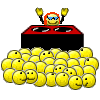
I fall into the average of making two coasters before finally making a successful burn. Now, I think this is the easiest thing I have ever used on a computer. Much props to Adobeman.
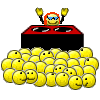
#146
Instructor
Join Date: Aug 2005
Location: Fort Lauderdale, Florida
Age: 52
Posts: 102
Likes: 0
Received 0 Likes
on
0 Posts
im with ya
can't figure it out
just want to know how to burn my mp3s from hard drive to dvd. Simple question that no one can answer. lol
hhheeelllpp please
can't figure it out
just want to know how to burn my mp3s from hard drive to dvd. Simple question that no one can answer. lol
hhheeelllpp please
#147
'05 5AT Anthracite Ebony
Join Date: Aug 2005
Location: Chicago Suburbs
Age: 52
Posts: 45
Likes: 0
Received 0 Likes
on
0 Posts
Originally Posted by Heat03
im with ya
can't figure it out
just want to know how to burn my mp3s from hard drive to dvd. Simple question that no one can answer. lol
hhheeelllpp please
can't figure it out
just want to know how to burn my mp3s from hard drive to dvd. Simple question that no one can answer. lol
hhheeelllpp please
#149
2005TL(6MT)
Originally Posted by Raheel
When you guys Put these Wav Files, does the name of the file show up on the Navi Screen?
No, only the disk number and track/selection number shows.
#150
Instructor
Join Date: Aug 2005
Location: Fort Lauderdale, Florida
Age: 52
Posts: 102
Likes: 0
Received 0 Likes
on
0 Posts
hated... sucks to not have the track name etc... like an mp3....
Why didn't they just make it an mp3 player instead of dvd-a...
mp3 is so much easier to burn to disk.. much smaller files, they fit on a cd-r, and it shows data...
what is the advantage of dvd-a ?? Sound quality?? I haven't noticed any difference from my dvd-a to the same songs on a cd...
Why didn't they just make it an mp3 player instead of dvd-a...
mp3 is so much easier to burn to disk.. much smaller files, they fit on a cd-r, and it shows data...
what is the advantage of dvd-a ?? Sound quality?? I haven't noticed any difference from my dvd-a to the same songs on a cd...
#151
DVD-A was not designed for the purpose of placing 99 wave files on a DVD. This is a great idea and one that most people appreciate Adobeman's effort. It is not designed to be an MP3 replacement.
DVD-A was designed to be able to use 4.7 gig for the full audio spectrum. I suggest you get a copy of several DVD-a dics (Blue Man Group, Widespread Panic, Eagles etc) and listen to them CAREFULLY, then play similar CD's then MP3's most people find DVD-A sound best, CD's are in the middle, and MP3's sound poor to good (depending on the bit rate they were ripped with - 80 bit sucks 256 bit sounds almost as good as an audiophile CD).
Acura may not have wanted to include MP3's as they may not be as popular with the demographic that they are trying to sell the car to.

DVD-A was designed to be able to use 4.7 gig for the full audio spectrum. I suggest you get a copy of several DVD-a dics (Blue Man Group, Widespread Panic, Eagles etc) and listen to them CAREFULLY, then play similar CD's then MP3's most people find DVD-A sound best, CD's are in the middle, and MP3's sound poor to good (depending on the bit rate they were ripped with - 80 bit sucks 256 bit sounds almost as good as an audiophile CD).
Acura may not have wanted to include MP3's as they may not be as popular with the demographic that they are trying to sell the car to.

#153
Instructor
Join Date: Aug 2005
Location: Fort Lauderdale, Florida
Age: 52
Posts: 102
Likes: 0
Received 0 Likes
on
0 Posts
I understand now.. it is great though to have that many tracks on one disk.. even if sound quality is the same.. no more reaching to back seat, looking for a disc while driving.
I will go and get an audio dvd to see what you are talking about.
and thanks again for the help !!
I will go and get an audio dvd to see what you are talking about.
and thanks again for the help !!
#154
Originally Posted by Heat03
I will go and get an audio dvd to see what you are talking about.
#157
Instructor
Join Date: Aug 2005
Location: Fort Lauderdale, Florida
Age: 52
Posts: 102
Likes: 0
Received 0 Likes
on
0 Posts
No, I don't have the demo disk, bought the car with 9k miles on it !!
Paid $30k, saved about 6K I guess for 9K miles, thought it was worth it.
still have tons of warranty and got all the options..
Paid $30k, saved about 6K I guess for 9K miles, thought it was worth it.
still have tons of warranty and got all the options..
#158
Im still investigating how to make 5.1 DVD-A discs. If I can figure this out, I can CA-pee DVDAs and share extreme cost between two TL owners(and Caddy owners with optional 5.1 system). I obtained Ulead DVD moviefactory.
#159
The DVD-A Script Guy
Thread Starter
Originally Posted by Actuary
Im still investigating how to make 5.1 DVD-A discs. If I can figure this out, I can CA-pee DVDAs and share extreme cost between two TL owners(and Caddy owners with optional 5.1 system). I obtained Ulead DVD moviefactory.
Check this out. I just made a 6 channel DVD-A that plays in the car. It ain't easy and I probably won't do a guide. https://acurazine.com/forums/ramblings-12/i-need-some-living-situation-advice-123681/
It does indeed burn multichannel audio but it isn't MLP or very standard since it ONLY seems to play in the car.
And Ulead DVD moviefactory isn't the tool for the job. Why don't you just steal a copy of DTS SurCode or Audition with the MLP plug in. (kidding of course)
#160
Originally Posted by Adobeman
Well aside from the cheap-ass motives and various illegalities you suggest... Sorry I call em' as I see em'.
Check this out. I just made a 6 channel DVD-A that plays in the car. It ain't easy and I probably won't do a guide. https://acurazine.com/forums/showthread.php?t=123681
It does indeed burn multichannel audio but it isn't MLP or very standard since it ONLY seems to play in the car.
And Ulead DVD moviefactory isn't the tool for the job. Why don't you just steal a copy of DTS SurCode or Audition with the MLP plug in. (kidding of course)
Check this out. I just made a 6 channel DVD-A that plays in the car. It ain't easy and I probably won't do a guide. https://acurazine.com/forums/showthread.php?t=123681
It does indeed burn multichannel audio but it isn't MLP or very standard since it ONLY seems to play in the car.
And Ulead DVD moviefactory isn't the tool for the job. Why don't you just steal a copy of DTS SurCode or Audition with the MLP plug in. (kidding of course)
Again, a big thanks for your putting together the batchfiles and guide, I use them all the time.

