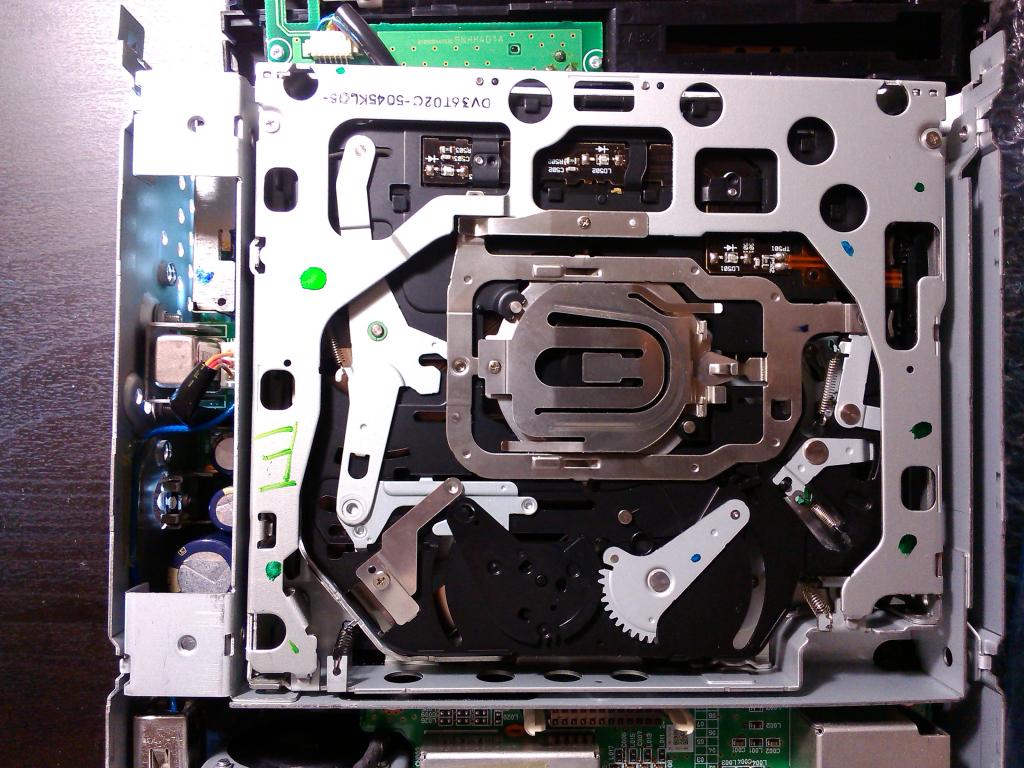DIY: How to fix Navi disk read errors
#241
okay. my dvd replacement mechanism finally arrived and I'm back in town. so, I start to work on removing the old dvd player and remembered to take the dvd out first...
but now the dvd isn't ejecting and there's no evidence that the dvd is starting up and even trying to read the disc. the screen immediately goes to "check your disc," whereas before it would saying something like "reading..." first.
I took out the back connectors and reconnected them again. that didn't work. now I'm going to do a battery disconnect to reset, but beyond that has anyone else had this problem!!?
but now the dvd isn't ejecting and there's no evidence that the dvd is starting up and even trying to read the disc. the screen immediately goes to "check your disc," whereas before it would saying something like "reading..." first.
I took out the back connectors and reconnected them again. that didn't work. now I'm going to do a battery disconnect to reset, but beyond that has anyone else had this problem!!?
#242
disconnecting the battery for a reset didn't work. doesn't seem like power is getting to the Navi DVD anymore.
I will try to check the fuses, but now it seems like I need an entirely new unit and the replacement drive that I bought is useless. agggh!
where do I get a whole new unit? I guess I can send it to alpine...
I will try to check the fuses, but now it seems like I need an entirely new unit and the replacement drive that I bought is useless. agggh!
where do I get a whole new unit? I guess I can send it to alpine...
#244
Success!
Hey, I created this account just to reply to this thread. I found it on the Googs, of course.
It worked. Perfectly. Noticed the Navi bootloops get more and more frequent, till one day it just plain died. Just a little bit of alcohol on a Q-tip to clean the lens, and we're back in business.
My car is a 2003 Honda Accord, but it is the same unit. I have a couple of modifications to your tutorial.
First, I found it unnecessary to disconnect the battery. As long as the car is off, the optical unit is not powered. Even if it was, it's 12 volts and harmless. Just make sure the car's off.
Second, I pulled the unit directly out of the mounting bracket. You removed the mounting bracket first and then removed the unit from it. Allows you to skip a step. I had to yank the 4 cables out of the back of it while it was still mounted, which is best done lying down in you trunk with a light.
I also plugged it back in with the lid off, disc in, just hanging by the wires to test that it works. Even though it looks janky, it's really unlikely you'll damage it like that. I recommend doing this, incase you need to make another pass with your Q-tip.
Again, thank you so, so much for being adventurous and figuring this out. Always a good day when you can avoid senselessly shipping a piece of ancient technology to a company that would just pop open the lid, wipe off the lens, and ship it back to you for an obscene amount of money.
It worked. Perfectly. Noticed the Navi bootloops get more and more frequent, till one day it just plain died. Just a little bit of alcohol on a Q-tip to clean the lens, and we're back in business.
My car is a 2003 Honda Accord, but it is the same unit. I have a couple of modifications to your tutorial.
First, I found it unnecessary to disconnect the battery. As long as the car is off, the optical unit is not powered. Even if it was, it's 12 volts and harmless. Just make sure the car's off.
Second, I pulled the unit directly out of the mounting bracket. You removed the mounting bracket first and then removed the unit from it. Allows you to skip a step. I had to yank the 4 cables out of the back of it while it was still mounted, which is best done lying down in you trunk with a light.
I also plugged it back in with the lid off, disc in, just hanging by the wires to test that it works. Even though it looks janky, it's really unlikely you'll damage it like that. I recommend doing this, incase you need to make another pass with your Q-tip.
Again, thank you so, so much for being adventurous and figuring this out. Always a good day when you can avoid senselessly shipping a piece of ancient technology to a company that would just pop open the lid, wipe off the lens, and ship it back to you for an obscene amount of money.
#245
Burning Brakes
My replacement drive mechanism came in today (took over 5 weeks btw to get it from aliexpress). I promptly reinstalled the drive and put things back together and my navi actually works now.
One thing I noticed is that the voice for directions is still garbled, so I am guessing at this point I will also need to replace the navigation disk?
One thing I noticed is that the voice for directions is still garbled, so I am guessing at this point I will also need to replace the navigation disk?
#246
I ended up having to send mine to Alpine. It came back almost within a week of sending it and now everything's working just fine. I also replaced by handsfree unit (which failed again despite a temporary oven fix), so now finally all electronics are working again.
If anyone needs a brand new replacement DVD drive that I ended up not using, have a look at my add in the black market section.
If anyone needs a brand new replacement DVD drive that I ended up not using, have a look at my add in the black market section.
Last edited by drjoe; 11-01-2014 at 06:57 PM.
#247
Thank you very much for your post. I took the time to clean the DVD player and now my navigation system is back online. I am very excited to have that back. Makes my 05 TL seem like her old self again. I have really benefitted from this thread. Saved some serious money. My family is very grateful. 150k miles and still going strong.
#248
Safety Car
I've seen several of your posts. Like you said, you should hold off on getting a replacement mech and yourself a new disc.
You've cleaned the lens and the unit is confirmed to try to the read the disc, but it gives an error. It is either the unit or the disc. The former is more expensive and time consuming for you to fix versus the latter and getting a new disc.
Get yourself a disc (buy, ask a friend who has a TL, or burn one) and try that. I haven't tried burning one with the navi hack, yet because I think it would be time consuming.
Good luck and report back
You've cleaned the lens and the unit is confirmed to try to the read the disc, but it gives an error. It is either the unit or the disc. The former is more expensive and time consuming for you to fix versus the latter and getting a new disc.
Get yourself a disc (buy, ask a friend who has a TL, or burn one) and try that. I haven't tried burning one with the navi hack, yet because I think it would be time consuming.
Good luck and report back
I know it may just be a bad disc, but if the new disc also is not working then I will have the mechanism on hand to do the repair right then without having to wait.
Any tips/advice on replacing the internal mechanism?
I was looking around the saw that there is a ribbong that connects the mechanism to the DVD unit at the bottom and just by the looks of it that looks like a PITA to connect!
So may pull the $100 trigger on the new OEM disc unless I am able to find another disc for cheap. (Actually i am looking for ways to spend money due to recently getting into travel rewards hacking with credit card bonus sign ups, so need to meet some spending requirements!
 )
)I actually found a local 2004 TL with navigation that has been totaled and the guy is asking $120 for the dvd unit....but not sure if it works and whether it comes with the navi disc and also he does not know the security code.
Does anyone know if I replace the ENTIRE dvd unit from another TL, whether i need to know the new security code or would my car's navi security code sitll work?
#249
Honda Accord LE AV GPS DVD drive issue
I followed the instructions for cleaning the lens. However, after I cleaned the lens, when I plugged the cables and start the key, the display showed "downloading software' and gave 'check the DVD' error. Do I have to load the original DVD or is update DVD is good enough? What is the problem?
#250
Safety Car
I followed the instructions for cleaning the lens. However, after I cleaned the lens, when I plugged the cables and start the key, the display showed "downloading software' and gave 'check the DVD' error. Do I have to load the original DVD or is update DVD is good enough? What is the problem?
I wish the original post can be updated since a wealth of information has stemmed from this thread. Because alot of people's units are broke even after the cleaning solution. Maybe I should create new thread so as to have a new place for people to seek answers and help better rather than having to comb through hundreds of posts in a huge thread.
So here is my summary of what has been discussed/talked about so far in this thread for those who STILL has broken navi units after the cleaning. I've gone through the entire thread a few times myself so can spare you guys the effort so I will summarize what has been discussed so far.
Several options available for those of you still having issues:
-Thoroughly clean the laser head again make sure to get everything clean. At least one poster have used one of those "cleaning discs" you can buy from stores like Best Buy or Wal Mart, but use these at your own risk.
- At least one poster noticed possible mis/dirty contact of a small switch mechanism behind the loading door of the DVD unit that sends the signal to the interior for the disc to start reading/loading. I photo-documented partial disassembly of the DVD door to look at the switch behind this.
My post on this is here: (#229) https://acurazine.com/forums/problem.../#post15185956 You can go to a electronics store (maybe best buy, but if you have a microcenter that's great) to get "contact cleaners" that cleans electrical contacts. Evaluate this switch to see if this is simply a dirty contact or something more complex that you may not be able to DIY at home.
-Search/google this part number for internal disc mechanism: DV36T02C (this is only for the 04-06 TL). Usually this is from a china seller and people have had success doing it this method. Downside is that it's from china (ie long shipping time and not sure about any refunds/protection if the unit arrives dead on arrival).
NOTE: this seems to be the most common way and I've seen numerous posters saying this method works and that the part from Aliexpress from China has fixed the disc error issue. As far as I know this has been the cheapest and more successful way of fixing this for the most part.
-If you have a 07-08 TL it uses a different DVD drive and the part number is this: DV36M110. Look for this on the aliexpress/ebay/etc.
-You can also send it into Alpine in California and they will do a flat fee repair for about $350. (used to be just 150).
From the Alpine website:
Fixed & Portable Navigation Technical Support
Alpine Electronics of America, Inc.
(888) NAV-HELP (1-888-628-4357)
Alpine Electronics of America, Inc.
(888) NAV-HELP (1-888-628-4357)
Step 3: Mailing Product
-Provide a detailed description of the problem(s) for which service is required.
-Package the product securely to avoid damage during transit.
-ONLY use a carrier that will provide a complete tracking invoice such as UPS or CERTIFIED US mail. Within Canada, use Purolator or Canada Post (Priority Courier / Messageries Prioritaires).
-Include your name, address, daytime phone number, and e-mail if available. Your return address must be able to receive UPS packages.
Note: AlpineF#1 Status, XM modules, Mobile Mayday, Navigation Systems, MobileHub, VehicleHub and Cellular Phones can only be serviced at 2012 Abalone Ave, Unit D, Torrance CA 90501.
For Honda/Acura OEM (Original Equipement Manufacturer) service please send to 2012 Abalone Ave Unit D, Torrance, CA 90501.
-Provide a detailed description of the problem(s) for which service is required.
-Package the product securely to avoid damage during transit.
-ONLY use a carrier that will provide a complete tracking invoice such as UPS or CERTIFIED US mail. Within Canada, use Purolator or Canada Post (Priority Courier / Messageries Prioritaires).
-Include your name, address, daytime phone number, and e-mail if available. Your return address must be able to receive UPS packages.
Note: AlpineF#1 Status, XM modules, Mobile Mayday, Navigation Systems, MobileHub, VehicleHub and Cellular Phones can only be serviced at 2012 Abalone Ave, Unit D, Torrance CA 90501.
For Honda/Acura OEM (Original Equipement Manufacturer) service please send to 2012 Abalone Ave Unit D, Torrance, CA 90501.
-At least one person have had success going to a local radio/electronics repair shop and had this fixed. But the one guy I remember this posted that this cost him over $400. Very expensive. Check around your local stores and maybe go to a hobbyist store that sells electrical widgets to see if small-item electronic enthusiasts know of places to fix DVD drives. Basically this is kinda like a DVD drive in your PC/xbox/etc. Unfortuantely for commercial drives for computers, they are dirt cheap to replace...but for whatever reason car dvd drives are very very expensive. See if there are repair places in town. Your mileage may very alot with this and likely expect to pay even more than the Alpine OEM fix.
-Obviously you can call up/drive to your local Acura (maybe Honda dealer?) to see how much they would charge to fix/replace the dvd drive. The woman I bought my car from said our local Acura dealer wanted $600 to fix the unit...not the worst thing (I've read at least 1 poster who said his dealer wanted something ridiculous like $1000+ to fix the issue.) Note that if your dealer wants more than $1000 they are likely charging you to not only replace the DVD unit in the trunk but also the wiring and the navigation monitor/console module....THAT is insanely expensive. make sure to explain you just need the dvd unit fixed.
If by some unfortuante chance that it is the console module/display that is broken, I'm not sure what to do there. May be very costly to replace entire system.
-You can also look for totaled 3G TLs in the local area to see if anyone is willing to part with their dvd units for a fair price. As 3G TLs become older and start showing up at junk/salvage yards more often (because now that we are about at the 10 yr mark they are more likely to just be junked for parts than repaired and be put back on the road than when they were newer)
Look on craigslist for "Acura TL" in the auto parts section. I personally found a guy who is parting out a 04 TL with navi.
-Look for Car parts sales section in our very own forum. Drjoe, a fellow poster here actually had to sell his original disc mechanism that he bought from china on here because he had to send his unit in to alpine for more complex repairs.
-Look for parted out but are functioning DVD units being sold on ebay and the such. These are usually again taken from working TLs with working Navis that got totaled for whatever reason. Again, usually these are selling for very expensive prices. Salvage parts stores are making a killing selling these units for alot of money. I've seen them in the $500+ range for working ones.
-You can risk buying a "broken" / "as-is" dvd unit for cheaper and see if you can try this cleaning method but of course this is very risky option. Usually these go for less than $100 that I've seen on ebay.
- Always check your navigation dvd to see if it is scratched. (like mine) If so try getting a new navigation disc. Again check the usual for sale places (here, ebay, CL, etc.) You can also order a brand new 2014 OEM navigation disc on this official acura site: Acura Parts, Accessories, Navigation and Clothing | Acura Store Just a tad over $100 in shipping.
Hope this helps out future people looking for this issue.
I was reading through the navigation hack thread to see if they are actually able to use a consumer-level produced DVD/CD to load navigation and looks like they are having success...which is quite a bit contradicting what I've found. I am hoping for simply replicating OEM navi files (they are hacking, but looks like they need to burn a new disc to use the hacked navi files)....so if there is just a detailed way to know how to replicate the oem files so people can have back up discs in case OEM gets scratched.
Last edited by nist7; 11-19-2014 at 06:12 PM.
#251
Team Owner
For those of you who cleaned your lenses and had the DVD drive work again- how long did this solution last for?
For those of you who replaced your mechanism with the alien press pieces- how long did they work for?
And again, for those of you who sent your units to Alpine, has anyone have there's fail?
The price between solutions isn't THAT huge- I mean, it's not cheap, but I'd be more interested in paying a higher price if it meant the fix works a hell of a lot longer.
For those of you who replaced your mechanism with the alien press pieces- how long did they work for?
And again, for those of you who sent your units to Alpine, has anyone have there's fail?
The price between solutions isn't THAT huge- I mean, it's not cheap, but I'd be more interested in paying a higher price if it meant the fix works a hell of a lot longer.
#252
Safety Car
For those of you who cleaned your lenses and had the DVD drive work again- how long did this solution last for?
For those of you who replaced your mechanism with the alien press pieces- how long did they work for?
And again, for those of you who sent your units to Alpine, has anyone have there's fail?
The price between solutions isn't THAT huge- I mean, it's not cheap, but I'd be more interested in paying a higher price if it meant the fix works a hell of a lot longer.
For those of you who replaced your mechanism with the alien press pieces- how long did they work for?
And again, for those of you who sent your units to Alpine, has anyone have there's fail?
The price between solutions isn't THAT huge- I mean, it's not cheap, but I'd be more interested in paying a higher price if it meant the fix works a hell of a lot longer.
1 - For the cleaning method, the OP of this thread posted an update a while ago and looks like his is working after about a year. Many others are lost to follow up(as we say in the medical world).
2 - For the Aliexpress internal disc mechanism crowd, we have JUST begun to hear back from these guys in the last month....so too little time to see what has happened.
3 - For the Alpine OEM repairs, these guys I've not seen a follow up update, but I would imagine these may be the longest lasting since OEM repair I would assume is "best."
The posters who didn't care for money and just wanted a guaranteed fix, the Alpine OEM has been the choice to go.
If money were no object, I would probably lean towards Alpine OEM as the safer route for long-term reliability.
#253
Burning Brakes
For those of you who cleaned your lenses and had the DVD drive work again- how long did this solution last for?
For those of you who replaced your mechanism with the alien press pieces- how long did they work for?
And again, for those of you who sent your units to Alpine, has anyone have there's fail?
The price between solutions isn't THAT huge- I mean, it's not cheap, but I'd be more interested in paying a higher price if it meant the fix works a hell of a lot longer.
For those of you who replaced your mechanism with the alien press pieces- how long did they work for?
And again, for those of you who sent your units to Alpine, has anyone have there's fail?
The price between solutions isn't THAT huge- I mean, it's not cheap, but I'd be more interested in paying a higher price if it meant the fix works a hell of a lot longer.
I went with Aliexpress option and so far so good. I had my new dvd mechanism for less than a month and I haven't encountered any issues yet.
#254
Have cleaned lens twice but still no luck
I had followed all the steps twice and was in high hopes this would resolve my issue of "please check your disc" after buying a brand new disc did not fix my issue but now it is asking for the code which I thought would be fine because I know the code but it did not occur that typing it in on a screen that does not function correct since I can't get it off my check disc screen so now I am locked out of using my radio and even using my cassette adapter. :/ any ideas? I'm really considering an idea from a thread about replacing my Nav with a nexus 7.
#255
I had followed all the steps twice and was in high hopes this would resolve my issue of "please check your disc" after buying a brand new disc did not fix my issue but now it is asking for the code which I thought would be fine because I know the code but it did not occur that typing it in on a screen that does not function correct since I can't get it off my check disc screen so now I am locked out of using my radio and even using my cassette adapter. :/ any ideas? I'm really considering an idea from a thread about replacing my Nav with a nexus 7.
by the way, if anyone still needs a replacement DVD drive, i am relisting mine in the classifieds because the one i sold was returned to me.
#259
I was wondering if anyone knows how troubleshooting can eliminate the head unit from being faulty such as to determine it is the DVD Drive. Since I cannot test the display other than getting the "please check the disc" I would assume it is running okay.?
#261
First of all, thanks for the post.
I bought the mechanism drive and plugged it in, then the GPS starts to actually function (I cleaned the old mechanism many times and checked the door switch but nothing worked. My unit was actually in super clean condition. The disc also has no scratches).
I have the same question as to when the fan will start to run, since I haven't noticed the fan running I'm suspecting the fan is broken as well. Therefore I order the spare and now I'm waiting for the fan to arrive to put all my parts back and see how long it will last.
Since I have the broken mechanism, I'm going to see if I can take it apart and just replace the laser.
I bought the mechanism drive and plugged it in, then the GPS starts to actually function (I cleaned the old mechanism many times and checked the door switch but nothing worked. My unit was actually in super clean condition. The disc also has no scratches).
I have the same question as to when the fan will start to run, since I haven't noticed the fan running I'm suspecting the fan is broken as well. Therefore I order the spare and now I'm waiting for the fan to arrive to put all my parts back and see how long it will last.
Since I have the broken mechanism, I'm going to see if I can take it apart and just replace the laser.
#262
First of all thanks to everyone that contributed to this post. Sadly though I was not able to revive my nav with the cleaning method.
My nav went out without notice unlike others here that seemed to notice some errors before it actually died. My car is a 2006 and I never had a problem with the nav. Just after Thanksgiving 2014 I turned the car on and got the disc read error. I don't know if that has any significance.
I opened up the drive and found that my laser was located in a different location from the OP as mentioned by a couple other people in this thread. It was up in the corner in a much more accessible location. When I shined my flashlight on it I saw that it looked very clean. I was immediately pessimistic. The entire area of my trunk where the DVD drive was located and the drive itself was actually pretty clean so I guess I wasn't surprised that the laser was clean. In any case I cleaned it with a q-tip and alcohol.
Now when I start the car the disc spins up and it tries to download information then I simply get the green please check disc error. This is worse than before! Before I took it out at least I still had the audio functions on the screen. Does anyone know why it would change to a different error? I could live without nav and just use the audio screen, but now it's just an ugly green banner with the error and the screen doesn't even go black! The error just sits there.
I'm wondering if the fact that my laser was in the corner has anything to do with my not getting any success. Perhaps it's not that the laser was dirty that was giving me an error. I'm thinking my laser head might be stuck in one position and can't move? Don't lasers start reading from the center of the disc like a record player does? I can't exactly see the laser head moving since it's under the disc, but it doesn't seem like anything is moving mechanically under the disc.
I guess now I will have to spend the money to replace something. My question to anyone is how do I know which part I should buy? Some people seemed have purchased the whole dvd mechanism for about $160-$170 while I saw some purchased just the laser with the ribbon for only about $30. Maybe I missed it in the thread but how do you know which is the right part to buy? Or was it just a gamble to go with the cheaper one? Any suggestions would be appreciated!
My nav went out without notice unlike others here that seemed to notice some errors before it actually died. My car is a 2006 and I never had a problem with the nav. Just after Thanksgiving 2014 I turned the car on and got the disc read error. I don't know if that has any significance.
I opened up the drive and found that my laser was located in a different location from the OP as mentioned by a couple other people in this thread. It was up in the corner in a much more accessible location. When I shined my flashlight on it I saw that it looked very clean. I was immediately pessimistic. The entire area of my trunk where the DVD drive was located and the drive itself was actually pretty clean so I guess I wasn't surprised that the laser was clean. In any case I cleaned it with a q-tip and alcohol.
Now when I start the car the disc spins up and it tries to download information then I simply get the green please check disc error. This is worse than before! Before I took it out at least I still had the audio functions on the screen. Does anyone know why it would change to a different error? I could live without nav and just use the audio screen, but now it's just an ugly green banner with the error and the screen doesn't even go black! The error just sits there.
I'm wondering if the fact that my laser was in the corner has anything to do with my not getting any success. Perhaps it's not that the laser was dirty that was giving me an error. I'm thinking my laser head might be stuck in one position and can't move? Don't lasers start reading from the center of the disc like a record player does? I can't exactly see the laser head moving since it's under the disc, but it doesn't seem like anything is moving mechanically under the disc.
I guess now I will have to spend the money to replace something. My question to anyone is how do I know which part I should buy? Some people seemed have purchased the whole dvd mechanism for about $160-$170 while I saw some purchased just the laser with the ribbon for only about $30. Maybe I missed it in the thread but how do you know which is the right part to buy? Or was it just a gamble to go with the cheaper one? Any suggestions would be appreciated!
#263
Now when I start the car the disc spins up and it tries to download information then I simply get the green please check disc error. This is worse than before! Before I took it out at least I still had the audio functions on the screen. Does anyone know why it would change to a different error? I could live without nav and just use the audio screen, but now it's just an ugly green banner with the error and the screen doesn't even go black! The error just sits there.
i have a like-new replacement unit for the 2006 TL in the for-sale area of this forum. see my post there for details on it.
#264
Didn't work for me. Before i tried it, I would get an "DVD Disc reading error please consult your dealer." After i tried cleaning the lens: On start, I get "downloading software" then it went to "please check your disc" while the disc was still inside.
It's pretty much stuck on "please check your disc"
Any suggestions anyone? Thanks
It's pretty much stuck on "please check your disc"
Any suggestions anyone? Thanks
#265
Didn't work for me. Before i tried it, I would get an "DVD Disc reading error please consult your dealer." After i tried cleaning the lens: On start, I get "downloading software" then it went to "please check your disc" while the disc was still inside.
It's pretty much stuck on "please check your disc"
Any suggestions anyone? Thanks
It's pretty much stuck on "please check your disc"
Any suggestions anyone? Thanks
#266
I have an Accord Euro - and like others in this thread have noticed an issue with the heat (Note I just got the car today so not much history.).
My car seems to drop out to the splash screen though... so I am hoping not another issue.
I had a very fine scratch at a 1/4 inch on the disc like other posters (but not as bad). Another forum recommended burning a copy of the disc. This makes sense and your burning software can make multiple passes - whereas small errors - on demand - while in motion could cause issues.
I have today burned a backup of the disk - and noted that all the data was burnt to the centre of the disk (i.e not where the scratches occur). The data on the original may or may not be sorted in damaged sectors. The disk loaded up without a problem and I will test it in the heat tomorrow.
My car seems to drop out to the splash screen though... so I am hoping not another issue.
I had a very fine scratch at a 1/4 inch on the disc like other posters (but not as bad). Another forum recommended burning a copy of the disc. This makes sense and your burning software can make multiple passes - whereas small errors - on demand - while in motion could cause issues.
I have today burned a backup of the disk - and noted that all the data was burnt to the centre of the disk (i.e not where the scratches occur). The data on the original may or may not be sorted in damaged sectors. The disk loaded up without a problem and I will test it in the heat tomorrow.
#267
update.
so I finally ordered the mechanism from Ali Express. came in and I installed today. drum roll....
didnt worked. . the installation is pretty forward but when I put it back in the car the unit was dead. no power it will not take the CD unless force feed. the eject button did not light up nor the unit makes any moving sounds. so i took it out and went over the whole thing again thinking that maybe i forgot to connect something but everything is connected and secured.
. the installation is pretty forward but when I put it back in the car the unit was dead. no power it will not take the CD unless force feed. the eject button did not light up nor the unit makes any moving sounds. so i took it out and went over the whole thing again thinking that maybe i forgot to connect something but everything is connected and secured.
did anyone ran into this issue when replacing the mechanism ?
so I finally ordered the mechanism from Ali Express. came in and I installed today. drum roll....
didnt worked.
 . the installation is pretty forward but when I put it back in the car the unit was dead. no power it will not take the CD unless force feed. the eject button did not light up nor the unit makes any moving sounds. so i took it out and went over the whole thing again thinking that maybe i forgot to connect something but everything is connected and secured.
. the installation is pretty forward but when I put it back in the car the unit was dead. no power it will not take the CD unless force feed. the eject button did not light up nor the unit makes any moving sounds. so i took it out and went over the whole thing again thinking that maybe i forgot to connect something but everything is connected and secured. did anyone ran into this issue when replacing the mechanism ?
#269
update.
so I finally ordered the mechanism from Ali Express. came in and I installed today. drum roll....
didnt worked. . the installation is pretty forward but when I put it back in the car the unit was dead. no power it will not take the CD unless force feed. the eject button did not light up nor the unit makes any moving sounds. so i took it out and went over the whole thing again thinking that maybe i forgot to connect something but everything is connected and secured.
. the installation is pretty forward but when I put it back in the car the unit was dead. no power it will not take the CD unless force feed. the eject button did not light up nor the unit makes any moving sounds. so i took it out and went over the whole thing again thinking that maybe i forgot to connect something but everything is connected and secured.
did anyone ran into this issue when replacing the mechanism ?
so I finally ordered the mechanism from Ali Express. came in and I installed today. drum roll....
didnt worked.
 . the installation is pretty forward but when I put it back in the car the unit was dead. no power it will not take the CD unless force feed. the eject button did not light up nor the unit makes any moving sounds. so i took it out and went over the whole thing again thinking that maybe i forgot to connect something but everything is connected and secured.
. the installation is pretty forward but when I put it back in the car the unit was dead. no power it will not take the CD unless force feed. the eject button did not light up nor the unit makes any moving sounds. so i took it out and went over the whole thing again thinking that maybe i forgot to connect something but everything is connected and secured. did anyone ran into this issue when replacing the mechanism ?
the ebay buyer claimed to have the exact same experience that you had and i was forced to take the unit back, paying for shipping both ways. the unit is now for sale in the classifieds.
but anyway, yes, according to the person that bought my new aliexpress dvd mechanism, this is exactly what happened to him.
#270
i ordered one from aliexpress, but by the time it arrived, the disc in the original player wouldn't eject so i sent the whole thing in to be repaired. since the return period at aliexpress had passed, i sold the replacement dvd mechanism, which was new and was no longer needed, on ebay.
the ebay buyer claimed to have the exact same experience that you had and i was forced to take the unit back, paying for shipping both ways. the unit is now for sale in the classifieds.
but anyway, yes, according to the person that bought my new aliexpress dvd mechanism, this is exactly what happened to him.
the ebay buyer claimed to have the exact same experience that you had and i was forced to take the unit back, paying for shipping both ways. the unit is now for sale in the classifieds.
but anyway, yes, according to the person that bought my new aliexpress dvd mechanism, this is exactly what happened to him.
I opened a dispute with Ali to see if i get my money back or an exchange. can you please PM the details on how to send the unit to Alpine? I tried calling Alpine but it was a long waiting hopping from one calling Queue to another just to tell me to go to the dealer..
Members Beware!! the mechanism from AliExpress is a hit or miss..
#271
I opened a dispute with Ali to see if i get my money back or an exchange. can you please PM the details on how to send the unit to Alpine? I tried calling Alpine but it was a long waiting hopping from one calling Queue to another just to tell me to go to the dealer..
Members Beware!! the mechanism from AliExpress is a hit or miss..
Members Beware!! the mechanism from AliExpress is a hit or miss..
Alpine Electronics of America, Inc.
took about a week.
#272
I'll add to the thread. I have a 2005 and followed the instructions in the original post and it worked for me. I had a real hard time fitting a Qtip in the space to get to the laser, so I removed that top plate with the tiny screw. That gave full access to the laser which i thoroughly rubbed with alcohol. The laser didn't look dirty and the Qtip looked clean after rubbing it.
The metal plate was a slight pain to put back together. There is a spring loaded metal piece below that falls down. i lifted it back up with a small screw driver and my fingers and then you can wedge it in place by sliding a couple small screwdrivers underneath. Then it's pretty easy to put that tiny screw back in place. I had my son help hold the screwdrivers holding the plate up which helped.
We'll see how long it lasts.
The metal plate was a slight pain to put back together. There is a spring loaded metal piece below that falls down. i lifted it back up with a small screw driver and my fingers and then you can wedge it in place by sliding a couple small screwdrivers underneath. Then it's pretty easy to put that tiny screw back in place. I had my son help hold the screwdrivers holding the plate up which helped.
We'll see how long it lasts.
#275
Registered but harmless
Join Date: Aug 2005
Location: Los Angeles, CA
Age: 59
Posts: 14,841
Received 1,102 Likes
on
763 Posts
Remember to have the radio and Navi codes at hand before disconnecting the power.
Welcome to AZ.
Otherwise, I don't recall anyone else posting about a problem with any of the factory DVDs (as opposed to burned discs).
#277
Never mess with something that works
Alright, so the DVD mechanism I got from Ali was working fine. I thought I order only the laser part and replace it in my broken mechanism. So I took out the working mechanism and replace it with the original mechanism with the supposedly new laser. I pop the unit into the car and boom....it doesn't work. The laser won't even move after unit powers up. Then I reinstall the working mechanism back in place (without disconnecting the car battery and wires to the unit). Now the whole unit won't even power up. The unit won't take the disc. Now all I get is "check your navigation disc" on the screen and it doesn't look like the navi unit is getting any power (orange eject button doesn't light up). I have no idea what to do now...Any suggestions?
Lesson learn...Never mess with something that works. I was just trying to see if it's doable to just replace the laser.
Lesson learn...Never mess with something that works. I was just trying to see if it's doable to just replace the laser.
#278
I have an extra Nav Unit Now!
I replaced the mechanism after ordering from ALI express. While waiting for the mechanism to come in the mail (about a month) I found a replacement on EBay for under $200 and purchased it. Put it in the car and it worked fine. Then the mechanism came in the mail, I replaced the mechanism and just this past week, reinstalled it and it works fine. I prefer to have the original installed as it is tied to the vehicle VIN as most of you already know by inputting the NAV codes.
So, I have this extra one I picked up from EBay, Works fine. I am asking $225 free shipping in the US. Will come with NAV Codes and vehicle VIN
Let me know if you are interested.
So, I have this extra one I picked up from EBay, Works fine. I am asking $225 free shipping in the US. Will come with NAV Codes and vehicle VIN
Let me know if you are interested.
#279
For those that need clarification on what unit I have up for sale. it is from the 3rd Gen TL (2004 through 2007). I'll post pictures later with VIN etc..
NOTE: I thought I would add this little note regarding how the vehicles VIN and NAV DVD Unit play a role. The NAV DVD Unit I purchased from EBay (other vehicle VIN) would not reset the clock after I disconnected the battery. Perhaps there is a way to have the Acura dealership reset the NAV DVD Unit to work for your vehicle VIN.
So, know that if you use a different NAV DVD Unit from another VIN, the nav/clock "system" may not reset for you and since the clock can only be reset through the navigation dvd unit, this could be complicated. I will have to chat with an Acura professional on this one, but I am pretty sure it can be done through the PC Card slot on the unit. But, anyway, the Nav Unit I have for sale worked fine for the last three months.
NOTE: I thought I would add this little note regarding how the vehicles VIN and NAV DVD Unit play a role. The NAV DVD Unit I purchased from EBay (other vehicle VIN) would not reset the clock after I disconnected the battery. Perhaps there is a way to have the Acura dealership reset the NAV DVD Unit to work for your vehicle VIN.
So, know that if you use a different NAV DVD Unit from another VIN, the nav/clock "system" may not reset for you and since the clock can only be reset through the navigation dvd unit, this could be complicated. I will have to chat with an Acura professional on this one, but I am pretty sure it can be done through the PC Card slot on the unit. But, anyway, the Nav Unit I have for sale worked fine for the last three months.