2005 non-navi *carputer* install
#161
Advanced
Originally Posted by nyclio
How well does the navi integrate into the audio functions; meaning, is it possible to listen to MP3's while the car is navigating? Do the directions come out of the car speakers; does the music volume dim when it is time to give driving directions? Where does the actual GPS device go in the car? Thanks.
The GPS device can be hidden anywhere but we typically mount it on the rear deck. It's very small in size about half the size of a cell phone if that big.
#162
Advanced
Originally Posted by clavodulce16
WHATS RIMS ARE THESE. LIKE!!!
upcoming:


upcoming:


Those are his old set, they are A-Spec's available from Acura.
He gots the new Ron Jons now.

#163
Originally Posted by theklassic
The TL is a monster to work on. But thankfully the electronics are rock solid - you can move stuff around, disconnect and reconnect, splice and dice, and at the end of the operation everything will still work as it should. I can say from personal experience this isn't the case with a number of German brands. 
Also, since I've received a lot of PM's on this:
I've fell off the AZ scene again, but for anyone looking to do this on their own feel free to drop me a line. I'm always on email and I'll gladly help if I can.
If you're in the North-East and want a more hands off approach with an all inclusive professional install under a comprehensive limited warranty, we can help you out there as well.
Check out our website and give a shout for more details. If we're not close by enough, check out the other members too (some are on this thread - there're lots of talented individuals on these forums.)

Collin

Also, since I've received a lot of PM's on this:
I've fell off the AZ scene again, but for anyone looking to do this on their own feel free to drop me a line. I'm always on email and I'll gladly help if I can.
If you're in the North-East and want a more hands off approach with an all inclusive professional install under a comprehensive limited warranty, we can help you out there as well.
Check out our website and give a shout for more details. If we're not close by enough, check out the other members too (some are on this thread - there're lots of talented individuals on these forums.)

Collin
i m totally confused, can you or someone help me wit this please,
#165
I do my own work.
Join Date: Jul 2004
Location: ATL
Age: 42
Posts: 1,488
Likes: 0
Received 0 Likes
on
0 Posts
Originally Posted by chenkumar
hi theklassic, i hav 06 TL wit Navi, i would like to install a CarPC. to start wit, how to start dismantling the dash, wat should i remove first, shud i just pull off ?
i m totally confused, can you or someone help me wit this please,
i m totally confused, can you or someone help me wit this please,
yo dude, now that your question has been answered, you need to search around. there are several threads here detailing how to dismantle the interior....some even include scanned pages from the manual that'll show you exactly what you need step by step.
#166
Originally Posted by ITL
to answer your question, the trim pieces running down the sides of the console are the first pieces to come off. They're easy to get out if you know what you are doing, otherwise, they're not real cheap to replace if you f em up.
yo dude, now that your question has been answered, you need to search around. there are several threads here detailing how to dismantle the interior....some even include scanned pages from the manual that'll show you exactly what you need step by step.
yo dude, now that your question has been answered, you need to search around. there are several threads here detailing how to dismantle the interior....some even include scanned pages from the manual that'll show you exactly what you need step by step.
#167
Racer
Thread Starter
Originally Posted by chenkumar
thanks dude, i don't wanna be in a trouble so i just bought the service manual from www.helminc.com. yet to start the work.
Nice. Keep us posted on your progress.

#168
I do my own work.
Join Date: Jul 2004
Location: ATL
Age: 42
Posts: 1,488
Likes: 0
Received 0 Likes
on
0 Posts
Originally Posted by chenkumar
thanks dude, i don't wanna be in a trouble so i just bought the service manual from www.helminc.com. yet to start the work.
Take lots of pics. Even better would be to get a friend to take pics while you're doing the work.
#169
10th Gear
Join Date: Jan 2008
Location: Jersey
Age: 44
Posts: 11
Likes: 0
Received 0 Likes
on
0 Posts
Originally Posted by theklassic
we finished up this little project a few weeks ago and i thought you guys might like to see the end result. big props to my brother, who without him, there would be no way this would've been done. thanks also goes to ITL, moahdib, and the acurazine and mp3car guys. --- thanks!
now on to the details...
hardware:
shuttle XPC (2400XP, 120gig HD, DVD combo drive)
OPUS shutdown/startup controller
xenarc 7" touch screen display
USB GPS antenna (navi)
P.I.E. X3 (audio tap)
bluetooth adapter (for internet access through mobile)
ione wireless keyboard/mouse combo
blue LED external usb hub (hidden in center console)
amp wiring kit and various other electrical supplies, switches, and cables
software:
windows xp pro
roadrunner frontend
MC2.0 skin
winamp w/ vis
iguidance
lots of hacks, tweaks, and OS edits
basic process:
hack apart dash
move original LCD down (involves extending 44 wires, and some minor fabrication)
fit touch screen (dremel work)
run wires (battery, ground, ignition, switches, sound, video, and misc)
test
reassemble
and test
cost:
approximate total cost (minus the computer): $800
approximate time to completion: 20 hours
features:
navigation
audio (about 80 gigs worth of mp3s)
video (DVDs, MPGs, etc etc)
games (various emulators; N64, SNES, GB, GENSIS, MAME)
internet (city events, movie times, restaurants, streaming music, etc, etc)
pics:

Project car: 2005 TL - Non-Navi

Stock Dash Layout

Objective: Move stock display into the lower storage compartment, integrate aftermarket touch screen into dash
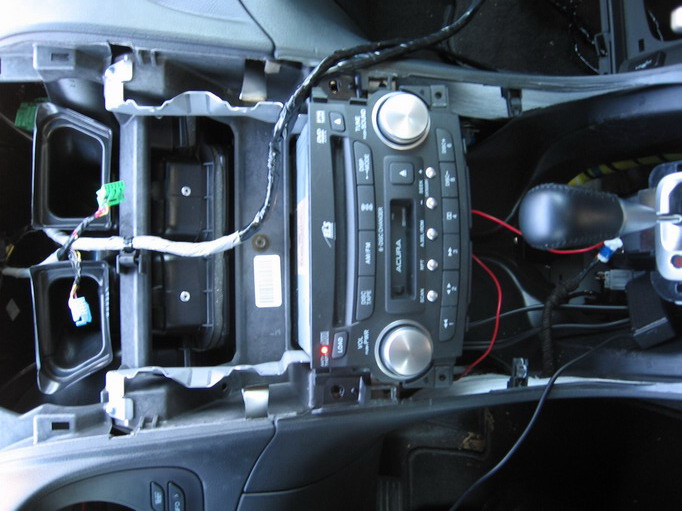
HVAC controls, storage compartments, and center console removed
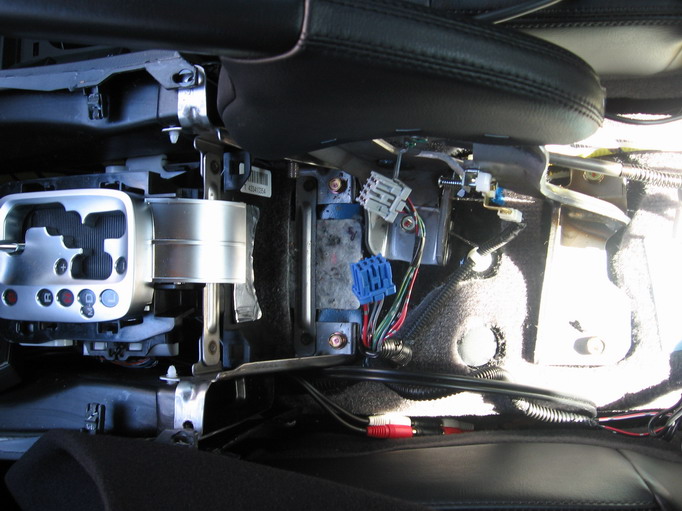
Audio tapped (via P.I.E solution), wires extended to trunk and center console

Xenarc 7in TSV monitor along side stock LCD bezel, cut, sanded, and repainted

Practice fitting with HVAC and headunit wires extended

Lower console with compartments removed and original LCD w/ main board set in place

Xenarc display mounted

Back together again...

Booting upon ignition

Software: RoadRunner w/ MC2.0 skin (Frontend), iGuidance w/ IGmod (navigation), and Winamp w/ Milkdrop

iGuidance embedded into frontend

Original HVAC/Radio display moved to lower compartment

Alternate angle

Center console: External 4-port USB hub, aux audio input, and toggle switch to shutdown computer when not needed

Full view

Milkdrop visualization

Frontend's main screen

Frontend's audio screen
upcoming:


now on to the details...
hardware:
shuttle XPC (2400XP, 120gig HD, DVD combo drive)
OPUS shutdown/startup controller
xenarc 7" touch screen display
USB GPS antenna (navi)
P.I.E. X3 (audio tap)
bluetooth adapter (for internet access through mobile)
ione wireless keyboard/mouse combo
blue LED external usb hub (hidden in center console)
amp wiring kit and various other electrical supplies, switches, and cables
software:
windows xp pro
roadrunner frontend
MC2.0 skin
winamp w/ vis
iguidance
lots of hacks, tweaks, and OS edits
basic process:
hack apart dash
move original LCD down (involves extending 44 wires, and some minor fabrication)
fit touch screen (dremel work)
run wires (battery, ground, ignition, switches, sound, video, and misc)
test
reassemble
and test
cost:
approximate total cost (minus the computer): $800
approximate time to completion: 20 hours
features:
navigation
audio (about 80 gigs worth of mp3s)
video (DVDs, MPGs, etc etc)
games (various emulators; N64, SNES, GB, GENSIS, MAME)
internet (city events, movie times, restaurants, streaming music, etc, etc)
pics:

Project car: 2005 TL - Non-Navi

Stock Dash Layout

Objective: Move stock display into the lower storage compartment, integrate aftermarket touch screen into dash
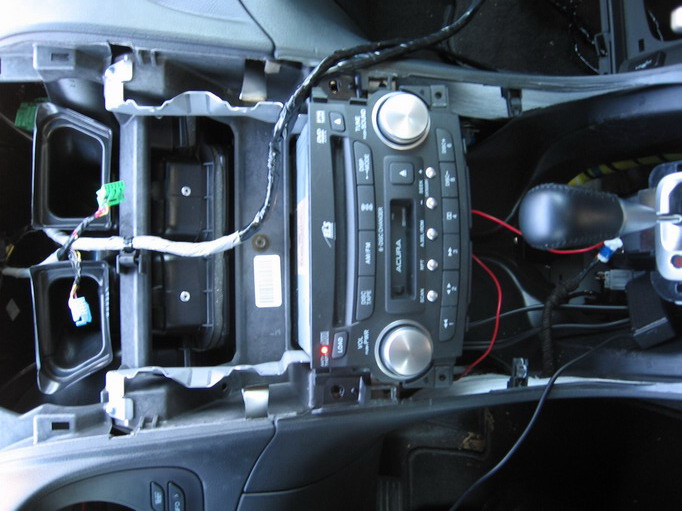
HVAC controls, storage compartments, and center console removed
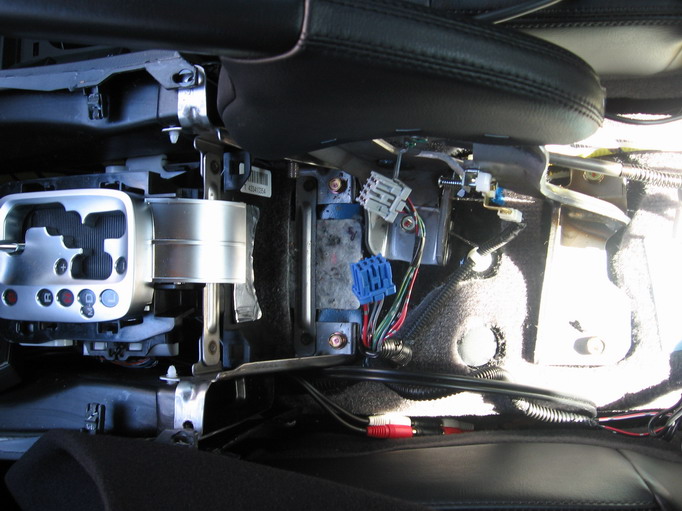
Audio tapped (via P.I.E solution), wires extended to trunk and center console

Xenarc 7in TSV monitor along side stock LCD bezel, cut, sanded, and repainted

Practice fitting with HVAC and headunit wires extended

Lower console with compartments removed and original LCD w/ main board set in place

Xenarc display mounted

Back together again...

Booting upon ignition

Software: RoadRunner w/ MC2.0 skin (Frontend), iGuidance w/ IGmod (navigation), and Winamp w/ Milkdrop

iGuidance embedded into frontend

Original HVAC/Radio display moved to lower compartment

Alternate angle

Center console: External 4-port USB hub, aux audio input, and toggle switch to shutdown computer when not needed

Full view

Milkdrop visualization

Frontend's main screen

Frontend's audio screen
upcoming:


I really wanna do this .. 2 things stopping me no garage and no patience id def F shit up .. How much would this run me getting installed?
#170
Intermediate
Join Date: Aug 2006
Location: Binbrook, Ontario
Age: 50
Posts: 29
Likes: 0
Received 0 Likes
on
0 Posts
Originally Posted by theklassic
from acura.com of all places. they have some pretty decent updated images for 06.
#171
Racer
Thread Starter
Originally Posted by mpax
Awesome job...can you post (or e-mail me) that wallpaper? I can't finad anything on Acura.com now that they went to a Flash web site.
M,
All yours:


#172
Racer
Thread Starter
Originally Posted by Anthracite226
I really wanna do this .. 2 things stopping me no garage and no patience id def F shit up .. How much would this run me getting installed?
The TL setup which was completely redone with newer hardware and cleaner fabrication is, unfortunately, our most expensive setup. Depending on what you want you're looking at around $1500 to $2500. This, at its most basic level, buys you labor, all parts & wiring, related software & licenses, and a comprehensive warranty with email & phone based support.
Since opening up Driven Dynamics CarPC's have become a big speciality of ours. We've had a couple years to perfect our products and components (and custom write our own frontend!), which all work flawlessly together to provide one hell of an in car entertainment system. We officially offer our services to help with just parts of your CarPC project or the entire deal itself. --- And I'm here (along with the other CarPC veterans right here on the AZ forums) to help out anyone attempting this on their own.
Feel free to drop me a line via PM/email if you have any questions, want to find out more, or just need general help if you decide to tackle this yourself - you'll be able to do it. cseebadan@drivendynamics.com
Also, for anyone currently using a CarPC, I'd like to invite you to try our very own custom developed front end software. Please contact me for more info.
Thanks!

Collin
#173
Instructor
Join Date: Apr 2007
Location: Toms River, NJ
Age: 43
Posts: 118
Likes: 0
Received 0 Likes
on
0 Posts
Originally Posted by theklassic
Also, for anyone currently using a CarPC, I'd like to invite you to try our very own custom developed front end software. Please contact me for more info.
Collin
Collin
#174
Advanced
Originally Posted by SLAYER6669
Hey theklassic, I would be interested in trying your application out, does it have any iGuidance integration by chance? That's about all I really use is media/iguidance. Let me know.

#175
Racer
Thread Starter
Originally Posted by saturated_fat
Yes, It uses Iguidance for navigation. 

Yeah, it supports any navi program, but it's especially customized for IG. PM either myself or Saturated_Fat for a copy.

Collin
#178
Racer
Thread Starter
Originally Posted by Blackjules
Hey, i like what you did to your interior. My question is what did you use to mold the climat control display
Its just plexi glass, black vinyl, and thick black door edge guard molding.
Collin
#179
Cruisin'
Join Date: Dec 2006
Location: North Carolina
Age: 47
Posts: 16
Likes: 0
Received 0 Likes
on
0 Posts
these are some outstanding Mods, just a little to high speed for me.  I just want to replace the non-nav with a aftermarket dvd-nav, Do you have a link for just that?
I just want to replace the non-nav with a aftermarket dvd-nav, Do you have a link for just that?

 I just want to replace the non-nav with a aftermarket dvd-nav, Do you have a link for just that?
I just want to replace the non-nav with a aftermarket dvd-nav, Do you have a link for just that?
#180
Originally Posted by cape_dawg
these are some outstanding Mods, just a little to high speed for me.  I just want to replace the non-nav with a aftermarket dvd-nav, Do you have a link for just that?
I just want to replace the non-nav with a aftermarket dvd-nav, Do you have a link for just that?

 I just want to replace the non-nav with a aftermarket dvd-nav, Do you have a link for just that?
I just want to replace the non-nav with a aftermarket dvd-nav, Do you have a link for just that?
https://acurazine.com/forums/showthr...highlight=avic
#181
Advanced
Join Date: Jan 2007
Location: Montreal,Canada
Age: 49
Posts: 69
Received 0 Likes
on
0 Posts
Climat control screen location
This is an incroyable install, my question is: What did you use to mold your climat control screen to the bottom part of your dash.
This is SICK bro.
This is SICK bro.
Originally Posted by theklassic
we finished up this little project a few weeks ago and i thought you guys might like to see the end result. big props to my brother, who without him, there would be no way this would've been done. thanks also goes to ITL, moahdib, and the acurazine and mp3car guys. --- thanks!
now on to the details...
hardware:
shuttle XPC (2400XP, 120gig HD, DVD combo drive)
OPUS shutdown/startup controller
xenarc 7" touch screen display
USB GPS antenna (navi)
P.I.E. X3 (audio tap)
bluetooth adapter (for internet access through mobile)
ione wireless keyboard/mouse combo
blue LED external usb hub (hidden in center console)
amp wiring kit and various other electrical supplies, switches, and cables
software:
windows xp pro
roadrunner frontend
MC2.0 skin
winamp w/ vis
iguidance
lots of hacks, tweaks, and OS edits
basic process:
hack apart dash
move original LCD down (involves extending 44 wires, and some minor fabrication)
fit touch screen (dremel work)
run wires (battery, ground, ignition, switches, sound, video, and misc)
test
reassemble
and test
cost:
approximate total cost (minus the computer): $800
approximate time to completion: 20 hours
features:
navigation
audio (about 80 gigs worth of mp3s)
video (DVDs, MPGs, etc etc)
games (various emulators; N64, SNES, GB, GENSIS, MAME)
internet (city events, movie times, restaurants, streaming music, etc, etc)
pics:

Project car: 2005 TL - Non-Navi

Stock Dash Layout

Objective: Move stock display into the lower storage compartment, integrate aftermarket touch screen into dash
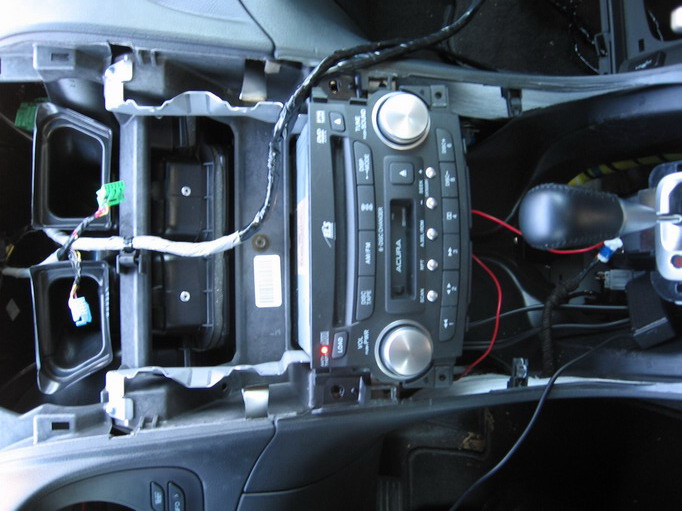
HVAC controls, storage compartments, and center console removed
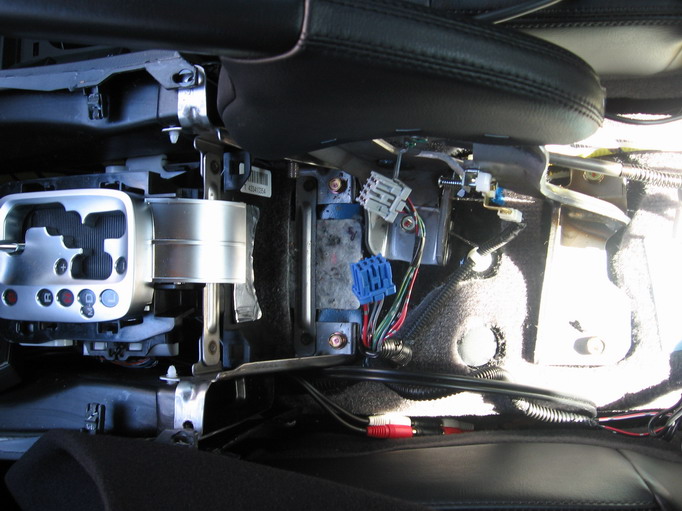
Audio tapped (via P.I.E solution), wires extended to trunk and center console

Xenarc 7in TSV monitor along side stock LCD bezel, cut, sanded, and repainted

Practice fitting with HVAC and headunit wires extended

Lower console with compartments removed and original LCD w/ main board set in place

Xenarc display mounted

Back together again...

Booting upon ignition

Software: RoadRunner w/ MC2.0 skin (Frontend), iGuidance w/ IGmod (navigation), and Winamp w/ Milkdrop

iGuidance embedded into frontend

Original HVAC/Radio display moved to lower compartment

Alternate angle

Center console: External 4-port USB hub, aux audio input, and toggle switch to shutdown computer when not needed

Full view

Milkdrop visualization

Frontend's main screen

Frontend's audio screen
upcoming:


now on to the details...
hardware:
shuttle XPC (2400XP, 120gig HD, DVD combo drive)
OPUS shutdown/startup controller
xenarc 7" touch screen display
USB GPS antenna (navi)
P.I.E. X3 (audio tap)
bluetooth adapter (for internet access through mobile)
ione wireless keyboard/mouse combo
blue LED external usb hub (hidden in center console)
amp wiring kit and various other electrical supplies, switches, and cables
software:
windows xp pro
roadrunner frontend
MC2.0 skin
winamp w/ vis
iguidance
lots of hacks, tweaks, and OS edits
basic process:
hack apart dash
move original LCD down (involves extending 44 wires, and some minor fabrication)
fit touch screen (dremel work)
run wires (battery, ground, ignition, switches, sound, video, and misc)
test
reassemble
and test
cost:
approximate total cost (minus the computer): $800
approximate time to completion: 20 hours
features:
navigation
audio (about 80 gigs worth of mp3s)
video (DVDs, MPGs, etc etc)
games (various emulators; N64, SNES, GB, GENSIS, MAME)
internet (city events, movie times, restaurants, streaming music, etc, etc)
pics:

Project car: 2005 TL - Non-Navi

Stock Dash Layout

Objective: Move stock display into the lower storage compartment, integrate aftermarket touch screen into dash
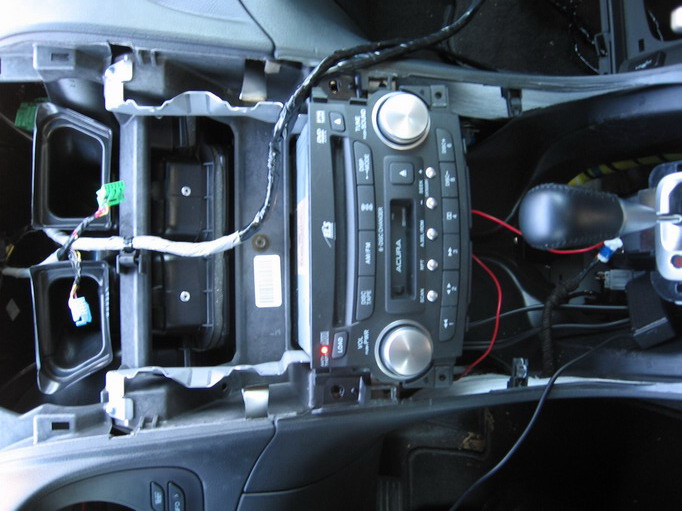
HVAC controls, storage compartments, and center console removed
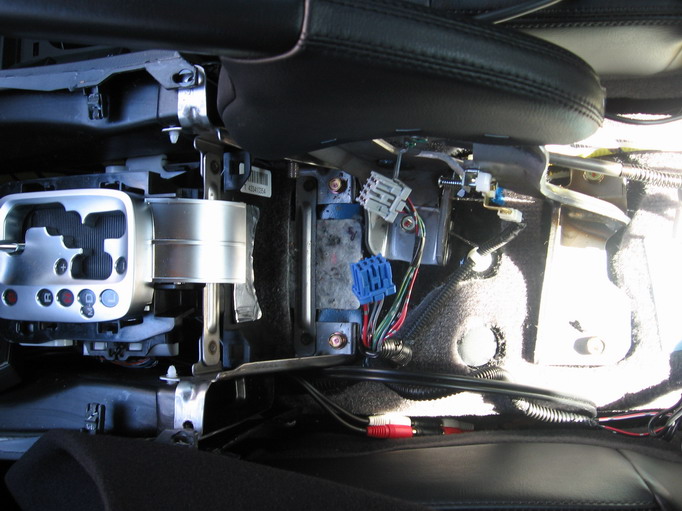
Audio tapped (via P.I.E solution), wires extended to trunk and center console

Xenarc 7in TSV monitor along side stock LCD bezel, cut, sanded, and repainted

Practice fitting with HVAC and headunit wires extended

Lower console with compartments removed and original LCD w/ main board set in place

Xenarc display mounted

Back together again...

Booting upon ignition

Software: RoadRunner w/ MC2.0 skin (Frontend), iGuidance w/ IGmod (navigation), and Winamp w/ Milkdrop

iGuidance embedded into frontend

Original HVAC/Radio display moved to lower compartment

Alternate angle

Center console: External 4-port USB hub, aux audio input, and toggle switch to shutdown computer when not needed

Full view

Milkdrop visualization

Frontend's main screen

Frontend's audio screen
upcoming:


#183
05' AT SSM
That mainscreen looks good.
Thats a touch screen?
that seems like a great idea, though i would definately have some software to read the obii port and check on the cars vitals.
Thats a touch screen?
that seems like a great idea, though i would definately have some software to read the obii port and check on the cars vitals.
#186
i couldn't help but envy the mods you did on your car, so i was wondering if you would do mine and i would pay for the labor definitely
if you are interested let me know
and again an awesome mods..... !
#187
Racer
Thread Starter
hey i have a 05 TL without navi and i live in philadelphia (it's pretty close)
i couldn't help but envy the mods you did on your car, so i was wondering if you would do mine and i would pay for the labor definitely
if you are interested let me know
and again an awesome mods..... !
i couldn't help but envy the mods you did on your car, so i was wondering if you would do mine and i would pay for the labor definitely
if you are interested let me know
and again an awesome mods..... !

Check out our shop for the whole history: www.drivendynamics.com
Collin
cseebadan@drivendynamics.com
#188
Racer
Thread Starter
JB,
I don't really have a step by step, but I can walk you through any problems you might have once you get on the way. It's not a task for everyone, but if you're handy with car electronics/wiring you should be able to get this done in a couple days.
Most of the parts needed can be found at mp3car.com.
Hit me up if you need more info.
I don't really have a step by step, but I can walk you through any problems you might have once you get on the way. It's not a task for everyone, but if you're handy with car electronics/wiring you should be able to get this done in a couple days.
Most of the parts needed can be found at mp3car.com.

Hit me up if you need more info.
#189
Racer
Thread Starter

Check out our other thread about our new Shotgun! software. It's a full featured completely FREE windows based front end. ODBII support is in the works!
https://acurazine.com/forums/3g-tl-audio-bluetooth-electronics-navigation-94/new-carpc-front-end-685938/

#190
Can someone explain the below to me a little. Is this a TL navigation bezel or was it a non-Navi bezel that was cut to make an openning for the LCD screen?
Also, for the metal tray where the LCD sits, where did that come from? Was it from a TL Navi bezel or is it part of the non-Navi bezel?
I'm trying to get going on my CarPC setup, and am trying to work out the screen side of things first and figure out what I need to be on the lookout for part-wise.

Also, for the metal tray where the LCD sits, where did that come from? Was it from a TL Navi bezel or is it part of the non-Navi bezel?
I'm trying to get going on my CarPC setup, and am trying to work out the screen side of things first and figure out what I need to be on the lookout for part-wise.

#191
Racer
Thread Starter
Can someone explain the below to me a little. Is this a TL navigation bezel or was it a non-Navi bezel that was cut to make an openning for the LCD screen?
Also, for the metal tray where the LCD sits, where did that come from? Was it from a TL Navi bezel or is it part of the non-Navi bezel?
I'm trying to get going on my CarPC setup, and am trying to work out the screen side of things first and figure out what I need to be on the lookout for part-wise.

Also, for the metal tray where the LCD sits, where did that come from? Was it from a TL Navi bezel or is it part of the non-Navi bezel?
I'm trying to get going on my CarPC setup, and am trying to work out the screen side of things first and figure out what I need to be on the lookout for part-wise.

The bezel is the regular ole stock beze that was cut to fit the new screen. There are no navi parts used in this project. Likewise, the metal tray you see is the original backing that the stock LCD display was in. We reuse that to house the new touch screen - perfect fit for a 7" monitor.
The stock LCD screen doesn't need that backing and will easily fit down below (where the compartments used to be) with a couple of screws and some hot glue, (to seal the deal if you will.)
Keep in mind that when moving the stock LCD down, you will need to slice off the corners of the board it's attached to (it'll be obvious once you see it) to make it fit in between the space.

Collin
#192
Thanks for the information. A couple mroe questions from your comments:
1.) So if I am going from a 2007 TL-S with navigation to a CarPC I need not only the Non-Navi bezel to cut for the new LCD, but also the metal tray from the Non-Navi? So in the picture you are saying both those parts came from a Non-Navi TL, correct?
2.) Since I am going from Navi to CarPC, seems I don't need to worry about rellocation of the original LCD. I was thinking I might even be able to just run the factory navi. to the new LCD (haven't looked in to this yet, so not sure).
3.) Finally, what do you use the factory screen for (the one you rellocated) ? Is that pretty much for CDs you load, and AM/FM? I was basically thinking of tossing the whole factory setup and using the CarPC for everything...
Thoughts?
1.) So if I am going from a 2007 TL-S with navigation to a CarPC I need not only the Non-Navi bezel to cut for the new LCD, but also the metal tray from the Non-Navi? So in the picture you are saying both those parts came from a Non-Navi TL, correct?
2.) Since I am going from Navi to CarPC, seems I don't need to worry about rellocation of the original LCD. I was thinking I might even be able to just run the factory navi. to the new LCD (haven't looked in to this yet, so not sure).
3.) Finally, what do you use the factory screen for (the one you rellocated) ? Is that pretty much for CDs you load, and AM/FM? I was basically thinking of tossing the whole factory setup and using the CarPC for everything...
Thoughts?
#193
Racer
Thread Starter
Actually, if you have a navi screen you should first try to reuse it. Another member tapped the built-in touch interface and hooked it in via USB to the PC with great results. If you don't like the resolution then I would say swap out for a VGA LCD. Remember if you're doing this you'll need to install a toggle switch to switch the display and touch interface from the PC back to the car and so forth - you don't want to be controlling the OEM Nav and at the same time sending touch input to the PC behind the scenes.
I think you'll find that once you start running the CarPC you'll never actually switch back to the OEM navi. You can do it all with just the CarPC
Last note. You cant get rid of the main board in either verions of the TL, Navi or Base. That main board (behind the nav screen/behind the stock LCD in the base model) controls the HVAC systems, radio, and etc. This is why you see in my base TL version install I had to keep the stock LCD screen somewhere down below.
If you cut it out completely you can't see what the radio is doing AND the car will just blow hot air at you all the time - on Hi.
I think you'll find that once you start running the CarPC you'll never actually switch back to the OEM navi. You can do it all with just the CarPC
Last note. You cant get rid of the main board in either verions of the TL, Navi or Base. That main board (behind the nav screen/behind the stock LCD in the base model) controls the HVAC systems, radio, and etc. This is why you see in my base TL version install I had to keep the stock LCD screen somewhere down below.
If you cut it out completely you can't see what the radio is doing AND the car will just blow hot air at you all the time - on Hi.

Thanks for the information. A couple mroe questions from your comments:
1.) So if I am going from a 2007 TL-S with navigation to a CarPC I need not only the Non-Navi bezel to cut for the new LCD, but also the metal tray from the Non-Navi? So in the picture you are saying both those parts came from a Non-Navi TL, correct?
2.) Since I am going from Navi to CarPC, seems I don't need to worry about rellocation of the original LCD. I was thinking I might even be able to just run the factory navi. to the new LCD (haven't looked in to this yet, so not sure).
3.) Finally, what do you use the factory screen for (the one you rellocated) ? Is that pretty much for CDs you load, and AM/FM? I was basically thinking of tossing the whole factory setup and using the CarPC for everything...
Thoughts?
1.) So if I am going from a 2007 TL-S with navigation to a CarPC I need not only the Non-Navi bezel to cut for the new LCD, but also the metal tray from the Non-Navi? So in the picture you are saying both those parts came from a Non-Navi TL, correct?
2.) Since I am going from Navi to CarPC, seems I don't need to worry about rellocation of the original LCD. I was thinking I might even be able to just run the factory navi. to the new LCD (haven't looked in to this yet, so not sure).
3.) Finally, what do you use the factory screen for (the one you rellocated) ? Is that pretty much for CDs you load, and AM/FM? I was basically thinking of tossing the whole factory setup and using the CarPC for everything...
Thoughts?
#194
I am with you on the mp3s and winamp and windows! navi for me would be a bonus as well; it's fun to see the map with you as a little arrow, like a video game.
And I love that aux audio and the 4 usb's!
A tripped out picture would be if you displayed on your carputer screen a picture of your carputer screen displaying a picture of your picture displaying your carputer screen displaying....
And I love that aux audio and the 4 usb's!
A tripped out picture would be if you displayed on your carputer screen a picture of your carputer screen displaying a picture of your picture displaying your carputer screen displaying....
#199
wow, i gotta say this is just amazing. i commend you on mastering this and making a business out of it! i'm not going to lie, you got me sold. So a couple of questions, I saw you say there would be a price range of 1500-2500. I was wondering what could be done if I have a set of subs, amps, and speakesr as well. Would you be able to put this in for me as well. What would the price be if I could get a carpc as well? Can we work a deal out if I decide to grab the window tint and clear bra as well? THanks! I'm sure you can smell the envy haha

