2005 non-navi *carputer* install
#81
I do my own work.
Join Date: Jul 2004
Location: ATL
Age: 43
Posts: 1,488
Likes: 0
Received 0 Likes
on
0 Posts
Originally Posted by theklassic
reverting back stock. 
the wiring and all will work just fine, but we all hacked apart our bezels and compartment drawers. it could be done, but it'll take a bit of rebuilding to get it looking clean and untouched. i think as long as my TL holds up it will stay in the family for a long time.
when we were doing the mod, we had no intention of reverting back, but if you plan from the start to make a retro-fit of stock components you should be fine. just have to be a bit more careful on what and where you cut. when doing this install certain things just have to go, thats just the way it turned out for our cars.

the wiring and all will work just fine, but we all hacked apart our bezels and compartment drawers. it could be done, but it'll take a bit of rebuilding to get it looking clean and untouched. i think as long as my TL holds up it will stay in the family for a long time.
when we were doing the mod, we had no intention of reverting back, but if you plan from the start to make a retro-fit of stock components you should be fine. just have to be a bit more careful on what and where you cut. when doing this install certain things just have to go, thats just the way it turned out for our cars.
#82
Advanced
uhh stock?
...
We'd be missing the two lower compartments, as well as the stock plexi that covered the temp displays. If we did it all over again we'd definately save these parts for an easy revert.
BTW ITL, got pics of your car ext/int ?
Next project... OEM steering wheel control integration!
...
We'd be missing the two lower compartments, as well as the stock plexi that covered the temp displays. If we did it all over again we'd definately save these parts for an easy revert.
BTW ITL, got pics of your car ext/int ?
Next project... OEM steering wheel control integration!
#83
I do my own work.
Join Date: Jul 2004
Location: ATL
Age: 43
Posts: 1,488
Likes: 0
Received 0 Likes
on
0 Posts
Originally Posted by saturated_fat
uhh stock?
...
We'd be missing the two lower compartments, as well as the stock plexi that covered the temp displays. If we did it all over again we'd definately save these parts for an easy revert.
BTW ITL, got pics of your car ext/int ?
Next project... OEM steering wheel control integration!
...
We'd be missing the two lower compartments, as well as the stock plexi that covered the temp displays. If we did it all over again we'd definately save these parts for an easy revert.
BTW ITL, got pics of your car ext/int ?
Next project... OEM steering wheel control integration!
pics are a bit dated, but see my sig
#84
Advanced
Well we were kinda experimenting seeing if the oem screen could somehow be mounted to the compartments, but in the process ended up scrapping the idea and just kinda threw it out.... 

#85
Originally Posted by theklassic
we finished up this little project a few weeks ago and i thought you guys might like to see the end result. big props to my brother, who without him, there would be no way this would've been done. thanks also goes to ITL, moahdib, and the acurazine and mp3car guys. --- thanks!
now on to the details...
hardware:
shuttle XPC (2400XP, 120gig HD, DVD combo drive)
OPUS shutdown/startup controller
xenarc 7" touch screen display
USB GPS antenna (navi)
P.I.E. X3 (audio tap)
bluetooth adapter (for internet access through mobile)
ione wireless keyboard/mouse combo
blue LED external usb hub (hidden in center console)
amp wiring kit and various other electrical supplies, switches, and cables
software:
windows xp pro
roadrunner frontend
MC2.0 skin
winamp w/ vis
iguidance
lots of hacks, tweaks, and OS edits
basic process:
hack apart dash
move original LCD down (involves extending 44 wires, and some minor fabrication)
fit touch screen (dremel work)
run wires (battery, ground, ignition, switches, sound, video, and misc)
test
reassemble
and test
cost:
approximate total cost (minus the computer): $800
approximate time to completion: 20 hours
features:
navigation
audio (about 80 gigs worth of mp3s)
video (DVDs, MPGs, etc etc)
games (various emulators; N64, SNES, GB, GENSIS, MAME)
internet (city events, movie times, restaurants, streaming music, etc, etc)
pics:

Project car: 2005 TL - Non-Navi

Stock Dash Layout

Objective: Move stock display into the lower storage compartment, integrate aftermarket touch screen into dash
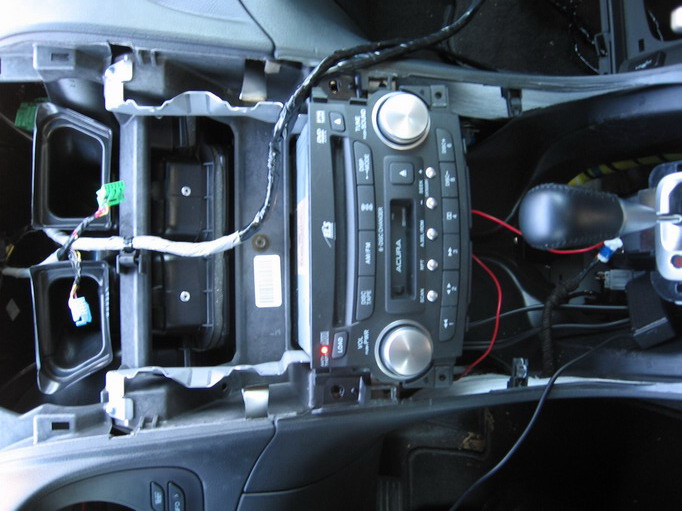
HVAC controls, storage compartments, and center console removed
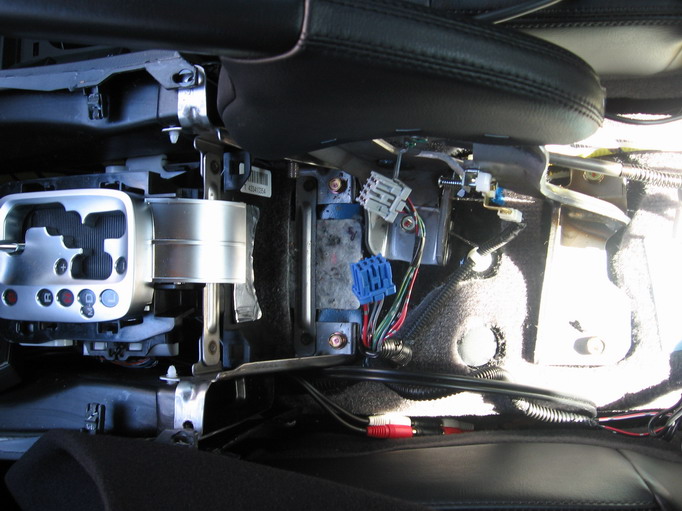
Audio tapped (via P.I.E solution), wires extended to trunk and center console

Xenarc 7in TSV monitor along side stock LCD bezel, cut, sanded, and repainted

Practice fitting with HVAC and headunit wires extended

Lower console with compartments removed and original LCD w/ main board set in place

Xenarc display mounted

Back together again...

Booting upon ignition

Software: RoadRunner w/ MC2.0 skin (Frontend), iGuidance w/ IGmod (navigation), and Winamp w/ Milkdrop

iGuidance embedded into frontend

Original HVAC/Radio display moved to lower compartment

Alternate angle

Center console: External 4-port USB hub, aux audio input, and toggle switch to shutdown computer when not needed

Full view

Milkdrop visualization

Frontend's main screen

Frontend's audio screen
upcoming:


now on to the details...
hardware:
shuttle XPC (2400XP, 120gig HD, DVD combo drive)
OPUS shutdown/startup controller
xenarc 7" touch screen display
USB GPS antenna (navi)
P.I.E. X3 (audio tap)
bluetooth adapter (for internet access through mobile)
ione wireless keyboard/mouse combo
blue LED external usb hub (hidden in center console)
amp wiring kit and various other electrical supplies, switches, and cables
software:
windows xp pro
roadrunner frontend
MC2.0 skin
winamp w/ vis
iguidance
lots of hacks, tweaks, and OS edits
basic process:
hack apart dash
move original LCD down (involves extending 44 wires, and some minor fabrication)
fit touch screen (dremel work)
run wires (battery, ground, ignition, switches, sound, video, and misc)
test
reassemble
and test
cost:
approximate total cost (minus the computer): $800
approximate time to completion: 20 hours
features:
navigation
audio (about 80 gigs worth of mp3s)
video (DVDs, MPGs, etc etc)
games (various emulators; N64, SNES, GB, GENSIS, MAME)
internet (city events, movie times, restaurants, streaming music, etc, etc)
pics:

Project car: 2005 TL - Non-Navi

Stock Dash Layout

Objective: Move stock display into the lower storage compartment, integrate aftermarket touch screen into dash
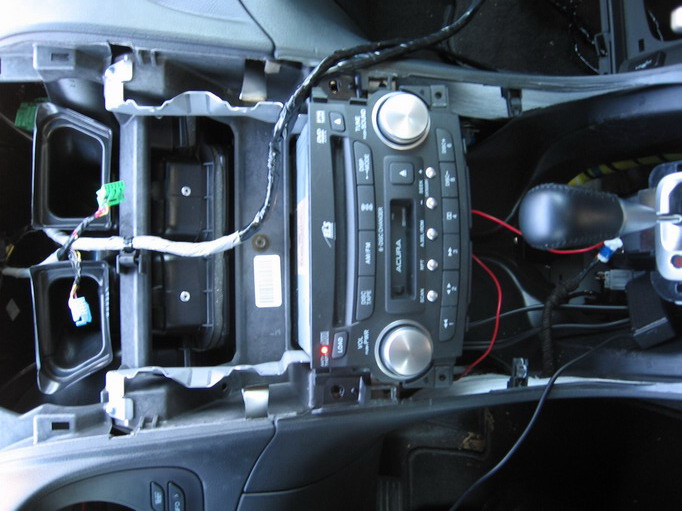
HVAC controls, storage compartments, and center console removed
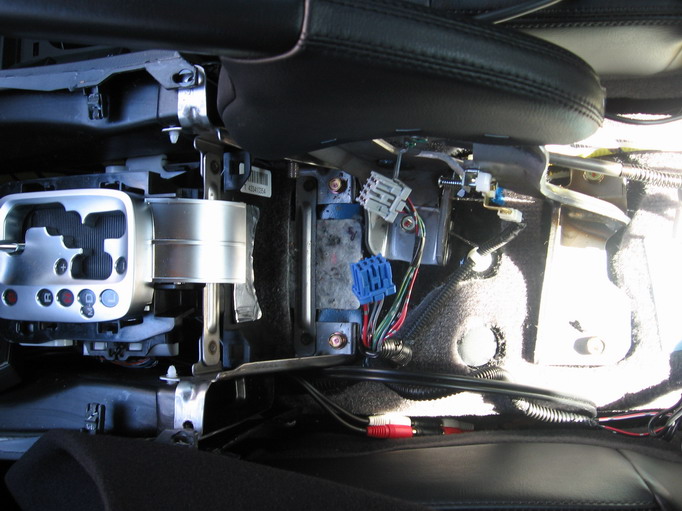
Audio tapped (via P.I.E solution), wires extended to trunk and center console

Xenarc 7in TSV monitor along side stock LCD bezel, cut, sanded, and repainted

Practice fitting with HVAC and headunit wires extended

Lower console with compartments removed and original LCD w/ main board set in place

Xenarc display mounted

Back together again...

Booting upon ignition

Software: RoadRunner w/ MC2.0 skin (Frontend), iGuidance w/ IGmod (navigation), and Winamp w/ Milkdrop

iGuidance embedded into frontend

Original HVAC/Radio display moved to lower compartment

Alternate angle

Center console: External 4-port USB hub, aux audio input, and toggle switch to shutdown computer when not needed

Full view

Milkdrop visualization

Frontend's main screen

Frontend's audio screen
upcoming:


I am almost convinced on doing this. I have built a fanless and low heat Car pc that I want to install.
#87
I do my own work.
Join Date: Jul 2004
Location: ATL
Age: 43
Posts: 1,488
Likes: 0
Received 0 Likes
on
0 Posts
Originally Posted by triggle
Would an 8" screen fit if you removed the LCD from the Lilly/zenarc bezel and mounted directly to the TLs bezel ? I think the NAV screen is an 8"er.

#89
'04 6mt Pearl
Join Date: Dec 2004
Location: Vancouver
Posts: 712
Likes: 0
Received 0 Likes
on
0 Posts
OT: How much space would you guys estimate there is behind the screen on a Non-navi ? In your opinion would there be enough room for a backlight mod to make the screens superbright ?
#90
Advanced
Originally Posted by triggle
OT: How much space would you guys estimate there is behind the screen on a Non-navi ? In your opinion would there be enough room for a backlight mod to make the screens superbright ?

#91
Advanced
Originally Posted by nYmALu86
Hey ITL is that offer still good, if i make the drive down 2 Atl. we can do the car pc isntall? LOL 


#92
Racer
Thread Starter
Originally Posted by triggle
OT: How much space would you guys estimate there is behind the screen on a Non-navi ? In your opinion would there be enough room for a backlight mod to make the screens superbright ?
i did a similar mod on my gameboy SP (the non-back lit ones) and the space required was negligible. it was basically an additional flat screen that sat within the gameboy's housing.
but since both the navi's screen and the xenarc vga monitors are already back lit, i think you may see some "washing out." but i think its worth a try to verify - and yeah, there's definitely some space to work with. there's about half and inch depth behind the monitor, and if you cut the original bezel some more, and mount without the OEM bracket, you can step up to an 8" monitor.

#93
Originally Posted by saturated_fat
Could try arranging something with me and The Klassic if you're serious about doing it. 

#95
anyone have a link to sum' like this for the nav version of the TL??? there should be a way to hook up a computer to the factory screen, using a PNP unit or sum'...someone's got to have done it. would love to find a thread with, someone please help.
#96
I do my own work.
Join Date: Jul 2004
Location: ATL
Age: 43
Posts: 1,488
Likes: 0
Received 0 Likes
on
0 Posts
Originally Posted by stunnaTL
anyone have a link to sum' like this for the nav version of the TL??? there should be a way to hook up a computer to the factory screen, using a PNP unit or sum'...someone's got to have done it. would love to find a thread with, someone please help.
#97
klassic
hey man...love ur carputer setup..im actually looking into doing one as well and i was wondering if u can tell me the model # of the PIE unit that you used?
is it
hon03/pc-son?
right now in my car i have 4 screens with a dvd/tv tuner n when i play dvds it goes through the FM channel and sound is soo muffled and not loud enough...so i was wondering if this PIE unit will correct that sound since it will go through rca cables?? if not....what will?
lmk thanks for ur help!
wes
UR PM BOX IS FULL!!
hey man...love ur carputer setup..im actually looking into doing one as well and i was wondering if u can tell me the model # of the PIE unit that you used?
is it
hon03/pc-son?
right now in my car i have 4 screens with a dvd/tv tuner n when i play dvds it goes through the FM channel and sound is soo muffled and not loud enough...so i was wondering if this PIE unit will correct that sound since it will go through rca cables?? if not....what will?
lmk thanks for ur help!
wes
UR PM BOX IS FULL!!
#99
theklassic
Very nice work!!! Now you got me looking into too. But i have a bit of a side question for you. I noticed in the pictures you posted that your original dash had a black background w/ white LED for the radio station display. My 06 TL has a overly bright blue background. I was wondering if there was a factory setting that allowed the user to set the background to black instead or was that a mod you did? If if was a mod, can you tell me how you didi it?
thanks
tonester
Very nice work!!! Now you got me looking into too. But i have a bit of a side question for you. I noticed in the pictures you posted that your original dash had a black background w/ white LED for the radio station display. My 06 TL has a overly bright blue background. I was wondering if there was a factory setting that allowed the user to set the background to black instead or was that a mod you did? If if was a mod, can you tell me how you didi it?
thanks
tonester
#100
I do my own work.
Join Date: Jul 2004
Location: ATL
Age: 43
Posts: 1,488
Likes: 0
Received 0 Likes
on
0 Posts
Originally Posted by tonester
theklassic
Very nice work!!! Now you got me looking into too. But i have a bit of a side question for you. I noticed in the pictures you posted that your original dash had a black background w/ white LED for the radio station display. My 06 TL has a overly bright blue background. I was wondering if there was a factory setting that allowed the user to set the background to black instead or was that a mod you did? If if was a mod, can you tell me how you didi it?
thanks
tonester
Very nice work!!! Now you got me looking into too. But i have a bit of a side question for you. I noticed in the pictures you posted that your original dash had a black background w/ white LED for the radio station display. My 06 TL has a overly bright blue background. I was wondering if there was a factory setting that allowed the user to set the background to black instead or was that a mod you did? If if was a mod, can you tell me how you didi it?
thanks
tonester
 I first noticed this in a loaner I once received from the dealer.
I first noticed this in a loaner I once received from the dealer.
#102
voww thats great
I'm also planning and have some ideas and questions
Can you Please email me @ ajrg@sbcglobal.net
Thank You
Edit by datmrman:
---------------------
No need to quote the entire first post.
Can you Please email me @ ajrg@sbcglobal.net
Thank You
Originally Posted by theklassic
we finished up this little project a few weeks ago and i thought you guys might like to see the end result. big props to my brother, who without him, there would be no way this would've been done. thanks also goes to ITL, moahdib, and the acurazine and mp3car guys. --- thanks!
now on to the details...
now on to the details...
---------------------
No need to quote the entire first post.

#103
04 Anthracite,6spd,No Nav
Join Date: Sep 2005
Location: NorCal
Age: 50
Posts: 52
Likes: 0
Received 0 Likes
on
0 Posts
That's pretty sick. If I had this setup I'd also be using my tivo to beam some shows to the TL.
How hard was it to fit your screen in. I was looking to do this since I have a spare computer laying around (super slim dell, 2.4mhz, no bigger than a lunch pale) and started looking at screens, to my surprize I was leaning towards the one you selected. Do you mind stating the cost of the screen?
Also, how'd you fab the original display at the bottom? I see in the daylight pics their are gaps but in the night pics it appears you took care of them. That is pretty much the only part of the install that scares me away from it. Although, I really like the way yours looks, looks better below than the original position to me, and if I could duplicate it...I'm in.
When you say total cost, are you including winxp's O/S price too? Like I said, I have the computer already so I'm thinking the only major cost to me would be the monitor, gps antenna, and software to run it.
Thanks in advance.
How hard was it to fit your screen in. I was looking to do this since I have a spare computer laying around (super slim dell, 2.4mhz, no bigger than a lunch pale) and started looking at screens, to my surprize I was leaning towards the one you selected. Do you mind stating the cost of the screen?
Also, how'd you fab the original display at the bottom? I see in the daylight pics their are gaps but in the night pics it appears you took care of them. That is pretty much the only part of the install that scares me away from it. Although, I really like the way yours looks, looks better below than the original position to me, and if I could duplicate it...I'm in.
When you say total cost, are you including winxp's O/S price too? Like I said, I have the computer already so I'm thinking the only major cost to me would be the monitor, gps antenna, and software to run it.
Thanks in advance.
#104
Advanced
Price includes everything in terms of hardware, XP we had from another computer  . Also you have to consider the cost of the navi software which is about 100.
. Also you have to consider the cost of the navi software which is about 100.
The bottom display is just a piece of plexi cut to fit infront of the original display.
 . Also you have to consider the cost of the navi software which is about 100.
. Also you have to consider the cost of the navi software which is about 100. The bottom display is just a piece of plexi cut to fit infront of the original display.
#105
Burning Brakes
That's a really nice set-up. 
I'm currently planning my install. So far I have the VIA M10000 motherboard, a 60 gb Western Digital lap top hardrive and 512mb of ram. Planning to use streetdeck for my frontend.
A couple of questions:
How do you like the opus powersupply?
Now that you had this in the car for about 6 months would you change or do anything different?
Is heat a problem in the trunk? How do you monitor it?
Do you have pics of the computer in the trunk?
BTW I've been hanging around the mp3car site, lots of good info.

I'm currently planning my install. So far I have the VIA M10000 motherboard, a 60 gb Western Digital lap top hardrive and 512mb of ram. Planning to use streetdeck for my frontend.
A couple of questions:
How do you like the opus powersupply?
Now that you had this in the car for about 6 months would you change or do anything different?
Is heat a problem in the trunk? How do you monitor it?
Do you have pics of the computer in the trunk?
BTW I've been hanging around the mp3car site, lots of good info.
#106
Instructor
What I'd like to know is:
How's the sound quality when playing CD audio sources via car PC through the stock head unit vs. CD directly from the head unit?
I'm considering a similar install in my still yet-to-be-purchased (sigh) TL, and I'm wondering whether after I get the car PC done if I should give the factory head unit the 'ol Trump "YOU'RE FIRED!!!" or keep it as a source. I would imagine that even PC line out to amp would be better than PC to head unit to factory amp to LOC to amp. I plan on a high-quality upgrade for all speakers and maintenance of 5.1 DVD audio capability, I just don't know a lot about possibilities for the PC as a high-quality, noise-free source.
Soundcards, anyone?
How's the sound quality when playing CD audio sources via car PC through the stock head unit vs. CD directly from the head unit?
I'm considering a similar install in my still yet-to-be-purchased (sigh) TL, and I'm wondering whether after I get the car PC done if I should give the factory head unit the 'ol Trump "YOU'RE FIRED!!!" or keep it as a source. I would imagine that even PC line out to amp would be better than PC to head unit to factory amp to LOC to amp. I plan on a high-quality upgrade for all speakers and maintenance of 5.1 DVD audio capability, I just don't know a lot about possibilities for the PC as a high-quality, noise-free source.
Soundcards, anyone?
#107
Racer
Thread Starter
wow... this thread is back from the dead!
The sound from the PC is done via the PIE solution, it passes throught the XM port and allows you to toggle through 3 other inputs. The sound quality is far far superior to XM - the fact that its tapped into the XM port makes no difference. I only play mp3's through my computer and i have absolutely no complaints.
if you were to play a CD from the head unit or an mp3 through the PC/XM switch i couldn't tell one from the other, (assuming 128K+ encoding on the MP3).
The sound from the PC is done via the PIE solution, it passes throught the XM port and allows you to toggle through 3 other inputs. The sound quality is far far superior to XM - the fact that its tapped into the XM port makes no difference. I only play mp3's through my computer and i have absolutely no complaints.
if you were to play a CD from the head unit or an mp3 through the PC/XM switch i couldn't tell one from the other, (assuming 128K+ encoding on the MP3).
#108
Burning Brakes
More questions
How long does it take to boot up?
How do you have the shut down setup?
Is there a way to start up the pc without starting the car?
On the stock info display, are the LEDs soldered onto the pc board?
Thanks in advance
How long does it take to boot up?
How do you have the shut down setup?
Is there a way to start up the pc without starting the car?
On the stock info display, are the LEDs soldered onto the pc board?
Thanks in advance
#109
Instructor
Originally Posted by theklassic
wow... this thread is back from the dead!
The sound from the PC is done via the PIE solution, it passes throught the XM port and allows you to toggle through 3 other inputs. The sound quality is far far superior to XM - the fact that its tapped into the XM port makes no difference. I only play mp3's through my computer and i have absolutely no complaints.
if you were to play a CD from the head unit or an mp3 through the PC/XM switch i couldn't tell one from the other, (assuming 128K+ encoding on the MP3).
The sound from the PC is done via the PIE solution, it passes throught the XM port and allows you to toggle through 3 other inputs. The sound quality is far far superior to XM - the fact that its tapped into the XM port makes no difference. I only play mp3's through my computer and i have absolutely no complaints.
if you were to play a CD from the head unit or an mp3 through the PC/XM switch i couldn't tell one from the other, (assuming 128K+ encoding on the MP3).
It's tough making decisions about how to get around the factory head unit...while I want to maintain DVD audio capability, and want a factory look to my dash, I have to weigh that against the possible sound degradation from so many links in the chain(line out from source to aux in on factory head unit to line out on head unit to line in on factory amp to speaker-level out factory amp to input LOC to output LOC to aftermarket amp...and I have to consider the versatility of a replacement (truly integrated mp3, sirius satellite, DVD)
I think the carPC is the most versatile solution, and I certainly applaud the install above on being clean looking and very well done cosmetically...but sound quality is my most important factor. What I'm wondering is if I should bypass the head unit entirely and go straight to my aftermarket amps with the PC as a source...but then, is the PC considered a high-quality source in the SQ world? Is there engine noise? What are the quality of the DACs on a high-end soundcard vs. those on a high-end head unit vs those on the factory head unit? Decisions...

I think I'll end up doing an install very similar to what is posted here, anyway.
BTW, I just gotta thank everyone contributing to the forum...I've learned a lot about the issues that I'll be facing as I upgrade the sound in my new TL, and having a forum specific to that has been a Godsend when it comes to planning.
#110
Advanced
Originally Posted by Hi There
Thanks for the feedback, classic...I'm actually doing something similar with a headphone jack interrupting the analogue feed from my sirius tuner to a kenwood head unit, a little homebrew solution I cooked up for my mp3 player...I realize the sound is great for an mp3 source, I suppose what I need is a comparison between an auxilliary-to-factory head unit source and a direct to amp from source w/ pre-outs for someone who has made the transition and replaced the stock head unit. Not many of those around, though...
It's tough making decisions about how to get around the factory head unit...while I want to maintain DVD audio capability, and want a factory look to my dash, I have to weigh that against the possible sound degradation from so many links in the chain(line out from source to aux in on factory head unit to line out on head unit to line in on factory amp to speaker-level out factory amp to input LOC to output LOC to aftermarket amp...and I have to consider the versatility of a replacement (truly integrated mp3, sirius satellite, DVD)
I think the carPC is the most versatile solution, and I certainly applaud the install above on being clean looking and very well done cosmetically...but sound quality is my most important factor. What I'm wondering is if I should bypass the head unit entirely and go straight to my aftermarket amps with the PC as a source...but then, is the PC considered a high-quality source in the SQ world? Is there engine noise? What are the quality of the DACs on a high-end soundcard vs. those on a high-end head unit vs those on the factory head unit? Decisions...
I think I'll end up doing an install very similar to what is posted here, anyway.
BTW, I just gotta thank everyone contributing to the forum...I've learned a lot about the issues that I'll be facing as I upgrade the sound in my new TL, and having a forum specific to that has been a Godsend when it comes to planning.
It's tough making decisions about how to get around the factory head unit...while I want to maintain DVD audio capability, and want a factory look to my dash, I have to weigh that against the possible sound degradation from so many links in the chain(line out from source to aux in on factory head unit to line out on head unit to line in on factory amp to speaker-level out factory amp to input LOC to output LOC to aftermarket amp...and I have to consider the versatility of a replacement (truly integrated mp3, sirius satellite, DVD)
I think the carPC is the most versatile solution, and I certainly applaud the install above on being clean looking and very well done cosmetically...but sound quality is my most important factor. What I'm wondering is if I should bypass the head unit entirely and go straight to my aftermarket amps with the PC as a source...but then, is the PC considered a high-quality source in the SQ world? Is there engine noise? What are the quality of the DACs on a high-end soundcard vs. those on a high-end head unit vs those on the factory head unit? Decisions...

I think I'll end up doing an install very similar to what is posted here, anyway.
BTW, I just gotta thank everyone contributing to the forum...I've learned a lot about the issues that I'll be facing as I upgrade the sound in my new TL, and having a forum specific to that has been a Godsend when it comes to planning.
#111
Instructor
Originally Posted by saturated_fat
hmm, maybe I can help here...I've been through 3 different sound cards in my RSX direct to AMP setup and it definately matters which you use and how you wire it. Some sound cards use higher output voltages which means higher volume with less distortion. Others suck all toghetor and cause static in the line (on board). The one I'd recommend is the Turtle Beach Roadie thing. Also people are raving the new Soundblaster external card but I never tried it due to my bad experience with the MP3+ external card. You might want to consider a noise filter just in case.
Thanks, I'll check out the Turtle Beach solution...I think I'm going to end up with something looking like a non-nav TL with the modifications/carPC similar to the above install, LOC's off the factory amp, Rockford Fosgate 360 controlling timing and EQ for the front stage (I want to be able to have separate timing for front mids and front highs), couple of JL amps, 1 10w7, and a new set of Focal or similar quality 6.5's for the front and front center stage, rear stage will be maintained for 5.1 audio only, upgraded later. I'll do carPC first (adding satellite and mp3 capability), then aftermarket amp/speaker setup. An added benefit of going in stages is I get to see whether or not leaving or replacing the factory head unit is worth it, and if it is, I'll get an Alpine of some sort. Hopefully the Alpine DVD-audio capable head units will drop in price by that time, or some competing solutions will catch up in terms of versatility.
Thanks again. BTW, klassic and saturated, you're both from Maryland? I'm right on the Delaware border (near Newark)...I'd love to come down and check out that install in person some time, but it would have to wait for after finals.
#112
Racer
Thread Starter
Originally Posted by King of Pain
More questions
How long does it take to boot up?
How do you have the shut down setup?
Is there a way to start up the pc without starting the car?
On the stock info display, are the LEDs soldered onto the pc board?
Thanks in advance
How long does it take to boot up?
How do you have the shut down setup?
Is there a way to start up the pc without starting the car?
On the stock info display, are the LEDs soldered onto the pc board?
Thanks in advance
20 seconds from ignition to full boot (meaning music starts playing -w/ all modules loaded and ready). other guys have optimized this, but its totally fine for me. usually i'm putting on my seat belt or reversing out of a spot and hardly notice the lag.
the shutdown setup is controlled via a startup/shutdown controller wired to the battery and the ignition (various ones avialable for sale at mp3car.com). turn car on computer boots, turn car off, computer gracefully shuts down.
>>Is there a way to start up the pc without starting the car?
you can always wire your setup differenty - i spliced the ignition line from the car to the computer and added a toggle swtich so that i could shut the PC down (or prevent it from booting. i did this for valet/service department folks. but you can always to the opposite and run your PC from a constant 12v line (fusebox) and work in some switches to get what you want.
>>On the stock info display, are the LEDs soldered onto the pc board?
yup! its actually a 2 simple LCDs but itheyre part of the main board that controls everything including HVAC. turn on your car without that board attached and all types of weirdness happens.
#113
Racer
Thread Starter
Originally Posted by Hi There
Thanks, I'll check out the Turtle Beach solution...I think I'm going to end up with something looking like a non-nav TL with the modifications/carPC similar to the above install, LOC's off the factory amp, Rockford Fosgate 360 controlling timing and EQ for the front stage (I want to be able to have separate timing for front mids and front highs), couple of JL amps, 1 10w7, and a new set of Focal or similar quality 6.5's for the front and front center stage, rear stage will be maintained for 5.1 audio only, upgraded later. I'll do carPC first (adding satellite and mp3 capability), then aftermarket amp/speaker setup. An added benefit of going in stages is I get to see whether or not leaving or replacing the factory head unit is worth it, and if it is, I'll get an Alpine of some sort. Hopefully the Alpine DVD-audio capable head units will drop in price by that time, or some competing solutions will catch up in terms of versatility.
Thanks again. BTW, klassic and saturated, you're both from Maryland? I'm right on the Delaware border (near Newark)...I'd love to come down and check out that install in person some time, but it would have to wait for after finals.
Thanks again. BTW, klassic and saturated, you're both from Maryland? I'm right on the Delaware border (near Newark)...I'd love to come down and check out that install in person some time, but it would have to wait for after finals.
#114
Burning Brakes
Thanks for the answers. I wonder if it is possible to remove the LEDs from the board, solder on a ribbon cable and keep the board hidden and move the HVAC led where the clock is? Dump the other LED. I'm going to find another display at the junk and play around
with it, HEHEHE.
BTW nello1, I think I found a good place for touchscreens.
http://www.lcdtft.com/search_result....LCD%20Monitors
with it, HEHEHE.
BTW nello1, I think I found a good place for touchscreens.
http://www.lcdtft.com/search_result....LCD%20Monitors
#115
Racer
Thread Starter
Originally Posted by King of Pain
Thanks for the answers. I wonder if it is possible to remove the LEDs from the board, solder on a ribbon cable and keep the board hidden and move the HVAC led where the clock is? Dump the other LED. I'm going to find another display at the junk and play around
with it, HEHEHE.
BTW nello1, I think I found a good place for touchscreens.
http://www.lcdtft.com/search_result....LCD%20Monitors
with it, HEHEHE.
BTW nello1, I think I found a good place for touchscreens.
http://www.lcdtft.com/search_result....LCD%20Monitors
that would work. but where would you put the main board? you'd still need to move where it is now to make room for the monitor. i like the idea of putting the LCDs up top since the compartment where it is now is mostly out of direct sight.
its a few more wire extentions but i think if you could pull it off it would look pretty sweet. --- i wish there was a way to use the navi LCD display on that board.
#116
Instructor
Originally Posted by theklassic
yeah you could always tap the amp, but don't forget you'd have to make your own switch and etc. the amp route would give you a more clean feed but its a lot more work - we're lazy. ha. since we've done this install a lot more products have been released for tapping into the headunit, take a look around and see if some might make life simpler without scarificing quality.
I think I'll take a cue from the guys at JL audio and their experience with the cleansweep, and leave the center channel alone for bluetooth phone, but go around the head unit for all else. There's just no sense in the head unit as a source, for me, because I just don't plan on an extensive DVD audio collection, and all it can do for other sources is degrade the signal!
#117
Opium den in
Join Date: Sep 2006
Location: New Jersey
Age: 36
Posts: 586
Likes: 0
Received 0 Likes
on
0 Posts
is there a large difference if i were to get the lilliput monitor or the xenarc? and if i have no prior experience with this should i just take it to a shop and get it done? and if the car is a lease is it better to just not do it altogether?
#120
Advanced
Originally Posted by Final
what parts will i need besides a 7" touch screen monitor and a shuttle pc though?
hardware:
shuttle XPC (2400XP, 120gig HD, DVD combo drive)
OPUS shutdown/startup controller
xenarc 7" touch screen display
(Needed For Navi) USB GPS antenna (navi)
P.I.E. X3 (audio tap)
(Not Essential) bluetooth adapter (for internet access through mobile)
(Not Essential) ione wireless keyboard/mouse combo
(Not Essential) blue LED external usb hub (hidden in center console)
amp wiring kit and various other electrical supplies, switches, and cables, soldering iron etc.
Whole lotta patience
Read up on the pros and cons of the Xenarc vs the Liliput, I'd go with the xenarc because I believe its a better fit (actually I think everyone whose done this has used a xenarc) .
And ITL comes outta nowhere



