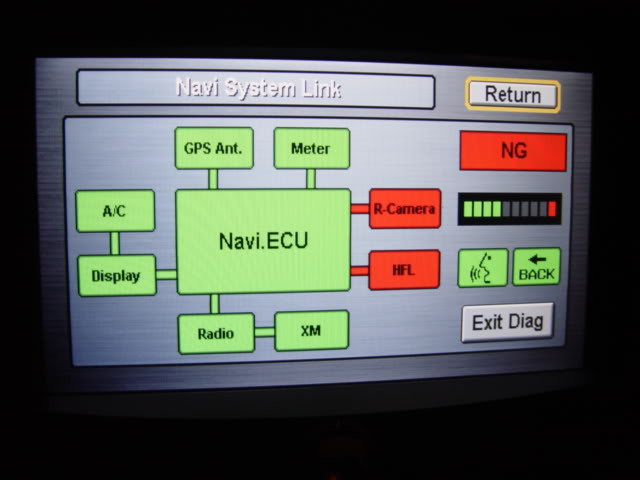'04 TL Acura TL Non Navi To '08 Navi Conversion
#1
Instructor
Thread Starter
'04 TL Acura TL Non Navi To '08 Navi Conversion
It took me about 9 months to complete the conversion due to troubleshooting.
Okay, long story short;
My ride is an 04.. the screen, navi, sub display, radio and DVD is an 08..
$380 CDN including the navigation unit, display, sub display, Radio and DVD/4.62
$65 for the 05/HFL unit
$65 for the 05 XM Receiver
$135 for the steering wheel switch, cover, bolts, washer, bulb ect…
$125 for the navi trunk cover
$200 for the wiring harness(DIY)
$300 for 04/08 Service and ETM
$75 for 2, 4, 5 conductors w/ ground wire insulated wire
Sorry, I didn’t taken much pictures during the conversion....because most guys already know the step by step for removed the trunk, center compartment and front rear seat.
Here is the connector I use to build the harness and soldering with heat shrinking...
For Navigation
http://i295.photobucket.com/albums/m...2/DSC01538.jpg
For Display (I forget taken a picture for the blue harness)
http://i295.photobucket.com/albums/m...layandhvac.jpg
For FCAN HIGH/LOW, VSS
http://i295.photobucket.com/albums/m...2/DSC01543.jpg
After these harness completely build and installed
Here’s the startup screen (took a lot of picture for this section, because my car is 04. Just make sure!)
http://i295.photobucket.com/albums/m...142/Starup.jpg
Home Map
http://i295.photobucket.com/albums/m...42/HomeMap.jpg
Navi Diagnosis
http://i295.photobucket.com/albums/m...2/DSC01605.jpg
Display Check
http://i295.photobucket.com/albums/m...42/Display.jpg
Color Pattern Check
http://i295.photobucket.com/albums/m...olorPatern.jpg
http://i295.photobucket.com/albums/m...2/DSC01638.jpg
http://i295.photobucket.com/albums/m...2/DSC01644.jpg
Navi ECU check
http://i295.photobucket.com/albums/mm142/TL142/ECU.jpg
FCAN Check
http://i295.photobucket.com/albums/m...L142/F-CAN.jpg
GPS INFOR
http://i295.photobucket.com/albums/mm142/TL142/GPS.jpg
Hard Key Check
http://i295.photobucket.com/albums/m...42/HardKey.jpg
Radio Check
http://i295.photobucket.com/albums/m...L142/Radio.jpg
XM check
http://i295.photobucket.com/albums/mm142/TL142/XM.jpg
YAW RATE Check
http://i295.photobucket.com/albums/mm142/TL142/Yaw.jpg
DVD Version
http://i295.photobucket.com/albums/m...DVDVersion.jpg
Night Mode
http://i295.photobucket.com/albums/m...2/DSC01603.jpg
Here’s the mirror issues were found as follows;
# 1 – Microphone/the part is on the way. (after I remove the interior light and found nothing inside, that’s why need to be order)
# 2 – XM Antenna/still thinking how to install this, need to drill hole…(I have the original cable and the antenna)
I still have to finish the mic sometime next week..... the part on the way. For the XM antenna, I still figure it out where I suppose to place.
If anyone want to know the troubleshooting, please feel free to ask and pm me…Because the 08 EMT is wrong!
Okay, long story short;
My ride is an 04.. the screen, navi, sub display, radio and DVD is an 08..
$380 CDN including the navigation unit, display, sub display, Radio and DVD/4.62
$65 for the 05/HFL unit
$65 for the 05 XM Receiver
$135 for the steering wheel switch, cover, bolts, washer, bulb ect…
$125 for the navi trunk cover
$200 for the wiring harness(DIY)
$300 for 04/08 Service and ETM
$75 for 2, 4, 5 conductors w/ ground wire insulated wire
Sorry, I didn’t taken much pictures during the conversion....because most guys already know the step by step for removed the trunk, center compartment and front rear seat.
Here is the connector I use to build the harness and soldering with heat shrinking...
For Navigation
http://i295.photobucket.com/albums/m...2/DSC01538.jpg
For Display (I forget taken a picture for the blue harness)
http://i295.photobucket.com/albums/m...layandhvac.jpg
For FCAN HIGH/LOW, VSS
http://i295.photobucket.com/albums/m...2/DSC01543.jpg
After these harness completely build and installed
Here’s the startup screen (took a lot of picture for this section, because my car is 04. Just make sure!)
http://i295.photobucket.com/albums/m...142/Starup.jpg
Home Map
http://i295.photobucket.com/albums/m...42/HomeMap.jpg
Navi Diagnosis
http://i295.photobucket.com/albums/m...2/DSC01605.jpg
Display Check
http://i295.photobucket.com/albums/m...42/Display.jpg
Color Pattern Check
http://i295.photobucket.com/albums/m...olorPatern.jpg
http://i295.photobucket.com/albums/m...2/DSC01638.jpg
http://i295.photobucket.com/albums/m...2/DSC01644.jpg
Navi ECU check
http://i295.photobucket.com/albums/mm142/TL142/ECU.jpg
FCAN Check
http://i295.photobucket.com/albums/m...L142/F-CAN.jpg
GPS INFOR
http://i295.photobucket.com/albums/mm142/TL142/GPS.jpg
Hard Key Check
http://i295.photobucket.com/albums/m...42/HardKey.jpg
Radio Check
http://i295.photobucket.com/albums/m...L142/Radio.jpg
XM check
http://i295.photobucket.com/albums/mm142/TL142/XM.jpg
YAW RATE Check
http://i295.photobucket.com/albums/mm142/TL142/Yaw.jpg
DVD Version
http://i295.photobucket.com/albums/m...DVDVersion.jpg
Night Mode
http://i295.photobucket.com/albums/m...2/DSC01603.jpg
Here’s the mirror issues were found as follows;
# 1 – Microphone/the part is on the way. (after I remove the interior light and found nothing inside, that’s why need to be order)
# 2 – XM Antenna/still thinking how to install this, need to drill hole…(I have the original cable and the antenna)
I still have to finish the mic sometime next week..... the part on the way. For the XM antenna, I still figure it out where I suppose to place.
If anyone want to know the troubleshooting, please feel free to ask and pm me…Because the 08 EMT is wrong!
#2
Instructor
Thread Starter
Problems found during the conversion;
These items I brought from last year of November
Display/Radio
http://i295.photobucket.com/albums/m...2/DSC00198.jpg
http://i295.photobucket.com/albums/m...2/DSC00199.jpg
Navigation Unit
http://i295.photobucket.com/albums/m...2/DSC00195.jpg
http://i295.photobucket.com/albums/m...2/DSC00196.jpg
http://i295.photobucket.com/albums/m...2/DSC00197.jpg
Sub Display
http://i295.photobucket.com/albums/m...2/DSC00193.jpg
http://i295.photobucket.com/albums/m...2/DSC00194.jpg
Due to the troubleshooting, I removed the display cover to see anything was wrong with the circuit
Also for the comparison within 04 (left)and 08 (right)
Bottom board
http://i295.photobucket.com/albums/m...using20off.jpg
http://i295.photobucket.com/albums/m...Connectors.jpg
TOP
http://i295.photobucket.com/albums/m...t20Removed.jpg
These items I brought from last year of November
Display/Radio
http://i295.photobucket.com/albums/m...2/DSC00198.jpg
http://i295.photobucket.com/albums/m...2/DSC00199.jpg
Navigation Unit
http://i295.photobucket.com/albums/m...2/DSC00195.jpg
http://i295.photobucket.com/albums/m...2/DSC00196.jpg
http://i295.photobucket.com/albums/m...2/DSC00197.jpg
Sub Display
http://i295.photobucket.com/albums/m...2/DSC00193.jpg
http://i295.photobucket.com/albums/m...2/DSC00194.jpg
Due to the troubleshooting, I removed the display cover to see anything was wrong with the circuit
Also for the comparison within 04 (left)and 08 (right)
Bottom board
http://i295.photobucket.com/albums/m...using20off.jpg
http://i295.photobucket.com/albums/m...Connectors.jpg
TOP
http://i295.photobucket.com/albums/m...t20Removed.jpg
#7
Why do you think it's a mic issue?
You have an 04 TL that should already have a mic + hfl.
I have a base 06 tl (pretty much the same hardware as your 04) that I converted to 07 oem navi (it has an 07 hfl, navi drive + xm navi receiver). I did not have to touch the mic and everything is working for me ... hfl, nav, phonebook import, etc.
The CDN tl is a little different. An 07 CDN TL does not have xm traffic feature and it uses a non-navi traffic xm receiver. The navi drive is probably different, too. I know it uses a different disc ... the drive *may* be different, too. You should not have to change the xm antenna.
You have an 04 TL that should already have a mic + hfl.
I have a base 06 tl (pretty much the same hardware as your 04) that I converted to 07 oem navi (it has an 07 hfl, navi drive + xm navi receiver). I did not have to touch the mic and everything is working for me ... hfl, nav, phonebook import, etc.
The CDN tl is a little different. An 07 CDN TL does not have xm traffic feature and it uses a non-navi traffic xm receiver. The navi drive is probably different, too. I know it uses a different disc ... the drive *may* be different, too. You should not have to change the xm antenna.
Trending Topics
#9
Instructor
Thread Starter
zeppelin77
yea, that's good though.
Because that's something that needs to be learned...
However, Just found out that there is another issue today…
I received the interior light unit on Monday and have them installed. I also tested the microphone, which was working, including all navi & HFL related commands
Unfortunately, the HFL still showed in red on the Navi diagnosis link. I think it is because the 05 HFL unit is incompatible with the system.
The pairing process was successfully, however, I have the Sony Ericson w580i, which had showed that it was on the incompatible list of 04 TL
I ‘m able to receive a call and call out to home, restaurant, shop or store, but cannot import the phone book into the navi system.
See pic’s, please
No Mic label (before)
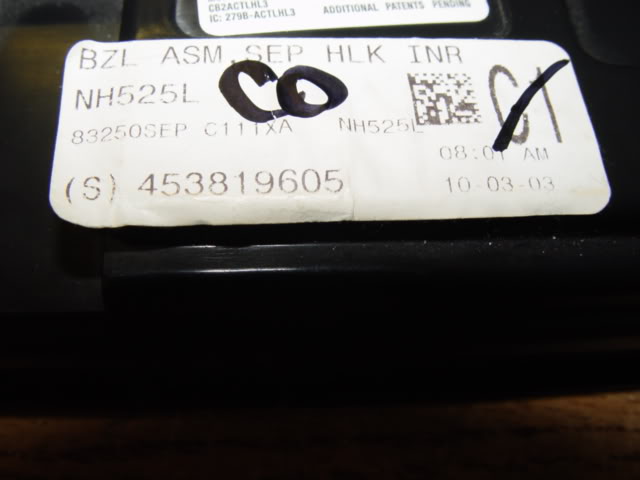
Mic label (after)

No mic assy

Mic with extra circuit board
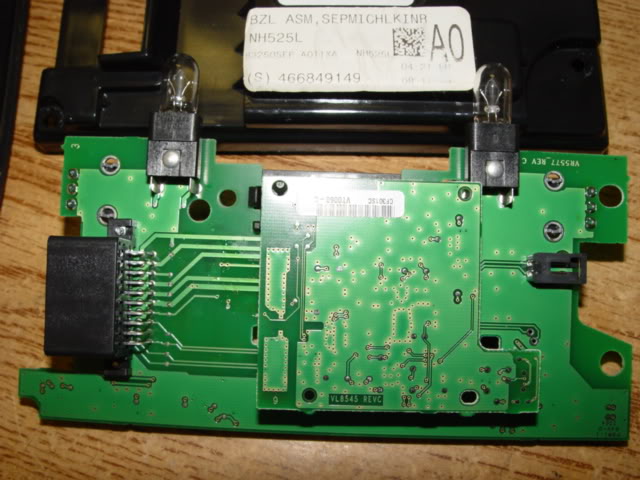
Mic with extra connector
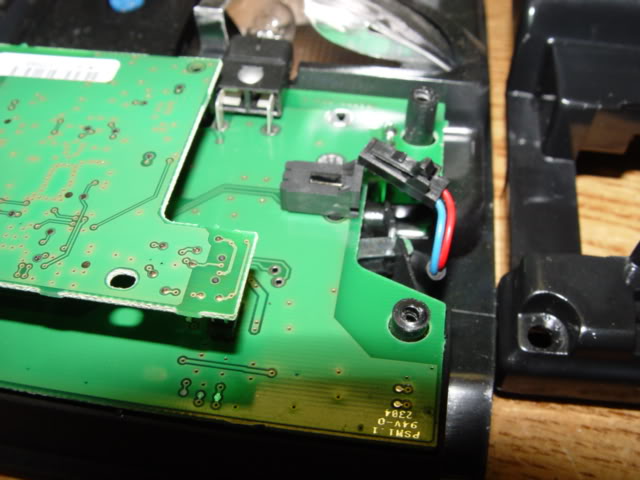
Cell phone appear on display

yea, that's good though.
Because that's something that needs to be learned...
However, Just found out that there is another issue today…
I received the interior light unit on Monday and have them installed. I also tested the microphone, which was working, including all navi & HFL related commands
Unfortunately, the HFL still showed in red on the Navi diagnosis link. I think it is because the 05 HFL unit is incompatible with the system.
The pairing process was successfully, however, I have the Sony Ericson w580i, which had showed that it was on the incompatible list of 04 TL
I ‘m able to receive a call and call out to home, restaurant, shop or store, but cannot import the phone book into the navi system.
See pic’s, please
No Mic label (before)
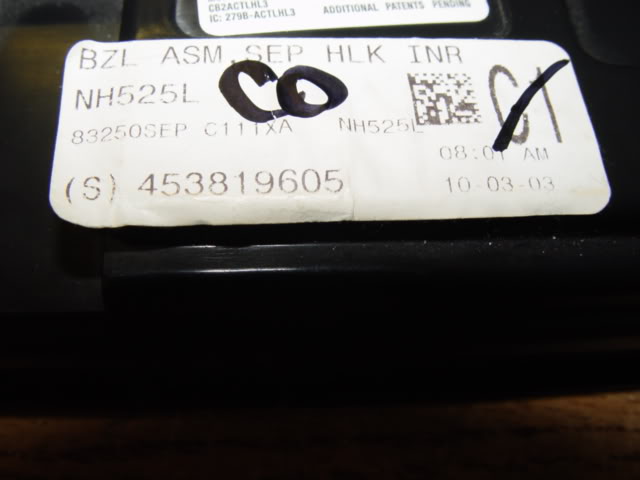
Mic label (after)

No mic assy

Mic with extra circuit board
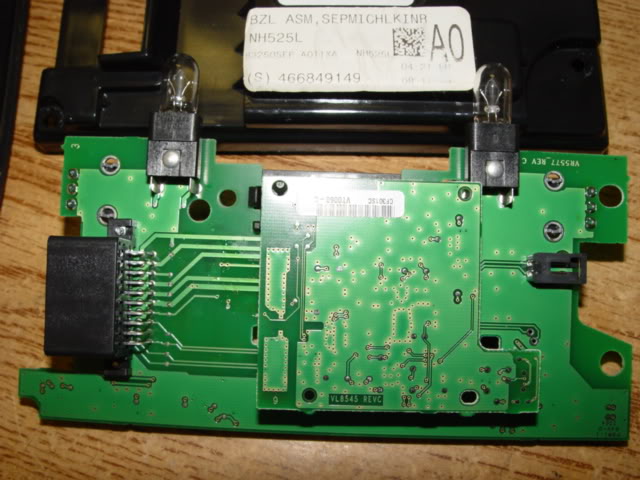
Mic with extra connector
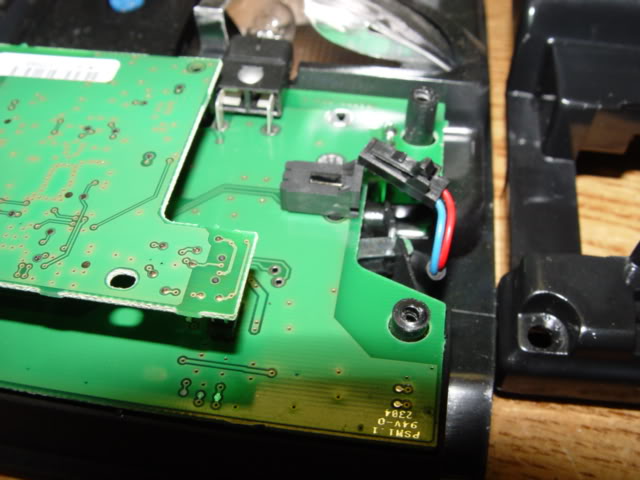
Cell phone appear on display

#12
Instructor
according to wikipedia
2005 - 2008 models were also equipped with a Bluetooth HandsFree Link (HFL) system, integrated with the audio system, to allow for hands-free usage of one's cell phone (provided the phone also supports Bluetooth and is compatible with the HFL's hands-free profile). Only 2004 TLs with the optional navigation package were equipped with the HandsFree Link system.
http://en.wikipedia.org/wiki/Acura_T..._generation.29
2005 - 2008 models were also equipped with a Bluetooth HandsFree Link (HFL) system, integrated with the audio system, to allow for hands-free usage of one's cell phone (provided the phone also supports Bluetooth and is compatible with the HFL's hands-free profile). Only 2004 TLs with the optional navigation package were equipped with the HandsFree Link system.
http://en.wikipedia.org/wiki/Acura_T..._generation.29
#13
The 05 hfl is pretty different from an 07/08 hfl. It was annoying to upgrade because my 06 hfl had a completely different connector than an 07/08 hfl. Lots of splicing and soldering in a tight space.
But my hfl shows up green. You have seen my thread, right? https://acurazine.com/forums/3g-tl-audio-bluetooth-electronics-navigation-94/success-upgraded-04-06-navi-07-08-navi-w-navtraffic-691376/
And for your xm antenna issue. That might be easier than you think. You can buy a honda xm antenna that installs in the corner of your rear window. It's intended for Honda's that don't include xm and must be purchased as an add-on product. You have to be careful because the acura xm receiver uses a proprietary connector, which is why you have to buy a honda/acura xm antenna. It's something like this: http://www.bernardiparts.com/Honda-X...5-0J1-100.aspx
But my hfl shows up green. You have seen my thread, right? https://acurazine.com/forums/3g-tl-audio-bluetooth-electronics-navigation-94/success-upgraded-04-06-navi-07-08-navi-w-navtraffic-691376/
And for your xm antenna issue. That might be easier than you think. You can buy a honda xm antenna that installs in the corner of your rear window. It's intended for Honda's that don't include xm and must be purchased as an add-on product. You have to be careful because the acura xm receiver uses a proprietary connector, which is why you have to buy a honda/acura xm antenna. It's something like this: http://www.bernardiparts.com/Honda-X...5-0J1-100.aspx
#14
Instructor
Thread Starter
The 05 hfl is pretty different from an 07/08 hfl. It was annoying to upgrade because my 06 hfl had a completely different connector than an 07/08 hfl. Lots of splicing and soldering in a tight space.
But my hfl shows up green. You have seen my thread, right? https://acurazine.com/forums/showthread.php?t=691376
And for your xm antenna issue. That might be easier than you think. You can buy a honda xm antenna that installs in the corner of your rear window. It's intended for Honda's that don't include xm and must be purchased as an add-on product. You have to be careful because the acura xm receiver uses a proprietary connector, which is why you have to buy a honda/acura xm antenna. It's something like this: http://www.bernardiparts.com/Honda-X...5-0J1-100.aspx
But my hfl shows up green. You have seen my thread, right? https://acurazine.com/forums/showthread.php?t=691376
And for your xm antenna issue. That might be easier than you think. You can buy a honda xm antenna that installs in the corner of your rear window. It's intended for Honda's that don't include xm and must be purchased as an add-on product. You have to be careful because the acura xm receiver uses a proprietary connector, which is why you have to buy a honda/acura xm antenna. It's something like this: http://www.bernardiparts.com/Honda-X...5-0J1-100.aspx
Now it's not that it doesn't work at all. It's just that I cannot import the cellular phonebook inside the navi. All the voice commands works for navi and/or for phone. I can add phone numbers just by using voice. It's not really a big problem. I'm considering just buying the 07/08 HFL that had 28 pins (grey). I have enough harness to get this altogether.
Check the harness I got!

Tools I have to build the harness

For the Xm issues, I'm not sure where to mount the XM Antenna because I don't want to mess it up and I want to drill the right hole for it.
The following users liked this post:
Sergiotoro (03-01-2014)
#17
Instructor
Thread Starter
Here you go!
Make sure you have all the connector with terminals
Like this

Or like this

Then...

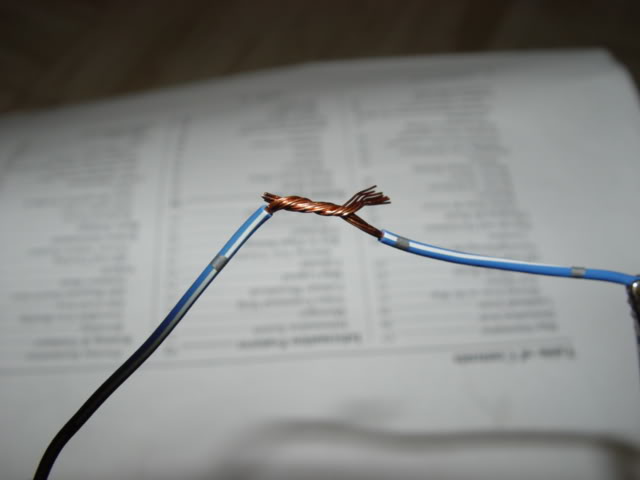


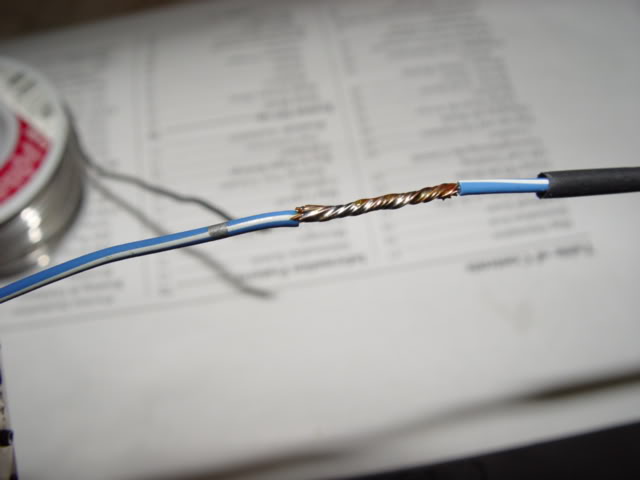

If you want for de-pin,
Buy a set of 8pcs mini screwdriver, files or use grind machine to make square to fit the hole for the green connector. See pic's for details...
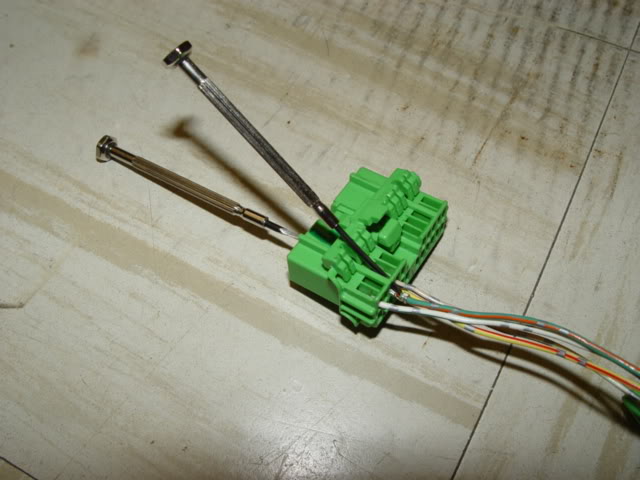
Is this good enough!
Make sure you have all the connector with terminals
Like this

Or like this

Then...

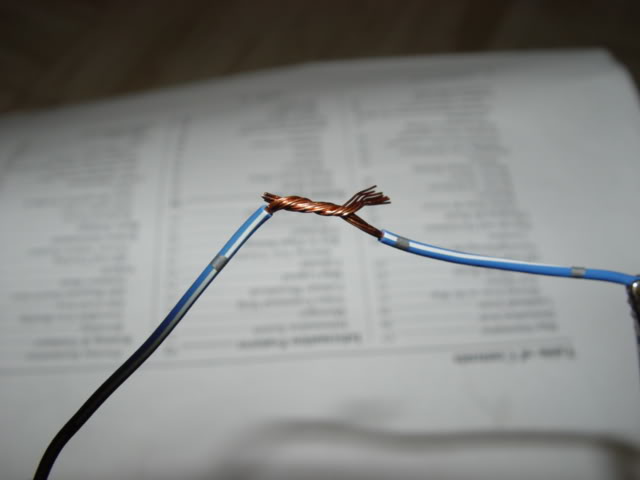


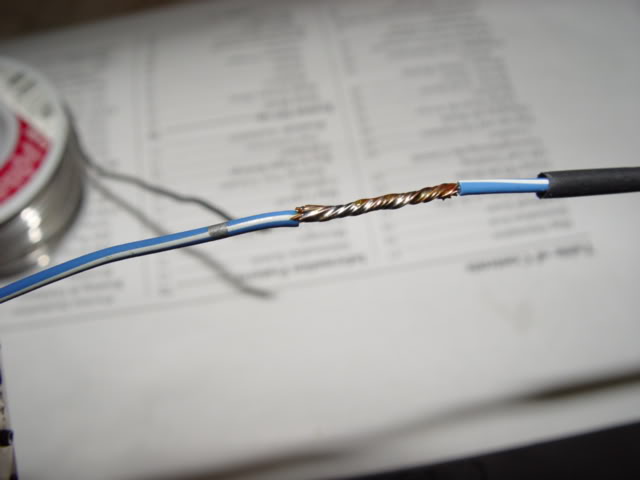

If you want for de-pin,
Buy a set of 8pcs mini screwdriver, files or use grind machine to make square to fit the hole for the green connector. See pic's for details...
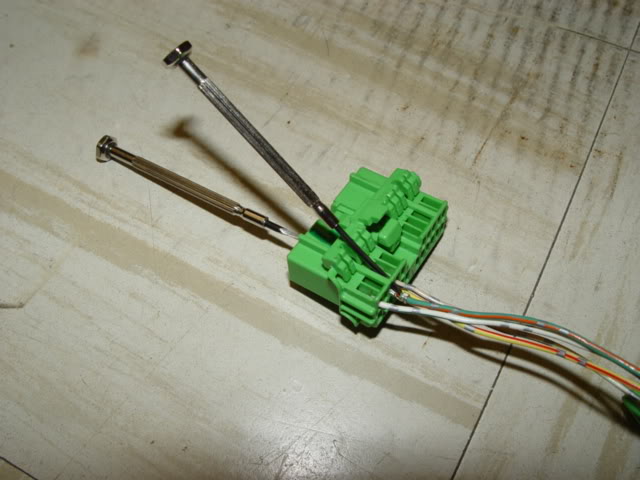
Is this good enough!
The following users liked this post:
Sergiotoro (03-01-2014)
#18
The antenna i recommended sticks to the inside of your rear window. It's adhesive on one side and it sticks to the bottom corner of the window.
#19
Instructor
Thread Starter
I approach a car for installing the antenna like what you said this morning, it was found that the cable have 2 leads, and antenna have only 1. Then, I double check the back of the antenna and see this part # 39150-SEP-A111-M1, instead of 39150-SEP-A01ZH. I used the multimeter measure it and 1 lead included ground and positive and 05 XM receiver split up of 2 lead. (Ground for 1, 2 for positive). Now I get 2 choice...#1, change to 04 antena, that would save the 05 XM. # 2, use the antenna and replace the 07/08 XM receiver. What do you think?
I don't think they able to exchange it, because I bought that 6 months ago from www.oemacurapart ......Check it out!
Navigation Mount In the Trunk

Navigation unit and XM receiver
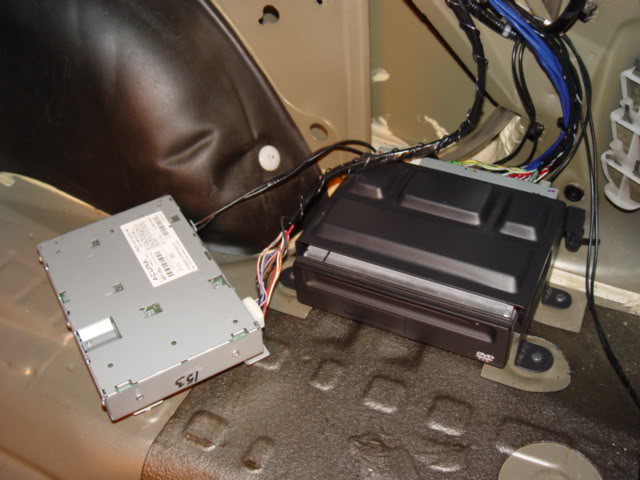
XM Antenna & Cable

Wrong Harness

#20
You probably don't want to drill a hole in on the roof of your car to install the antenna, so neither option is preferable. You will also have a difficult time finding the 07/08 xm navi receiver w/ connectors for a reasonable price. It retails for more than $1000. If i recall correctly, the 07/08 base xm receiver is exactly the same as the 06 and maybe even the 05 xm receiver.
My recommendation is to buy the honda xm antenna that I suggested and stick it to the inside of your rear window. It leaves a very small footprint, so no one will even notice it's there. It should cost less than $40 shipped. It's a lot less work, too.
BTW, i think the two leads are: terrestial xm and satellite xm. It's integrated in later models, but older models had two leads.
My recommendation is to buy the honda xm antenna that I suggested and stick it to the inside of your rear window. It leaves a very small footprint, so no one will even notice it's there. It should cost less than $40 shipped. It's a lot less work, too.
BTW, i think the two leads are: terrestial xm and satellite xm. It's integrated in later models, but older models had two leads.
Thank you for your recommendation!
I approach a car for installing the antenna like what you said this morning, it was found that the cable have 2 leads, and antenna have only 1. Then, I double check the back of the antenna and see this part # 39150-SEP-A111-M1, instead of 39150-SEP-A01ZH. I used the multimeter measure it and 1 lead included ground and positive and 05 XM receiver split up of 2 lead. (Ground for 1, 2 for positive). Now I get 2 choice...#1, change to 04 antena, that would save the 05 XM. # 2, use the antenna and replace the 07/08 XM receiver. What do you think?
I don't think they able to exchange it, because I bought that 6 months ago from www.oemacurapart ......Check it out!
I approach a car for installing the antenna like what you said this morning, it was found that the cable have 2 leads, and antenna have only 1. Then, I double check the back of the antenna and see this part # 39150-SEP-A111-M1, instead of 39150-SEP-A01ZH. I used the multimeter measure it and 1 lead included ground and positive and 05 XM receiver split up of 2 lead. (Ground for 1, 2 for positive). Now I get 2 choice...#1, change to 04 antena, that would save the 05 XM. # 2, use the antenna and replace the 07/08 XM receiver. What do you think?
I don't think they able to exchange it, because I bought that 6 months ago from www.oemacurapart ......Check it out!
Last edited by zeppelin77; 08-22-2009 at 02:14 AM.
#21
Instructor
Thread Starter
You probably don't want to drill a hole in on the roof of your car to install the antenna, so neither option is preferable. You will also have a difficult time finding the 07/08 xm navi receiver w/ connectors for a reasonable price. It retails for more than $1000. If i recall correctly, the 07/08 base xm receiver is exactly the same as the 06 and maybe even the 05 xm receiver.
My recommendation is to buy the honda xm antenna that I suggested and stick it to the inside of your rear window. It leaves a very small footprint, so no one will even notice it's there. It should cost less than $40 shipped. It's a lot less work, too.
BTW, i think the two leads are: terrestial xm and satellite xm. It's integrated in later models, but older models had two leads.
My recommendation is to buy the honda xm antenna that I suggested and stick it to the inside of your rear window. It leaves a very small footprint, so no one will even notice it's there. It should cost less than $40 shipped. It's a lot less work, too.
BTW, i think the two leads are: terrestial xm and satellite xm. It's integrated in later models, but older models had two leads.
I also have the 08 XM (Navtrafic) receiver, but Canada doesn't have the XM navtrafic yet or next couple mor months. So now, I have found the 08 HFL, and now it's shipping over here. I just to take an extra look at the 28P grey connector because I haven't seen what it looks like.
Anyhow, I want to thank you for the information you've provided me and the recommendations.
#22
You need the splitter that's indicated in this pdf: http://www.hondapartsnow.com/install...lite-radio.pdf
I think the part number 08A15-EX5-100B includes the antenna and splitter, which is why it costs $100 MSRP.
I think the part number 08A15-EX5-100B includes the antenna and splitter, which is why it costs $100 MSRP.
Yeah I agree with your recommendation. I'm planning to put the antenna near the back of the speakers, but I haven't found the two lead that I need. I've taken a look at the link that you recommended to me, however, most of their stuff only has one lead and not two.
I also have the 08 XM (Navtrafic) receiver, but Canada doesn't have the XM navtrafic yet or next couple mor months. So now, I have found the 08 HFL, and now it's shipping over here. I just to take an extra look at the 28P grey connector because I haven't seen what it looks like.
Anyhow, I want to thank you for the information you've provided me and the recommendations.
I also have the 08 XM (Navtrafic) receiver, but Canada doesn't have the XM navtrafic yet or next couple mor months. So now, I have found the 08 HFL, and now it's shipping over here. I just to take an extra look at the 28P grey connector because I haven't seen what it looks like.
Anyhow, I want to thank you for the information you've provided me and the recommendations.
#23
Instructor
Thread Starter
You need the splitter that's indicated in this pdf: http://www.hondapartsnow.com/install...lite-radio.pdf
I think the part number 08A15-EX5-100B includes the antenna and splitter, which is why it costs $100 MSRP.
I think the part number 08A15-EX5-100B includes the antenna and splitter, which is why it costs $100 MSRP.
Obviously, I need to finishing the 08 HFL first, then I'll decide how to do the antenna. infact, that xm antenna doesn't really bother me right now.
#24
This may be a dumb question, but I am new to TLs (just got my 04 a couple weeks ago... LOVE IT). What is the benefit of going with an 08 nav over just an 04 nav or something? If there are many reasons, just say so and I will search. Just curious. Thanks!
#25
Instructor
Thread Starter
04-05 TL's navi has a lot of problems since it's pretty new. The benefit of having an 08 navi is because it has a lot more features like HFL, phonebook, etc. Also the graphics on the navi has better quality and you can add on a navi traffic to it. So overall, it has a lot more features and it's more stable than the 04-05 TL's navi.
#26
Instructor
Thread Starter
Might I add onto what I just mention, there's also a rear-view camera (if you choose to add this on) for you to use in 08 so that when you reverse your car, it's a lot easier with no worries of hitting something. This cannot be added on to 04-05 navi.
#27
Instructor
Thread Starter
Update! see what I got today!
08 TL HFL Units

08 TL HFL Unit Vs 05 Unit



Interior Light/Microphone

The antenna and 28P grey connector on the way, should be here on Friday!
#28
BTW, I'm looking for a oem rear camera and 07-08 display. I keep looking at ebay but the camera and the individual display are very hard to find.
#29
Instructor
Thread Starter
You must have a homey hook up. Where the hell are you getting all your parts? It took me months to find all the parts I needed ... I finally gave up on the 28 pin grey hfl connector that I just bought the entire roof harness from acuradelrey. Have fun w/ the grey connector ... it's a major pain in the ass. You'll see.
BTW, I'm looking for a oem rear camera and 07-08 display. I keep looking at ebay but the camera and the individual display are very hard to find.
BTW, I'm looking for a oem rear camera and 07-08 display. I keep looking at ebay but the camera and the individual display are very hard to find.
Check it out!
http://cgi.ebay.com/ebaymotors/2007-...fAudioQ5fVideo
You better hurry, it won't be there for long.
I've messaged some guys and asked them to contact me, if they find any of rearview camera. As far as I know, not many 07/08 TL were scrap out
there...I think that MDX or RL should work for our TL, because my buddy told me and he works at acura dealership. Anyway, I'll let you know if I find any things above from what you just mention...
BTW, I got the 28P grey harness and ready to install today. See pic's
08 TL HFL Harness

08 TL HFL 28P Grey Connector

C652 Junction Connector (Prepared to connect for acuralink system)

1, 2, & 3 spots have been connected

#30
Unfortunately, that auction doesn't include connectors and I have no source for connectors (there's one connector that is different in 07/08 display). Also, I only need the display and having the radio included would potentially drive the price up. Thanks, though.
You're lucky you didn't have to de-pin the 28-pin grey connector like I did.
You're lucky you didn't have to de-pin the 28-pin grey connector like I did.
#31
Instructor
Thread Starter
Unfortunately, that auction doesn't include connectors and I have no source for connectors (there's one connector that is different in 07/08 display). Also, I only need the display and having the radio included would potentially drive the price up. Thanks, though.
You're lucky you didn't have to de-pin the 28-pin grey connector like I did.
You're lucky you didn't have to de-pin the 28-pin grey connector like I did.
Talk to that guy to see if he is able to sell the display only. If he says 'no', I'll keep an eye out for you. Tell me how much you want to pay? For the Display (Blue connector), you need to search a 01-04 Honda civic dash harness, maybe on ebay it can't be missed. I found mine on a 01-04 civic as well around $20-30. Let me know!
See pic's
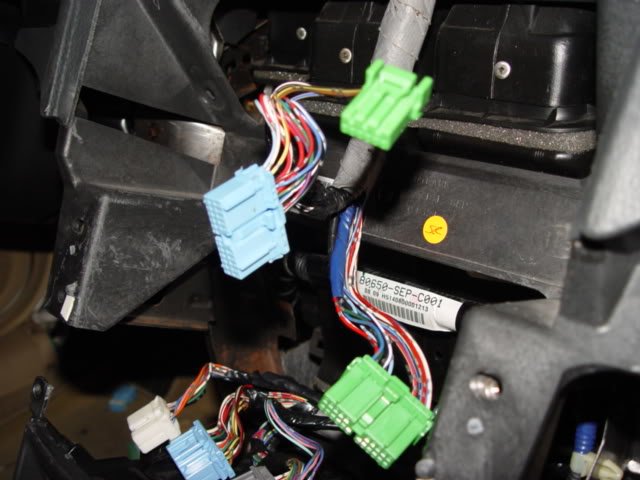
Anyways, here's the update!
After removed all the parts are installed in the 08 HFL unit and I found the phone book working! See pic's
Testing

Navi Diagnosis Link
Before

After
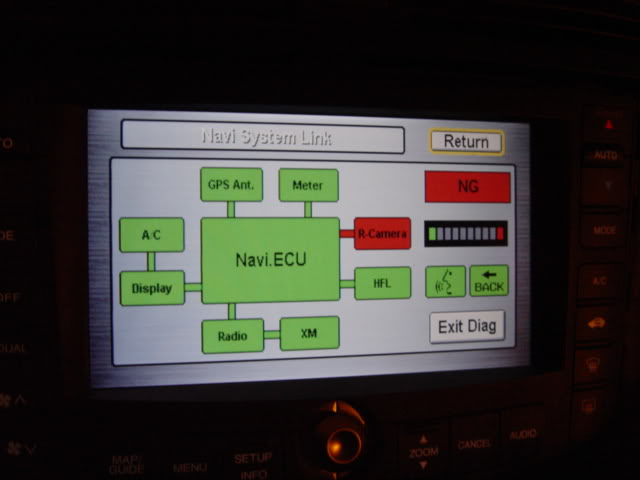
Able to select the Cell
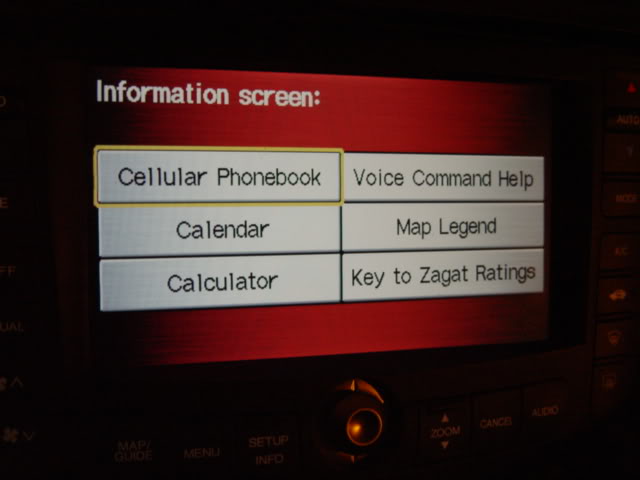
Search Import the phone book
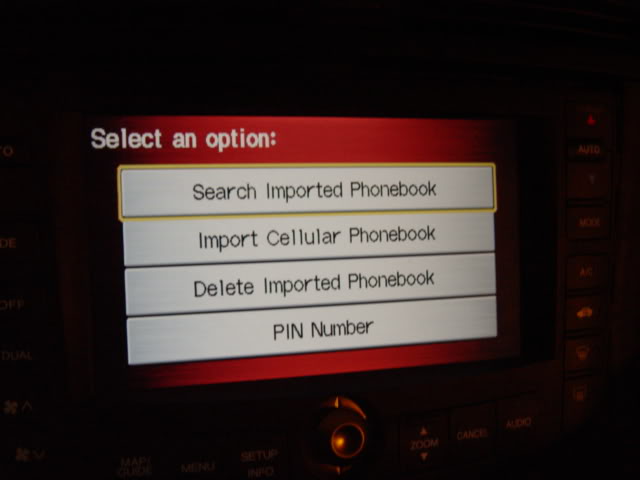
Loading Phone Book
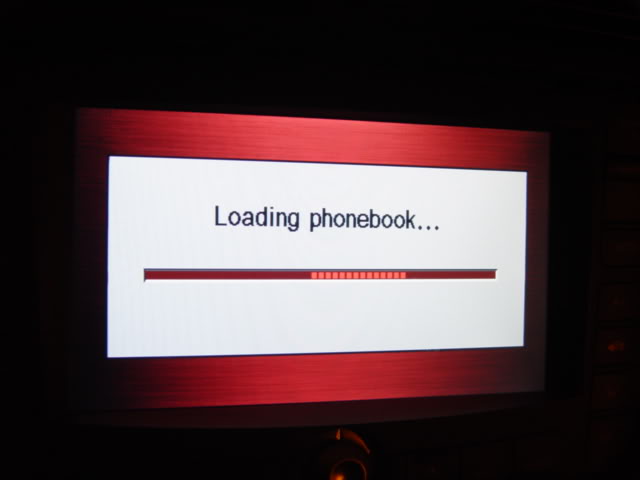
Select Phone Book
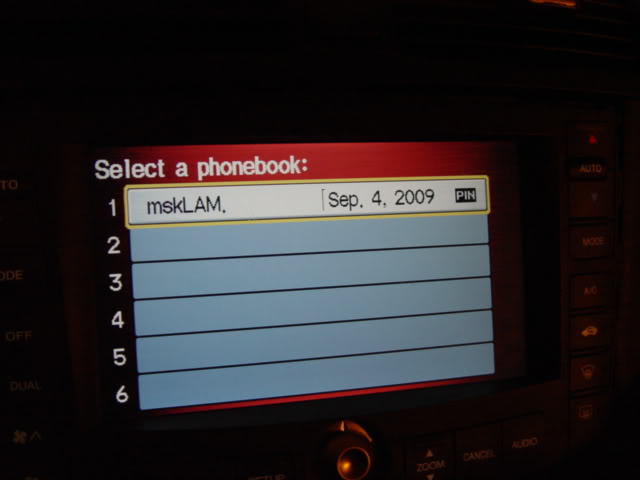
Mic Tested okay
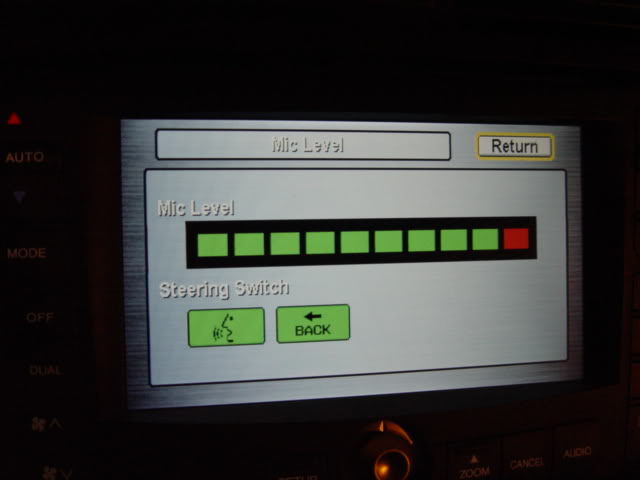
Oh La La!
Now this is for sale
05 TL HFL Unit With Oem Harness

04/06 Sub Display Information Center
PN: 39710-SEP-A410


#33
Instructor
Thread Starter
What's the year of the HFL that you installed into your car? 04-06 shows red for the HFL on the disgnostics screen. How is it possible that you can import phone book? I've experienced the problem you've had, but I was still able to make/receive calls, but the only problem was that I couldn't manually make a call (without using my voice to make a call) and/or import my phone book.
#34
Instructor
Thread Starter
Due to the title of confusion, I re-created this thread for your reference…
Finally, I have successful completed the conversion of the 08 TL navigation units into a 04 TL non navi. I also added the 08/HFL with 05/XM both units and have the new features. It took me about 4 weeks due to the fact that I wasn’t sure about certain parts since some were incompatible. I needed it by that time and then I got all the pieces in and installed, which took about 4 weeks. This job is definitely not simple or easy; it just takes a bit more time, but it is doable.
Anyone wishing to convert his/her car, must have some knowledge about the needs for the car, wiring soldering experience, determined of output and input to complete this long task.
The key things, this conversion cannot be done without the “Service and EMT “ both manuals from Helm’s. (I convert to 08, so need to buy 4 of them)these books will build up your skill and knowledge of the car, even if don’t do this conversion, you still need to perform minor maintenance and some other issues.
The last thing that is a must have, is your navi system, which you must have all the connectors. Especially, the 08 Touch screen Display 22P Blue Connector , 28P Grey for the HFL unit and the 40P Grey for the Audio... these connectors are very hard to find. I bought a couple of dash harness (same make) to look for these connectors. Finally to completed to the conversion.
So, I brought the whole systems for $380 , but had no pigtail or connectors. The system I brought from Kijiji was included with the 08 navi display, the 08 navi dvd drive, the sub display, and the radio with AUX/MP3 features! Also, I found the DVD disc 4.62 was inside the drive during this conversion, that save me some buck there. If your DVD drive does not include the disc, you can find that on eBay or Kijiji or even maybe craiglist for about $80-$100 . ...
Due to the shipping and time issues, I bought all the smaller part from Acura Sherway in Toronto, it was same prices as US, which saved me for shipping.
I'm posting this write-up to give someone confidence to do this! It's not that hard. But it will take you couple days, if you have all the parts ready. (maybe 1 day for build your harness, another day to pull your car apart and put it back together).
Parts required:
This is the prices from Acura Delray www.acuraoemparts.com or www.oemacuraparts.com.
Navigation Unit & GPS Antenna Require
39546-SEP-A51 NAVIGATION UNIT 1 2008 TL 2023.54
39835-SEP-A11 ANTENNA ASSY., GPS 1 2008 TL 24.32
90132-SV4-003 SCREW, ET (5X16) 2 2008 TL 1.54
90627-SA5-003 CLIP 1 2008 TL 2.76
91540-S0A-003 CLIP (96.9MM) 2 2008 TL 2.49
91655-SP0-010 SEAL A (60X30) 1 2008 TL 1.52
93901-25280 SCREW, TAPPING (5X12) 4 2008 TL 0.35
91601-SH3-013 GROMMET, SCREW (5MM) 4 2008 TL 1.91
Touch Screen
39051-SEP-A32ZA MODULE ASSY., DISPLAY 1 2008 TL 1747.67
Sub Display/Information Center
39710-SEP-A71 DISPLAY ASSY., INFORMATION CENTER 1 2008 TL 162.47
Wiring Harness
32117-SEP-A14 WIRE HARNESS, INTRUMNET 1 2008 TL 745.70
32140-SEP-A14 WIRE HARNESS, FLOOR 1 2008 TL 710.60
32155-SEP-A14 WIRE, INTERIOR 1 2008 TL 83.09
Navigation Unit Trunk Cover
84651-SEP-A01ZA LINING ASSY., L. TRUNK SIDE 1 2004 TL 146.76
HFL Switch
35890-SEP-A11 SWITCH ASSY., NAVIGATION GUIDE & HAND FREE TELEPHONE 1 2004 TL 26.59
35896-SEP-A02 BULB 2 2004 TL 3.30
35891-SEP-A11 CASE A 1 2004 TL 1.97
93893-04012-07 SCREW-WASHER (4X12) 4 2004 TL 0.53
77901-SEP-A00 SUB-WIRE, CABLE REEL 1 2004 TL 12.29
78518-SEP-A01ZA COVER, BODY 1 2004 TL 5.25
78517-SDB-A81 PLATE SET, SWITCH 1 2004 TL 3.30
Steering Covers
77350-SEP-A00ZA COVER, COLUMN (UPPER) 1 2004 TL 7.74
77360-SEP-A00ZA COVER, COLUMN (LOWER) 1 2004 TL 15.47
HFL Unit
83251-SEP-A11AF TELEPHONE ASSY., HAND FREE 1 2008 TL 395.80
Interior Light/Microphone
83253-SEP-A12ZA LIGHTING ASSY/MICCROPHONE. 1 2008 TL 269.30
XM Antenna
39150-SEP-A01ZH ANTENNA ASSY., XM 1 2005 TL 69.66
08B15-SEP-A20 XM SATILLITE ATTACHMENT KIT 1 2005 TL 96.75
XM Receiver
39820-SEP-A02 XM UNIT 1 2005 TL 458.20
Note: Part # for above will be different based on the year of your Navi setup. You can go to www.acuraoemparts.com to check out part numbers or order new parts for this conversion.
Buy parts from ebay, Double-check the seller's description to make sure this part fits your vehicle. I also recommend contacting the seller to confirm that this item is compatible with your vehicle. Please keep in mind that parts and accessories tend to be bulkier or heavier than other eBay items and may cost more to ship. If the seller isn't local, review or calculate how much it will cost to ship or pick up the item in shipping
Auto junk yard. Here’s the online salvage yards with a nationwide searchable database. http://car-part.com/index.htm You have to call or email them for the part you need, don’t forget to submit a picture, part number and year model of the part. Otherwise, you’ll be end up with parts you don't need and cannot return them.
Kijiji & Craiglist. Personally, I feel a bit of safer for buy a part from Kijiji or Craiglist. 1st, these are two web online and they have location nearest you live. 2nd, you’ll able meet in-person to see the product and exchange funds. 3rd, if the seller agreed, you can install the item after you have paid.
Acura Oem Parts(www.acuraoemparts.com or www.oemacuraparts.com) for the remaining parts. Actually, I order the most smaller parts from them and they shipped very quickly. It’s better to gather all the parts you need and have them order one time…Otherwise, you’ll end up wasting your time and money for shipping.
To make your own wiring harness, you need to be prepare the supplies as follows;
A complete dash harness of Acura model. I paid almost $200 tried to look for the blue/grey connector for the display/audio and very hard to find it. If you know it, spend about $50-$100 for all the connectors.
Tools and supplies required

04 & 08 “Service and Electric troubleshooting manual “(Cannot do without these 2 books) Due to the 08 conversion, I buy 4 books for $300
22 awg 2, 4, 5 Conductor with ground (you need a lot of the 2 conductors to build a data line, 40 fts each for the 4 & 5 conductor) I paid $72.89 for 3 rolls from “TEVELEC Limited in Mississauga, Ontario.
Pencil Type Soldering Iron maybe with helping hand and Rosin
Heat sink Tube
Wire Stripper
Carbon Steel Pliers
Coaxial Cable Stripper
Heat Gun
Magnetic Pick-Up Tool
Electric Tape
Multimeter
Flash Light
Screwdriver: Cross/Flat
Professional Pry Bar
Ratchet
Socket: 8mm, 10mm, 14mm
Torx T-25 , T-30 (airbag removal)
Tie wrap
A set of 6 or 8 pieces mini screwdriver for de-pin. (You need to file or use grind machine to make them for square to fit on that square hole for those green connector(see picture for how to de-pin). After you made that square screwdriver and gently pry up the 2nd lock, insert the square screwdriver into the large hole in the face of connector and use another screw drive push the terminal out easy. The rest you okay, I think).
<img src=”http://i295.photobucket.com/albums/mm142/TL142/DePins.jpg”</img>
This to dismantle:
• Take care not to bend or scratch the dashboard and related part.
• Use the appropriate tool set to avoid damage when prying components.
• Make sure you have the anti-theft code for the radio & navigation, then write down the frequencies for the XM preset buttons.
• Disconnect the negative first and positive after from the battery.
1. Shift knob, Center Console, Center Display/Radio/Sub Display
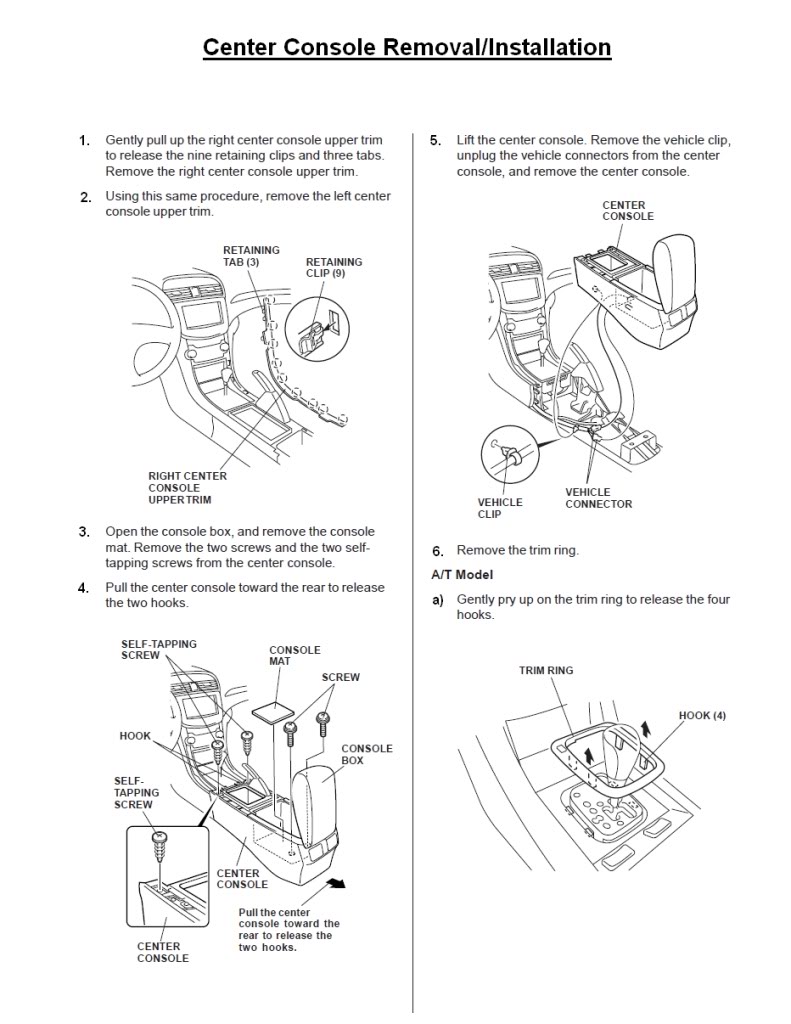
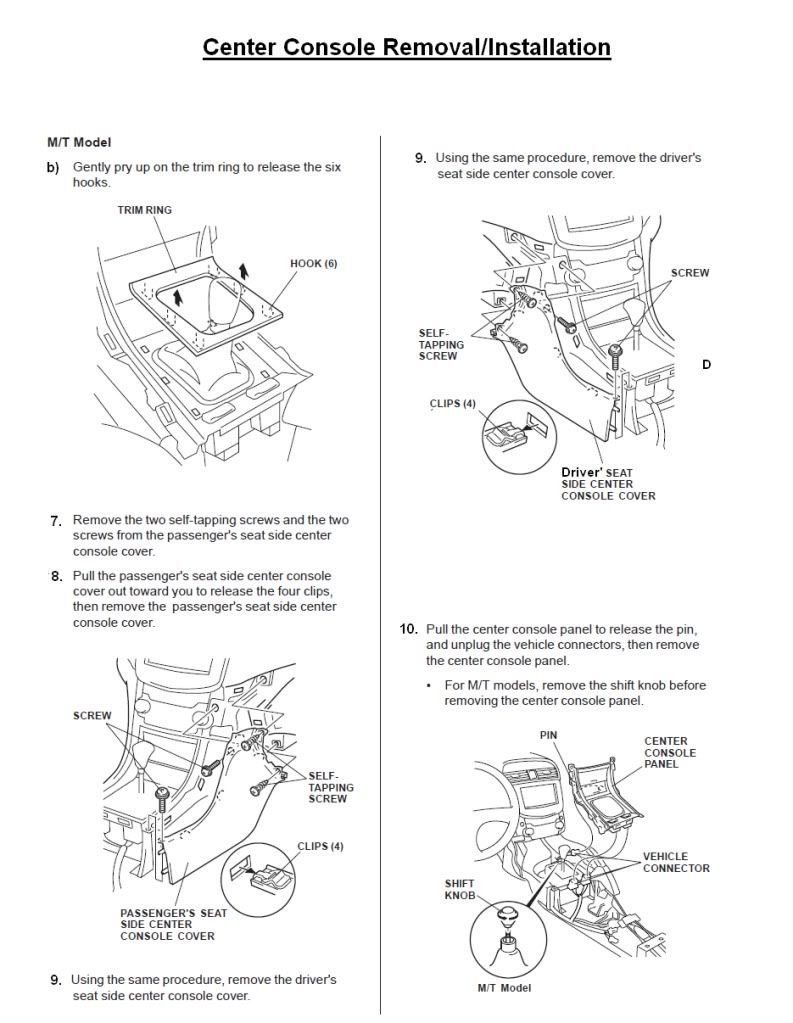
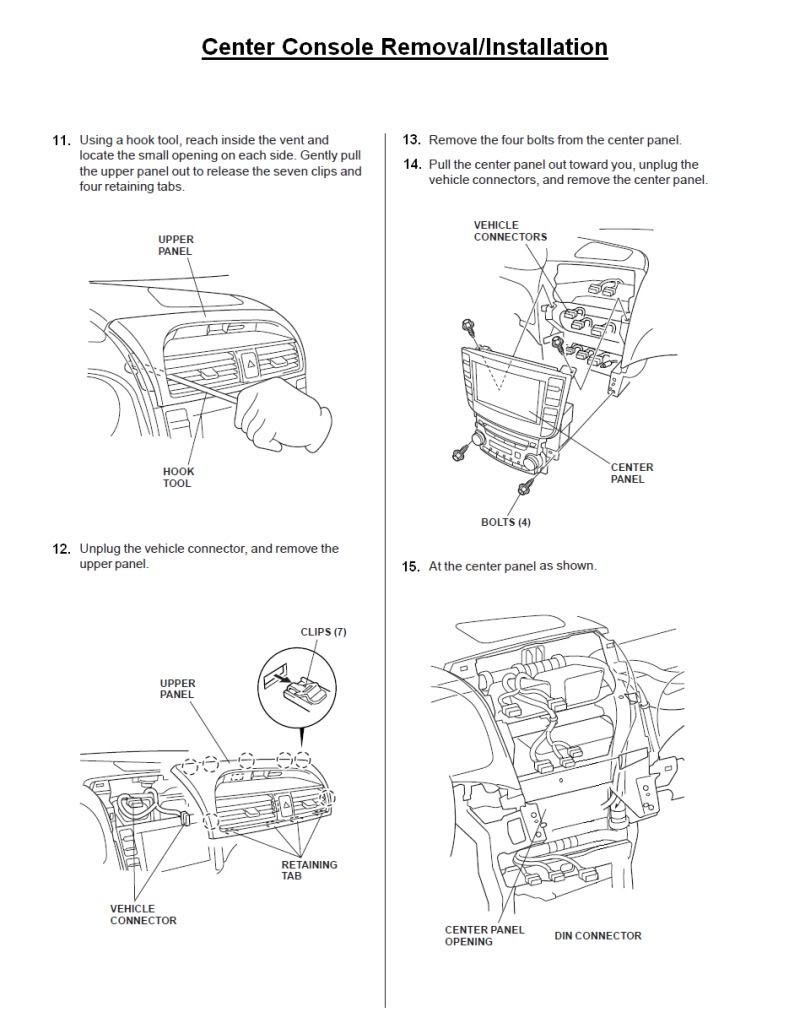
2. Driver’s & Passenger dashboard Lower Cover, Glove Box
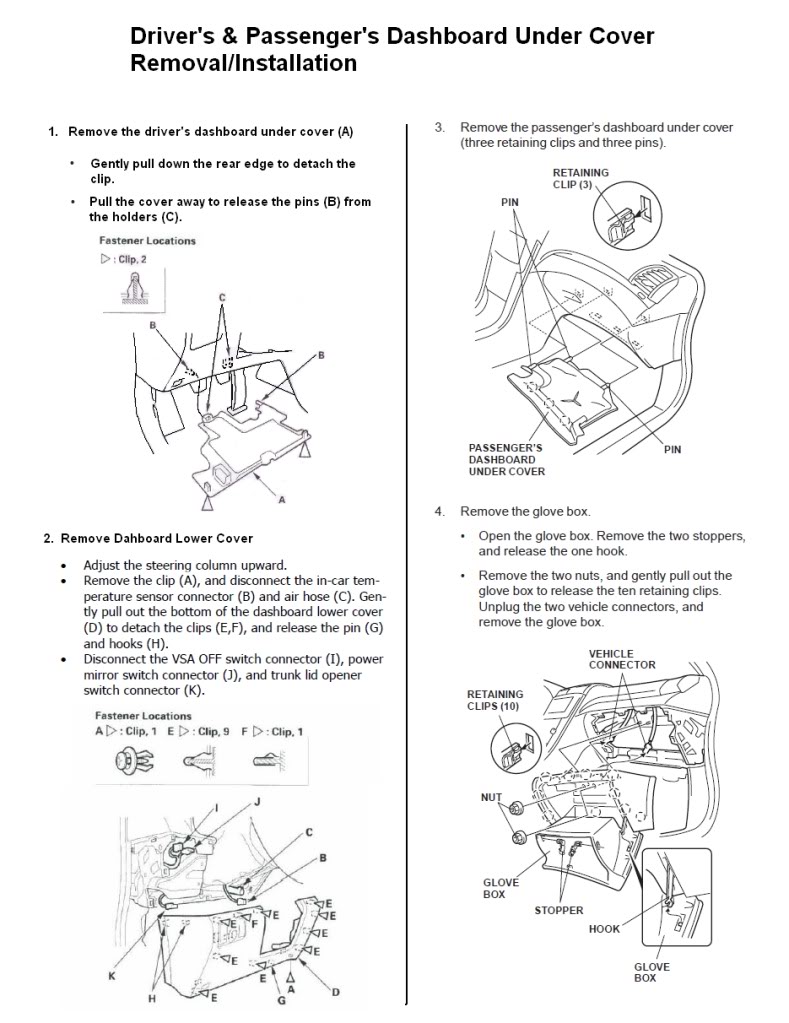
3. Passenger Trims, A Pillar/ CAP. R. RR PILLAR GARNISH
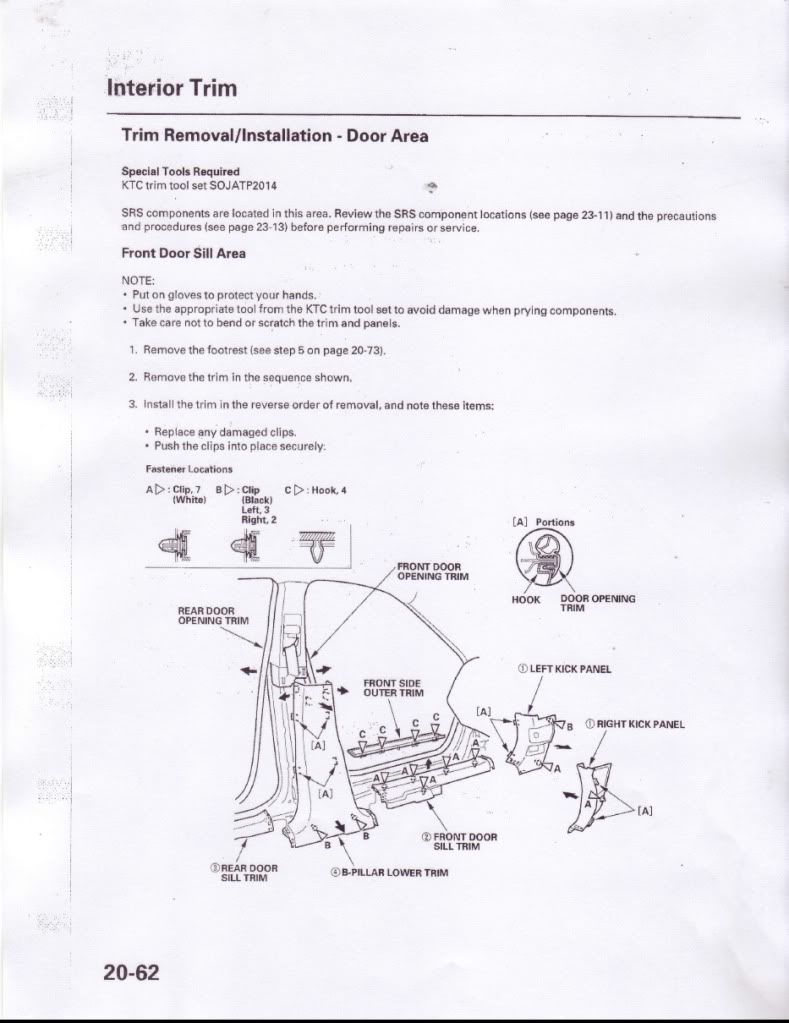
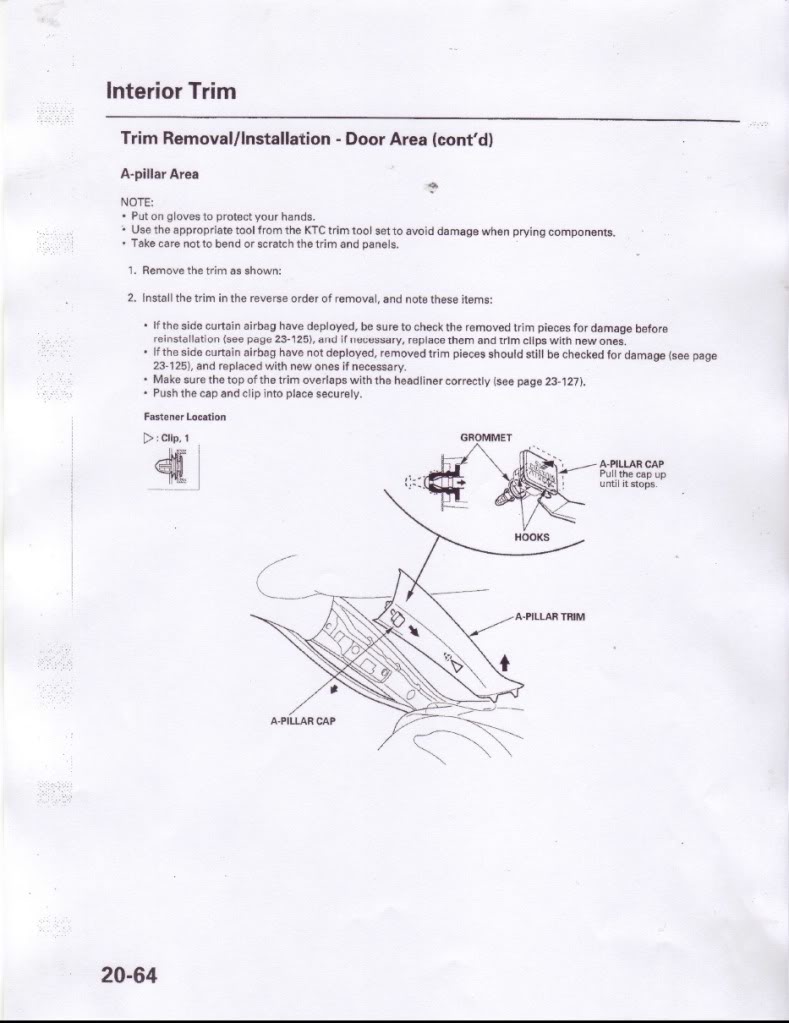
4. Front & Rear Seat
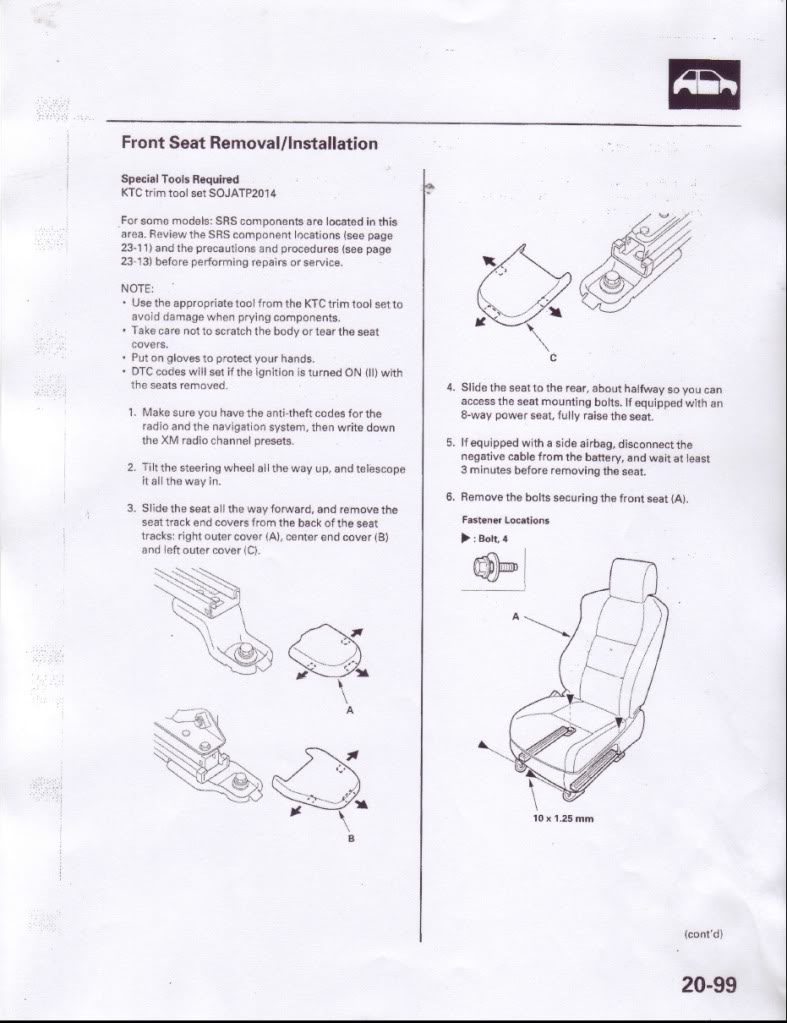
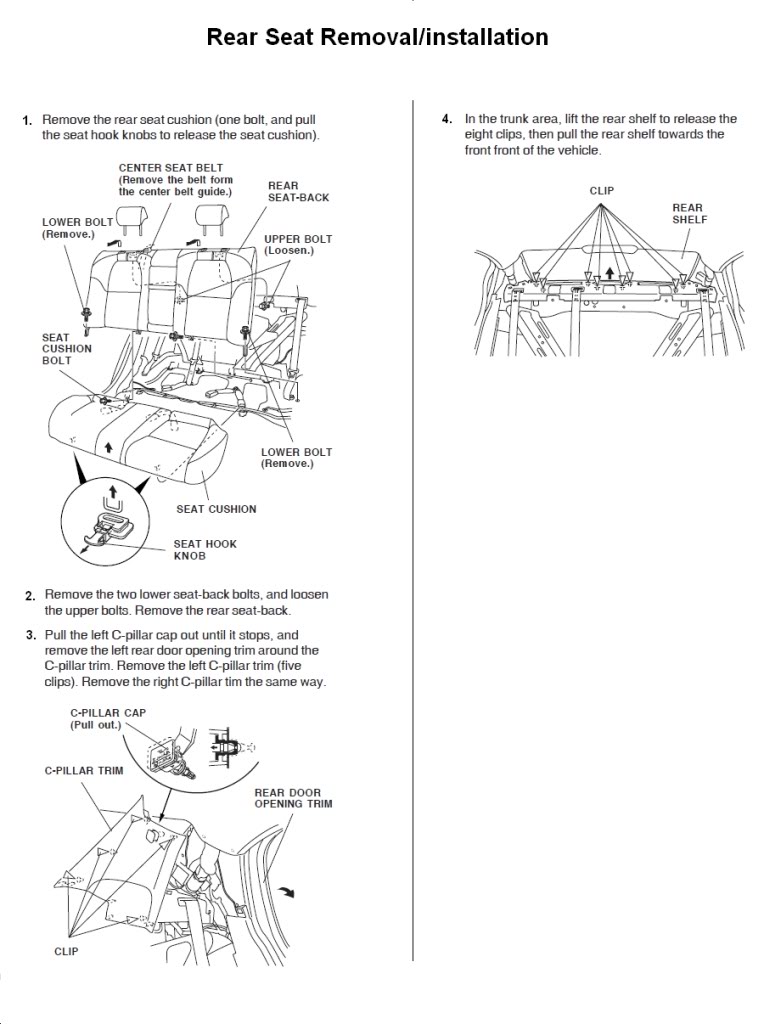
5. Trunk Cover/Interior Trim
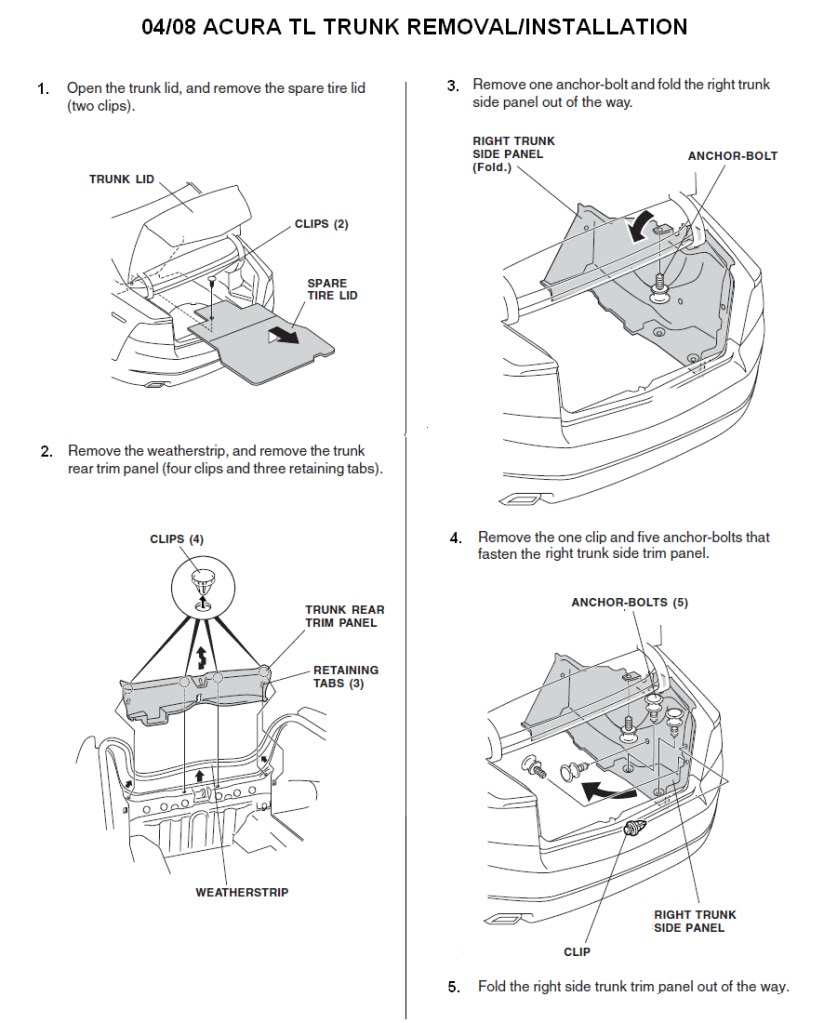
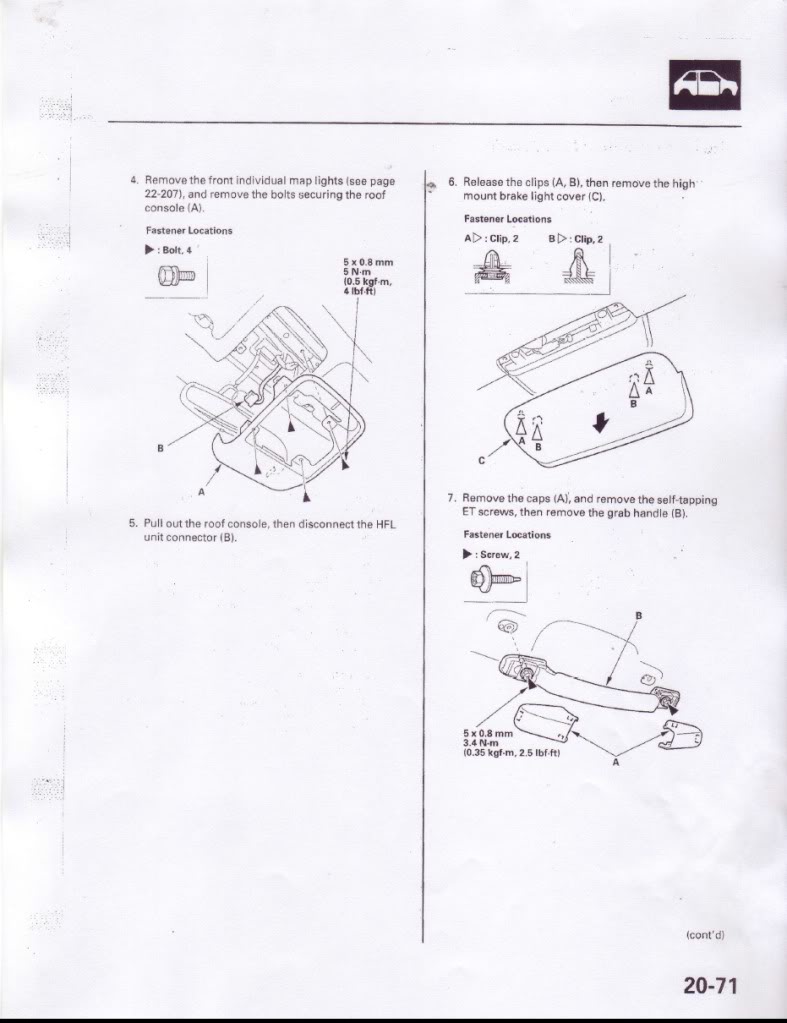
6. Steering wheel, Cover, Cable Reel HFL Switch Remoal/installation
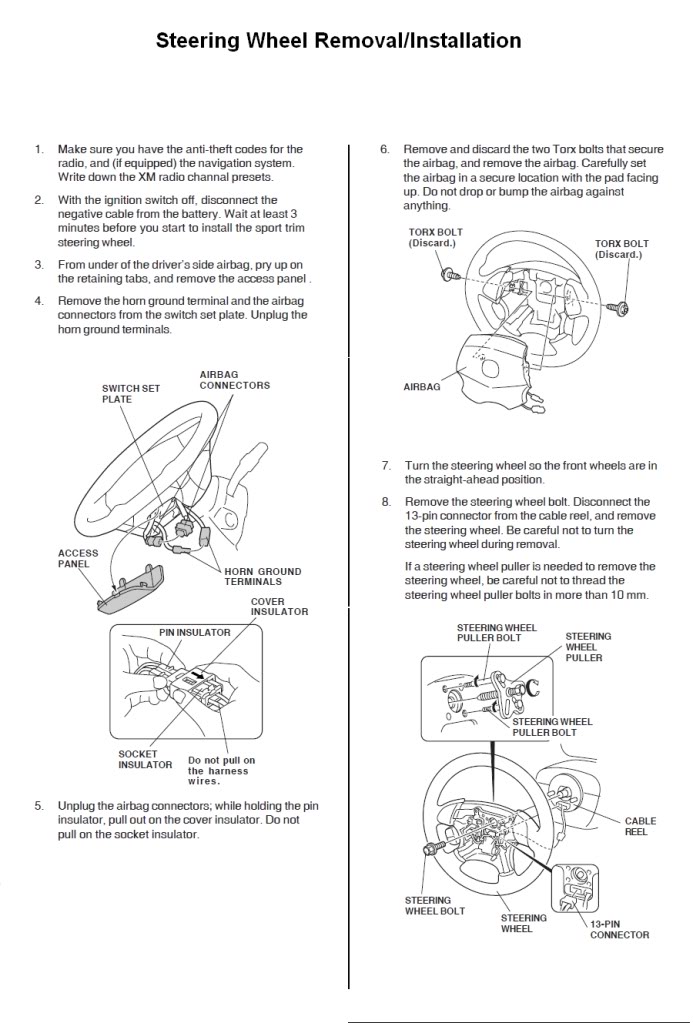
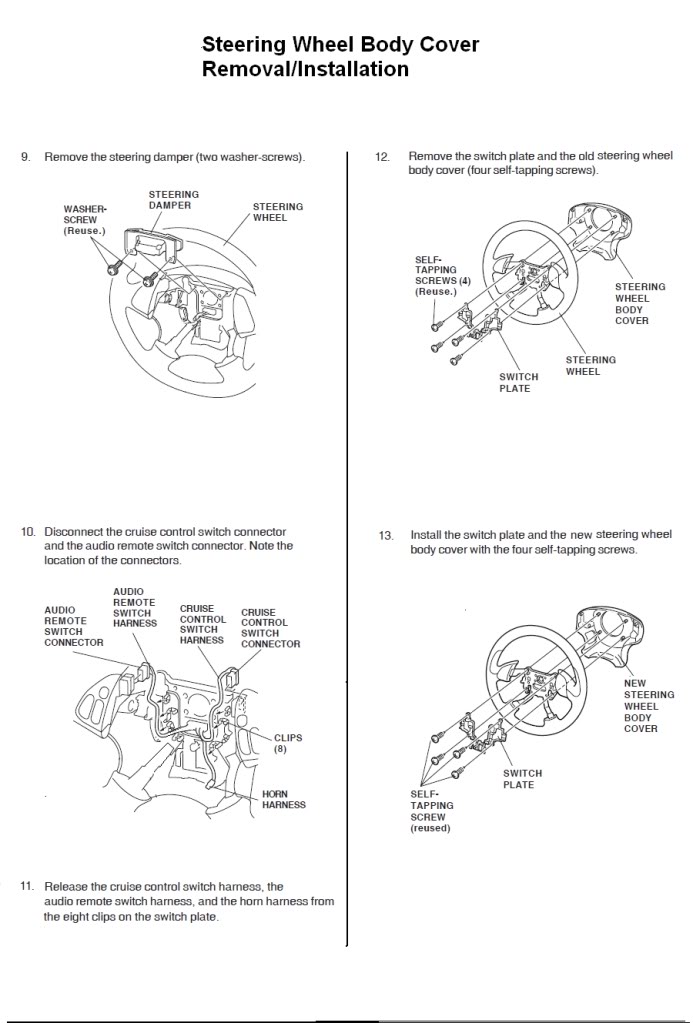
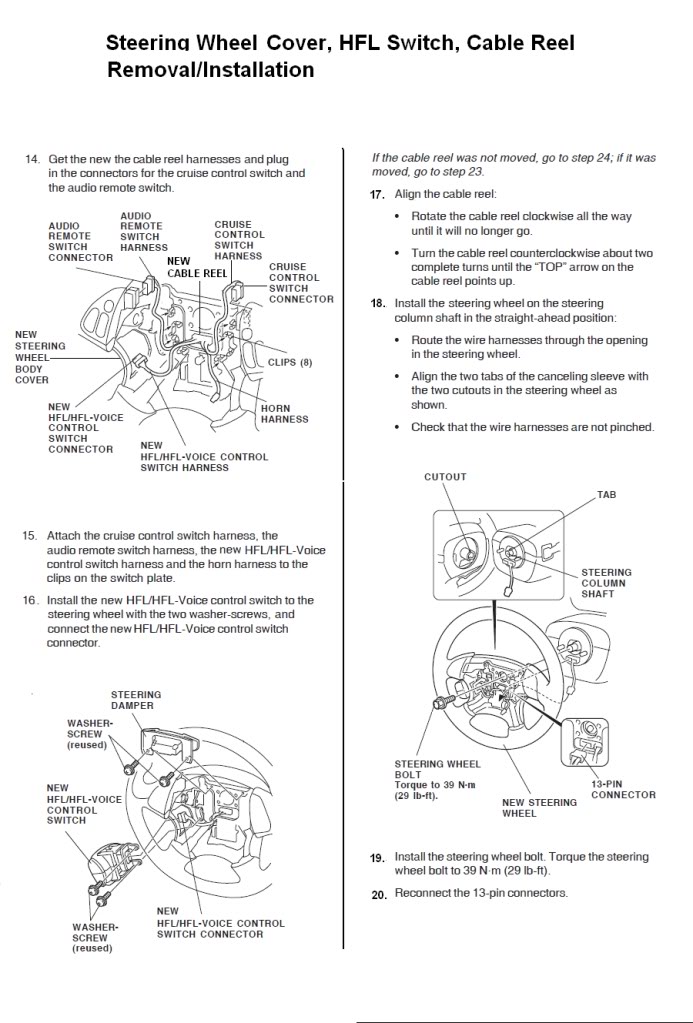
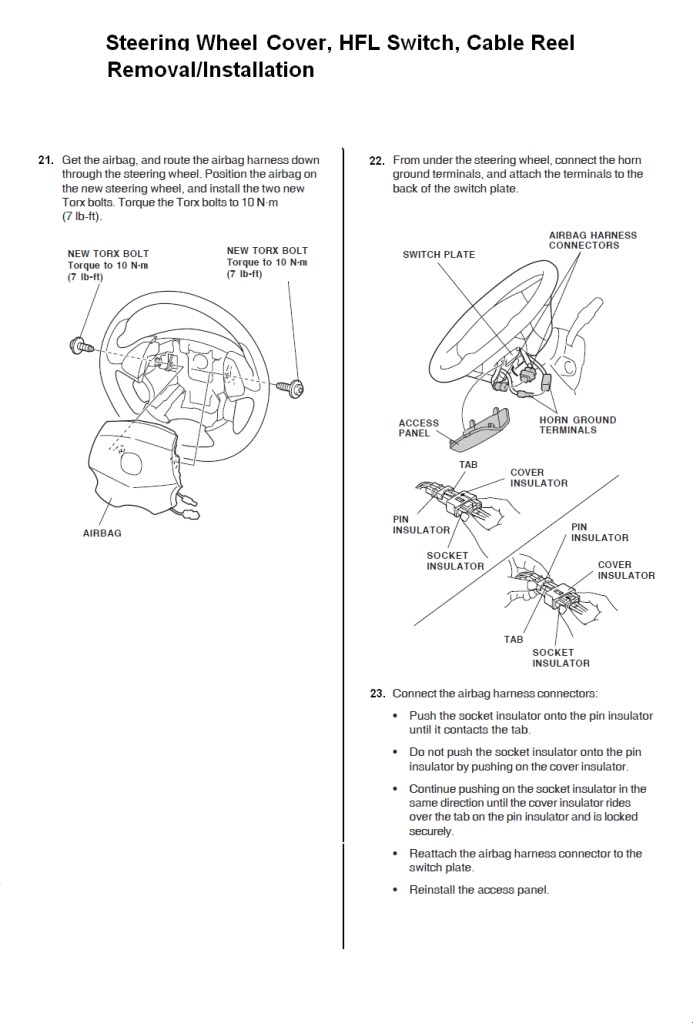
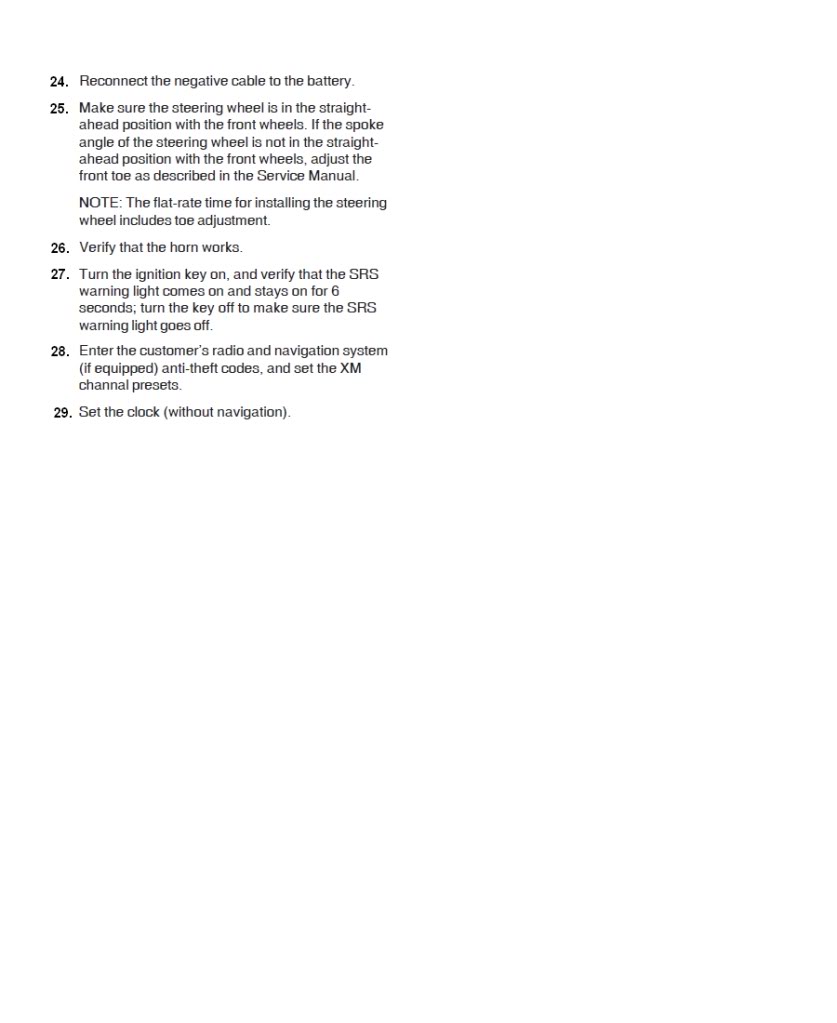
7. Headliner/Overhead Console
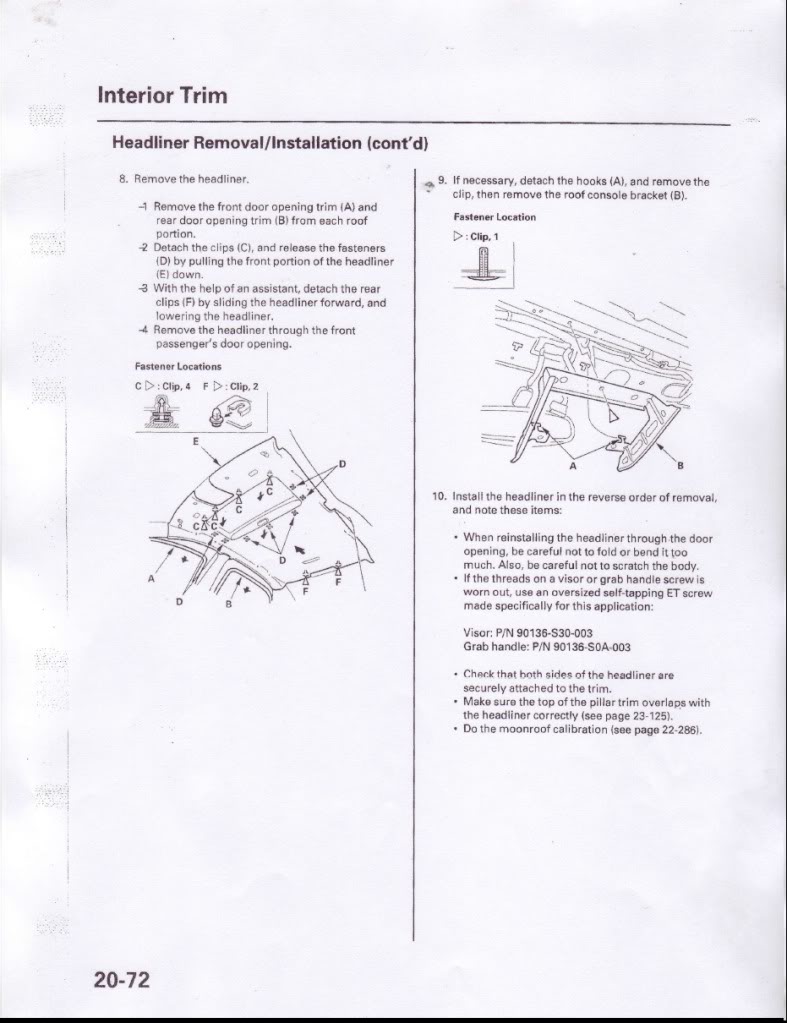
Note: During the removal, I did breaking some parts. Because suck of small clips, especially a plastic. Don’t freak out, take your time for the removal/installations.
After the dismantling, you need to find the Junction Connectors for where they are locate, because these connectors for output and Input
See pictures for the junction connectors
<img src=”http://i295.photobucket.com/albums/mm142/TL142/JunctionConnectors.jpg”</img>
• Fuse # 7/32 C510/Brown, (locate middle of dash)connect the WHIT/RED to a empty terminal within 1-10, and 16-20 for the yell/Red
• Back-up Light C506/Blue, (locate on bottom of drive dashboard)connect the green wire to terminal 7-10
• FCAN/VSS C511/LT GRN, (locate middle of dash)plug-in the empty spot if you have the connector. If don’t, you need to find the grey 31P (Underneath of right side console) use “T tap connector to #11/blue & white,#15 for the white and #26 for the red.
• Small Light Relay C602/Black, (locate underneath of passenger car seat )Use T tap connector to the red/blk wire. If you have pin, plug-in the terminal 20-24
Note: These above the connections for 04/05 only, 07/08 will be a different locations
Testing:
• Double check and triple check your wire after solder, and use heat sink tube to cover the solder area.
• Before connect the terminal to the connector, please use multimeter to test a lead for resistance and continuity measurement.
• Shielding a wire for reduce interference, especially these are data lines.
Here are a couple problems were found during early the conversion:
• HFL showed in red on the navi diagnosis link, because I added 05 HFL unit to the 08 system.
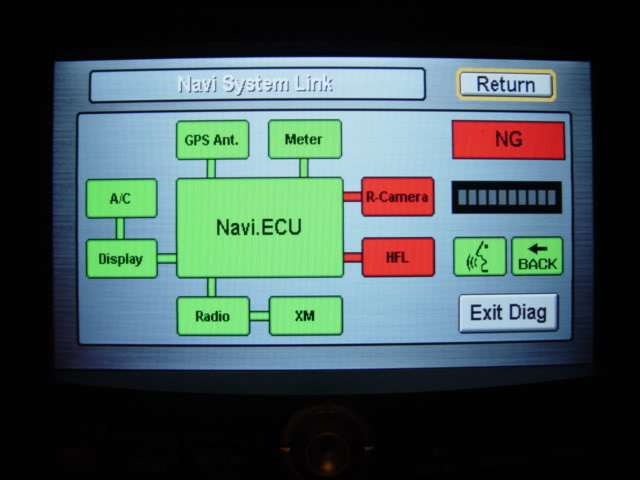
• XM antenna occurred when press preview channel, due to a single lead for the 08 antenna. Instead of 2 leads.

Problem Solved:
• Installed a 08 HFL unit and found okay on the navi diagnosis link. Now, I’ve an option to choose my phone book (by touch screen )or used voice command to call out a restaurant, store or shop.
• Replaced a 05 antenna with 2 leads, the antenna was disappear on the XM preview channel
System Diagram
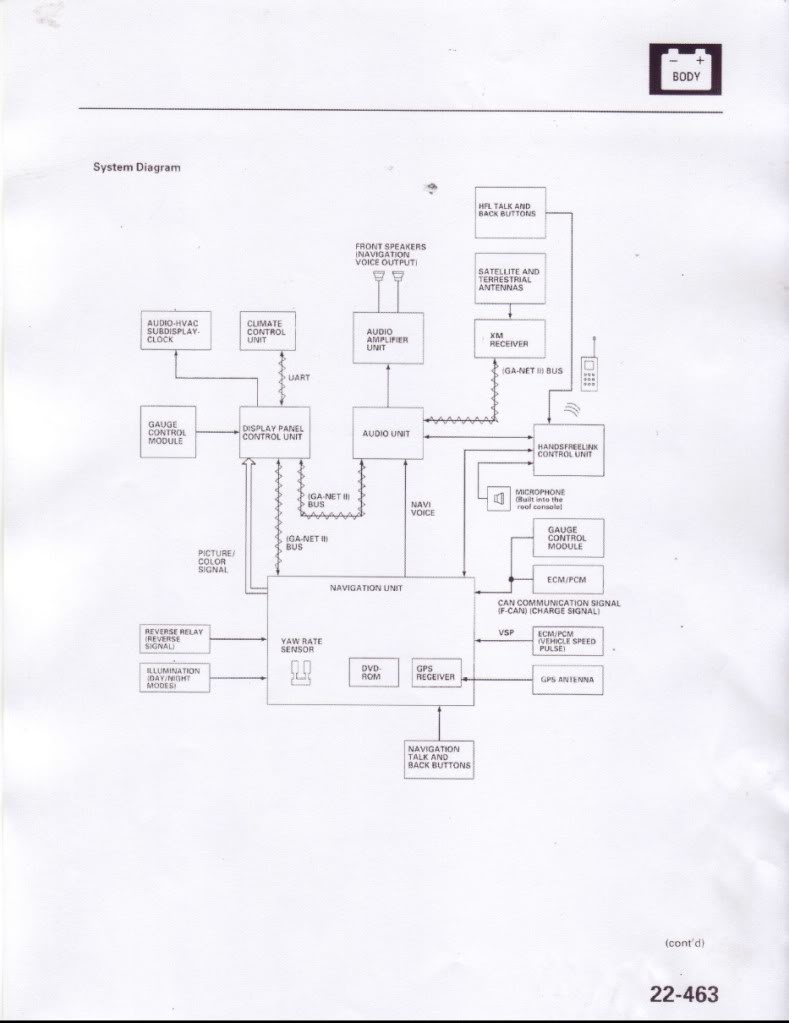
04 TL Base Non Navi

Non HFL Unit

Interior Light Without Microphone unit

The 08 TL Navigation Units I brought From Kiji On December, 2008
Navigation DVD Rom


Sub Display


Touch Screen/Blue Connector


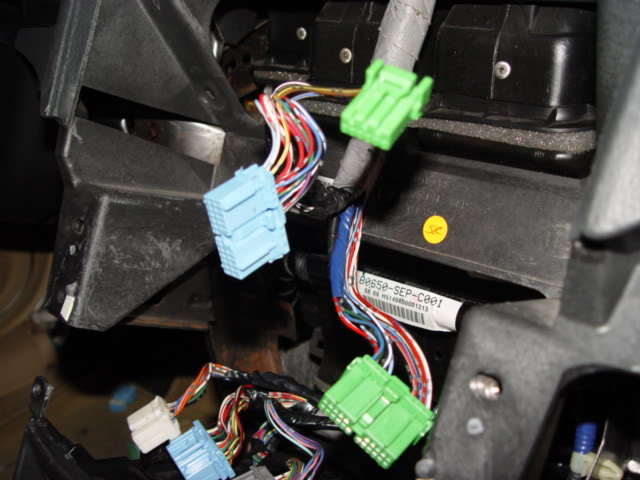
08 TL HFL Units/Harness



08 Antenna/05 Cable


08 Antenna Vs 05

05 XM Receiver
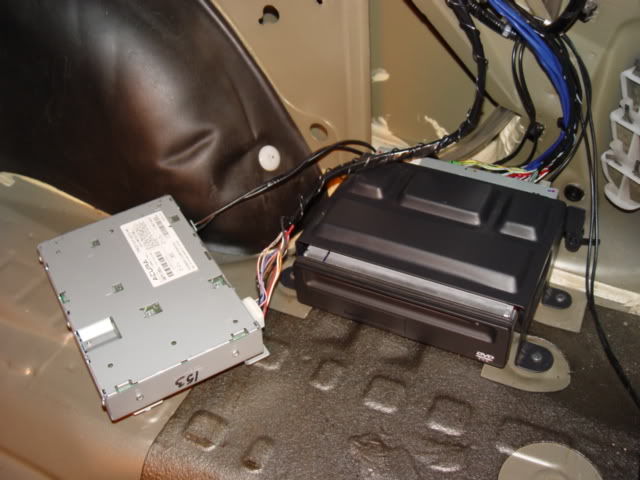
05 DVD Trunk Cover

05 HFL Switch

Service/ETM Manuals

C512 Junction Connector for FCAN High & Low, and VSS

C510 Brown Junction Connector For Fuse # 7 & 32

C504 In-Line/Right Kick Panel

C602 Black/Under Passenger Car Seat For Illumination Positive

Results:
Startup
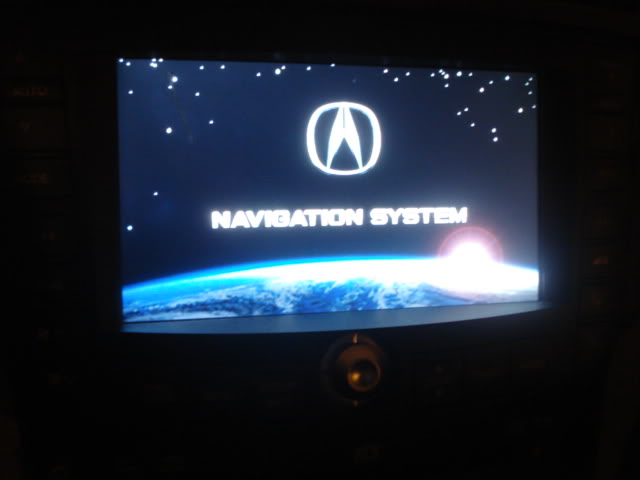
Map/Day Mode
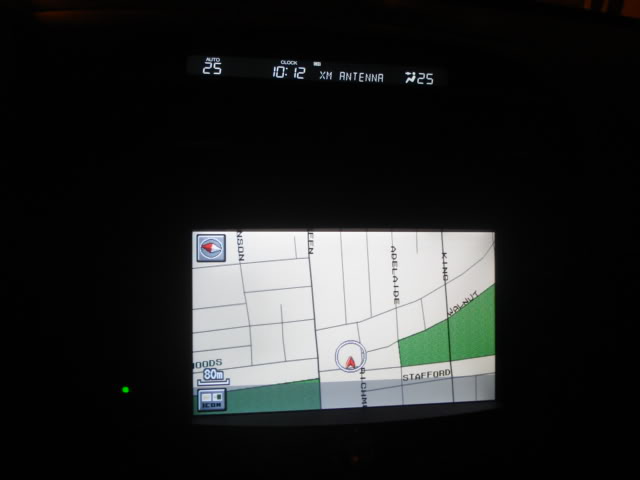
Map/Night Mode

08 HFL/Cell
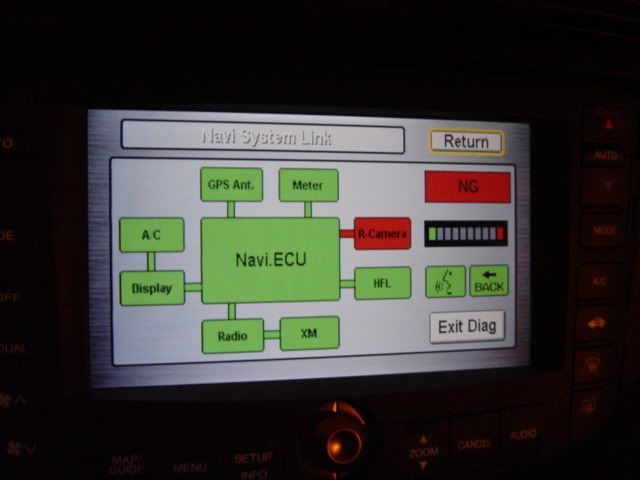
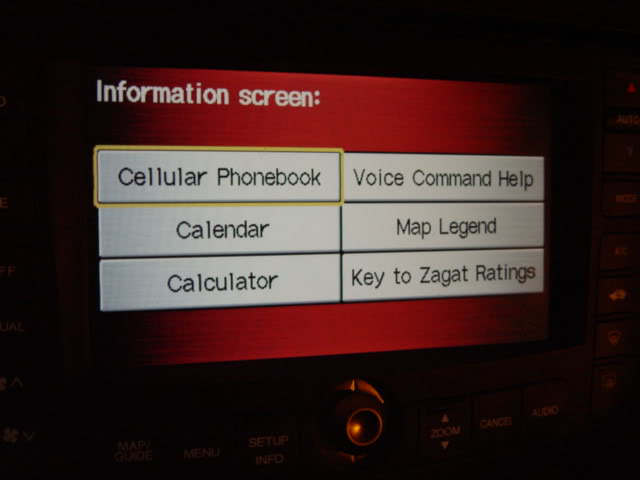
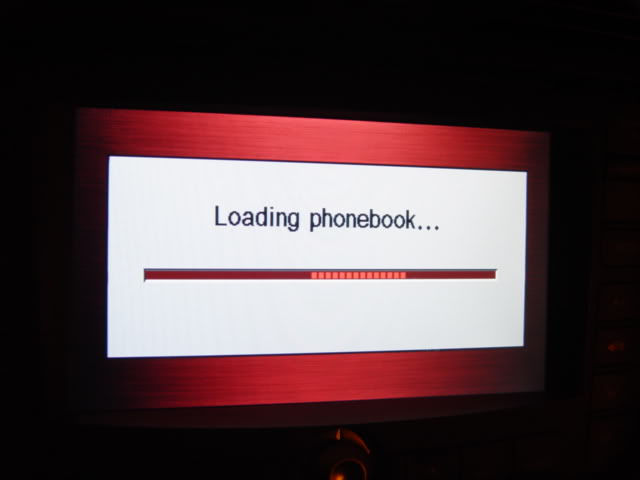
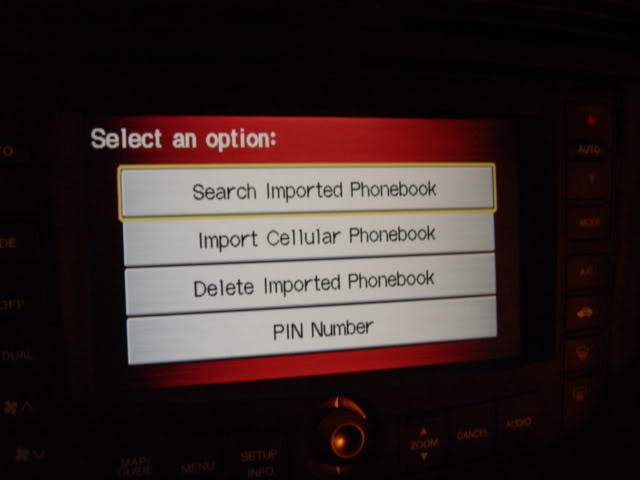
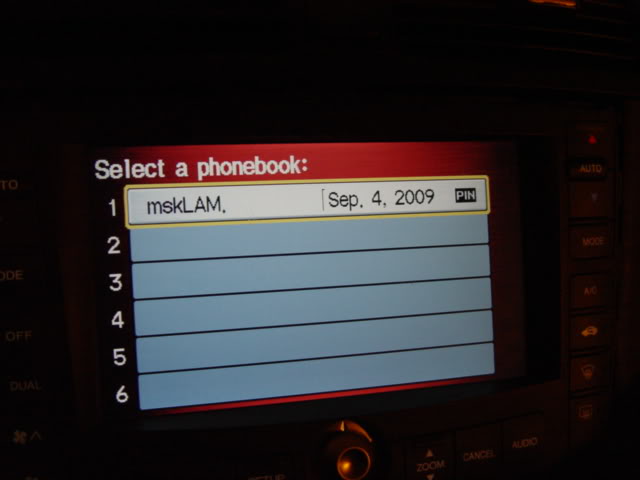
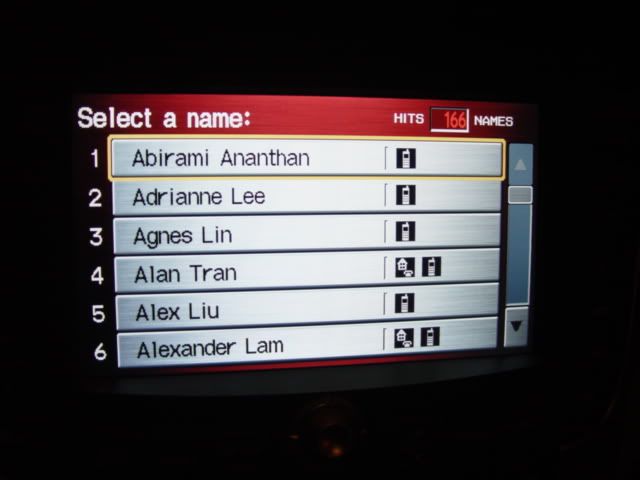
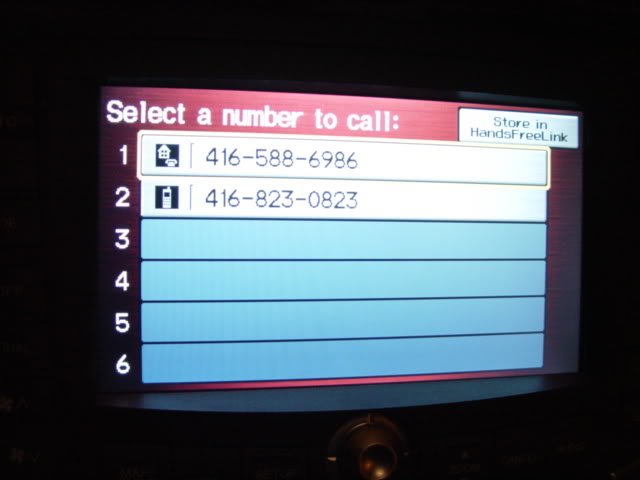
08 HFL VS 05 Units



08 Microphone Tested okay
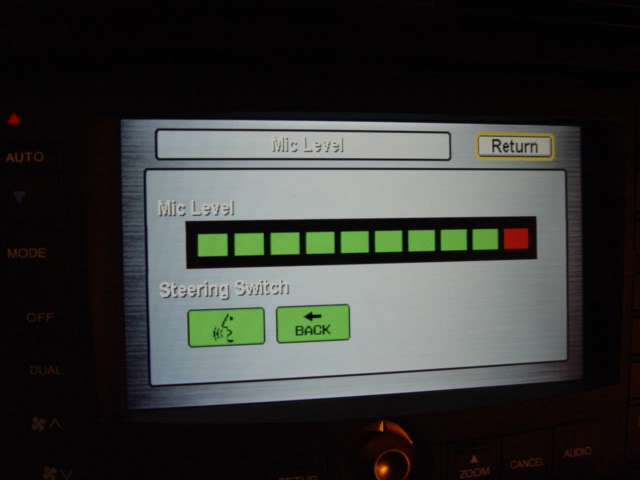
XM Preview Channel Working without Antenna Problems


Well...There it is… another non navi to navi conversion. It works great! Makes the car look awesome inside.
Yeah, I’m still need a ” Rear View Camera”. I know a lot of members are waiting on the list, but I have confident that I’ll find that sooner or later even though they are very hard to find
Last word , it is possible to installed 08 system into 04/05 with fairly little effort.
Please feel free to ask questions.
Thank you
Finally, I have successful completed the conversion of the 08 TL navigation units into a 04 TL non navi. I also added the 08/HFL with 05/XM both units and have the new features. It took me about 4 weeks due to the fact that I wasn’t sure about certain parts since some were incompatible. I needed it by that time and then I got all the pieces in and installed, which took about 4 weeks. This job is definitely not simple or easy; it just takes a bit more time, but it is doable.
Anyone wishing to convert his/her car, must have some knowledge about the needs for the car, wiring soldering experience, determined of output and input to complete this long task.
The key things, this conversion cannot be done without the “Service and EMT “ both manuals from Helm’s. (I convert to 08, so need to buy 4 of them)these books will build up your skill and knowledge of the car, even if don’t do this conversion, you still need to perform minor maintenance and some other issues.
The last thing that is a must have, is your navi system, which you must have all the connectors. Especially, the 08 Touch screen Display 22P Blue Connector , 28P Grey for the HFL unit and the 40P Grey for the Audio... these connectors are very hard to find. I bought a couple of dash harness (same make) to look for these connectors. Finally to completed to the conversion.
So, I brought the whole systems for $380 , but had no pigtail or connectors. The system I brought from Kijiji was included with the 08 navi display, the 08 navi dvd drive, the sub display, and the radio with AUX/MP3 features! Also, I found the DVD disc 4.62 was inside the drive during this conversion, that save me some buck there. If your DVD drive does not include the disc, you can find that on eBay or Kijiji or even maybe craiglist for about $80-$100 . ...
Due to the shipping and time issues, I bought all the smaller part from Acura Sherway in Toronto, it was same prices as US, which saved me for shipping.
I'm posting this write-up to give someone confidence to do this! It's not that hard. But it will take you couple days, if you have all the parts ready. (maybe 1 day for build your harness, another day to pull your car apart and put it back together).
Parts required:
This is the prices from Acura Delray www.acuraoemparts.com or www.oemacuraparts.com.
Navigation Unit & GPS Antenna Require
39546-SEP-A51 NAVIGATION UNIT 1 2008 TL 2023.54
39835-SEP-A11 ANTENNA ASSY., GPS 1 2008 TL 24.32
90132-SV4-003 SCREW, ET (5X16) 2 2008 TL 1.54
90627-SA5-003 CLIP 1 2008 TL 2.76
91540-S0A-003 CLIP (96.9MM) 2 2008 TL 2.49
91655-SP0-010 SEAL A (60X30) 1 2008 TL 1.52
93901-25280 SCREW, TAPPING (5X12) 4 2008 TL 0.35
91601-SH3-013 GROMMET, SCREW (5MM) 4 2008 TL 1.91
Touch Screen
39051-SEP-A32ZA MODULE ASSY., DISPLAY 1 2008 TL 1747.67
Sub Display/Information Center
39710-SEP-A71 DISPLAY ASSY., INFORMATION CENTER 1 2008 TL 162.47
Wiring Harness
32117-SEP-A14 WIRE HARNESS, INTRUMNET 1 2008 TL 745.70
32140-SEP-A14 WIRE HARNESS, FLOOR 1 2008 TL 710.60
32155-SEP-A14 WIRE, INTERIOR 1 2008 TL 83.09
Navigation Unit Trunk Cover
84651-SEP-A01ZA LINING ASSY., L. TRUNK SIDE 1 2004 TL 146.76
HFL Switch
35890-SEP-A11 SWITCH ASSY., NAVIGATION GUIDE & HAND FREE TELEPHONE 1 2004 TL 26.59
35896-SEP-A02 BULB 2 2004 TL 3.30
35891-SEP-A11 CASE A 1 2004 TL 1.97
93893-04012-07 SCREW-WASHER (4X12) 4 2004 TL 0.53
77901-SEP-A00 SUB-WIRE, CABLE REEL 1 2004 TL 12.29
78518-SEP-A01ZA COVER, BODY 1 2004 TL 5.25
78517-SDB-A81 PLATE SET, SWITCH 1 2004 TL 3.30
Steering Covers
77350-SEP-A00ZA COVER, COLUMN (UPPER) 1 2004 TL 7.74
77360-SEP-A00ZA COVER, COLUMN (LOWER) 1 2004 TL 15.47
HFL Unit
83251-SEP-A11AF TELEPHONE ASSY., HAND FREE 1 2008 TL 395.80
Interior Light/Microphone
83253-SEP-A12ZA LIGHTING ASSY/MICCROPHONE. 1 2008 TL 269.30
XM Antenna
39150-SEP-A01ZH ANTENNA ASSY., XM 1 2005 TL 69.66
08B15-SEP-A20 XM SATILLITE ATTACHMENT KIT 1 2005 TL 96.75
XM Receiver
39820-SEP-A02 XM UNIT 1 2005 TL 458.20
Note: Part # for above will be different based on the year of your Navi setup. You can go to www.acuraoemparts.com to check out part numbers or order new parts for this conversion.
Buy parts from ebay, Double-check the seller's description to make sure this part fits your vehicle. I also recommend contacting the seller to confirm that this item is compatible with your vehicle. Please keep in mind that parts and accessories tend to be bulkier or heavier than other eBay items and may cost more to ship. If the seller isn't local, review or calculate how much it will cost to ship or pick up the item in shipping
Auto junk yard. Here’s the online salvage yards with a nationwide searchable database. http://car-part.com/index.htm You have to call or email them for the part you need, don’t forget to submit a picture, part number and year model of the part. Otherwise, you’ll be end up with parts you don't need and cannot return them.
Kijiji & Craiglist. Personally, I feel a bit of safer for buy a part from Kijiji or Craiglist. 1st, these are two web online and they have location nearest you live. 2nd, you’ll able meet in-person to see the product and exchange funds. 3rd, if the seller agreed, you can install the item after you have paid.
Acura Oem Parts(www.acuraoemparts.com or www.oemacuraparts.com) for the remaining parts. Actually, I order the most smaller parts from them and they shipped very quickly. It’s better to gather all the parts you need and have them order one time…Otherwise, you’ll end up wasting your time and money for shipping.
To make your own wiring harness, you need to be prepare the supplies as follows;
A complete dash harness of Acura model. I paid almost $200 tried to look for the blue/grey connector for the display/audio and very hard to find it. If you know it, spend about $50-$100 for all the connectors.
Tools and supplies required

04 & 08 “Service and Electric troubleshooting manual “(Cannot do without these 2 books) Due to the 08 conversion, I buy 4 books for $300
22 awg 2, 4, 5 Conductor with ground (you need a lot of the 2 conductors to build a data line, 40 fts each for the 4 & 5 conductor) I paid $72.89 for 3 rolls from “TEVELEC Limited in Mississauga, Ontario.
Pencil Type Soldering Iron maybe with helping hand and Rosin
Heat sink Tube
Wire Stripper
Carbon Steel Pliers
Coaxial Cable Stripper
Heat Gun
Magnetic Pick-Up Tool
Electric Tape
Multimeter
Flash Light
Screwdriver: Cross/Flat
Professional Pry Bar
Ratchet
Socket: 8mm, 10mm, 14mm
Torx T-25 , T-30 (airbag removal)
Tie wrap
A set of 6 or 8 pieces mini screwdriver for de-pin. (You need to file or use grind machine to make them for square to fit on that square hole for those green connector(see picture for how to de-pin). After you made that square screwdriver and gently pry up the 2nd lock, insert the square screwdriver into the large hole in the face of connector and use another screw drive push the terminal out easy. The rest you okay, I think).
<img src=”http://i295.photobucket.com/albums/mm142/TL142/DePins.jpg”</img>
This to dismantle:
• Take care not to bend or scratch the dashboard and related part.
• Use the appropriate tool set to avoid damage when prying components.
• Make sure you have the anti-theft code for the radio & navigation, then write down the frequencies for the XM preset buttons.
• Disconnect the negative first and positive after from the battery.
1. Shift knob, Center Console, Center Display/Radio/Sub Display
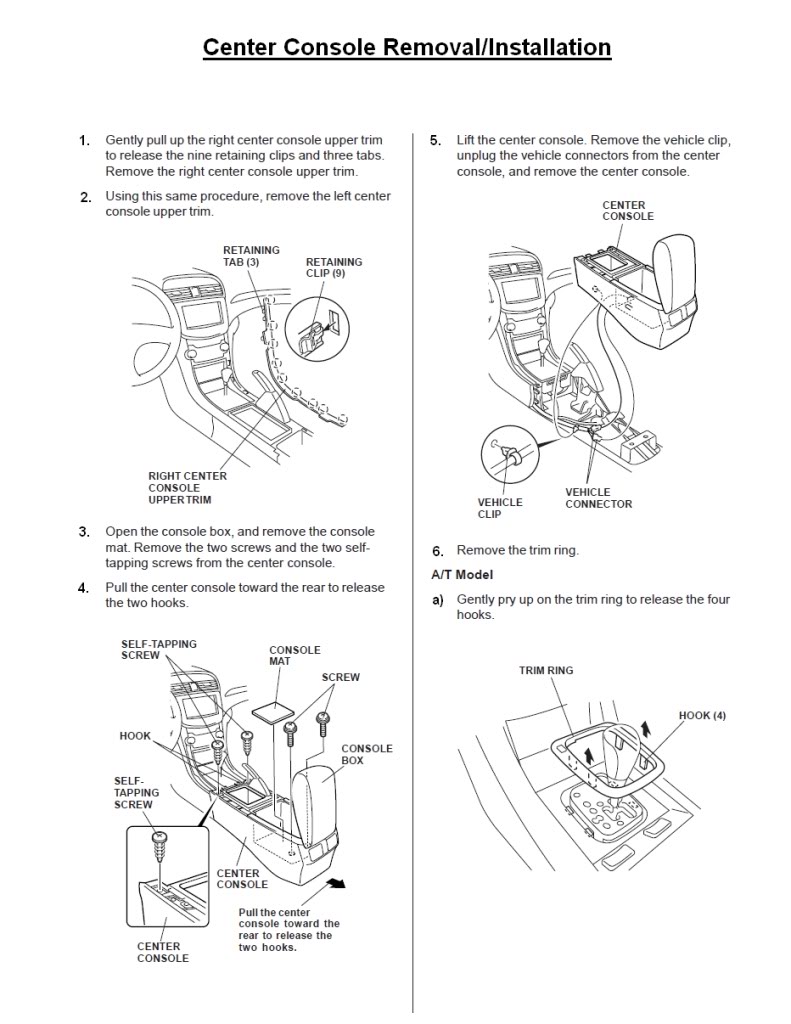
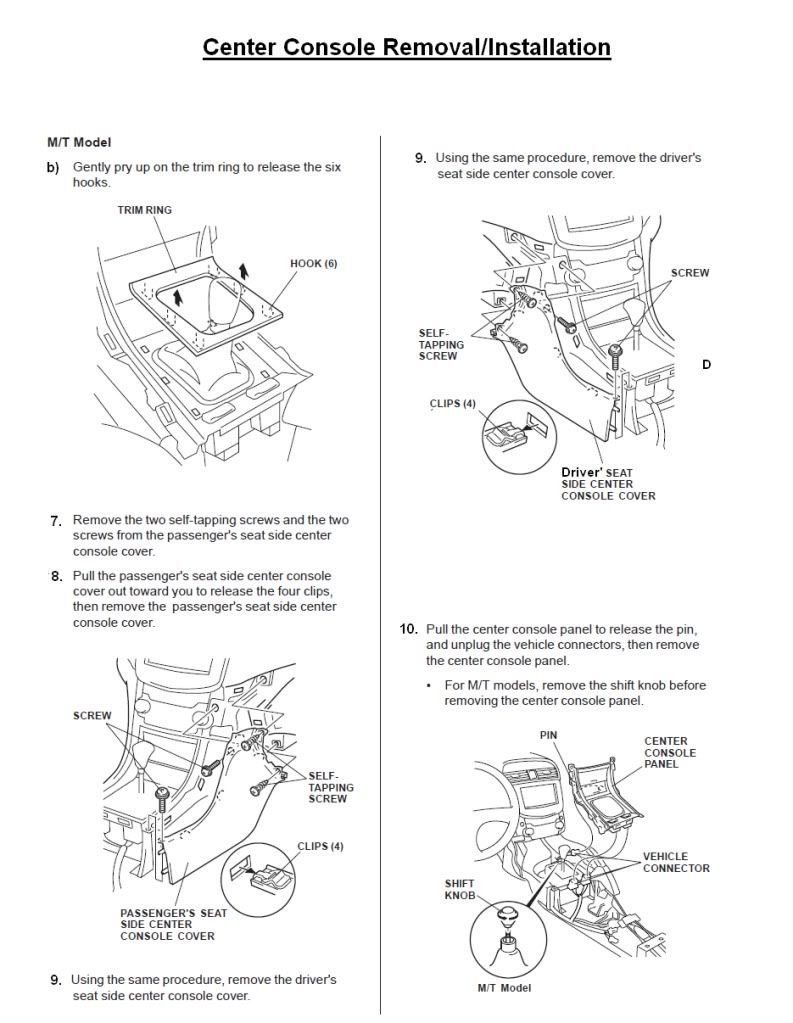
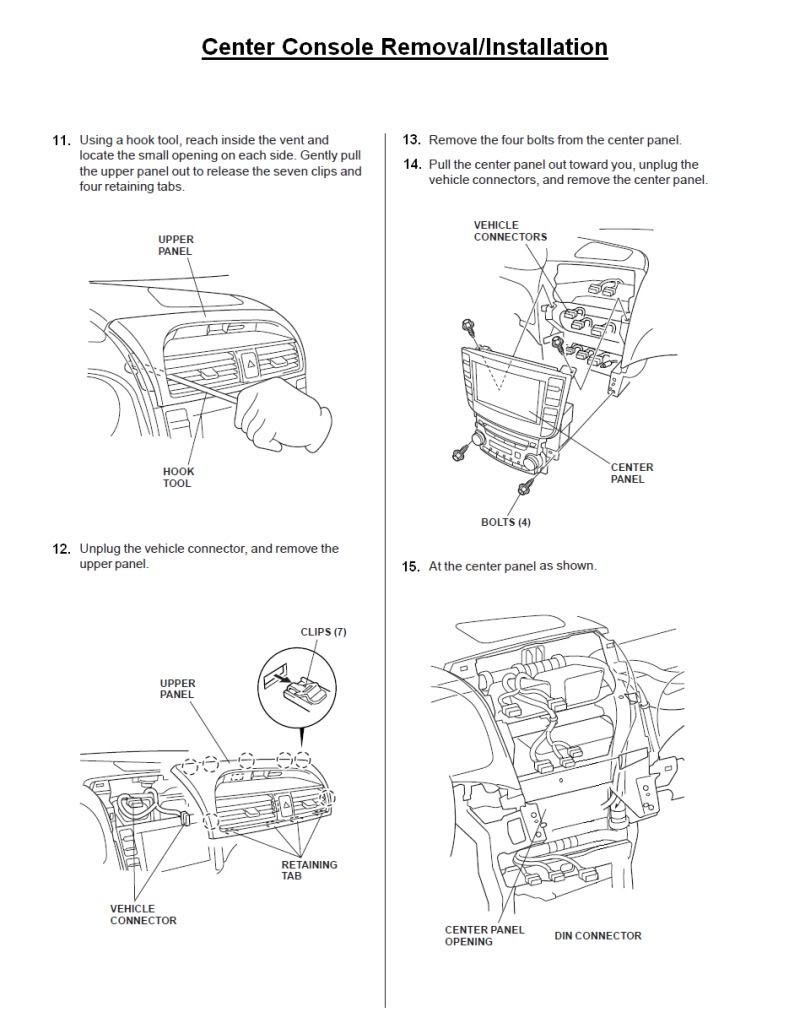
2. Driver’s & Passenger dashboard Lower Cover, Glove Box
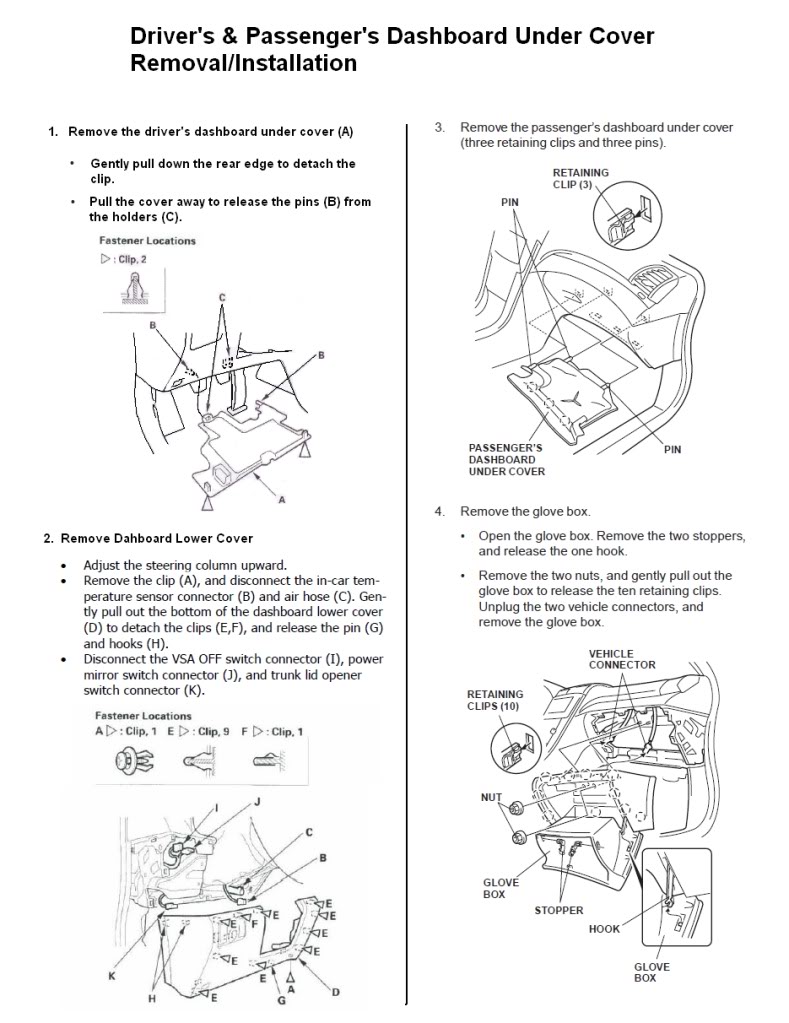
3. Passenger Trims, A Pillar/ CAP. R. RR PILLAR GARNISH
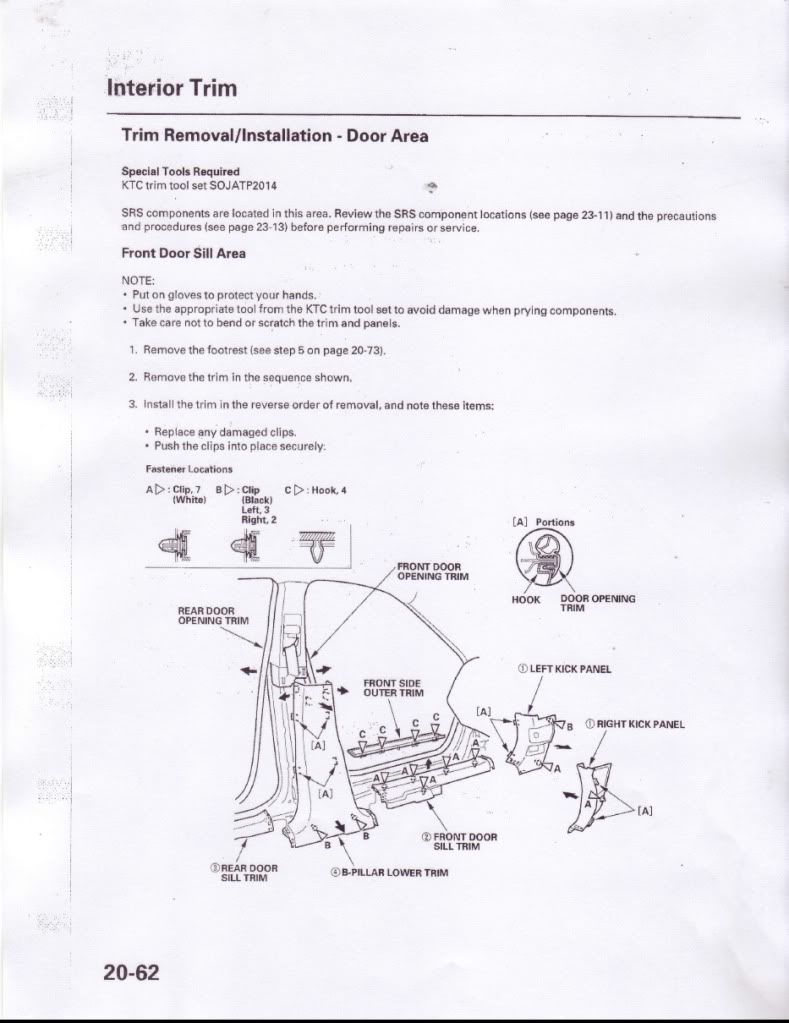
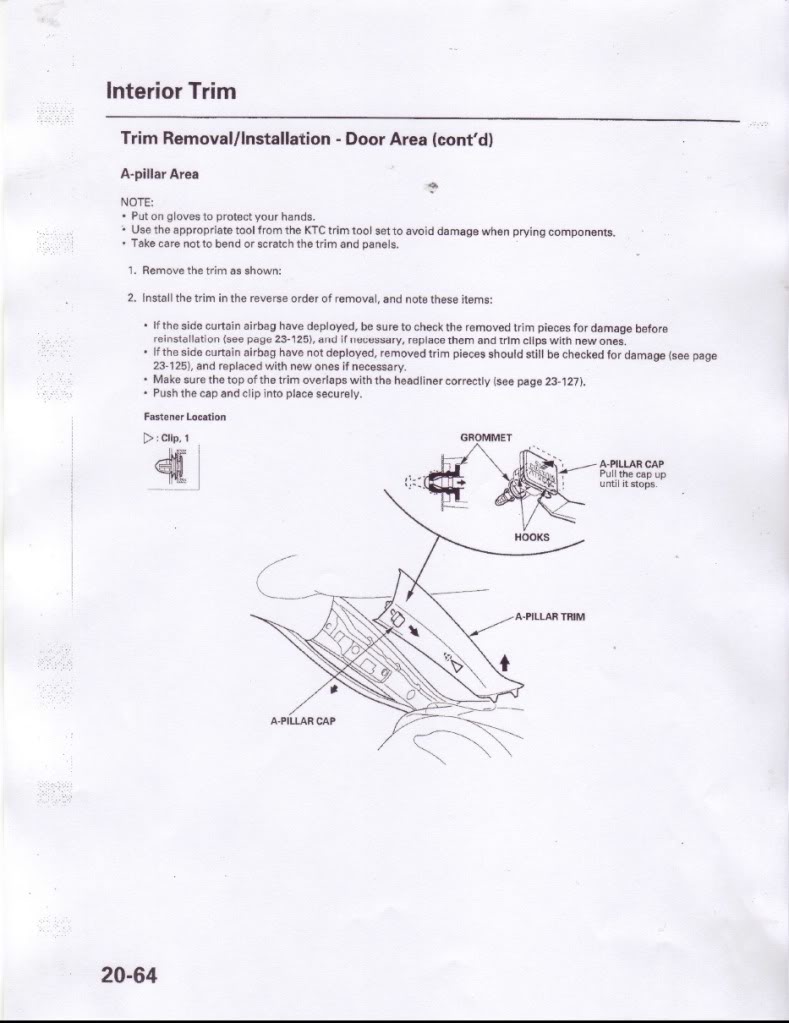
4. Front & Rear Seat
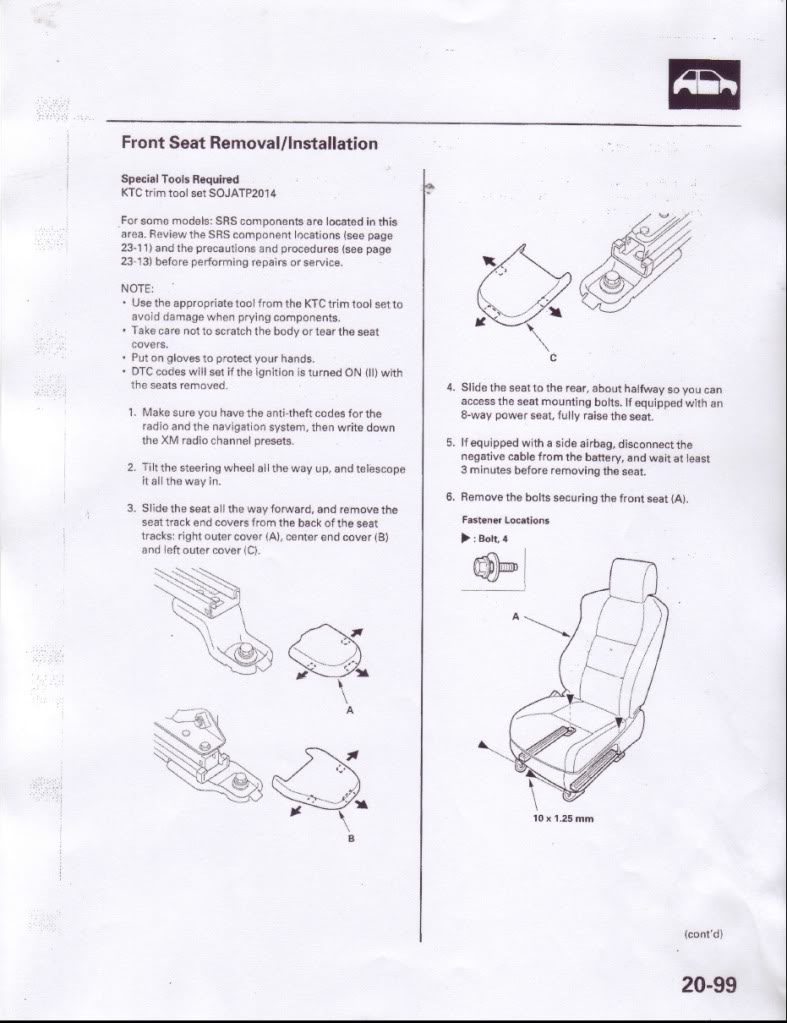
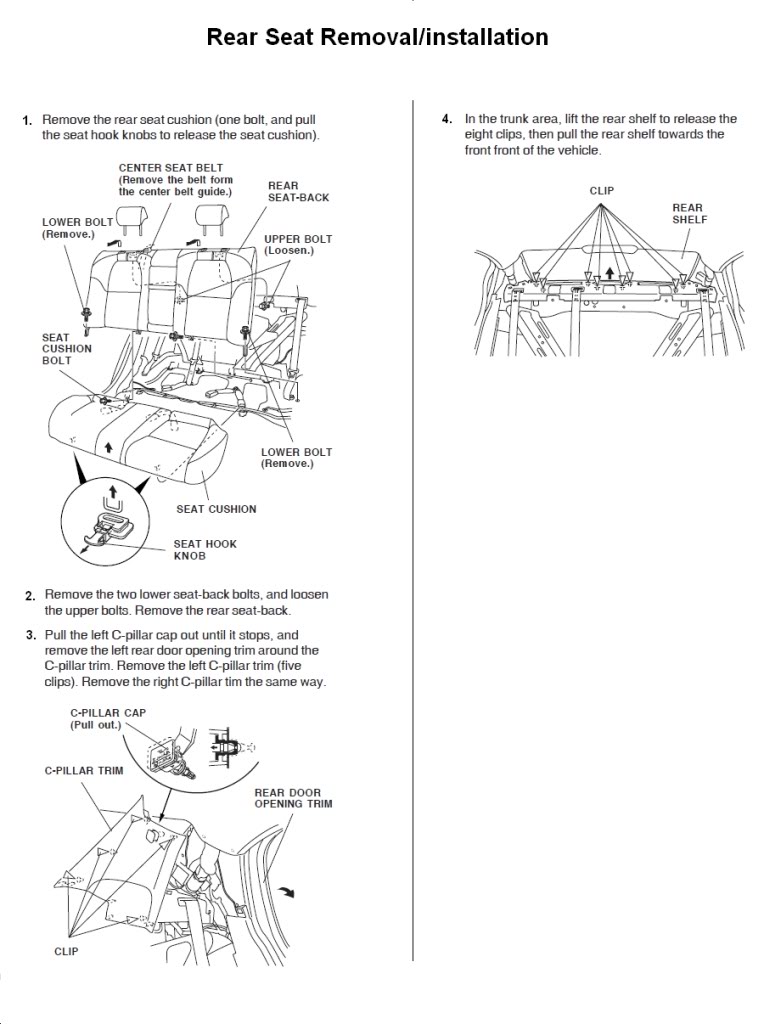
5. Trunk Cover/Interior Trim
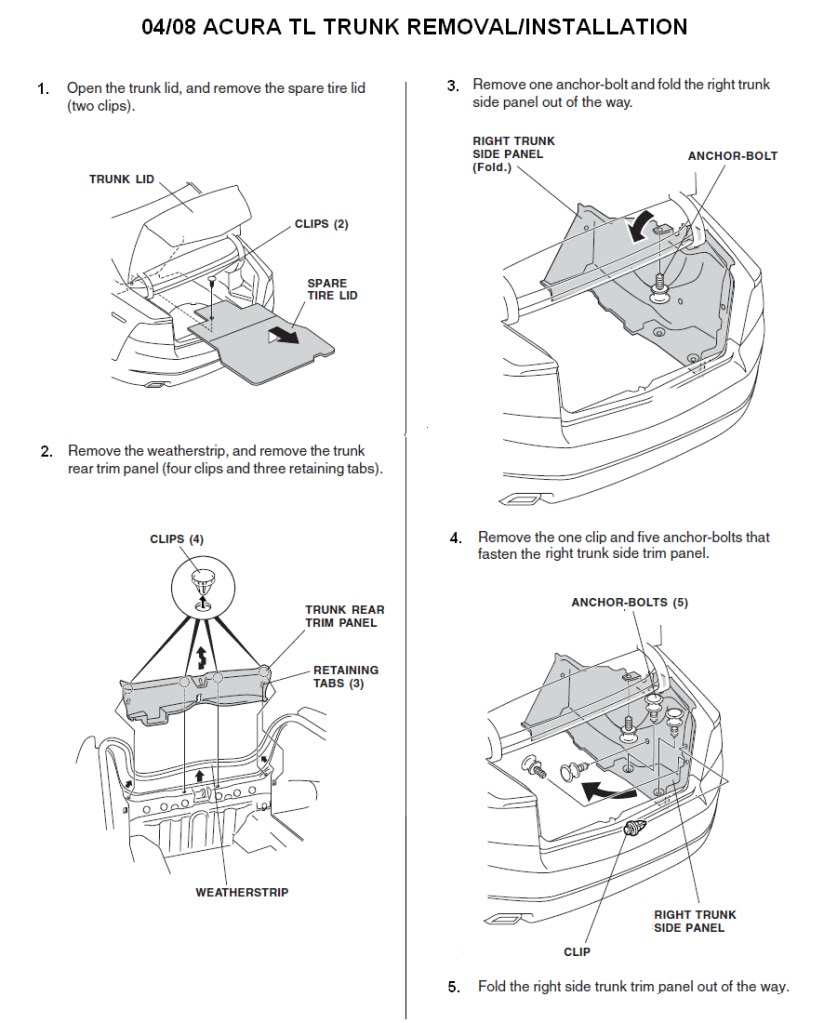
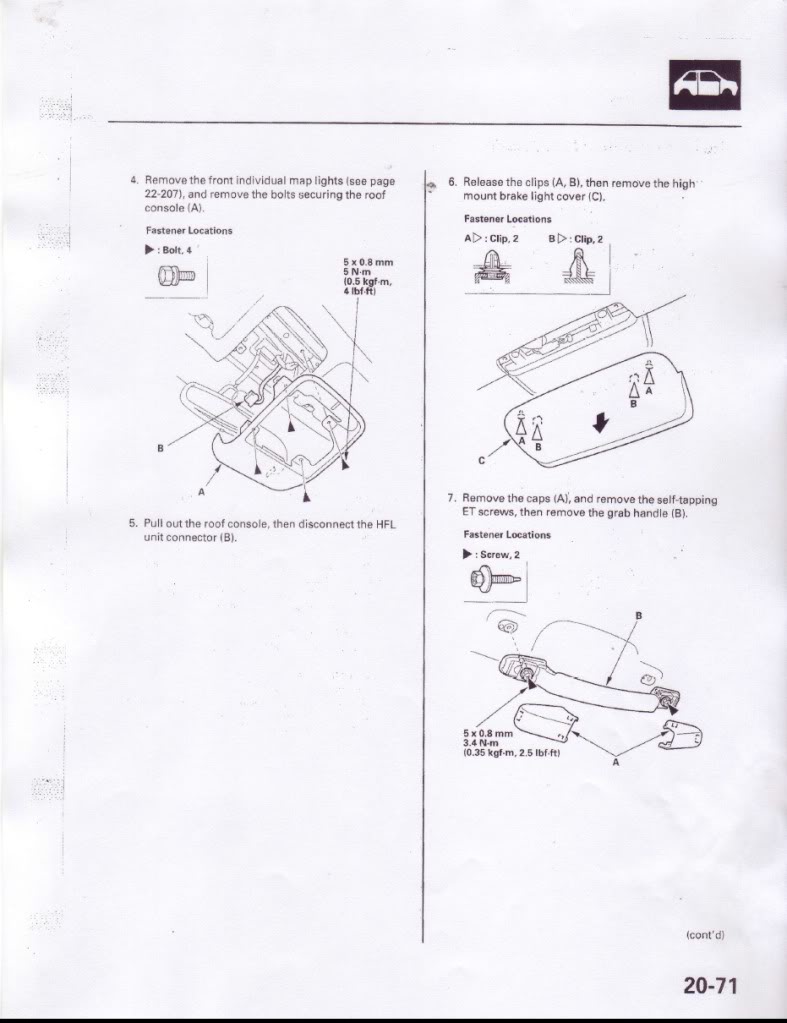
6. Steering wheel, Cover, Cable Reel HFL Switch Remoal/installation
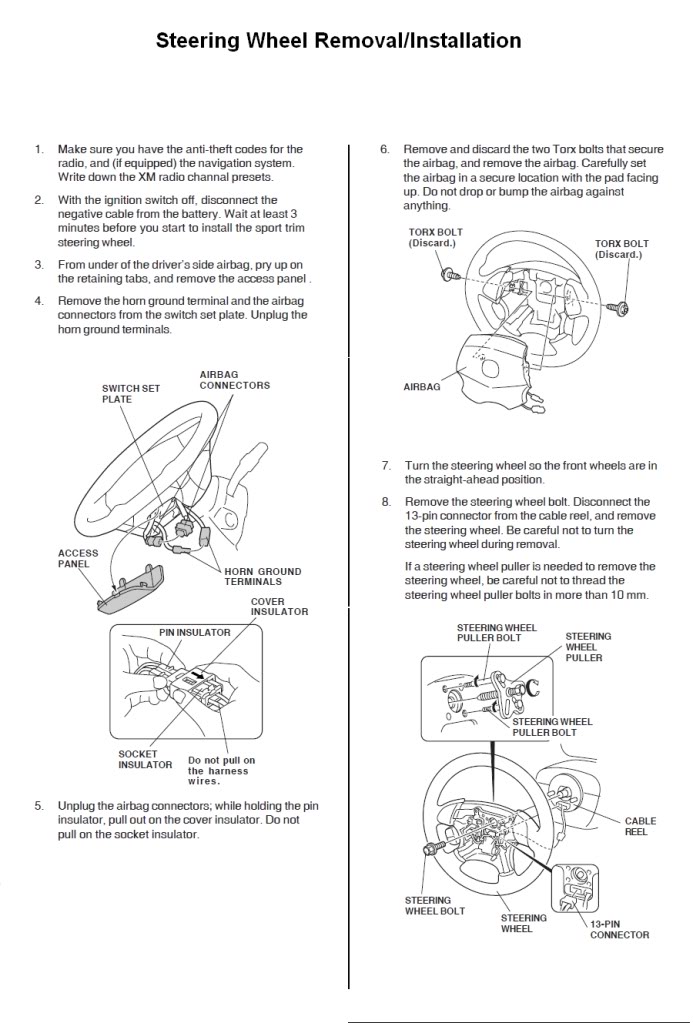
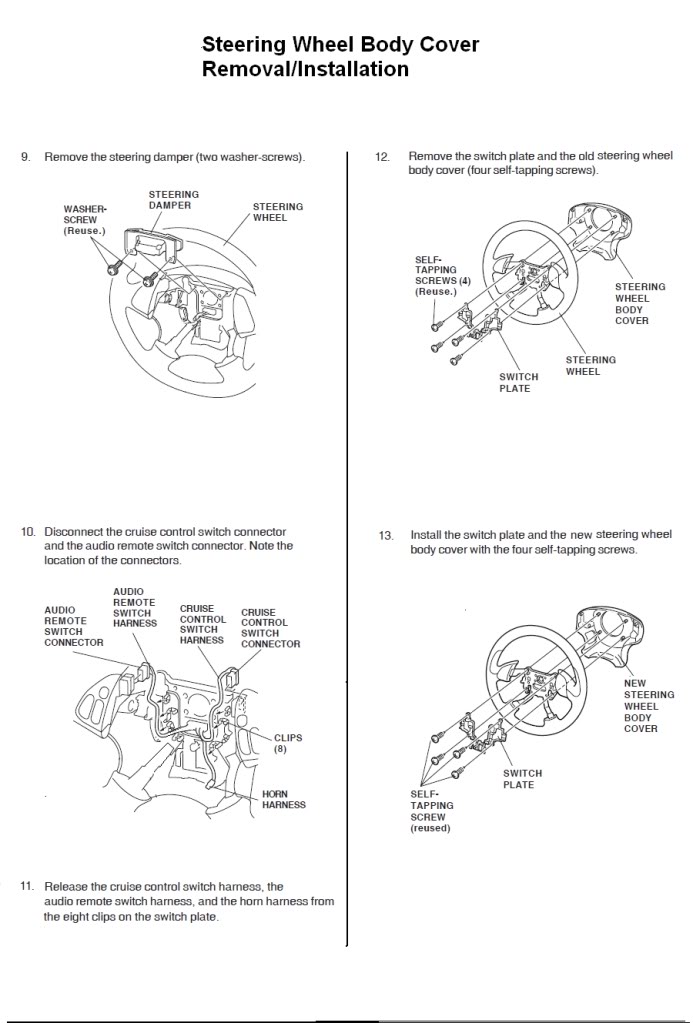
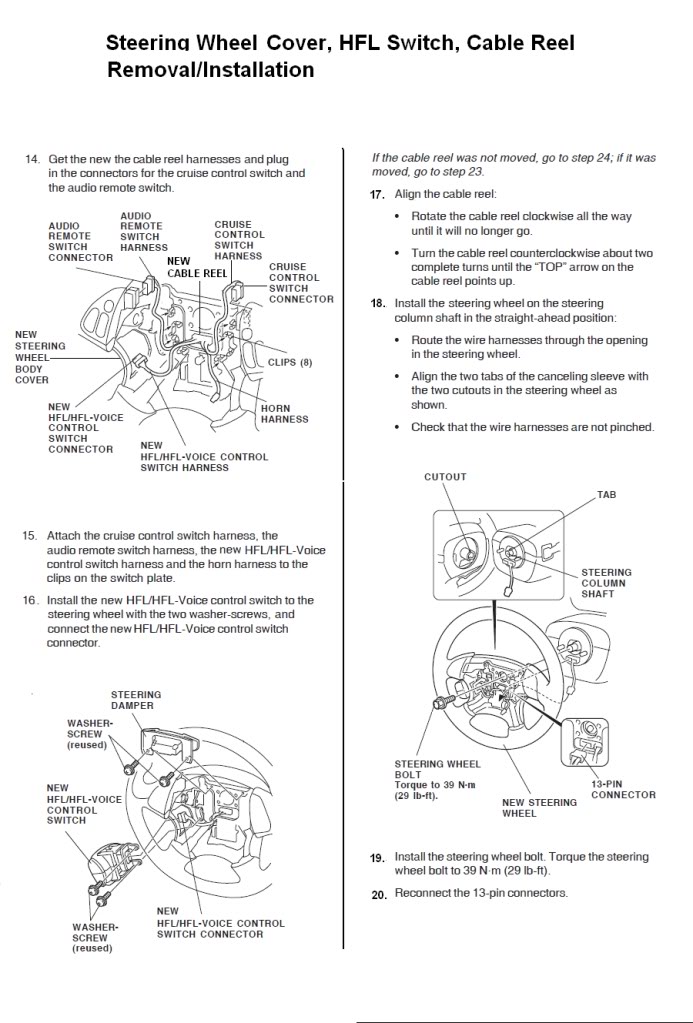
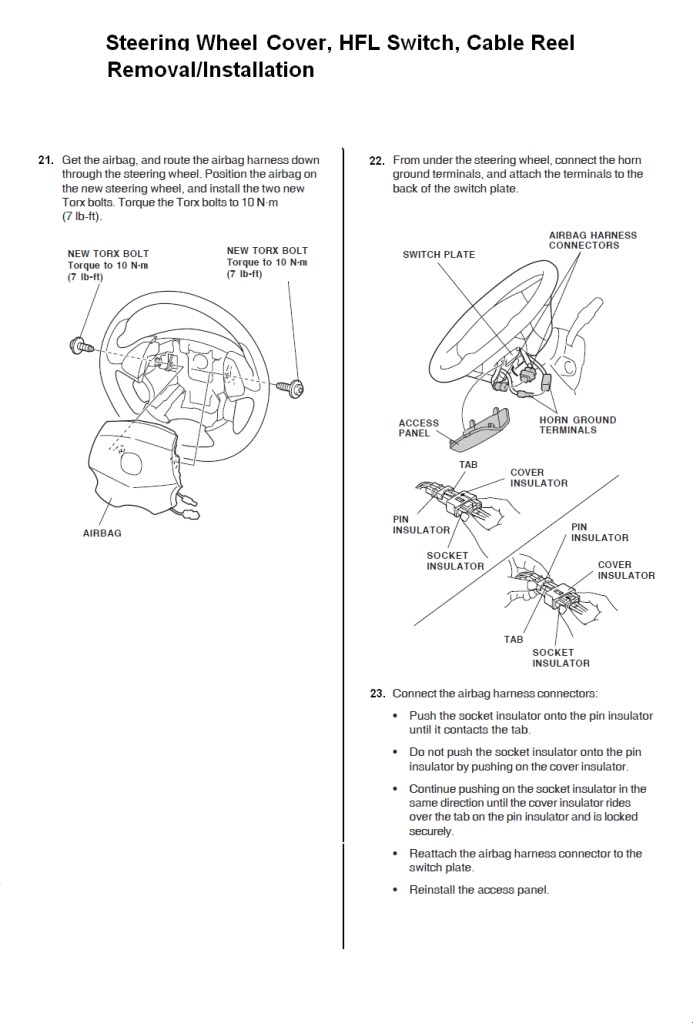
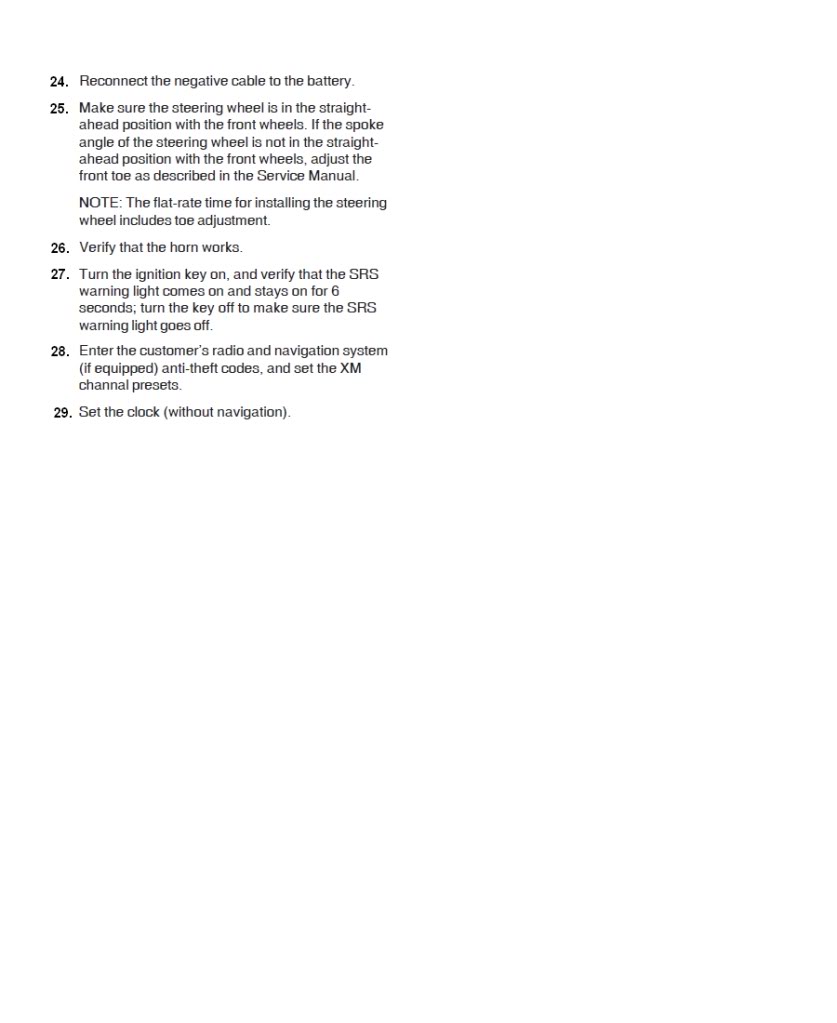
7. Headliner/Overhead Console
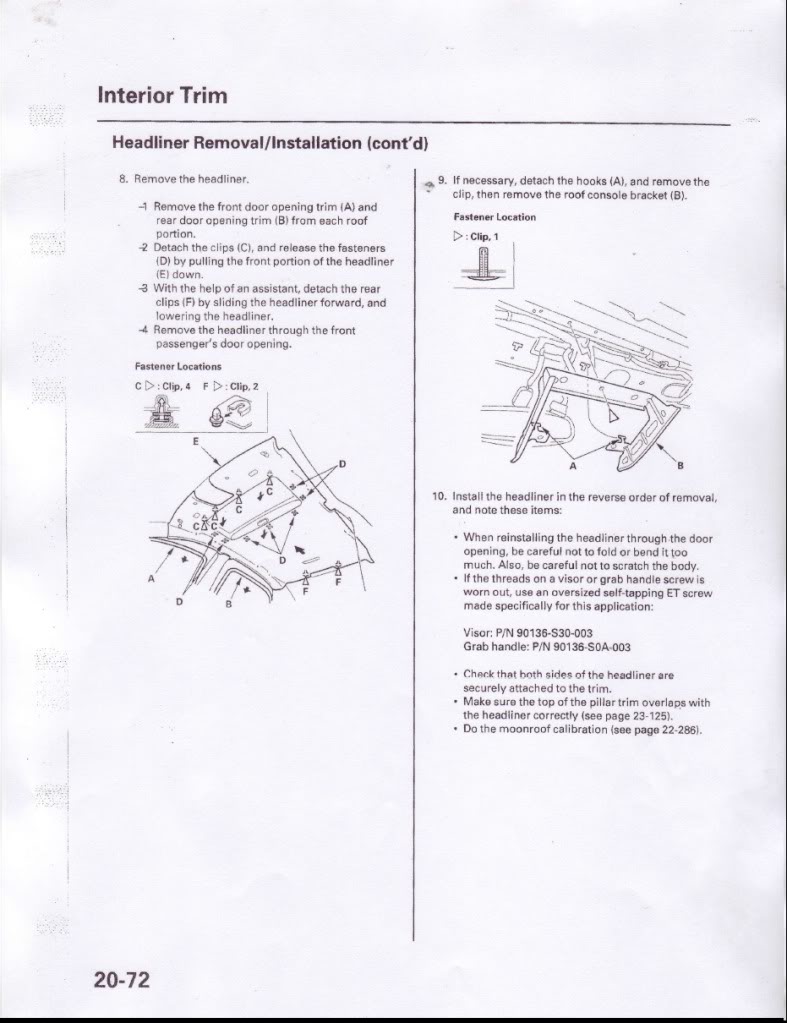
Note: During the removal, I did breaking some parts. Because suck of small clips, especially a plastic. Don’t freak out, take your time for the removal/installations.
After the dismantling, you need to find the Junction Connectors for where they are locate, because these connectors for output and Input
See pictures for the junction connectors
<img src=”http://i295.photobucket.com/albums/mm142/TL142/JunctionConnectors.jpg”</img>
• Fuse # 7/32 C510/Brown, (locate middle of dash)connect the WHIT/RED to a empty terminal within 1-10, and 16-20 for the yell/Red
• Back-up Light C506/Blue, (locate on bottom of drive dashboard)connect the green wire to terminal 7-10
• FCAN/VSS C511/LT GRN, (locate middle of dash)plug-in the empty spot if you have the connector. If don’t, you need to find the grey 31P (Underneath of right side console) use “T tap connector to #11/blue & white,#15 for the white and #26 for the red.
• Small Light Relay C602/Black, (locate underneath of passenger car seat )Use T tap connector to the red/blk wire. If you have pin, plug-in the terminal 20-24
Note: These above the connections for 04/05 only, 07/08 will be a different locations
Testing:
• Double check and triple check your wire after solder, and use heat sink tube to cover the solder area.
• Before connect the terminal to the connector, please use multimeter to test a lead for resistance and continuity measurement.
• Shielding a wire for reduce interference, especially these are data lines.
Here are a couple problems were found during early the conversion:
• HFL showed in red on the navi diagnosis link, because I added 05 HFL unit to the 08 system.
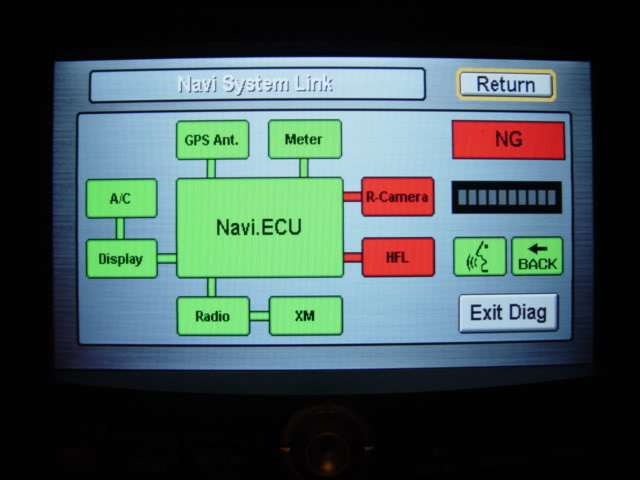
• XM antenna occurred when press preview channel, due to a single lead for the 08 antenna. Instead of 2 leads.

Problem Solved:
• Installed a 08 HFL unit and found okay on the navi diagnosis link. Now, I’ve an option to choose my phone book (by touch screen )or used voice command to call out a restaurant, store or shop.
• Replaced a 05 antenna with 2 leads, the antenna was disappear on the XM preview channel
System Diagram
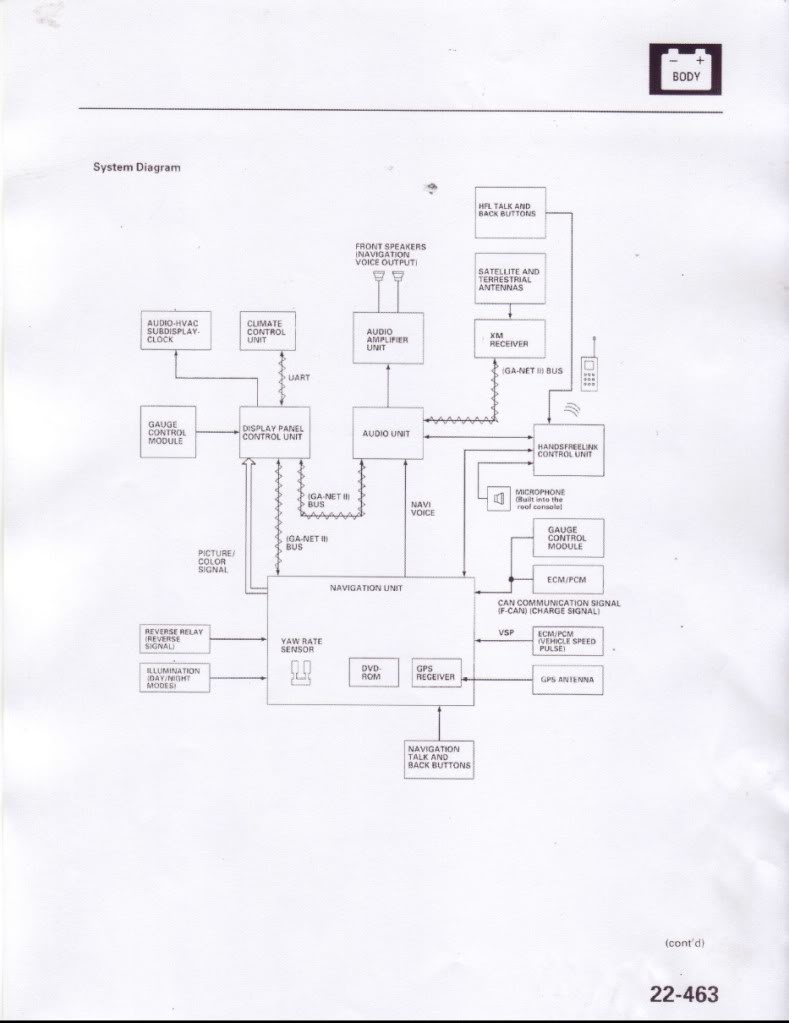
04 TL Base Non Navi

Non HFL Unit

Interior Light Without Microphone unit

The 08 TL Navigation Units I brought From Kiji On December, 2008
Navigation DVD Rom


Sub Display


Touch Screen/Blue Connector


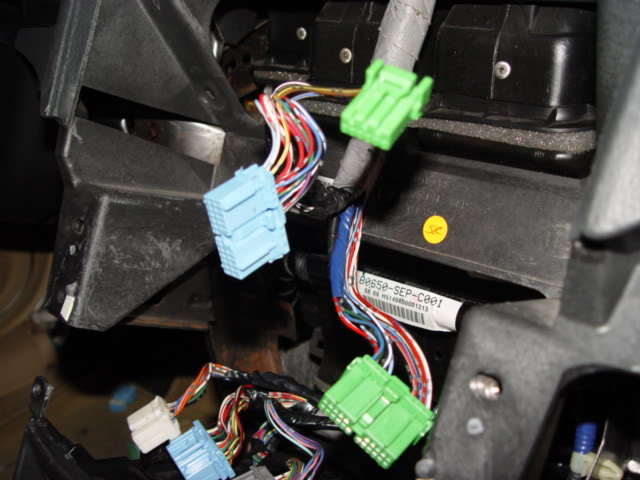
08 TL HFL Units/Harness



08 Antenna/05 Cable


08 Antenna Vs 05

05 XM Receiver
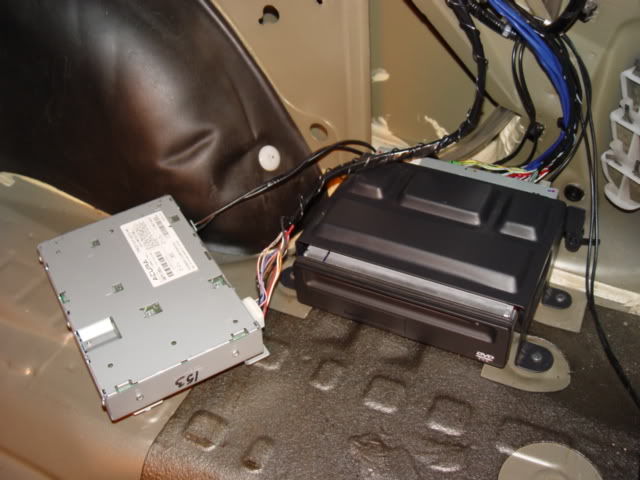
05 DVD Trunk Cover

05 HFL Switch

Service/ETM Manuals

C512 Junction Connector for FCAN High & Low, and VSS

C510 Brown Junction Connector For Fuse # 7 & 32

C504 In-Line/Right Kick Panel

C602 Black/Under Passenger Car Seat For Illumination Positive

Results:
Startup
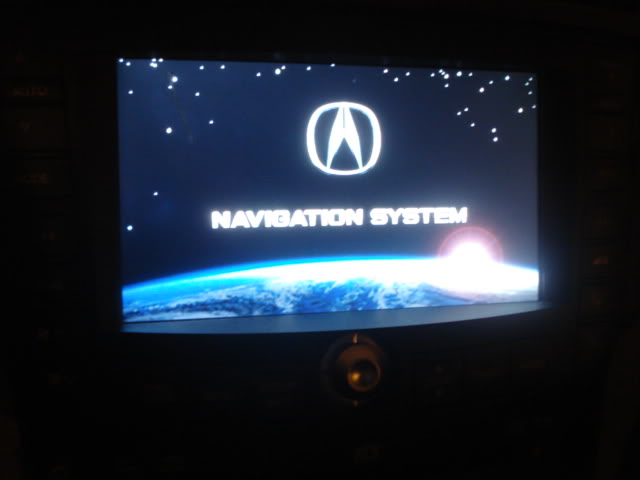
Map/Day Mode
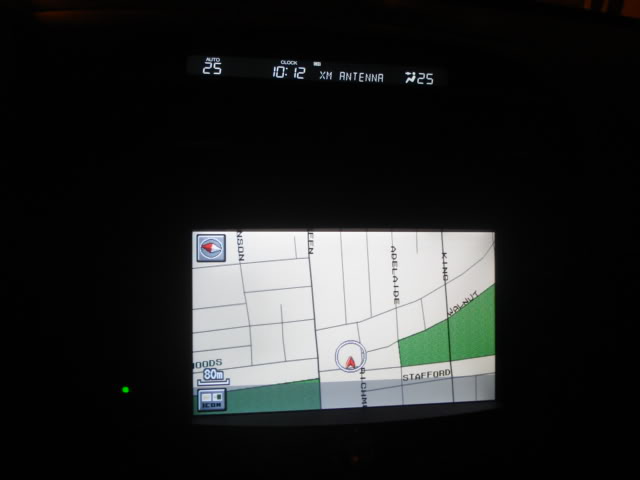
Map/Night Mode

08 HFL/Cell
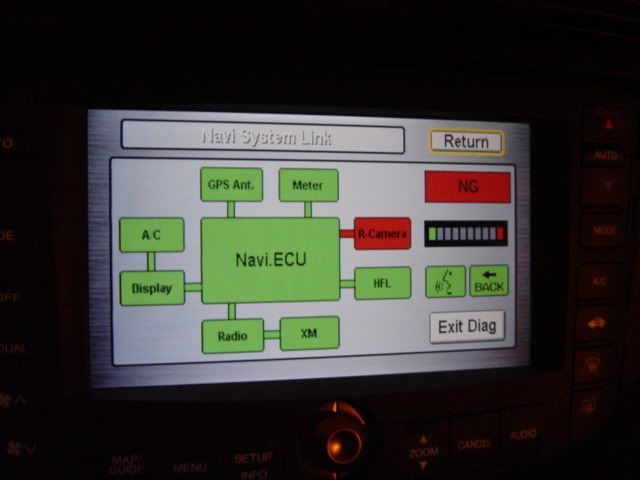
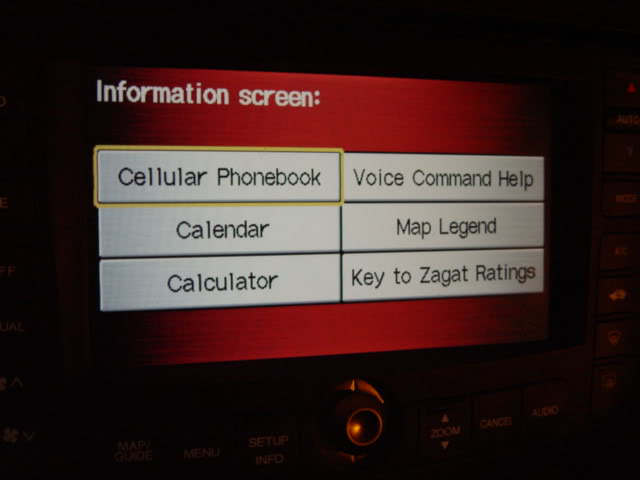
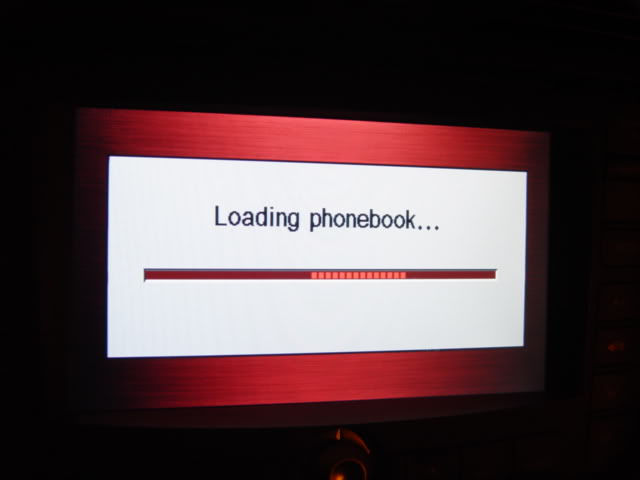
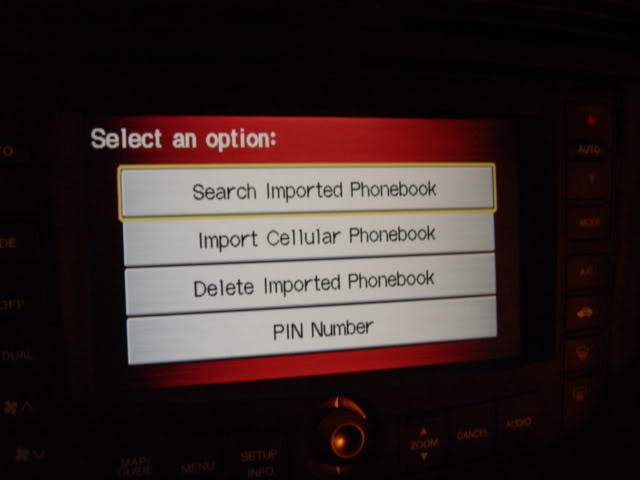
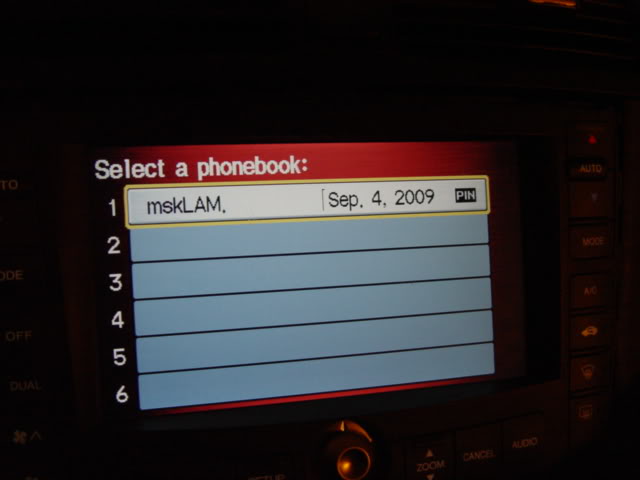
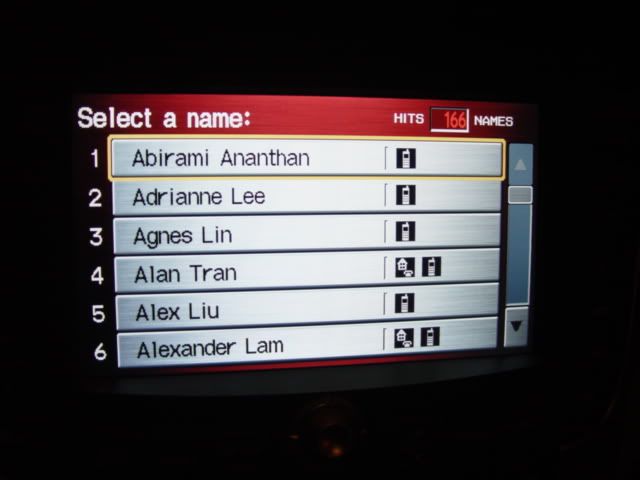
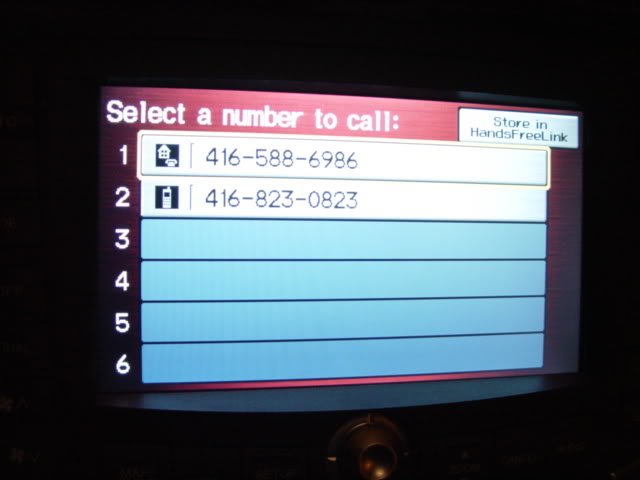
08 HFL VS 05 Units



08 Microphone Tested okay
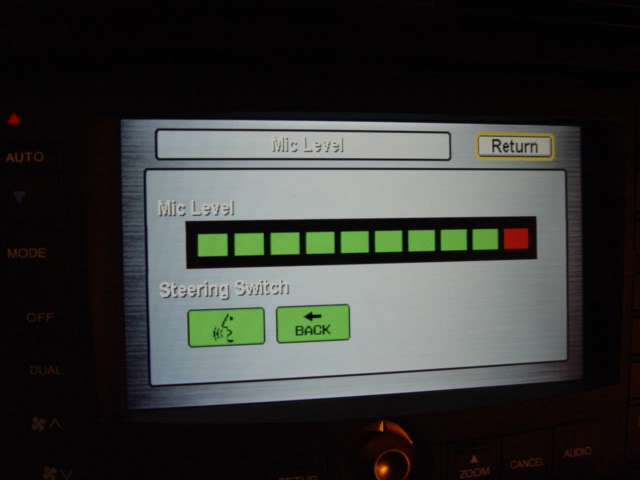
XM Preview Channel Working without Antenna Problems


Well...There it is… another non navi to navi conversion. It works great! Makes the car look awesome inside.
Yeah, I’m still need a ” Rear View Camera”. I know a lot of members are waiting on the list, but I have confident that I’ll find that sooner or later even though they are very hard to find
Last word , it is possible to installed 08 system into 04/05 with fairly little effort.
Please feel free to ask questions.
Thank you
The following users liked this post:
Curious3GTL (03-31-2020)
#35
Drifting
iTrader: (10)
^^^this is awesome.. I will be looking at this once I have time to start my install.. I am almost done collecting all my parts.. now the wiring harness is left.. Pm me how much you want for the subdisplay and HFL shipped to orlando Fl 32828. I have new ones, but doesn't hurt to have extra, just in case something goes wrong when I put everything in. I will have parts to interchange with! 

#37
Instructor
Thread Starter
A lot of things like the HFL had to be added because from the beginning I never had anything in the car so it's like starting from scratch. I'm trying to find the reverse camera but right now it's a bit difficult finding one that's good and cheap.
#39
Instructor
Thread Starter
But for the HFL; If I knew that 05 HFL was incompatiable, and the microphone was not include in the interiror light, at least, it would of saved me a couple hundred dollars. Because the HFL & XM was launched sometime early in 04 in Canada.
#40
Drifting
iTrader: (10)
https://acurazine.com/forums/showthr...highlight=boyo