Ultimate 5.1 Audio in the New RDX
The following users liked this post:
Funz51 (11-07-2021)
#242
Burning Brakes
Oh...wow. It's just amazing how a pretty sound system in the RDX becomes an incredible sound system. Thank you so much.
Now if only Fleetwood Mac The Dance and the Eagles Hell Freezes Over would 'magically' appear. But again, thank you so much. Ditto on Riotfunks comment.
Now if only Fleetwood Mac The Dance and the Eagles Hell Freezes Over would 'magically' appear. But again, thank you so much. Ditto on Riotfunks comment.
#243
Burning Brakes
The following 2 users liked this post by Tesla1856:
Funz51 (11-07-2021),
Padre Dave (11-07-2021)
#244
WayTooManyAcuras
Thread Starter
I might be able to help you with those. Shoot me a PM
#245
Burning Brakes
Converted to 48khz-24bit 6-Channel FLAC tracks (by me from original DVD).
Edited ID3-Tags
Sounds good in car or home-theater.
https://drive.google.com/drive/folde...D4?usp=sharing
Will only be available for a short time.
You can click "Download All" from top menu if you want.
Please report back with thoughts on sound-quality of files.
Last edited by Tesla1856; 11-10-2021 at 07:42 PM. Reason: more info
#246
Burning Brakes
Thanks. FM Dance was posted once before and that on e responded with something like 'selected file cannot be played in system.'. After finishing this one last night and placing it in the RDX, I got the same message, so for whatever reason it is unplayable. Compare this the the Dire songs that were just posted, they downloaded, transferred to the USB, and play fine (great). So thank you for doing this. I don't know what the issue is. I 'copied' them to my Google drive. I tried playing them on my MacBook, and they won't play there either. Too bad! Was really looking forward to this.
#247
Burning Brakes
1. Thanks.
2. FM Dance was posted once before and that on e responded with something like 'selected file cannot be played in system.'.
3. After finishing this one last night and placing it in the RDX, I got the same message, so for whatever reason it is unplayable.
4. Compare this the the Dire songs that were just posted, they downloaded, transferred to the USB, and play fine (great).
5. So thank you for doing this. I don't know what the issue is. I 'copied' them to my Google drive. I tried playing them on my MacBook, and they won't play there either. Too bad! Was really looking forward to this.
2. That was actually a completely different set of files. Those were created with different software . Also encoded at 48khz, but only 16-bit.
3. Interesting. These FLAC files were previously tested and work fine for me, on:
a. My Audi A5 with 700w Bang & Olufsen
b. Home Theater (Onkyo Amp, Win-10/ Kodi)
c. My Windows-10 desktop
4. Yes, those work for me as well. At least on my computer, I haven't tried them in my car yet. You can tell those newer DS files came from a Mac.
5. Sure. Thanks for reporting back. Not sure what is going on here, but I would like to figure it out. No use me sharing files that are somehow incompatible with Honda/Acura. Am I doing something wrong or is ELS more finicky about which files it can play?
This files-set up there now ... when I have time ... I will try to download fresh like you , put on a flash-drive, and try it everywhere here. I think we might be having a Windows/Mac issue here. Maybe I should zip-them-up into a single file-container?
#248
Burning Brakes
OK, thank you for your effort. I can't begin to tell you what a disappointment it was to slide that USB in a hearing...nothing but I appreciate your effort. I like to think I am as much a music nut as anyone, and have been blessed with some great variety, or era's, over the decades....disco (yes, disco!), 80's music in all it awesomeness, and weirdness, and of course, rock (Zeppelin, Black Sabbath, Deep Purple and the mellower rock (Eagles, Fleetwood, Elton, and so on. , with the 70' and 80's being my 'sweet spot'. FM was my first concert way, way back in the day, and subsequently got to meet Nicks way, way later. Thanks again, Ed
#249
I just grabbed the latest before work. Iíll try it when I get home. Iíll run through the program to remove compression and see if that helps. It did with some other things I had issues with. The dire album and the demos worked right from the rip.
#250
Burning Brakes
Try again.
Same files, but in s zip-file (container). Zip-file will protect integrity of the files as a whole (as the zip-file must "test good" before it will open after downloading).
There is also a plain file for testing (track #1 from zip-file).
I'll grab this zip-file (like you) and re-test everywhere here.
Same files, but in s zip-file (container). Zip-file will protect integrity of the files as a whole (as the zip-file must "test good" before it will open after downloading).
There is also a plain file for testing (track #1 from zip-file).
I'll grab this zip-file (like you) and re-test everywhere here.
#251
Burning Brakes
Ughhh....still nothing. Instead of moving song by song as before I moved the whole file to the USB and evewry song shows up on the USB. Car, when playing it, says 'selected file cannot be played in system'. The RDX screen shows the album artwork, and tries to play each song for about 2 seconds (no sound) before displaying that message and trying to move on to the next song. If I try to expand the ZIP file on the Mac, the Mac says 'Unable to expand "fm-dance-24bit.zip" into downloads" Error 79-Inappropriate file type or format)
So, I don' know. My only comparison is the Dire songs that recently appeared and copied no problem, as well as the Acura Demo songs a while back. Thanks
So, I don' know. My only comparison is the Dire songs that recently appeared and copied no problem, as well as the Acura Demo songs a while back. Thanks
#253
They work. I had to remove the compression and reload into a new folder. Also 3.0 drives work better than 2.0 even though the RDX is 2.0 I believe. I get less issues, load times etc. I tried to load them from the dl without reformat and got canít read error. Now they work fine after removing compression
#254
Burning Brakes
#255
Burning Brakes
2. I think my main Samsung 64gb steel-drive is usb-3.0 also. Pretty fast on transfers if you use best port on computer-side loading.
Audi lets us format as exFAT and that seems better.
Sure, WAV and MP3, but I also have M4A (audio) and MP4 (high quality multi-channel videos) since Audi can play those also. I keep a backup of it.
#256
Burning Brakes
Just a final note of thanks for your effort. In the end everything was unzipped fine, no compression. Downloaded from Google drive to my 'downloads' on my Mac. I could get the songs to finally play from the Google drive on my Mac, but not otherwise. As well, they seemed to then 'burn' just fine to my USB drive, but taking that USB to the RDX I just kept getting the same message..'selected file cannot be played in system'. I have deleted everything, reformatted, reburned, and the same result. This...in comparison to the Dire songs which transferred and play just fine. It seems like maybe, and I don't know for sure, that maybe having the Mac is the issue? In trying to open the files (songs) I kept seeing a pop-up about Parallels, which is a program I used to use that made my Mac mimic a PC and allow Windows to work. Parallels quit working after a somewhat recent Mac O/S update and I rarely see any mention of it, but it was showing up now. But anyway, the songs work or they don't, and for me it was a don't but I appreciate your effort...thank you.
#257
Burning Brakes
Just a final note of thanks for your effort. In the end everything was unzipped fine, no compression. Downloaded from Google drive to my 'downloads' on my Mac. I could get the songs to finally play from the Google drive on my Mac, but not otherwise. As well, they seemed to then 'burn' just fine to my USB drive, but taking that USB to the RDX I just kept getting the same message..'selected file cannot be played in system'. I have deleted everything, reformatted, reburned, and the same result. This...in comparison to the Dire songs which transferred and play just fine. It seems like maybe, and I don't know for sure, that maybe having the Mac is the issue? In trying to open the files (songs) I kept seeing a pop-up about Parallels, which is a program I used to use that made my Mac mimic a PC and allow Windows to work. Parallels quit working after a somewhat recent Mac O/S update and I rarely see any mention of it, but it was showing up now. But anyway, the songs work or they don't, and for me it was a don't but I appreciate your effort...thank you.
The FLAC files are definitely good. They work for me on my stuff, and they work for RiotfunK also. Even you got them playing on your Mac.
I'll post a new link later tonight with FM and also a new one.
#258
Burning Brakes
The Doobie Brothers : The Captain and Me 5.1 (1973)
https://drive.google.com/drive/folde...Dm?usp=sharing
And if anyone still wants the FM, it has been moved here also.
You are welcome to get either or both, but please do it quickly.
Report back if you like them or have a problem..
https://drive.google.com/drive/folde...Dm?usp=sharing
And if anyone still wants the FM, it has been moved here also.
You are welcome to get either or both, but please do it quickly.
Report back if you like them or have a problem..
#259
Wow, thanks. While it wasnít one of their big hits, ďSouth City Midnight LadyĒ has always been one of my favorite songs. I canít wait to listen to it in the RDX, especially the last minute of that song.
#260
Burning Brakes
OK, let me try with one more question. On the USB drives, after copying the files over, I clicked on 'get info' on the USB. Under 'format', it says:
Format: MS-DOS (Fat32)
I saw a comment earlier with something about ex-FAT format, and I thought maybe that's the issue....that the USB drive is formatted wrong and should be in ex-FAT. The problem with that theory is that I checked the Dire USB and it is formatted in Fat32 and plays great.
Anyway, I throw that out there to see if anyone has any guidance/advice...I am ready to throw in the towel---but still grasping...The new FM and DB songs get the same result in the RDX....'selected file cannot be played in system'. The art shows, all the songs show as FLAC in the library in the car center screen, everything looks fine, except no music, no sound.
Format: MS-DOS (Fat32)
I saw a comment earlier with something about ex-FAT format, and I thought maybe that's the issue....that the USB drive is formatted wrong and should be in ex-FAT. The problem with that theory is that I checked the Dire USB and it is formatted in Fat32 and plays great.
Anyway, I throw that out there to see if anyone has any guidance/advice...I am ready to throw in the towel---but still grasping...The new FM and DB songs get the same result in the RDX....'selected file cannot be played in system'. The art shows, all the songs show as FLAC in the library in the car center screen, everything looks fine, except no music, no sound.
#261
Burning Brakes
These tracks (recently professionally remastered by their people , now with 5.1 channels) ... I think the best version of this track, as well as the hits on the original 1973 vinyl album. Which I own by-the-way so yeah, I've already bought it at least once.
#262
Burning Brakes
OK, let me try with one more question. On the USB drives, after copying the files over, I clicked on 'get info' on the USB. Under 'format', it says:
Format: MS-DOS (Fat32)
I saw a comment earlier with something about ex-FAT format, and I thought maybe that's the issue....that the USB drive is formatted wrong and should be in ex-FAT. The problem with that theory is that I checked the Dire USB and it is formatted in Fat32 and plays great.
Anyway, I throw that out there to see if anyone has any guidance/advice...I am ready to throw in the towel---but still grasping...The new FM and DB songs get the same result in the RDX....'selected file cannot be played in system'. The art shows, all the songs show as FLAC in the library in the car center screen, everything looks fine, except no music, no sound.
Format: MS-DOS (Fat32)
I saw a comment earlier with something about ex-FAT format, and I thought maybe that's the issue....that the USB drive is formatted wrong and should be in ex-FAT. The problem with that theory is that I checked the Dire USB and it is formatted in Fat32 and plays great.
Anyway, I throw that out there to see if anyone has any guidance/advice...I am ready to throw in the towel---but still grasping...The new FM and DB songs get the same result in the RDX....'selected file cannot be played in system'. The art shows, all the songs show as FLAC in the library in the car center screen, everything looks fine, except no music, no sound.
I would not stress about it. Think of it like a puzzle. You should probably try using a Windows system (maybe a friend or family member has one). The software developer in me is curious.
The following users liked this post:
EFR (11-13-2021)
#263
Racer
Just jumping in, not trying to be anything but a help. Reading the above discussion reminds me of times I will put music on my USB drive and I get the same “cannot be played on this….yada, yada”. I bought a Boston album that wouldn’t play and the folks where I bought it tried a different format…..124 wouldn’t play, 93 works great. Other guys will fill in the blanks, but it happens. I’ve had trouble when I have converted the sound track on a DVD in 5.1 into a FLAC file….ginormous file….sometimes plays, sometimes not…..I’m thinking our infotainment system has a personality and needs to be treated nice……AGH! Never mind….just a stream of consciousness track flowing through my fingers…..your mileage may vary.
#264
Burning Brakes
Thanks Padre Dave. I feel like I have 'tried' so may things I don't know what else to try. Granted, my knowledge and skill with the new world of digital music is limited at best. I have downloaded, erased, re-downoladed, tried with the USB plugged in when turning on RDX, putting it in after and so on. The one thing that stumps me is how easily the Dire files loaded and played, and the FM and now DB won't. (Sandisk 32GB 3.0). Maybe it's this format thing---Fat32 vs ex-fat, maybe it's somehow related to being a Mac on my end---but noting explains, that i can figure out, the Dire songs ease. But thank you for help. I wouldn't be so determined if it wasn't for how greta those FLAC and 5.1 files sound in this particular car...as you know. But barring some tip that leads me to success, I have given up....for now.
#267
Burning Brakes
Thanks Padre Dave. I feel like I have 'tried' so may things I don't know what else to try. Granted, my knowledge and skill with the new world of digital music is limited at best. I have downloaded, erased, re-downoladed, tried with the USB plugged in when turning on RDX, putting it in after and so on. The one thing that stumps me is how easily the Dire files loaded and played, and the FM and now DB won't. (Sandisk 32GB 3.0). Maybe it's this format thing---Fat32 vs ex-fat, maybe it's somehow related to being a Mac on my end---but noting explains, that i can figure out, the Dire songs ease. But thank you for help. I wouldn't be so determined if it wasn't for how greta those FLAC and 5.1 files sound in this particular car...as you know. But barring some tip that leads me to success, I have given up....for now.
#268
Burning Brakes
However, MediaInfo says the FM
and the DS:BinA files
are BOTH
48KHz 24bit 6-Channel FLAC files.
#269
It's formatted as FAT32, and I've used that USB for 3 years with no problem. Only thing I'm wondering about, I recently upgraded my PC to Windows 11. Wondering if that changed something.
But in the interest of science, I tried another USB formatted as ExFAT. Metadata shows up, but same message about unable to play the file.
#270
WayTooManyAcuras
Thread Starter
I know, it's driving me crazy!
It's formatted as FAT32, and I've used that USB for 3 years with no problem. Only thing I'm wondering about, I recently upgraded my PC to Windows 11. Wondering if that changed something.
But in the interest of science, I tried another USB formatted as ExFAT. Metadata shows up, but same message about unable to play the file.
It's formatted as FAT32, and I've used that USB for 3 years with no problem. Only thing I'm wondering about, I recently upgraded my PC to Windows 11. Wondering if that changed something.
But in the interest of science, I tried another USB formatted as ExFAT. Metadata shows up, but same message about unable to play the file.
You can verify this by using Foobar. Set it to convert the files, use custom settings, then set it for .flac and set the compression for '0'. Make sure the destination directory is different so you can retain both versions of the file. Once you have the '0' compression files, copy them to your USB stick in a different folder. Then try and play that folder. It should work.
The following users liked this post:
markm929 (11-16-2021)
#271
Well, the only thing left that could be an issue is the compression rate. It must be '0'
You can verify this by using Foobar. Set it to convert the files, use custom settings, then set it for .flac and set the compression for '0'. Make sure the destination directory is different so you can retain both versions of the file. Once you have the '0' compression files, copy them to your USB stick in a different folder. Then try and play that folder. It should work.
You can verify this by using Foobar. Set it to convert the files, use custom settings, then set it for .flac and set the compression for '0'. Make sure the destination directory is different so you can retain both versions of the file. Once you have the '0' compression files, copy them to your USB stick in a different folder. Then try and play that folder. It should work.
The following users liked this post:
oblio98 (11-17-2021)
#272
Burning Brakes
1. Well, the only thing left that could be an issue is the compression rate. It must be '0'
2. You can verify this by using Foobar. Set it to convert the files, use custom settings, then set it for .flac and set the compression for '0'. Make sure the destination directory is different so you can retain both versions of the file. Once you have the '0' compression files, copy them to your USB stick in a different folder. Then try and play that folder. It should work.
It's been my experience that Level-5 seems to be the suggested setting. I've seen in mentioned in other work-flow/rip-guides.
In Foobar2000, looks like All or most FLAC Presets are using Level-5.
Is that an Acura limitation? Both my Audi vehicles and Windows-10/Kodi seem to play my files fine.
2. How do you read this Compression Level of an existing FLAC file?
#273
Expanse me
1. Interesting.
It's been my experience that Level-5 seems to be the suggested setting. I've seen in mentioned in other work-flow/rip-guides.
In Foobar2000, looks like All or most FLAC Presets are using Level-5.
Is that an Acura limitation? Both my Audi vehicles and Windows-10/Kodi seem to play my files fine.
2. How do you read this Compression Level of an existing FLAC file?
It's been my experience that Level-5 seems to be the suggested setting. I've seen in mentioned in other work-flow/rip-guides.
In Foobar2000, looks like All or most FLAC Presets are using Level-5.
Is that an Acura limitation? Both my Audi vehicles and Windows-10/Kodi seem to play my files fine.
2. How do you read this Compression Level of an existing FLAC file?
The following users liked this post:
oblio98 (11-18-2021)
#274
WayTooManyAcuras
Thread Starter
1. Interesting.
It's been my experience that Level-5 seems to be the suggested setting. I've seen in mentioned in other work-flow/rip-guides.
In Foobar2000, looks like All or most FLAC Presets are using Level-5.
Is that an Acura limitation? Both my Audi vehicles and Windows-10/Kodi seem to play my files fine.
2. How do you read this Compression Level of an existing FLAC file?
It's been my experience that Level-5 seems to be the suggested setting. I've seen in mentioned in other work-flow/rip-guides.
In Foobar2000, looks like All or most FLAC Presets are using Level-5.
Is that an Acura limitation? Both my Audi vehicles and Windows-10/Kodi seem to play my files fine.
2. How do you read this Compression Level of an existing FLAC file?
2. I know of no file utility that lets you click on a .flac file and see what compression rate it was created at. I tried a lot of programs but never found one to do it. If someone knows of one, please, let me know. I thought dbpoweramp might do it but it didn't
#275
Expanse me
1. FunZ51 is correct. If the 5.1 files are not at zero compression the 5.1 will not work. There has been no real explanation about this from ELS or Acura. In fact, we discovered this ourselves. That info was not given to us by ELS or Acura, in fact, I gave it to them (on their FB page)
2. I know of no file utility that lets you click on a .flac file and see what compression rate it was created at. I tried a lot of programs but never found one to do it. If someone knows of one, please, let me know. I thought dbpoweramp might do it but it didn't
2. I know of no file utility that lets you click on a .flac file and see what compression rate it was created at. I tried a lot of programs but never found one to do it. If someone knows of one, please, let me know. I thought dbpoweramp might do it but it didn't
#276
Retired Geezer
1. FunZ51 is correct. If the 5.1 files are not at zero compression the 5.1 will not work. There has been no real explanation about this from ELS or Acura. In fact, we discovered this ourselves. That info was not given to us by ELS or Acura, in fact, I gave it to them (on their FB page)
2. I know of no file utility that lets you click on a .flac file and see what compression rate it was created at. I tried a lot of programs but never found one to do it. If someone knows of one, please, let me know. I thought dbpoweramp might do it but it didn't
2. I know of no file utility that lets you click on a .flac file and see what compression rate it was created at. I tried a lot of programs but never found one to do it. If someone knows of one, please, let me know. I thought dbpoweramp might do it but it didn't
Oblio: The image below shows a dBpoweamp pop-up window with the information you seek.
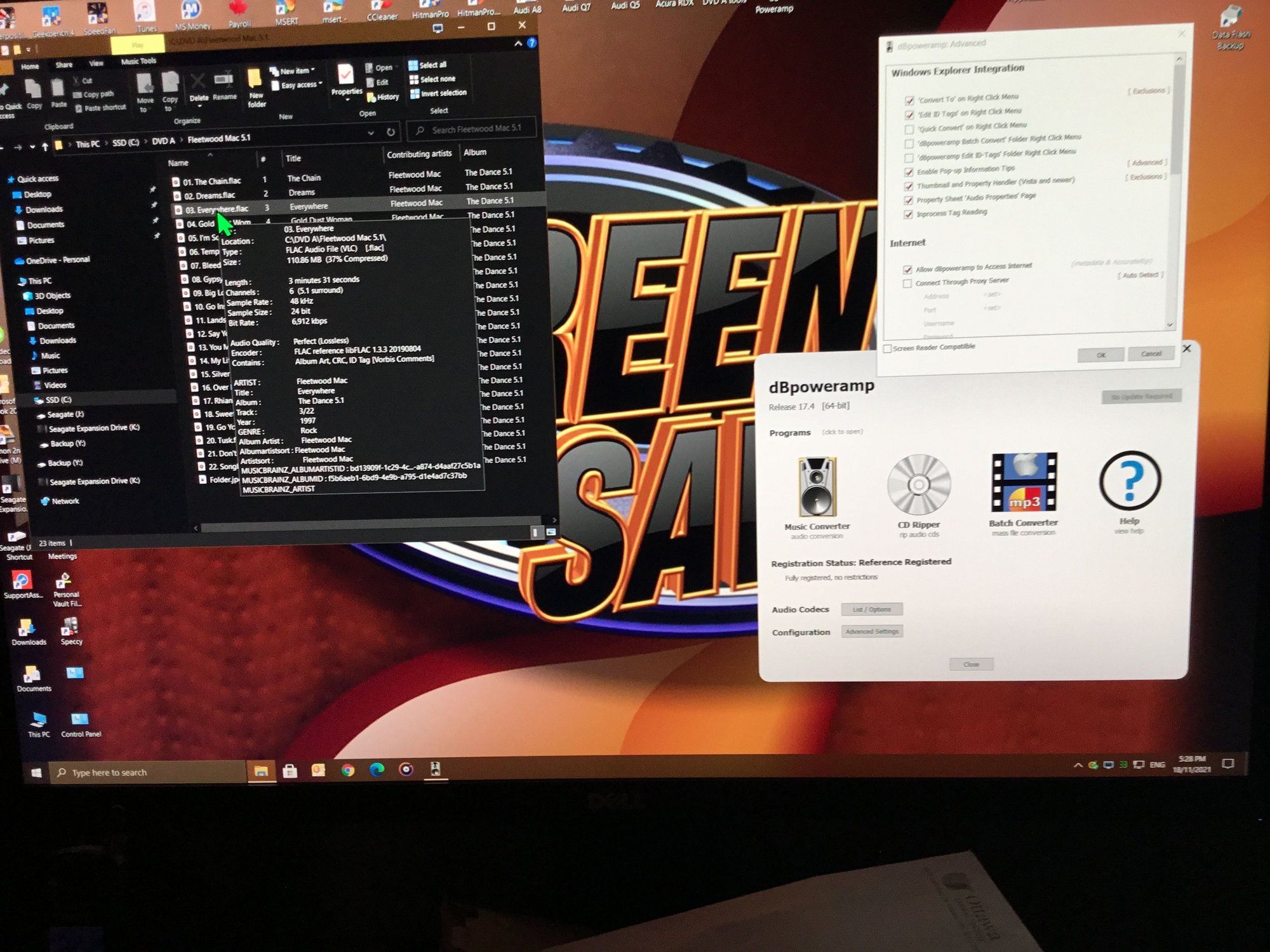
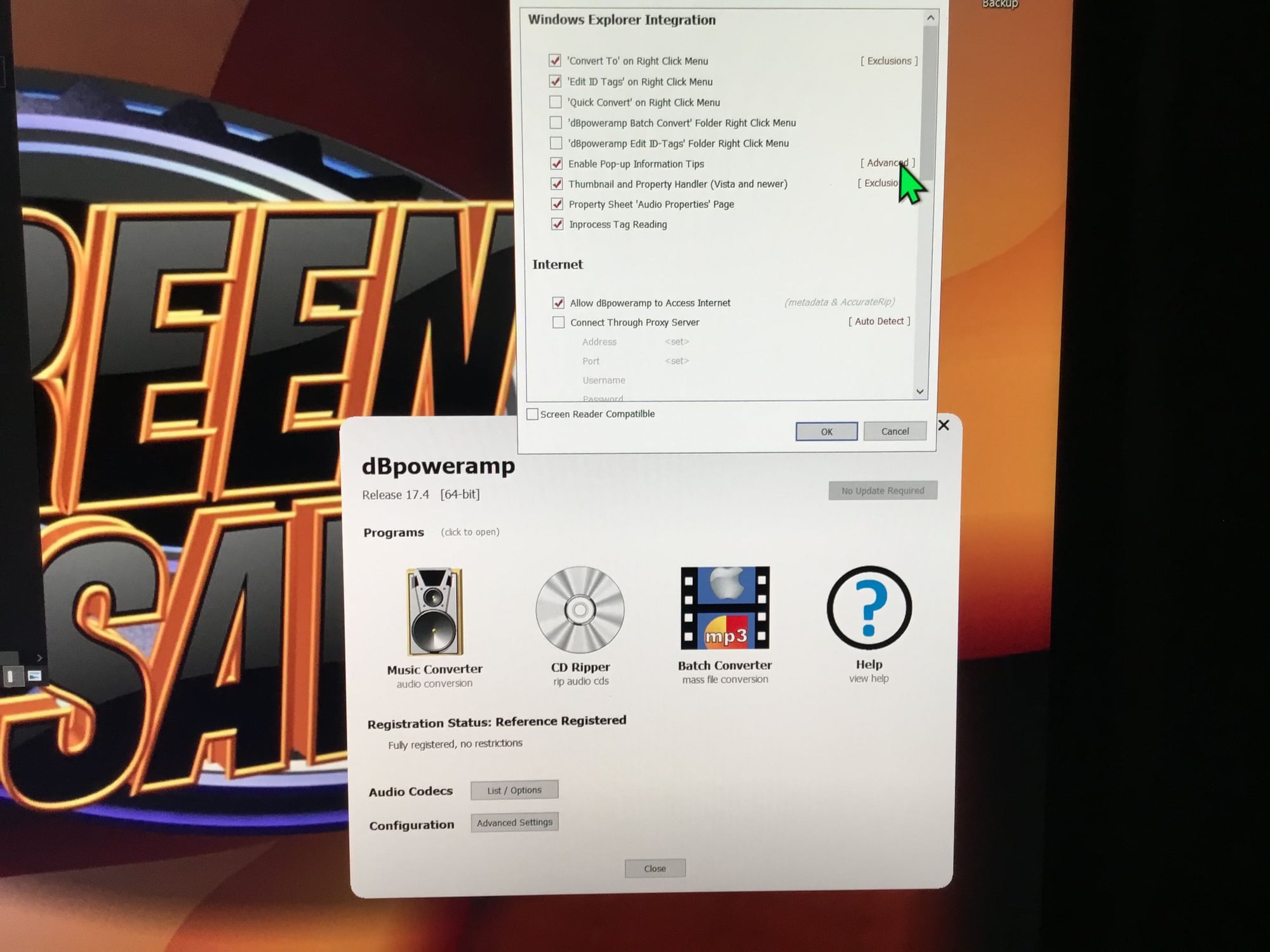
Select Configuration/Advanced settings and toggle on ďEnable Pop-up information tipsĒ which is customizable by selecting advanced next to the toggle line. My green mouse pointer is over the advanced button in the lower photo. This pop-up widow always shows when you hover over a music file on the active window. Good Luck.
The following users liked this post:
Tesla1856 (11-18-2021)
The following users liked this post:
oblio98 (11-18-2021)
#279
Burning Brakes
1. FunZ51 is correct. If the 5.1 files are not at zero compression the 5.1 will not work. There has been no real explanation about this from ELS or Acura. In fact, we discovered this ourselves. That info was not given to us by ELS or Acura, in fact, I gave it to them (on their FB page)
2. I know of no file utility that lets you click on a .flac file and see what compression rate it was created at. I tried a lot of programs but never found one to do it. If someone knows of one, please, let me know. I thought dbpoweramp might do it but it didn't
2. I know of no file utility that lets you click on a .flac file and see what compression rate it was created at. I tried a lot of programs but never found one to do it. If someone knows of one, please, let me know. I thought dbpoweramp might do it but it didn't
2. If it's such a big obstacle, there must be something .
So, it this just something yall Acura ELS owners are used to doing? Or, am I suppose to be using Level-0 on 6-channels rips (48Khz-24bit) . I would like to rip in a definitive way, but also highly compatible.
What about 2-channel FLACs on Acura (can they be a more-normal Level-5 and still work) ?
#280
Expanse me
1. Understood.
2. If it's such a big obstacle, there must be something .
So, it this just something yall Acura ELS owners are used to doing? Or, am I suppose to be using Level-0 on 6-channels rips (48Khz-24bit) . I would like to rip in a definitive way, but also highly compatible.
What about 2-channel FLACs on Acura (can they be a more-normal Level-5 and still work) ?
2. If it's such a big obstacle, there must be something .
So, it this just something yall Acura ELS owners are used to doing? Or, am I suppose to be using Level-0 on 6-channels rips (48Khz-24bit) . I would like to rip in a definitive way, but also highly compatible.
What about 2-channel FLACs on Acura (can they be a more-normal Level-5 and still work) ?
The following users liked this post:
markm929 (11-27-2021)



