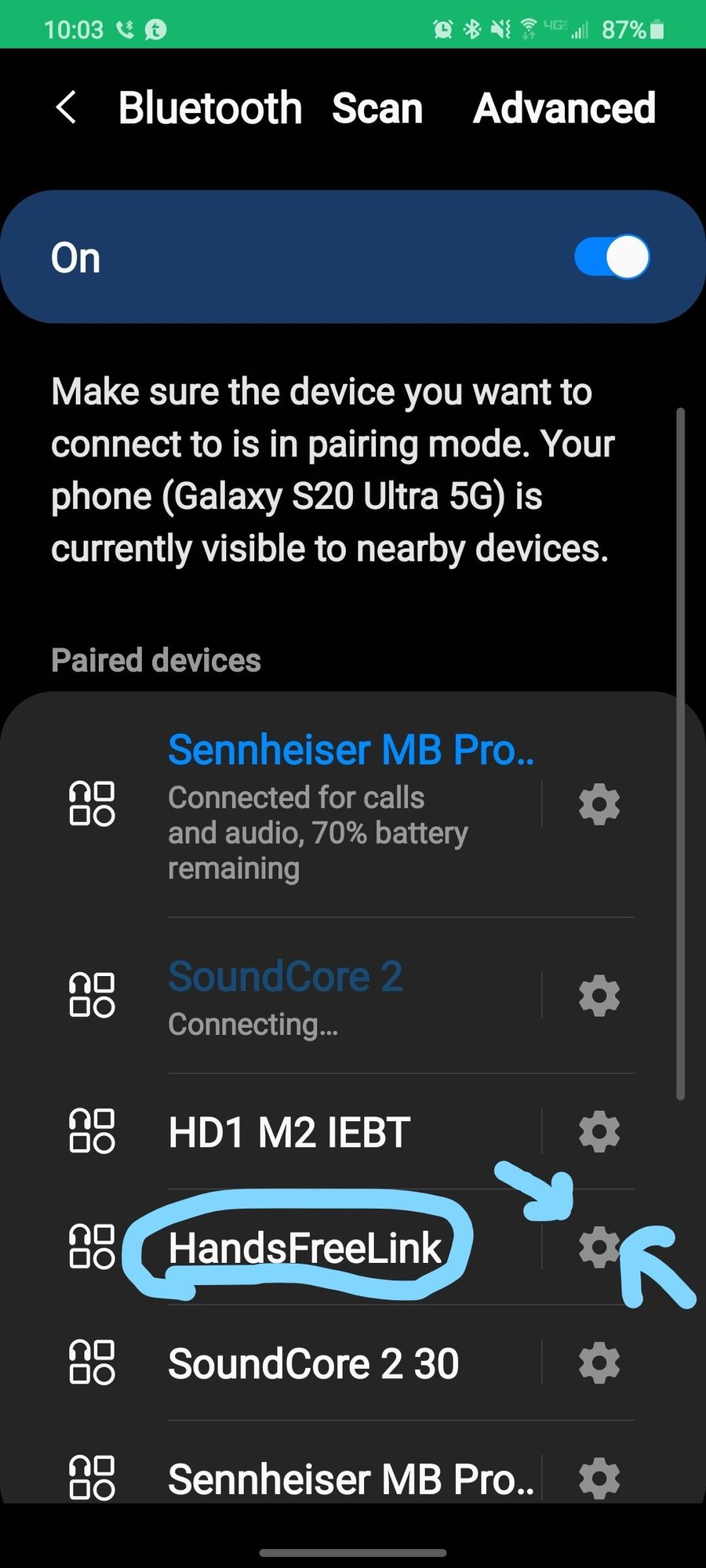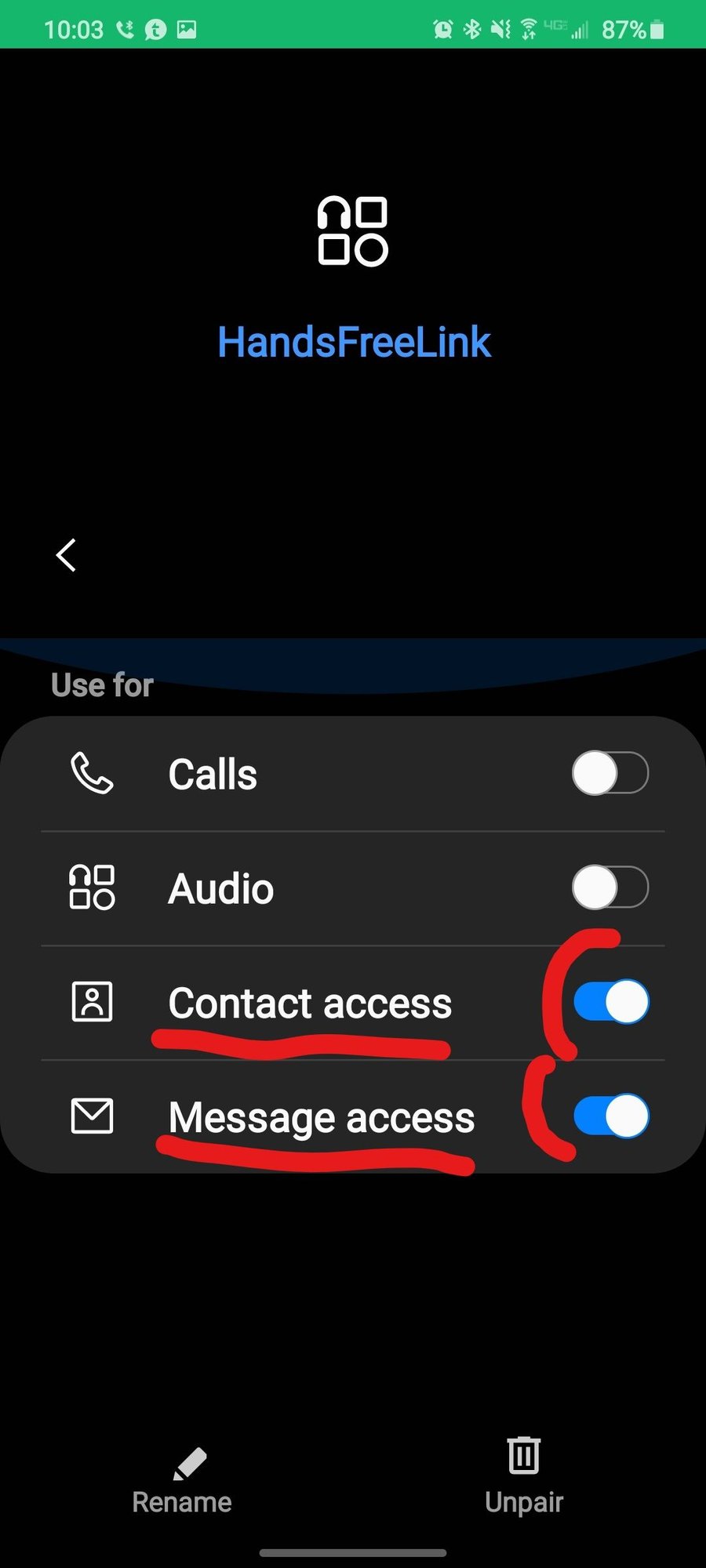2020 RDX does not support Samsung S10 for voice activation?
#1
2020 RDX does not support Samsung S10 for voice activation?
So I just leased the 2020 RDX. I do like the vehicle but then tried to use voice activation for my Samsung S10 but apparently it is not supported. I am really bummed out about this and can't be the only one.
Anyone else have this issue? Is a fix coming from Acura?
Please let me know. Thanks.
Anyone else have this issue? Is a fix coming from Acura?
Please let me know. Thanks.
#2
Drifting
So I just leased the 2020 RDX. I do like the vehicle but then tried to use voice activation for my Samsung S10 but apparently it is not supported. I am really bummed out about this and can't be the only one.
Anyone else have this issue? Is a fix coming from Acura?
Please let me know. Thanks.
Anyone else have this issue? Is a fix coming from Acura?
Please let me know. Thanks.
If you want to send a text, (or have it read out loud, and reply to one by speaking) as an example you need to have the phone plugged in to the USB port by the cup holder and use Android Auto.
I can say "text Mary" and the car will say, "sure, what is the message", then I say "see you for dinner" and it will say "sure, change it or send?" Or you can say "call Mary"...etc.
Works well.
#3
I'm on an iPhone, but the voice control buttons (long press) activates Siri for both Bluetooth and CarPlay.
I'm sure it does the same on the S10. Are you long-pressing the voice control button? A quick press gives you the (somewhat mediocre) Acura voice command system.
I'm sure it does the same on the S10. Are you long-pressing the voice control button? A quick press gives you the (somewhat mediocre) Acura voice command system.
#5
I have the same phone and am having the same issue. The error message states "this is not an ios device. Appears as though ios gets full wireless functionality, Android has to be plugged in and in Android Auto. Disappointing.
I've searched around some about this, found a few questionable fixes involving uninstalling AA and Google and then reinstalling.
I've searched around some about this, found a few questionable fixes involving uninstalling AA and Google and then reinstalling.
#6
Racer
I have the same phone and am having the same issue. The error message states "this is not an ios device. Appears as though ios gets full wireless functionality, Android has to be plugged in and in Android Auto. Disappointing.
I've searched around some about this, found a few questionable fixes involving uninstalling AA and Google and then reinstalling.
I've searched around some about this, found a few questionable fixes involving uninstalling AA and Google and then reinstalling.
#7
From what it appears in this thread, a long press with only Bluetooth (not plugged in) activates Siri in ios allowing for speech to text, etc.
this does not happen with android on Bluetooth only. Long press does nothing, does not connect to Google assistant.
this does not happen with android on Bluetooth only. Long press does nothing, does not connect to Google assistant.
Trending Topics
#9
I have read a few accounts of folks being able to connect to Google assistant via Bluetooth after reinstalling Google, etc as I had mentioned. With no firsthand knowledge of this, I would tend to agree with your assessment of the situation. Makes way more sense, thank you.
#12
Drifting
It sounds to me that you don't have it set up right. Did you pair the phone to the 20 RDX via Bluetooth? The sales person should have helped you do this.
Last edited by JB in AZ; 08-11-2020 at 02:28 PM.
#15
I actually don't even want android auto. I just want to voice dial and then receive incoming text messages. Do I need a USB cable for these functions?
I just noticed there is a system update that needs to be done. I thought I did this before but apparently it did not work.
I am going to try and run the update again. hopefully this works.
I just noticed there is a system update that needs to be done. I thought I did this before but apparently it did not work.
I am going to try and run the update again. hopefully this works.
#16
Drifting
I actually don't even want android auto. I just want to voice dial and then receive incoming text messages. Do I need a USB cable for these functions?
I just noticed there is a system update that needs to be done. I thought I did this before but apparently it did not work.
I am going to try and run the update again. hopefully this works.
I just noticed there is a system update that needs to be done. I thought I did this before but apparently it did not work.
I am going to try and run the update again. hopefully this works.
#17
I actually don't even want android auto. I just want to voice dial and then receive incoming text messages. Do I need a USB cable for these functions?
I just noticed there is a system update that needs to be done. I thought I did this before but apparently it did not work.
I am going to try and run the update again. hopefully this works.
I just noticed there is a system update that needs to be done. I thought I did this before but apparently it did not work.
I am going to try and run the update again. hopefully this works.
#18
Long press however is only for iPhones (activates Siri) according to Acura’s YouTube videos.
Best option is to delete the phone from the RDX, do the same in the phone and pair again. Accept to enable all the features while pairing on both the devices. Then see if txt is working. You can then play with the options you enabled, if you wish. You phone might also have option/permission to enable messaging. I do not have a samsung phone, but typically a long press of the paired device on your phone should let you see the options/permissions.
RDX Bluetooth pairing video:
#19
Appreciate your help. My S10 is connected via bluetooth. However, I can't find anything related to text messaging. Do you know where that setting is in the menus?
I can't seem to find that. Please let me know. Thanks.
I can't seem to find that. Please let me know. Thanks.
Thread
Thread Starter
Forum
Replies
Last Post
danbar
3G RDX Audio, Bluetooth, Electronics & Navigation
4
10-20-2019 02:50 PM