Have you found any New Features?? (Summary in Post #1) 3G Garage #L-001
#1
Instructor
Thread Starter
Join Date: May 2001
Location: Miami, FL, USA
Age: 52
Posts: 199
Likes: 0
Received 12 Likes
on
2 Posts
I love it when you find new features in a car months or even years after you bought it...
I have owned my TL for 1 month and I just found a "new feature." I have complained about the lack of storage in this car as well as the lack of a good "change tray" instead of the coin holder thingy in the center console....
This doesn't solve the storage fallback, but for those of you who didnt notice, the Coin Holder is held in place by two stubs in the back of it which fit into two notches cut into the center console. Well, the coin holder can also be mounted inside either map pocket of the front doors by the same type of notch cutouts. I love it! Why dont other people post "new features" they've found so we can all check them out!
*** Mod Edit ****
Summary from Post #405 (saves you reading page after page after page).
I have owned my TL for 1 month and I just found a "new feature." I have complained about the lack of storage in this car as well as the lack of a good "change tray" instead of the coin holder thingy in the center console....
This doesn't solve the storage fallback, but for those of you who didnt notice, the Coin Holder is held in place by two stubs in the back of it which fit into two notches cut into the center console. Well, the coin holder can also be mounted inside either map pocket of the front doors by the same type of notch cutouts. I love it! Why dont other people post "new features" they've found so we can all check them out!
*** Mod Edit ****
Summary from Post #405 (saves you reading page after page after page).

Originally Posted by playa4real
So i'm pretty sure that no one wants to go through the 338 posts above to find some of the "new" features as well as read through some BS, so I decided to make a comprehensive list. (Definitely, not something I would do again  ) Obviously credit goes to the users that mentioned them in the X post above. I tried to include the most helpful stuff, if something is not included, feel free to add it to the list. Mods, perhaps you can sticky this post? Anyways, hopefully many of you find this helpful!!
) Obviously credit goes to the users that mentioned them in the X post above. I tried to include the most helpful stuff, if something is not included, feel free to add it to the list. Mods, perhaps you can sticky this post? Anyways, hopefully many of you find this helpful!! 
-------------
1. The coin holder can be moved. It is held in place by two stubs in the back of it which fit into two notches cut into the center console. Therefore it can also be mounted inside either map pocket of the front doors by the same type of notch cutouts. The little high friction area at the front of the map pockets is also great for holding small amounts of loose change.
2. The visors can be extended inwards (toward the rearview mirror) to block sunlight.
3. For the MT owners, it appears that the computer does RPM matching for upshifts. To test it try this. In second gear wind the car to say, 4000 RPM, engage the clutch, RPMS should drop and stabilize for a second at about 3000 RPMs disengage the clutch and that RPM is perfectly matched to road speed. I noticed this yesterday on mine and it seems to work every time as long as the RPMs are high enough (3500+).
4. When a CD or DVD-A is playing, hit the number of the disc (1-6) to pause the disc playing. Pressing the button again with resume play. If the button is held down the disc will be stopped and start from the beginning upon initiation.
5. The front seat head rests pivot forward and backward as well as move up and down.
6. If you are keeping a tool kit, or something else in the trunk all the time, use the plastic portion (not fabric) of the Velcro and stick it to the bottom of object (start with small amount and build up as it works well), it sticks VERY well to the carpet, and will NOT move!
7. If you give the NAVI the command "Display Current Location", not only will it display the address, town, state, altitude, longitude, and latitude, but it actually reads to you the address, town and state. Note, if you just push the white circle, you get the same screen, but no voice.
8. Push the MAX button on the dash to get maximum brightness of the gauges. Press again to return to the previous settings.
9. If the mirror adjustment switch is to the right, then the passenger mirror will flip down when you put the car in reverse. If the mirror adjustment switch is to the left, then the driver mirror will flip down when you put the car in reverse. If the mirror adjustment switch is in the middle, then nothing happens to the mirrors when you put it in reverse. However, if you drive over 5 MPH in reverse, the mirrors returns to the normal position. When you drop back under 5 MPH the mirror tilts down again.
10. To open all the windows including the moonroof, put the key in the driver’s side lock, turn it clockwise once and then do it again and hold. Or from the key FOB, press unlock once and then press it a second time and hold. To close all of the windows/sunroof, put the key in the driver’s side lock and turn counterclockwise once, and then a second time and hold. The windows/moonroof cannot be closed from the key FOB.
11. There is a "cut" on the upper tray's rear corner of the center console. This will allow you to run the charging cable from the power outlet and keep you cell phone on the upper tray as oppose to the lower bin. There is no slot to run the cable all the way out and keep the console cover closed But, I have also found that I can run my cable out of the upper tray by just laying it on the driver's side of the latches. I can get the upper tray to close and latch with the cable sticking out. Not sure if this was intended, but it works for me. I do agree that there is no real place for the cable to run out of the upper tray.
12. There is a recess on the right hand side on the interior of the trunk lid so you can close the trunk without soiling your hands.
13. If you are on a certain screen on the NAV...For example--"Setup" and you press the AUDIO button, you will get the AUDIO stuff. However, by pressing AUDIO again, you return to the previous screen.
14. In the cold the heater doesn't start blowing air until the air warms up. This is when the system is set to Auto and There is a temp displayed (not HI).
15. Cargo Net Tip:
I have the trunk tray and have not wanted to pierce said liner yet... So for now, I am using the larger net assy only. Inside the trunk, there are to 2 mounting knobs on the upper trunk area and 1 on each side of the car that are aligned with the top ones. I installed it in such a manner, that it looks like it splits the forward and back areas of the trunk--hanging in the air like a hammock.
16. The trunk lock button in the glove compartment that will deactivate the interior trunk release button, but will allow the trunk to be opened via key FOB
17. If the moonroof is opened all the way and you want to switch to just the tilt feature, press the tilt button once. The moonroof will close and then tilt up. There is no need to close it all the way and then press the tilt-up button. Essentially the process saves you one step.
18. When wipers are on intermittent, and you stop the car, the speed of the wipers goes down to the lowest setting for intermittent. When you speed up to 10 mph, the setting resets. You will notice this when the intermittent speed is on the highest setting and then pauses when you are stopped.
19. On the NAVI you can choose to "show routes" and it will go through all five methods and display them in different colors. Often, it comes down to 1 or two distinct routes, as the different options don't always produce different answers. Note: whichever choice you make will be your default routing for all later routes until you change this.
20. The center arm rest slides forward and backward for your comfort. The only down side when slid forward is you lose the second cup holder and you will have a harder time opening the compartments.
21. When you get out of your car with the headlights on (not AUTO), hit the lock button on the fob twice and first the car will lock then the lights will go out. Whenever you unlock the vehicle, the headlights will turn on.
22. Press the SCAN button momentarily while a CD is playing and it will play the first 10 sec. of each track. If you press and hold the SCAN button for 10 sec., the player will play the first 10 sec of the first track on each CD.
23. To load multiple CDs at the same time, press and hold the LOAD button, it will beep then the green light comes on allowing you to insert all 6 disks, one after the other. For ejecting the discs, press the EJECT button and hold until you hear the beep and all disks will eject, one after the other. This works without the key in as well.
24. For Bluetooth, if you are on a call, and arrive at your destination, you can shut the car off and continue the conversation in the car. As soon as you are done, just hit the end button on the wheel, and get out. I believe all the voice functions will still work with the car off assuming you are already on the phone, so you could probably transfer it if you wanted.
25. DVD-A disc's may contain sub groups or hidden groups. To change groups you need to push and hold Scan and RPT on your TL's audio Head system.
26. Press and hold RPT while a disc is playing and it will repeat the entire disc.
27. When in Sport Shift mode, you can do a 2nd gear start.
Say you're in Sport Shift (out of habit maybe) and in the Mall Parking Lot. At a full stop, click into 2nd gear. The car will NOT automatically downshift to 1st gear the next time you stop. It will stay in 2nd until you use the SS to either up or down shift. Better than running around the parking lot in 1st and 3000 rpm. Also nice around the neighborhood, dropping the kids at school, etc.
28. When viewing large lists of items on the NAV screen, you can use the Zoom-Out button to page-down the list and the Zoom-In button to page-up the list.
29. On some telephones, pressing the SPEAKER button on the phone will transfer the call to the car's Bluetooth connection. Press SPEAKER again, the call transfers back to the phone. Useful when you dial a contact from the phone, but want to use the hands-free. Using the phone, just dial the number, wait until it starts ringing, then press SPEAKER and the call will transfer.
30. When displaying your map screen, press the compass icon at the top left of the screen. The map reverts to a north-oriented display. Press it again and it toggles back to the default display setting.
-------------
Post 43 and Post 123 have information on messing around with the NAVI diagnostics. Please note that you may cause more harm than good and any changes may void the car warranty.
..and now my eyes and head are going to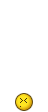
 ) Obviously credit goes to the users that mentioned them in the X post above. I tried to include the most helpful stuff, if something is not included, feel free to add it to the list. Mods, perhaps you can sticky this post? Anyways, hopefully many of you find this helpful!!
) Obviously credit goes to the users that mentioned them in the X post above. I tried to include the most helpful stuff, if something is not included, feel free to add it to the list. Mods, perhaps you can sticky this post? Anyways, hopefully many of you find this helpful!! 
-------------
1. The coin holder can be moved. It is held in place by two stubs in the back of it which fit into two notches cut into the center console. Therefore it can also be mounted inside either map pocket of the front doors by the same type of notch cutouts. The little high friction area at the front of the map pockets is also great for holding small amounts of loose change.
2. The visors can be extended inwards (toward the rearview mirror) to block sunlight.
3. For the MT owners, it appears that the computer does RPM matching for upshifts. To test it try this. In second gear wind the car to say, 4000 RPM, engage the clutch, RPMS should drop and stabilize for a second at about 3000 RPMs disengage the clutch and that RPM is perfectly matched to road speed. I noticed this yesterday on mine and it seems to work every time as long as the RPMs are high enough (3500+).
4. When a CD or DVD-A is playing, hit the number of the disc (1-6) to pause the disc playing. Pressing the button again with resume play. If the button is held down the disc will be stopped and start from the beginning upon initiation.
5. The front seat head rests pivot forward and backward as well as move up and down.
6. If you are keeping a tool kit, or something else in the trunk all the time, use the plastic portion (not fabric) of the Velcro and stick it to the bottom of object (start with small amount and build up as it works well), it sticks VERY well to the carpet, and will NOT move!
7. If you give the NAVI the command "Display Current Location", not only will it display the address, town, state, altitude, longitude, and latitude, but it actually reads to you the address, town and state. Note, if you just push the white circle, you get the same screen, but no voice.
8. Push the MAX button on the dash to get maximum brightness of the gauges. Press again to return to the previous settings.
9. If the mirror adjustment switch is to the right, then the passenger mirror will flip down when you put the car in reverse. If the mirror adjustment switch is to the left, then the driver mirror will flip down when you put the car in reverse. If the mirror adjustment switch is in the middle, then nothing happens to the mirrors when you put it in reverse. However, if you drive over 5 MPH in reverse, the mirrors returns to the normal position. When you drop back under 5 MPH the mirror tilts down again.
10. To open all the windows including the moonroof, put the key in the driver’s side lock, turn it clockwise once and then do it again and hold. Or from the key FOB, press unlock once and then press it a second time and hold. To close all of the windows/sunroof, put the key in the driver’s side lock and turn counterclockwise once, and then a second time and hold. The windows/moonroof cannot be closed from the key FOB.
11. There is a "cut" on the upper tray's rear corner of the center console. This will allow you to run the charging cable from the power outlet and keep you cell phone on the upper tray as oppose to the lower bin. There is no slot to run the cable all the way out and keep the console cover closed But, I have also found that I can run my cable out of the upper tray by just laying it on the driver's side of the latches. I can get the upper tray to close and latch with the cable sticking out. Not sure if this was intended, but it works for me. I do agree that there is no real place for the cable to run out of the upper tray.
12. There is a recess on the right hand side on the interior of the trunk lid so you can close the trunk without soiling your hands.
13. If you are on a certain screen on the NAV...For example--"Setup" and you press the AUDIO button, you will get the AUDIO stuff. However, by pressing AUDIO again, you return to the previous screen.
14. In the cold the heater doesn't start blowing air until the air warms up. This is when the system is set to Auto and There is a temp displayed (not HI).
15. Cargo Net Tip:
I have the trunk tray and have not wanted to pierce said liner yet... So for now, I am using the larger net assy only. Inside the trunk, there are to 2 mounting knobs on the upper trunk area and 1 on each side of the car that are aligned with the top ones. I installed it in such a manner, that it looks like it splits the forward and back areas of the trunk--hanging in the air like a hammock.
16. The trunk lock button in the glove compartment that will deactivate the interior trunk release button, but will allow the trunk to be opened via key FOB
17. If the moonroof is opened all the way and you want to switch to just the tilt feature, press the tilt button once. The moonroof will close and then tilt up. There is no need to close it all the way and then press the tilt-up button. Essentially the process saves you one step.
18. When wipers are on intermittent, and you stop the car, the speed of the wipers goes down to the lowest setting for intermittent. When you speed up to 10 mph, the setting resets. You will notice this when the intermittent speed is on the highest setting and then pauses when you are stopped.
19. On the NAVI you can choose to "show routes" and it will go through all five methods and display them in different colors. Often, it comes down to 1 or two distinct routes, as the different options don't always produce different answers. Note: whichever choice you make will be your default routing for all later routes until you change this.
20. The center arm rest slides forward and backward for your comfort. The only down side when slid forward is you lose the second cup holder and you will have a harder time opening the compartments.
21. When you get out of your car with the headlights on (not AUTO), hit the lock button on the fob twice and first the car will lock then the lights will go out. Whenever you unlock the vehicle, the headlights will turn on.
22. Press the SCAN button momentarily while a CD is playing and it will play the first 10 sec. of each track. If you press and hold the SCAN button for 10 sec., the player will play the first 10 sec of the first track on each CD.
23. To load multiple CDs at the same time, press and hold the LOAD button, it will beep then the green light comes on allowing you to insert all 6 disks, one after the other. For ejecting the discs, press the EJECT button and hold until you hear the beep and all disks will eject, one after the other. This works without the key in as well.
24. For Bluetooth, if you are on a call, and arrive at your destination, you can shut the car off and continue the conversation in the car. As soon as you are done, just hit the end button on the wheel, and get out. I believe all the voice functions will still work with the car off assuming you are already on the phone, so you could probably transfer it if you wanted.
25. DVD-A disc's may contain sub groups or hidden groups. To change groups you need to push and hold Scan and RPT on your TL's audio Head system.
26. Press and hold RPT while a disc is playing and it will repeat the entire disc.
27. When in Sport Shift mode, you can do a 2nd gear start.
Say you're in Sport Shift (out of habit maybe) and in the Mall Parking Lot. At a full stop, click into 2nd gear. The car will NOT automatically downshift to 1st gear the next time you stop. It will stay in 2nd until you use the SS to either up or down shift. Better than running around the parking lot in 1st and 3000 rpm. Also nice around the neighborhood, dropping the kids at school, etc.
28. When viewing large lists of items on the NAV screen, you can use the Zoom-Out button to page-down the list and the Zoom-In button to page-up the list.
29. On some telephones, pressing the SPEAKER button on the phone will transfer the call to the car's Bluetooth connection. Press SPEAKER again, the call transfers back to the phone. Useful when you dial a contact from the phone, but want to use the hands-free. Using the phone, just dial the number, wait until it starts ringing, then press SPEAKER and the call will transfer.
30. When displaying your map screen, press the compass icon at the top left of the screen. The map reverts to a north-oriented display. Press it again and it toggles back to the default display setting.
-------------
Post 43 and Post 123 have information on messing around with the NAVI diagnostics. Please note that you may cause more harm than good and any changes may void the car warranty.
..and now my eyes and head are going to
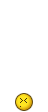
Last edited by Bearcat94; 11-03-2011 at 07:52 PM.
The following 9 users liked this post by Black_Pride:
Anthracite'04 (12-21-2014),
Dafried (01-08-2014),
EvilVirus (10-22-2013),
jblessing (06-26-2012),
Kaiii (08-06-2013),
and 4 others liked this post.
#3
Black_Pride - I just went and looked at my car and darn if you're not right. I doubt if I would have ever noticed. Thanks.
I'll probably move the coin holder now because of this info.
'04 TL White Diamond Pearl, Parchment, Navi, Automatic
I'll probably move the coin holder now because of this info.
'04 TL White Diamond Pearl, Parchment, Navi, Automatic
#6
Burning Brakes
Join Date: Oct 2003
Location: Beverly Hills
Posts: 844
Likes: 0
Received 0 Likes
on
0 Posts
Originally posted by vtechbrain
I just found out that the sun shade extension is the whole shade moves! I though they were skimping when a didn't find a little tab extension as in my previous TL! LOL
I just found out that the sun shade extension is the whole shade moves! I though they were skimping when a didn't find a little tab extension as in my previous TL! LOL
#7
Ok, I'm lost. What are you guys talking about regarding the sunshade extension?
BTW, nice thread.
BTW, nice thread.

Trending Topics
#9
Well for the manual owners in the crowd it appears that the computer does RPM matching for upshifts. To test it try this. In second gear wind the car to say, 4000 RPM, engage the clutch, RPMS should drop and stabilize for a second at about 3000 RPMs disengage the clutch and that RPM is perfectly matched to road speed. I noticed this yesterday on mine and it seems to work everytime as long as the RPMs are high enough (3500+).
#10
Instructor
Join Date: Sep 2003
Location: Spotswood, N.J.
Age: 64
Posts: 141
Likes: 0
Received 0 Likes
on
0 Posts
I just found out in my non-Navi car that when a CD or DVD-A is playing if you hit the same number button (1-6) as the disk that is playing, it pauses the playing of the disk. If you hit the button again it starts playing again.
#12
Instructor
Join Date: Oct 2003
Location: Fremont, CA
Posts: 141
Likes: 0
Received 0 Likes
on
0 Posts
I'm embarrassed to ask this, but speaking of sun visors, do the warning stickers on the visors just peal off by sticking a finger nail under them? (I'm afraid to try it for fear they are more permanently attached and I'll damage the visors.)
-David
-David
#13
Team Nighthawk Spokesman
Join Date: Oct 2003
Location: Rogers, AR
Age: 52
Posts: 219
Likes: 0
Received 0 Likes
on
0 Posts
Originally posted by DNA
I'm embarrassed to ask this, but speaking of sun visors, do the warning stickers on the visors just peal off by sticking a finger nail under them? (I'm afraid to try it for fear they are more permanently attached and I'll damage the visors.)
-David
I'm embarrassed to ask this, but speaking of sun visors, do the warning stickers on the visors just peal off by sticking a finger nail under them? (I'm afraid to try it for fear they are more permanently attached and I'll damage the visors.)
-David
#14
Originally posted by Mav
Great question....I was wondering the samething...about 5 years ago and have been to afraid to try.
Great question....I was wondering the samething...about 5 years ago and have been to afraid to try.
-Scorpio
#17
Black_Pride:
I didn't know that, thanks. I use the rear ash tray to store change- I wish the car had more storage available in the cabin, too.
vtechbrain: you mean that one can remove the sun visor and move it to cover the side window?
jdimaria: and if you hold the button down for a couple of seconds the CD/DVD-A will stop
I like being able to lock the trunk from the glove compartment- great for valet service.
Being able to store 37 audio sources: 6 AM, 12 FM, 12 XM, 6 DVD-A/CD and one tape. All that customized audio at the flip of one switch- car rides have never been so fun!
I didn't know that, thanks. I use the rear ash tray to store change- I wish the car had more storage available in the cabin, too.
vtechbrain: you mean that one can remove the sun visor and move it to cover the side window?
jdimaria: and if you hold the button down for a couple of seconds the CD/DVD-A will stop
I like being able to lock the trunk from the glove compartment- great for valet service.
Being able to store 37 audio sources: 6 AM, 12 FM, 12 XM, 6 DVD-A/CD and one tape. All that customized audio at the flip of one switch- car rides have never been so fun!
#18
Instructor
Join Date: Sep 2003
Location: Lake Success, NY
Age: 65
Posts: 246
Likes: 0
Received 2 Likes
on
1 Post
I noticed that you can move the coin holder a while back, but I find that the coins fall out a lot more in the door storage than in teh center storage. Probably more vibration.
Here's one that's not in the manual.. The front seat head rests pivot forward and back as well as up and down.
Here's one that's not in the manual.. The front seat head rests pivot forward and back as well as up and down.
#19
Burning Brakes
Originally posted by jgrahamiii
I noticed that you can move the coin holder a while back, but I find that the coins fall out a lot more in the door storage than in teh center storage. Probably more vibration.
Here's one that's not in the manual.. The front seat head rests pivot forward and back as well as up and down.
I noticed that you can move the coin holder a while back, but I find that the coins fall out a lot more in the door storage than in teh center storage. Probably more vibration.
Here's one that's not in the manual.. The front seat head rests pivot forward and back as well as up and down.
Its nice to have the main ones highlighted here.
#21
an Acura has-been
To keep things from sliding in trunk that are always there
One other thing I noticed, if you are keeping a tool kit, or something else in the trunk all the time, use the plastic portion (not fabric) of the velcro and stick it to the botom of object (start with small amount and build up as it works well), it sticks VERY well to the carpet, and will NOT move!
#22
Instructor
Join Date: Sep 2003
Location: Houston, Texas
Age: 63
Posts: 206
Likes: 0
Received 0 Likes
on
0 Posts
Speaking of tool kits. Sears has a canvas tool bag on sale for about $9. It is about 14x12x12 and it perfect for holding emergency stuff. I bought one and it holds all the stuff from a freeby emergency kit I got from Michalen years ago (jumper cables, flashlights, flares, first aid kit, tools, etc.). Keeps all that stuff in one spot and if you use the velcro suggestion above it won't move around in the trunk.
Plus it is blue and black and matches my car....
Plus it is blue and black and matches my car....

#23
Lock Windows
When you have the power windows locked, the passenger and rear control do not illuminate when running lights or headlights are on. When unlocked, the controllers illuminate.
#24
Instructor
Join Date: Sep 2003
Location: Lake Success, NY
Age: 65
Posts: 246
Likes: 0
Received 2 Likes
on
1 Post
Re: Lock Windows
Originally posted by brandomc
When you have the power windows locked, the passenger and rear control do not illuminate when running lights or headlights are on. When unlocked, the controllers illuminate.
When you have the power windows locked, the passenger and rear control do not illuminate when running lights or headlights are on. When unlocked, the controllers illuminate.
#25
an Acura has-been
Originally posted by mook
Speaking of tool kits. Sears has a canvas tool bag on sale for about $9. It is about 14x12x12 and it perfect for holding emergency stuff. I bought one and it holds all the stuff from a freeby emergency kit I got from Michalen years ago (jumper cables, flashlights, flares, first aid kit, tools, etc.). Keeps all that stuff in one spot and if you use the velcro suggestion above it won't move around in the trunk.
Plus it is blue and black and matches my car....
Speaking of tool kits. Sears has a canvas tool bag on sale for about $9. It is about 14x12x12 and it perfect for holding emergency stuff. I bought one and it holds all the stuff from a freeby emergency kit I got from Michalen years ago (jumper cables, flashlights, flares, first aid kit, tools, etc.). Keeps all that stuff in one spot and if you use the velcro suggestion above it won't move around in the trunk.
Plus it is blue and black and matches my car....


Kind of cool things stick like glue to it!
#26
Re: Re: Lock Windows
Originally posted by jgrahamiii
Oddly enough, neither does the control to unlock these windows. Why would you want that light to go out?
Oddly enough, neither does the control to unlock these windows. Why would you want that light to go out?
In all other cars I have it only disallows the passenger.
Mike
#27
Instructor
Join Date: Oct 2003
Location: Fairfax, VA
Posts: 153
Likes: 0
Received 0 Likes
on
0 Posts
Did you guys know of the massage feature. I'm sure eveyone is aware of the heated seats, but not many know that the car actually gives you a nice massage while driving.
Believe me, it came in handy during my 3.5 hr drive to NJ. Smooth high frequency vibrations constantly running through my arms and legs while driving...I'll tell u, refreshing.
Massage intensifies while driving in not-so-smooth roads...I guess that is when u need it the most.
Kudos Acura...why don't you advertise this feature...should be in your brochure. The only trick is, I haven't learned how to disable it yet??? I guess I will check the manual one more time. GOOD JOB ACURA/HONDA. ANOTHER WEENER!!!
Believe me, it came in handy during my 3.5 hr drive to NJ. Smooth high frequency vibrations constantly running through my arms and legs while driving...I'll tell u, refreshing.
Massage intensifies while driving in not-so-smooth roads...I guess that is when u need it the most.
Kudos Acura...why don't you advertise this feature...should be in your brochure. The only trick is, I haven't learned how to disable it yet??? I guess I will check the manual one more time. GOOD JOB ACURA/HONDA. ANOTHER WEENER!!!
#30
Advanced
Join Date: Nov 2003
Location: san jose, ca
Age: 51
Posts: 58
Likes: 0
Received 0 Likes
on
0 Posts
Hey.. for all of you who are in the 'know' with this new car.. I just picked mine up 2 days ago (White 6MT NAV). I have a question on the audio system
I love the fact that the changer is in-dash.. but there has to be an easier/better way to change disks.. right now when i want to take the discs out, i hit the disc #, then eject... then the system changes to XM radio.. i have to change it back to CD, select a new disc, then eject.. then it goes to XM again, etc.
sort of frustrating when you want to remove 2-3 discs.. is there a better way?
cheers!
I love the fact that the changer is in-dash.. but there has to be an easier/better way to change disks.. right now when i want to take the discs out, i hit the disc #, then eject... then the system changes to XM radio.. i have to change it back to CD, select a new disc, then eject.. then it goes to XM again, etc.
sort of frustrating when you want to remove 2-3 discs.. is there a better way?
cheers!
#33
Advanced
Join Date: Nov 2003
Location: san jose, ca
Age: 51
Posts: 58
Likes: 0
Received 0 Likes
on
0 Posts
OK.. sorry if im hogging this thead.. but here is another one.. on the SonyEricsson T68I - does anyone have any idea how you can have the call automatically routed to the HandsFreeLink when dialed from the phone? this auto-transfer works fine with the bluetooth headsets, but with my SonyEricsson i have to dial the #, then hit the phone button - and use the 'transfer' voice command... sort of annoying..
i looked through the book and couldnt find anything on this.. thoughts?
i looked through the book and couldnt find anything on this.. thoughts?
#34
Banned
Originally posted by spdntckt
OK.. sorry if im hogging this thead.. but here is another one.. on the SonyEricsson T68I - does anyone have any idea how you can have the call automatically routed to the HandsFreeLink when dialed from the phone? this auto-transfer works fine with the bluetooth headsets, but with my SonyEricsson i have to dial the #, then hit the phone button - and use the 'transfer' voice command... sort of annoying..
i looked through the book and couldnt find anything on this.. thoughts?
OK.. sorry if im hogging this thead.. but here is another one.. on the SonyEricsson T68I - does anyone have any idea how you can have the call automatically routed to the HandsFreeLink when dialed from the phone? this auto-transfer works fine with the bluetooth headsets, but with my SonyEricsson i have to dial the #, then hit the phone button - and use the 'transfer' voice command... sort of annoying..
i looked through the book and couldnt find anything on this.. thoughts?
Options Menu.
(8) Communications
(3) Bluetooth
(4) Options
(3) HandsFree Sound
I set mine to Always ask, and when you dial it transfers to the headset unless you hit YES.
Don't know if this will help with the car, I sure hope so as I will have the car real soon now...
#35
to eject a certain disk, simply hit the number of the disk , then eject button, the player will change to xm radio, but you don't have to go back to cd mode and eject another cd. Simply hit another number and the cd in that position will be ejected.
#36
Instructor
Join Date: Sep 2003
Location: Lake Success, NY
Age: 65
Posts: 246
Likes: 0
Received 2 Likes
on
1 Post
Originally posted by acutllover
to eject a certain disk, simply hit the number of the disk , then eject button, the player will change to xm radio, but you don't have to go back to cd mode and eject another cd. Simply hit another number and the cd in that position will be ejected.
to eject a certain disk, simply hit the number of the disk , then eject button, the player will change to xm radio, but you don't have to go back to cd mode and eject another cd. Simply hit another number and the cd in that position will be ejected.
#37
Instructor
Join Date: Oct 2003
Location: Los Angeles, Ca
Age: 44
Posts: 138
Likes: 0
Received 0 Likes
on
0 Posts
Originally posted by spdntckt
Hey.. for all of you who are in the 'know' with this new car.. I just picked mine up 2 days ago (White 6MT NAV). I have a question on the audio system
I love the fact that the changer is in-dash.. but there has to be an easier/better way to change disks.. right now when i want to take the discs out, i hit the disc #, then eject... then the system changes to XM radio.. i have to change it back to CD, select a new disc, then eject.. then it goes to XM again, etc.
sort of frustrating when you want to remove 2-3 discs.. is there a better way?
cheers!
Hey.. for all of you who are in the 'know' with this new car.. I just picked mine up 2 days ago (White 6MT NAV). I have a question on the audio system
I love the fact that the changer is in-dash.. but there has to be an easier/better way to change disks.. right now when i want to take the discs out, i hit the disc #, then eject... then the system changes to XM radio.. i have to change it back to CD, select a new disc, then eject.. then it goes to XM again, etc.
sort of frustrating when you want to remove 2-3 discs.. is there a better way?
cheers!
#38
Advanced
Join Date: Nov 2003
Location: san jose, ca
Age: 51
Posts: 58
Likes: 0
Received 0 Likes
on
0 Posts
i didnt get a super deal.. only $500 off... but that was about the best i could do as ppl seem to know the navis are hard to find... the dealers dont seem to be willing to do much.
#39
Not a new feature, but a pleasant surprise. My golf bag fits along the wheel base of the back of the trunk. I had a larger car, with a larger trunk and I was forced to place my golf bag diagnolly or through the pass through. This trunk is more efficient for my regular needs.
#40
Have you tried the "transfer" functionon the bluetoogh phones. If you are on the phone you press the phone button on the steering wheel and then say "transfer". It transfers the call to your cell phone. Works the other way too.


