Microsoft: Windows 7 and Office 2010 Thread
#361
Sanest Florida Man
Thread Starter
Another Feature is federated search which allows you to search other repositories from within explorer, see below:
http://www.neowin.net/news/main/09/0...derated-search
Originally Posted by Neowin.net
Windows Vista included the enhanced <a itxtdid="6779800" target="_blank" href="#" style="border-bottom: 0.075em solid darkgreen ! important; font-weight: normal ! important; font-size: 100% ! important; text-decoration: underline ! important; padding-bottom: 1px ! important; color: darkgreen ! important; background-color: transparent ! important;" classname="iAs" class="iAs">desktop search</a> feature which helps users to readily <a itxtdid="6779816" target="_blank" href="#" style="border-bottom: 0.075em solid darkgreen ! important; font-weight: normal ! important; font-size: 100% ! important; text-decoration: underline ! important; padding-bottom: 1px ! important; color: darkgreen ! important; background-color: transparent ! important;" classname="iAs" class="iAs">locate files</a>, e-mail messages, and other items on their PC . With the release of <a href="http://windowsteamblog.com/blogs/windowsexperience/archive/2008/06/03/windows-search-4-0-released-to-web.aspx" target="_blank">Windows Search 4.0</a>, the performance of the <a itxtdid="6779851" target="_blank" href="#" style="border-bottom: 0.075em solid darkgreen ! important; font-weight: normal ! important; font-size: 100% ! important; text-decoration: underline ! important; padding-bottom: 1px ! important; color: darkgreen ! important; background-color: transparent ! important;" classname="iAs" class="iAs">search tool</a> improved while adding much-needed manageability features for IT.<br><br>Windows 7 along with the <a itxtdid="7607572" target="_blank" href="#" style="border-bottom: 0.075em solid darkgreen ! important; font-weight: normal ! important; font-size: 100% ! important; text-decoration: underline ! important; padding-bottom: 1px ! important; color: darkgreen ! important; background-color: transparent ! important;" classname="iAs" class="iAs">desktop</a> search, introduces Federated Search in which the scope of the search goes beyond your PC. You can now search for items in remote repositories from your PC. It is based on <a href="http://www.opensearch.org/Home" target="_blank">OpenSearch</a> and the RSS format. Since it is based on open standards, it becomes very simple to create custom 'search connectors' for your own remote repositories. For example, you can search Flickr or Twitter from within explorer.<br><br>There are already few search connectors available for download:<br><ul><li> <a href="http://www.mediafire.com/?lmmjnzgtznz" target="_blank">Neowin Connector</a> (Created by <a href="http://www.neowin.net/forum/index.php?showuser=118616" target="_blank">-Hiroshi-</a>, <a href="http://www.neowin.net/forum/index.php?showtopic=717288&hl=federated+search " target="_blank">more information</a>)</li><li> <a href="http://www.istartedsomething.com/flickrsearch/" target="_blank">Flickr Search Connector</a></li><li> <a href="http://www.sevenforums.com/tutorials/742-windows-7-search-federation-providers.html" target="_blank">YouTube Search Connector</a></li><li> <a href="http://www.sevenforums.com/tutorials/742-windows-7-search-federation-providers.html" target="_blank">Google News Search Connector</a></li><li> <a href="http://www.sevenforums.com/tutorials/742-windows-7-search-federation-providers.html" target="_blank">Google Blogs Search Connector</a></li><li> <a href="http://w7search.chakkaradeep.com/" target="_blank">Twitter Search Connector</a></li><li> <a href="http://w7search.chakkaradeep.com/" target="_blank">MSN Search</a></li><li> <a href="http://brandonlive.com/files/osd/Deviant%20Art.osdx" target="_blank">Deviant Art Search</a></li></ul><br>The Federated Search feature looks very promising. As <a href="http://en.wikipedia.org/wiki/OpenSearch#Search_engines_and_software_that_suppor t_OpenSearch" target="_blank">more sites add support for OpenSearch</a>, expect to see more search connectors emerging for Windows 7. This is nothing new for Microsoft as OpenSearch has already been implemented in <a href="http://blogs.msdn.com/ie/archive/2005/09/14/466186.aspx" target="_blank">Internet Explorer 7(& above)</a> and <a href="http://www.sharepointblogs.com/johnwpowell/archive/2007/07/11/search-sharepoint-from-the-ie-7-toolbar.aspx" target="_blank">SharePoint Search</a>.<br><br>There is no official documentation yet, but it is <a href="http://groups.google.com/group/opensearch/browse_thread/thread/468101336ecc3161#" target="_blank">believed</a> there will be a Windows 7 Beta SDK released once the <a href="http://www.neowin.net/news/live/09/01/04/neowins-microsoft-ces-2009-predictions" target="_blank">beta is officially available</a> later this week.<br><br><img src="http://www.neowin.net/images/uploaded/215509_federated-search.png" alt="" class="linked-image" border="0">
#362
Sanest Florida Man
Thread Starter
One last one for you IT guys, this one is about Bitlocker To-go and biometric integration, these should be pretty big for you guys when it comes to keeping data secure.
http://www.neowin.net/news/main/09/0...ments-overview
Originally Posted by Neowin.net
<br>Microsoft has introduced BitLocker To Go with Windows 7. Bitlocker To Go extends BitLocker drive encryption to USB storage devices, enabling them to be restricted with a passphrase. Many corporations have been asking for this feature since Windows XP when USB storage devices began to become more popular. In addition to having control over passphrase length and complexity, <a itxtdid="7138788" target="_blank" href="#" style="border-bottom: 0.075em solid darkgreen ! important; font-weight: normal ! important; font-size: 100% ! important; text-decoration: underline ! important; padding-bottom: 1px ! important; color: darkgreen ! important; background-color: transparent ! important;" classname="iAs" class="iAs">IT administrators</a> can set a policy that requires users to apply BitLocker protection to removable drives before being able to write to them. BitLocker To Go also allows users to more securely <a itxtdid="6700945" target="_blank" href="#" style="border-bottom: 0.075em solid darkgreen ! important; font-weight: normal ! important; font-size: 100% ! important; text-decoration: underline ! important; padding-bottom: 1px ! important; color: darkgreen ! important; background-color: transparent ! important;" classname="iAs" class="iAs">share data</a> with users who have not yet deployed Windows 7. Microsoft currently allows Windows XP SP3 and Windows Vista SP1 users to read BitLocker To Go devices using the passphrase. If you plug a bitlocker encrypted USB storage device into Windows 2000 or Windows XP SP2 you will simply see the device as a non-formatted device and will be unable to access the data. I took the feature for a spin earlier today and you can see the results below.<br><br>Microsoft has also introduced (with Windows 7) the Windows Biometric Framework. The framework is designed to make biometrics more reliable, compatible and usable in Windows 7. The Windows Biometric Framework also makes it easier for developers to include biometrics in their applications by providing a common API that can be added independently with each biometric fingerprint solution. Perhaps the most important addition in this area is that fingerprint sensors can now be used on domain enabled networks.<br><br>UPEK, who manufacture tens of millions of fingerprint sensors, has worked closely with Microsoft and <a href="http://www.upek.com/support/downloads/windows7/w7x86.asp" target="_blank">released its pre-release protector suite and driver</a> for Windows 7. The driver works well with Windows 7 and allows you to utilise the inbuilt fingerprint sensor to logon to Windows. I have been using the beta driver myself on a <a itxtdid="5022565" target="_blank" href="#" style="border-bottom: 0.075em solid darkgreen ! important; font-weight: normal ! important; font-size: 100% ! important; text-decoration: underline ! important; padding-bottom: 1px ! important; color: darkgreen ! important; background-color: transparent ! important;" classname="iAs" class="iAs">Lenovo</a> X300 and you can find a demonstration below.<br><br><b>Bitlocker To Go</b><br><br>Below you can see the BitLocker control panel options, you can see that the USB key is currently encrypted:<br><br><img src="http://www.neowin.net/images/uploaded/98_bit11.png" alt="" class="linked-image" border="0"><br><br>To achieve encrypted status you need to do the following, click on protect in the Bitlocker control panel and you will get the following, allowing you to setup a strong pass phrase:<br><br><img src="http://www.neowin.net/images/uploaded/98_bit2.png" alt="" class="linked-image" border="0"><br><br>You must setup a recovery key so you can unlock the device if you forget the pass phrase:<br><br><img src="http://www.neowin.net/images/uploaded/98_bit3.png" alt="" class="linked-image" border="0"><br><br>Encryption will then begin and it took us approximately 20 mins for a slow 1GB stick. When you plug in the USB stick again it will prompt you for the pass phrase:<br><br><img src="http://www.neowin.net/images/uploaded/98_bit5.png" alt="" class="linked-image" border="0"><br><br>If you forget the pass phrase you can use the recovery key to unlock the device:<br><br><img src="http://www.neowin.net/images/uploaded/98_bit6.png" alt="" class="linked-image" border="0"><br><br><object width="425" height="344"><param name="movie" value="http://www.youtube.com/v/RrxA5DxGxxc&hl=en&fs=1"><param name="allowFullScreen" value="true"><param name="allowscriptaccess" value="always"><embed src="http://www.youtube.com/v/RrxA5DxGxxc&hl=en&fs=1" type="application/x-shockwave-flash" allowscriptaccess="always" allowfullscreen="true" width="425" height="344"></object><br><br><b>Biometric Improvements</b><br><br>Microsoft have introduced a control panel applet for managing fingerprint sensors:<br><br><img src="http://www.neowin.net/images/uploaded/98_bio1.png" alt="" class="linked-image" border="0"><br><br>You can associate various fingers per user:<br><br><img src="http://www.neowin.net/images/uploaded/98_bio2.png" alt="" class="linked-image" border="0"><br><br>You can also change the settings to enable/disable fingerprint logon, here you can see the domain option:<br><br><img src="http://www.neowin.net/images/uploaded/98_bio.png" alt="" class="linked-image" border="0"><br><br>When you go to login to Windows the logon screen will look like this:<br><br><img src="http://www.neowin.net/images/uploaded/98_bio.JPG" alt="" class="linked-image" border="0">
#363
Sanest Florida Man
Thread Starter
Ok I lied I got one more cool IT thing for you. it's the updated Resource monitor. First off you can have multiple instances of it running at the same time
so you can be able to monitor all the different aspects of a process, service, etc simultaneously. Another improvement is that you can filter the program
down to focus on just one or a multiple of items at the same time. In the pic below I have the Resource Monitor filtered to only show me info relating to
the avgrsa.exe which is part of AVG and it's running a virus scan right now.

As you can see it's filter to only show info about that process and it shows which files are being scanned by it, it's associated modules and handles and
their location within the drive, also it shows details about it's memory usage. Another nicety is that if you right click on a service you can choose to end,
analyze, suspend or search online. If you choose search online it then opens your default browser and uses it's default search provider to search for info
about the requested process. Pretty useful. I wish they'd extend the ability to analyze and search online to the task manager as well.
so you can be able to monitor all the different aspects of a process, service, etc simultaneously. Another improvement is that you can filter the program
down to focus on just one or a multiple of items at the same time. In the pic below I have the Resource Monitor filtered to only show me info relating to
the avgrsa.exe which is part of AVG and it's running a virus scan right now.

As you can see it's filter to only show info about that process and it shows which files are being scanned by it, it's associated modules and handles and
their location within the drive, also it shows details about it's memory usage. Another nicety is that if you right click on a service you can choose to end,
analyze, suspend or search online. If you choose search online it then opens your default browser and uses it's default search provider to search for info
about the requested process. Pretty useful. I wish they'd extend the ability to analyze and search online to the task manager as well.
#366
The resource monitor I like..
I already had IE crashing on me a few times while opening Azine.. weird... But they got my feedback on it.
I already had IE crashing on me a few times while opening Azine.. weird... But they got my feedback on it.
#368
Yep, that's the only thing I use, but I gave IE a chance, or two, or three.
Someday I'm hoping for a Mac/PC Hybrid with the best of both worlds.
Someday I'm hoping for a Mac/PC Hybrid with the best of both worlds.
#369
Drifting
iTrader: (1)
I use chrome at home actually so my wife can stay logged into igoogle in firefox and I can stayed logged on to igoogle in chrome. trying to log into igoogle in ie reverts firefox whereas chrome doesn't.
#371
I did an install on a created partition.
I never did an upgrade on any versions... I like it clean.
I never did an upgrade on any versions... I like it clean.
#373
Big Block go VROOOM!
There's one potentially useful bit of information I forgot to mention. I did my install into unused space on a drive that already had two partitions on it. Both of these partitions ended up visible with drive letters assigned once the install finished. It was only the single partition on my other hard drive that I needed to manually assign a drive letter to in order to make it visible/usable in Win 7.
#374
Sanest Florida Man
Thread Starter
There's one potentially useful bit of information I forgot to mention. I did my install into unused space on a drive that already had two partitions on it. Both of these partitions ended up visible with drive letters assigned once the install finished. It was only the single partition on my other hard drive that I needed to manually assign a drive letter to in order to make it visible/usable in Win 7.
Here's a few keyboard shortcuts for you guys to try
Winkey + Left arrow snaps window to left side of screen
Winkey + Right snaps to the right
Winkey + Up maximizes window
Winkey + Down minimizes window
Winkey + Space enables Desktop peek
Enjoy!

#375
Big Block go VROOOM!
It would be nice if you could set the L/R snaps so that the resulting windows don't also expand to fill the vertical dimension ala tile horizontal. For all I know it may be in there, I haven't gone looking yet.
#376
Sanest Florida Man
Thread Starter
For all I know it isn't in there. I think most people prefer it the way it is but I wouldn't mind the capability to adjust it.
#377
Big Block go VROOOM!
FYI for any IT folks that are feeling kind of brave. I may try these later today or tomorrow.
Remote Server Administration Tools for Windows 7
http://www.microsoft.com/downloads/d...displaylang=en
Remote Server Administration Tools for Windows 7
http://www.microsoft.com/downloads/d...displaylang=en
#378
^ Nice, keep us updated. This could be a very useful feature to me.
#379
Did System Restore changed for the better in Win 7?
#380
Sanest Florida Man
Thread Starter
Another tweak I discovered. While reading about Win 7 on the web I've occasionally seen screenshots that include a desktop background image that I couldn't use. For example this background:

I discovered that MS is releasing location specific desktop backgrounds tailored to what country you're in. The other location's backgrounds are still available but very well hidden by default. To enable go to folder options and enable "show hidden files" and uncheck "hide protected system operating files" and you can then browse to
C:\Windows\Globalization\MCT
and choose the location then browse to wallpapers. Canada, Australia and South Africa all have the same wallpapers while the US and UK have their own. I really like that sunset sky one above.
edit: If you like the theme in the pic aboce you can download it from. This site can be reached within Windows by right clicking the desktop and choosing personalize and click "get more themes online"
http://windows.microsoft.com/en-US/Windows7/Personalize

I discovered that MS is releasing location specific desktop backgrounds tailored to what country you're in. The other location's backgrounds are still available but very well hidden by default. To enable go to folder options and enable "show hidden files" and uncheck "hide protected system operating files" and you can then browse to
C:\Windows\Globalization\MCT
and choose the location then browse to wallpapers. Canada, Australia and South Africa all have the same wallpapers while the US and UK have their own. I really like that sunset sky one above.
edit: If you like the theme in the pic aboce you can download it from. This site can be reached within Windows by right clicking the desktop and choosing personalize and click "get more themes online"
http://windows.microsoft.com/en-US/Windows7/Personalize
Last edited by #1 STUNNA; 01-15-2009 at 01:48 AM.
#381
Kang Ho
Join Date: Aug 2006
Location: SJ, CA
Age: 41
Posts: 2,872
Likes: 0
Received 0 Likes
on
0 Posts
Loaded windows 7 on my laptop today. A little bit disappointed; I had like 7 unknown devices! The laptop is a relatively old laptop though. No video driver or audio driver. However, I could play a video file! CPU was at 99% though. 
Btw, I like your FT shorcut.

Btw, I like your FT shorcut.
#382
Sanest Florida Man
Thread Starter
that's not mine
#383
Sanest Florida Man
Thread Starter
Try going to device and printers and when you open it you'll see an icon representing your laptop and it'll probably have an exclamation on it click on it and choose trouble shoot from the menu bar above or you can right click and choose troubleshoot.
#384
Drifting
iTrader: (1)
Well, I tried loading 7 on my Lenovo T61p two nights ago. I tried the upgrade. Everything appeared to be flawless with the install and every program still worked but I was getting a BSOD every 5 mins referring to tdx.sys. I did some searching and people were saying it was the network drivers. I tried changing them but it didn't help and unfortunately I didn't have time to troubleshoot it as this is my main work computer  I cranked up acronis and rolled back. I'll have to try a clean install sometime soon.
I cranked up acronis and rolled back. I'll have to try a clean install sometime soon.
I HATE the taskbar, i miss my quicklaunch i have like 15 things on it in vista. I hate how the new one opens tabs right with the icon and pushes the other icons out. Not cool.
i have like 15 things on it in vista. I hate how the new one opens tabs right with the icon and pushes the other icons out. Not cool.
 I cranked up acronis and rolled back. I'll have to try a clean install sometime soon.
I cranked up acronis and rolled back. I'll have to try a clean install sometime soon.I HATE the taskbar, i miss my quicklaunch
 i have like 15 things on it in vista. I hate how the new one opens tabs right with the icon and pushes the other icons out. Not cool.
i have like 15 things on it in vista. I hate how the new one opens tabs right with the icon and pushes the other icons out. Not cool.
#385
Race Director
Well, I tried loading 7 on my Lenovo T61p two nights ago. I tried the upgrade. Everything appeared to be flawless with the install and every program still worked but I was getting a BSOD every 5 mins referring to tdx.sys. I did some searching and people were saying it was the network drivers. I tried changing them but it didn't help and unfortunately I didn't have time to troubleshoot it as this is my main work computer  I cranked up acronis and rolled back. I'll have to try a clean install sometime soon.
I cranked up acronis and rolled back. I'll have to try a clean install sometime soon.
I HATE the taskbar, i miss my quicklaunch i have like 15 things on it in vista. I hate how the new one opens tabs right with the icon and pushes the other icons out. Not cool.
i have like 15 things on it in vista. I hate how the new one opens tabs right with the icon and pushes the other icons out. Not cool.
 I cranked up acronis and rolled back. I'll have to try a clean install sometime soon.
I cranked up acronis and rolled back. I'll have to try a clean install sometime soon.I HATE the taskbar, i miss my quicklaunch
 i have like 15 things on it in vista. I hate how the new one opens tabs right with the icon and pushes the other icons out. Not cool.
i have like 15 things on it in vista. I hate how the new one opens tabs right with the icon and pushes the other icons out. Not cool.I also really like peek and that the taskbar thumbnails are actually usable now.
#386
Big Block go VROOOM!
Another fairly big :thumbsdow
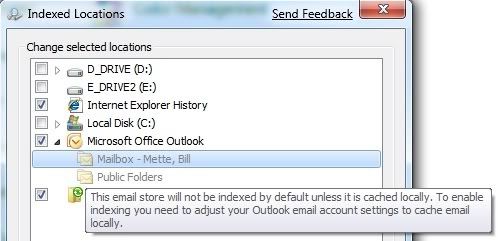
It's disappointing that Microsoft hasn't stepped up to the plate on this. Especially considering that companies such as X-1 have been doing online Exchange mailbox indexing from the desktop for 3+ years.
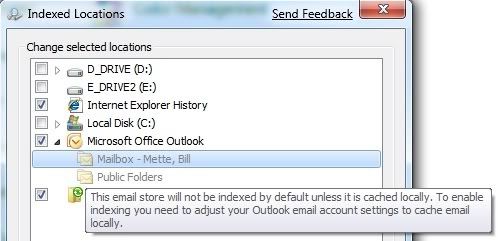
It's disappointing that Microsoft hasn't stepped up to the plate on this. Especially considering that companies such as X-1 have been doing online Exchange mailbox indexing from the desktop for 3+ years.
#387
Senior Moderator
Outlook sux
#388
Kang Ho
Join Date: Aug 2006
Location: SJ, CA
Age: 41
Posts: 2,872
Likes: 0
Received 0 Likes
on
0 Posts
neat feature, but it didnt fix anything.
#389
Senior Moderator
it sounds like Windows 7 Troubleshooting is as helpful as it was in the older versions 

#390
Kang Ho
Join Date: Aug 2006
Location: SJ, CA
Age: 41
Posts: 2,872
Likes: 0
Received 0 Likes
on
0 Posts
#391
Go Giants
#392
I love Outlook. I love the rules I can create to filter my emails. This is a perfect tool for business emails.
#393
Senior Moderator
Outlook is great when it works.
#394
#396
#397
One on the right for me
They need to get rid of Word 2007 and go back to Word 2003. The new word is a huge fucking pile of shit. Possibly the dumbest, more fucked up retarded program I've ever been forced to use. Fucking god I hate it.
#398
Senior Moderator
#399
Senior Moderator

#400
A few coworkers wanted to switch to 2007 Office, so like a schmuck I've installed it on their PCs... The next few days they were begging me to return their Office 2003. =]
I've installed it once, 10 mins later I was running the uninstall.
I've installed it once, 10 mins later I was running the uninstall.


