Another Excel help thread...
#1
That was uncalled for...
Thread Starter
Another Excel help thread...
So, I've got this sheet where the PRINT is displayed in the background and can't seem to get it to go away. It does not show up when the sheet is printed.
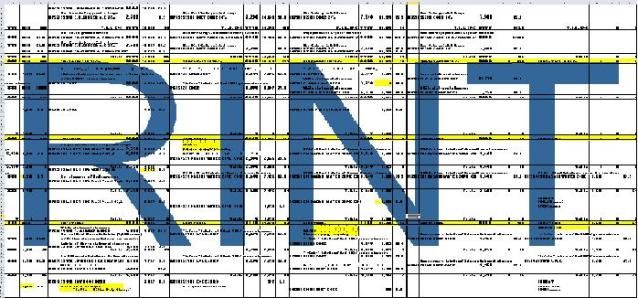
There is no background to get rid of, if I add a background PRINT just shows up in front of it, switching to "Normal View" doesn't get rid of it and clearing the print area does nothing.
Any ideas you can throw at me?
Cheers
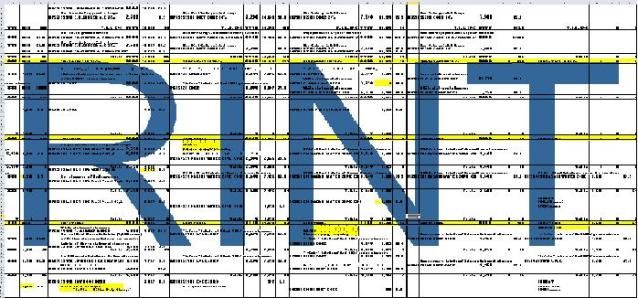
There is no background to get rid of, if I add a background PRINT just shows up in front of it, switching to "Normal View" doesn't get rid of it and clearing the print area does nothing.
Any ideas you can throw at me?

Cheers

Last edited by S A CHO; 07-27-2012 at 01:08 PM.
#2
Sanest Florida Man
I think that's a watermark not a background image.
http://office.microsoft.com/en-us/ex...010342691.aspx
http://office.microsoft.com/en-us/ex...010342691.aspx
#4
Sanest Florida Man
did you check technique 2 for possible word art watermark?
#6
Ah-ha! I've got it!
P.
You are missing the "P."
P.
You are missing the "P."
Trending Topics
#9
That was uncalled for...
Thread Starter
Mr. Marco's a comedian
Catfisha - Nope, not a text box and you can't click on it anywhere. It's like it doesn't exist.
Horny - I'll give that a shot Monday. From the little I've found on the net, that might be the best solution.
Catfisha - Nope, not a text box and you can't click on it anywhere. It's like it doesn't exist.
Horny - I'll give that a shot Monday. From the little I've found on the net, that might be the best solution.
Thread
Thread Starter
Forum
Replies
Last Post
08_UA7_Gr33k
Member Cars for Sale
13
02-11-2016 02:17 PM
InFaMouSLink
Car Parts for Sale
6
10-27-2015 06:52 PM
08_UA7_Gr33k
Member Cars for Sale
1
09-27-2015 01:56 PM



