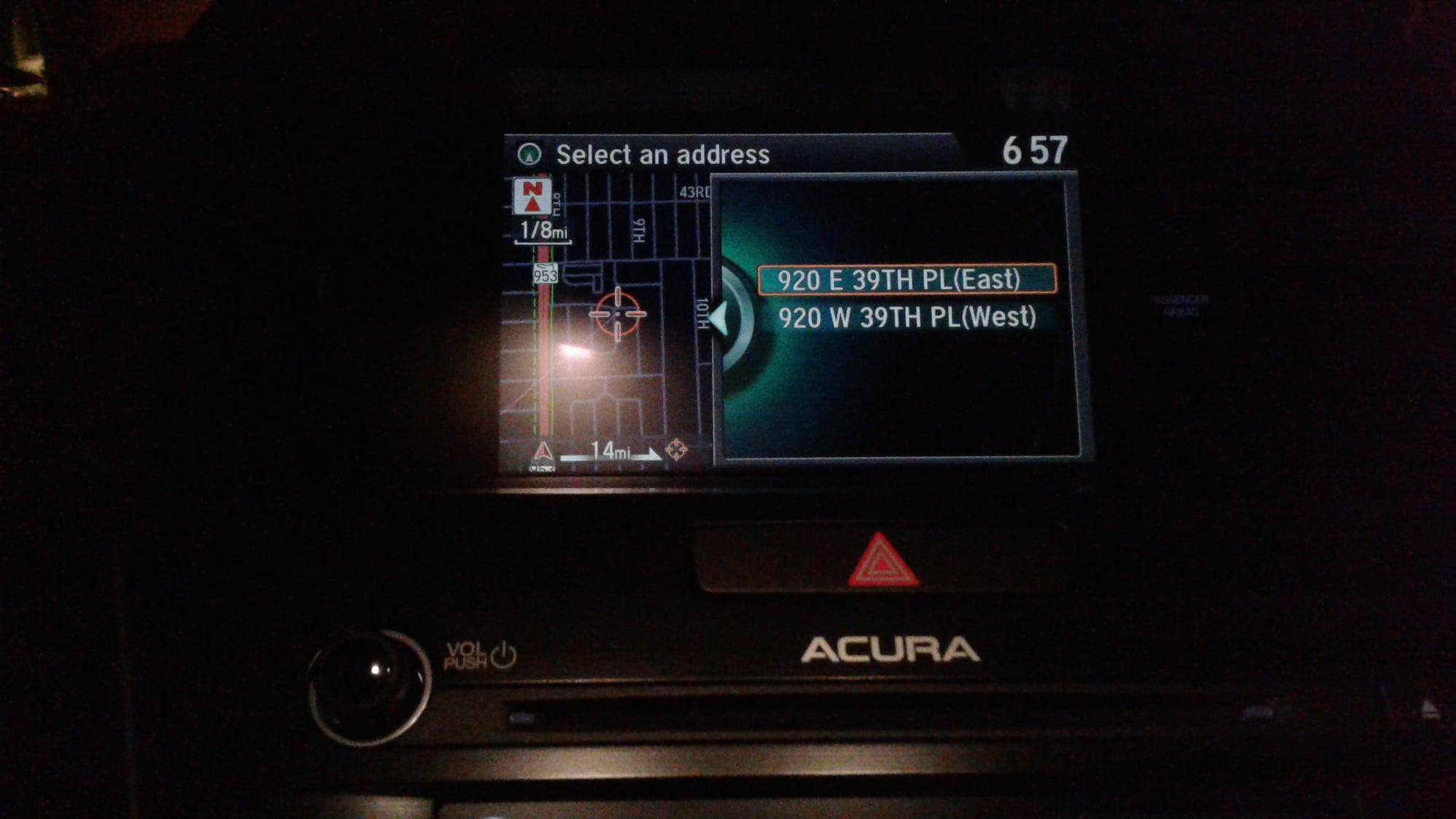Navigation issues
#1
Instructor
Thread Starter
Navigation issues
I ust bought a 17 Tech. The nav system is not user friendly for my area. For example, if I try and find 920 E 16 st, it cant find it. I can not input the address like you see it. If I search by house number, which is 920, then go to street number, the system will only let me put either E or 16 st. If i put 16 then it doesnt let me input E. Its like the system only recognizes for example 920 elm st. I was able to set my house address only because I used current location other wise I have tried every which way to input my address and it a no go. 90% of all the address in S. Florida are like that, House number, Direction(E,W,SW,NW,Etc.) and the street, ave, court, place, etc. Any ideas?
#3
It won't accept E, W, N, or S of streets. Input street name and number and the program decides what branch is referenced.
Trying to make things simple makes them confusing sometimes. Blame the engineers.
Your base are belong to us!
Trying to make things simple makes them confusing sometimes. Blame the engineers.
Your base are belong to us!
#4
Instructor
Thread Starter
Yeah I have tried every which way. I am pissed that a customer pays for a feature that doesnt work. What will Acura do? Probably nothing. Tell me fuck you in a nice way. I am going to contact them on Tuesday cause this is bullshit. I understand that my google maps is so much better but if I have a tech I would like to use it now and then.
#5
Three Wheelin'
Onboard navigation just simply isn't as good. This is a known fact. The dealer really can't do anything about it. I have regularly entered streets with E, W, etc. as part of their name. In your case, it sounds like the map database is simply incomplete. This may or may not be fixed with a future map update. If you live in an area where there are lots of new roads being built, you'll find your map database to be out of date very soon. Where I live, it's not an issue as the region is pretty much built out so very few new streets can be built now.
#6
Another reason I was OK with the '13 2.4 6MT not having navigation available; smartphone navigation is as good if not better, and the little 'shelf' above the center stack provides a perfect mounting point.
#7
Moderator
iTrader: (1)
Yeah I have tried every which way. I am pissed that a customer pays for a feature that doesnt work. What will Acura do? Probably nothing. Tell me fuck you in a nice way. I am going to contact them on Tuesday cause this is bullshit. I understand that my google maps is so much better but if I have a tech I would like to use it now and then.
Trending Topics
#8
Instructor
Thread Starter
Onboard navigation just simply isn't as good. This is a known fact. The dealer really can't do anything about it. I have regularly entered streets with E, W, etc. as part of their name. In your case, it sounds like the map database is simply incomplete. This may or may not be fixed with a future map update. If you live in an area where there are lots of new roads being built, you'll find your map database to be out of date very soon. Where I live, it's not an issue as the region is pretty much built out so very few new streets can be built now.
#9
Three Wheelin'
I know the car navis suck, period. Also I live in Miami, we are overbuilt if anything. This should have been addressed long time ago. I talked to a rep and he escalated it to another dept. That dept rep told me he was going to reach out to Navtec and see what the deal is. I know there is a 18 update already, if it does fix the issue they will send one for free. And as far as USER ERROR, thats not happening. I bought a brand new car I expect EVERYTHING to work no matter how shitty it is. I have looked it up and the Lemon Law would apply to my situation. I know this is a little over the top but the wife isnt happy that she cant use it. She has nowhere to put her phone to use g-maps other than a suction holder which she doesnt like. We will see what happens on tuesday when they call me back.

BTW, if you want to share an example of an address that you can't enter, can you share it? I'm curious if I can enter it. Because I've entered plenty of addresses here in the SF bay area that have W or E preceding the street name.
#10
Instructor
Thread Starter
Its in the first post. But if you want enter any address as follows. Example- 861 e 15 st. or 920 w 39 pl. or 20100 sw 83 ave. Can you give me examples as well I would like to try it?
#11
Nav Problem
Hi pursuit2520,
Hope I can help you with your problem with the nav system. I also just got a White 17 ILX Tech a month ago. I know itís a bit complicated to operate but once you get the hang of it, it works ok. I came from a 16 ILX premium and to tell you the truth, this car drives better than the 16. Do not know if they did anything to the car but it drives better, stops better, it feels quieter, and the Tech package makes the car feel a lot better than the 16 Premium.
I also live in Miami and know exactly what you mean about the SW,NW,E, Etc. I took your 920 address and was able to set it as destination. I am not 100% sure about how I did it but will tell you how to do it even if itís not 100% step by step.
1.- Input your city, in your case, Hialeah
2.- Say ok and then it will ask you for the Street Name. In you case it will be just 39 (you do not have to add W to the 39). Once you do this the system will give you options of 39, 39th,40th, ÖÖ., Choose 39th, say ok and it will ask you for the Street Number (actually, it should be home number).
3.- Your Street Number will be 920, say ok and it will give you 2 options. (if Iím not mistaken, it will be an East and West address. Choose the one you want and set it as destination.
Keep in mind that when you are inputting the info in most cases you will have to go down in the main control and then press ok to confirm.
Hope this help you and anybody that has an Acura navigation system with the same problem. Good Lock.
Hope I can help you with your problem with the nav system. I also just got a White 17 ILX Tech a month ago. I know itís a bit complicated to operate but once you get the hang of it, it works ok. I came from a 16 ILX premium and to tell you the truth, this car drives better than the 16. Do not know if they did anything to the car but it drives better, stops better, it feels quieter, and the Tech package makes the car feel a lot better than the 16 Premium.
I also live in Miami and know exactly what you mean about the SW,NW,E, Etc. I took your 920 address and was able to set it as destination. I am not 100% sure about how I did it but will tell you how to do it even if itís not 100% step by step.
1.- Input your city, in your case, Hialeah
2.- Say ok and then it will ask you for the Street Name. In you case it will be just 39 (you do not have to add W to the 39). Once you do this the system will give you options of 39, 39th,40th, ÖÖ., Choose 39th, say ok and it will ask you for the Street Number (actually, it should be home number).
3.- Your Street Number will be 920, say ok and it will give you 2 options. (if Iím not mistaken, it will be an East and West address. Choose the one you want and set it as destination.
Keep in mind that when you are inputting the info in most cases you will have to go down in the main control and then press ok to confirm.
Hope this help you and anybody that has an Acura navigation system with the same problem. Good Lock.
#13
Instructor
Thread Starter
Hi pursuit2520,
Hope I can help you with your problem with the nav system. I also just got a White 17 ILX Tech a month ago. I know itís a bit complicated to operate but once you get the hang of it, it works ok. I came from a 16 ILX premium and to tell you the truth, this car drives better than the 16. Do not know if they did anything to the car but it drives better, stops better, it feels quieter, and the Tech package makes the car feel a lot better than the 16 Premium.
I also live in Miami and know exactly what you mean about the SW,NW,E, Etc. I took your 920 address and was able to set it as destination. I am not 100% sure about how I did it but will tell you how to do it even if itís not 100% step by step.
1.- Input your city, in your case, Hialeah
2.- Say ok and then it will ask you for the Street Name. In you case it will be just 39 (you do not have to add W to the 39). Once you do this the system will give you options of 39, 39th,40th, ÖÖ., Choose 39th, say ok and it will ask you for the Street Number (actually, it should be home number).
3.- Your Street Number will be 920, say ok and it will give you 2 options. (if Iím not mistaken, it will be an East and West address. Choose the one you want and set it as destination.
Keep in mind that when you are inputting the info in most cases you will have to go down in the main control and then press ok to confirm.
Hope this help you and anybody that has an Acura navigation system with the same problem. Good Lock.
Hope I can help you with your problem with the nav system. I also just got a White 17 ILX Tech a month ago. I know itís a bit complicated to operate but once you get the hang of it, it works ok. I came from a 16 ILX premium and to tell you the truth, this car drives better than the 16. Do not know if they did anything to the car but it drives better, stops better, it feels quieter, and the Tech package makes the car feel a lot better than the 16 Premium.
I also live in Miami and know exactly what you mean about the SW,NW,E, Etc. I took your 920 address and was able to set it as destination. I am not 100% sure about how I did it but will tell you how to do it even if itís not 100% step by step.
1.- Input your city, in your case, Hialeah
2.- Say ok and then it will ask you for the Street Name. In you case it will be just 39 (you do not have to add W to the 39). Once you do this the system will give you options of 39, 39th,40th, ÖÖ., Choose 39th, say ok and it will ask you for the Street Number (actually, it should be home number).
3.- Your Street Number will be 920, say ok and it will give you 2 options. (if Iím not mistaken, it will be an East and West address. Choose the one you want and set it as destination.
Keep in mind that when you are inputting the info in most cases you will have to go down in the main control and then press ok to confirm.
Hope this help you and anybody that has an Acura navigation system with the same problem. Good Lock.
Thanks, that worked. But still the system sucks. I tried different address without the city and it wont find it. So you have to enter the city first and it has to be the correct one cause if its in Hialeah and you put Miami it wont work. This is a very complicated system. I still dont know why they havent made it simpler, like google maps on a phone. Type in the whole address and it finds it. Thanks for figuring that out though. The wife will be somewhat happy until she gets the hang of it.
#14
Three Wheelin'
Leo,
Thanks, that worked. But still the system sucks. I tried different address without the city and it wont find it. So you have to enter the city first and it has to be the correct one cause if its in Hialeah and you put Miami it wont work. This is a very complicated system. I still dont know why they havent made it simpler, like google maps on a phone. Type in the whole address and it finds it. Thanks for figuring that out though. The wife will be somewhat happy until she gets the hang of it.
Thanks, that worked. But still the system sucks. I tried different address without the city and it wont find it. So you have to enter the city first and it has to be the correct one cause if its in Hialeah and you put Miami it wont work. This is a very complicated system. I still dont know why they havent made it simpler, like google maps on a phone. Type in the whole address and it finds it. Thanks for figuring that out though. The wife will be somewhat happy until she gets the hang of it.
Thread
Thread Starter
Forum
Replies
Last Post
Skunkworkz
1G RL (1996-2004)
0
03-03-2015 05:57 PM
Real Legend
2G RL Audio, Bluetooth, Electronics & Navigation
12
07-18-2010 12:51 AM
JORTS
Audio, Video, Electronics & Navigation
10
02-11-2009 12:28 PM