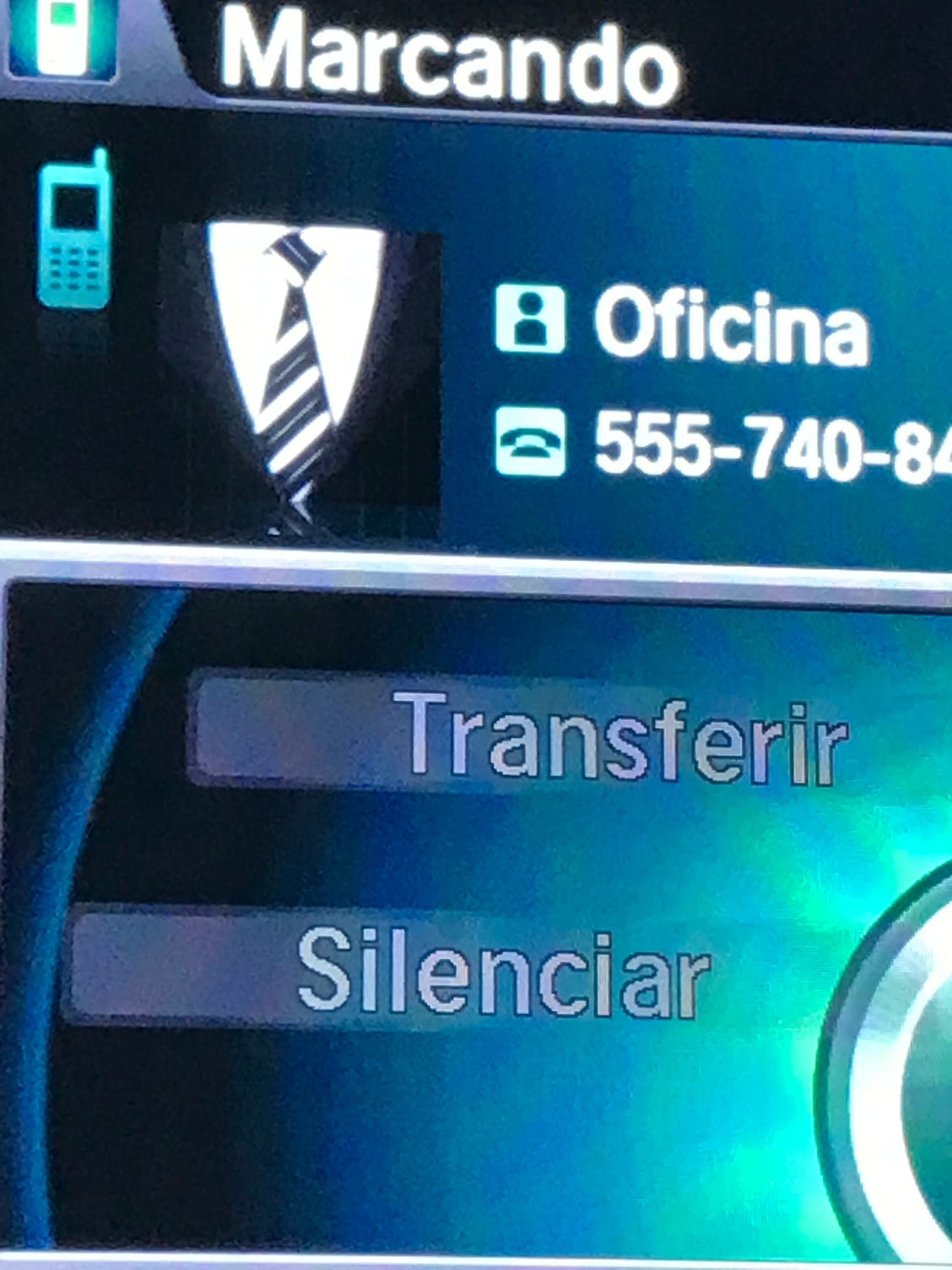iOS 11 Handsfree link error.
#201
#202
Instructor
However... if you connect your phone via lightning cable to the USB input (because who doesn't like to see a cord), and change the input to iPod or Pandora, it works great...
#203
If you're connected via bluetooth, you can't skip ahead or back, can't thumb up/down, and the car repeatedly makes beeping noises like it's connecting/disconnecting. This is all when using the on-board Pandora app. You can sometimes finagle it to play via the "Bluetooth" source input (instead of the Pandora app/input), and you can skip ahead/back, but you can't change stations or thumb up/down.
However... if you connect your phone via lightning cable to the USB input (because who doesn't like to see a cord), and change the input to iPod or Pandora, it works great...
However... if you connect your phone via lightning cable to the USB input (because who doesn't like to see a cord), and change the input to iPod or Pandora, it works great...
#204
I have an iphone X and have been having problems with pandora via bluetooth. I connected the phone via cable today and pandora works fine. This is a work around but by no means acceptable. Acura/Pandora need to fix this bug to get the bluetooth functionality back to normal operation.
#205
So, I held off upgrading my iPhone 7 from iOS 10 for as long as I could. Now that I am on iOS 11, I have the same problems as everyone else. However, I have chosen a slightly different workaround to the phone book synchronization issue. I simply turned off 'Phonebook Sync' in my 2018 TLX. I had already added Speed Dials for the handful of people I regularly call from the car. I prefer to use the Speed Dial feature from the steering wheel/center top dash versus voice dialing anyway. I had also added voice names to my speed dials, so that should still work as well. And, I can always use Siri Handsfree or CarPlay. This allows me to keep all of my Contact Photos, and I really don't lose anything useful for my personal situation. I also decided to test Pandora via Bluetooth today and everything seemed to work fine. Playback was smooth and I was able to Thumbs Up/Down, Pause/Play, Skip forward, etc... I'll try to do more Pandora testing in the coming days.
Just thought this might help others to avoid this problem that Acura and Apple should have fixed months ago, before iOS 11 was released.
Just thought this might help others to avoid this problem that Acura and Apple should have fixed months ago, before iOS 11 was released.
#206
Instructor
Very interesting. I'm sure the 2018 TLX has a slightly different software package from the earlier generation so that could contribute. Did you test the built-in Pandora app on the TLX, or are you using the "Bluetooth" input mode? I can use either, and Bluetooth mode works with skipping, pause, play, but not thumbs up/down. The Pandora app thing is just completely borked.
Oh wait... the 2018 has Carplay. Is there a special Pandora app within Carplay? I would expect that to work perfectly...
Oh wait... the 2018 has Carplay. Is there a special Pandora app within Carplay? I would expect that to work perfectly...
#207
I am not using Apple Carplay, as that requires a wired connection. I am just using a traditional Bluetooth connection. When I tested Pandora, I used the Infotainment's "Padora Source", not the "Bluetooth Audio Source". My phone started up Pandora in "Accessory Mode" and everything I tried seemed to work fine. I'll do some more testing today to double check my results with Pandora.
#208
OK, so I found a few minutes to play around with the Infotainment system again today. Pandora as a audio source (i.i the built in Pandora app on the TLX) is working perfectly for me over a bluetooth connection (i.e. no USB.) All Pandora features, including album artwork, are working as expected under iOS11.2.1 on my iPhone 7. Disabling phonebook syncing appears to resolve issues for me. I really don't need my car to have over 100 phonebook entries in the infotainment system anyway. The Speed Dial entries work fine for my needs.
Again, this is just a workaround, but someone else with similar needs may find it useful.
Again, this is just a workaround, but someone else with similar needs may find it useful.
The following users liked this post:
sheltbt (01-24-2018)
#212
Instructor
So I deleted my phone from the car, deleted the car from my phone, and restarted each. I connected them, did NOT sync phonebook and did NOT allow (from my phone) contacts to be synced. Tried Pandora via bluetooth, and it's still borked. Using a USB cable works fine though.
This was on an iPhone 7+ with iOS 11.2.1 and the latest Pandora.
This was on an iPhone 7+ with iOS 11.2.1 and the latest Pandora.
#214
Same issue
So here it is January 2018 and I have a brand new TLX. You could imagine how disappointing it is to see that there has been an unresolved technology issue with this handsfree link. I can't believe my Iphone contact list will not sync............WOW no resolution yet....
#215
For iPhone, hey Siri call Joe is the easiest method. Your eyes never leave the road and no button pushing. Acura speed dial setup is the next best method and only requires two to three quick presses. Using the Acura handsfree is the worst method. It’s voice recognition is terrible
#216
Pro
I haven't read through this entire thread, and I don't know if anyone else has posted this, but I solved my Bluetooth syncing/disappearing contacts problem between my iPhone and my RLX SH-AWD by removuing all the contact pictures from my iPhone (then remove the device from the car and remove the car from the phone and restart both, then pair again, etc). Annoying to have to do, but my addressbook is back in the car, as are the names in my recent call list.
#218
Advanced
Thread Starter
#219
Instructor
Yeah you've got to consider that they now both support and maintain CarPlay in newer vehicles, which works (from what I understand) flawlessly for various other apps. Fixing issues in a subset of "older" vehicles is just not going to be high on their priority list. It worked when they first made it, and if it doesn't work now, oh well, we'll get to that some day. Maybe. Or perhaps you'll forget about it when you buy a new car...
#220
I joined this forum just to post a Thank You. I bought a 2017 MDX in June and have been disappointed with a few things on it. But especially frustrated with the lack of contact information when I receive calls. The dealer service consultant told me it was an issue with Apple and IOS 11 and I should drop back to IOS 10.something. I was at the point of insisting that I talk to the manufacturers rep whenever he pays a visit to the dealership.
As you all know by now, this is only a problem on Honda and Acura models when using bluetooth phone connections. I'm very impressed by the entire group of you. Especially T5620, neil0311 and stevetech74, who tenaciously discovered that contact photos seem to be a problem for The Honda Motor Company after Apple released IOS 11.x.x.
And then EE4Life posts the following:
See the following November 2017 Acura Tech Line Summary Article:
BTS171102
No Phonebook on the ODMD Using an iPhone with iOS 11
Affected Vehicles: 2013−17 ILX, 2013−17 MDX, 2016-2018 RDX and 2013−18 TLX
http://www.urvi.net/forumfiles/SB/BTS171102.PDF
http://techinfo.honda.com/rjanisis/p.../BTS171102.PDF
Brilliant, all of you. Keep up the good work. And shame on the technical departments at Apple and Honda.
I'm now off to delete all my contact photos and inform the dealer service consultant that I want to be notified when Acura has a resolution to this BTS171102.
As you all know by now, this is only a problem on Honda and Acura models when using bluetooth phone connections. I'm very impressed by the entire group of you. Especially T5620, neil0311 and stevetech74, who tenaciously discovered that contact photos seem to be a problem for The Honda Motor Company after Apple released IOS 11.x.x.
And then EE4Life posts the following:
See the following November 2017 Acura Tech Line Summary Article:
BTS171102
No Phonebook on the ODMD Using an iPhone with iOS 11
Affected Vehicles: 2013−17 ILX, 2013−17 MDX, 2016-2018 RDX and 2013−18 TLX
http://www.urvi.net/forumfiles/SB/BTS171102.PDF
http://techinfo.honda.com/rjanisis/p.../BTS171102.PDF
Brilliant, all of you. Keep up the good work. And shame on the technical departments at Apple and Honda.
I'm now off to delete all my contact photos and inform the dealer service consultant that I want to be notified when Acura has a resolution to this BTS171102.
#221
Advanced
Thread Starter
I joined this forum just to post a Thank You. I bought a 2017 MDX in June and have been disappointed with a few things on it. But especially frustrated with the lack of contact information when I receive calls. The dealer service consultant told me it was an issue with Apple and IOS 11 and I should drop back to IOS 10.something. I was at the point of insisting that I talk to the manufacturers rep whenever he pays a visit to the dealership.
As you all know by now, this is only a problem on Honda and Acura models when using bluetooth phone connections. I'm very impressed by the entire group of you. Especially T5620, neil0311 and stevetech74, who tenaciously discovered that contact photos seem to be a problem for The Honda Motor Company after Apple released IOS 11.x.x.
And then EE4Life posts the following:
See the following November 2017 Acura Tech Line Summary Article:
BTS171102
No Phonebook on the ODMD Using an iPhone with iOS 11
Affected Vehicles: 2013−17 ILX, 2013−17 MDX, 2016-2018 RDX and 2013−18 TLX
http://www.urvi.net/forumfiles/SB/BTS171102.PDF
http://techinfo.honda.com/rjanisis/p.../BTS171102.PDF
Brilliant, all of you. Keep up the good work. And shame on the technical departments at Apple and Honda.
I'm now off to delete all my contact photos and inform the dealer service consultant that I want to be notified when Acura has a resolution to this BTS171102.
As you all know by now, this is only a problem on Honda and Acura models when using bluetooth phone connections. I'm very impressed by the entire group of you. Especially T5620, neil0311 and stevetech74, who tenaciously discovered that contact photos seem to be a problem for The Honda Motor Company after Apple released IOS 11.x.x.
And then EE4Life posts the following:
See the following November 2017 Acura Tech Line Summary Article:
BTS171102
No Phonebook on the ODMD Using an iPhone with iOS 11
Affected Vehicles: 2013−17 ILX, 2013−17 MDX, 2016-2018 RDX and 2013−18 TLX
http://www.urvi.net/forumfiles/SB/BTS171102.PDF
http://techinfo.honda.com/rjanisis/p.../BTS171102.PDF
Brilliant, all of you. Keep up the good work. And shame on the technical departments at Apple and Honda.
I'm now off to delete all my contact photos and inform the dealer service consultant that I want to be notified when Acura has a resolution to this BTS171102.
anyway iOS 11.3 beta 1 is out, and the issue is still present.
#222
Followin this thread since the problem began (ios 11...) At first the Acura dealer was in denial (lets have a sales person show you how it works...). REcently in for a battery issue I inquired again and was told that they just received a service notice that apple is coming out with a fix in one of the next updates, hopefully 11.3 as 11.2.5 didn't do it.
Thank for the posts and updates
Thank for the posts and updates
#223
Instructor
It's possible... Apple has apparently shifted some plans to make time for bug fixes and performance issues. (according to this link)
One would hope something that impacts as many people as this would take a rather high priority.
Perhaps someone with access to the TSBs can verify and post it on the forum?
One would hope something that impacts as many people as this would take a rather high priority.
Perhaps someone with access to the TSBs can verify and post it on the forum?
#224
Fact: IOS 11.x.x phones have no problem syncing contacts to any other bluetooth car except those manufactured by Honda Motors.
Fact: Only iPhones are having a problem syncing contacts to Honda 2013 to 2018 cars.
I can only assume we have a classic case of finger-pointing between Apple and Honda. Both companies believe they are (a) too big to fail and (b) working as designed. However, only Acura/iPhone customers are inconvenienced. Acura has the black eye. I, for one, am laying the blame squarely on Acura for not being willing to budge. Just change your software to allow iPhone contacts to sync. It's called a customer satisfaction patch. Until then, we all are inconvenienced and unsatisfied.
Also, this forum website is filled with way too many pop-up ads. (Just to pick on Acura a little more!!!)
Fact: Only iPhones are having a problem syncing contacts to Honda 2013 to 2018 cars.
I can only assume we have a classic case of finger-pointing between Apple and Honda. Both companies believe they are (a) too big to fail and (b) working as designed. However, only Acura/iPhone customers are inconvenienced. Acura has the black eye. I, for one, am laying the blame squarely on Acura for not being willing to budge. Just change your software to allow iPhone contacts to sync. It's called a customer satisfaction patch. Until then, we all are inconvenienced and unsatisfied.
Also, this forum website is filled with way too many pop-up ads. (Just to pick on Acura a little more!!!)
#225
Advanced
Thread Starter
iOS 11.3 beta 2 fixes the issue of contacts not syincing if you have photo in the information. I hope they keep it that way on the public release
Last edited by t5620; 02-08-2018 at 03:31 PM.
The following users liked this post:
ogiewon (02-08-2018)
#227
iOS 11.3 has been released today. The release notes specifically mention fixing Bluetooth Contact Synching with car audio systems. I'll try it later when home.
- Fixes a problem that could prevent the synchronization of contacts with a vehicle directory when connected via Bluetooth.
Last edited by ogiewon; 03-29-2018 at 01:39 PM.
The following users liked this post:
DEman19901 (03-29-2018)
#228
Advanced
installed and tested.
I installed iOS 11.3 on my iPhone and added some photos back into my contacts. The update appears to work as promised. Haven’t done any extensive testing but the address synced and the photos displayed on the contacts.
#229
Installed iOS 11.3 and found that my phone book does not load past "My Number" on my 18 TLX
I don't have a contact named "My Number"... all contacts before appear with contact pictures
I don't have a contact named "My Number"... all contacts before appear with contact pictures
#231
#232
Burning Brakes
Ios 11.3
I have Apple CarPlay;(works great; love it)
Today, for the hell of it, connected to Bluetooth/HFL; flawless, including ALL 228 contacts
One less thing to be concerned with
BTW: much prefer CarPlay, because of response texting
Today, for the hell of it, connected to Bluetooth/HFL; flawless, including ALL 228 contacts
One less thing to be concerned with
BTW: much prefer CarPlay, because of response texting
#233
11.3 does indeed fix the issues. You must 1st unpair your phone from the vehicle, delete your HandsFreeLink device on the cell phone and your device from the car. Then repair and enjoy.
#234
IOS 11.3 fixes the issue if you unpair, delete and repair your device fresh. It was an Apple trust issue.
I
I
Fact: IOS 11.x.x phones have no problem syncing contacts to any other bluetooth car except those manufactured by Honda Motors.
Fact: Only iPhones are having a problem syncing contacts to Honda 2013 to 2018 cars.
I can only assume we have a classic case of finger-pointing between Apple and Honda. Both companies believe they are (a) too big to fail and (b) working as designed. However, only Acura/iPhone customers are inconvenienced. Acura has the black eye. I, for one, am laying the blame squarely on Acura for not being willing to budge. Just change your software to allow iPhone contacts to sync. It's called a customer satisfaction patch. Until then, we all are inconvenienced and unsatisfied.
Also, this forum website is filled with way too many pop-up ads. (Just to pick on Acura a little more!!!)
Fact: Only iPhones are having a problem syncing contacts to Honda 2013 to 2018 cars.
I can only assume we have a classic case of finger-pointing between Apple and Honda. Both companies believe they are (a) too big to fail and (b) working as designed. However, only Acura/iPhone customers are inconvenienced. Acura has the black eye. I, for one, am laying the blame squarely on Acura for not being willing to budge. Just change your software to allow iPhone contacts to sync. It's called a customer satisfaction patch. Until then, we all are inconvenienced and unsatisfied.
Also, this forum website is filled with way too many pop-up ads. (Just to pick on Acura a little more!!!)
#235
My 2018 checks for new contacts each time it boots up, so for me, there was no need to unpair, delete, and re-pair. You will also lose all of your manual speed dials and custom settings as well. Mine worked automatically after upgrading to 11.3
#236
Instructor
#238
Agree. 2016 TLX Advance. Upgraded to iOS 11.3. Eagerly deleted phone from Acura HFL and from iPhone Bluetooth. Re-paired it and...about the first 100 contacts loaded.
Initially I thought it had to do with “My Number” but the contacts stopped in the middle of the letter “H”. And I remembered that “My Number” used to appear even before with this problem.
The next “H” contact had no photo, no emoji. Just a basic name, phone # and email addresses.
So 11.3 doesn’t fix it fully. Any ideas (other than the workaround of deleting all photos)?
Initially I thought it had to do with “My Number” but the contacts stopped in the middle of the letter “H”. And I remembered that “My Number” used to appear even before with this problem.
The next “H” contact had no photo, no emoji. Just a basic name, phone # and email addresses.
So 11.3 doesn’t fix it fully. Any ideas (other than the workaround of deleting all photos)?
#239
I have the phone X with 11.3, most up to date pandora app. I deleted hands free link from phone, deleted phone from the car, reinstalled everything and pandora still doesn't work via blue tooth.
#240
I have deleted and paired my iPhone many times.
Each time the entire Phonebook loads "A-Z", after a few minutes all contacts after "My Number" are gone.
"A-My" show up but "N-Z" are deleted
Anybody else having this issue?
18 TLX
iPhone 7 AT&T
Each time the entire Phonebook loads "A-Z", after a few minutes all contacts after "My Number" are gone.
"A-My" show up but "N-Z" are deleted
Anybody else having this issue?
18 TLX
iPhone 7 AT&T