Wallpaper upload from USB
#1
Racer
Thread Starter
Wallpaper upload from USB
Can someone assist me in the process of uploading wallpaper from the USB to the HDD. Everytime I attempt to upload a single .jpg file the display states that it cannot find any fiiles and that the .jpg or.bmp files should be at the root directory. I have tried 2 new USB drives, a 8G PNY and a 4G Sandisk. I'm copying the file directly to the USB and it is the only file on the drive.
What am I doing incorrectly?
What am I doing incorrectly?
#2
Advanced
Try reformatting your flash drive using FAT32. You can also use the 'Search This Forum' link/tool and enter keywords 'wallpaper' or 'usb' for many threads on this topic.
#3
The car is apparently fussy about certain USB sticks. I have two Sandisk drives, and neither of them work for wallpaper uploads, but I can play music from them just fine. (I used the Sandisk utility to remove their proprietary software from the drive, and formatted to FAT32, all to no avail).
My wife has a no-name USB drive that works fine, though. I can even get the car to read wallpaper files from a compact flash card in a USB reader! It's strange and frustrating that it's so particular about reading wallpaper files...
My wife has a no-name USB drive that works fine, though. I can even get the car to read wallpaper files from a compact flash card in a USB reader! It's strange and frustrating that it's so particular about reading wallpaper files...
#5
Advanced
Join Date: Jan 2010
Location: Louisiana
Age: 41
Posts: 68
Likes: 0
Received 0 Likes
on
0 Posts
I am running into the same issue as a few other posters. I just picked up a cheap drive and it allows me to play music but will not even recognize that a USB is connected when trying to load wallpapers.
#6
Advanced
The first one I used was an old 256MB JumpDrive 2.0 Pro by Lexar Media that I had laying around. It didn't work on the first try, so I reformatted it using FAT32 on a Windows XP machine and then it worked fine.
Trending Topics
#8
#11
Burning Brakes
#12
Keeping TL until 2029
I downloaded the file: SIMPLE-BLACK.jpg from here:
https://acurazine.com/forums/4g-tl-a...papers-965451/
Reviewed the youtube video here:
I choose Import Images from USB and it imported it. I confirmed it by choosing the option Delete Pictures on HDD.
I went to Info and choose the optionto Show Wallpaper (as noted in the video). The NICE thing is that now, if you don't click on the Warning when you start the car, it will default to a nice "Acura" logo with black background (SIMPLE-BLACK.jpg).
Photoshop can make jpeg files that are larger than 72 DPI so I would check how you created it. I suspect the jpg file must be RGB and be 72 DPI. You can use SketchBook (free) to confirm file size as well.
https://www.autodesk.com/products/sk.../free-download
https://acurazine.com/forums/4g-tl-a...papers-965451/
Reviewed the youtube video here:
I choose Import Images from USB and it imported it. I confirmed it by choosing the option Delete Pictures on HDD.
I went to Info and choose the optionto Show Wallpaper (as noted in the video). The NICE thing is that now, if you don't click on the Warning when you start the car, it will default to a nice "Acura" logo with black background (SIMPLE-BLACK.jpg).
Photoshop can make jpeg files that are larger than 72 DPI so I would check how you created it. I suspect the jpg file must be RGB and be 72 DPI. You can use SketchBook (free) to confirm file size as well.
https://www.autodesk.com/products/sk.../free-download
#13
Alright guys and gals, I had a lot of things I had to learn on this subject but I think it's safe to say that I figured it out:

shot taken last night 5/29/21
That has been my wallpaper for the last year or so but I have lots more:

Ok, some of my earlier designs were a bit mental...

Tried and true never fails to impress

This is even a screenshot from an Xbox one game I used to play called The Division 2

one of the two "oddballs" that I will get to here shortly

"Oddball" #2 look a little familiar?
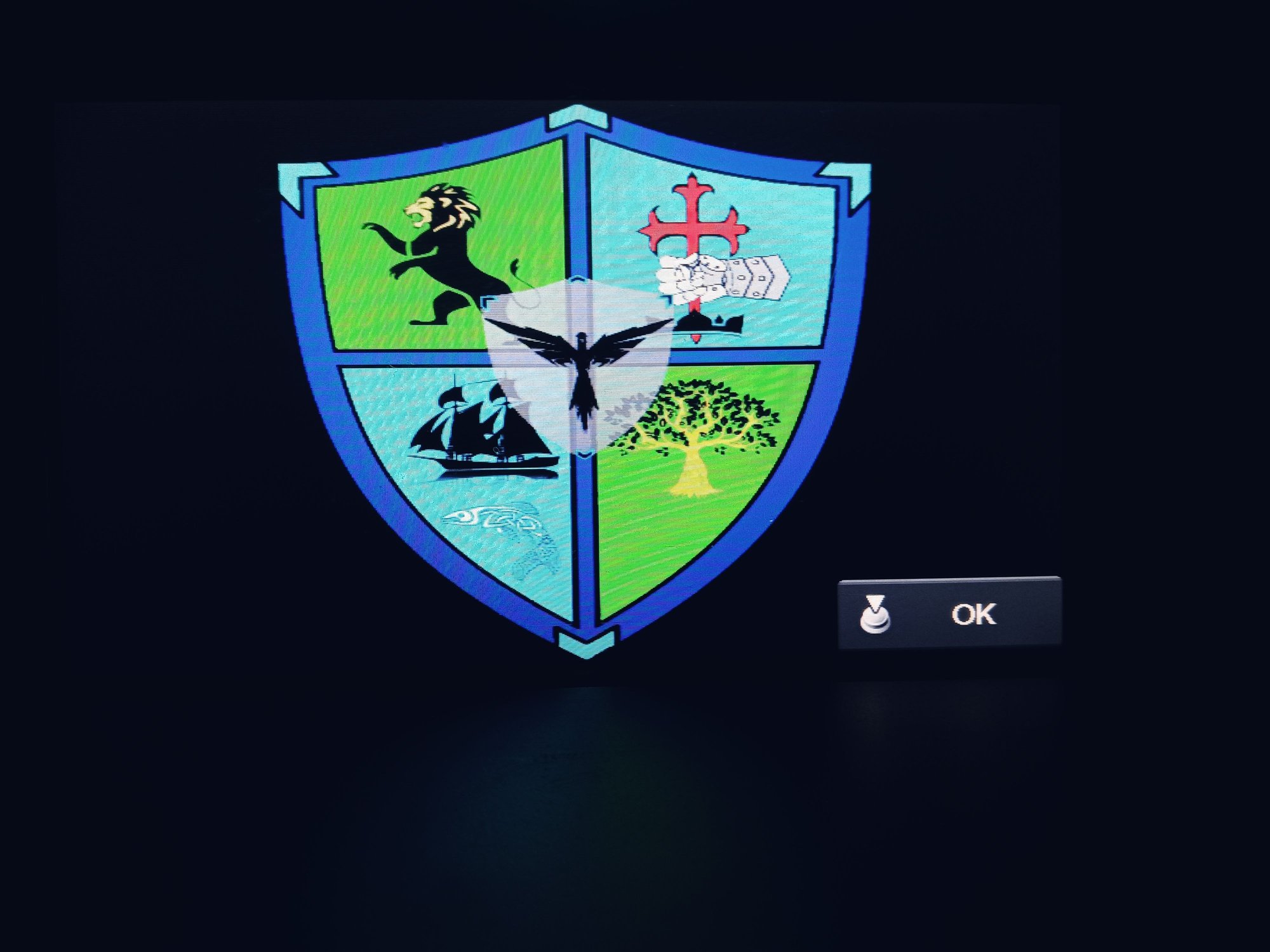
more sedate version of my family crest
So as you guys can see, there is no limit to the complexity of the picture and, although my photos leave something to be desired, I can promise you they are crisp and clean looking on screen! There are just a few keys to this. The first is to refer to the instructions in the owners manual!! Just in case you dont have it:

So that is the ground rule stuff.
The next thing I am going to tell you is going to make some people want to get up in arms and argue about DPI and so on and so forth but trust me when I say I have saved myself so much headache doing it this way!
BMP is your friend. The resolution of the screen is such that you don't lose anything as opposed to a JPEG which gave me no end of fits. Even the screenshot of an xbox one game is in BMP. Don't believe?
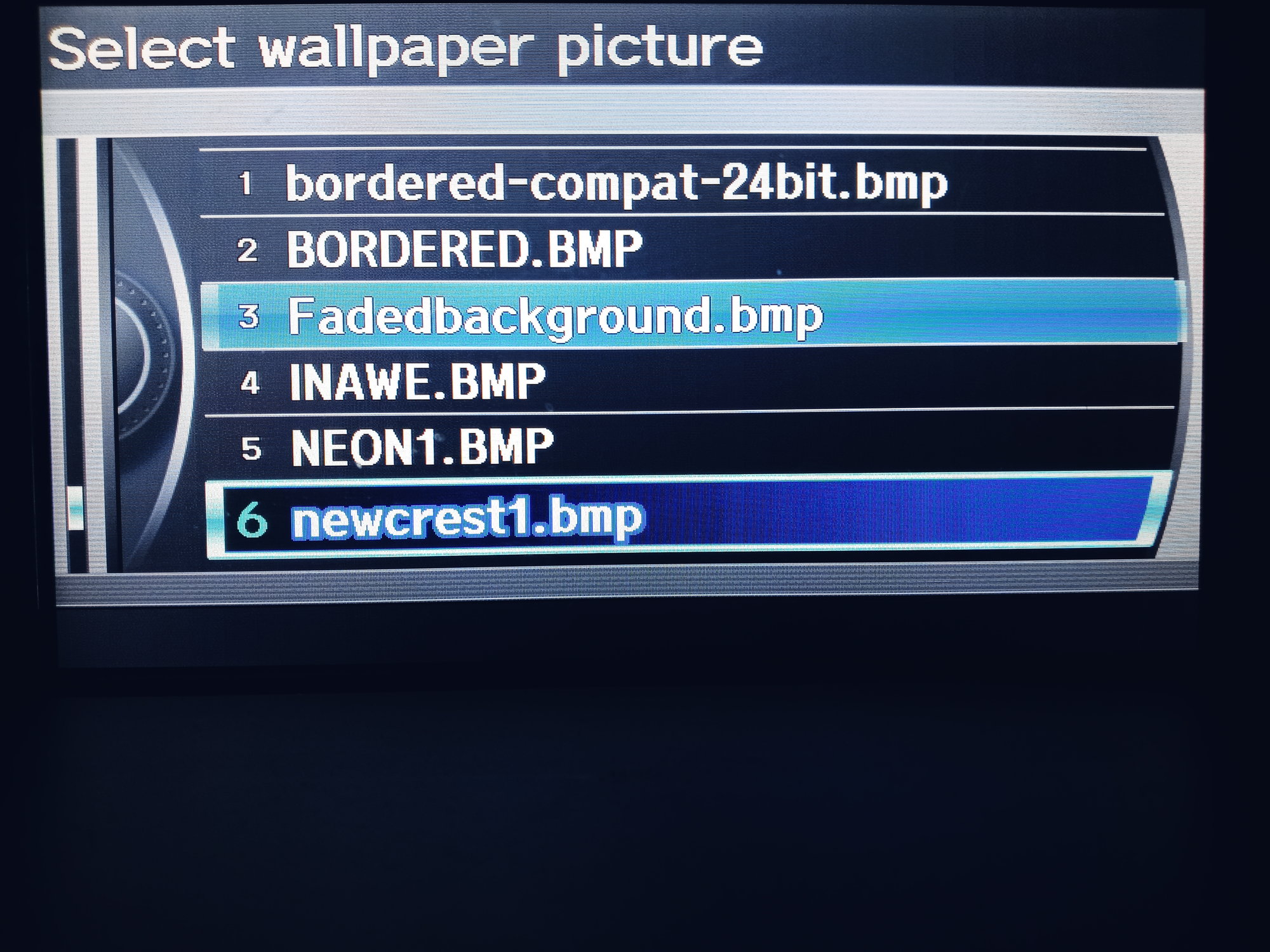
Save yourself the headache, trust me. It takes less than two minutes to convert a file online. Also, keep in mind that .JPG is ***NOT*** the same as JP*E*G. If you are trying to upload jpg you are gonna be upset. Again, just convert to BMP and be done with it so there is no confusion.
And real quickly, before I forget... the age or type of USB simply does not matter. The formatting option most likely does because a NTSF allows for file compression which, due to constant updates in compression scripting, an older firmware would not recognize. Stop searching for the usb stick that America Online sent you back in the day and reformat any usb to FAT32 and you will be fine.
Now on to the fun stuff!
First, go get yourself a copy of GIMP https://www.gimp.org/downloads/
"But F4D3DKN1GH7 I already HAVE the file I want to upload! I don't NEED another art program!!"
You need it, go get it!
Last night when I went to go refresh my own memory I created a little 2 minute throw away picture to upload:

and when I went out to upload it, Lo and behold I got the error that it could not be uploaded to the HDD!! But why?! The resolution was right and it was WELL under the max of 6MB
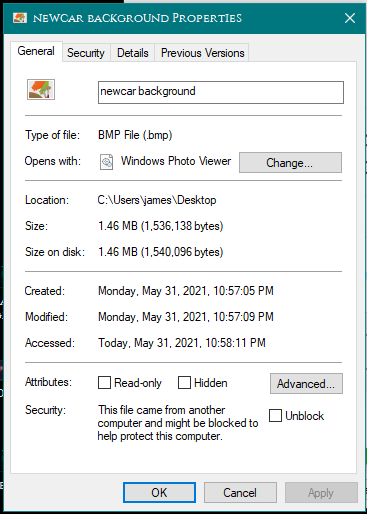
Long story short? Your problem is the COLORS. Hence why we need GIMP so we can fix that!
Step one: open Gimp
Step two: open whatever photo you want to use
Step three: Go to "File" and then click "Export As"
Step three open "Select file type" and select "BMP"
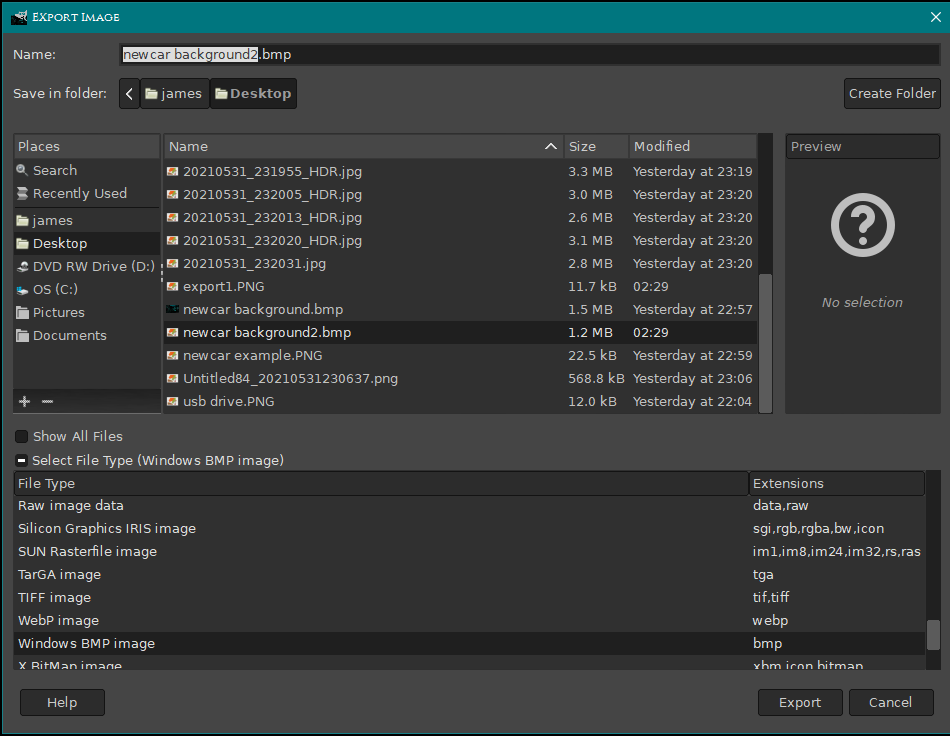
Step four: When you click "export" you will get a pop up that has "compatibility options" and "advanced options" you want to open "ADVANCED options"
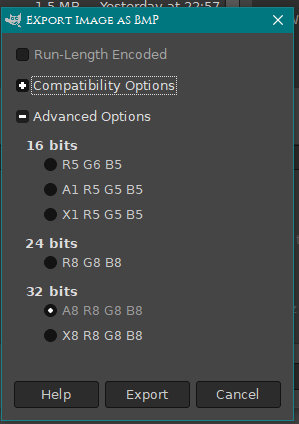
Step five, click on "24 bits R8 G8 B8" and then click "Export"
Step six: upload to whatever flash drive you have currently running as FAT32 as earlier discussed
Step Seven: PROFIT!!

Pay no attention to the fact that my image is askew, like I said, I spent less than two minutes putting it together and most of that time was adding my company name and the offshoot logo.
This should solve any and all issues with the inability to upload your photos as you want but a word very quickly.
Remember those "oddball" pics that were the wrong color? That is what happens if you choose to use the compatibility option instead of, or in addition to, the Advanced options while exporting your picture as a 24 bit color file! It comes out kinda funky and cool at times but if that's not what your looking for then its frustrating AF!!!
I hope this helps yall out, I tore my hair out for a good day or so figuring this out by brute force! Any additional questions, I'm always around!!
Cheers!
F4D3DKN1GH7
P.S. to all those who are computer savvy, yes I realize I could have simply said "convert from 32bit color mapping to 24bit" but invariably someone would have asked just what in TF was I on about. so this seemed more efficient
The following users liked this post:
echodigital (06-03-2021)
#14
Keeping TL until 2029
@James Keahey Good job explaining it!!!
Thread
Thread Starter
Forum
Replies
Last Post
Iceman52489
4G TL Audio, Bluetooth, Electronics & Navigation
12
01-31-2020 06:19 PM
bubolrdx
2G RDX Audio, Bluetooth, Electronics & Navigation
21
09-29-2019 08:56 AM
youngTL
5G TLX Audio, Bluetooth, Electronics & Navigation
2
12-25-2015 10:22 AM


 . Very frustrated with this.
. Very frustrated with this.

