HELP! Dom's PNP harness connection
#1
HELP! Dom's PNP harness connection
I'm a little confused with my DVD install and I'm using datrman's and others' DIYs; I looked on the back of the Nav DVD unit in the trunk to find the 20-pin harness. It says to use the harness all the way in the lower right corner. There is nothing plugged there though. Dom's PNP harness would not fit there anyways. (sorry I would have pics up here but this computer is not working properly) Hmmm so I unplugged the harness to the left of that one and noticed it matched the same pattern as Dom's PNP harness. I plugged it in like that thinking its a typo in the DIY but I found another thread that said to use the harness on the right side too. I turned the car on before finishing all the wiring to lower the windows and there was no display on the nav, the image was black with a ghosting image of my nav. bleeding through. Does Dom's box have to be powered for there to be any normal navigation transmission to the screen? Or did I plug into the wrong harness??
As I progressed I wired everything and there is still no power to Dom's unit. Something is amiss in the wiring but now my entire nav system is not turning on!! The anti-theft LED blinks as if my car is still off, but my car is on. I'm paranoid now, I hope its not more than a fuse but my flashlight is dead and its too dark to see for today. I have to see whats up tomorrow. WOW this is a big project!
As I progressed I wired everything and there is still no power to Dom's unit. Something is amiss in the wiring but now my entire nav system is not turning on!! The anti-theft LED blinks as if my car is still off, but my car is on. I'm paranoid now, I hope its not more than a fuse but my flashlight is dead and its too dark to see for today. I have to see whats up tomorrow. WOW this is a big project!
#2
Senior Moderator
with the PNP harness, it is kinda common sense that it replaces a wire already in current use, hence the Y cable. The unit has to be powered on to display the normal navi image. There should have been a switch wired to a black and red wire. make sure that those wires?switch has no shorts in it as that is what controls the image source. Where are you getting power from to power dom's unit? Lastly, check all you grounds and be sure to ground the black wire that potrueds from the PNP cable as well. (some may not have this cable)
#3
Senior Moderator
BTW, here is a picture of where it should go and READ the words on the picture.
DCC's image:
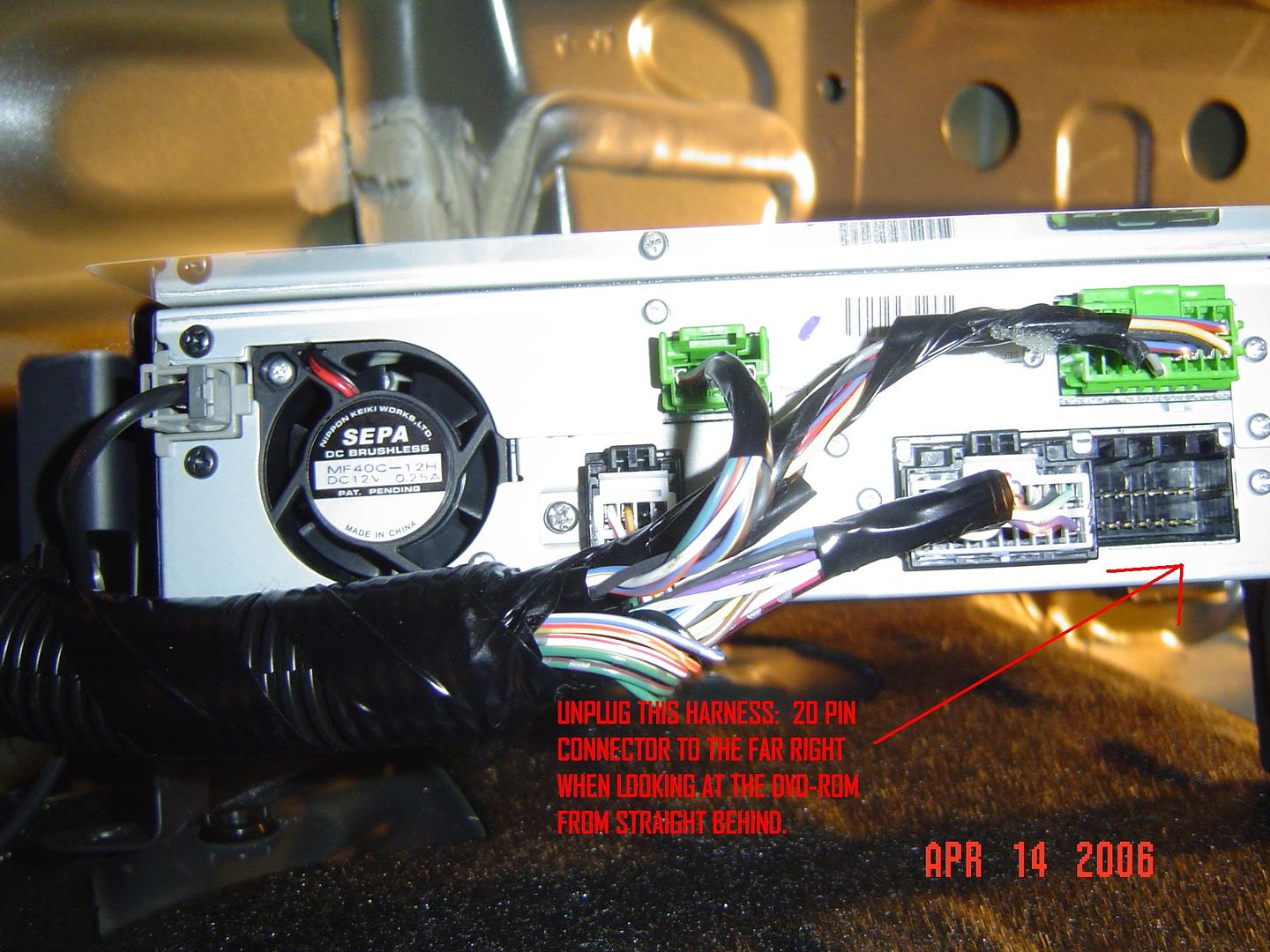
DCC's image:
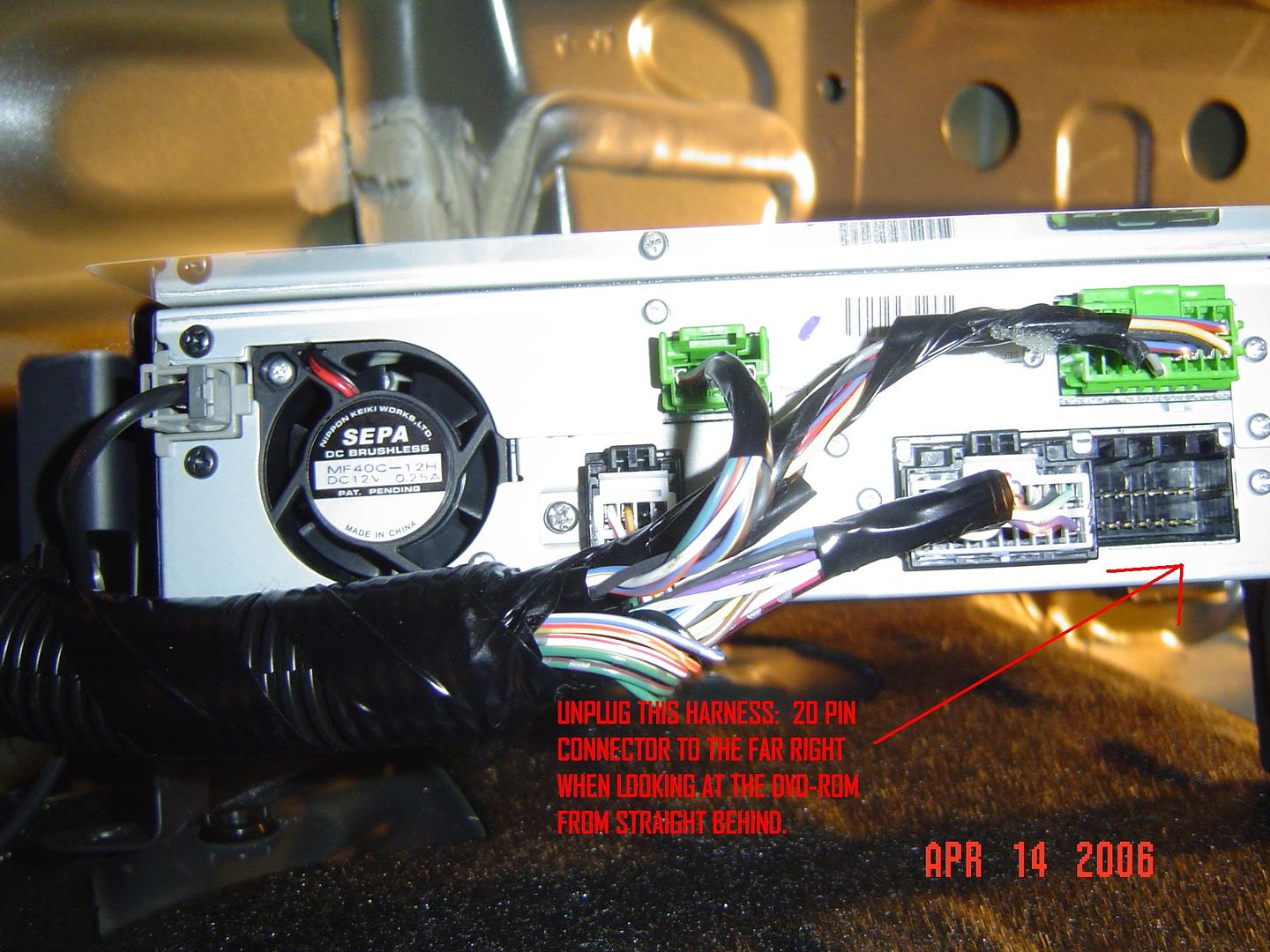
#4
Yes that was the exact picture I wanted to link to, thanks. OK what I am trying to say is that the 20 pin harness is to the left of that arrow, isn't it? The pins all the way to the right that the arrow is pointing to is a 14 or 16 pin jack. Dom's PNP won't fit there. I just unplugged that white harness you see in the picture and connected it to the PNP and the PNP to that location. I thought maybe a harness got unplugged somewhere or I was missing something but I can't be because the PNP can't fit anywhere else. All 5 harnesses in the picture are different, there can't be a wrong way to do it. But I never seen anyone say that this picture is incorrect, I am confused.
I have a tricky electrical situation; I plan to use the accessory fuse 32 to power Dom's and also the PIE X3. I figure they are pretty low draw and the 7.5A fuse can handle it. I didn't wire them to the cigarette lighter because that is what I am going to use to power my DVD player. I obviously can't power all these things from one source. Like I said, Dom's is not powering up, gotta check in the morning. If it needs power even for the navi to pass through, at least I now know why that was happening. Thank you!
I have a tricky electrical situation; I plan to use the accessory fuse 32 to power Dom's and also the PIE X3. I figure they are pretty low draw and the 7.5A fuse can handle it. I didn't wire them to the cigarette lighter because that is what I am going to use to power my DVD player. I obviously can't power all these things from one source. Like I said, Dom's is not powering up, gotta check in the morning. If it needs power even for the navi to pass through, at least I now know why that was happening. Thank you!
#5
Safety Car
"Right" is relative to how you are looking at the DVD Rom Drive. I agree to what csmeance said. The harness will fit into one location. Just match it up and you'll be ok.
Dom's unit does need power in order to work. No power/ground will cause ghosting.
Don't worry, it seems like you are on the right track. Just double check and secure your connections before you reinstall everything. Good luck with the rest of the install.
edit:
I have actually read of installs where people are pulling power from one location without any problems. My center cig adapter powers dom and my Mediagate. Fuse 32 powers my PIE X3. For me, power source depended on nearest location.
Dom's unit does need power in order to work. No power/ground will cause ghosting.
Don't worry, it seems like you are on the right track. Just double check and secure your connections before you reinstall everything. Good luck with the rest of the install.

edit:
Originally Posted by rockyfeller
I obviously can't power all these things from one source.
Trending Topics
#8
Senior Moderator
Originally Posted by rockyfeller
Yes that was the exact picture I wanted to link to, thanks. OK what I am trying to say is that the 20 pin harness is to the left of that arrow, isn't it? The pins all the way to the right that the arrow is pointing to is a 14 or 16 pin jack. Dom's PNP won't fit there. I just unplugged that white harness you see in the picture and connected it to the PNP and the PNP to that location. I thought maybe a harness got unplugged somewhere or I was missing something but I can't be because the PNP can't fit anywhere else. All 5 harnesses in the picture are different, there can't be a wrong way to do it. But I never seen anyone say that this picture is incorrect, I am confused.
I have a tricky electrical situation; I plan to use the accessory fuse 32 to power Dom's and also the PIE X3. I figure they are pretty low draw and the 7.5A fuse can handle it. I didn't wire them to the cigarette lighter because that is what I am going to use to power my DVD player. I obviously can't power all these things from one source. Like I said, Dom's is not powering up, gotta check in the morning. If it needs power even for the navi to pass through, at least I now know why that was happening. Thank you!
I have a tricky electrical situation; I plan to use the accessory fuse 32 to power Dom's and also the PIE X3. I figure they are pretty low draw and the 7.5A fuse can handle it. I didn't wire them to the cigarette lighter because that is what I am going to use to power my DVD player. I obviously can't power all these things from one source. Like I said, Dom's is not powering up, gotta check in the morning. If it needs power even for the navi to pass through, at least I now know why that was happening. Thank you!
#9
Since I have the whole car apart in a million pieces I have access to everything. I'm going to stick to powering the low draw stuff to fuse 32, keep it at 7.5A and use a add-on mini fuse and use the lighter for the DVD player. Usually aftermarket decks have a 25-35A rated fuse so I'm sure the DVD player is high draw and I have used lighters as electrical points in other car, I know they can handle a great deal.
If there is any good news so far, I DID get the M&D to fit in the dash console with the door working just like jmbnova did!! It took some very accurate dremelling but it worked out. It did compromise the strength of the box, but I'll fix that. I hope I finish all this by today!!
If there is any good news so far, I DID get the M&D to fit in the dash console with the door working just like jmbnova did!! It took some very accurate dremelling but it worked out. It did compromise the strength of the box, but I'll fix that. I hope I finish all this by today!!
#10
HELP!!! No power to the Navi unit!!
OK so I finally got Dom's unit to power up but my nightmare has started! I plugged everything back and there is no power to the navi unit at all. The upper diplay near the vents is also dead. The anti-theft light still blinks as if the ignition is still off. The HVAC controls still work but I have no way of knowing what they are doing. The discs ejected from the CD player but it dosen't power on. (Its functioning as if the ignition was off. I checked the fuses and the radio fuse 25A is fine.
I know Dom's unit isn't cauing this because this happened before I powered Dom's unit up even though the PNP was connected. At 1st I saw ghosting, later when I turned the ignition on it was dead like this. Now I unplugged the PNP and put everything back the way it was and still the same--dead. I am REALLY Worried now. Where should I look next? Is there an internal fuse I blew somewhere? I know you guys will think a harness is unplugged but I checked again and again.
As I said before in that confusion regarding the 20-pin harness on the back of the harness.....I want to confirm: To the right side of that white 20-pin harness is an empty slot of 14 pins. Its supposed to be like that right? Is therer supposed to be a harness there? Because I don't see one.
I know Dom's unit isn't cauing this because this happened before I powered Dom's unit up even though the PNP was connected. At 1st I saw ghosting, later when I turned the ignition on it was dead like this. Now I unplugged the PNP and put everything back the way it was and still the same--dead. I am REALLY Worried now. Where should I look next? Is there an internal fuse I blew somewhere? I know you guys will think a harness is unplugged but I checked again and again.
As I said before in that confusion regarding the 20-pin harness on the back of the harness.....I want to confirm: To the right side of that white 20-pin harness is an empty slot of 14 pins. Its supposed to be like that right? Is therer supposed to be a harness there? Because I don't see one.
#11
My install was really coming along and I thought I was out in the clear now, but now I am really stumped! I don't know how to proceed and I am getting a little paranoid. I realize it should be last resort but I feel like piecing everything back the way it was and bring it to the dealer. That means taking out all of the wiring for Dom's unit, DCC switch, Wendy's camera, PIE, fuse wiring; the whole thing! (a whole day of workin itself!) I would have to buy a new console box, FM wire, switch blank etc. I'm just crossing my fingers because the car may still have signs I fiddled with something with the missing metal bar and some broken clips. (Bar will be behind the console, if they pull just the radio, they shouldn't see that.)
I thought I was pretty well versed with modding but there has been so many hangups and its taking 4x longer than I thought it would, one problem after the next! I searched the forums and I didn't find anyone else who had any major problems, and I have seen so many of you with success, thats what gave me encouragement to tackle it. I like challenges, but I am starting to wish I never started this project. I am so so so bummed!! Can someone save my life please?
I thought I was pretty well versed with modding but there has been so many hangups and its taking 4x longer than I thought it would, one problem after the next! I searched the forums and I didn't find anyone else who had any major problems, and I have seen so many of you with success, thats what gave me encouragement to tackle it. I like challenges, but I am starting to wish I never started this project. I am so so so bummed!! Can someone save my life please?
#12
Senior Moderator
make sure that all the connectors are plugged in firmly until you hear a click. Also check behind the radio for any loose harnesses and loose wires. Check all the fuses to see if any are blown. Also i would disconnect the battery for about 30 minutes and see if it works then as it will reset all the electronics in the car. Make sur as well that the grounds to everything is intact.
Easy way to troubleshoot:
Disconnect the PNP unit and revert back to factory, make sure that everything is nice and firmly connected, and all wires are in proper places.
If it works, problem is with dom's unit somewhere, if not, make sure that the navi unit gets power.
If you need more detailed help, PM me and I will reply back with my phone number, we can talk and troubleshoot this.
Easy way to troubleshoot:
Disconnect the PNP unit and revert back to factory, make sure that everything is nice and firmly connected, and all wires are in proper places.
If it works, problem is with dom's unit somewhere, if not, make sure that the navi unit gets power.
If you need more detailed help, PM me and I will reply back with my phone number, we can talk and troubleshoot this.
#13
Senior Moderator
also make sure this is the way the back of the unit looks like as in this thread:
https://acurazine.com/forums/showthread.php?t=159520
https://acurazine.com/forums/showthread.php?t=159520
#14
Senior Moderator
make sure the unit looks like this from the back:


#15
Senior Moderator
Originally Posted by rockyfeller
OK so I finally got Dom's unit to power up but my nightmare has started! I plugged everything back and there is no power to the navi unit at all. The upper diplay near the vents is also dead. The anti-theft light still blinks as if the ignition is still off. The HVAC controls still work but I have no way of knowing what they are doing. The discs ejected from the CD player but it dosen't power on. (Its functioning as if the ignition was off. I checked the fuses and the radio fuse 25A is fine.
I know Dom's unit isn't cauing this because this happened before I powered Dom's unit up even though the PNP was connected. At 1st I saw ghosting, later when I turned the ignition on it was dead like this. Now I unplugged the PNP and put everything back the way it was and still the same--dead. I am REALLY Worried now. Where should I look next? Is there an internal fuse I blew somewhere? I know you guys will think a harness is unplugged but I checked again and again.
As I said before in that confusion regarding the 20-pin harness on the back of the harness.....I want to confirm: To the right side of that white 20-pin harness is an empty slot of 14 pins. Its supposed to be like that right? Is therer supposed to be a harness there? Because I don't see one.
I know Dom's unit isn't cauing this because this happened before I powered Dom's unit up even though the PNP was connected. At 1st I saw ghosting, later when I turned the ignition on it was dead like this. Now I unplugged the PNP and put everything back the way it was and still the same--dead. I am REALLY Worried now. Where should I look next? Is there an internal fuse I blew somewhere? I know you guys will think a harness is unplugged but I checked again and again.
As I said before in that confusion regarding the 20-pin harness on the back of the harness.....I want to confirm: To the right side of that white 20-pin harness is an empty slot of 14 pins. Its supposed to be like that right? Is therer supposed to be a harness there? Because I don't see one.
Thread
Thread Starter
Forum
Replies
Last Post
rp_guy
Member Cars for Sale
9
07-16-2017 07:33 AM
xsilverhawkx
2G TL Problems & Fixes
5
09-28-2015 06:51 PM




