Dice iPod Adaptor with Text Display
#81
Ok, I got things connected, having some issues though
As of Now, I have the Y cable connected, The XM cable into it, and it going into the radio.
Then I hooked up the ipod, it started working fine.
But then it kinda went nuts on me. I was getting the bleed through, so I disconnected a few of the connection to the XM tuner in the trunk. But it still didnt work.
I can get the sound coming though, but on the display the text isnt working, no matter what setting Im on (disc 1-6) Most of them are displaying like "bas" or "tre" or "vol", and when i turn the "track" knob on the radio, those numbers change.
I have the Car Setting jumper to "on" and the ipod in DICE mode.
I guess, I just want to get the connections right, so I can put the car back together tonight. Does the XM have to be connected behind the Nav screen? If so, how do I disconnect the XM in the trunk so that i dont get the XM doesnt bleed through (text and audio wise) Ive tried pulling all three connections at the XM tuner, but dont know if thats what im supposed to do.
Any help so I can get this back together tonight would be great!
As of Now, I have the Y cable connected, The XM cable into it, and it going into the radio.
Then I hooked up the ipod, it started working fine.
But then it kinda went nuts on me. I was getting the bleed through, so I disconnected a few of the connection to the XM tuner in the trunk. But it still didnt work.
I can get the sound coming though, but on the display the text isnt working, no matter what setting Im on (disc 1-6) Most of them are displaying like "bas" or "tre" or "vol", and when i turn the "track" knob on the radio, those numbers change.
I have the Car Setting jumper to "on" and the ipod in DICE mode.
I guess, I just want to get the connections right, so I can put the car back together tonight. Does the XM have to be connected behind the Nav screen? If so, how do I disconnect the XM in the trunk so that i dont get the XM doesnt bleed through (text and audio wise) Ive tried pulling all three connections at the XM tuner, but dont know if thats what im supposed to do.
Any help so I can get this back together tonight would be great!
#82
Nevermind,
I must have somehow put it back in AUX mode, i didnt know what I was hitting.
My only question left is, when i hit "channel + or - " on the steering wheel, it skips the disc or playlist number, how do I make it skip tracks on the Ipod?
Ive tried the mode button.
Thanks!
I must have somehow put it back in AUX mode, i didnt know what I was hitting.
My only question left is, when i hit "channel + or - " on the steering wheel, it skips the disc or playlist number, how do I make it skip tracks on the Ipod?
Ive tried the mode button.
Thanks!
#83
Airline jet aircraft tech
Join Date: May 2004
Location: ATL, GA. Southside
Age: 65
Posts: 134
Likes: 0
Received 0 Likes
on
0 Posts
Nick: First thanks for the great product. The audio quality is awesome, but I've only been using it in track change mode.
Before my questions, here is my configuration:
I have the R4 unit installed in my 06 TL with nav and XM are working fine in CDC.
R4 is set in CDC and DICE mode. 4GB ipod mini.
The user manual does not clarify or if it even matters what mode the ipod should be in before powering it off prior to connecting it to the car. For example, if the TL/Dice unit was operating the ipod in the disk 1/track change mode, and the ipod was disconnected and used in the album mode, will it return to the previous mode when reconnected to the TL/Dice? How should the lock switch be used, if at all? Will leaving a headset connected to the ipod ever cause a problem(Wife)? I know I'll find out more when I have time to perform my own shakedown, but I'd like to know what I should expect.
Before my questions, here is my configuration:
I have the R4 unit installed in my 06 TL with nav and XM are working fine in CDC.
R4 is set in CDC and DICE mode. 4GB ipod mini.
The user manual does not clarify or if it even matters what mode the ipod should be in before powering it off prior to connecting it to the car. For example, if the TL/Dice unit was operating the ipod in the disk 1/track change mode, and the ipod was disconnected and used in the album mode, will it return to the previous mode when reconnected to the TL/Dice? How should the lock switch be used, if at all? Will leaving a headset connected to the ipod ever cause a problem(Wife)? I know I'll find out more when I have time to perform my own shakedown, but I'd like to know what I should expect.
#85
Nick,
Thanks again for being on this forum, gave me the confidence to buy the Dice when I probably wouldnt have to start with.
I got it all up and running, unplugged the XM in the trunk, so everything works. Few questions though,
When I start the car, the dice puts the Ipod in "Pause" mode. I have a 3G ipod, is this a problem with that Ipod? If i Rotate the Track knob, it starts right up (starting a new song) This is the only way for me to start it without actually hitting the play button on the Ipod.
As my previous post says, The steering wheel + or - buttons shift between presets, not tracks. It did the same thing with the XM, so I know this isnt a Dice issue, but I am just curious how to fix it. The Mode button doesnt fix it.
It says "Dice" on the screen, as opposed to "Ipod" as the pictures on the start of this thread, I have the R3 Gen2 Dice box, is this something that changes based on settings, I would like it to say ipod if possible, but not a big deal.
Ive noticed it is cutting off song names as someone else had mentioned
Example is : "Baby, Come On" but it only displays "Baby, Come" Again, not a big deal, just curious - It does not scroll to the "on" part of the name, even when Preset 6 is set to 004
One other thing, Is there a way for it to NOT display the Album name after the Artist, I would like it to just give the Artist and the song. Im assuming there is no way, but thought I may as well ask.
I love the product, very happy with it as is, so thanks for your help on this forum!
Thanks again for being on this forum, gave me the confidence to buy the Dice when I probably wouldnt have to start with.
I got it all up and running, unplugged the XM in the trunk, so everything works. Few questions though,
When I start the car, the dice puts the Ipod in "Pause" mode. I have a 3G ipod, is this a problem with that Ipod? If i Rotate the Track knob, it starts right up (starting a new song) This is the only way for me to start it without actually hitting the play button on the Ipod.
As my previous post says, The steering wheel + or - buttons shift between presets, not tracks. It did the same thing with the XM, so I know this isnt a Dice issue, but I am just curious how to fix it. The Mode button doesnt fix it.
It says "Dice" on the screen, as opposed to "Ipod" as the pictures on the start of this thread, I have the R3 Gen2 Dice box, is this something that changes based on settings, I would like it to say ipod if possible, but not a big deal.
Ive noticed it is cutting off song names as someone else had mentioned
Example is : "Baby, Come On" but it only displays "Baby, Come" Again, not a big deal, just curious - It does not scroll to the "on" part of the name, even when Preset 6 is set to 004
One other thing, Is there a way for it to NOT display the Album name after the Artist, I would like it to just give the Artist and the song. Im assuming there is no way, but thought I may as well ask.
I love the product, very happy with it as is, so thanks for your help on this forum!
#86
Originally Posted by nalek
Nevermind,
I must have somehow put it back in AUX mode, i didnt know what I was hitting.
My only question left is, when i hit "channel + or - " on the steering wheel, it skips the disc or playlist number, how do I make it skip tracks on the Ipod?
Ive tried the mode button.
Thanks!
I must have somehow put it back in AUX mode, i didnt know what I was hitting.
My only question left is, when i hit "channel + or - " on the steering wheel, it skips the disc or playlist number, how do I make it skip tracks on the Ipod?
Ive tried the mode button.
Thanks!
#87
Originally Posted by maddog136
Nick: First thanks for the great product. The audio quality is awesome, but I've only been using it in track change mode.
Before my questions, here is my configuration:
I have the R4 unit installed in my 06 TL with nav and XM are working fine in CDC.
R4 is set in CDC and DICE mode. 4GB ipod mini.
The user manual does not clarify or if it even matters what mode the ipod should be in before powering it off prior to connecting it to the car. For example, if the TL/Dice unit was operating the ipod in the disk 1/track change mode, and the ipod was disconnected and used in the album mode, will it return to the previous mode when reconnected to the TL/Dice? How should the lock switch be used, if at all? Will leaving a headset connected to the ipod ever cause a problem(Wife)? I know I'll find out more when I have time to perform my own shakedown, but I'd like to know what I should expect.
Before my questions, here is my configuration:
I have the R4 unit installed in my 06 TL with nav and XM are working fine in CDC.
R4 is set in CDC and DICE mode. 4GB ipod mini.
The user manual does not clarify or if it even matters what mode the ipod should be in before powering it off prior to connecting it to the car. For example, if the TL/Dice unit was operating the ipod in the disk 1/track change mode, and the ipod was disconnected and used in the album mode, will it return to the previous mode when reconnected to the TL/Dice? How should the lock switch be used, if at all? Will leaving a headset connected to the ipod ever cause a problem(Wife)? I know I'll find out more when I have time to perform my own shakedown, but I'd like to know what I should expect.
I don't think the hold switch will have an effect on the device. And I've never tried a headset at the same time? I'm curious to know what the results would be. I suspect that there could be a volume issue since you're using more voltage than our kit is designed to give to the iPod.
And you're welcome! I learn something new everyday here, so it's a good trade!
#88
Yes, the switches are set for Dice mode, and for Sat Mode..
I am getting Text just fine. Ive posted alot in the last day or so, just skip down to my last post on this topic. Sorry for the confussion
I am getting Text just fine. Ive posted alot in the last day or so, just skip down to my last post on this topic. Sorry for the confussion
#89
When I start the car, the dice puts the Ipod in "Pause" mode. I have a 3G ipod, is this a problem with that Ipod? If i Rotate the Track knob, it starts right up (starting a new song) This is the only way for me to start it without actually hitting the play button on the Ipod.
That sounds correct for a 3rd gen. It doesn't have all the same commands that the following iPods had.
As my previous post says, The steering wheel + or - buttons shift between presets, not tracks. It did the same thing with the XM, so I know this isnt a Dice issue, but I am just curious how to fix it. The Mode button doesnt fix it.
Wierd. I've noticed some Acura radios can change button programming modes, but I didn't follow up on it. I'm gonna do so now.
It says "Dice" on the screen, as opposed to "Ipod" as the pictures on the start of this thread, I have the R3 Gen2 Dice box, is this something that changes based on settings, I would like it to say ipod if possible, but not a big deal.
Different generations say different things depending on the programmers whims. I'll make an effort to have them keep it uniform for future versions.
Ive noticed it is cutting off song names as someone else had mentioned
Example is : "Baby, Come On" but it only displays "Baby, Come" Again, not a big deal, just curious - It does not scroll to the "on" part of the name, even when Preset 6 is set to 004
Set Preset 6 to 001
One other thing, Is there a way for it to NOT display the Album name after the Artist, I would like it to just give the Artist and the song. Im assuming there is no way, but thought I may as well ask.
Nope
I love the product, very happy with it as is, so thanks for your help on this forum![/QUOTE]
That sounds correct for a 3rd gen. It doesn't have all the same commands that the following iPods had.
As my previous post says, The steering wheel + or - buttons shift between presets, not tracks. It did the same thing with the XM, so I know this isnt a Dice issue, but I am just curious how to fix it. The Mode button doesnt fix it.
Wierd. I've noticed some Acura radios can change button programming modes, but I didn't follow up on it. I'm gonna do so now.
It says "Dice" on the screen, as opposed to "Ipod" as the pictures on the start of this thread, I have the R3 Gen2 Dice box, is this something that changes based on settings, I would like it to say ipod if possible, but not a big deal.
Different generations say different things depending on the programmers whims. I'll make an effort to have them keep it uniform for future versions.
Ive noticed it is cutting off song names as someone else had mentioned
Example is : "Baby, Come On" but it only displays "Baby, Come" Again, not a big deal, just curious - It does not scroll to the "on" part of the name, even when Preset 6 is set to 004
Set Preset 6 to 001

One other thing, Is there a way for it to NOT display the Album name after the Artist, I would like it to just give the Artist and the song. Im assuming there is no way, but thought I may as well ask.
Nope

I love the product, very happy with it as is, so thanks for your help on this forum![/QUOTE]
#90
Originally Posted by nalek
Yes, the switches are set for Dice mode, and for Sat Mode..
I am getting Text just fine. Ive posted alot in the last day or so, just skip down to my last post on this topic. Sorry for the confussion
I am getting Text just fine. Ive posted alot in the last day or so, just skip down to my last post on this topic. Sorry for the confussion
Could you try disconnecting your battery for a min and seeing if it does the same thing? Be sure to have your radio codes handy first.
#92
Airline jet aircraft tech
Join Date: May 2004
Location: ATL, GA. Southside
Age: 65
Posts: 134
Likes: 0
Received 0 Likes
on
0 Posts
Originally Posted by Nick@DICE
It doesn't matter what mode you have the iPod in. It generally will stay in the mode it was in before it was connected (a playlist, shuffle, etc) there's a catch - the iPod only remembers what mode it was in if it was ON. If it's on standby or sleeping, it will pick a random playlist. Nothing we can do about that since it's built into the iPod firmware. If you're running a previous firmware version on the iPod, it will remember where you left off in a playlist. The current version does not.
I don't think the hold switch will have an effect on the device. And I've never tried a headset at the same time? I'm curious to know what the results would be. I suspect that there could be a volume issue since you're using more voltage than our kit is designed to give to the iPod.
And you're welcome! I learn something new everyday here, so it's a good trade!
I don't think the hold switch will have an effect on the device. And I've never tried a headset at the same time? I'm curious to know what the results would be. I suspect that there could be a volume issue since you're using more voltage than our kit is designed to give to the iPod.
And you're welcome! I learn something new everyday here, so it's a good trade!
#93
Originally Posted by nalek
I sure can disconnect the battery tonight to see if anything changes.
Is there something you want me to specifically look for changing?
Is there something you want me to specifically look for changing?
#94
Originally Posted by maddog136
So is it better to have power on or off on the car/radio/dice unit & ipod when connecting or disconnecting the ipod?
Doesn't make a difference in the world. If the iPod ever fails to Initialize, you can just reset it and you'll be set.
#95
Originally Posted by Steerpike
For the TL, is it true you can get at the back of the Head Unit by simply removing side panels? You can leave the actual HU in place during the project? That's great!
#96
Nick,
I got the whole 'skipping tracks' thing figured out.
https://acurazine.com/forums/automotive-news-6/new-2004-cl-also-114501/
You have to press and hold the button on the steering wheel to get it to skip tracks instead of presets.
I will try the whole Unplug/plug thing tomorrow, just to see if anything new happens.
I got the whole 'skipping tracks' thing figured out.
https://acurazine.com/forums/automotive-news-6/new-2004-cl-also-114501/
You have to press and hold the button on the steering wheel to get it to skip tracks instead of presets.
I will try the whole Unplug/plug thing tomorrow, just to see if anything new happens.
#97
Originally Posted by nalek
Nick,
I got the whole 'skipping tracks' thing figured out.
https://acurazine.com/forums/showthread.php?t=114501
You have to press and hold the button on the steering wheel to get it to skip tracks instead of presets.
I will try the whole Unplug/plug thing tomorrow, just to see if anything new happens.
I got the whole 'skipping tracks' thing figured out.
https://acurazine.com/forums/showthread.php?t=114501
You have to press and hold the button on the steering wheel to get it to skip tracks instead of presets.
I will try the whole Unplug/plug thing tomorrow, just to see if anything new happens.
If the unplug thing doesn't make a difference, I'd still like you to try the battery thing. You confirmed that it's the car side doing it.
#99
Originally Posted by Nick@DICE
If the unplug thing doesn't make a difference, I'd still like you to try the battery thing. You confirmed that it's the car side doing it.
#100
Originally Posted by acura911
hey nick is this just for the tsx dice unit;becuase i'm getting my hd dice with ipod cable unit for my 2007 acura tl type s on friday. should i hook it up or wait.
#103
Originally Posted by Nick@DICE
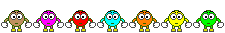
No, not yet. It's going to be a few weeks I suspect.
#104
Originally Posted by acura911
why nick what are they updating i spoke to you today about the hd dice for my 2007 acura tl.what's wrong with it.
#105
New Acurite :-)
Hi All...
I have just purchased two Acura cars. A 2005 TSX (no Navi) and a 2007 TL-S (all have Navi).
I'd like to add IPod to both cars.
Which Dice models should I get?
Can I get the TSX to show song names and the likes? Can I change songs through the steering wheel / radio?
Can I get the TL-S to do the same? Can I control the IPod through the Navi screen?
Thanks A Lot!
Can I install this myself or should I do this through some installer?
Incidentally, I have switched to Acura from Audi... (A6 & A4) and really like it!!!
I have just purchased two Acura cars. A 2005 TSX (no Navi) and a 2007 TL-S (all have Navi).
I'd like to add IPod to both cars.
Which Dice models should I get?
Can I get the TSX to show song names and the likes? Can I change songs through the steering wheel / radio?
Can I get the TL-S to do the same? Can I control the IPod through the Navi screen?
Thanks A Lot!
Can I install this myself or should I do this through some installer?
Incidentally, I have switched to Acura from Audi... (A6 & A4) and really like it!!!
#106
I'm assuming you don't have XM radio in either car?
You need an R3 for the TSX and a R4 for the TL
Yes, the TSX will show song information, and you'll be able to change tracks with the steering wheel/radio on both cars.
What do you mean by control? You won't be able to see lists of songs on your navi screen if that's what you mean, the radio couldn't handle it.
The TSX is a snap to install the kit into, but the TL is a little harder. You can do it yourself with a little bit of time.
You need an R3 for the TSX and a R4 for the TL
Yes, the TSX will show song information, and you'll be able to change tracks with the steering wheel/radio on both cars.
What do you mean by control? You won't be able to see lists of songs on your navi screen if that's what you mean, the radio couldn't handle it.
The TSX is a snap to install the kit into, but the TL is a little harder. You can do it yourself with a little bit of time.
#107
Actually, both cars do have XM (all TL-S's do). Does this make a difference?
You said the '05 TSX will show song information, will the '07 TL-S not show it?
What tools do I need in order to install in both cars?
By control I meant scrolling and playing songs... (we have nanos, so that's all we can do :-))
You said the '05 TSX will show song information, will the '07 TL-S not show it?
What tools do I need in order to install in both cars?
By control I meant scrolling and playing songs... (we have nanos, so that's all we can do :-))
#109
Lt. Dangle
Join Date: Feb 2006
Location: Raleigh, NC
Age: 58
Posts: 248
Likes: 0
Received 0 Likes
on
0 Posts
Originally Posted by godizus
Is there any plan to get the product to the point that the text display will work with a car that has the XM installed? I kinda want to have it all!
#110
Originally Posted by kolsky
Actually, both cars do have XM (all TL-S's do). Does this make a difference?
You said the '05 TSX will show song information, will the '07 TL-S not show it?
What tools do I need in order to install in both cars?
By control I meant scrolling and playing songs... (we have nanos, so that's all we can do :-))
You said the '05 TSX will show song information, will the '07 TL-S not show it?
What tools do I need in order to install in both cars?
By control I meant scrolling and playing songs... (we have nanos, so that's all we can do :-))
#111
Originally Posted by godizus
Is there any plan to get the product to the point that the text display will work with a car that has the XM installed? I kinda want to have it all!
#114
My first Avatar....
Anyone have a list of installers? I'm in South Jersey, anyone know of an installer in the area?
I'm not too keen on ripping out my dash board, which doesn't rattle or squeek.
I'm not too keen on ripping out my dash board, which doesn't rattle or squeek.
#116
Advanced
After reading the thread, I think I have it figured out.... just to make sure:
If I choose the CD-changer mode for the DICE, I get no text. In that mode I assume the car will think its playing a CD and just show track 01->99 etc. In that case I assume the +/- on the steering wheel skips songs just like a CD.
But, if I disconnect XM and choose the DICE mode, then I can hookup text, however in that mode the steering wheel +/- switches presets (basically like hitting disc 1,2,3,4 etc). In that case I can't skip songs from the steering wheel?
thanks
If I choose the CD-changer mode for the DICE, I get no text. In that mode I assume the car will think its playing a CD and just show track 01->99 etc. In that case I assume the +/- on the steering wheel skips songs just like a CD.
But, if I disconnect XM and choose the DICE mode, then I can hookup text, however in that mode the steering wheel +/- switches presets (basically like hitting disc 1,2,3,4 etc). In that case I can't skip songs from the steering wheel?
thanks
#117
Originally Posted by kefler
After reading the thread, I think I have it figured out.... just to make sure:
If I choose the CD-changer mode for the DICE, I get no text. In that mode I assume the car will think its playing a CD and just show track 01->99 etc. In that case I assume the +/- on the steering wheel skips songs just like a CD.
But, if I disconnect XM and choose the DICE mode, then I can hookup text, however in that mode the steering wheel +/- switches presets (basically like hitting disc 1,2,3,4 etc). In that case I can't skip songs from the steering wheel?
thanks
If I choose the CD-changer mode for the DICE, I get no text. In that mode I assume the car will think its playing a CD and just show track 01->99 etc. In that case I assume the +/- on the steering wheel skips songs just like a CD.
But, if I disconnect XM and choose the DICE mode, then I can hookup text, however in that mode the steering wheel +/- switches presets (basically like hitting disc 1,2,3,4 etc). In that case I can't skip songs from the steering wheel?
thanks
#118
Advanced
Originally Posted by Nick@DICE
You're right about the CD mode, but in XM mode we make any commands from the steering wheel change songs, not presets. It's not going to behave like the XM kit does exactly. The car may think it's a XM radio, but we twist the commands to do what we want them to do.
#119
Advanced
Join Date: Nov 2006
Location: Illinois
Age: 40
Posts: 56
Likes: 0
Received 0 Likes
on
0 Posts
Originally Posted by jknight
It doesn't matter if you have NAV or not, if you want text, then the XM cable needs to be unplugged. So you can't have both. It would be nice, but for now, its not possible.
But I don't want to get rid of XM, currently I have to unplug XM to get this to work?
#120
Advanced
Originally Posted by shanezam203
Is that still the case? I have been wanting an ipod interface with playlist/ songs on my TL for a year now.
But I don't want to get rid of XM, currently I have to unplug XM to get this to work?
But I don't want to get rid of XM, currently I have to unplug XM to get this to work?
If you read back on Page3, Nick writes:
You're pretty spot on in your observations. If you did keep XM, you would use the DICE kit in CD mode, and you would not have text. Honda radio's can use text from the INTERNAL CD deck only. Very stupidly, they don't allow it for an external CD deck, so we can't either.
This is just how the acura headunit works. It doesn't allow for text from CD changers.
That said.... What if DICE designed a box that was a "man in the middle" for the XM interface? Basically the headunit would only see 1 thing out there, and when ipod was active, the DICE unit would send audio/text from it (and would somehow have to pass thorugh some commands to the XM module to keep it happy).
And then the DICE box would have an XM mode (done by a switch?) in which case it would pass through audio from the XM unit and relay all commands that come to it through to the XM unit. The key here would be the DICE box would have to keep the XM unit happy when it was 'cut off' from the head unit by emulating some of the commands from the head unit.
It seems like most people w/ 3rd gen tl's would be willing to pay extra for it (well, atleast those who like XM).


