Audio System...
#1
Cruisin'
Thread Starter
Audio System...
As documented elsewhere you can put 5.1 based content on a USB based storage system plugged into the USB plug in the armrest. This works. Since these 5.1 files are big, I looked into plugging a USB HD into the plug. I tried 3 different brands - (they must be formatted exFAT). All 3 functioned properly.
Problems:
1. The USB plug remains powered up when the car shuts down. I found this out by touching the HD then next morning after the test - and it was hot and lit up after getting into the car [not starting]. You can program some of these HD's to spin down which will help but I do not know how the Acura system will react to a spun down HD....
2. The biggest problem is that the system completely resets with respect to the USB drive every time you start the car. The system will start playing the music it was playing when you turned off the car, then after 1-2 seconds, it stops and re-scans the HD and starts with the first piece of music it finds.
Problem #2 makes using a large HD or even a USB stick a real pain to use. Each time you re-start the car you will have to reset up your music. What makes it worse - the more songs and folder you have the longer it will take before you can use the drive.
This destroys the usefulness of the feature and makes me want my DVD-A player back. It would remember where it was at after a re-start of the car...
I really hope that Acura is watching these forums and a fix is being developed. I'm not real hopeful based upon past software updates...
-Stan
Problems:
1. The USB plug remains powered up when the car shuts down. I found this out by touching the HD then next morning after the test - and it was hot and lit up after getting into the car [not starting]. You can program some of these HD's to spin down which will help but I do not know how the Acura system will react to a spun down HD....
2. The biggest problem is that the system completely resets with respect to the USB drive every time you start the car. The system will start playing the music it was playing when you turned off the car, then after 1-2 seconds, it stops and re-scans the HD and starts with the first piece of music it finds.
Problem #2 makes using a large HD or even a USB stick a real pain to use. Each time you re-start the car you will have to reset up your music. What makes it worse - the more songs and folder you have the longer it will take before you can use the drive.
This destroys the usefulness of the feature and makes me want my DVD-A player back. It would remember where it was at after a re-start of the car...
I really hope that Acura is watching these forums and a fix is being developed. I'm not real hopeful based upon past software updates...
-Stan
#2
Hi, Agree. Same issues here. Sometimes the system won't see/open some music files on flash drive. I never had those problems on my rdx 17'. I really hope Acura will correct those issues ASAP.
#3
The USB audio integration was clunky at best with the 2018 too and the only good solution I found was to use an iPod instead of any other USB storage media. The iPod seems to eliminate the indexing and sorting overhead and I'm very happy with its functionality. If you have access to one, give it a try. It will accept Apple lossless format (ALAC) for original sound quality with about 50% file size reduction. I don't use iCloud (don't have any other Apple products in the house) so I copy lossless files directly to the iPod.
#4
The USB audio integration was clunky at best with the 2018 too and the only good solution I found was to use an iPod instead of any other USB storage media. The iPod seems to eliminate the indexing and sorting overhead and I'm very happy with its functionality. If you have access to one, give it a try. It will accept Apple lossless format (ALAC) for original sound quality with about 50% file size reduction. I don't use iCloud (don't have any other Apple products in the house) so I copy lossless files directly to the iPod.
#7
Trending Topics
#8
[ [url]https://www.apple.com/ios/carplay/ ]. I would have thought it would also work with the latest iPod, but have not looked into that any further—I’m not buying a new iPod just for the car.
Maybe CarPlay requires a device that has a cellular function built in?
I tried My old 2nd gen iPod Touch and it certainly was not recognized by Apple CarPlay, but the 2019 seemed to not even recognize it as a music source when it was plugged into the proper USB port. It worked fine as a player in my 2013 RDX, including cataloging the library. I need to try it again and investigate more fully.
Last edited by robuckj; 06-27-2018 at 08:03 AM.
#9
According to Wikipedia, ďCarPlay...is available on all iPhone 5 and later models with at least iOS 7.1.Ē Appleís website, at the Carplay screen, only lists iPhones (not iPods) as being compatible
[ [url]https://www.apple.com/ios/carplay/ ]. I would have thought it would also work with the latest iPod, but have not looked into that any furtheróIím not buying a new iPod just for the car.
Maybe CarPlay requires a device that has a cellular function built in?
I tried My old 2nd gen iPod Touch and it certainly was not recognized by Apple CarPlay, but the 2019 seemed to not even recognize it as a music source when it was plugged into the proper USB port. It worked fine as a player in my 2013 RDX, including cataloging the library. I need to try it again and investigate more fully.
the only USB port that interacts with the infotainment system is the one in the center console.
what you could try is using the auxiliary (headphone) port with the iPod (wonít charge it) while using the usb to connect your phone for CarPlay. That should allow simultaneous music from the iPod while CarPlay from the phone. The other option someone needs to confirm is using the iPod for Maurice on the usb but CarPlay via a Bluetooth connection. Donít know if that works simultaneously or not?
#10
Burning Brakes
...
2. The biggest problem is that the system completely resets with respect to the USB drive every time you start the car. The system will start playing the music it was playing when you turned off the car, then after 1-2 seconds, it stops and re-scans the HD and starts with the first piece of music it finds.
Problem #2 makes using a large HD or even a USB stick a real pain to use. Each time you re-start the car you will have to reset up your music. What makes it worse - the more songs and folder you have the longer it will take before you can use the drive....
2. The biggest problem is that the system completely resets with respect to the USB drive every time you start the car. The system will start playing the music it was playing when you turned off the car, then after 1-2 seconds, it stops and re-scans the HD and starts with the first piece of music it finds.
Problem #2 makes using a large HD or even a USB stick a real pain to use. Each time you re-start the car you will have to reset up your music. What makes it worse - the more songs and folder you have the longer it will take before you can use the drive....
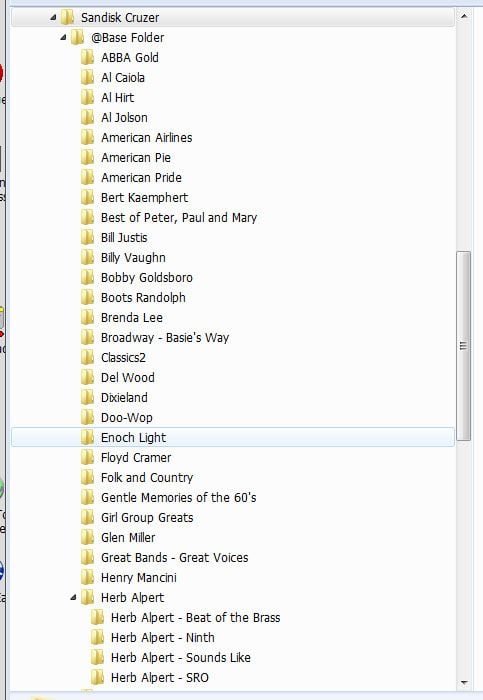
Thread
Thread Starter
Forum
Replies
Last Post
Mp3
Car Parts for Sale
23
04-21-2009 11:33 AM
Acura604
1G RDX Audio, Bluetooth, Electronics & Navigation
6
02-24-2008 01:04 PM
mjhorwitz
3G TL (2004-2008)
1
10-19-2003 10:05 AM


