Radio in theft mode
#1
Intermediate
Thread Starter
Join Date: Sep 2018
Location: Poughkeepsie ny
Age: 43
Posts: 32
Likes: 0
Received 10 Likes
on
5 Posts
Radio in theft mode
I have had the normal issues everyone else has been having with the infotainment system such as being frozen, black screen, yada yada yada. However today I got a new one.... theft mode activated please enter code to unlock radio. After 10 attempts system will be locked. Huh? Far as I know there is no code, Acura doesnít even list this in the owners manual. On top of that it wouldnít even let me enter one if I had it. But like all other issues after shutting the car off and restarting all was well in RDX land again. Anyone else get this error? I seem to have far fewer issues than most, mine mostly stem from CarPlay but after last update itís pretty much been bug free.
#2
Pro
The way I understand it, is that the computer in your RDX knows the serial number of the radio that was installed. When the battery power is removed, and then restored, the radio refuses to operate in case it has been stolen and put into a different vehicle. Pressing the power knob for more than 2 seconds allows the radio to compare it's serial number with the value stored in the RDX, and when it realizes it is still at home , it allows operation.
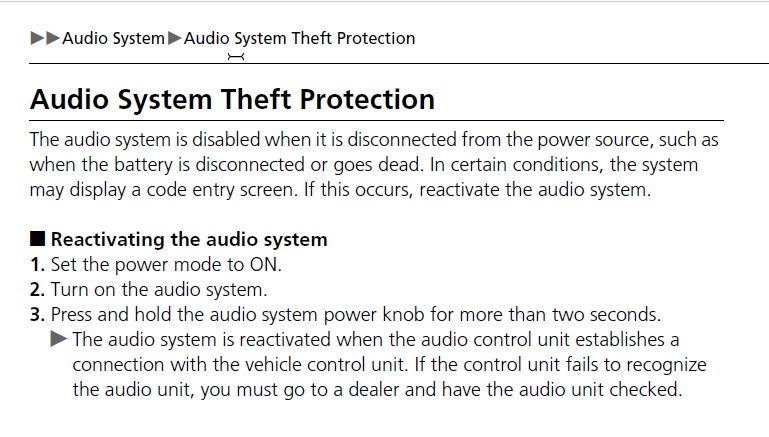
The following 3 users liked this post by RDX-Rick:
#5
I would take picture/video of the message and report to the dealer. Maybe a loose connection of the system.
#6
Intermediate
Thread Starter
Join Date: Sep 2018
Location: Poughkeepsie ny
Age: 43
Posts: 32
Likes: 0
Received 10 Likes
on
5 Posts
I worked in the car stereo industry for longer than I care to talk about and I know most Honda/Acuraís have anti theft radios but technically the RDX doesnít have an actual radio so Iím not sure what there is to steal. They used to come with cards in the owners manual with the code and ours obviously doesnít have it so thatís what was the alarming part. Unfortunately on this trip I didnít have my phone on me as it was a quick trip so I was unabated to take a pic. Next time I will. Iíve already showed the dealer videos of my screen stuck in boot mode where the starburst or whatever is called just goes on and on forever then sometimes just a blank black screen.
Thread
Thread Starter
Forum
Replies
Last Post
nismopowerdqg
3G TL Audio, Bluetooth, Electronics & Navigation
7
08-31-2012 04:51 PM
loulax07
3G TL Audio, Bluetooth, Electronics & Navigation
22
04-14-2007 08:40 AM


