Latest System Update
#1
Latest System Update
Since the latest system update my ATT vehicle plan is not recognized by my car. It says "no Active Data Plan", yet, I do have one and it worked before this update. I called ATT and they verified it and said it was something with my car.
Anyone else have this issue. CWC
Anyone else have this issue. CWC
#2
Cruisin'
Joined: Dec 2003
Posts: 15
Likes: 0
From: Quebec Canada
you’re lucky to have been able to get the update installed, my 2021 RDX says there is no update available…hence I’m stuck with all the problems
#4
#5
So I am a US owner with a 2019 RDX. This latest letter dated 12-15-21 AcuraLink discussing the termination of the 3G network and the need to do an update before 2-22-22 for AcuraLink to still have functionality. Is this the discussion of this thread? So far my car says as well "no update available". I could not find a version to confirm what I am downloading. This is a different update from Acura D 1.6.2 . My car has the latest Acura software but I believe this is just for AcuraLink and 3G network. At least Acura seems to be trying. I have a 2019 VW and they said "sorry you will lose functionality when 3G goes" and VW doesn't care.
Last edited by gtssenior; 01-03-2022 at 07:55 AM.
The following users liked this post:
JAGjr (01-03-2022)
#6
I have not seen any instructions to download the network functionality separately from the normal infotainment updates that we get every several months or so. I have a 2019 RDX too. I would say that if the icon on the home screen does not indicate that there is an update awaiting, then you are all set. I have also not seen any documentation that there is a level beyond D.1.6.2 that contains the required network functionality. I agree that the instructions are not very good with respect to how to validate that the system is now compliant. I'd say just try to do an update a couple of times and it will probably say that the system is up to date. There is nothing more that I know of that needs to be done or can be done.
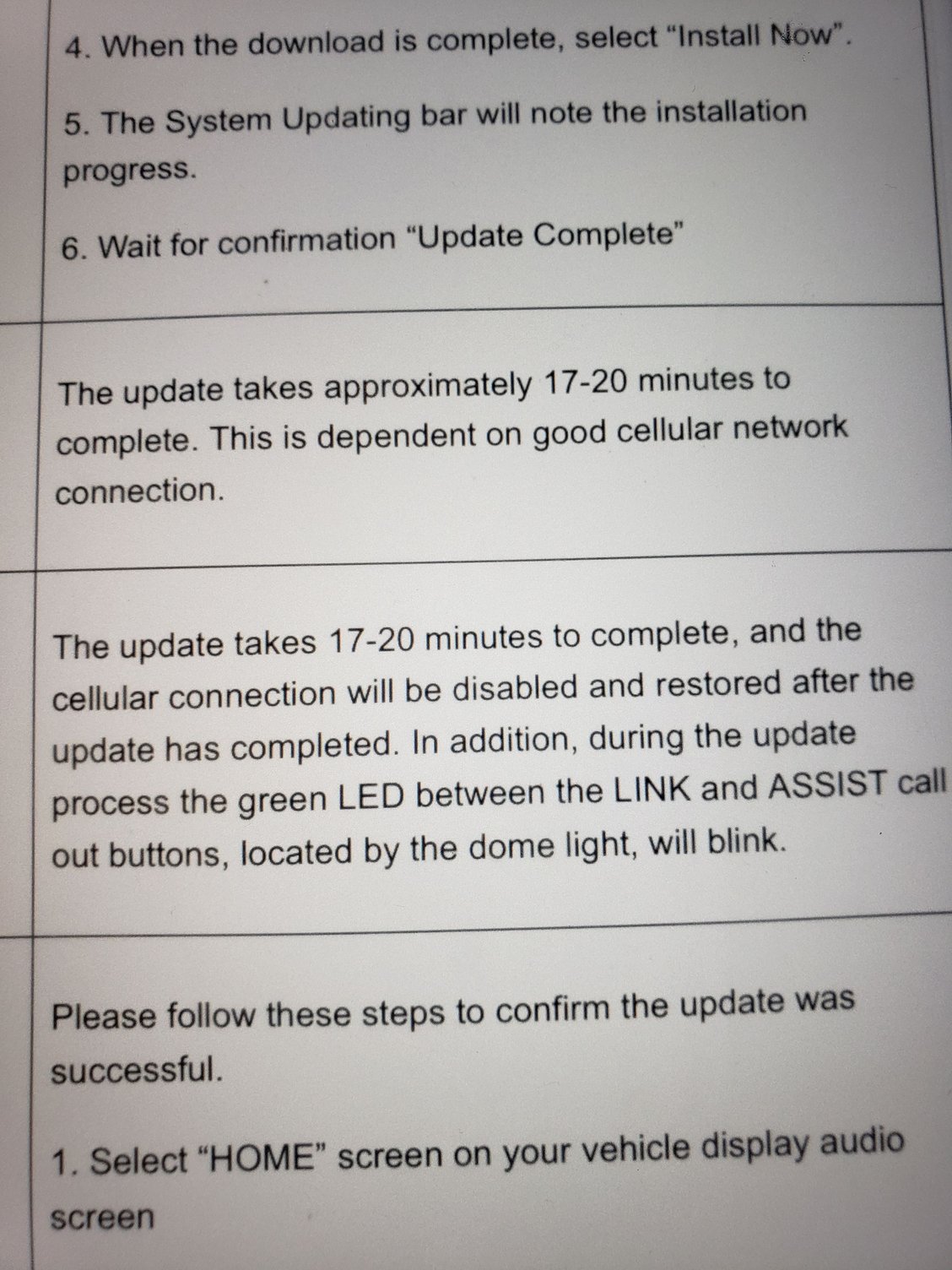
It talks about the green LED between the LINK and ASSIST will blink during the update.
#7
So more information on the wireless network update. I spoke with Acura IT today and this is a separate update. He was able to look up my information and my car is up to date for infotainment software version. This cell network OTA download is different. He gave me a case number and if the update is not pushed to my car by the end of January to call back. February 22 is the deadline or you will lose all AcuraLink functions and cell network functionality. Of course he doesn't know why the letter came out and the update hasn't. Seems to be typical for the world now.
Trending Topics
#8
So more information on the wireless network update. I spoke with Acura IT today and this is a separate update. He was able to look up my information and my car is up to date for infotainment software version. This cell network OTA download is different. He gave me a case number and if the update is not pushed to my car by the end of January to call back. February 22 is the deadline or you will lose all AcuraLink functions and cell network functionality. Of course he doesn't know why the letter came out and the update hasn't. Seems to be typical for the world now.
The following users liked this post:
JAGjr (01-03-2022)
#9
So you are saying that the system level of D1.6.2 is not a sufficient indication that a fix has been installed to work beyond Feb 22? If so, I guess we need to pay attention to a new update icon appearing on the home screen even if at D1.6.2 is installed. Did the tech you talked to indicate if there was a software level on the SYSTEM ABOUT screen that would indicate if the cell network update had been applied? Thanks for chasing this down.
Last edited by JAGjr; 01-03-2022 at 04:53 PM.
#10
Correct. This update is not related to D1.6.2. If you didn't get the letter there is a link on the Acura Owner page right at the top explaining everything. This is strictly a wireless cell update so AcuraLink will work when 3G is turned off February 22, 2022. There is no version to see but looking at the update instructions you will know when you installed it. This is an update to the embedded wireless cell device instead of the infotainment.
#11
So more information on the wireless network update. I spoke with Acura IT today and this is a separate update. He was able to look up my information and my car is up to date for infotainment software version. This cell network OTA download is different. He gave me a case number and if the update is not pushed to my car by the end of January to call back. February 22 is the deadline or you will lose all AcuraLink functions and cell network functionality. Of course he doesn't know why the letter came out and the update hasn't. Seems to be typical for the world now.
#12
I decided to call the AcuraLink 800 number myself and was told that if the update icon did not appear on my infotainment system by the end of January to call my dealer. It was a very choppy call with me having to repeat myself several times until he understood what I was asking. He just kept saying you have until Feb 22 to do this update over and over. I will probably call the dealer service department in a week or so and see what they have to say.
#13
You aren't the only one with the problem.
I did the 1.6.2 update and am still waiting for the 3G->4G update to appear. I check System Updates every day and still nothing for the 3G update. I have a 2019 RDX Advanced.
I did the 1.6.2 update and am still waiting for the 3G->4G update to appear. I check System Updates every day and still nothing for the 3G update. I have a 2019 RDX Advanced.
The following users liked this post:
JAGjr (01-06-2022)
#14
I did the software update D1.6.2 and the Map update 2021.08.04 and was successful. I thought I was done with all this until I read this thread. My car was built in July of 2021 and I purchased it in late August of 2021. I called my dealer yesterday and after verifying all my information along with the Vin # they told me my car was already updated for the 3G update. I was told they did it before I bought the car. I ask if there was a way I could verify this and they said I just did. I'm still not real confident this update was done. Does anyone know if there is a way to verify the car has the update?
#15
Thanks to EE4LIFE for posting this in another thread to verify your car has the 3G update.
See TSB 21-029 - Product Improvement Campaign: 3G TCU VoLTE OTA Update in the 2019-2021 TSB threads for instructions on how to verify the various software versions installed.
Yes my car has the 3G update!!
See TSB 21-029 - Product Improvement Campaign: 3G TCU VoLTE OTA Update in the 2019-2021 TSB threads for instructions on how to verify the various software versions installed.
Yes my car has the 3G update!!
#17
Thanks to EE4LIFE for posting this in another thread to verify your car has the 3G update.
See TSB 21-029 - Product Improvement Campaign: 3G TCU VoLTE OTA Update in the 2019-2021 TSB threads for instructions on how to verify the various software versions installed.
Yes my car has the 3G update!!
See TSB 21-029 - Product Improvement Campaign: 3G TCU VoLTE OTA Update in the 2019-2021 TSB threads for instructions on how to verify the various software versions installed.
Yes my car has the 3G update!!
Last edited by JAGjr; 01-06-2022 at 03:24 PM.
#18
I did the software update D1.6.2 and the Map update 2021.08.04 and was successful. I thought I was done with all this until I read this thread. My car was built in July of 2021 and I purchased it in late August of 2021. I called my dealer yesterday and after verifying all my information along with the Vin # they told me my car was already updated for the 3G update. I was told they did it before I bought the car. I ask if there was a way I could verify this and they said I just did. I'm still not real confident this update was done. Does anyone know if there is a way to verify the car has the update?
Last edited by JAGjr; 01-06-2022 at 03:28 PM.
#19
Yes thank you for this information and the TSB verification from EE4LIFE. I was able to confirm mine is updated. AcuraLink tech support is the worst. Could have saved a lot of time being able to verify the TSB version numbers in the dealer diagnostics area on the infotainment. I didn't even know about dealer diagnostics on the infotainment screen.
#21
Just a note on the TSB. In Step 5 where you press the 3 top buttons, you have to hold them in for several seconds. Pressing them momentarily doesn't work. I did the update last week in my 2021 Advance which I picked up in early June. It all checked out just fine.
#23
So I'm trying to access the TSB so I can confirm my vehicle is updated, but the links over on the TSB sticky don't seem to work for me. One gives me a blank screen and the other says I am not authorized to access. Can anyone post a proper link to the TSB? Thank you!
#24
#25
#26
Today is Feb 22, the day that AT&T is scheduled to turn off the 3G network. I guess I will verify tomorrow that I still have connectivity not knowing what time today this will happen.. I would expect that the presence of a green light on the left side of the upper console above the windshield showing connectivity to Acuralink would be sufficient to make that confirmation since the 3G signal will supposedly be gone. I am sure there are other verification methods, but that sounds the simplest.
Thread
Thread Starter
Forum
Replies
Last Post
stherria
3G RDX Problems & Fixes
11
12-23-2021 04:08 PM
jeffcarp94
3G RDX Audio, Bluetooth, Electronics & Navigation
1
06-22-2020 05:05 PM
rdxnguyen
3G RDX Audio, Bluetooth, Electronics & Navigation
26
03-13-2020 09:49 AM



