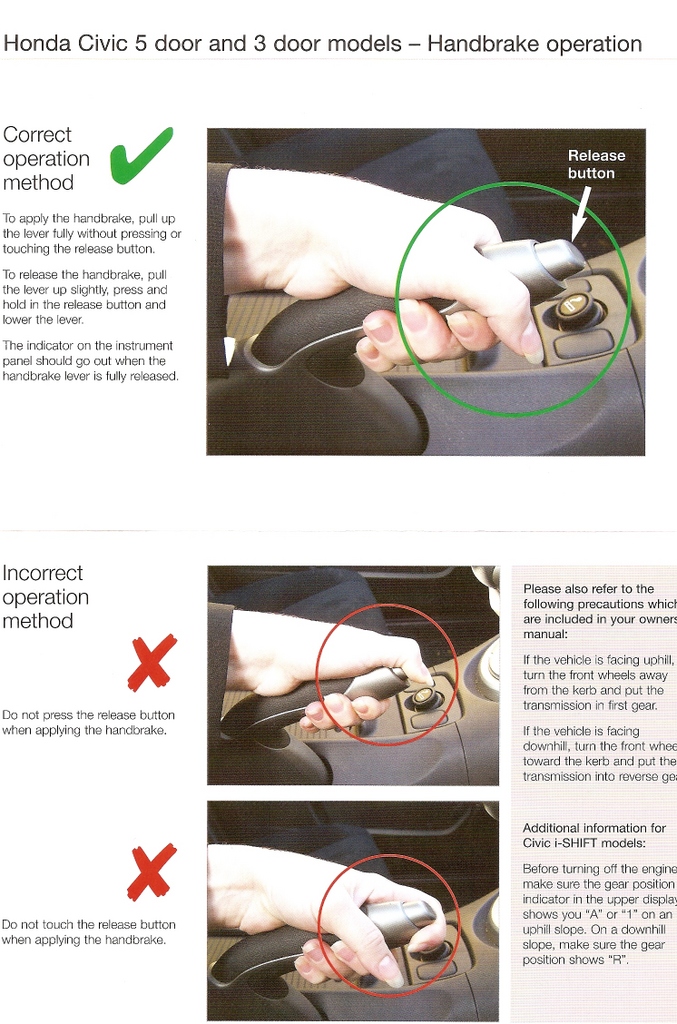What settings do you use for Handbrake?
#1
Sanest Florida Man
Thread Starter
I'm just starting my project of converting all my DVDs to h.264 m4v and storing them on my home server so they can be streamed throughout the house. my setting are container file is m4v. I chose m4v cause it's pretty much standard now, it works on PS3, iPhone, Zune, xbox, WMP, iTunes, etc. and I don't know of any benefits of choosing mkv instead. I chose h.264 2-pass encode cause, well it's the best and I got the processing power to do it. I've got decomb and detelecine turned on and frame rate set to 29.97fps. my question is if the frame rate on the dvd is 24fps do I really have to turn on delecine and set frame rate to 29.97? Could I just leave it at 24fps and turn detelecine of and be fine? My average bit rate is set at 2000kbps and I'm thinking about bumping it up a few hundred kbps. What do you guys use?
#2
Moderator
Join Date: Oct 2004
Location: Not Las Vegas (SF Bay Area)
Age: 39
Posts: 63,189
Received 2,775 Likes
on
1,978 Posts
 handbrake???
handbrake??? 
not what I expected
#6
dɐɹɔ ǝɥʇ ʇɐɥʍ
 at the replies.
at the replies. I don't recall the exact settings I use but it is an art to get the right blend of resolution while not taking up too much space - and it may vary slightly from machine to machine depending on how your computer is optimized. If I recall there is a setting called Vintage or something like that and on my machine it offered the best balance.
#7
Senior Moderator
Join Date: May 2003
Location: Better Neighborhood, Arizona
Posts: 45,637
Received 2,329 Likes
on
1,309 Posts
DVD's? What are those?
I either have Blu-Ray discs or 8 gig movie files on the server. All 1080p of course.
I either have Blu-Ray discs or 8 gig movie files on the server. All 1080p of course.
Trending Topics
#8
I'm probably one of the few that knows what you're talking about. 
I don't change nearly that much stuff when I'm doing mine...mainly choose mkv and change a few other things and the rest is the defaults. I do all mine while at work and I'm not there right now so I don't know the setting off the top of my head.

I don't change nearly that much stuff when I'm doing mine...mainly choose mkv and change a few other things and the rest is the defaults. I do all mine while at work and I'm not there right now so I don't know the setting off the top of my head.
#9
Senior Moderator
Join Date: May 2003
Location: Better Neighborhood, Arizona
Posts: 45,637
Received 2,329 Likes
on
1,309 Posts
 Handbrake was just a lot of work IMO. Better to just convert to MKV and use the PS3 media server.
Handbrake was just a lot of work IMO. Better to just convert to MKV and use the PS3 media server.I'm not about to spend two hours just to convert my wife's Gilmore Girls episodes and have her not even notice the audio/visual differences.
#10
Moderator
Join Date: Oct 2004
Location: Not Las Vegas (SF Bay Area)
Age: 39
Posts: 63,189
Received 2,775 Likes
on
1,978 Posts
When entering a corner I rip that handbrake, then I power over...
#12
Senior Moderator
Join Date: May 2003
Location: Better Neighborhood, Arizona
Posts: 45,637
Received 2,329 Likes
on
1,309 Posts
PS3 media server
http://ps3mediaserver.blogspot.com/
Much better than anything else I've seen out there
http://ps3mediaserver.blogspot.com/
Much better than anything else I've seen out there
#13
Unofficial Goat
iTrader: (1)
PS3 media server
http://ps3mediaserver.blogspot.com/
Much better than anything else I've seen out there
http://ps3mediaserver.blogspot.com/
Much better than anything else I've seen out there
#14
Senior Moderator
Join Date: May 2003
Location: Better Neighborhood, Arizona
Posts: 45,637
Received 2,329 Likes
on
1,309 Posts
I've used Tversity but the video quality is better on PS3 media server. It seems to be less of a resource hog too.
No converting files, just drop the files you want into your folder and hop on your PS3.
No menus, no waiting.
#19
Senior Moderator
Join Date: May 2003
Location: Better Neighborhood, Arizona
Posts: 45,637
Received 2,329 Likes
on
1,309 Posts
#20
Moderator
Join Date: Oct 2004
Location: Not Las Vegas (SF Bay Area)
Age: 39
Posts: 63,189
Received 2,775 Likes
on
1,978 Posts
If I had a rwd car, I'd replace the button on the e-brake with one that you can select whether it doesn't click and lock in place or how they normally operate.
#21
Sanest Florida Man
Thread Starter
I come back and was like damn 19 replies already!? This thread blew up! Must have a lot of handbrake fans on here. I should've known.....
#24
Sanest Florida Man
Thread Starter
I bumped it up to 2500kbps and left the frame rate the same as the source and turned off detelecine and I'm encoding at almost 300fps instead of the 115fps it was at before. I hope it still looks good, it should. If I leave the film's FPS at 24 then it would offload the detelecining to the playback device.
#25
Sanest Florida Man
Thread Starter
Where do you get your movie files from? Do you just rip and decrypt the DVD as a Video_TS folder and just leave it like that? Or do you bit torrent your movies? I don't like the idea of leaving the formatting up to someone else, I'd rather do it myself so I know it's how I want it.
#26
Senior Moderator
Join Date: May 2003
Location: Better Neighborhood, Arizona
Posts: 45,637
Received 2,329 Likes
on
1,309 Posts
A private site that does excellent rips. I only do my own if i cant find it there.
#27
Sanest Florida Man
Thread Starter
I've ripped over 250 movies with Handbrake in the past month and these are the settings that I settled on.
I originally start with the high profile preset and make some changes. I turn detelecine off cause I don't care about it's framerate since either 24 or 30 will work fine. I set decomb to default since decomb is better than deinterlace I turn deinterlace off. I set denoise to weak, this takes away a slight amount of detail but gets rid off most of the mpeg2 mosquito noise and deblocking is left off. For codec I use h.264 and set the FPS the same as source and use constant quality of anywhere from RF:18.25 to RF:17.75. If it's an old black and white movie I may go lower.
For Audio I remove the 5.1 soundtrack and downmix it to Dolby Pro Logic II. I wanted to keep the 2nd discrete soundtrack but decided not to since HT is in disarray and I didn't want to take up the extra bandwidth.
Subtitles can be tricky cause some movies can use the DVD for foreign langauge parts and some have the the subtitles embedded into the film itself. The Downfall for example is a German movie but I have subtitles disabled since the subtitles are embedded into the movie. If I'm not sure if there's subtitles I'll add an english subtitle track but check the forced only button and choose burned in cause I've had issues with subtitles not showing if I don't burn them in but sometimes they do show, it's hit or miss but it always works if you hit burned in.
Then I leave chapters and advanced tabs alone and these setting work on my iPad and every other device I've tried Mac or PC in the house.
Oh and if a movie is pure black and white with no color tint I'll enable greyscale encoding and that removes all color cause sometimes you can get some slight color noise from crappy mpeg2 compression and greyscale will get rid of all color.
I originally start with the high profile preset and make some changes. I turn detelecine off cause I don't care about it's framerate since either 24 or 30 will work fine. I set decomb to default since decomb is better than deinterlace I turn deinterlace off. I set denoise to weak, this takes away a slight amount of detail but gets rid off most of the mpeg2 mosquito noise and deblocking is left off. For codec I use h.264 and set the FPS the same as source and use constant quality of anywhere from RF:18.25 to RF:17.75. If it's an old black and white movie I may go lower.
For Audio I remove the 5.1 soundtrack and downmix it to Dolby Pro Logic II. I wanted to keep the 2nd discrete soundtrack but decided not to since HT is in disarray and I didn't want to take up the extra bandwidth.
Subtitles can be tricky cause some movies can use the DVD for foreign langauge parts and some have the the subtitles embedded into the film itself. The Downfall for example is a German movie but I have subtitles disabled since the subtitles are embedded into the movie. If I'm not sure if there's subtitles I'll add an english subtitle track but check the forced only button and choose burned in cause I've had issues with subtitles not showing if I don't burn them in but sometimes they do show, it's hit or miss but it always works if you hit burned in.
Then I leave chapters and advanced tabs alone and these setting work on my iPad and every other device I've tried Mac or PC in the house.
Oh and if a movie is pure black and white with no color tint I'll enable greyscale encoding and that removes all color cause sometimes you can get some slight color noise from crappy mpeg2 compression and greyscale will get rid of all color.
Last edited by #1 STUNNA; 05-16-2010 at 10:21 PM.
#28
Moderator
Join Date: Oct 2004
Location: Not Las Vegas (SF Bay Area)
Age: 39
Posts: 63,189
Received 2,775 Likes
on
1,978 Posts
so you'll always have on subtitles?
#29
Sanest Florida Man
Thread Starter
no, forced only means that it only displays the subtitles that are forced to display. Like when you're watching a movie with subtitles off and out of nowhere subtitles appear for a second when someone is talking in a nother language and then they go away. Those are forced subtitles that display even if subtitles are turned off. You want those to display and if you don't have a forced subtitle track then they won't display and you'll be left wondering what that person just said.
#30
Moderator
Join Date: Oct 2004
Location: Not Las Vegas (SF Bay Area)
Age: 39
Posts: 63,189
Received 2,775 Likes
on
1,978 Posts
ahh i see.
but what about if i wanted to have subtitles turned on then for the entire movie?
(mom likes to use them)
but what about if i wanted to have subtitles turned on then for the entire movie?
(mom likes to use them)
#31
Sanest Florida Man
Thread Starter
sure then you just select the language you want and uncheck the forced only box and choose burned in and that will put all of the subtitles for that language in there. Well maybe try not using the burned in option cause that allows you to turn subtitles on and off like on a dvd burned in means the subtitles are burnt into the movie and can't be taken out. You can have multiple subtitle and audio tracks too
Soft subtitles
HandBrake can now include subtitle tracks that can be turned on and off, instead of rendering them onto the video track permanently (which also reduces video compression). This means you can include Closed Captioning data from DVDs and TV broadcasts, or find SRT text subtitle files on the 'net and include them. When using the Matroska container, you can also store the graphical subtitle images (VobSubs) from a DVD as a separate track. An added benefit is that multiple subtitle tracks can be included in the same output video.
HandBrake can now include subtitle tracks that can be turned on and off, instead of rendering them onto the video track permanently (which also reduces video compression). This means you can include Closed Captioning data from DVDs and TV broadcasts, or find SRT text subtitle files on the 'net and include them. When using the Matroska container, you can also store the graphical subtitle images (VobSubs) from a DVD as a separate track. An added benefit is that multiple subtitle tracks can be included in the same output video.
Last edited by #1 STUNNA; 05-16-2010 at 11:50 PM.
#32
Oliver!!!
What video card do you have? I've got a GTX260c192 and I've been using Badaboom to do all my encoding. Its the only CUDA encoder I've been able to find. There's very few options, but you can still customize it enough to get a good balance of output and file size. It only outputs .MP4 H.264. The up side is that even with my relatively modest setup (Athlon 64x2 6400+, 4GB, GTX260c192) it seems to run at about 2x real time.
#33
Moderator
Join Date: Oct 2004
Location: Not Las Vegas (SF Bay Area)
Age: 39
Posts: 63,189
Received 2,775 Likes
on
1,978 Posts
so ive got a shit ton in xvid, would it be worth it to convert them to H.264 so i can easily play them on me iPhone or eventual apple TV(or other alternative) etc etc?
or should i use netflix to rent the DVD and rip it and redo it?
or should i use netflix to rent the DVD and rip it and redo it?
#34
Sanest Florida Man
Thread Starter
Personally I'd rip them via Netflix. Cause I'm sure you're xvids vary in their quality since you didn't make them yourself.
Personally I'm a picky mother fucker so if I want something done right I want it I do it myself. Plus your vids might get a little worse looking if you convert from xvid to h.264. You always loose a little bit of quality during conversion so going from the DVD source is best
Personally I'm a picky mother fucker so if I want something done right I want it I do it myself. Plus your vids might get a little worse looking if you convert from xvid to h.264. You always loose a little bit of quality during conversion so going from the DVD source is best
#35
Moderator
Join Date: Oct 2004
Location: Not Las Vegas (SF Bay Area)
Age: 39
Posts: 63,189
Received 2,775 Likes
on
1,978 Posts
thats what i was thinking, but man that would take ages.
#36
Moderator
Join Date: Oct 2004
Location: Not Las Vegas (SF Bay Area)
Age: 39
Posts: 63,189
Received 2,775 Likes
on
1,978 Posts
hmm.. is it possible to rip bluray movies yet?
#37
Sanest Florida Man
Thread Starter
So maybe just do the ones you really like. Don't you have friends and family? They all have DVD collections so clean out theirs too. Also check your local library, mine has a few thousand movies with hundreds of quality titles. I can even reserve a DVD online and if it's not at my local library but at another they'll send it to mine and I can pick it up
#38
Moderator
Join Date: Oct 2004
Location: Not Las Vegas (SF Bay Area)
Age: 39
Posts: 63,189
Received 2,775 Likes
on
1,978 Posts
#39
Sanest Florida Man
Thread Starter
#40
Moderator
Join Date: Oct 2004
Location: Not Las Vegas (SF Bay Area)
Age: 39
Posts: 63,189
Received 2,775 Likes
on
1,978 Posts
yea no thanks on no compression, 25-50GB per movie 
id probably have to tap into my 4 football field sized farm that i use for my pr0n...

id probably have to tap into my 4 football field sized farm that i use for my pr0n...