Random Technical Talk
#802
Senior Moderator
monoprice.com is my go-to for those sorts of bulk cable!
#803
Sanest Florida Man
true
#805
Sanest Florida Man
Ok I'm repurposing some drives that have BitLocker on them. I'm currently unlocking the drive deleting all the data while BitLocker is still enabled and then disabling BitLocker. My question is that if the data was deleted while BitLocker was enabled then it should still look like jibberish even though I disabled BitLocker on the drive right after deleting the data, right?
They're not using the drives anymore so I want to get the data off of there and remove BitLocker and then they company can do whatever they want with the drives since they're basically unencrypted empty external drives now.
I'd rather not go through the process of doing a secure erase or low level format if I don't need to
They're not using the drives anymore so I want to get the data off of there and remove BitLocker and then they company can do whatever they want with the drives since they're basically unencrypted empty external drives now.
I'd rather not go through the process of doing a secure erase or low level format if I don't need to
#806
Needs more Lemon Pledge
stunna, use one as a test example and after you delete the bitlocker encrytped files, open the drive in Autopsy and look for a known file form prior to the delete. Heck, you could even MAKE a known file with specific text you could then look for.
My understanding, though, is that if you simply delete the encrypted data, there is no recoverable data after the simple delete. I would be interested to know if you find otherwise.
I would test it out for you ,but I dont think I have BT drive laying around...
My understanding, though, is that if you simply delete the encrypted data, there is no recoverable data after the simple delete. I would be interested to know if you find otherwise.
I would test it out for you ,but I dont think I have BT drive laying around...
#807
Sanest Florida Man
I could just use recuva right? I don't have that fancy expensive stuff you got
#808
Sanest Florida Man
I ran Recuva and it found about 90000 files, it supposedly restored a file but it was corrupt. I can't see the contents of files but I can see file names, file paths, and file formats.
So what I think happened is that I deleted all the data but hadn't deleted the MFT so that was unencrypted when I disabled bitlocker. So to clear out the MFT before disabling BitLocker I can just do a reformat and then disable BL or would you recommend a low level format?
So what I think happened is that I deleted all the data but hadn't deleted the MFT so that was unencrypted when I disabled bitlocker. So to clear out the MFT before disabling BitLocker I can just do a reformat and then disable BL or would you recommend a low level format?
Last edited by #1 STUNNA; 08-22-2016 at 05:16 PM.
#809
Needs more Lemon Pledge
#810
Needs more Lemon Pledge
Why not just throw a Linux boot disk into each computer and let it run a wipe overnight of the physical drive? Seems much easier AND if this is for a business, I wouldn't mess around with "trying this or that"... If you are getting paid for it, do it right. Hell, even if you aren't getting paid...
#811
Sanest Florida Man
#812
Sanest Florida Man
Once I re-enabled encryption then reformatted the drive recuva couldn't see shit on a quick scan. I'm doing a scan in autopsy, I'll check on it later
#813
Needs more Lemon Pledge
Autopsy is nice (and free) to be able to simply look at unallocated space, MFT, etc...
You can quickly see if the MFT is in plain text but docs are not, etc.
Don't be fooled, though, by the docX/xlsX formats whereby the compound document does not appear as plain text (the older doc/xls formats had plainly readable text at the hex level). If you are truly trying to see if the encryption/formatting is obfuscating the text after a format, I would create a new plain text doc with know-text on the drive, perform the encryption/de-cryption, perform the format, and then re-look for the known text at the hex level.
You can quickly see if the MFT is in plain text but docs are not, etc.
Don't be fooled, though, by the docX/xlsX formats whereby the compound document does not appear as plain text (the older doc/xls formats had plainly readable text at the hex level). If you are truly trying to see if the encryption/formatting is obfuscating the text after a format, I would create a new plain text doc with know-text on the drive, perform the encryption/de-cryption, perform the format, and then re-look for the known text at the hex level.
Last edited by stogie1020; 08-23-2016 at 11:02 AM.
#814
Senior Moderator
Not sure if any of you have seen this but ...
https://serverfault.com/questions/29...ation-he-wants

Just tons and tons of ...
...
https://serverfault.com/questions/29...ation-he-wants

Just tons and tons of
 ...
...
#815
Go Giants
idiot
#816
Senior Moderator
Originally Posted by Whiskers
idiot

#817
Go Giants
#818
Senior Moderator
Regional Coordinator
(Mid-Atlantic)
Regional Coordinator
(Mid-Atlantic)
iTrader: (6)
Not sure if any of you have seen this but ...
https://serverfault.com/questions/29...ation-he-wants

Just tons and tons of ...
...
https://serverfault.com/questions/29...ation-he-wants

Just tons and tons of
 ...
...
#819
Sanest Florida Man

2.5Gbps over Cat 5e and 5Gbps over Cat 6
Here comes 5Gbps networking over standard cables | Ars Technica
#820
Sanest Florida Man
 Level 3
Level 3 
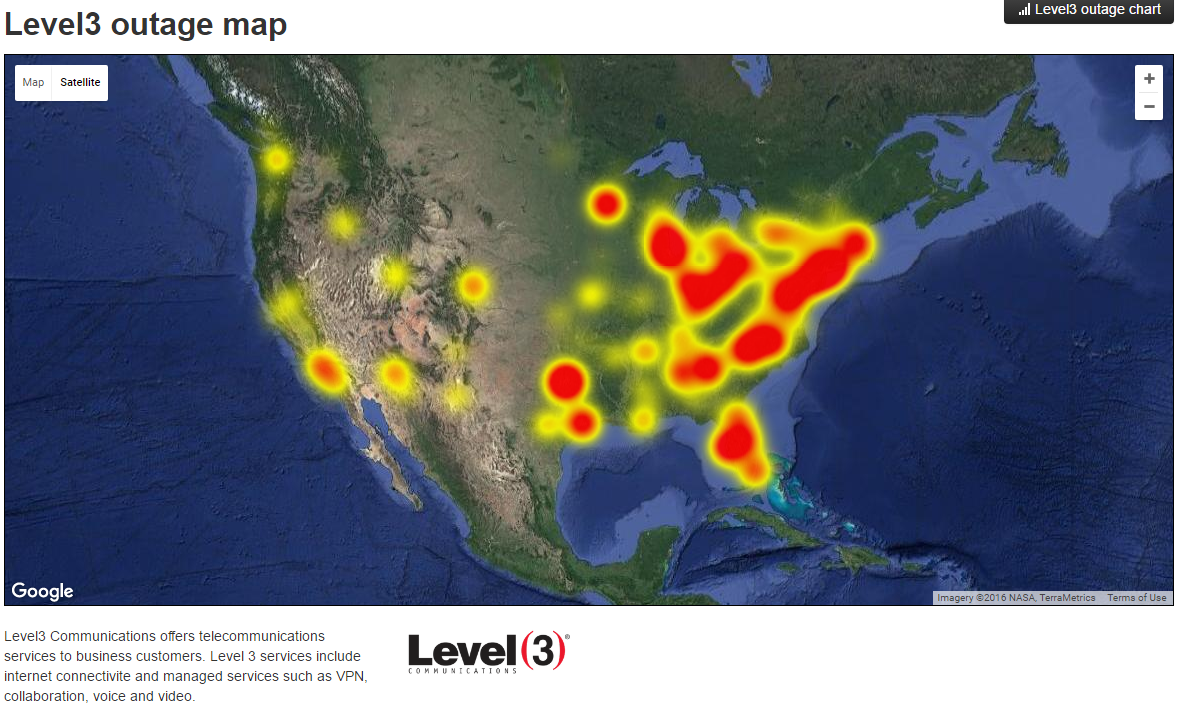
#821
Sanest Florida Man
FYI DynDNS is being DDOSed so a bunch of shit isn't working.
Twitter is down and a bunch of other shit
Twitter is down and a bunch of other shit
#822
Team Owner

#823
Suzuka Master
Not sure if any of you have seen this but ...
https://serverfault.com/questions/29...ation-he-wants

Just tons and tons of ...
...
https://serverfault.com/questions/29...ation-he-wants

Just tons and tons of
 ...
...
#824
Sanest Florida Man
86 Vine
#825
Needs more Lemon Pledge
Trying to do something that may not be possible...
I own a APC BackUPS BG1500 UPS that is connected via USB to a desktop computer (computer1). Computer1 is running Powerchute Personal and will shutdown gracefully when the battery in the UPS gets low. I have a second computer (computer2) plugged into the battery backup outlet on the UPS along with computer1. Computer2 does not shutdown gracefully as it has neither PowerChute running nor any connection to the UPS.
I am trying to have both machines shutdown gracefully when the UPS gets to the point of shutting equipment down.
I have tried:
(a) finding a way within PowerChute Peronsal to script the shutdown process to include a netowrk command. DOES NOT EXIST
(b) installing PowerChute Business on both machines, but (1) I think they removed the ability to script the shutdown process, and (2) I cannot get computer2 to see the Powerchute server running on computer1.
Any ideas other than buying a second UPS for computer2?
I own a APC BackUPS BG1500 UPS that is connected via USB to a desktop computer (computer1). Computer1 is running Powerchute Personal and will shutdown gracefully when the battery in the UPS gets low. I have a second computer (computer2) plugged into the battery backup outlet on the UPS along with computer1. Computer2 does not shutdown gracefully as it has neither PowerChute running nor any connection to the UPS.
I am trying to have both machines shutdown gracefully when the UPS gets to the point of shutting equipment down.
I have tried:
(a) finding a way within PowerChute Peronsal to script the shutdown process to include a netowrk command. DOES NOT EXIST
(b) installing PowerChute Business on both machines, but (1) I think they removed the ability to script the shutdown process, and (2) I cannot get computer2 to see the Powerchute server running on computer1.
Any ideas other than buying a second UPS for computer2?
#826
I am #76,361,211,935
Trying to do something that may not be possible...
I own a APC BackUPS BG1500 UPS that is connected via USB to a desktop computer (computer1). Computer1 is running Powerchute Personal and will shutdown gracefully when the battery in the UPS gets low. I have a second computer (computer2) plugged into the battery backup outlet on the UPS along with computer1. Computer2 does not shutdown gracefully as it has neither PowerChute running nor any connection to the UPS.
I am trying to have both machines shutdown gracefully when the UPS gets to the point of shutting equipment down.
I have tried:
(a) finding a way within PowerChute Peronsal to script the shutdown process to include a netowrk command. DOES NOT EXIST
(b) installing PowerChute Business on both machines, but (1) I think they removed the ability to script the shutdown process, and (2) I cannot get computer2 to see the Powerchute server running on computer1.
Any ideas other than buying a second UPS for computer2?
I own a APC BackUPS BG1500 UPS that is connected via USB to a desktop computer (computer1). Computer1 is running Powerchute Personal and will shutdown gracefully when the battery in the UPS gets low. I have a second computer (computer2) plugged into the battery backup outlet on the UPS along with computer1. Computer2 does not shutdown gracefully as it has neither PowerChute running nor any connection to the UPS.
I am trying to have both machines shutdown gracefully when the UPS gets to the point of shutting equipment down.
I have tried:
(a) finding a way within PowerChute Peronsal to script the shutdown process to include a netowrk command. DOES NOT EXIST
(b) installing PowerChute Business on both machines, but (1) I think they removed the ability to script the shutdown process, and (2) I cannot get computer2 to see the Powerchute server running on computer1.
Any ideas other than buying a second UPS for computer2?
from the UPS to a USB hub/splitter and then run a separate USB cable from the splitter to each computer?
It might take a bit of doing to get the plumbing right (female/female USB dongles) but may be worth trying?


#827
Sanest Florida Man
The 2nd PC doesn't have a way of knowing it's on battery power. Can you make script that constantly pings PC ! and after it drops X number of packets then it shutdowns PC 2. That sounds like a bad workaround, that could have lots of false positives. But I think you should just buy a 2nd APC, we usually do one per PC anyways.
#828
Needs more Lemon Pledge
Yeah, that's where I am headed but I don't want the space issues of a UPS per machine...
I need to be in the SmartUPS series for multi-machine shutdown.
Maybe I wil just fork over the cash for a APC APC Smart-UPS C 1500VA LCD 120V-Newegg.com
I need to be in the SmartUPS series for multi-machine shutdown.
Maybe I wil just fork over the cash for a APC APC Smart-UPS C 1500VA LCD 120V-Newegg.com
#829
Senior Moderator
I think that'd be a smart decision


The following users liked this post:
YeuEmMaiMai (01-28-2017)
#830
Needs more Lemon Pledge
#831
Race Director
Yeah, that's where I am headed but I don't want the space issues of a UPS per machine...
I need to be in the SmartUPS series for multi-machine shutdown.
Maybe I wil just fork over the cash for a APC APC Smart-UPS C 1500VA LCD 120V-Newegg.com
I need to be in the SmartUPS series for multi-machine shutdown.
Maybe I wil just fork over the cash for a APC APC Smart-UPS C 1500VA LCD 120V-Newegg.com
The following users liked this post:
stogie1020 (01-13-2017)
#832
Race Director
I just installed one of these at a client location 
http://www.apc.com/shop/us/en/produc.../P-SMX2000LVNC
And for good measure, they added one of these:
http://www.apc.com/shop/eg/en/produc...wer/P-SMX120BP
Got my weight training done while working

http://www.apc.com/shop/us/en/produc.../P-SMX2000LVNC
And for good measure, they added one of these:
http://www.apc.com/shop/eg/en/produc...wer/P-SMX120BP
Got my weight training done while working

#833
Needs more Lemon Pledge
Dayuuum.
Do you do any of the software setup for the connected machines?
My confusion arises from how to get the UPS to shut down more than one machine if there is only a USB or Serial connection available on the UPS. Does the directly connected device send a signal to other connected devices running the UPS software (via network) to shutdown and then shut itself down when the battery reaches a low level?
Also, not sure how to get a Synology 8 bay device to shutdown gracefully withOUT the APC (or Cyberpower) software running on it. Would I connect the serial (rj45) to the controlling workstation and then the USB control cable to the Synology?
Do you do any of the software setup for the connected machines?
My confusion arises from how to get the UPS to shut down more than one machine if there is only a USB or Serial connection available on the UPS. Does the directly connected device send a signal to other connected devices running the UPS software (via network) to shutdown and then shut itself down when the battery reaches a low level?
Also, not sure how to get a Synology 8 bay device to shutdown gracefully withOUT the APC (or Cyberpower) software running on it. Would I connect the serial (rj45) to the controlling workstation and then the USB control cable to the Synology?
Last edited by stogie1020; 01-13-2017 at 12:40 PM.
#834
Senior Moderator
The following users liked this post:
stogie1020 (01-13-2017)
#835
Needs more Lemon Pledge
Thanks Thoiboi, that looks to be the solution for all the computers. I wonder how to ALSO make it work on the Synology NAS...
#836
Senior Moderator
Hmm....
This post might be the answer to all your woes..
https://forum.synology.com/enu/viewt...=79201#p297134
This post might be the answer to all your woes..
https://forum.synology.com/enu/viewt...=79201#p297134
Typically, a UPS will have several outlets that JUST have surge protection, and several outlets that will remain powered, even in a blackout, until the battery in the UPS runs out.
You plug the Synology into one of the battery-backed-up outlets.
What you want is for the Synology, in the event of a blackout, to gracefully power itself down, before the backup battery in the UPS runs out. How does the Synology know that there's been a blackout? A compatible UPS will tell the Synology, via a USB cable connecting the UPS to the Synology.
So, the sequence of events is: Power goes out; Synology remains powered by UPS battery; UPS tells Synology that the power has gone out; Synology shuts itself down without an ugly crash.
As an added benefit, if you connect ONE Synology device to the UPS, that Synology device can then tell all your other Synology devices when there's been a blackout, and they can ALL shut down gracefully, provided they're connected to the UPS, or to another UPS with battery backup.
As yet another added benefit: You can run free software on your PCs and Macs that will ALSO be alerted by the Synology that the power has gone out, and which will shut the PCs and Macs down gracefully. (Again, provided they are connected to a battery backup, or, alternatively, if they are laptops, which of course have a built in battery.) The PC software is called WinNUT.
You plug the Synology into one of the battery-backed-up outlets.
What you want is for the Synology, in the event of a blackout, to gracefully power itself down, before the backup battery in the UPS runs out. How does the Synology know that there's been a blackout? A compatible UPS will tell the Synology, via a USB cable connecting the UPS to the Synology.
So, the sequence of events is: Power goes out; Synology remains powered by UPS battery; UPS tells Synology that the power has gone out; Synology shuts itself down without an ugly crash.
As an added benefit, if you connect ONE Synology device to the UPS, that Synology device can then tell all your other Synology devices when there's been a blackout, and they can ALL shut down gracefully, provided they're connected to the UPS, or to another UPS with battery backup.
As yet another added benefit: You can run free software on your PCs and Macs that will ALSO be alerted by the Synology that the power has gone out, and which will shut the PCs and Macs down gracefully. (Again, provided they are connected to a battery backup, or, alternatively, if they are laptops, which of course have a built in battery.) The PC software is called WinNUT.
The following users liked this post:
stogie1020 (01-13-2017)
#837
Needs more Lemon Pledge
Holy shit, that looks cool! I never would have thought to use the NAS as the controller for the PCs!
Thank you thank you thank you.
Thank you thank you thank you.
#838
Senior Moderator
So long as the UPS is listed as compatible with the NAS, you should have no problems! 
Sometimes you just gotta think outside of the box

Sometimes you just gotta think outside of the box

#839
Needs more Lemon Pledge
#840
Senior Moderator
Looks like that SMC1500 you posted is listed as compatible though! 



 Autopsy is free, thats why I mentioned it.
Autopsy is free, thats why I mentioned it.