My new PC can’t see my old Hard Drive
#1
My new PC can’t see my old Hard Drive
I need a little help please.
I got my new PC up and running. I installed a new Motherboard, CPU and 80-Gig Western Digital Hard Drive.
I installed XP and everything is up and running on the new drive.
Now I want to hook up my old 45-Gig Hard Drive. It’s a Western Digital too.
It was partitioned into (4) sections on my old system.
The system boots OK and BOTH drives show up in the BIOS, but only the new drive shows up in Windows Explorer.
What am I doing wrong?
I tried running it as both the Master & Slave on the secondary IDE line and I get the same results for both.
I have the important stuff backed up on CD, but it would be easier to just drag & drop from the old drive.
Here is what Windows Explorer looks like:

Here is what Computer Manager looks like:
It’s seeing the drive, but only the one partition is showing and I can’t do anything with it.

HELP…. What can I try here ???
Thanks,
Shawn S
I got my new PC up and running. I installed a new Motherboard, CPU and 80-Gig Western Digital Hard Drive.
I installed XP and everything is up and running on the new drive.
Now I want to hook up my old 45-Gig Hard Drive. It’s a Western Digital too.
It was partitioned into (4) sections on my old system.
The system boots OK and BOTH drives show up in the BIOS, but only the new drive shows up in Windows Explorer.
What am I doing wrong?
I tried running it as both the Master & Slave on the secondary IDE line and I get the same results for both.
I have the important stuff backed up on CD, but it would be easier to just drag & drop from the old drive.
Here is what Windows Explorer looks like:

Here is what Computer Manager looks like:
It’s seeing the drive, but only the one partition is showing and I can’t do anything with it.

HELP…. What can I try here ???
Thanks,
Shawn S
#2
I know VERY LITTLE about computers, but I just got a new one and did the same thing you are doing with my old hard drive. I set the old drive (jumpers or whatever you call them) to cable select and that worked fine.
#6
Originally posted by icy CL
what was your old OS and do you still have it installed on that old drive?
what was your old OS and do you still have it installed on that old drive?
#7
Originally posted by SiGGy
Definetly something with windows. Are you missing FAT32 support?
Definetly something with windows. Are you missing FAT32 support?
Do you think this has something to do with it?
Trending Topics
#8
Originally posted by Shawn S
The old HD was FAT32 and the new one is showing as NTFS.
Do you think this has something to do with it?
The old HD was FAT32 and the new one is showing as NTFS.
Do you think this has something to do with it?
make sure you degrament it frequently. it will get slow after 3-4 weeks of abuse.
Make sure you have FAT32 support added. Sounds like you may be missing it. I'll go into my computer room and jack with XP, see if I can figure it out.
Did you right click on the drive (in that manager you showed) in the boxes see if anything looked like it would help?
I know there is programs to convert FAT32 to NTFS. I have never used any of them though...
#9
you can try converting the fat32 drive to NTFS. at dos prompt, type CONVERT [DRIVE] /fs:ntfs. (works for win2k...not sure for xp)it's diff from format in that you still keep all the data. but if you lose data, don't hold me responsible. but i'm thinking since you still have the old xp os in the old drive, it's seeing only the partition with the old xp on it. i have no solution or suggestions at this time. will play with my xp a little bit.
#10
Do you want the data on the old drive? IF not just wipe it and reformat.
It sounds like on the old drive you have a primary partition that is also set as Active. So your current XP thinks you may have some sort of dualboot and is hiding the other XP partition. If you have partition magic, make sure its status is set to "None" and not "Active" (should be only one Active partition in your system, which is the currently bootable operating system).
The next think is make sure the first hard drive's jumpers are set for "Master" and not "Single"-or-"Master with one drive". The second should be set as "Slave".
Then check the HD cable, it matters which drive is plugged into which connector. The Master drive should be the first one on the line, and the Slave as the last drive on the line.
Also remember once you get that new HD up and running, your CD drive letters will change, may cause havok if you installed some stuff as some programs always look for the installed CD drive letter. The first thing I always do on a new system is make my CD reader drive R and my writer as W. Then I can play with multiple hard drives and partitions without worry.
It sounds like on the old drive you have a primary partition that is also set as Active. So your current XP thinks you may have some sort of dualboot and is hiding the other XP partition. If you have partition magic, make sure its status is set to "None" and not "Active" (should be only one Active partition in your system, which is the currently bootable operating system).
The next think is make sure the first hard drive's jumpers are set for "Master" and not "Single"-or-"Master with one drive". The second should be set as "Slave".
Then check the HD cable, it matters which drive is plugged into which connector. The Master drive should be the first one on the line, and the Slave as the last drive on the line.
Also remember once you get that new HD up and running, your CD drive letters will change, may cause havok if you installed some stuff as some programs always look for the installed CD drive letter. The first thing I always do on a new system is make my CD reader drive R and my writer as W. Then I can play with multiple hard drives and partitions without worry.
#11
Originally posted by SiGGy
Did you right click on the drive (in that manager you showed) in the boxes see if anything looked like it would help?
Did you right click on the drive (in that manager you showed) in the boxes see if anything looked like it would help?

#12
Originally posted by fast_daddy_car
Do you want the data on the old drive? IF not just wipe it and reformat.
Do you want the data on the old drive? IF not just wipe it and reformat.
I guess I could always disconnect the NEW drive and boot to the OLD and make sure I have everything off of there.
I WAS planning to reformat the drive eventually, but I want to make sure I have everything off.
#13
Originally posted by fast_daddy_car
The next think is make sure the first hard drive's jumpers are set for "Master" and not "Single"-or-"Master with one drive". The second should be set as "Slave".
The next think is make sure the first hard drive's jumpers are set for "Master" and not "Single"-or-"Master with one drive". The second should be set as "Slave".
The jumpers and position on the cables are definitely correct.
IDE #1 is new 80 Gig drive MASTER & DVD SLAVE
IDE #2 is old drive MASTER and CD SLAVE
#15
Originally posted by Shawn S
.
I guess I could always disconnect the NEW drive and boot to the OLD and make sure I have everything off of there.
.
I guess I could always disconnect the NEW drive and boot to the OLD and make sure I have everything off of there.
#16
Originally posted by Shawn S
The only option is “Delete Partition” and I don’t think I want to pick THAT.
The only option is “Delete Partition” and I don’t think I want to pick THAT.

XP only supports FAT32 partitions up to 32GB!
http://support.microsoft.com/?kbid=314463
Your going to *have* to convert it! Sorry man

#17
Originally posted by Shawn S
This is how it’s installed:
The jumpers and position on the cables are definitely correct.
IDE #1 is new 80 Gig drive MASTER & DVD SLAVE
IDE #2 is old drive MASTER and CD SLAVE
This is how it’s installed:
The jumpers and position on the cables are definitely correct.
IDE #1 is new 80 Gig drive MASTER & DVD SLAVE
IDE #2 is old drive MASTER and CD SLAVE
IDE#2 DVD master, CD slave.
#18
Originally posted by icy CL
try IDE #1 80gig as master, old drive as slave
IDE#2 DVD master, CD slave.
try IDE #1 80gig as master, old drive as slave
IDE#2 DVD master, CD slave.
#19
Originally posted by SiGGy
Drive shows up, its not a hardware issue. Its a FAT32 partition limitation problem in XP.
Drive shows up, its not a hardware issue. Its a FAT32 partition limitation problem in XP.
Partition #1 is 15 Gig and the other three are 10-GIG each.
Goodnight…..
 I’ll play some more tomorrow.
I’ll play some more tomorrow.Shawn S
#20
Originally posted by Shawn S
Yes, but the old drive is partitioned into FOUR sections and each is less then 32.
Partition #1 is 15 Gig and the other three are 10-GIG each.
Goodnight….. I’ll play some more tomorrow.
I’ll play some more tomorrow.
Shawn S
Yes, but the old drive is partitioned into FOUR sections and each is less then 32.
Partition #1 is 15 Gig and the other three are 10-GIG each.
Goodnight…..
 I’ll play some more tomorrow.
I’ll play some more tomorrow.Shawn S
LOL, nite man
#21
Shawn,
Look in your boot.ini file. I assume you were using the old drive as your system drive as well. For whatever reason the old drive with the system/boot partition might be conflicting with the new one and thus only the most recent shows up as an active drive. So what i'm saying is make sure you boot.ini file is loading each drive with the correct parition:
http://support.microsoft.com/default...b;en-us;289022
Look in your boot.ini file. I assume you were using the old drive as your system drive as well. For whatever reason the old drive with the system/boot partition might be conflicting with the new one and thus only the most recent shows up as an active drive. So what i'm saying is make sure you boot.ini file is loading each drive with the correct parition:
http://support.microsoft.com/default...b;en-us;289022
#22
This is certainly quite odd...  The KB article Siggy posted is correct, but it shouldn't really apply to Shawn's configuration... Unless his cluster size is wacky or the FAT is huge. (I've mounted my old 80Gb Win98 FAT32 drive on XP just to get old files without a problem, but then again, it only had one partition)
The KB article Siggy posted is correct, but it shouldn't really apply to Shawn's configuration... Unless his cluster size is wacky or the FAT is huge. (I've mounted my old 80Gb Win98 FAT32 drive on XP just to get old files without a problem, but then again, it only had one partition)
Shawn, was the old WD partitioned using Partition Magic or something similar?
If you can't get this to work, try booting from your old drive as someone mentioned, and push your files to your new drive (assuming you have Win2k.) Your Asus has the ability to boot from other drives (check the BIOS's boot order, move HDD-1 above HDD-0) so you shouldn't have to fiddle with jumpers.
 The KB article Siggy posted is correct, but it shouldn't really apply to Shawn's configuration... Unless his cluster size is wacky or the FAT is huge. (I've mounted my old 80Gb Win98 FAT32 drive on XP just to get old files without a problem, but then again, it only had one partition)
The KB article Siggy posted is correct, but it shouldn't really apply to Shawn's configuration... Unless his cluster size is wacky or the FAT is huge. (I've mounted my old 80Gb Win98 FAT32 drive on XP just to get old files without a problem, but then again, it only had one partition)Shawn, was the old WD partitioned using Partition Magic or something similar?
If you can't get this to work, try booting from your old drive as someone mentioned, and push your files to your new drive (assuming you have Win2k.) Your Asus has the ability to boot from other drives (check the BIOS's boot order, move HDD-1 above HDD-0) so you shouldn't have to fiddle with jumpers.
#23
I see you guys thought of a few more things to try for me…. Thanks.
I was thinking myself. I have Norton Systemworks 2003 that I haven’t loaded on the new system yet.
I wonder if there are any “disk tools” in there that I can use to view the files.
If not, I’ll probably just boot to the old drive.
Shawn S
I was thinking myself. I have Norton Systemworks 2003 that I haven’t loaded on the new system yet.
I wonder if there are any “disk tools” in there that I can use to view the files.
If not, I’ll probably just boot to the old drive.
Shawn S
#24
shawn, my best suggestion...
install your old drive as the master boot drive...
install the new one as the slave...
transfer all your shit onto the new drive while in your old OS.
then wipe that bitch clean and move on
install your old drive as the master boot drive...
install the new one as the slave...
transfer all your shit onto the new drive while in your old OS.
then wipe that bitch clean and move on

#27
Originally posted by soopa
shawn, my best suggestion...
install your old drive as the master boot drive...
install the new one as the slave...
transfer all your shit onto the new drive while in your old OS.
then wipe that bitch clean and move on
shawn, my best suggestion...
install your old drive as the master boot drive...
install the new one as the slave...
transfer all your shit onto the new drive while in your old OS.
then wipe that bitch clean and move on

Hopefully the new drive shows up at the same time. If not, I’ll just get what I need off of there via CD and then format it.
#28
Originally posted by Slooo97CL
soopa that was def the smartest thing said...go with that idea
Shawn..then reformat that disgusting 4 way FAT32 partition..heh
soopa that was def the smartest thing said...go with that idea
Shawn..then reformat that disgusting 4 way FAT32 partition..heh


Ya definetly a good idea... Probably your only option. I wonder why XP is having problems mounting those partitions. Must be out of the FAT32 filesystem driver spec somehow.
#29
The partitions on that old drive were created with the Western Digital utility that I downloaded from their website years ago. I don’t remember what it was called. “DriveTools” or something like that.
After that Windows 98 was loaded, then upgraded to Millennium, then XP.
Now you understand why I need to FORMAT that sucker to get rid of all that mess.
After that Windows 98 was loaded, then upgraded to Millennium, then XP.
Now you understand why I need to FORMAT that sucker to get rid of all that mess.
#31
shawn if you want download www.remotelyanywhere.com and i'll be more than happy to take a look at it. just email me if u want
joo.kim@monitoredsecurity.com
joo.kim@monitoredsecurity.com
#32
shawn,
if you boot from a win98 boot disk to DOS, can you see the partition? I was thinking you could create a new fat32 partition on your new drive, boot to DOS then xcopy all your files to the new fat32 partition. Just an idea. You really have me stumped with this one (hehe along with everyone else).
Mark
SHIT...i just realized i forgot to put that pin in the mail...dammit..tomorrow...i'll do it tomorrow...shit...shit..
if you boot from a win98 boot disk to DOS, can you see the partition? I was thinking you could create a new fat32 partition on your new drive, boot to DOS then xcopy all your files to the new fat32 partition. Just an idea. You really have me stumped with this one (hehe along with everyone else).
Mark
SHIT...i just realized i forgot to put that pin in the mail...dammit..tomorrow...i'll do it tomorrow...shit...shit..
#33
Now I’m REALLY confused.
The system won’t boot with the old drive set as the master.
I even disconnected EVERYTHING. No CD, no DVD & only the one drive.
NO GO…. System error…..It won’t go into XP.
I hooked everything back up and installed Norton SystemWorks and “Disk Doctor” can’t see the old drive either.
Screw it…. I’ll play more this weekend.
Sometimes I FUKIN HATE computers.







Shawn S
The system won’t boot with the old drive set as the master.
I even disconnected EVERYTHING. No CD, no DVD & only the one drive.
NO GO…. System error…..It won’t go into XP.
I hooked everything back up and installed Norton SystemWorks and “Disk Doctor” can’t see the old drive either.
Screw it…. I’ll play more this weekend.
Sometimes I FUKIN HATE computers.








Shawn S
#35
Well...
Shawn,
The thing I noticed on your initial post was that your old drive was showing up as active, how the heck this happened and you still where able to boot off of the new drive is very odd. The old drive should not be showing up as active. Also the old drive is coming up with a Volume label (how the hell did that get there if you didn't put it there).
What I suggest doing is setting up everything the way you set it up initially, and right clicking on the first partition and see if you have the option to mark it as 'Active', the system will only be able to have 1 Active partition so that might clear things up a little.
Of course before you did any of this I sure as hell hope you backed up.
Another thing you can try (if you have the OS media available) is to boot off the XP Media (as if you were attempting to do a new install, but don't install!!) and tell us what the logical drive layout comes out as (You know the whole 'Where do you want to install the OS, into what partition screen, etc.'
Have you upgraded to SP1 yet?
The thing I noticed on your initial post was that your old drive was showing up as active, how the heck this happened and you still where able to boot off of the new drive is very odd. The old drive should not be showing up as active. Also the old drive is coming up with a Volume label (how the hell did that get there if you didn't put it there).
What I suggest doing is setting up everything the way you set it up initially, and right clicking on the first partition and see if you have the option to mark it as 'Active', the system will only be able to have 1 Active partition so that might clear things up a little.
Of course before you did any of this I sure as hell hope you backed up.
Another thing you can try (if you have the OS media available) is to boot off the XP Media (as if you were attempting to do a new install, but don't install!!) and tell us what the logical drive layout comes out as (You know the whole 'Where do you want to install the OS, into what partition screen, etc.'
Have you upgraded to SP1 yet?
#36
Re: Well...
Originally posted by JSuppi
Of course before you did any of this I sure as hell hope you backed up.
Have you upgraded to SP1 yet?
Of course before you did any of this I sure as hell hope you backed up.
Have you upgraded to SP1 yet?
I do know there are some new digital pictures I took recently that I haven’t backed up like the ones of the RAV4 we just bought.
There's some other stuff that's not REAL important, but I would like to get it off of there.
I really wasn’t anticipating much of a problem doing this and even if I did I thought for sure I could just boot off the old drive.
I haven’t loaded SP1, but after installing XP on the new drive it found a TON of upgrades to download.
I did that and XP seems to be running GREAT off the new drive and MB.
Is doing “Windows Update” online equivalent to loading SP1 ???
One other thing I’m gonna try this weekend is to install the OLD drive on another PC I have upstairs.
It’s an old P2-450 Mhz running Windows Millennium.
Maybe that will work.
Shawn S
#37
Originally posted by Shawn S
The partitions on that old drive were created with the Western Digital utility that I downloaded from their website years ago. I don’t remember what it was called. “DriveTools” or something like that.
After that Windows 98 was loaded, then upgraded to Millennium, then XP.
Now you understand why I need to FORMAT that sucker to get rid of all that mess.
The partitions on that old drive were created with the Western Digital utility that I downloaded from their website years ago. I don’t remember what it was called. “DriveTools” or something like that.
After that Windows 98 was loaded, then upgraded to Millennium, then XP.
Now you understand why I need to FORMAT that sucker to get rid of all that mess.
I've also seen the program "Go Back" make partitions invisible when the drive is installed in another computer.
And the XP 32GB FAT32 issue doesn't apply. XP won't create FAT32 partitons larger than 32GB, but it will happily read them if they were created by another OS.
#38
Re: Re: Well...
Originally posted by Shawn S
YES, I have most stuff backed up.
I do know there are some new digital pictures I took recently that I haven’t backed up like the ones of the RAV4 we just bought.
There's some other stuff that's not REAL important, but I would like to get it off of there.
I really wasn’t anticipating much of a problem doing this and even if I did I thought for sure I could just boot off the old drive.
I haven’t loaded SP1, but after installing XP on the new drive it found a TON of upgrades to download.
I did that and XP seems to be running GREAT off the new drive and MB.
Is doing “Windows Update” online equivalent to loading SP1 ???
One other thing I’m gonna try this weekend is to install the OLD drive on another PC I have upstairs.
It’s an old P2-450 Mhz running Windows Millennium.
Maybe that will work.
Shawn S
YES, I have most stuff backed up.
I do know there are some new digital pictures I took recently that I haven’t backed up like the ones of the RAV4 we just bought.
There's some other stuff that's not REAL important, but I would like to get it off of there.
I really wasn’t anticipating much of a problem doing this and even if I did I thought for sure I could just boot off the old drive.
I haven’t loaded SP1, but after installing XP on the new drive it found a TON of upgrades to download.
I did that and XP seems to be running GREAT off the new drive and MB.
Is doing “Windows Update” online equivalent to loading SP1 ???
One other thing I’m gonna try this weekend is to install the OLD drive on another PC I have upstairs.
It’s an old P2-450 Mhz running Windows Millennium.
Maybe that will work.
Shawn S
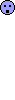
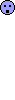
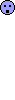 Well to answer your question, Windows Update would have upgraded to Service Pack 1 for you. But damn, that should have been an awfully long transfer :o, especially over dial up....
Well to answer your question, Windows Update would have upgraded to Service Pack 1 for you. But damn, that should have been an awfully long transfer :o, especially over dial up....
#39
I seem to recall my old WD having a special something-or-other to allow older computers to read 32 Gig hard disks or higher.
I don't recall how it worked, but I assume it had to load something special. Perhaps it's not being loaded now and so your new stuff doesn't see anything.
You should be able to use fdisk (be careful!) to set only 1 partition as 'active'.
Also note if you have multiple drives then your drive letters might get hosed up. If the disks are in different order or some such nonsense. You might just leave in only that one disk, set the original boot partition as 'active' and then boot there.
I don't recall how it worked, but I assume it had to load something special. Perhaps it's not being loaded now and so your new stuff doesn't see anything.
You should be able to use fdisk (be careful!) to set only 1 partition as 'active'.
Also note if you have multiple drives then your drive letters might get hosed up. If the disks are in different order or some such nonsense. You might just leave in only that one disk, set the original boot partition as 'active' and then boot there.
#40
Well, I finally got the SUM-A-NA-BITCH problem fixed.
It wasn’t easy though.
I brought the old system from upstairs down and installed the old HD in that.
I managed to boot to a previously installed copy of Windows Millennium using the install CD.
I thought I was home free, but I still had a problem.
Windows was running fine, but it refused to let me install any kind of removable media drive at the same time as the HD.
I could SEE my files, but I had no way to copy them.


My CDR drive was showing up in the BIOS, but not Windows Explorer.
I tried my 128Meg USB flash drive but the system locked as soon as “found new hardware” came up on the screen.
I was finally able to transfer the files in 128Meg chunks using my Compact-Flash photo card & reader.
WHAT A PAIN IN THE BALLS !!!!!
While I was tempted to throw the drive across the basement floor into a concrete wall several times I still want to save it.
I still want to save it.
Now the next question…. How do I format this sucker in NTFS format to use in the new system if XP & Norton refuses to acknowledge it’s even there?
And can I partition my new 80-Gig drive into a couple of sections even though I have some software loaded already?
What’s the best way to do this ???
Thanks,
Shawn S
It wasn’t easy though.
I brought the old system from upstairs down and installed the old HD in that.
I managed to boot to a previously installed copy of Windows Millennium using the install CD.
I thought I was home free, but I still had a problem.
Windows was running fine, but it refused to let me install any kind of removable media drive at the same time as the HD.
I could SEE my files, but I had no way to copy them.



My CDR drive was showing up in the BIOS, but not Windows Explorer.
I tried my 128Meg USB flash drive but the system locked as soon as “found new hardware” came up on the screen.
I was finally able to transfer the files in 128Meg chunks using my Compact-Flash photo card & reader.
WHAT A PAIN IN THE BALLS !!!!!
While I was tempted to throw the drive across the basement floor into a concrete wall several times
 I still want to save it.
I still want to save it.Now the next question…. How do I format this sucker in NTFS format to use in the new system if XP & Norton refuses to acknowledge it’s even there?
And can I partition my new 80-Gig drive into a couple of sections even though I have some software loaded already?
What’s the best way to do this ???
Thanks,
Shawn S



