Just moved to a mac....external hard drive question
#1
teh Senior Instigator
Thread Starter
Join Date: Sep 2000
Location: Huntington Beach, CA -> Ashburn, VA -> Raleigh, NC -> Walnut Creek, CA
Age: 42
Posts: 44,094
Received 978 Likes
on
330 Posts
Just moved to a mac....external hard drive question
So, moved to a Mac yesterday (i was going to wait for the new macbook in the next few weeks but needed it asap for work; so it was on the company dime).
Well, I've got two external hard drives at home and I want to pull the music and photos off of them and place them on the mac i'm 99% sure both are NTFS. Can I pull these from the externals and drop them on the Mac?
I tried using the migration assistant last night but after 16 hours it had moved barely nothing.
Also, i'm looking to add a new external hard drive that doesn't require me to use a power supply. But I would like this to be able to be used on both mac and PC, is this an option?
Well, I've got two external hard drives at home and I want to pull the music and photos off of them and place them on the mac i'm 99% sure both are NTFS. Can I pull these from the externals and drop them on the Mac?
I tried using the migration assistant last night but after 16 hours it had moved barely nothing.
Also, i'm looking to add a new external hard drive that doesn't require me to use a power supply. But I would like this to be able to be used on both mac and PC, is this an option?
#2
Go Giants
NTFS permissions on the external drive for the Mac is not good. You will be able to read the data, but not make changes. Format the drives as ExFat if you want to use the drives in both a PC and Mac.
#4
Sanest Florida Man
yes.
you can format the external drive in the mac disk utility as exFAT or MS-DOS (FAT). exFAT is the newer better format but it doesn't work out of the box with XP. you can get drivers from the MS site.
http://support.microsoft.com/kb/955704
I'd also recommend exFAT. I have a 1 TB Western digital my Passport external drive that I have formatted as 500GB HFS+ Time Machine backup and 500GB exFAT.
you can format the external drive in the mac disk utility as exFAT or MS-DOS (FAT). exFAT is the newer better format but it doesn't work out of the box with XP. you can get drivers from the MS site.
http://support.microsoft.com/kb/955704
I'd also recommend exFAT. I have a 1 TB Western digital my Passport external drive that I have formatted as 500GB HFS+ Time Machine backup and 500GB exFAT.
#5
Go Giants
#6
teh Senior Instigator
Thread Starter
Join Date: Sep 2000
Location: Huntington Beach, CA -> Ashburn, VA -> Raleigh, NC -> Walnut Creek, CA
Age: 42
Posts: 44,094
Received 978 Likes
on
330 Posts
quick question, i have a 2 TB External (NTFS) with about 1TB of data on it. Do I have to reformat it in order to create a partition? I'm having a hard time figuring out how i'd pull everything off of it in order to reformat the whole thing
#7
Go Giants
You have two options:
1- Copy everything to another drive (like your OS partition) and then format and copy back. Buy another 1TB drive if needed
2. Gamble with a few utils that claim to convert NTFS to Fat or EXFat without loosing data
3. Some utils to use NTFS on Mac with unknown results - http://ntfsonmac.com/
1- Copy everything to another drive (like your OS partition) and then format and copy back. Buy another 1TB drive if needed
2. Gamble with a few utils that claim to convert NTFS to Fat or EXFat without loosing data
3. Some utils to use NTFS on Mac with unknown results - http://ntfsonmac.com/
Trending Topics
#8
Sanest Florida Man
Actually there's a 4th. If you're on (or can find a) Vista/7 PC you might be able to shrink the volume in disk management. Open disk management right click on the partition and choose "shrink volume" depending on how your drive partitions are arranged on that disk it may work. If it works it will leave unallocated space behind that you can format on Mac or PC.
#9
the overexplainer
i've used ntfs-3g on OS X and it works pretty well for small files, no more than maybe a few hundred megabytes at most. Larger, sustained data transfers of several gigabytes often failed, and was slow. But, this was maybe a year or two ago.
#10
Race Director
iTrader: (3)
Join Date: Feb 2012
Location: South Florida
Age: 31
Posts: 18,278
Received 3,824 Likes
on
2,847 Posts
I have a G-Drive slim for my mac. It uses USB 2.0 (which also powers it), it's fairly slow at copying but it's seamless and as soon as you plug it in it starts, no pop ups or anything, just starts backing up. The G-Drive was for the Mac so I'm pretty happy with it.
All plug and play.
Size compared to my 4th Gen iPod Touch. (Hard drive is a 320 GB)
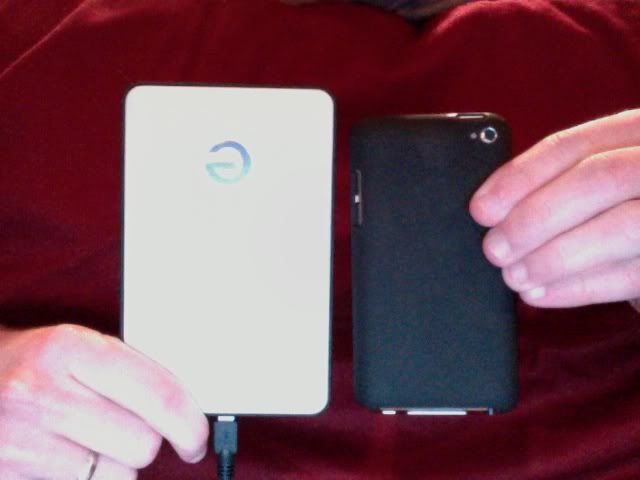
All plug and play.
Size compared to my 4th Gen iPod Touch. (Hard drive is a 320 GB)
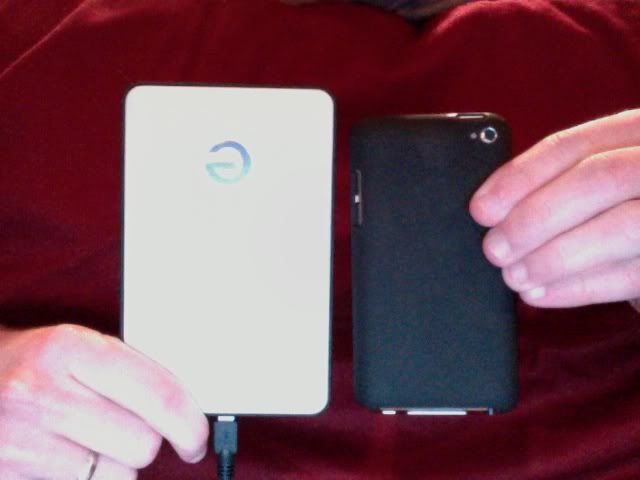
Thread
Thread Starter
Forum
Replies
Last Post
rockyboy
2G RDX (2013-2018)
46
01-25-2016 06:00 PM
ja17
Audio, Video, Electronics & Navigation
0
09-07-2015 06:08 PM




