PS3 Component output help
#1
Safety Car
Thread Starter
PS3 Component output help
Not really a video game question but an AV question. This one's got me stumped.
Ok so my friend has an older HDTV at her house. I brought my PS3 over to watch Blu-Ray movies. At home I use HDMI. Her TV only has component so I brought along the PS3 component cable.
I've switched the PS3 from HDMI to component. I plug in the components to the TV (color inputs matched and verified correct). The video is a jumbled mess that slowly rolls upwards.
If I plug the component cable into the TV's "CVI" input, which is a standard def input, I get a picture except I am stuck in 480i.
Her DVD player is a progressive scan model and connects to the TV with component cables. I disconnected this to plug the PS3 in. To test that the inputs on the TV worked, I plugged the DVD player back in and I get a 480P picture.
So I believe I've verified the component inputs on the TV and the PS3 cable work. So what's the problem? I can't even get 480i over the components unless I plug into the "CVI" jack.
I'm here at her house right now, watching Blu-Ray movies in standard def. Any help or suggestions would be appreciated.
Any help or suggestions would be appreciated.
Ok so my friend has an older HDTV at her house. I brought my PS3 over to watch Blu-Ray movies. At home I use HDMI. Her TV only has component so I brought along the PS3 component cable.
I've switched the PS3 from HDMI to component. I plug in the components to the TV (color inputs matched and verified correct). The video is a jumbled mess that slowly rolls upwards.
If I plug the component cable into the TV's "CVI" input, which is a standard def input, I get a picture except I am stuck in 480i.
Her DVD player is a progressive scan model and connects to the TV with component cables. I disconnected this to plug the PS3 in. To test that the inputs on the TV worked, I plugged the DVD player back in and I get a 480P picture.
So I believe I've verified the component inputs on the TV and the PS3 cable work. So what's the problem? I can't even get 480i over the components unless I plug into the "CVI" jack.
I'm here at her house right now, watching Blu-Ray movies in standard def.
 Any help or suggestions would be appreciated.
Any help or suggestions would be appreciated.
#2
Senior Moderator
Join Date: May 2003
Location: Better Neighborhood, Arizona
Posts: 45,640
Received 2,329 Likes
on
1,309 Posts
It doesn't do 720p at all? Bizarre.
#3
Go to nearest electronics store. Purchase new 1080p tv. Done.
#4
Sanest Florida Man
Could be a problem with the green cable for the PS3. That's the y cable. Also make sure the component is in the right mode on the PS3. I think YPbPr is the most common the other option is RGB
#5
hold the power button until the ps3 beeps.
this beep will happen 5-6 seconds after initially pressing power.
let go
fixed
follow the prompts on screen
this beep will happen 5-6 seconds after initially pressing power.
let go
fixed
follow the prompts on screen
#6
^I think that only works if there is absolutely no video. I remember switching from composite to HDMI on my PS3, and before it would just do audio, no video at all.
#7
I'm the Firestarter
Is it a widescreen TV? Even if it is it could only support 640p or 1080i, and maybe the PS3 doesn't do 1080i?
Trending Topics
#8
Safety Car
Thread Starter
Thanks for the responses guys. I'm just about to give up at this point. Out of sheer curiosity, I borrowed a friend's upconverting DVD player with DVI out. There's a DVI jack on the TV. The TV is now showing 720P and 1080i from the upconverting DVD player. So the TV is working in HD. Still no idea why it won't accept any kind of signal from the PS3 via component.
#9
I don't own a PS3 so I could say for certain, but I know at least for X360, there's also a selection in the "home" screen area of the console where you chose which output you want (480/720/1080). The switch on the cable connecting to the box only specifies Standard def and HD. You select which one you want, but you also have to specify which level of HD in the home screen menus. You said it's a 1080i TV so not sure what could be the problem...but that's all I could think of.... 

#10
Moderator
Join Date: Oct 2004
Location: Not Las Vegas (SF Bay Area)
Age: 40
Posts: 63,246
Received 2,787 Likes
on
1,987 Posts
have you tried deselecting 1080p in the resolution menu?
maybe even thou you're outputting over component its trying to output at 1080p.
maybe even thou you're outputting over component its trying to output at 1080p.
#11
Moderator
Join Date: Oct 2004
Location: Not Las Vegas (SF Bay Area)
Age: 40
Posts: 63,246
Received 2,787 Likes
on
1,987 Posts
You goto
Settings > display Settings > video output settings > component / D-Terminal
then instead of choosing automatic choose custom.
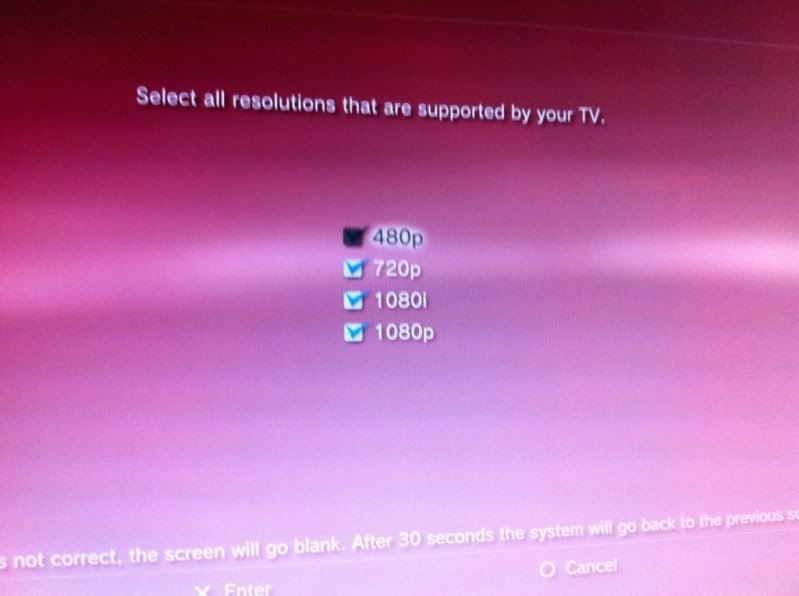
Settings > display Settings > video output settings > component / D-Terminal
then instead of choosing automatic choose custom.
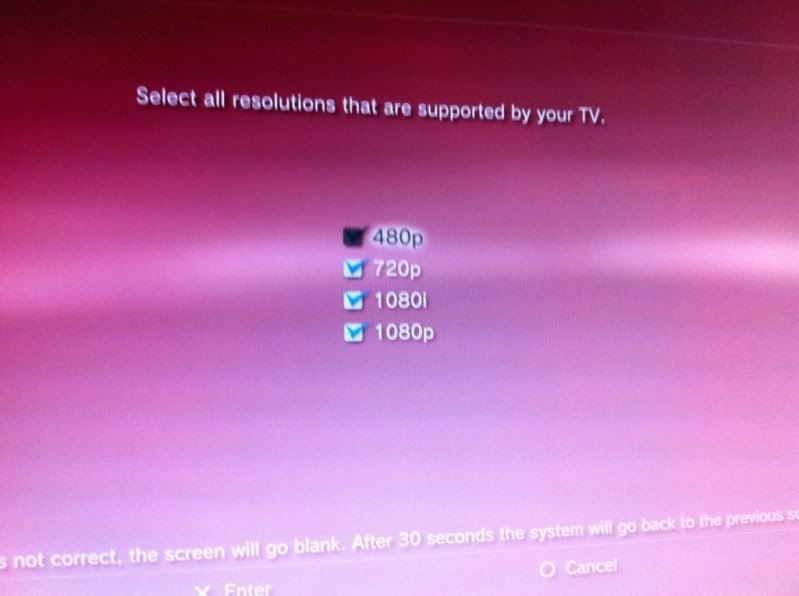
#12
Moderator
Join Date: Oct 2004
Location: Not Las Vegas (SF Bay Area)
Age: 40
Posts: 63,246
Received 2,787 Likes
on
1,987 Posts
also are you sure you have a component cable (green blue red + red and white)?
the ps3 doesnt come with a component cable, it comes with a COMPOSITE cable (red white and yellow)
the ps3 doesnt come with a component cable, it comes with a COMPOSITE cable (red white and yellow)
#14
Safety Car
Thread Starter
Hi Miz,
I have a PS3 component cable. It has RGB and two audio connectors. I've used it with my older TV before I got one that had HDMI inputs.
Also, I only have standard resolution (NTSC) selected. Thanks for taking the time and posting the screen shot.
Thanks everybody for the responses. I'm going to be going home soon. Spent well over an hour fiddling with it and no luck. I'll be back next weekend so I'll be picking up a DVI cable of some kind in the meanwhile.
I have a PS3 component cable. It has RGB and two audio connectors. I've used it with my older TV before I got one that had HDMI inputs.
Also, I only have standard resolution (NTSC) selected. Thanks for taking the time and posting the screen shot.
Thanks everybody for the responses. I'm going to be going home soon. Spent well over an hour fiddling with it and no luck. I'll be back next weekend so I'll be picking up a DVI cable of some kind in the meanwhile.
Thread
Thread Starter
Forum
Replies
Last Post
navtool.com
5G TLX Audio, Bluetooth, Electronics & Navigation
31
11-16-2015 08:30 PM
navtool.com
1G RDX Audio, Bluetooth, Electronics & Navigation
1
09-25-2015 05:15 PM



